Is there someone living abroad who sends you money via remittance regularly? If yes, do you ever wonder if you could receive the money directly in your bank account rather than taking out the cash?
The solution to your problem is to link bank account in IME Pay. If you do not have an IME Pay account, first of all, you need to create and verify your IME Pay account. Then you can transfer the money from the remit to your bank account directly. In this article, we will guide you step by step to link bank account in IME Pay.
Things to Remember Before You Link Bank Account In IME Pay
IME Pay is a popular digital wallet in Nepal. Before linking your bank account to the wallet, you should remember these things:
- You should verify your KYC in the wallet.
- All the information should match between the wallet and the bank account.
- Your bank should be listed in the available banks.
Why Link Bank Account in IME Pay?
There are many reasons why you should link your bank account to the IME Pay wallet. When you link your account, you will be able to transfer the money from IME remit to your bank account directly. When you link your account, you will also receive a reward of Rs. 100 for every account you link.
You can transfer money to the wallet directly which you can use for purchasing tickets and paying bills. IME Pay allows you to send money to anyone and anywhere in the world and you can load funds to the wallet easily.
How to Link Bank Account in IME Pay?
You can link bank account in IME Pay from your smartphone very easily. The method is the same for both Androids as well as for iPhones. To link your account to the wallet follow the steps given below:
- Open the IME Pay application on your smartphone.
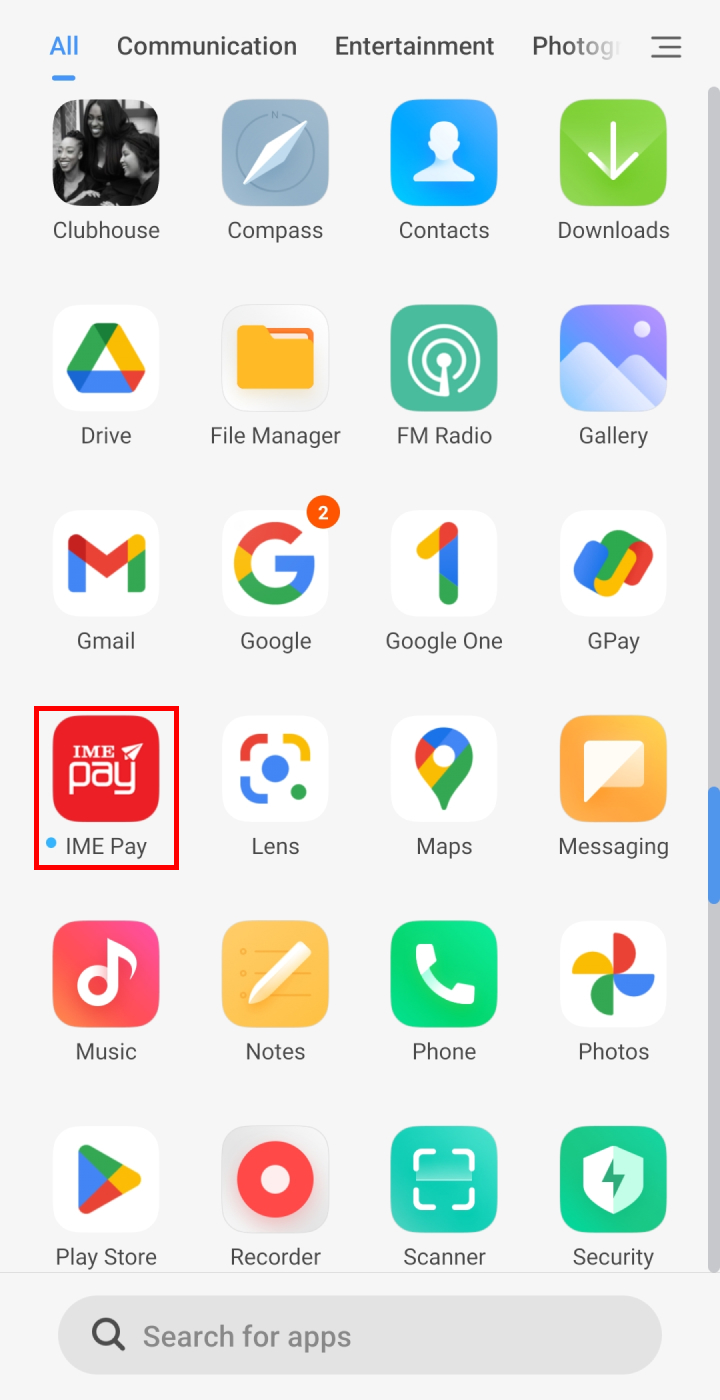
- Tap on the three dots by the side of Receive Remittance.
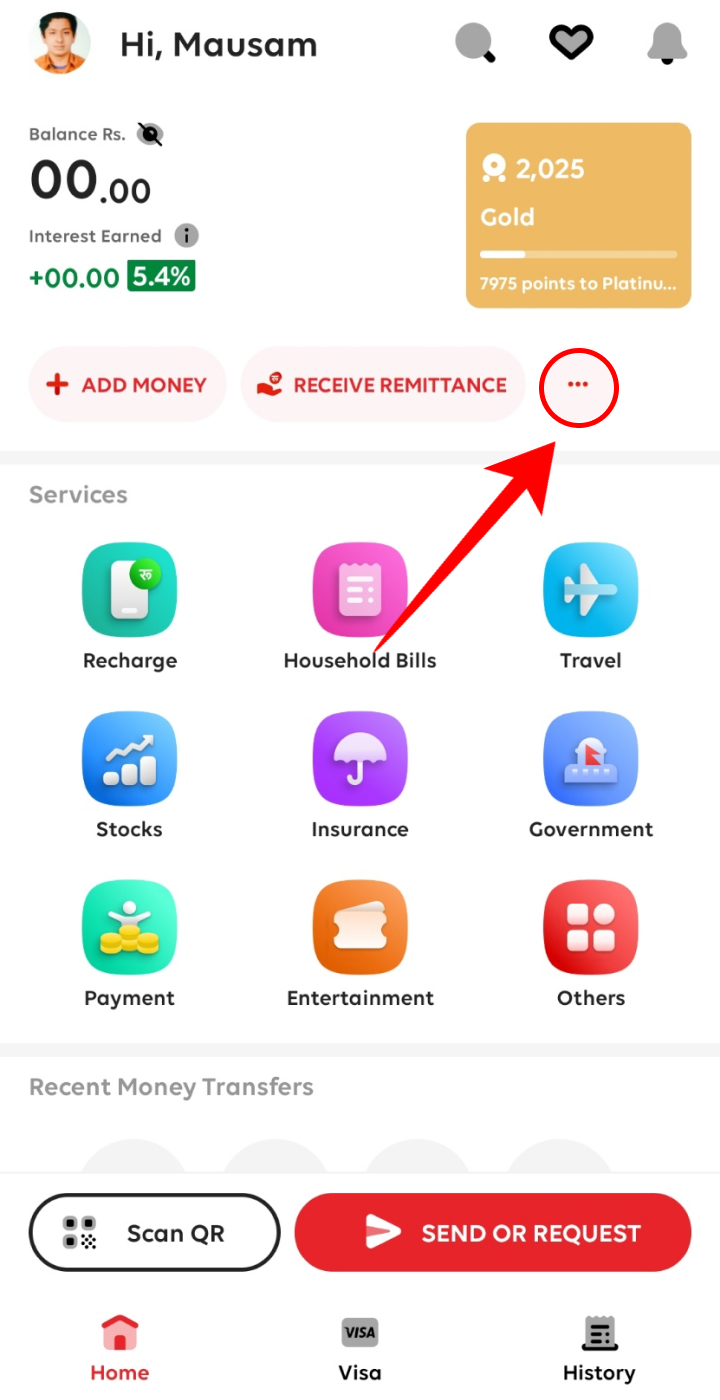
- Click on ‘Link Bank’.
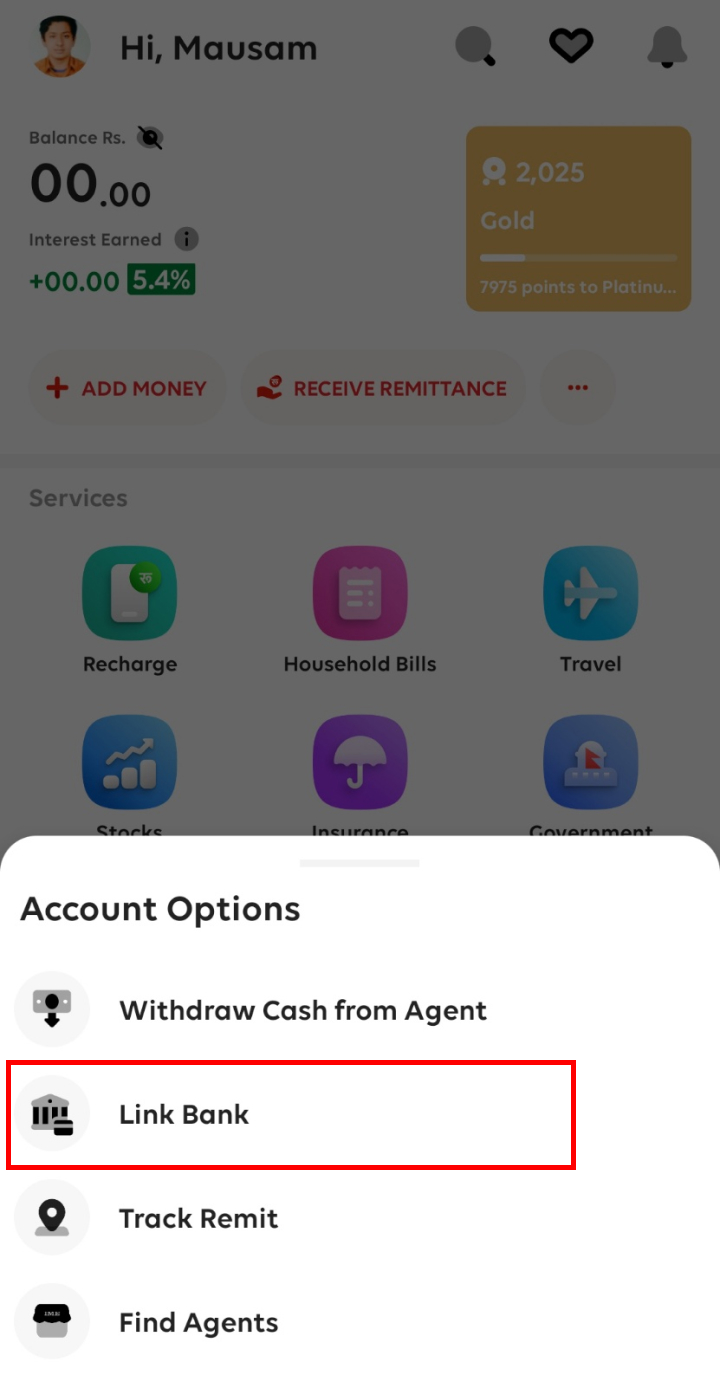
- Choose the bank you want to link to the wallet.
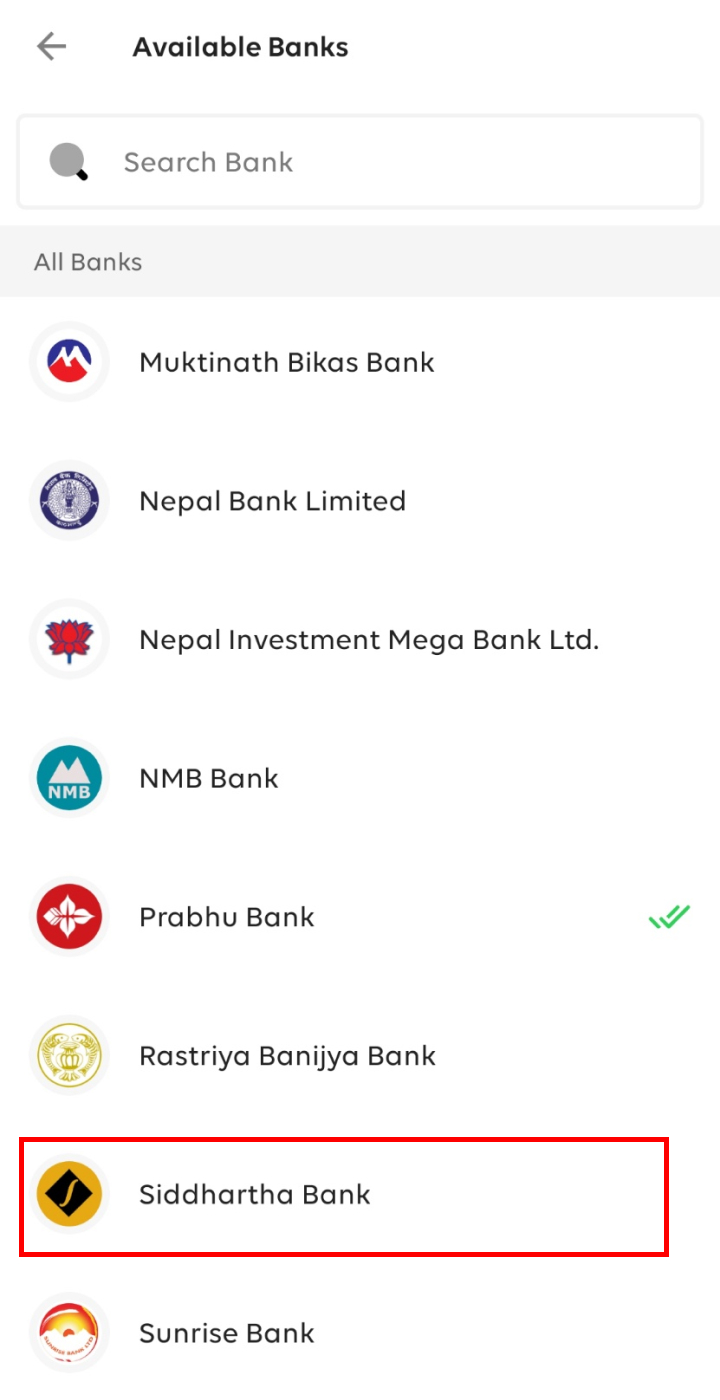
- Type your details and then tap on Next.
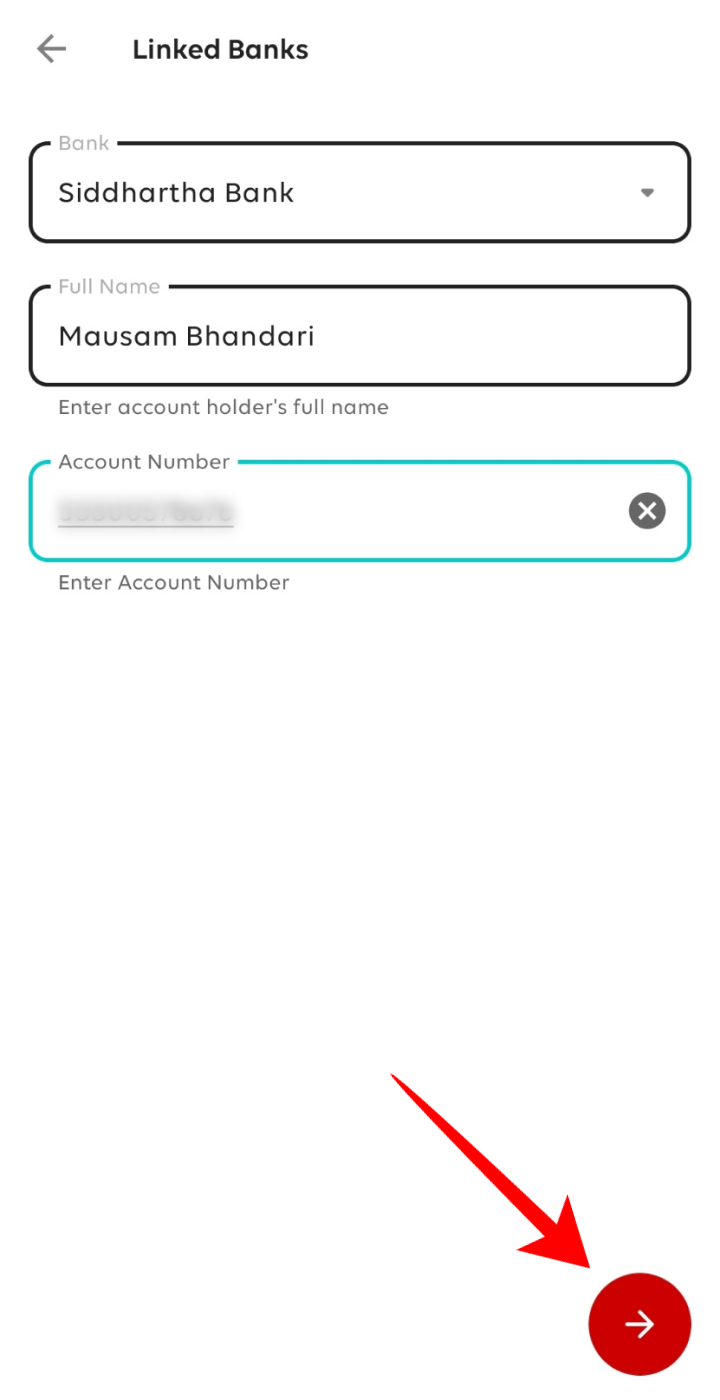
- Enter your wallet pin.
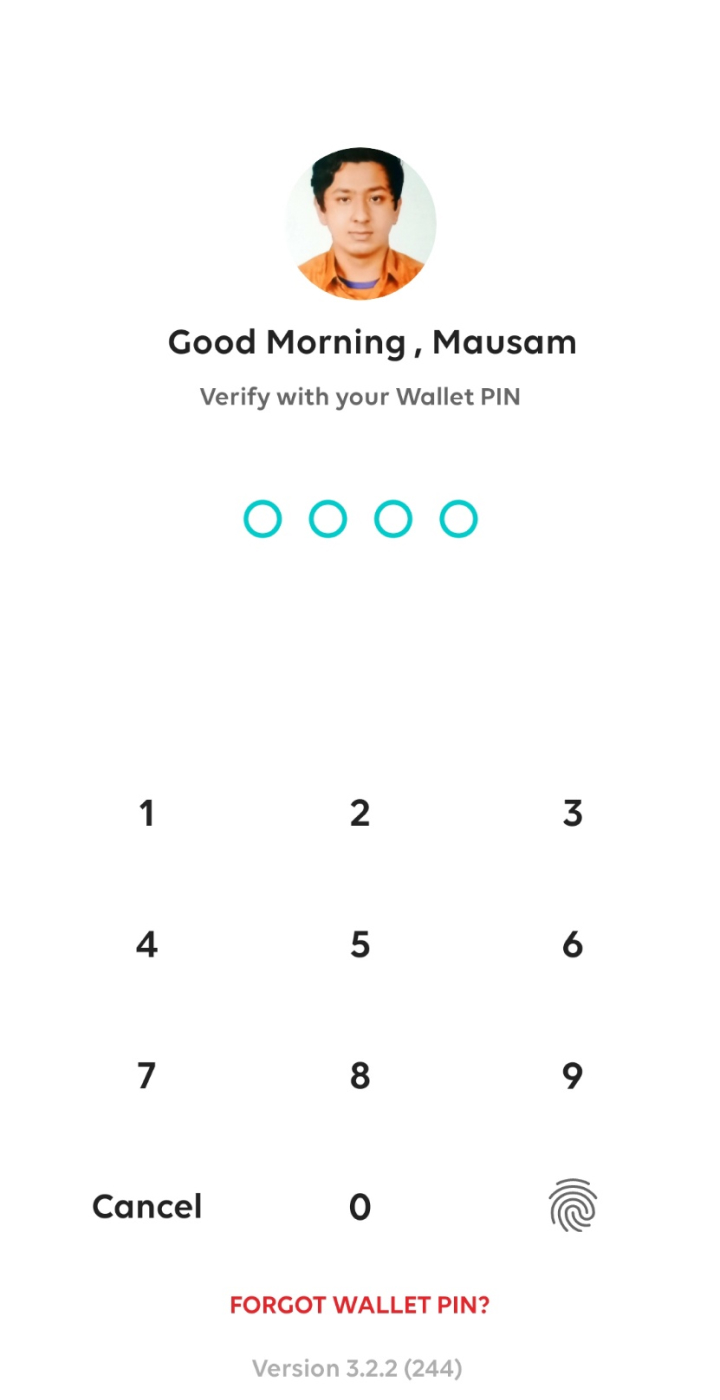
- Type your username and password and tap on ‘Continue’.
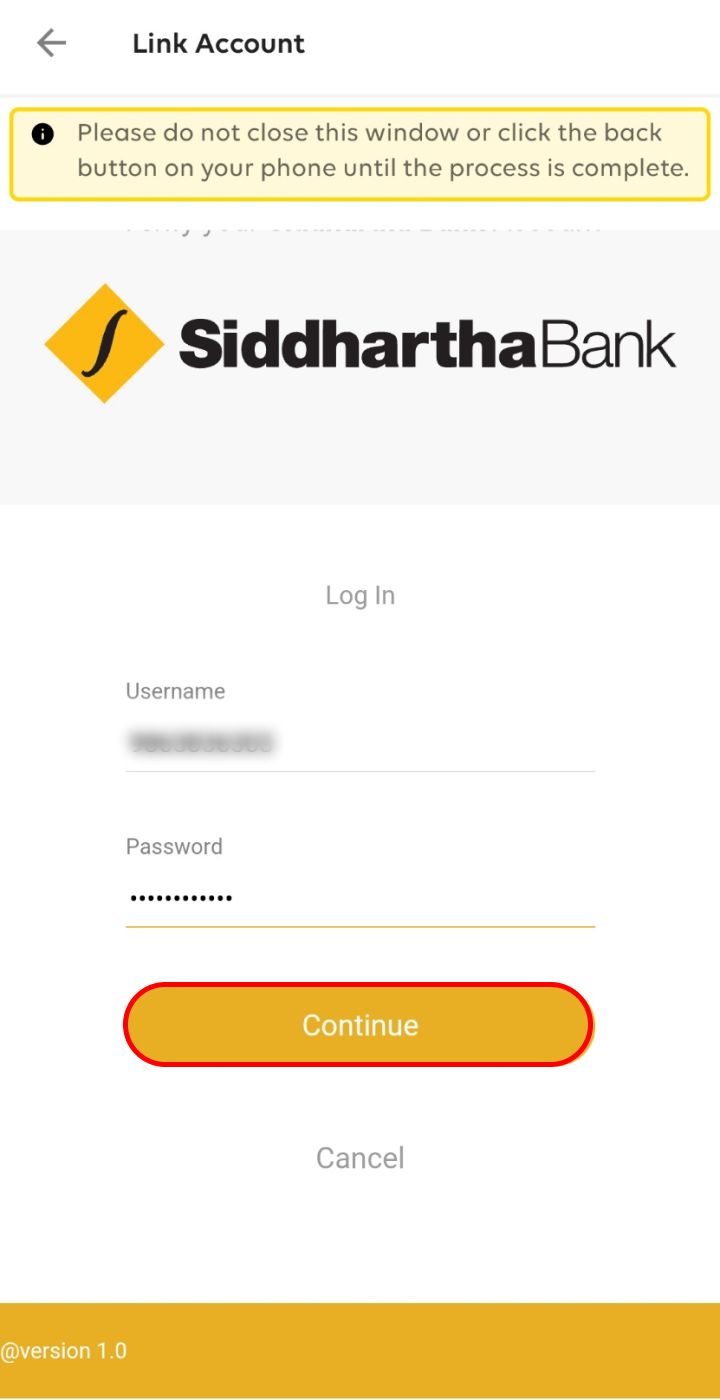
- Enter the six-digit verification code you receive on your phone and click on ‘Continue’.
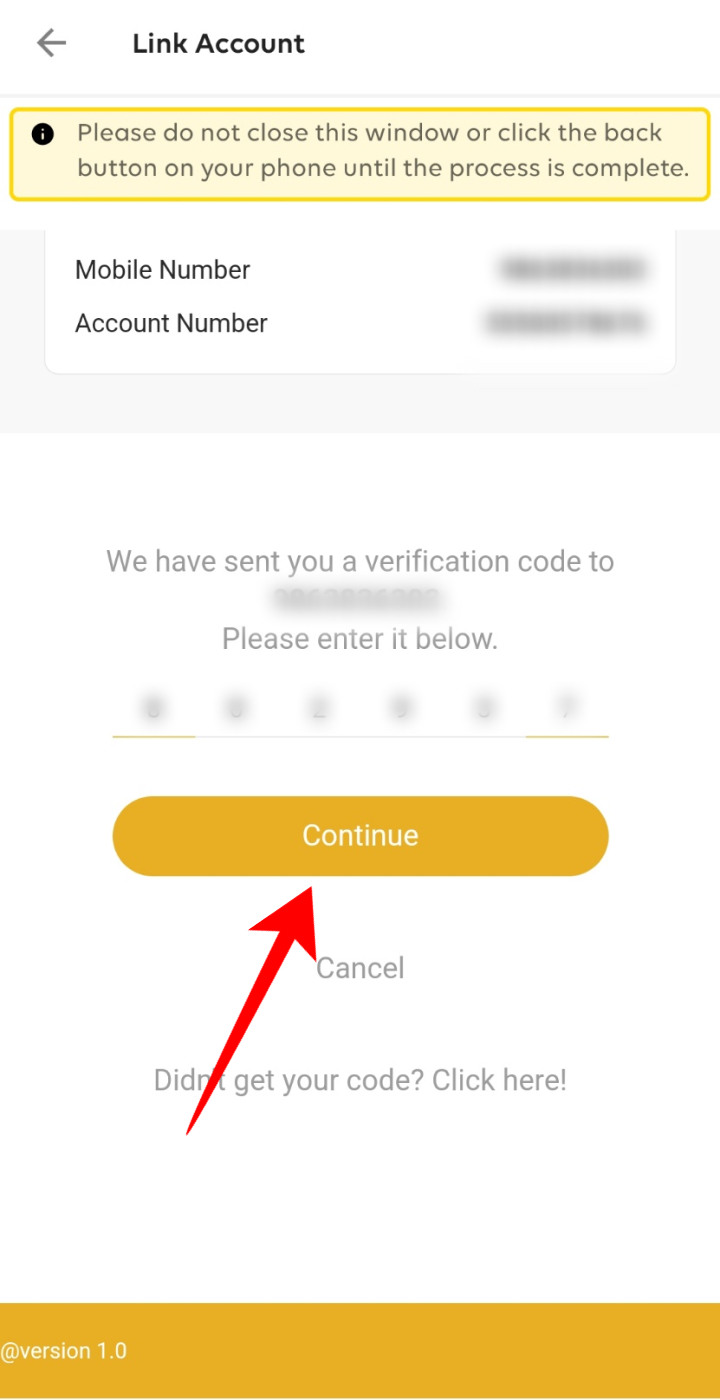
- Type the OTP you receive and tap on ‘Confirm’.
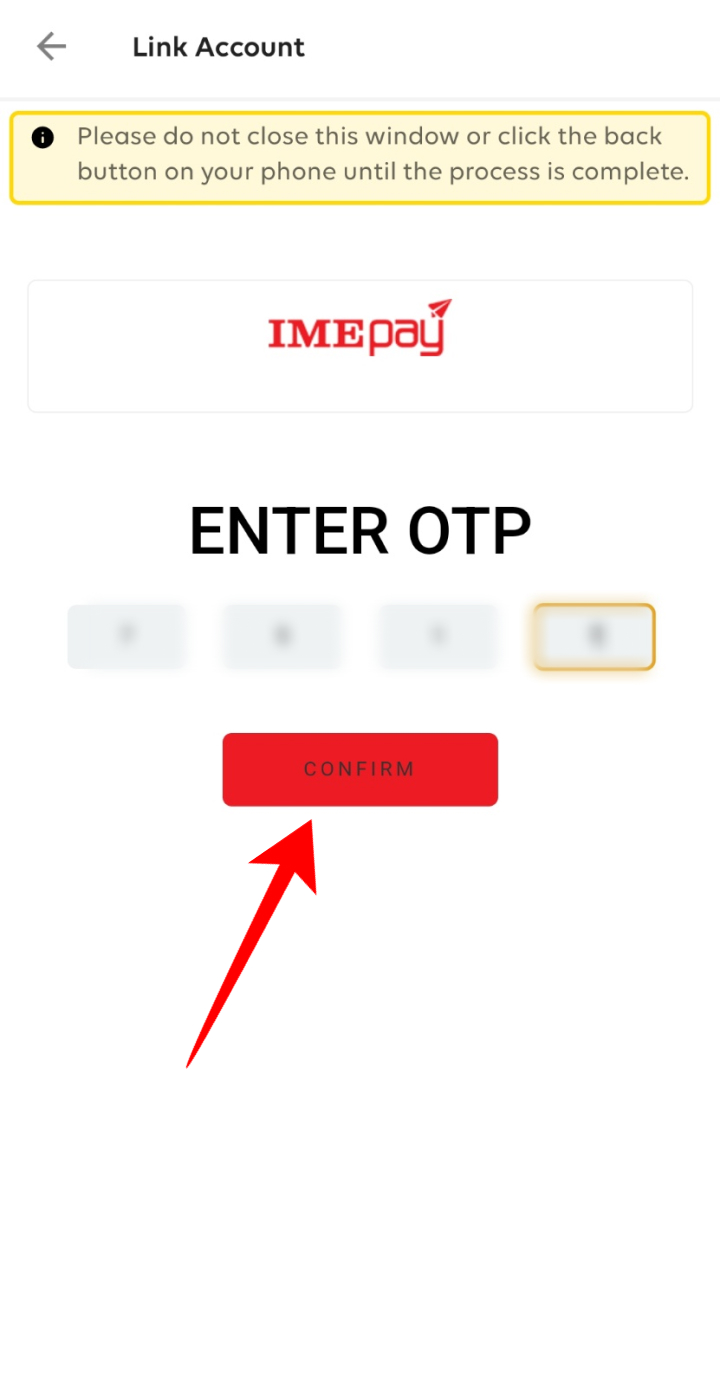
- You will receive a message saying that your bank will be successfully linked to the wallet.
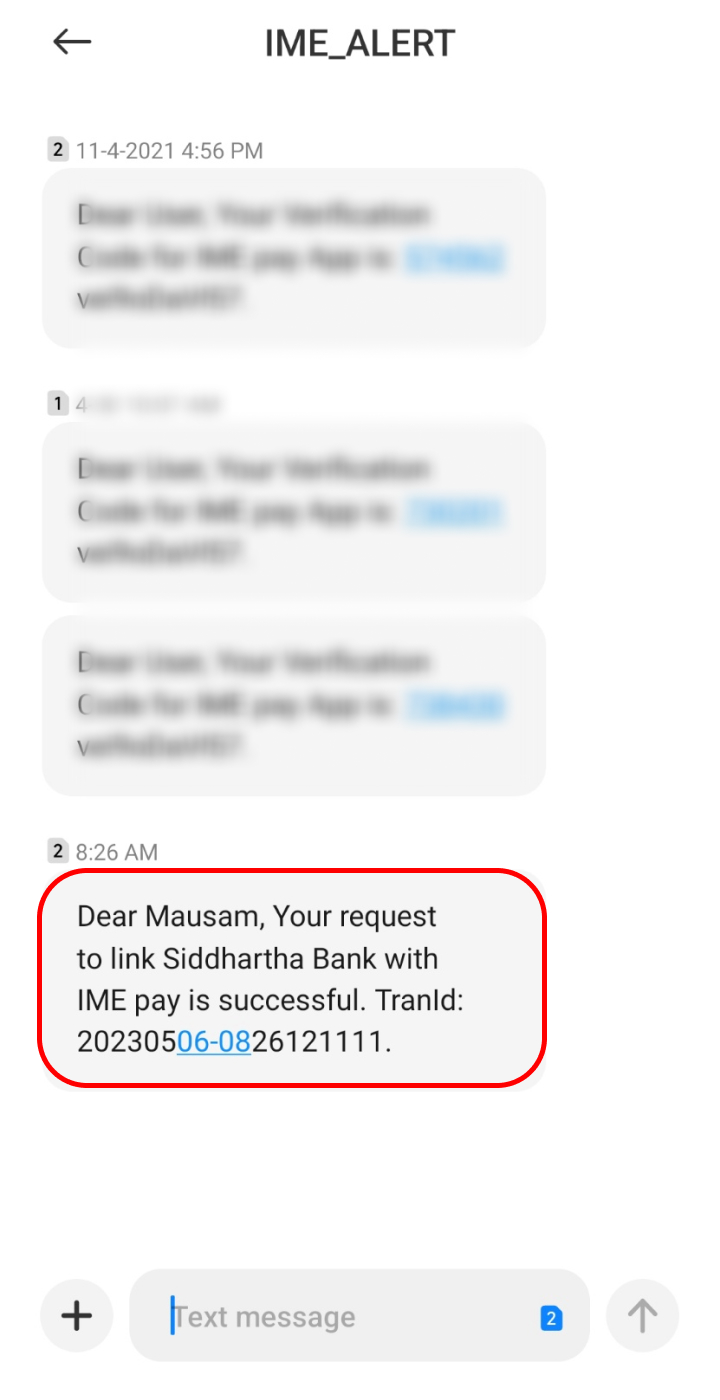
By linking the bank account to your wallet, you will get Rs 100 as a bonus. You can also tap on the search icon and search for Link Banks and follow the steps from Step 4 to link the account. 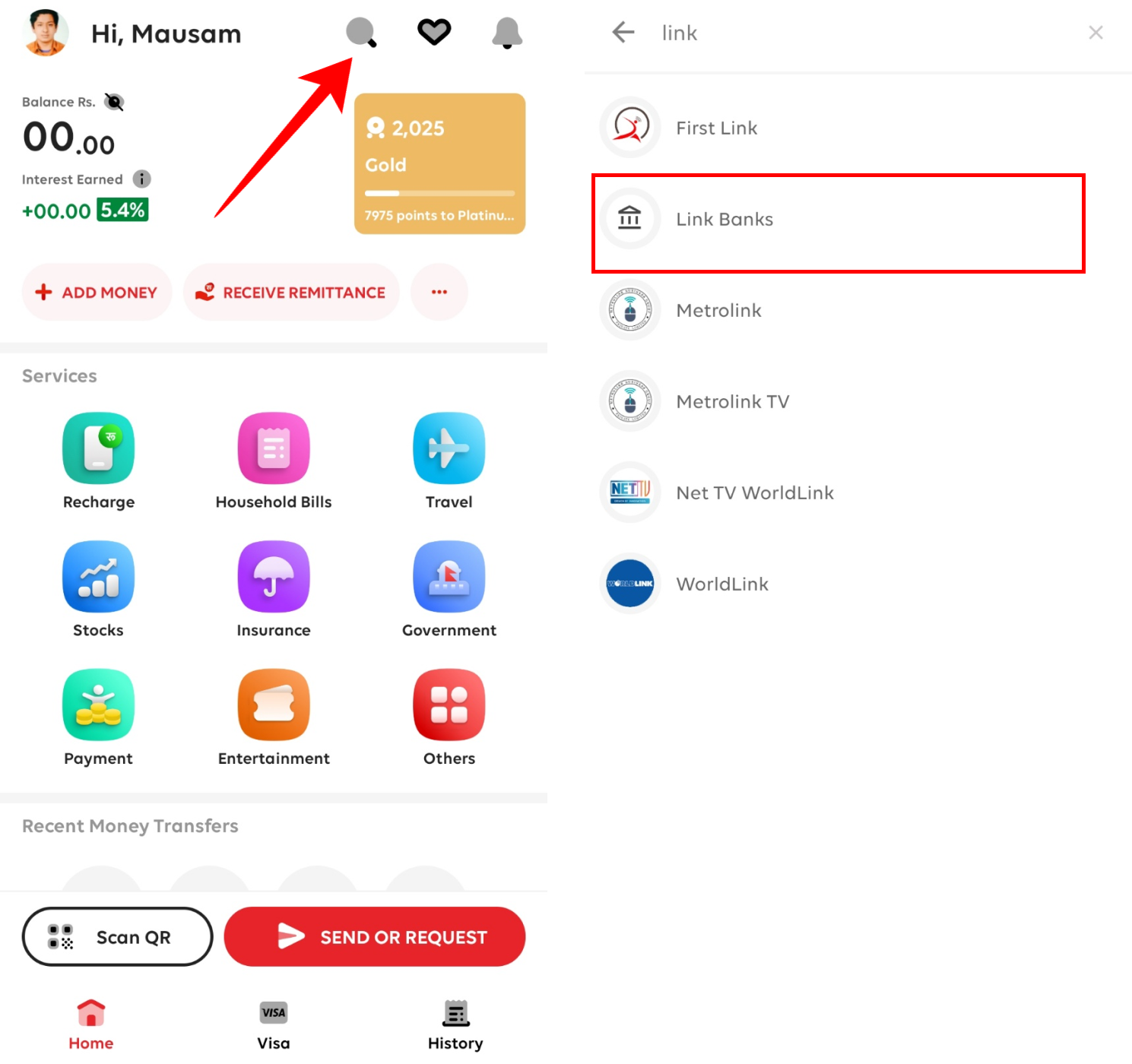
Conclusion
Linking your bank account to IME Pay is a quick and easy process that can be done in just a few simple steps. By following the above steps, you can link bank account in IME Pay and enjoy the benefits of making electronic transactions hassle-free. Hopefully, you are now able to link your bank account to your wallet. In case of any queries, do leave your comments below.
Frequently Asked Questions (FAQs)
Why am I Not Able to Link My Bank Account to IME Pay?
If you are not able to link your account, it may be because you have not verified your KYC. In case, any information mismatch between the bank’s details and the wallet’s detail, then also you can not link the account.
How Many Bank Accounts Can I Link to IME Pay?
You can link as many bank accounts as you want. As far as the banks are available in the list, you can add all of them. You will also receive Rs 100 as a bonus for every account you link.