Do you want to check if your phone is registered in the MDMS in Nepal so that your mobile phone’s service is not stopped? If you have been wondering how to check MDMS registration of a phone in Nepal, you are in the right place.
It is a very easy and simple process to determine if your phone is registered in the Mobile Device Management System (MDMS). With our step-by-step guide, you will learn how to easily determine whether your device is properly registered in MDMS.
Why Check MDMS Registration of a Phone?
MDMS stands for Mobile Device Management System. It is a government-mandated system in Nepal that keeps a record of all the cellular devices that are imported into the country or are running on the network of any telecom company. The IMEI number of each device is registered in the MDMS system. There are many reasons why you should check IMEI in MDMS such as:
- Ensure Legal Compliance as mobile devices that are not registered in the MDMS system may be considered unauthorized or illegally imported.
- Registered phones are allowed to connect to mobile networks without interruption. If a phone is not registered, it may be blocked from accessing mobile services.
- Checking MDMS registration helps prevent the misuse of unregistered or stolen phones.
- Registered devices are easier to track and find if they are lost or stolen.
How to find IMEI Number from My Phone?
The IMEI number, which stands for International Mobile Equipment Identity, is a special 15-digit serial code given to each mobile phone. This code works like the phone’s ID card and can even help you locate the device if needed. Before you check the MDMS registration of a phone, you need to find your phone’s IMEI number. To do so, follow the steps below:
- Open the dialer on your phone.
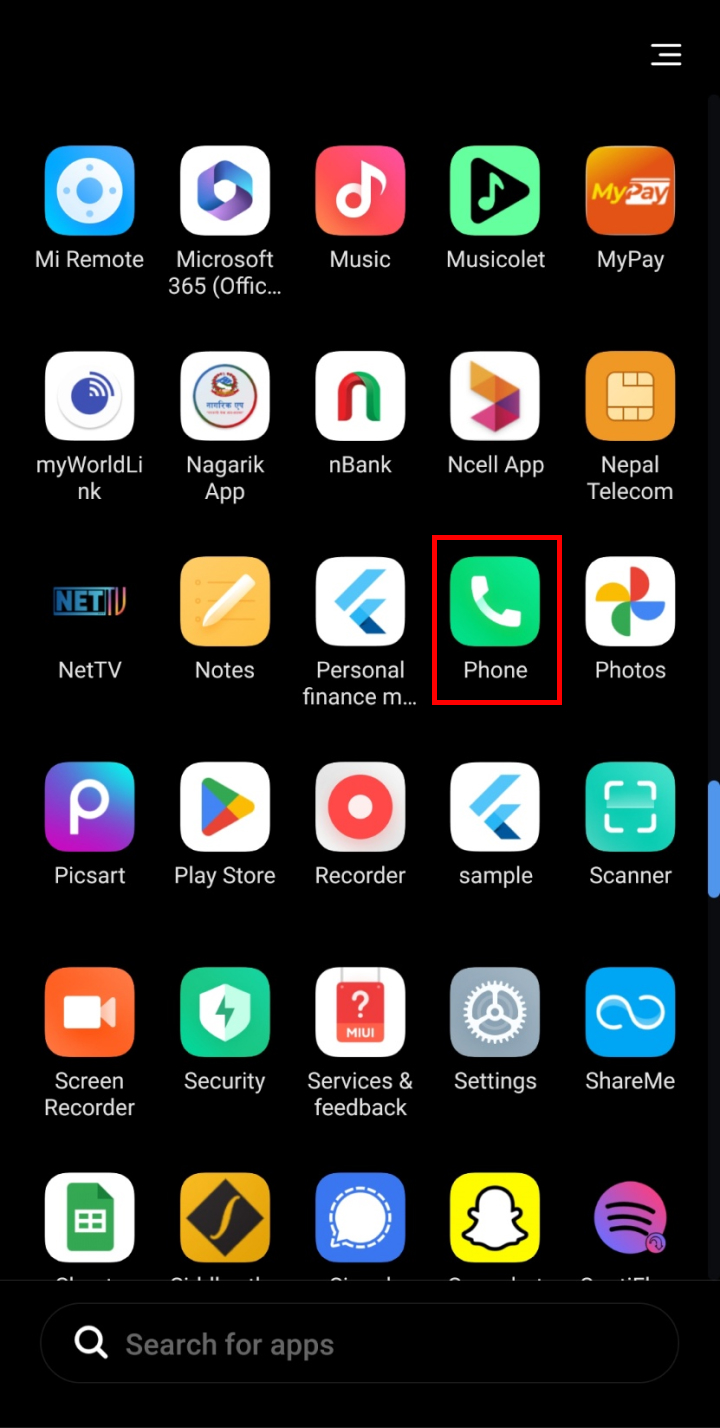
- Dial *#06#.
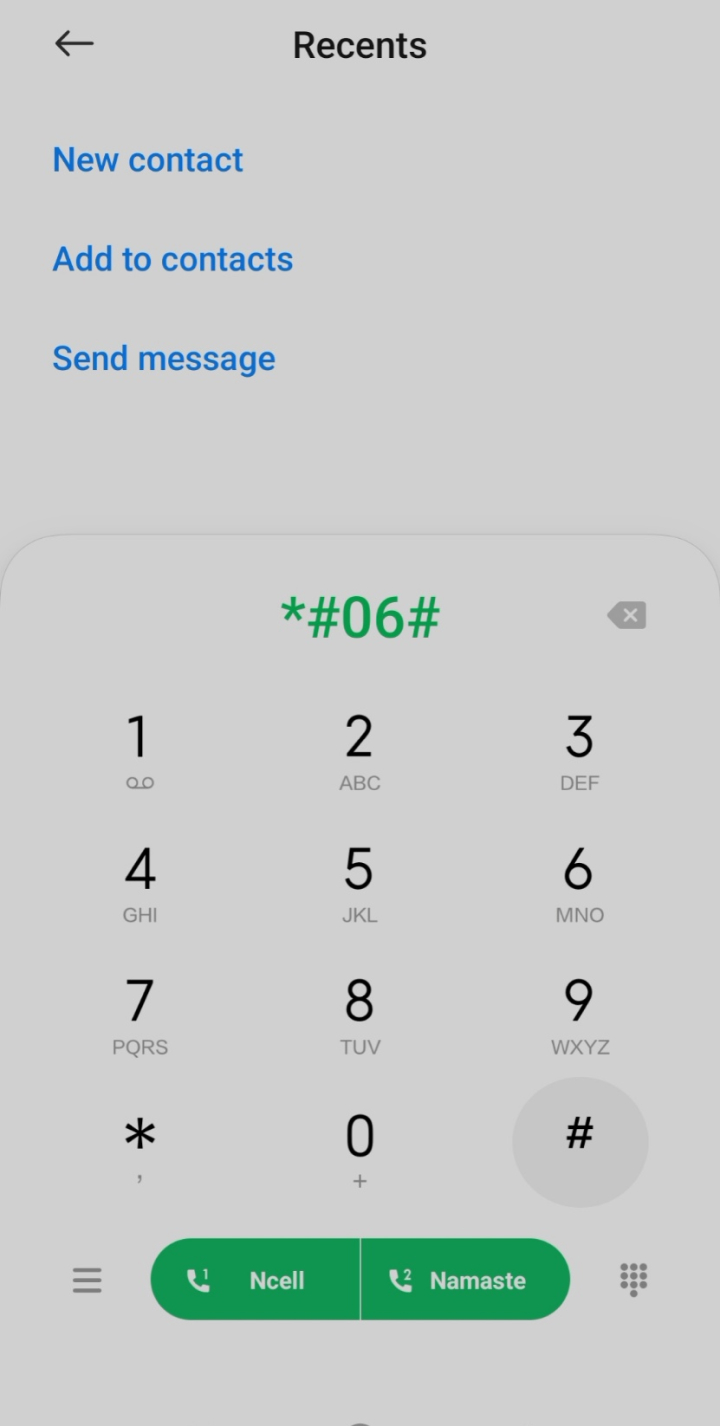
- You will see the IMEI number.
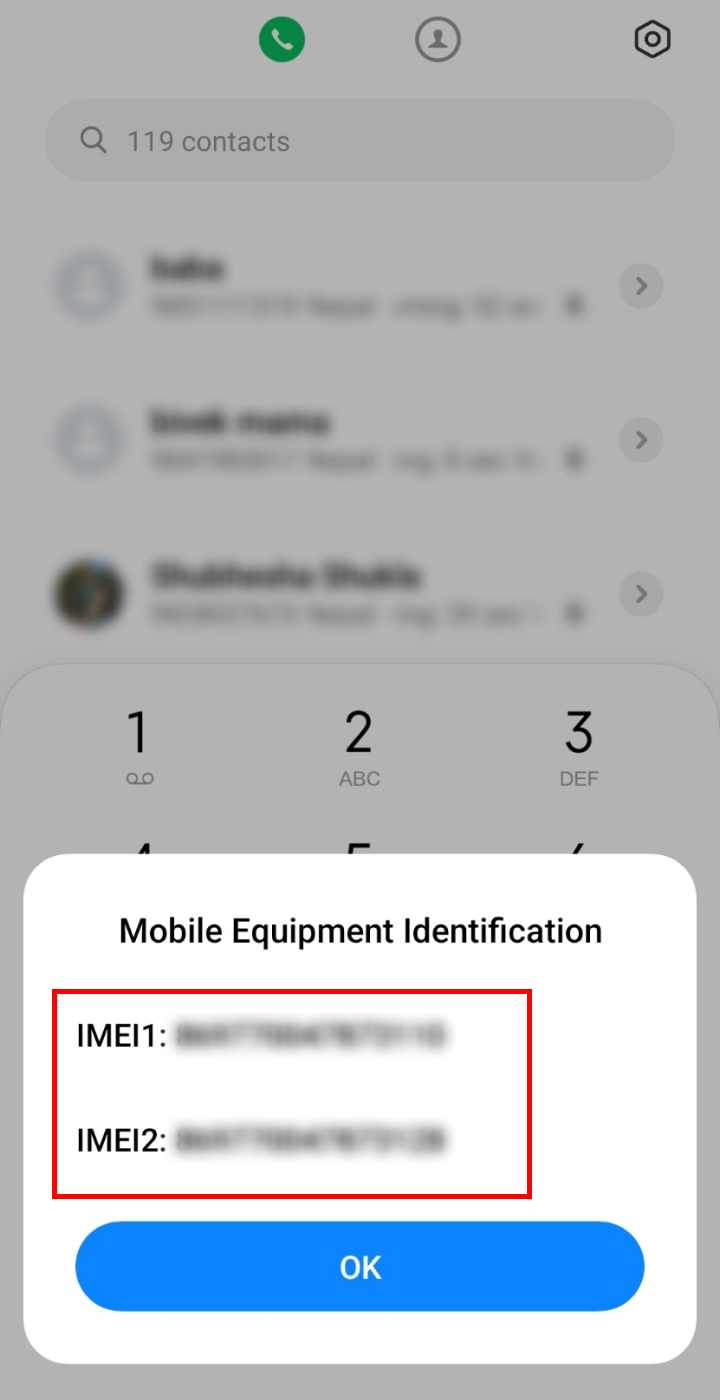
So, you can follow the steps given above to know your IMEI number. You can also find the IMEI number from Google by going to Find My Device.
How to Check MDMS Registration of a Phone?
It is a very easy process to check your phone’s MDMS registration online in Nepal. You can do so while staying at your own home and do not need to pay any money for the same. The same method can be applied to checking the MDMS registration of an old as well as a new phone. So, to check IMEI in MDMS follow the steps given below:
- Open the MDMS NTA website in any of your browsers.
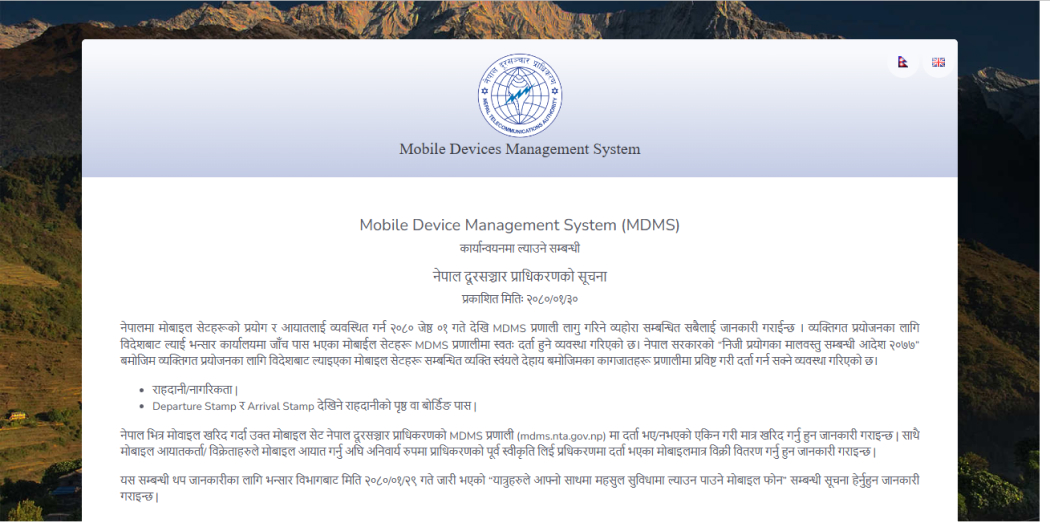
- Scroll down below, enter your IMEI number and tap on ‘Search’.
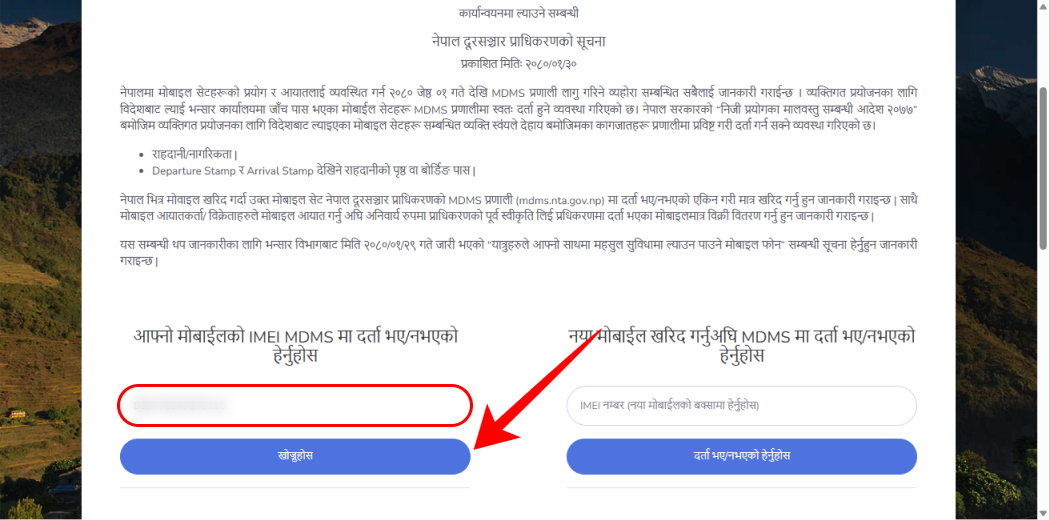
- You will receive a message saying whether your phone is registered in MDMS or not.
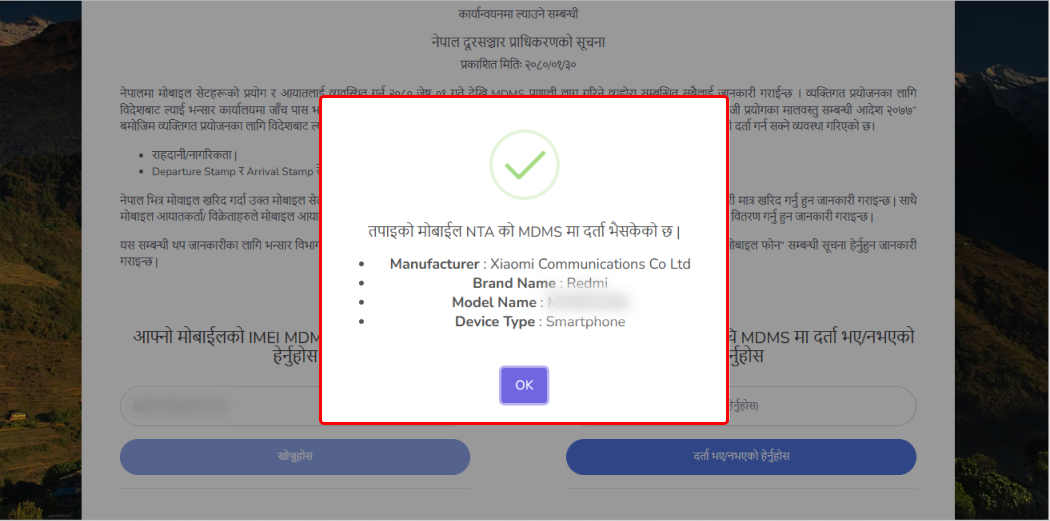
Similarly, to check for the new phones before buying, enter your IMEI number and click on ‘Search’. You will receive a message whether the mobile is verified or not. 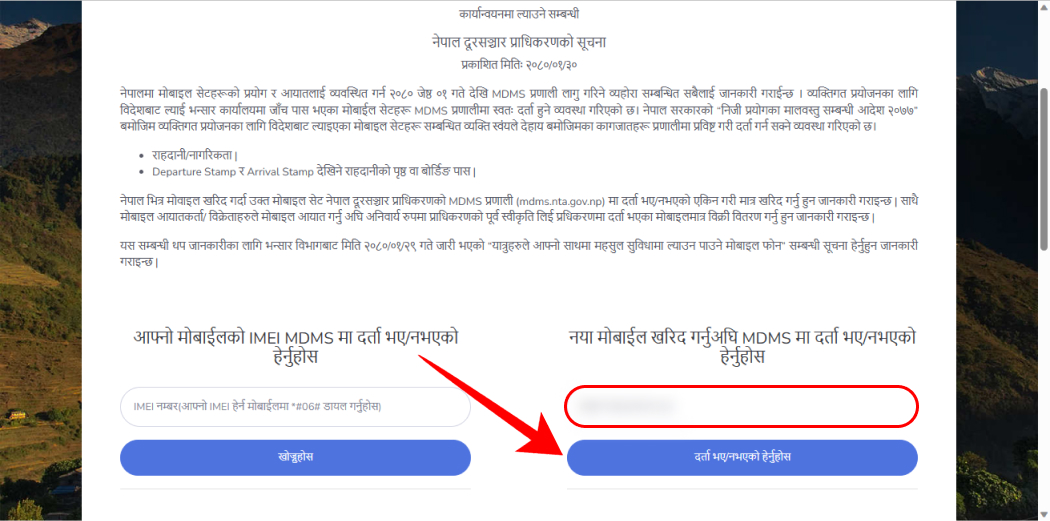
How to Register IMEI Number in the MDMS System in Nepal?
If your phone is not registered in MDMS, we strongly suggest you register the IMEI number in the MDMS system. To do so, open the grey registration page of MDMS on your browser. Enter your mobile details, and personal information and click on ‘Proceed to next step’. Verify the details and tap on ‘Proceed to payment’.
Finally, choose the payment method and then click on ‘रकम भुक्तानी गर्नुहोस’. Complete the payment by scanning the QR code or logging in to the wallet you chose. So, by following these steps you will be able to register your phone on the grey registration page.
Conclusion
So, if you are planning to use a phone in Nepal, be sure to check its registration status first. Ensuring the MDMS registration of your phone is a simple yet impactful step that guarantees the authenticity and proper functioning of your device. By following our guide, we hope you were able to check your phone’s MDMS registration online in Nepal.
Frequently Asked Questions (FAQs)
What happens if MDMS is not registered?
If you do not go through the process of registering your mobile devices in the MDMS system, they will be treated as if they have been brought into Nepal illegally. Eventually, these phones will simply stop working if they are not registered within a certain timeframe.
Is MDMS registration free in Nepal?
No, MDMS registration is not free in Nepal. You should pay Rs 10,000 for Apple devices and other devices that cost more than 1 lakh. Similarly, you should pay Rs 3000 for devices under 1 lakh and Rs 200 for other mobile devices.