Do you have someone who lives abroad and sends you money regularly? Do you ever wonder if you could get the money from the remit in your smartphone directly rather than going to the remit itself? If you are living in Nepal then there is an easy solution to your problem.
The solution is to create and verify IME Pay account. Among many digital wallets in Nepal, IME Pay is one of the best ones. In this article, we will guide you on creating as well as verifying the IME Pay account in Nepal.
Why Create and Verify IME Pay Account?
There are many reasons why you should create and verify IME Pay account more than other wallets. The first reason is that you can receive remittances from more than 23 of their partners. Some of their partners include IME International, UAE Exchange, Unimoni-Qatar, and many others.
You will also receive interest of 5.4% currently as of April 2023 when you deposit the money in your wallet. The remit tracking and withdrawal of money from agents can also be done very easily. You can also apply for a virtual visa card allowing you to spend Rs 1,000,000 every month. When you go to the IME remit, you can also get a free physical visa card for free.
Recommended Article: How to Load Money on IME Pay using Mobile Banking?
How to Create and Verify IME Pay Account?
It is a very simple process to create and verify IME Pay account. You can do so from your Android phones as well as your iPhones. To create and verify the account follow the steps given below:
- Download the application on Android from here or iOS from here.
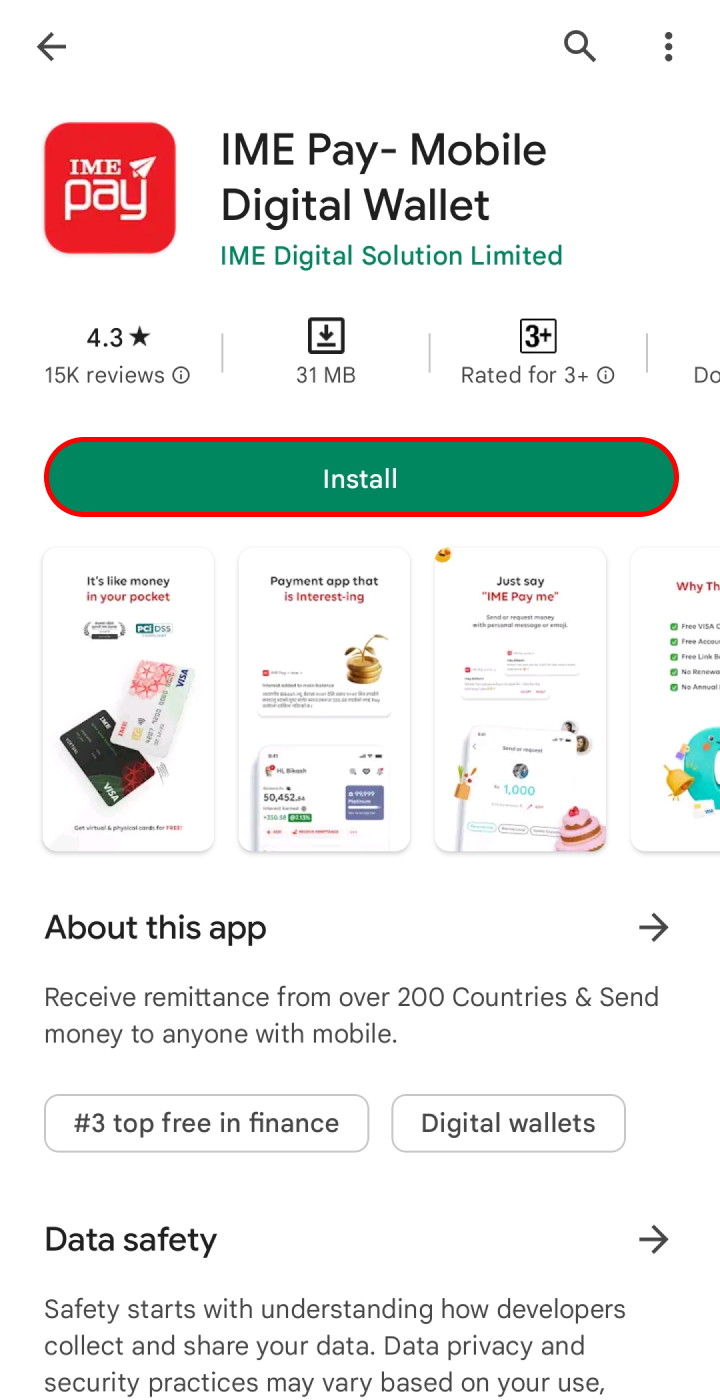
- Open the IME Pay application on your smartphone.
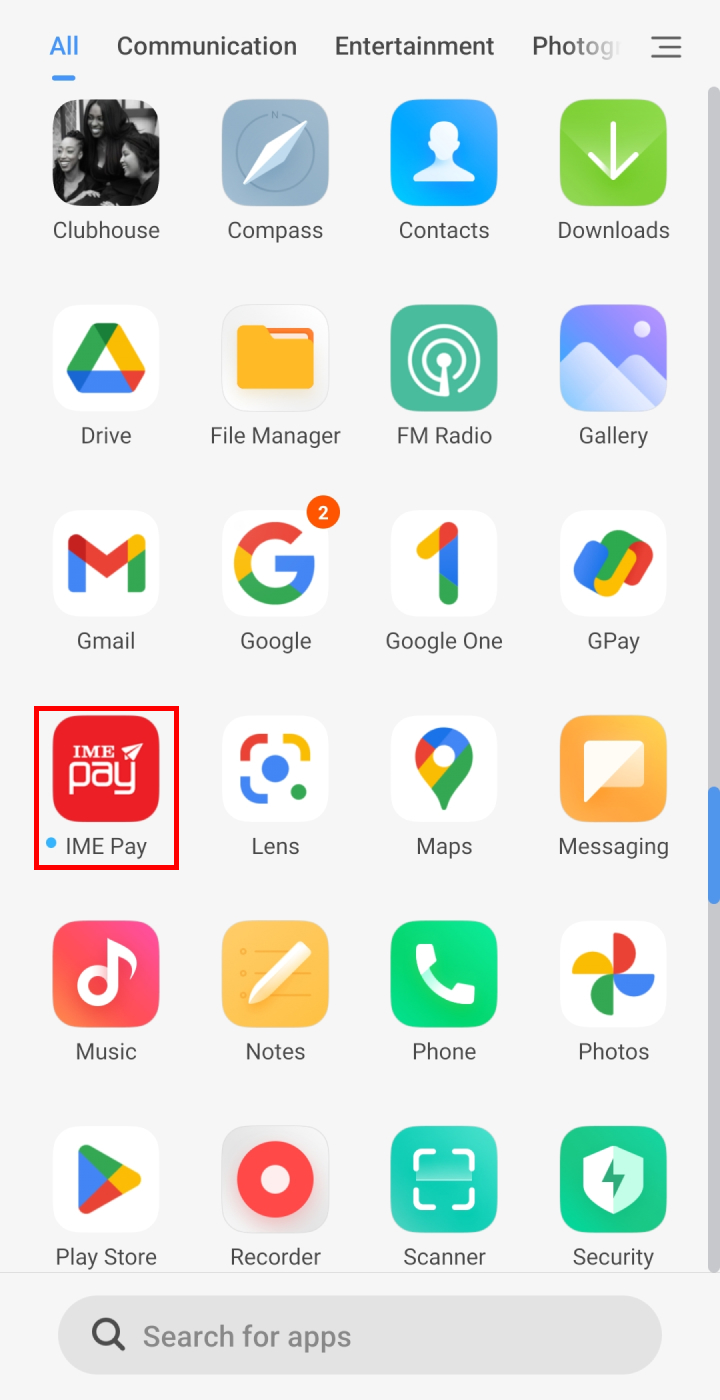
- Choose the language and tap on ‘Continue’.

- Enter your number and click on the Next button.
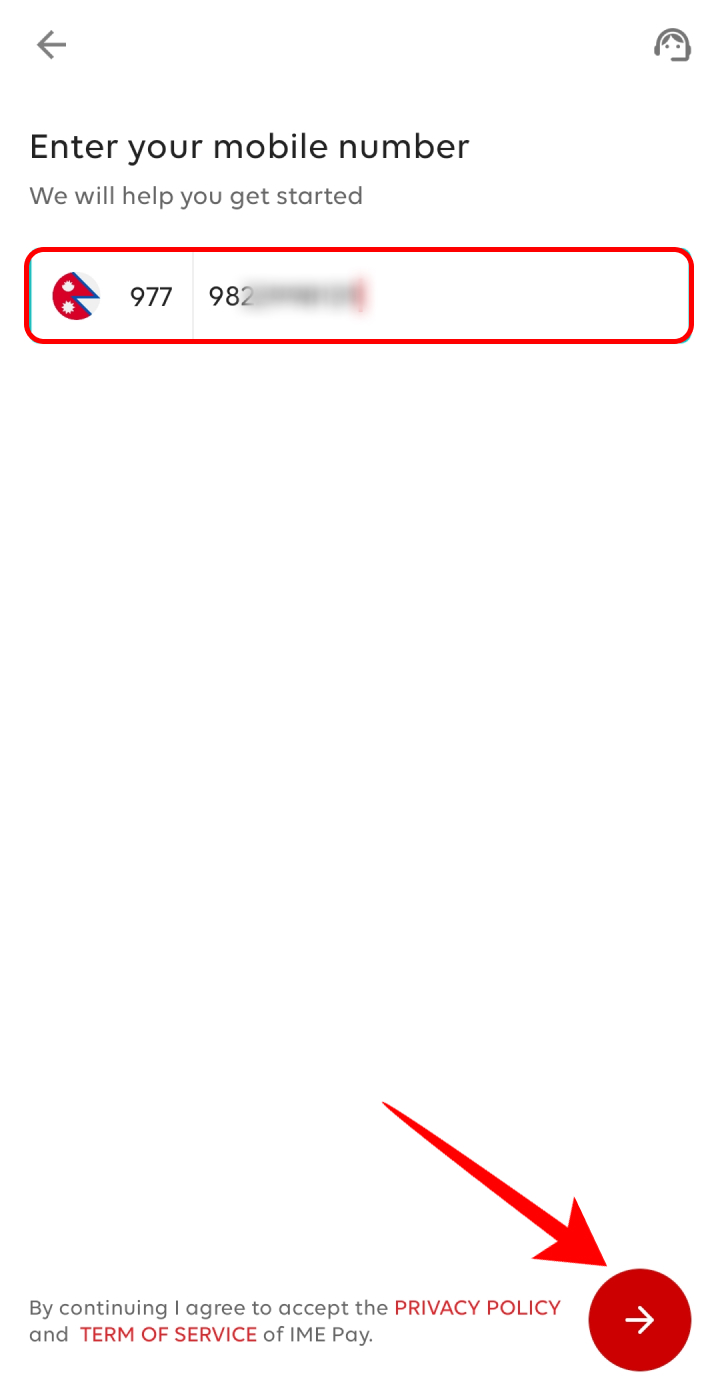
- Type the code you receive and tap on the Next button.
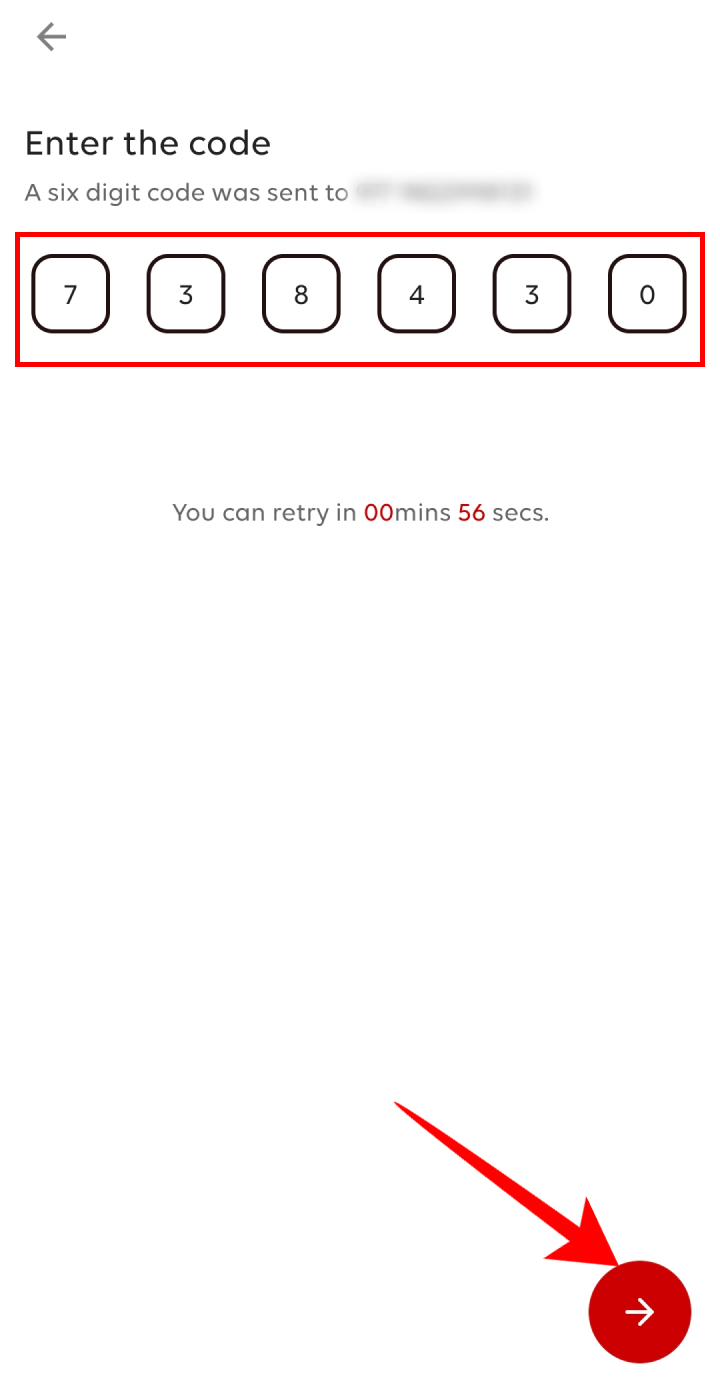
- Enter a password and tap on the Next button.
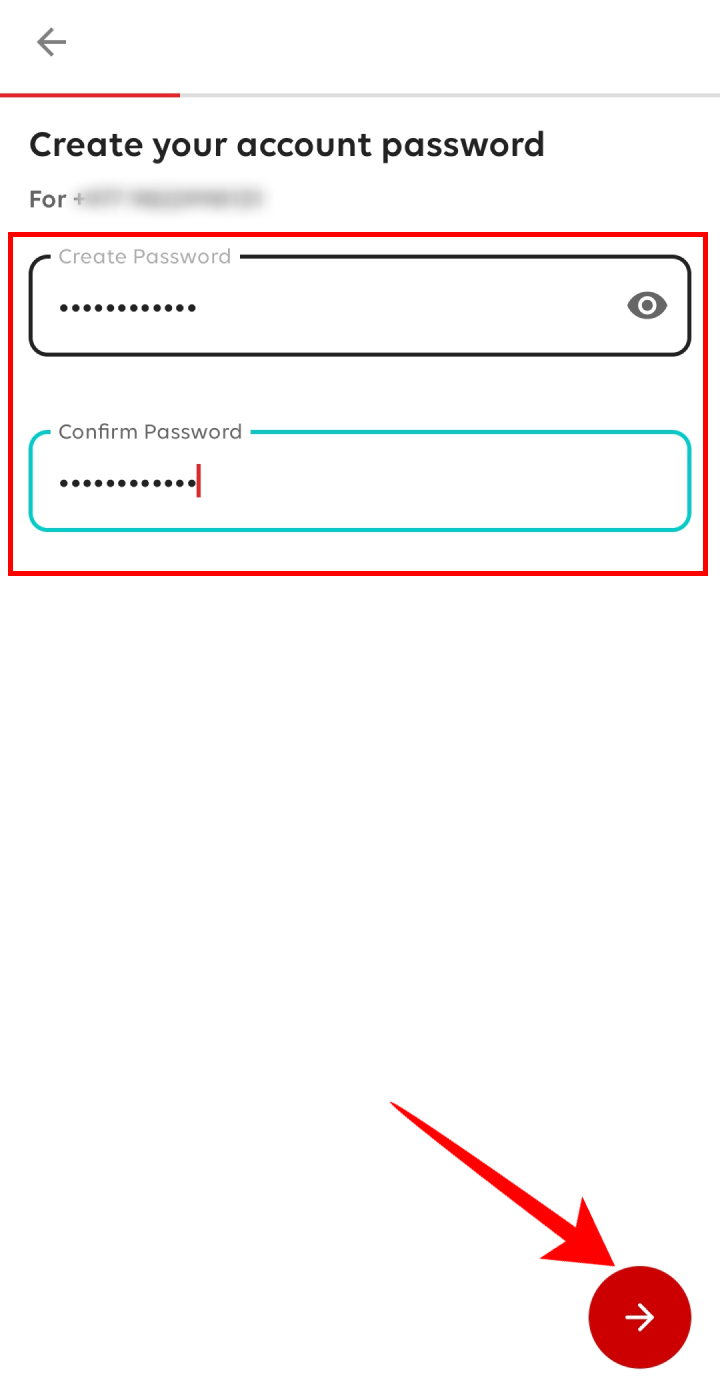
- You can enter your email address or skip it for the moment.
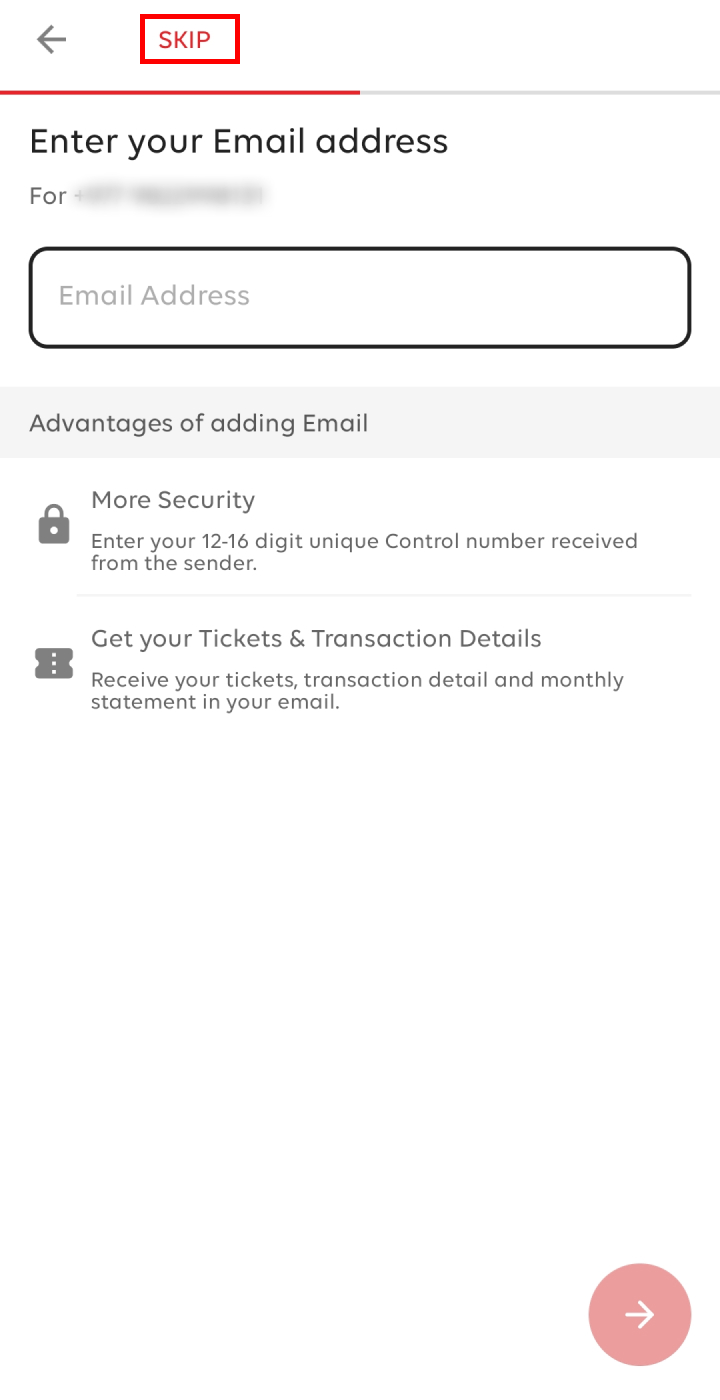
- Enter your personal information, agree to the terms, and click on the Next button.
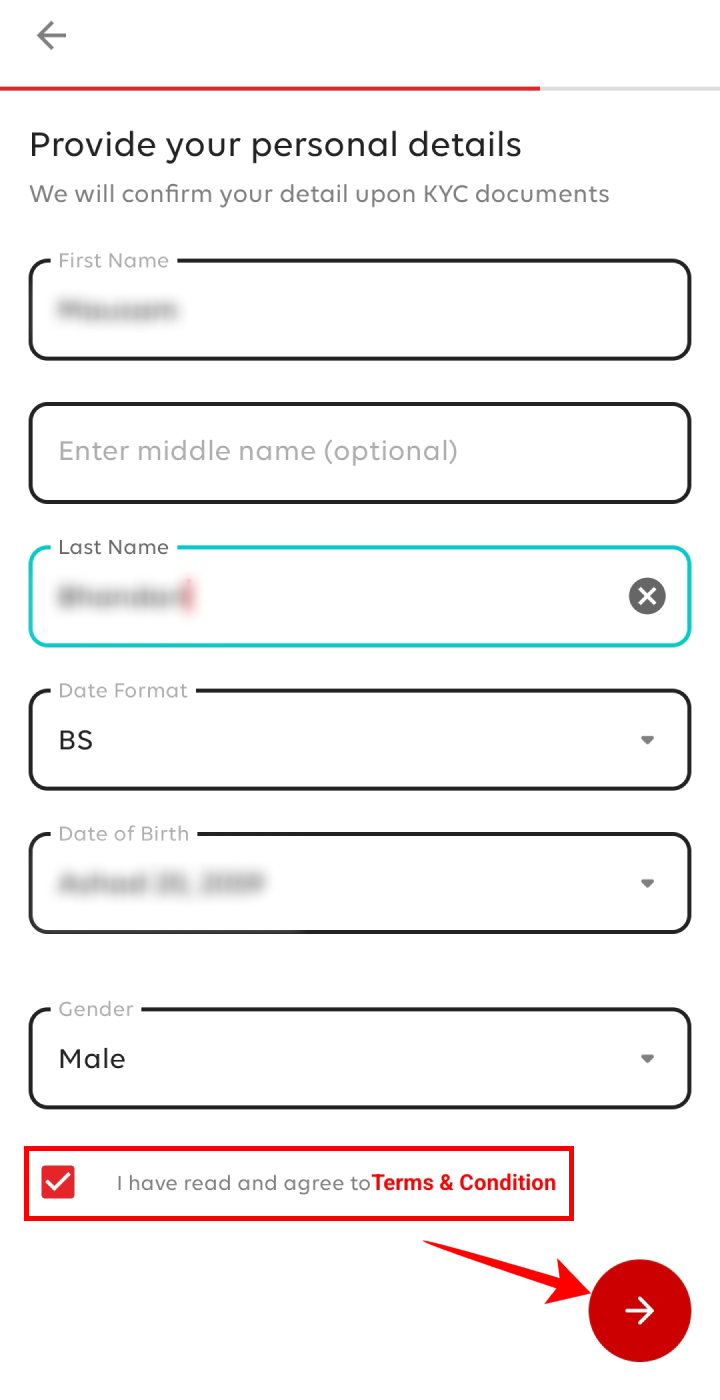
- Type the referral code if you have one, else tap on ‘Skip’.
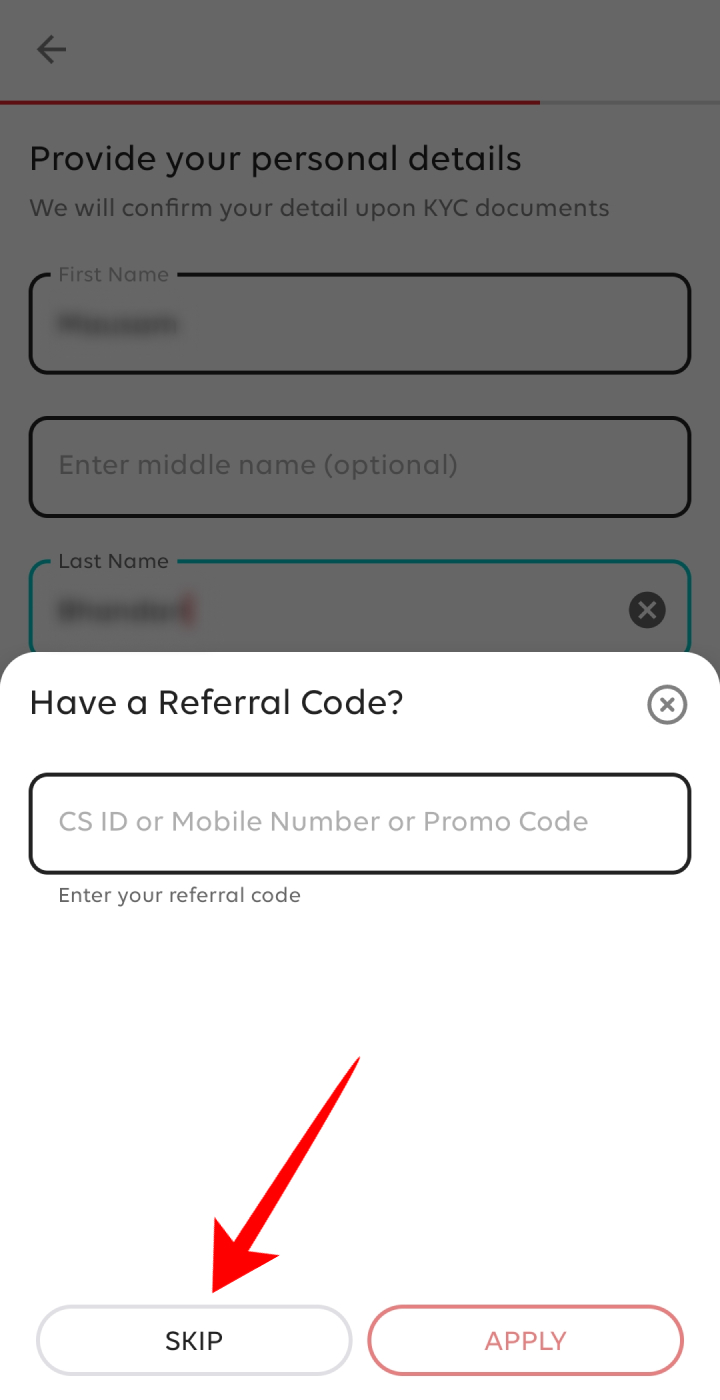
- Enter a wallet pin and again confirm the wallet pin.
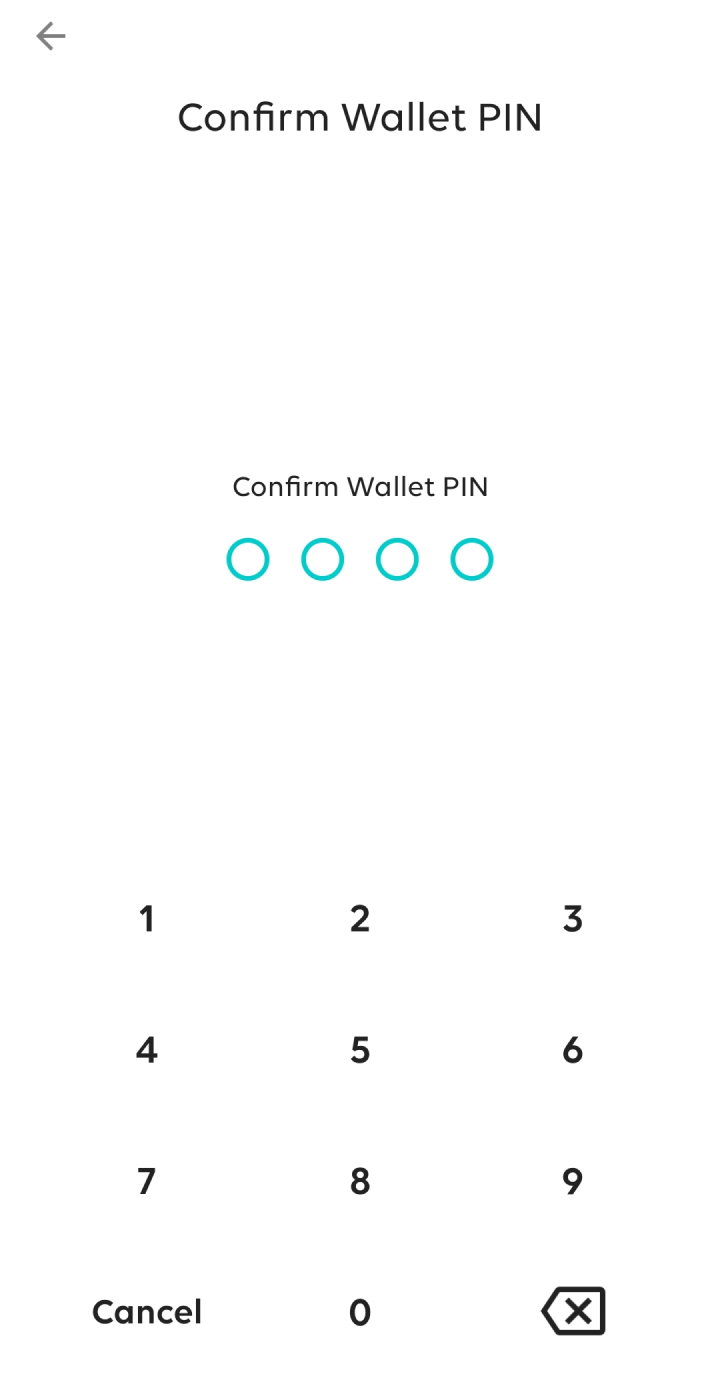
So, by following these steps above you will be able to create your IME Pay account. After creating the account, you can verify it to make your wallet secure and increase your transaction limit. So to verify your KYC in the IME Pay account follow these steps below:
- Tap on the profile picture in the left-hand top corner.
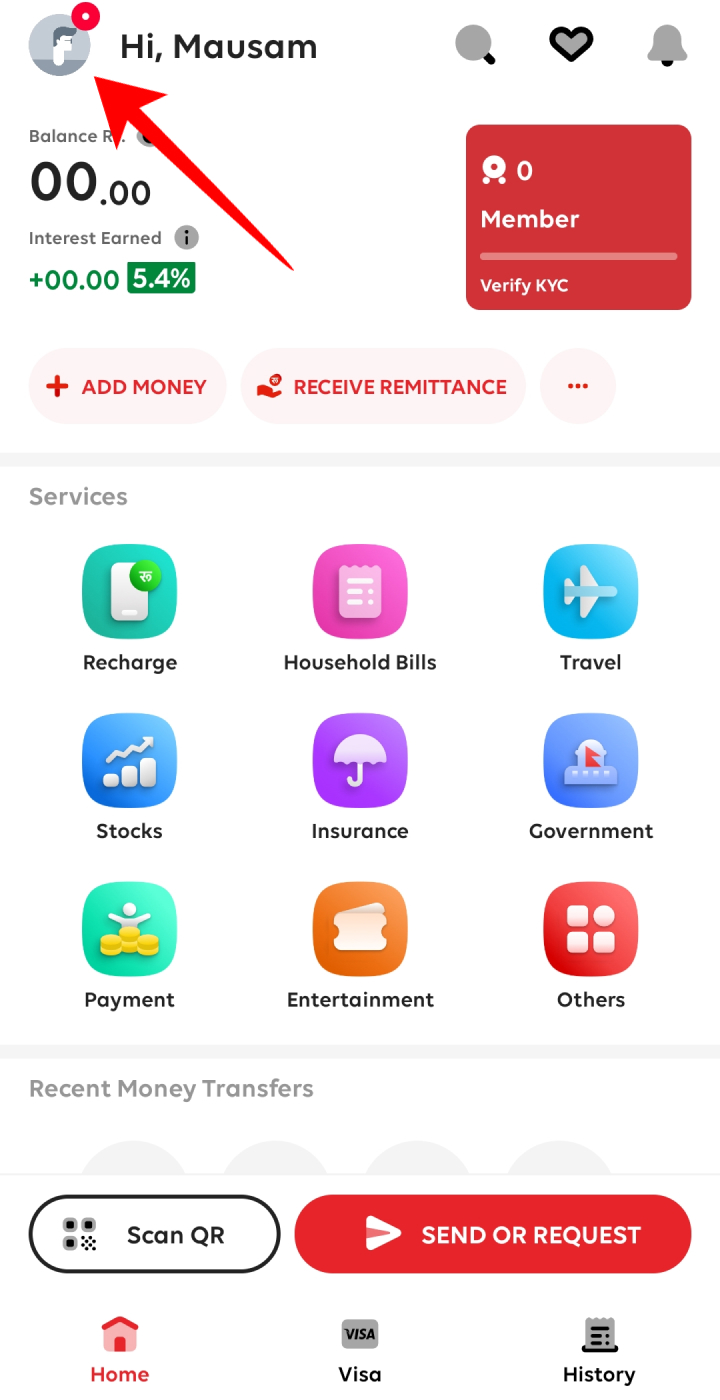
- Click on ‘Update KYC’.
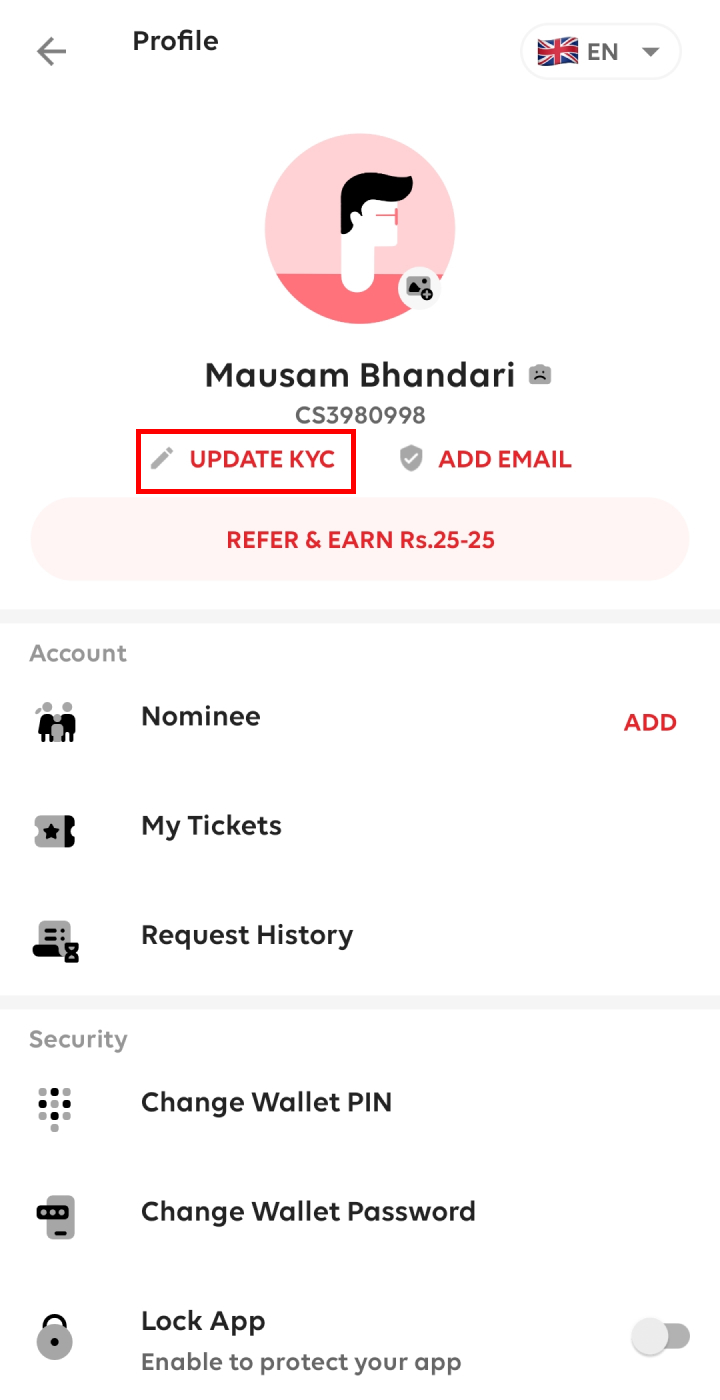
- Enter all the information and click on the Next button.
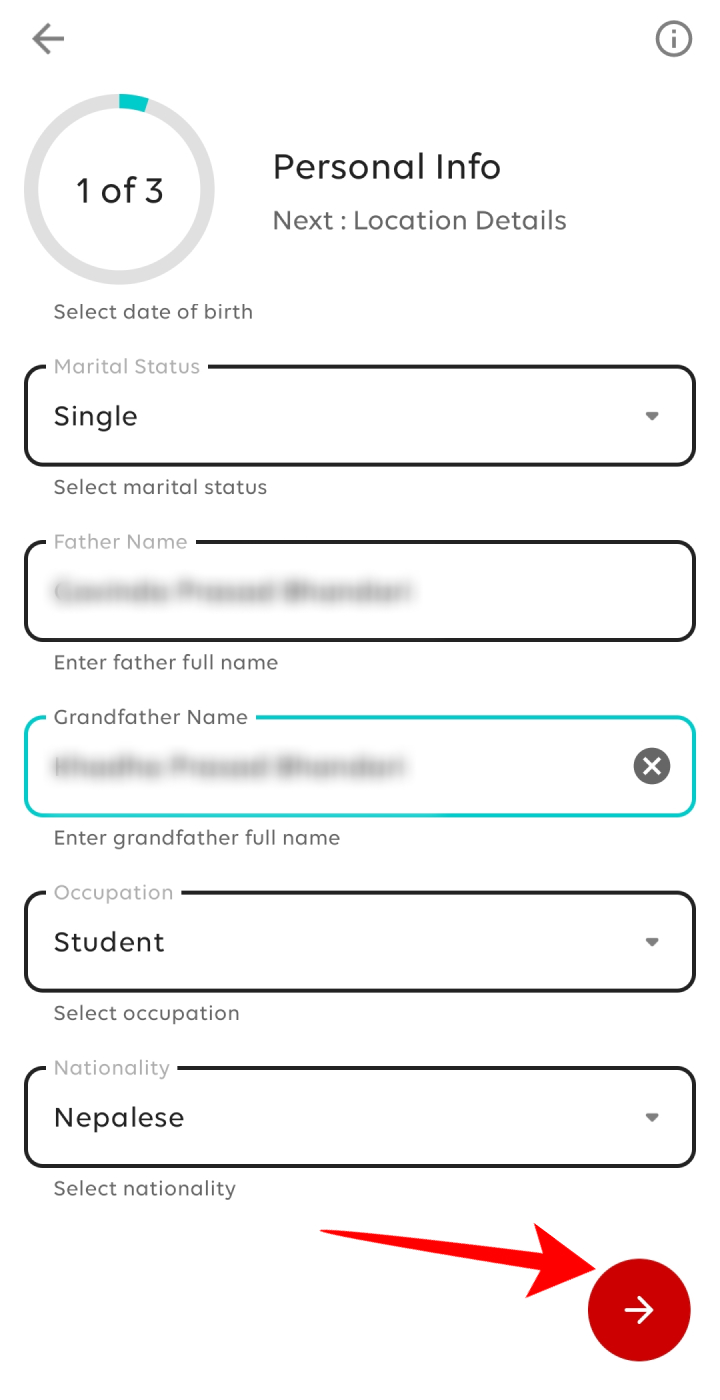
- Type your location information and then tap on the Next button.
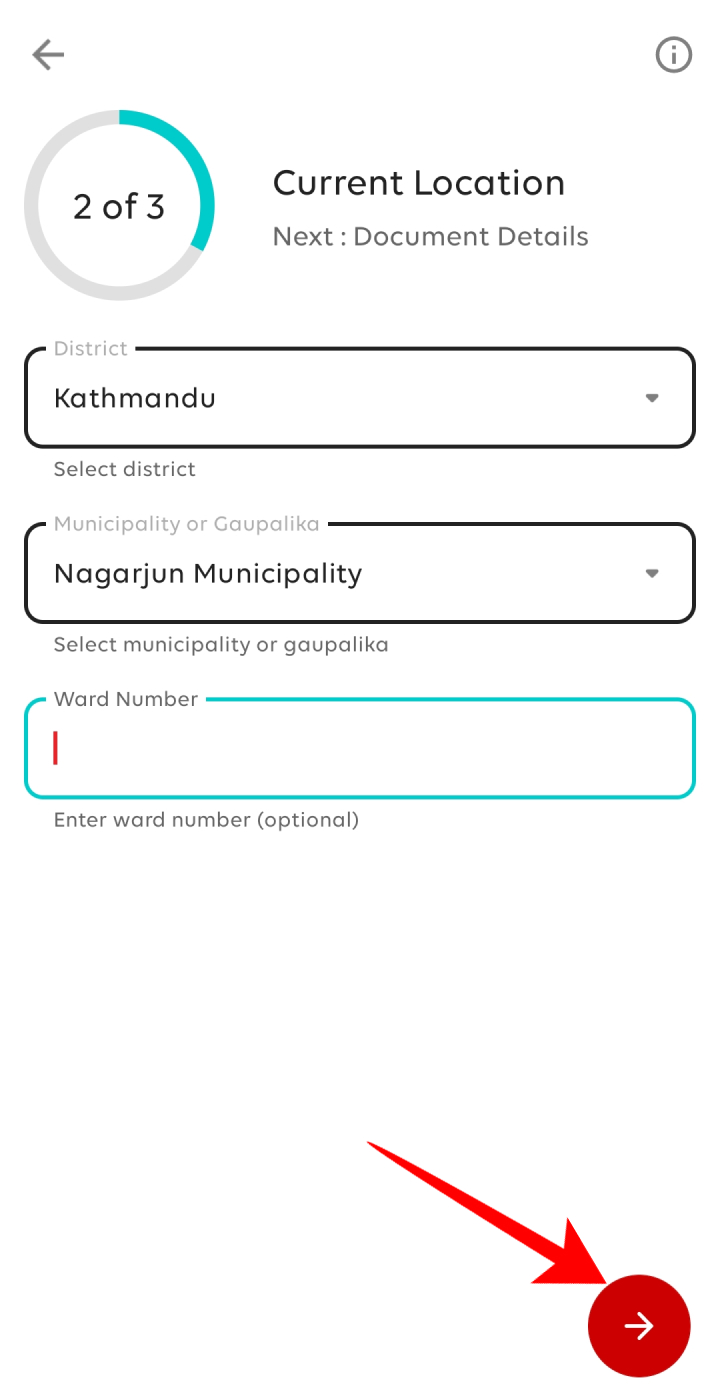
- Choose the document you want to upload for KYC verification.

- Upload the document along with a selfie for the verification process.
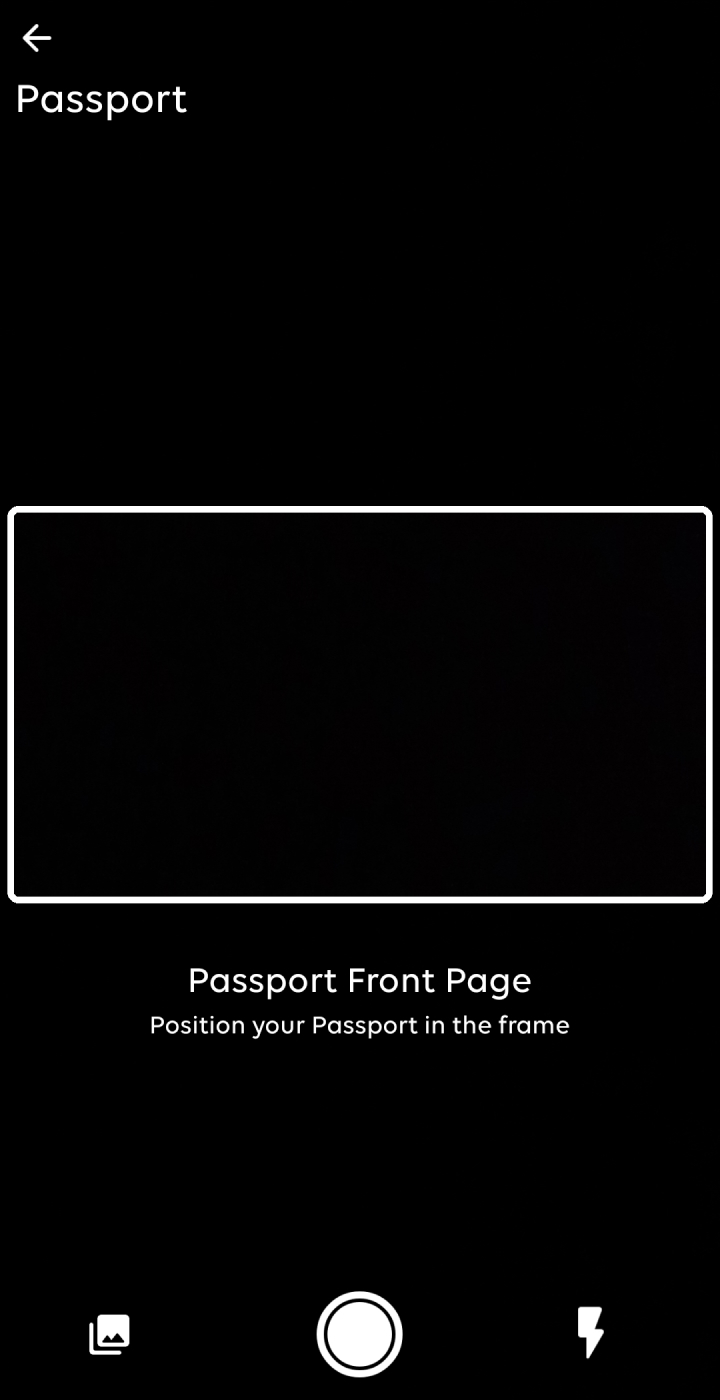
So, by following these steps above you will be able to create and verify IME Pay account from your smartphone. The method is the same for both Androids as well as iPhones.
Frequently Asked Questions (FAQs)
Why am I Not Able to Create an IME Pay Account?
If you are not able to create an IME Pay account, it may be because you have already registered with that number. You may not be able to create the account if there are server or internet issues as well.
How Long Does it Take to Verify My IME Pay Account?
It takes 1-2 days normally to verify your IME Pay account if you have uploaded all the necessary information and documents.
Why am I Not Able to Verify my IME Pay Account?
If your account is not verified, it is most probably due to insufficient information or document. Your account will also not be verified if you have verified another account previously.
Conclusion
It is a straightforward process to create and verify IME Pay account that can be completed in a few easy steps. By following the steps outlined in this blog, you can create and verify IME Pay account and start using it for all your mobile payment needs. Do leave your comments in the comment box below if you have any confusion.