There are many ways to type the Nepali Language on your laptop and PC. Some are easy to use while others are vast. Today we will be learning to type type nepali language in computer or laptop systems in a very simple and easy way.
Google Input Tool is one of the most useful typing tools created by Google. It can be used easily online as well as offline. It takes input from the user using the English QWERTY keyboard. This translates English into Nepali Unicode text or other languages with 100% accuracy. This guide is here to help you to type Nepali language in computer or laptop system.
Follow the above steps to learn to type the Nepali language in a computer or laptop system easily.
Step 1: Open Browser and Download Google Input Tool.
Click Here to Download Google Input Tool
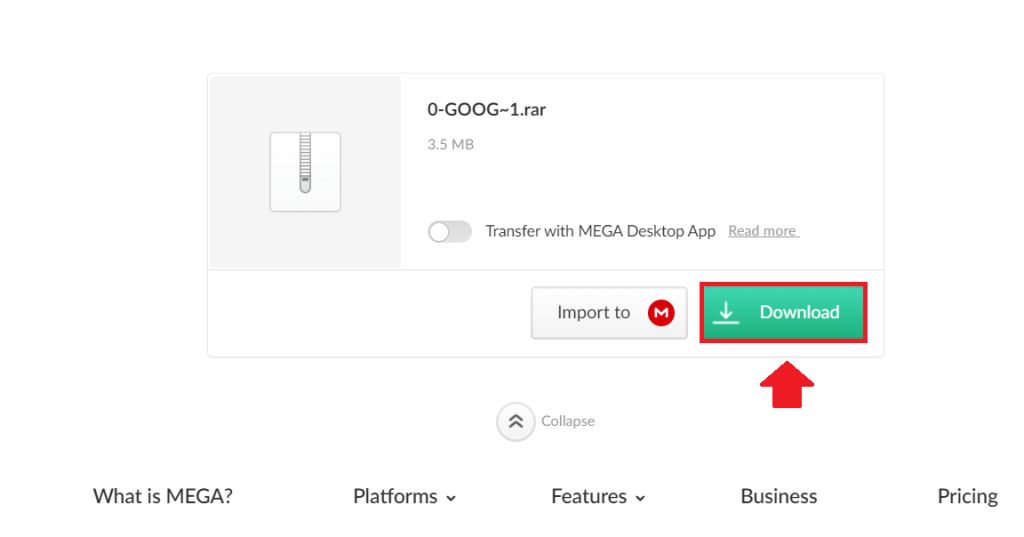
Step 2: Open the downloaded file and install Google Input Tool.
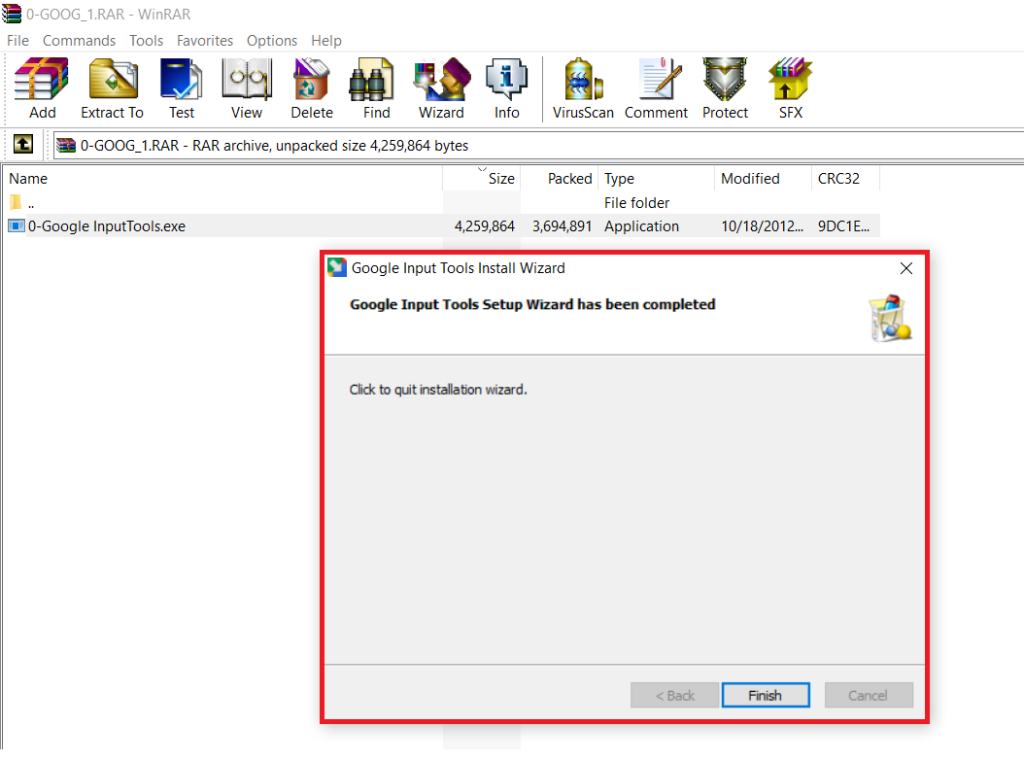
Step 3: Select Your Language from the above table and download.
| S.N. | Name of Language | Download Link |
| 1. | Nepali | Click Here |
| 2. | Hindi | Click Here |
| 3. | Urdu | Click Here |
| 4. | Bengali | Click Here |
| 5. | Punjabi | Click Here |
| 6. | Tamil | Click Here |
| 7. | Marathi | Click Here |
| 8. | Gujarati | Click Here |
| 9. | Malayalam | Click Here |
| 10. | Telugu | Click Here |
| 11. | Kannada | Click Here |
| 12. | Oriya | Click Here |
| 13. | Sanskrit | Click Here |
| 14. | Traditional Nepali | Click Here |
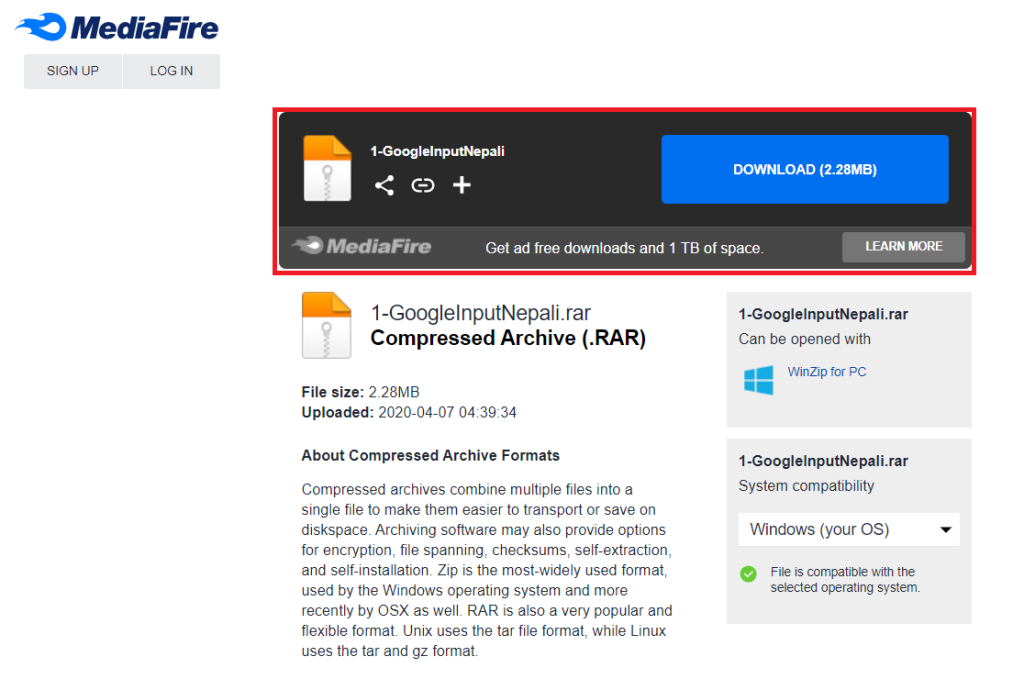
Note: Here, I have selected the Nepali language. You can select any language as per your choice from the given table.
Step 4: Open the downloaded file and install Google Input Nepali Tool.
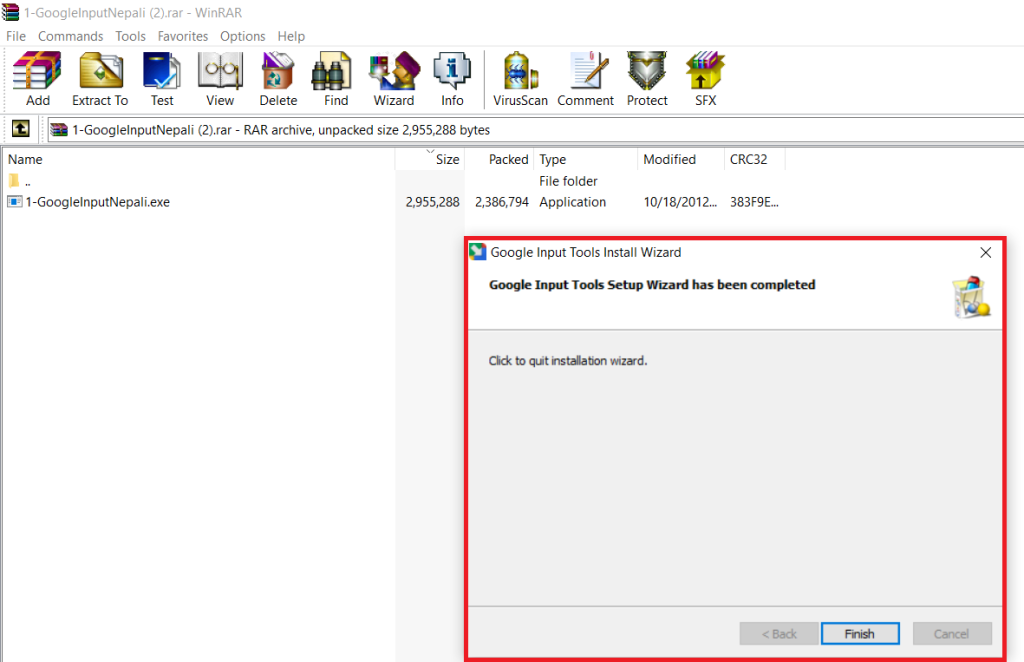
Step 5: Select Nepali Language from language Preferences.
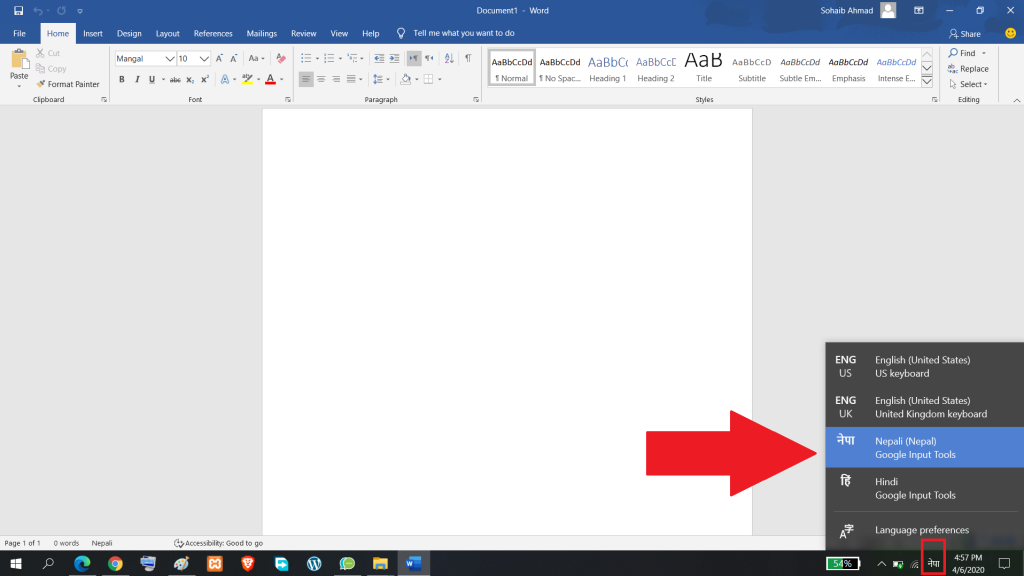
Note: Here, I have selected the Nepali language. You can Select any language which you have installed previously.
Step 6: You are all done to start typing in the Nepali language. Now let’s try typing in MS- Word.
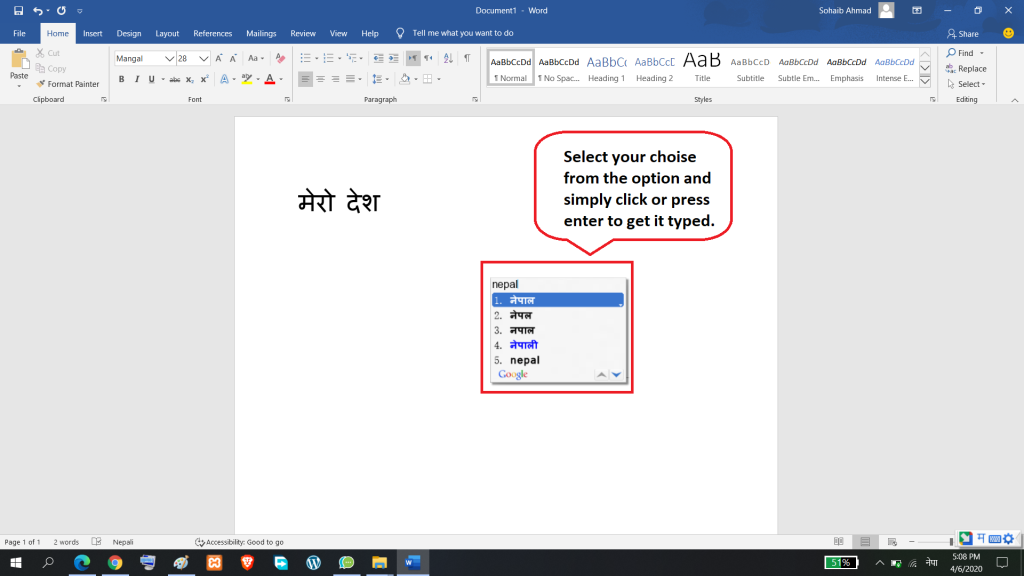
You can type very easily by selecting the word from the given option by simply clicking it or pressing the enter button.
Step 7: For adding additional symbols, click on the small options box appearing on the left side as denoted by an arrowhead.
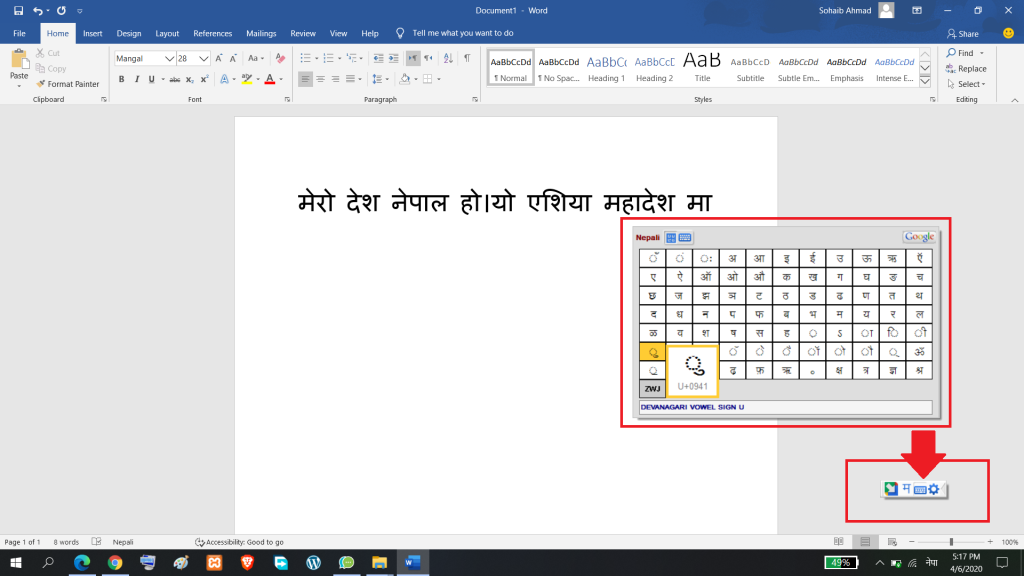
Note: You can simply open different symbol windows and settings using the different options from the toolbox as shown in the picture below.
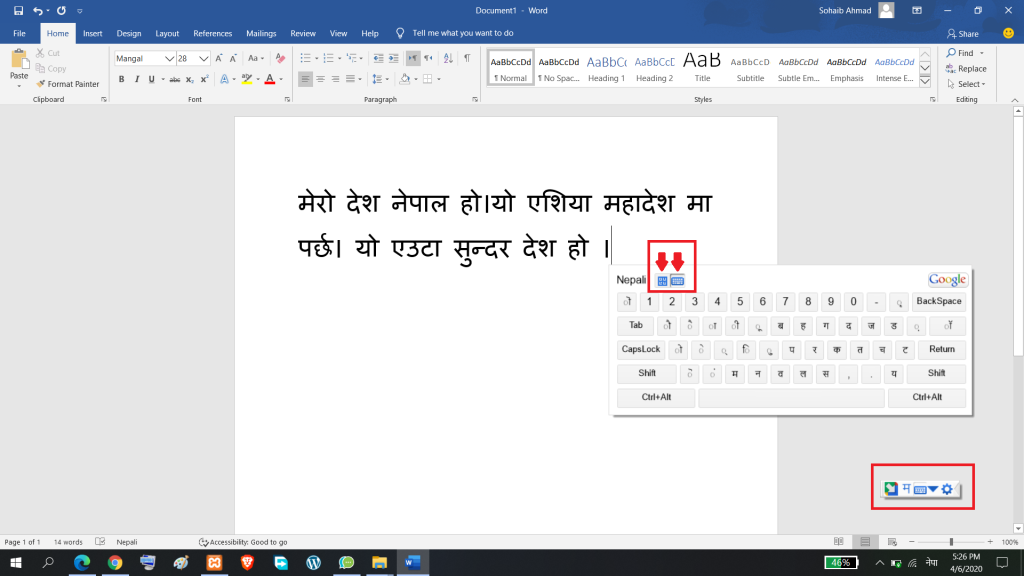
Just Following a few steps, you can Type the Nepali Language into your computer or laptop system easily. You can also type many more languages such as Hindi, Bengali, Marathi, Telugu, Gujarati, Kannada, etc. by installing the respective setup from Google.
I hope this article must have helped you with Nepali typing. If You Still have any doubts or any problems let us know in Comment Section.
Subscribe to Techprasar for the latest tech news, tips & tricks, and tech reviews.