Did you buy a new mobile phone abroad that you want to use in Nepal? If so, you need to register its IMEI number in the Mobile Devices Management System (MDMS). You will not be able to use the phone otherwise. Although the process sounds complicated, it is very simple.
Do not worry if you are wondering how to register IMEI number in MDMS System in Nepal. In this article, we’ll walk you through the process in a simple, conversational manner, ensuring you can enjoy uninterrupted mobile connectivity.
What is the IMEI Number?
IMEI, or International Mobile Equipment Identity, is a unique identification number that distinguishes your device from others.
Why Should You Register IMEI Number of Your Imported Phone?
You should register your own phone in MDMS for the following reasons:
- It helps to prevent mobile phone theft. If your phone is stolen, the police can find your lost or stolen mobile phone using its IMEI number.
- It helps to ensure that you are only using genuine mobile phones.
- It helps to improve the quality of mobile service.
How to find IMEI Number from My Phone?
The International Mobile Equipment Identity (IMEI) number is a unique 15-digit serial number assigned to every mobile phone. It is used to identify the phone and can be used to track the phone’s location. To find your phone’s IMEI number, follow the steps below:
- Open the dialer on your phone.
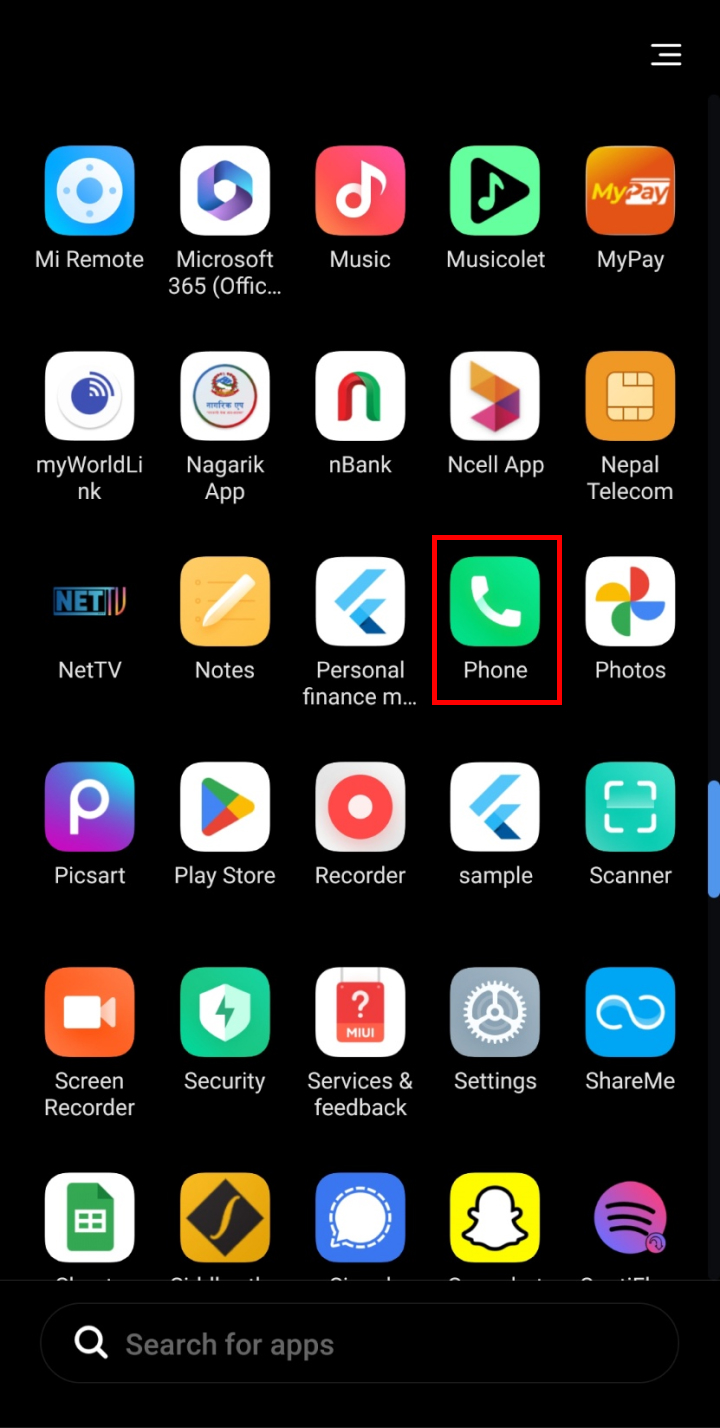
- Dial *#06#.
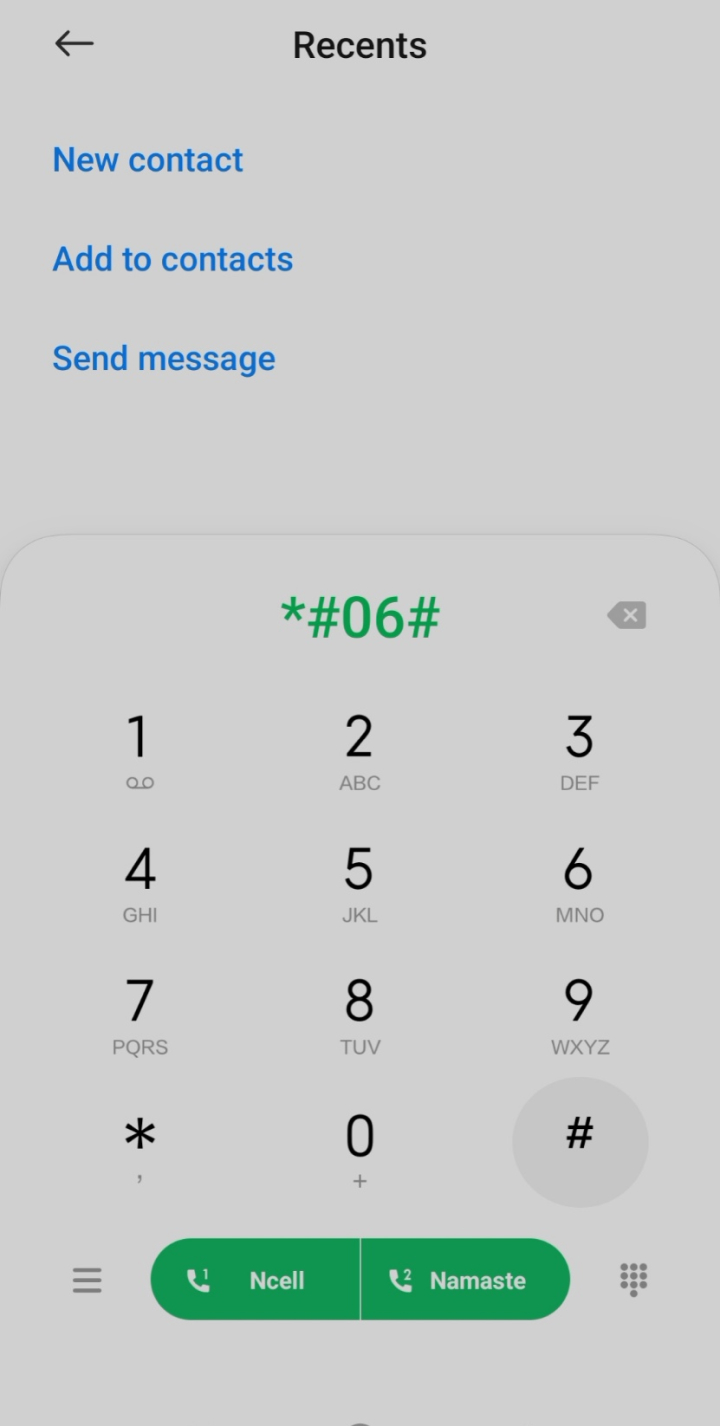
- You will see the IMEI number.
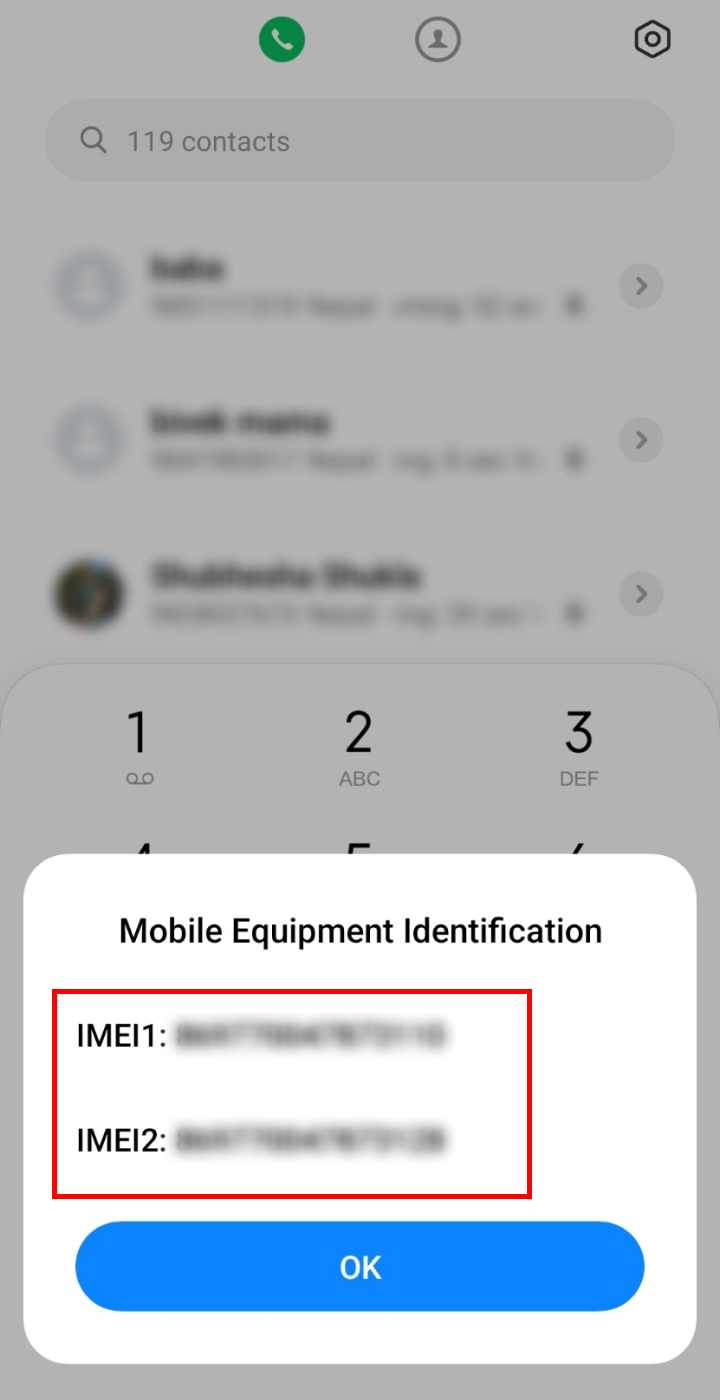
So, you can follow the steps above to know your IMEI number. You can also find the IMEI number from Google by going to Find My Device.
How to Register IMEI Number in MDMS System in Nepal?
You can easily register IMEI number of your imported phone using the MDMS platform from NTA. The process is similar for Nepalese citizens as well as for foreign citizens. Here, we will discuss with you both of these methods to register your phone in the MDMS system.
Register New Phone’s IMEI Number for Nepalese Citizens
You can register IMEI number in Nepal very easily using the MDMS website. However, to register, you need to have the following documents: Purchase receipt, bill, invoice, Passport of the person who brought the phone, passport page with immigration stamp along with citizenship and Customs Declaration Certificate. To register new phone’s IMEI follow the steps below:
- Go to Individual Registration and then click on ‘नेपाली नागरिकहरुलाई निर्देशन’.
- Enter all the required information and then click on ‘Validate IMEI and Continue’.
- Type your email address along with the OTP you received.
- Enter all the additional information such as the arrival details, user details and so on.
- Validate the information and then proceed to the next step.
- Attach and submit the required documents.
- Agree to the declaration which says that the phone you got is genuine and is used for personal purpose.
- Submit the form and wait until your application is approved.
You can check if your phone is registered after a few hours to confirm.
Register Old Phone’s IMEI Number for Nepalese Citizens
If you have an old phone that you have been using for some time, then you will need to register the phone. However, you need to pay a certain amount of money for this registration.
| Brand/ Details | Payable Amount |
| Apple Devices | Rs 10,000 |
| Any devices which cost more than Rs 1 lakh | Rs 10,000 |
| Any devices which cost less than Rs 1 lakh | Rs 3,000 |
| Any other mobile | Rs 200 |
So, after knowing the amount of money you need to pay, let us look at the process to register your own phone in MDMS:
- Open the grey registration page of MDMS on your browser.
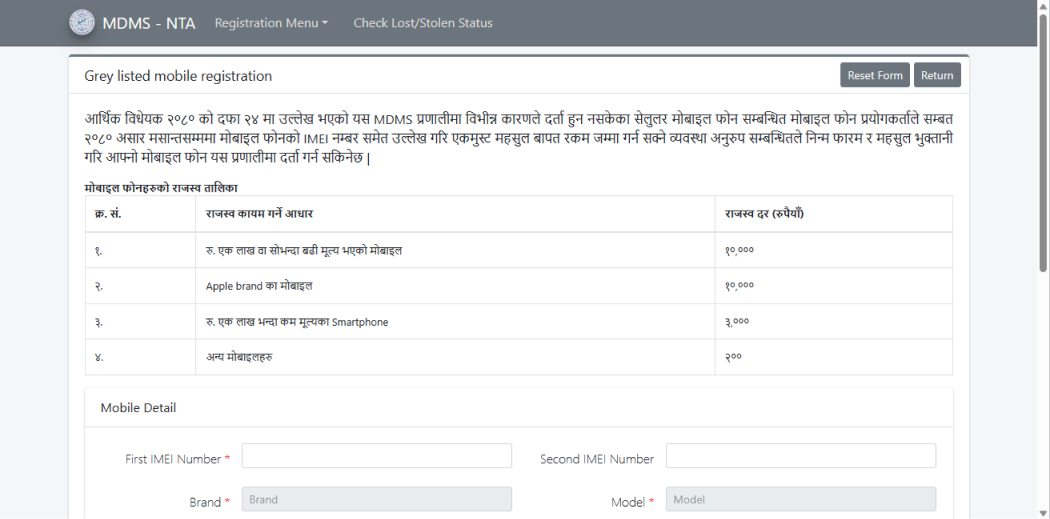
- Enter your mobile detail, and personal information and click on ‘Proceed to next step’.
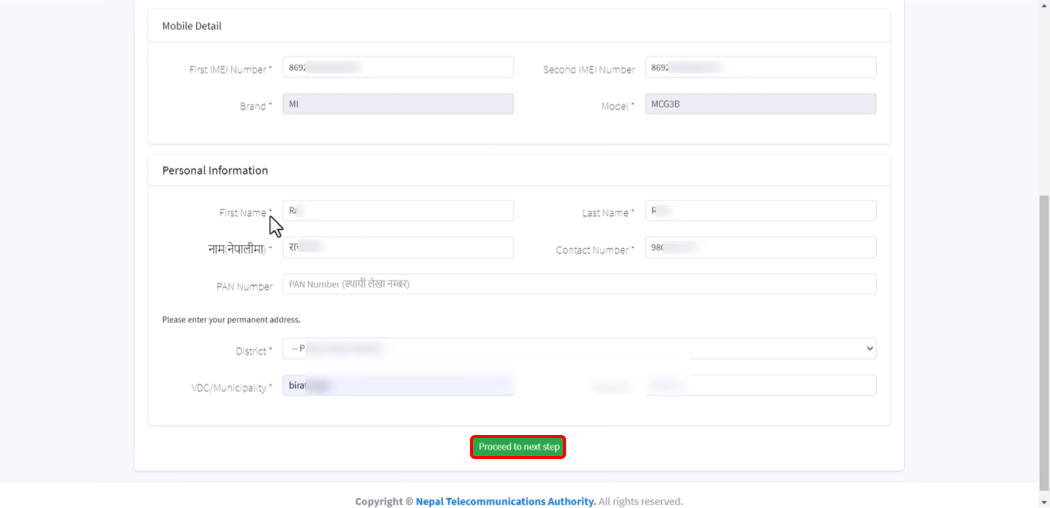
- Verify the details and tap on ‘Proceed to payment’.
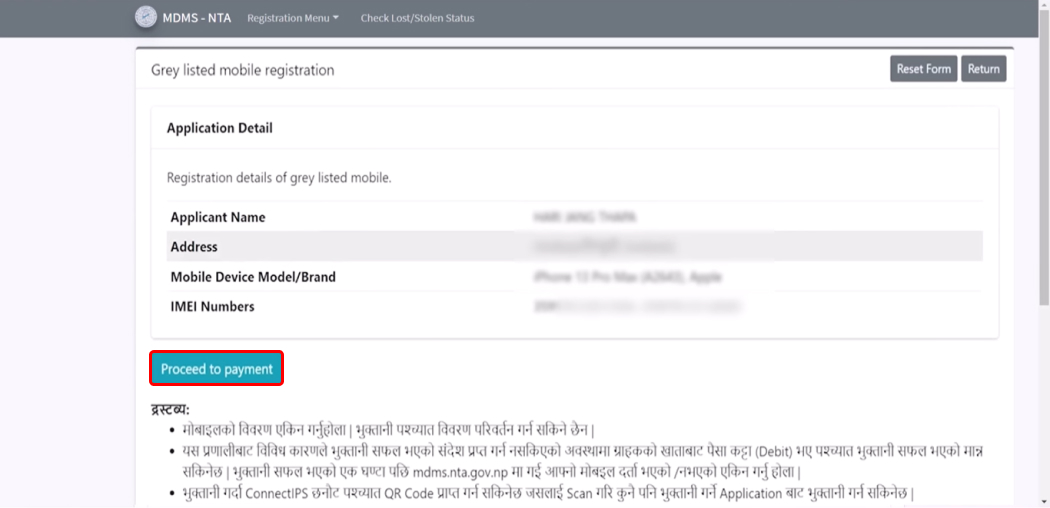
- Choose the payment method and then click on ‘रकम भुक्तानी गर्नुहोस’.
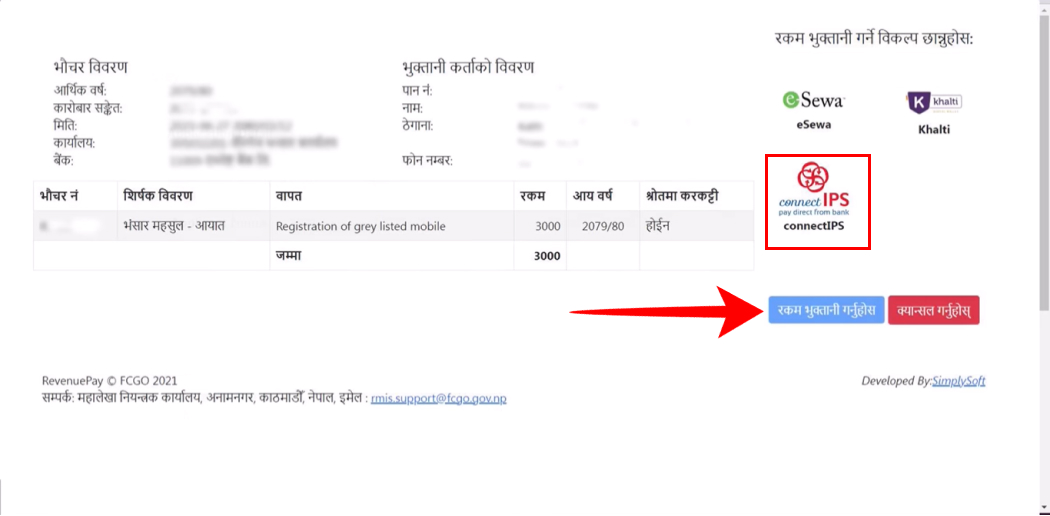
- Complete the payment by scanning the QR code or logging in to the wallet you chose.
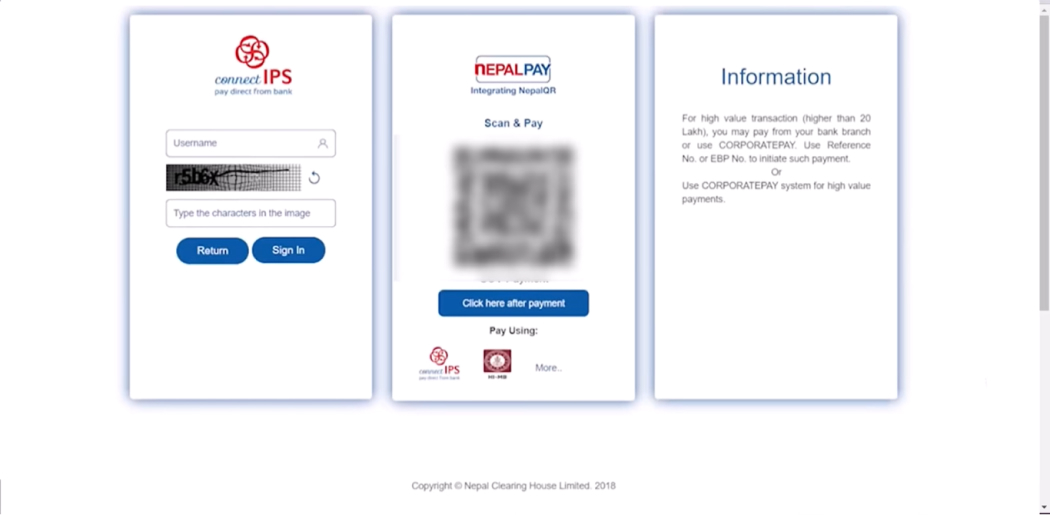
So, by following the steps above, you will be able to register your own phone in MDMS. This method is applicable to old phones you have been using.
Register IMEI Number for Foreign Citizens
You also need to register IMEI number in Nepal if you are a foreigner. The process is almost similar to that of Nepalese. You will need to upload a scan of your passport and visa to complete the process. To register your IMEI number as a foreign citizen follow the steps given below:
- Go to Individual Registration and then click on ‘INSTRUCTIONS FOR FOREIGN APPLICANTS’.
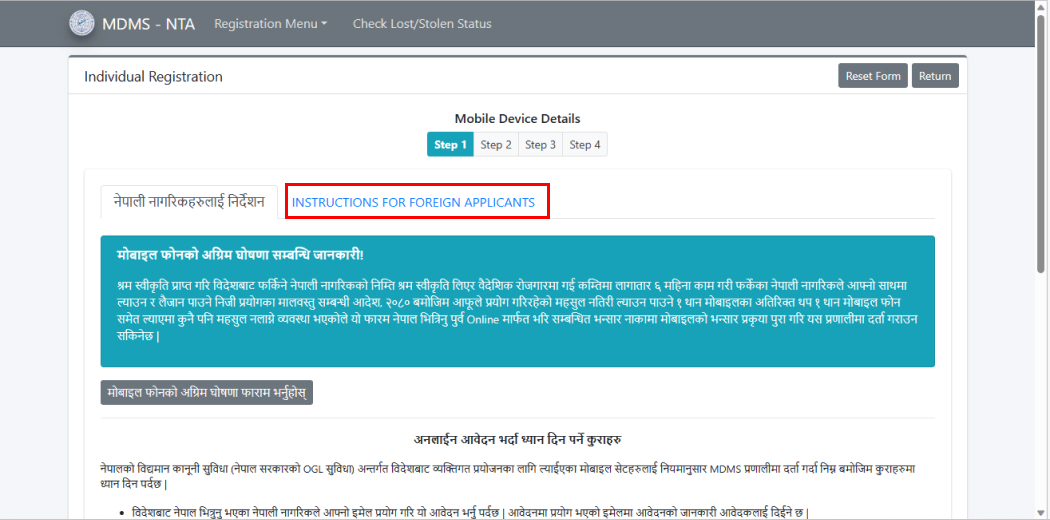
- Once you’ve entered all the required information, click on ‘Validate IMEI and Continue’.

- Then, type your email address and the OTP you received in the email.
- Next, enter all the additional information, such as your arrival details and user details.
- Once you’ve validated the information, proceed to the next step.
- Attach and submit the required documents.
- Finally, agree to the declaration that the phone you have is genuine and is for personal use.
- Submit the form and wait for your application to be approved.
So, by following the steps above, you will be able to register IMEI number in MDMS system in Nepal as a foreign citizen.
How to Check MDMS Registration of a Phone?
It is a very easy process to check IMEI in MDMS after you have registered your device. To do so, follow the steps given below:
- Open the MDMS NTA website in any of your browser.
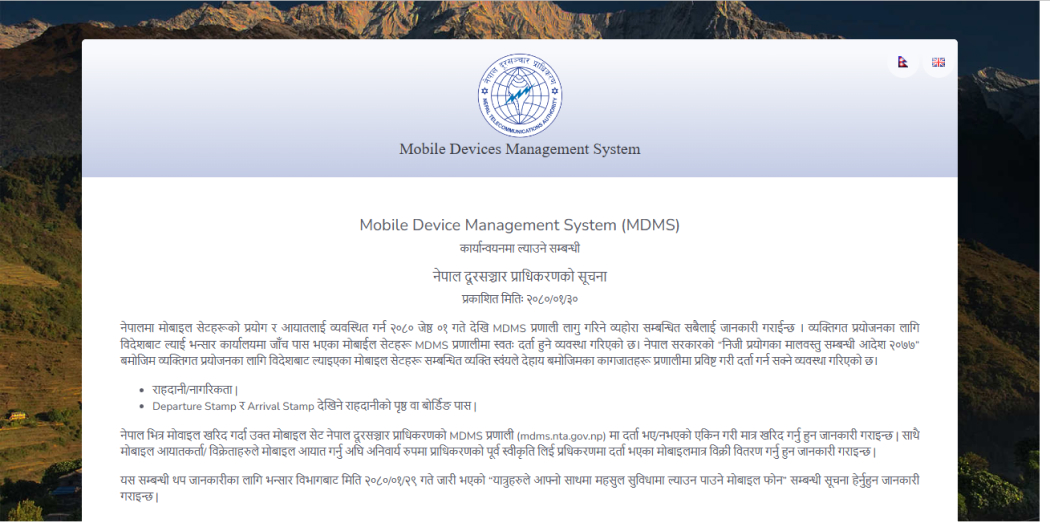
- Scroll down below, enter your IMEI number and tap on ‘खोज्नुहोस’.
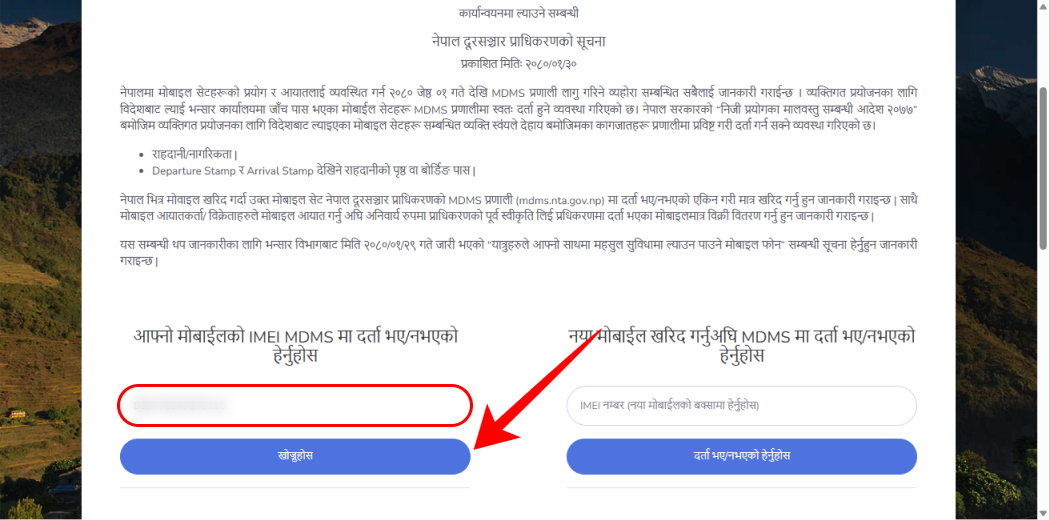
- You will receive a message saying whether your phone is registered in MDMS or not.
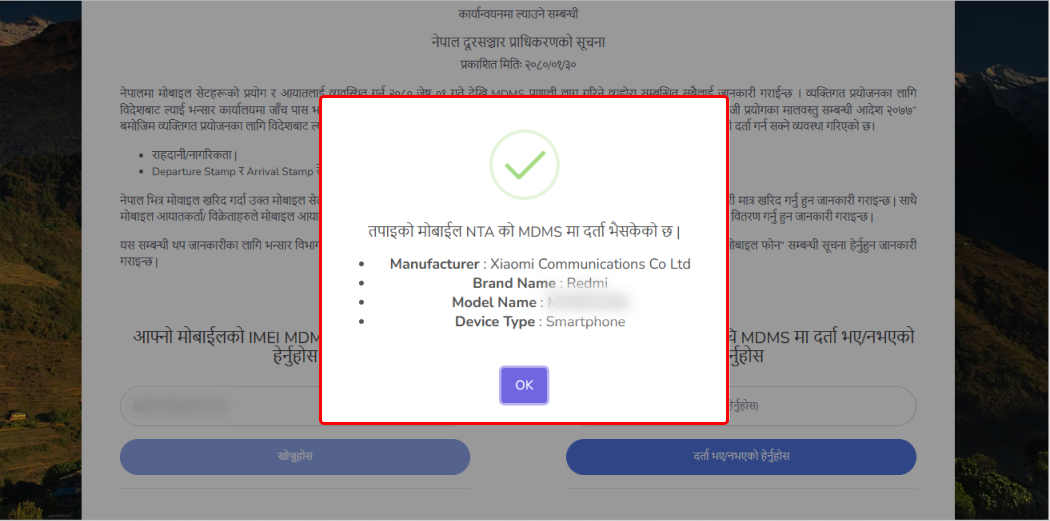
So, by following the steps above, you can check if the IMEI number has been registered after you register IMEI number in Nepal.
Conclusion
It is a simple yet significant step in ensuring your mobile device’s legality and security when you register IMEI number in Nepal. By following the steps outlined above, you not only comply with regulatory guidelines but also contribute to a safer and more connected Nepal. In case on any queries or confusion, do feel free to comment down below.
Frequently Asked Questions (FAQs)
What happens if my phone is not registered in MDMS?
If you do not register your mobile devices in the MDMS system, they will be considered as if they have been brought into Nepal illegally and are being used without authorization. These phones will eventually stop working after a specific period without registration. To put it simply, you will not be able to access any mobile network services.
Do I Have to Register IMEI Number in Nepal if I Brought the Phone from an Authorized Seller?
No, you do not have to register IMEI number in Nepal if you bought the phone from an authorized seller. However, we still recommend you confirm that the phone is registered to avoid any doubts.