Water is one of the most important substances on the earth that makes the survival of mankind feasible. We all depend upon water for almost every work we do in our life. Like other countries, the Nepal government has also been providing the service of water supply. We have brought to you this article which tells about how to pay Khanepani bill from eSewa.
If the water supply was to be cut because of the neglected bills, it would resemble choosing to survive in difficulty from washing dishes to washing clothes, bathing, and a lot more. Hence, we need to pay our Khanepani bill on time to keep ourselves away from the loss of water supply.
Paying water bills online makes our task much easier as we don’t need to stand in long tiring queues at the Khanepani office in the scorching sunlight and uncomfortable situation. It is also very helpful, especially in this lockdown situation.
Let’s find out how to pay Khanepani bill from eSewa through which you can save both your time and effort when you take care of your water bills. Here is the complete guide for you on how to pay Khanepani bills from eSewa.
How to pay Khanepani bill from eSewa?
eSewa is Nepal’s first online digital transaction portal popular for a mobile top-up, bill payment, paying internet bills, buying aeroplane and cinema tickets, etc. For this, you simply need to make an eSewa account.
You can find an article on How to create and verify the eSewa account on this website. Check out this article if you need help.
How to Create and Verify an eSewa Account?
After you have made your eSewa account, you can go further to pay your Khanepani bill. Follow these steps to pay Khanepani bill using eSewa.
- Open the eSewa application on your mobile and click on Khanepani bill icon.
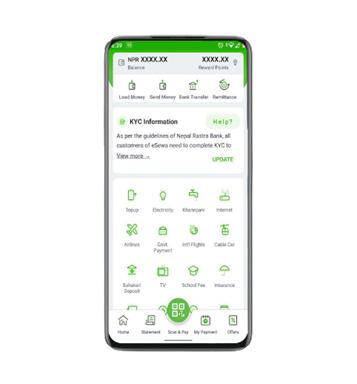
2. Enter your Khanepani Counter (location) and Customer ID and click on Proceed button.
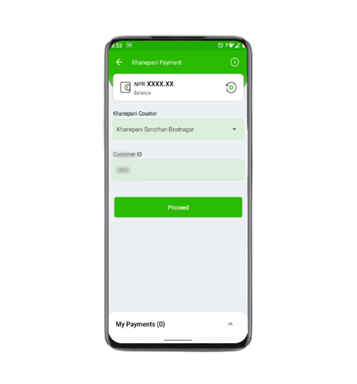
3. Select Pay up to (Name of the month) and tap on Proceed button.
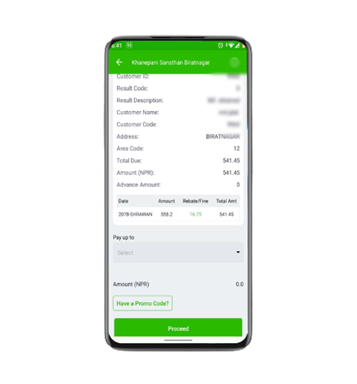
4. Click on Confirm and enter your MPIN number. Again click on the Confirm.
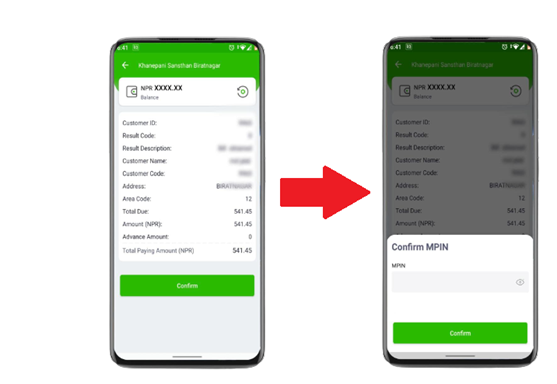
5. Now your payment is done successfully. If you are done with all this, click on Finish.
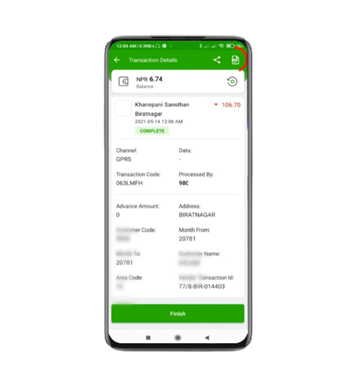
Note: If you want to save your payment bill in PDF format, click on the icon at the top right of your screen.
Are there cashback offers on eSewa?
Indeed eSewa gives numerous cashback offers and reward points to clients for utilizing administration like water charges instalment. You can use your reward point and cashback on your other payment in eSewa.
Conclusion:
This is all about how to pay the Khanepani bill from eSewa. You can find it quite helpful and quick to make a Khanepani bill payment using eSewa as you can save both your time and effort. Hope this article benefitted you. Stay tuned for the articles on different important topics. Please let us know if you have anything to say about this article.
Also Read:
Subscribe to Techprasar for the latest tech news, tips & tricks, and tech reviews.
