Do you want to top-up your Ncell number but can not because you do not remember the number? Or do you want to share your contact information but forget your number frequently? If yes is the answer to any of these questions, then we have a perfect solution for you. The solution is to check Ncell number.
Do not worry if you do not know how to do so. There are different ways to see the number including the original package, USSD code, etc. In this article, we will provide different methods to see your number in Ncell.
Why Check Number in Ncell?
There can be various reasons why you should know Ncell number. Some of these reasons are:
- To recharge or manage your Ncell sim.
- To share and update contact information.
- Report a Lost or Stolen Phone.
Recommended Article: How to Transfer Balance in Ncell?
How to Check Ncell Number?
There are different ways you can know Ncell number. These ways include using the original package, using the USSD code, calling the Ncell customer service, or visiting the Ncell center. Here, we will discuss with you all of these methods.
Using the Original Package
The first option to see Ncell number is by using the original SIM card package. In the SIM card package, you will be able to see the number. So, this is also the easiest way to choose an easy Ncell number while getting the new SIM card.
Using the USSD Code
The next option to see your own number in Ncell is by using the USSD code. The code for checking the number in Ncell is *903# or *103#. So, to know the Ncell number you use follow the steps given below:
- Open the dialer application on your phone.
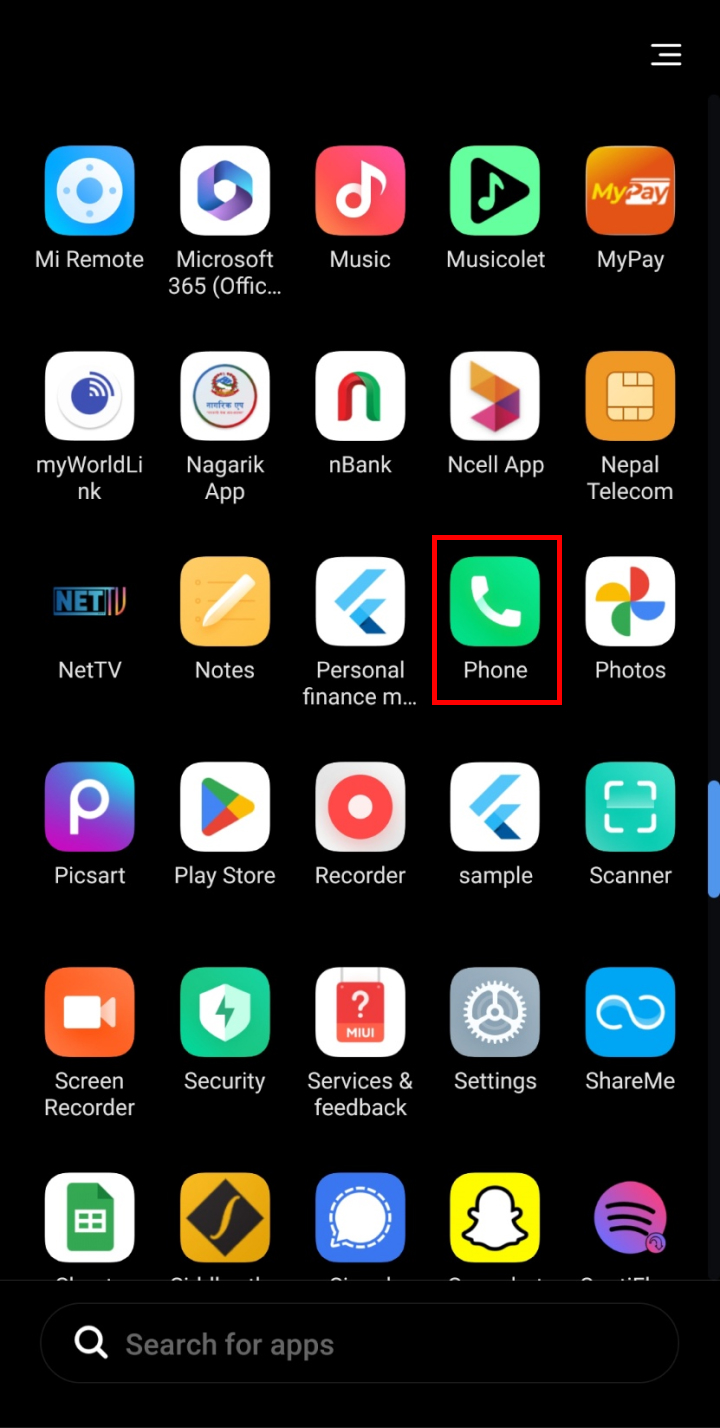
- Type *903# on your dialer.
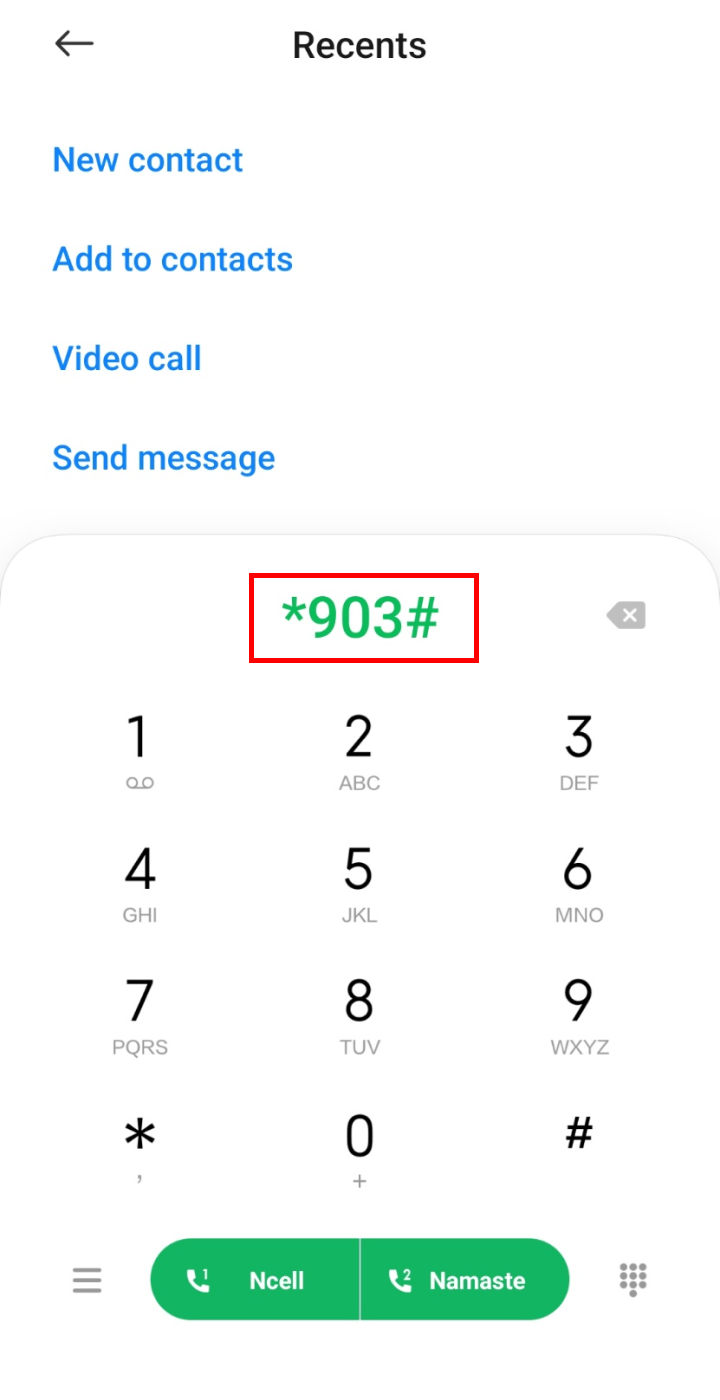
- Call the number using your Ncell SIM card.
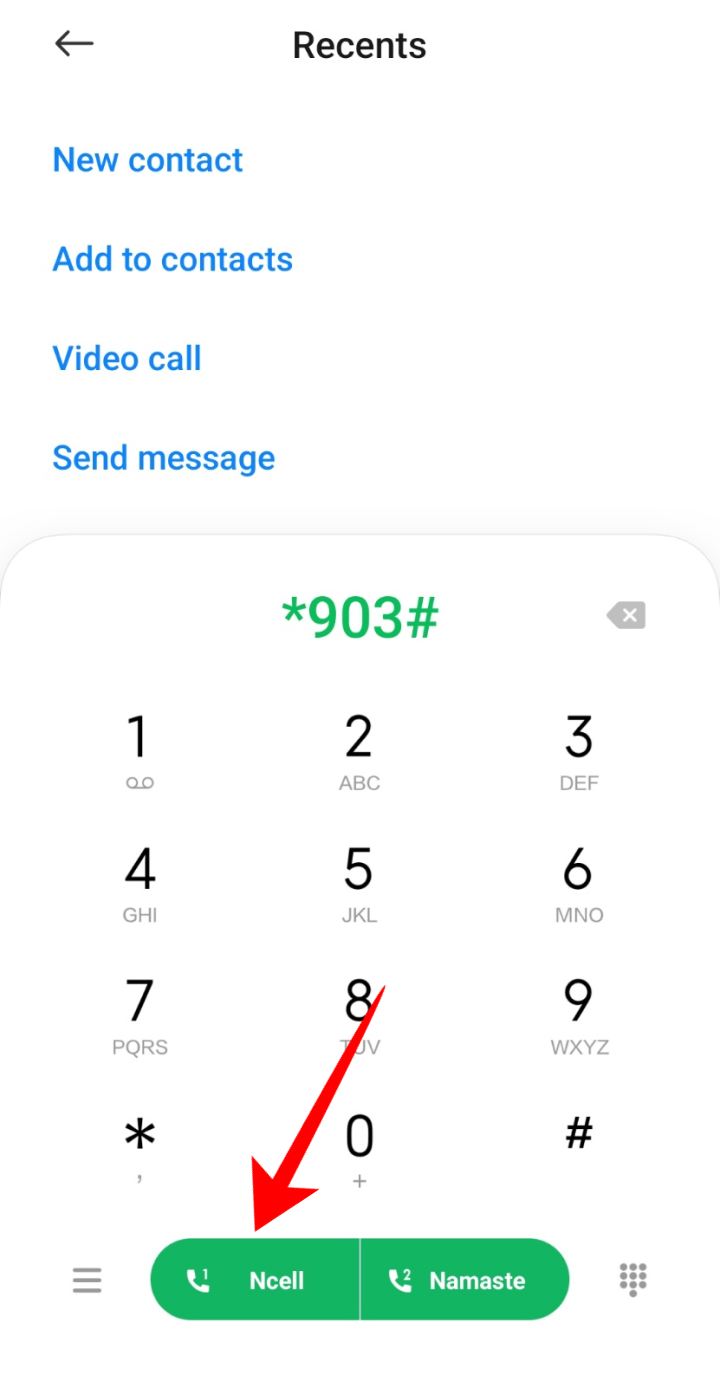
- The number along with the age of SIM will be visible to you.
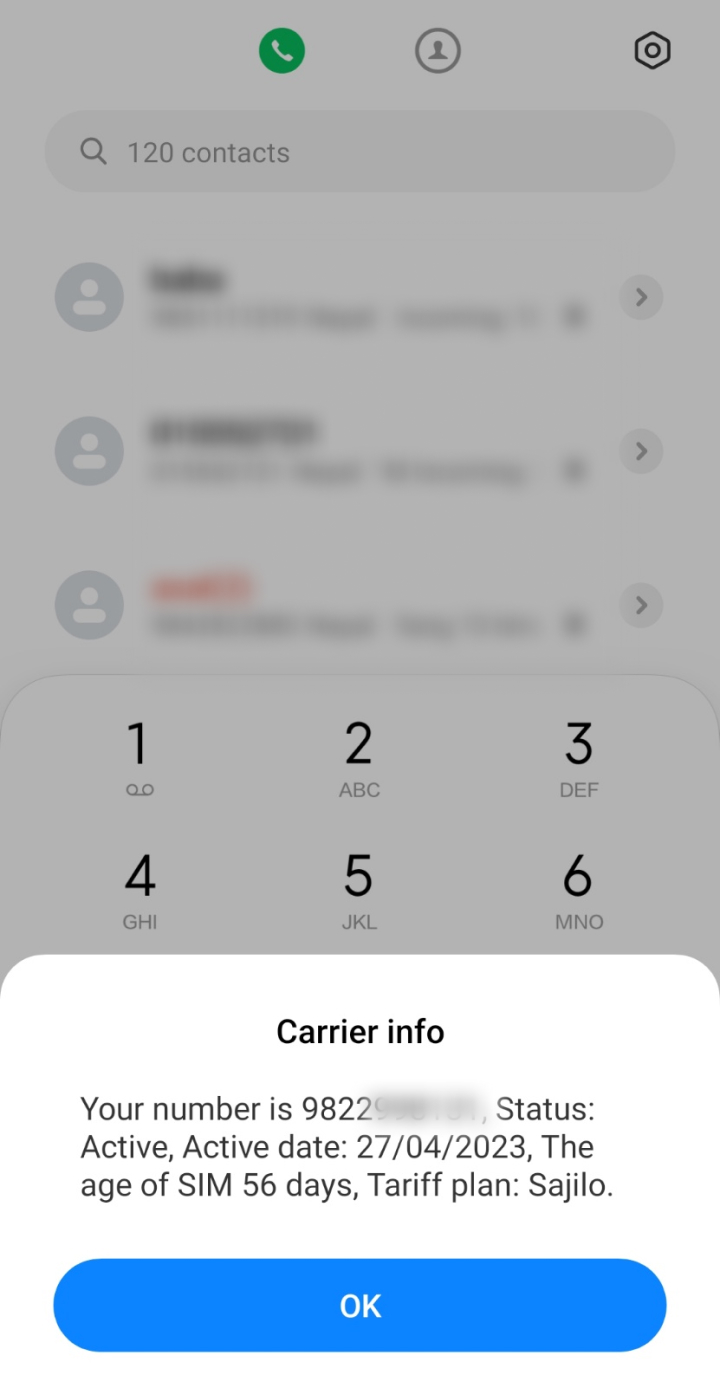
So, by following the steps above, you can see Ncell number. You can also open the dialer and dial *103# to know the number you are using. 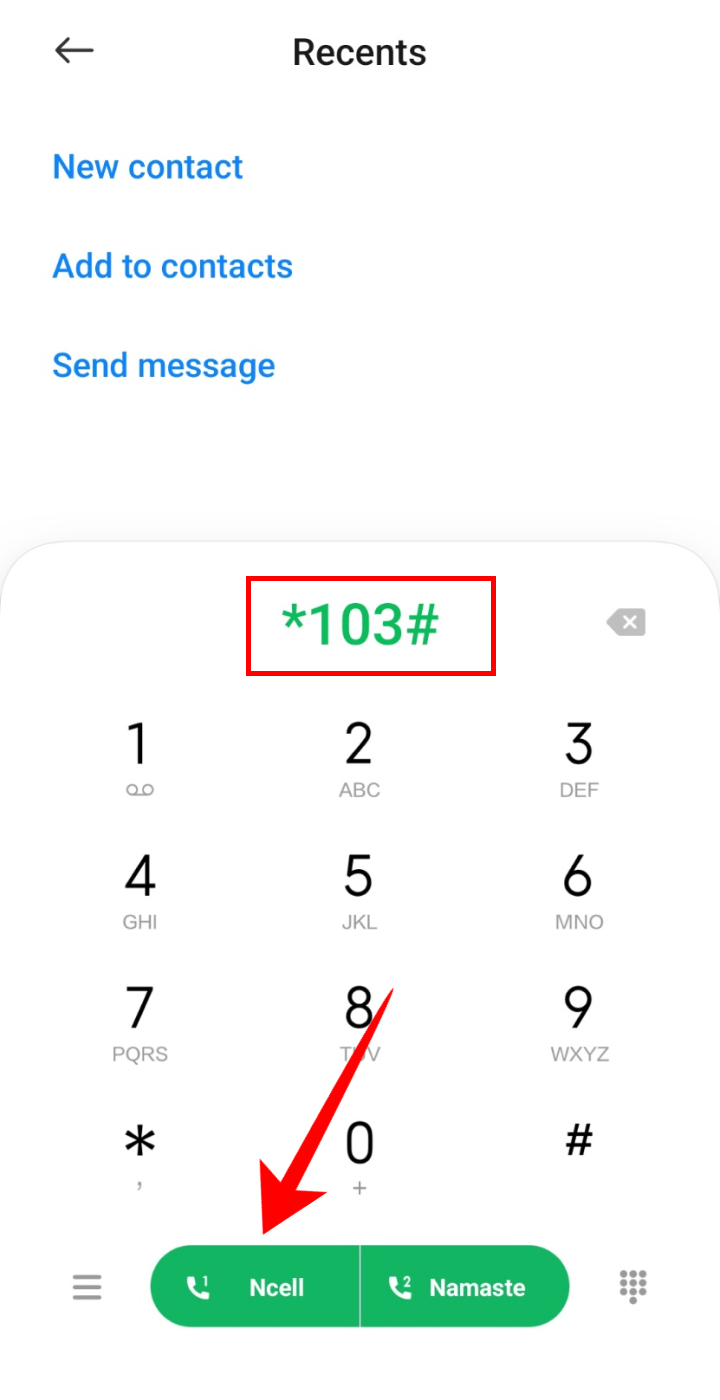
Calling Another Number from your SIM
You can also call another number from your phone and view the number when the other person receives your call.
Calling the Ncell Customer Service
The next option to know Ncell number is by calling Ncell customer service. You can use this method if none of the above methods are working for you. This is because you may need to wait for quite some time to talk to a representative.
The customer service number from Ncell prepaid SIM is 9005, and from Ncell Pro and Biz SIM is 9007. Similarly, the customer support number from other SIMs is 9809005000. You can call these numbers and follow the instructions to check the number in Ncell.
Visiting the Ncell Center
If none of the above methods work for you, you can also check Ncell number by visiting the Ncell center. You can ask the representative to give you the numbers in your name. For verification purposes, you need to carry citizenship or other proof of identity.
How to Check Ncell Number Owner?
You can check the owner of the Ncell SIM you are using with the help of the USSD code. The USSD code for checking the owner is *9966#. To check the Ncell number owner follow the steps below:
- Open the dialer application on your phone.
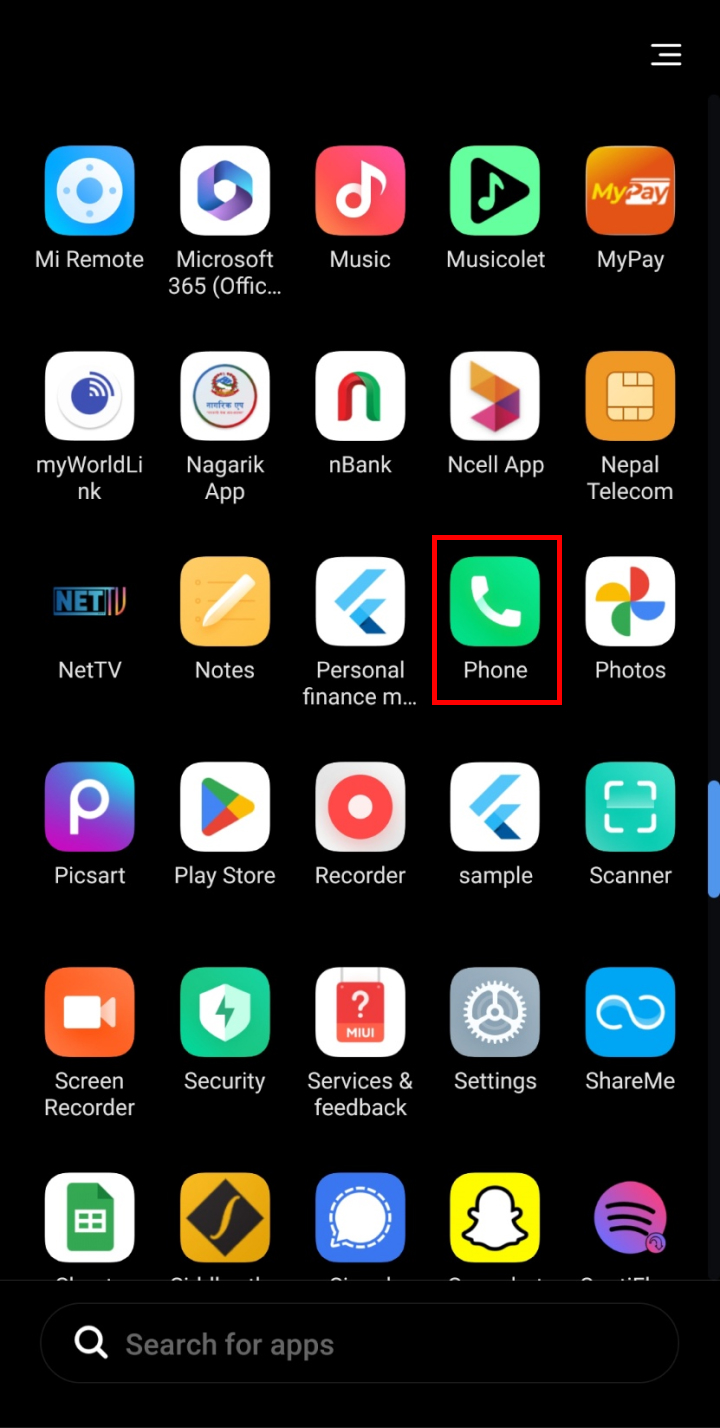
- Enter *9966# in your dialer and call the number using your Ncell SIM.
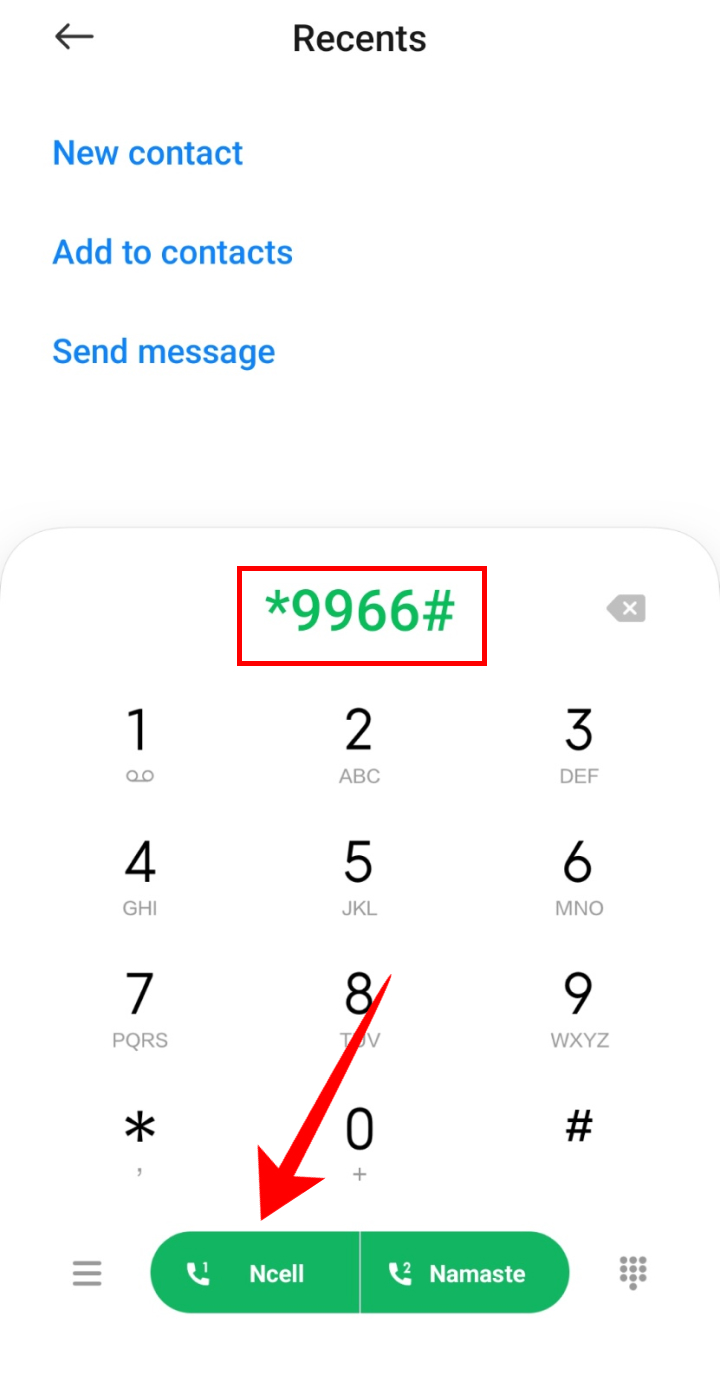
- The SIM owner’s name will be visible to you.
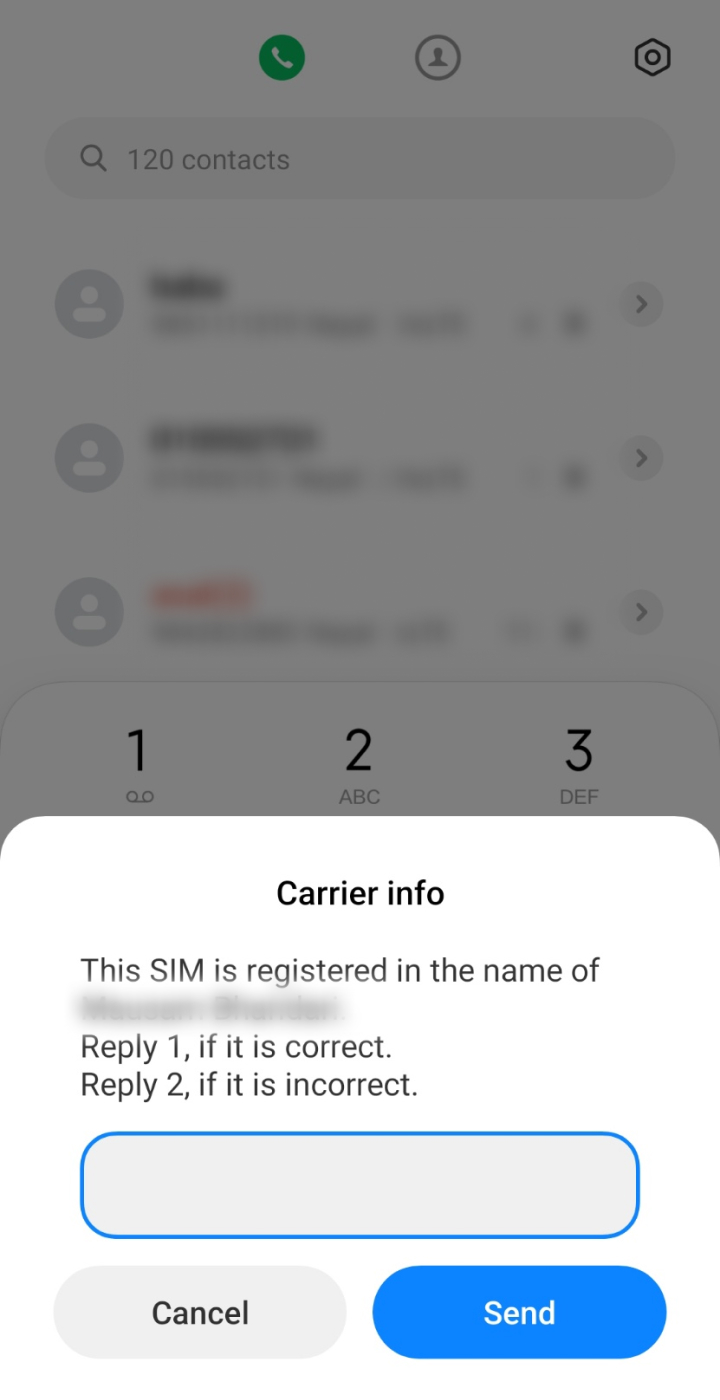
So, you will be able to check the SIM card’s owner by following the steps given above.
Conclusion
So, it is very easy to check the Ncell number you are using by following the steps given above. You can do so using the original package, the USSD code, calling customer support, or visiting the Ncell center. Do leave your comments below or call customer support in case of any confusion.
Frequently Asked Questions (FAQs)
How to Check NTC Number?
To check your own NTC number, first of all, open the dialer on your phone. Enter *9# and then dial the number from your NTC SIM to view your number.
How to Check Smart Cell Number?
To check your Smart Cell number, open the dialer on your phone, enter *134#, and call it from your Smart Cell SIM.