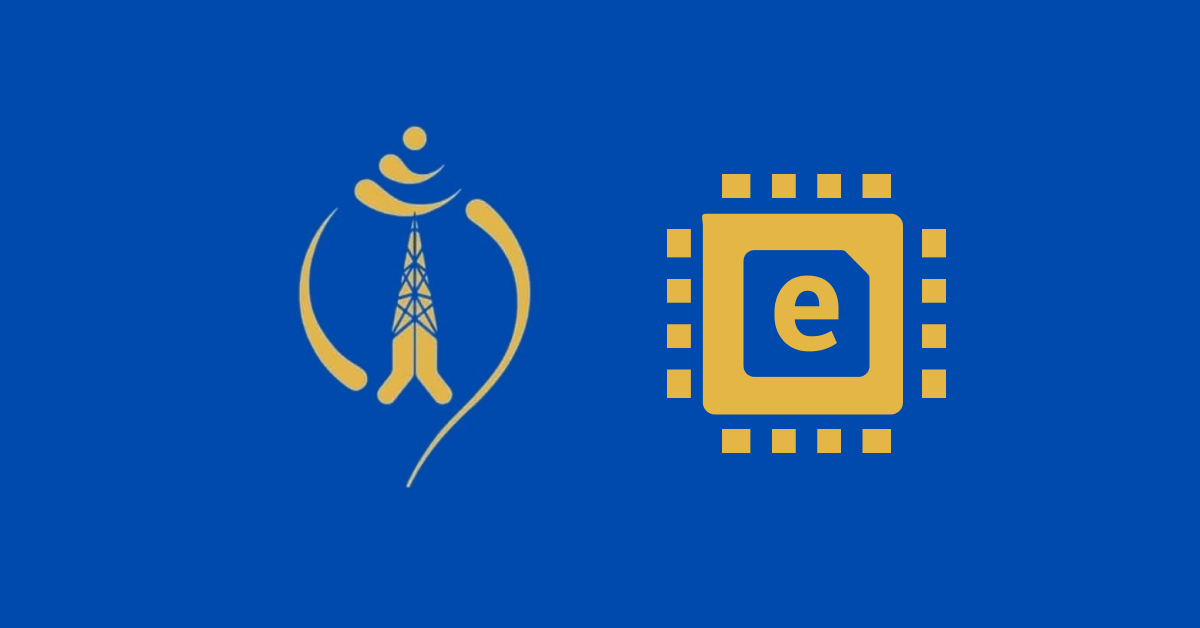Do you ever wish to have the features of a SIM card without having a physical SIM card? If yes then we have good news for you. NTC has launched eSIM, a digital SIM card that can be activated without needing a physical SIM card.
Do not worry if you do not know how to activate NTC eSIM in Nepal. In this article, we will guide you through the process to activate the virtual sim of NTC step by step.
Recommended Article: How to Take a Loan in NTC?
What is eSIM?
eSIM stands for Embedded SIM. It is a SIM card that is integrated into a device, rather than being a separate card. This allows for the device to be activated and used without the need for a physical SIM card. They are commonly used in smartphones, tablets, and wearables.
Advantages of eSIM
Before you activate NTC eSIM, let us look at some of the advantages of the virtual sim:
- eSIMs are more secure than physical SIM cards.
- They are also more convenient to use.
- eSIMs allow for more flexible data plans that can be easily updated or changed.
Disadvantages of eSIM
While there are some advantages to using eSIM, there are also some drawbacks to consider including:
- Limited flexibility as they cannot be removed and used in other devices.
- Some devices may not be compatible with eSIM technology.
Which Phones Support eSIM?
Before you want to activate NTC eSIM, you should know which phones support the Virtual sim technology. There are only a few phones such as newer versions of iPhone, Samsung, and Google phones support eSIM. You can also check whether your phone supports eSIM or not by following the below steps:
- Open the dialer on your phone.
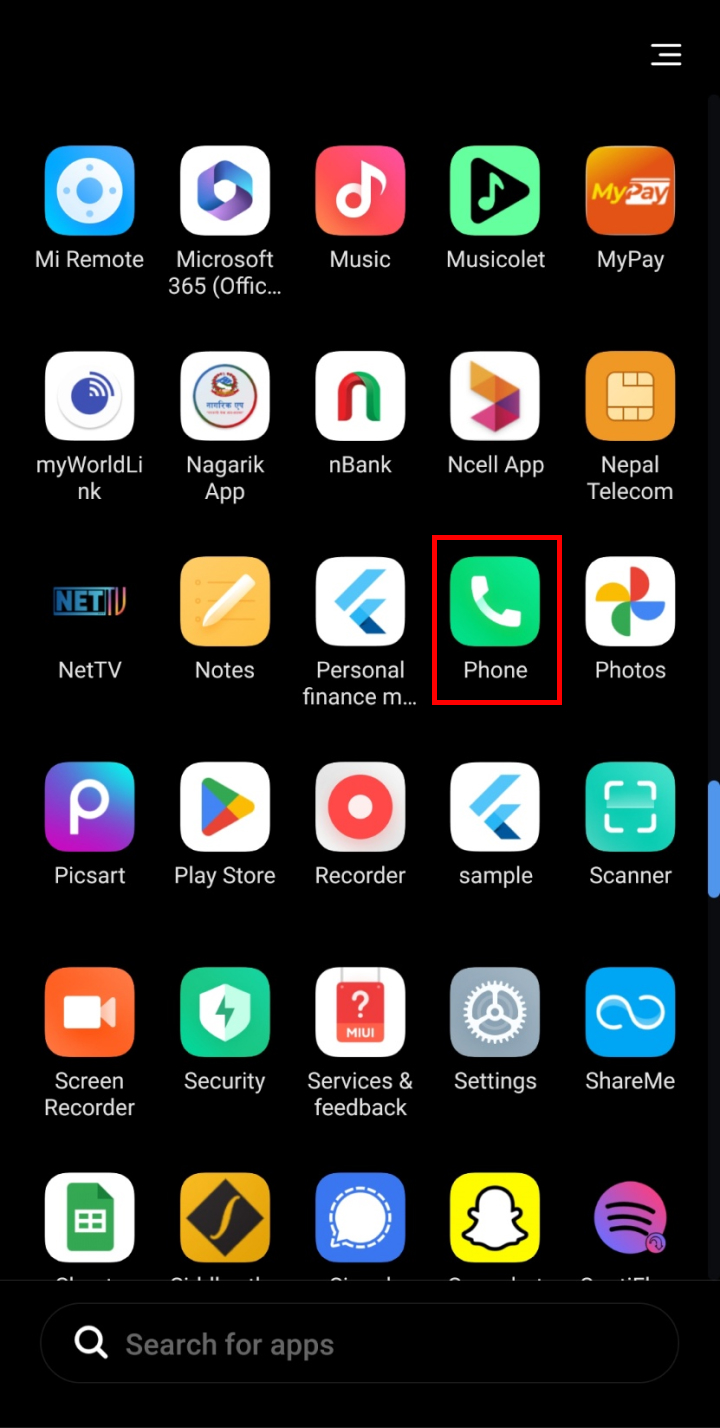
- Dial *#06#.
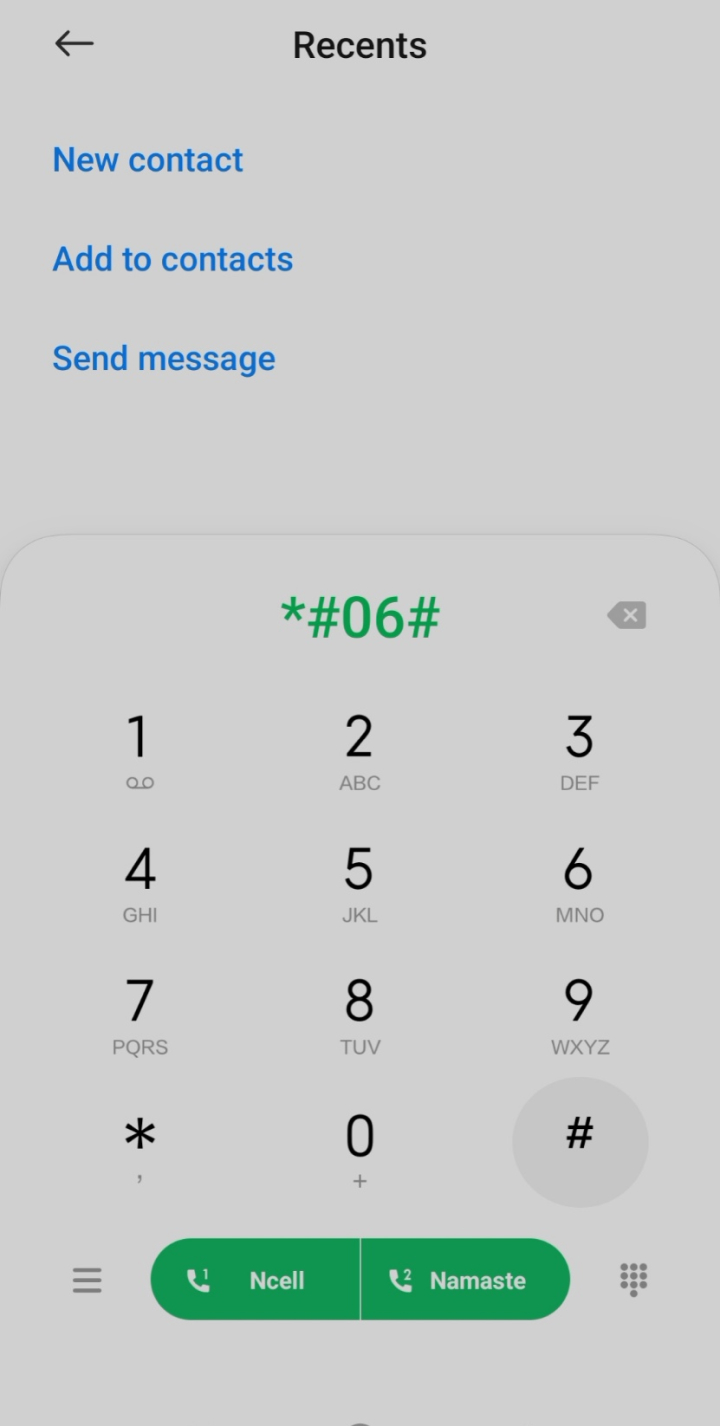
- If you see an EID then your phone supports eSIM else it does not.
After confirming that your phone supports eSIM, you can go to the nearest center and activate NTC eSIM on your phone.
How to Activate NTC eSIM in Nepal?
NTC lets you have the option to upgrade the old physical sim to the eSIM free of cost. For that, you need to visit the NTC office and ask to upgrade to eSIM. They will confirm whether your phone supports the virtual sim or not and whether you are the owner of the sim or not. You can not get the eSIM if the owner is not present at the time of the upgrade.
After the confirmation, NTC will ask you to fill up an application form for the upgrade. You will receive a page with the QR code after the submission. You need to scan the QR code to activate NTC eSIM in Nepal. This process can be done using your Android phone as well as your iPhone. Here we will provide you with both methods to do so.
Activate eSIM on iPhone
It is very easy to activate eSIM on iPhone. Once you receive the QR code you can activate it from your Settings. To activate NTC eSIM in Nepal follow the steps given below:
- Open the Settings app on your iPhone.
- Click on ‘Cellular’.
- Tap on ‘Add eSIM’.
- Select ‘Use QR Code’.
- Scan the Qr Code which you received.
- Click on ‘Continue’.
- Tap on ‘Done’.
- Select the default line and click on ‘Continue’.
- Tap on ‘Continue’ once again.
- Select ‘Cellular Data’ and toggle the switch by the side of Allow cellular data switching and click on ‘Done’.
- Choose the option given and click on ‘Done’.
You can also directly scan the QR code from your camera and follow the steps from step 6 to activate eSim on your iPhone. You can watch the full video here to activate the eSIM on your iPhone.
Activate eSIM on Android
It is a very simple process to activate NTC eSIM in Nepal using your Android phone. To add the virtual sim, follow the steps below:
- Open the Settings app on your phone.
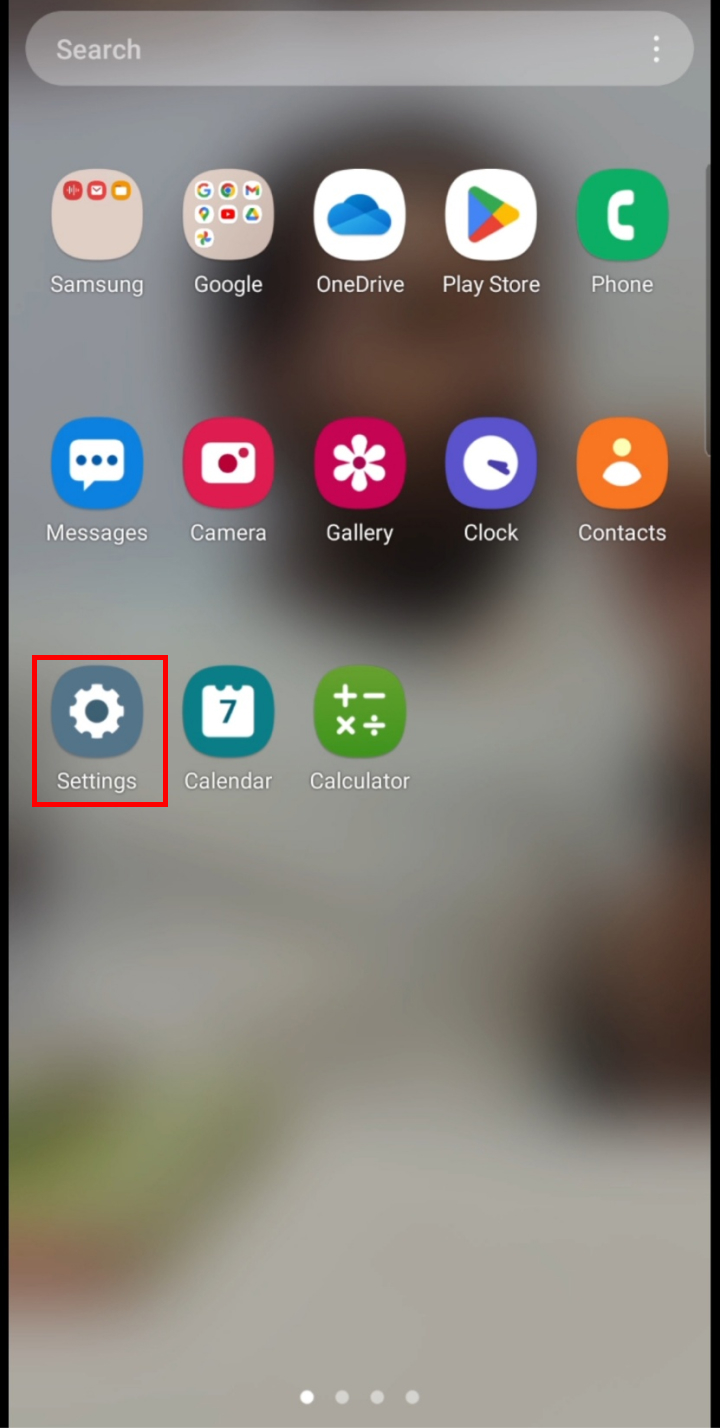
- Tap on ‘Connections’.
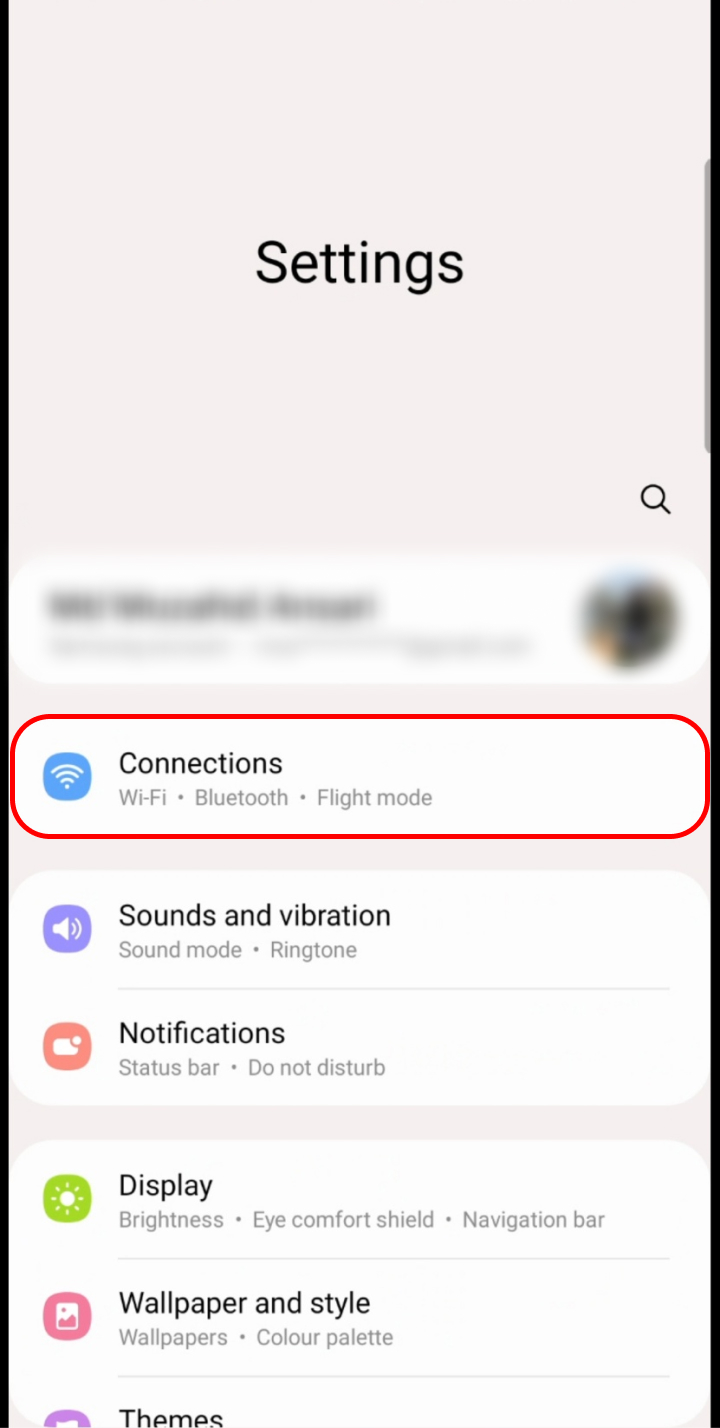
- Click on ‘Sim Card Manager’.
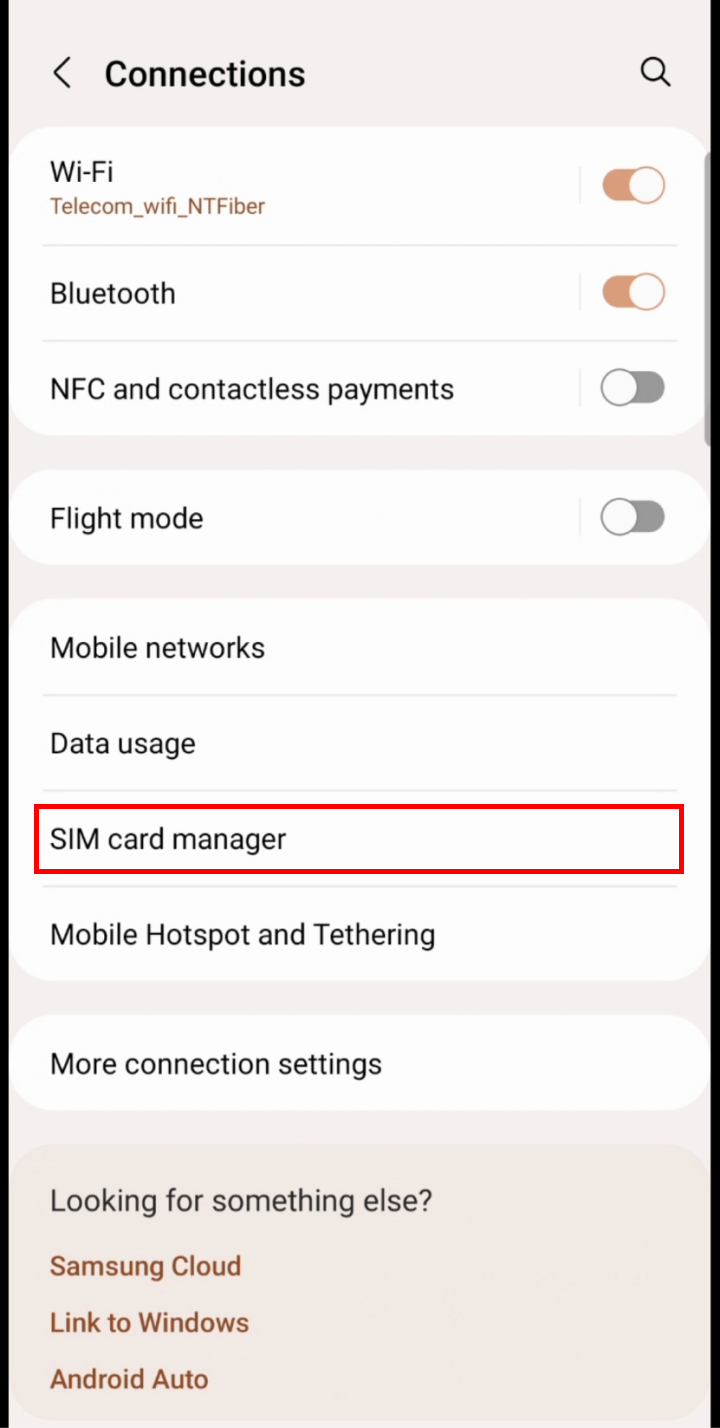
- Tap on ‘Add mobile plan’.
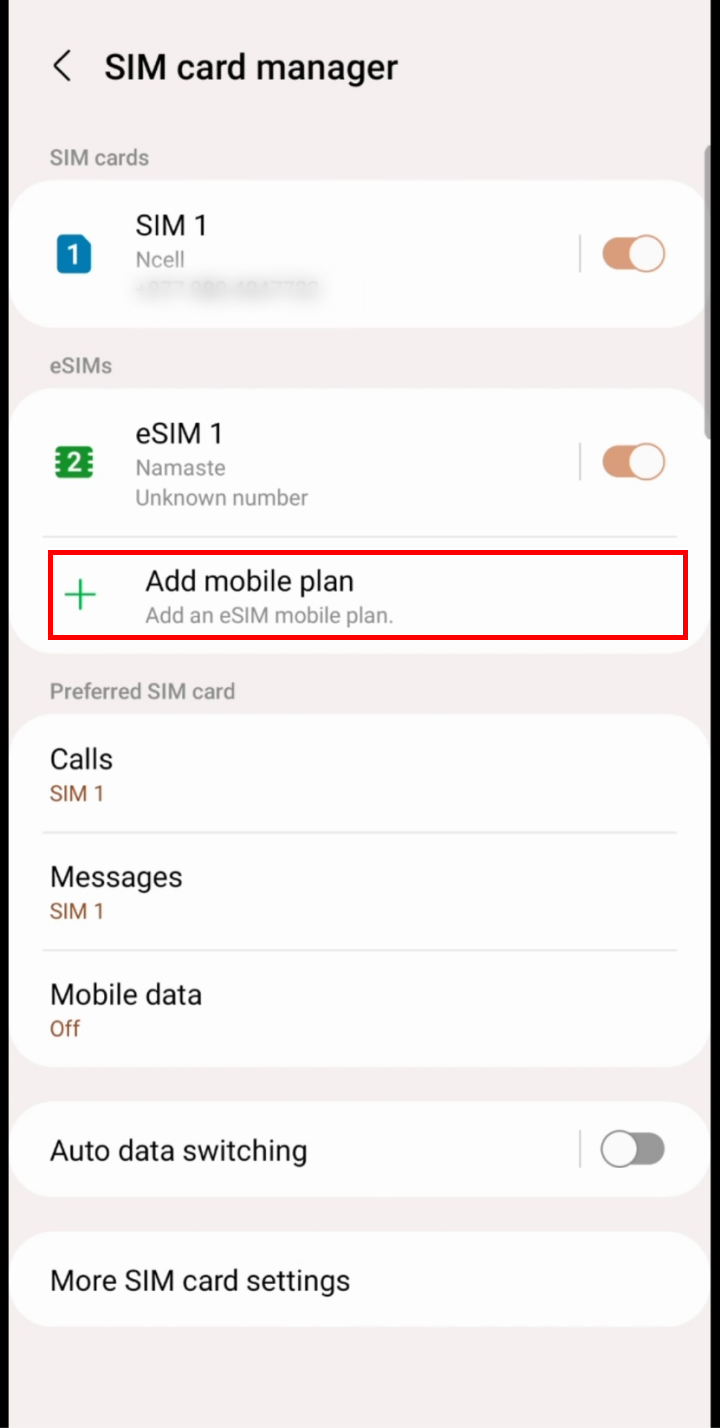
- Select ‘Scan carrier QR Code’.
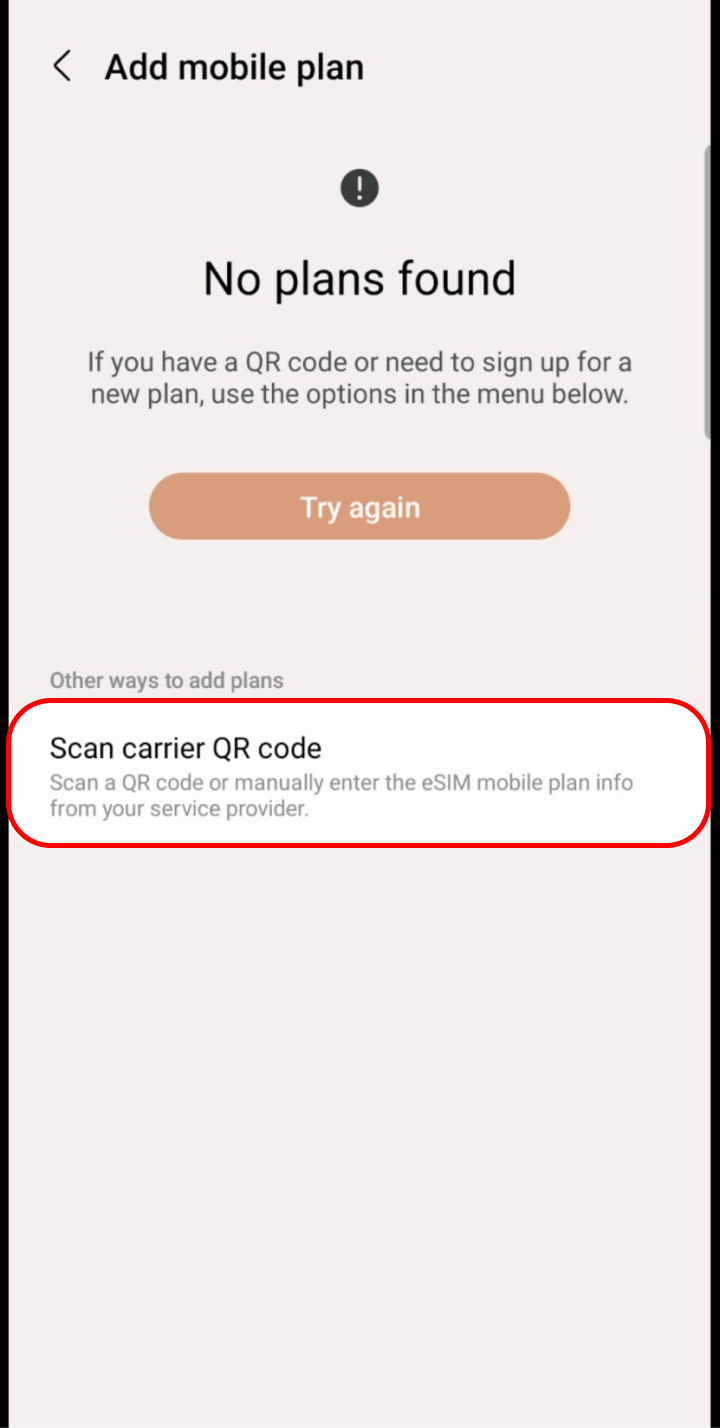
- Scan the QR code you received from NTC.
- Click on ‘Confirm’.
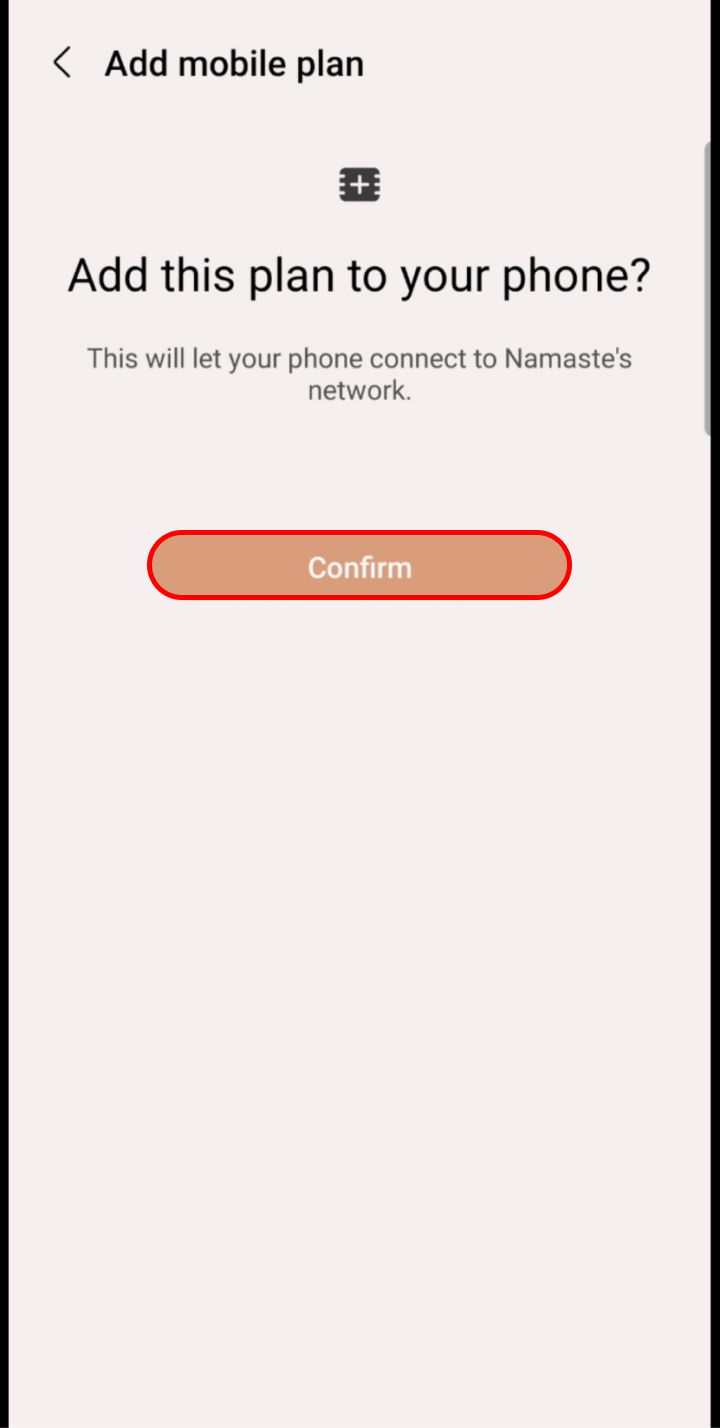
Your eSIM will be activated by following these steps. You can also open the camera app, scan the QR, tap on ‘Show Options’, and click on ‘Confirm’. 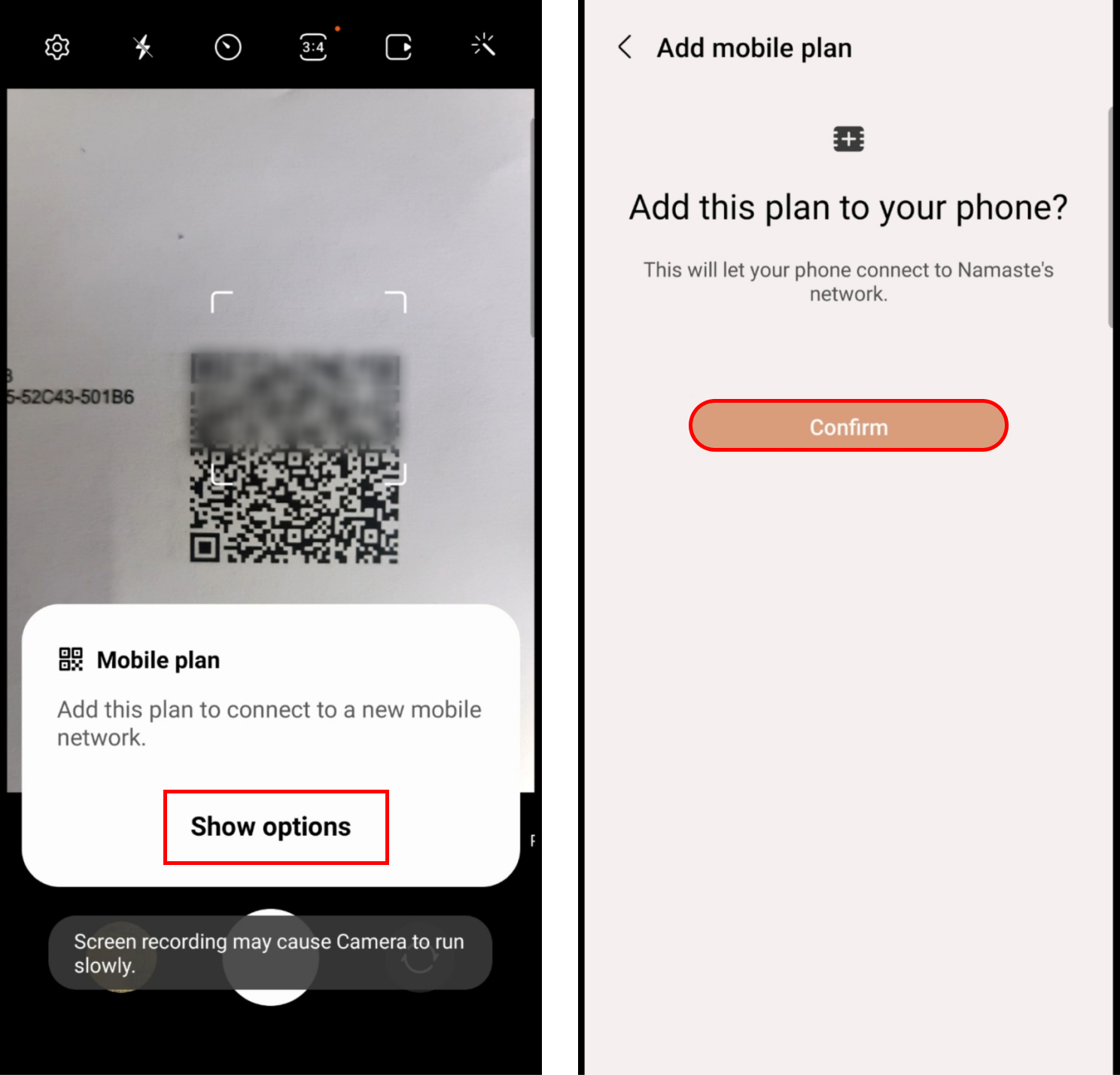
Frequently Asked Questions (FAQs)
How much does eSIM in Nepal cost?
NTC eSIM is free for existing users. However, for the new users, the cost is the same as getting a physical sim.
How to Activate Ncell eSIM in Nepal?
You can activate Ncell eSIM in Nepal by following the same steps as above. You need to scan the QR code and add it to the new sim.
Conclusion
NTC’s eSIM is a great alternative to a physical SIM card if you are using a high-end smartphone. By following the steps outlined in this guide, you can activate NTC eSIM on your device in no time. With NTC’s eSIM, you can enjoy the convenience of a virtual SIM card offering the same features and benefits as a physical SIM card.
Watch this video here to know how to activate eSIM in Nepal: