Are you planning to travel abroad but still use your SIM card to receive OTPs or use mobile banking? If yes, then you should activate international roaming in NTC and Ncell. This will allow you to use your SIM card to receive SMS, calls, and even data abroad.
In this article, we’ll guide you through the simple and hassle-free process of activating international roaming with Nepal Telecom (NTC) and Ncell, ensuring you stay connected wherever you go.
What is International Roaming and Why Do You Need it?
International roaming is a service that allows you to use your mobile phone in another country. When you’re in a different country, your phone will connect to a local network, and you’ll be able to make calls, send text messages, and use data just like you would in your home country. Some reasons why you should activate International Roaming are:
- Make calls to people who are in your home nation using your mobile phone.
- Send and receive text messages from your SIM card.
- Use data when Wi-Fi is not available.
- No need to buy a local SIM card in every country you visit.
How To Activate International Roaming in NTC and Ncell?
There are multiple ways to activate international roaming in NTC and Ncell. You can use the USSD code, the form, or even the Ncell application. Here, we will discuss with you all the methods for activating the international roaming service on your SIM card.
How to Activate International Roaming in NTC?
NTC allows you to activate the roaming service in two ways. You can activate the service before going abroad as well as after reaching abroad. Before you activate the roaming service, we suggest you look at the International Roaming Tariff and Tariff Postpaid Roaming for NTC.
Activate NTC International Roaming Before Going Abroad
You can easily activate international roaming in NTC before you go abroad. For that, you can use the USSD code. The USSD code for activating international roaming in NTC is *1415#. So, to activate NTC international roaming before going abroad, follow the steps given below:
- Open the dialer on your phone.
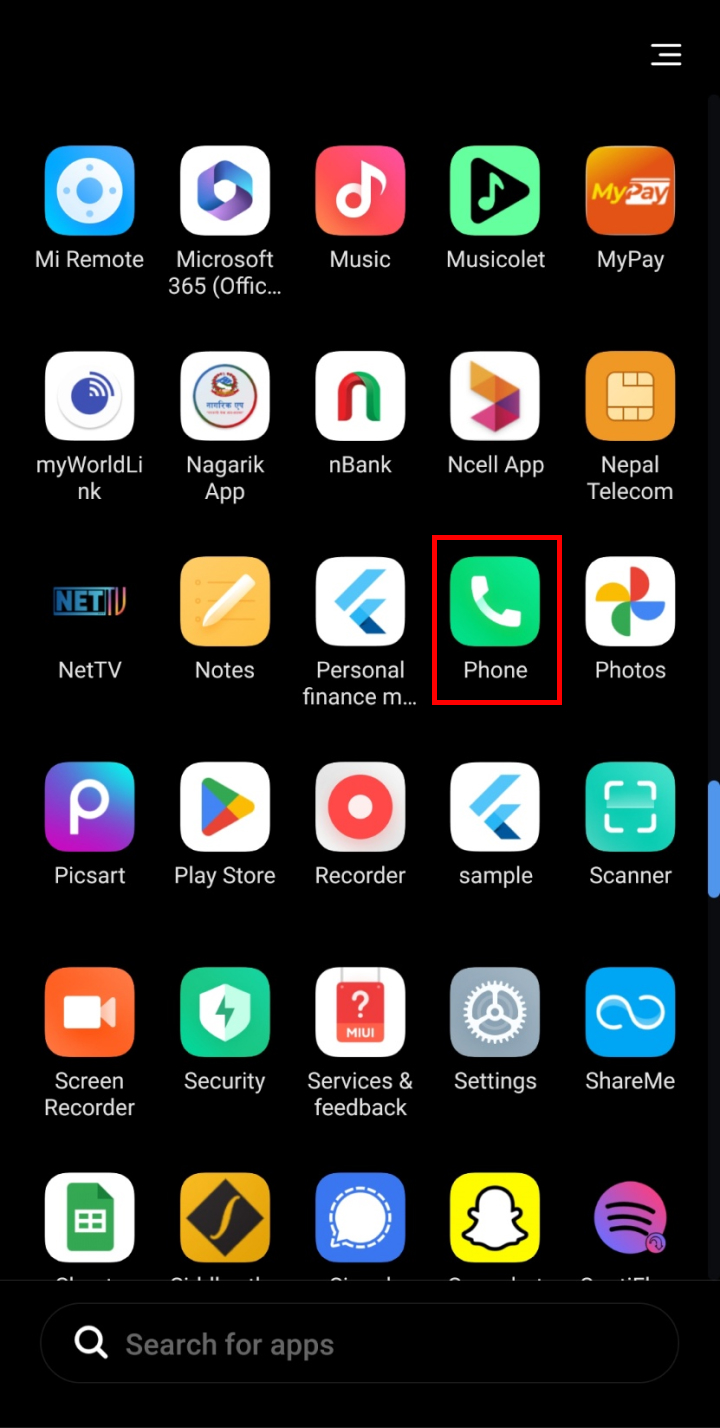
- Enter *1415*7# and dial it from your NTC SIM.
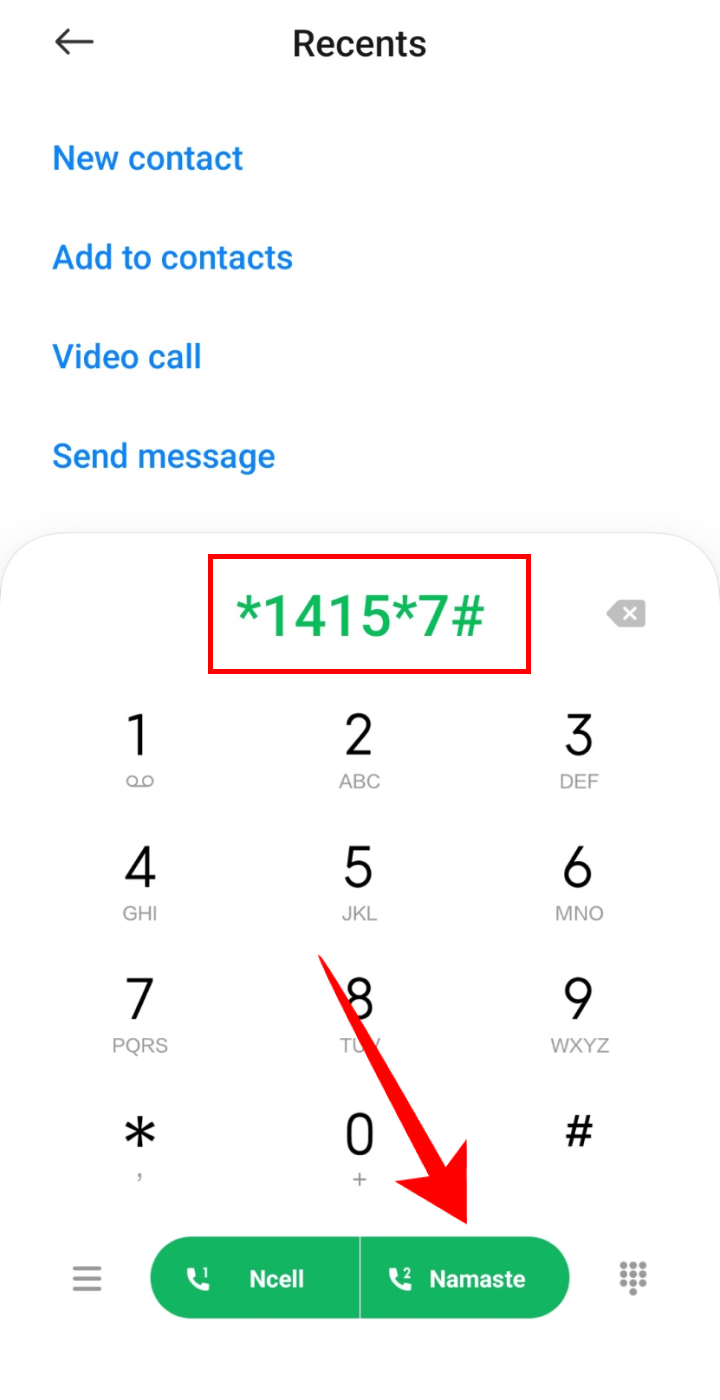
- Type 2 and click on ‘Send’.
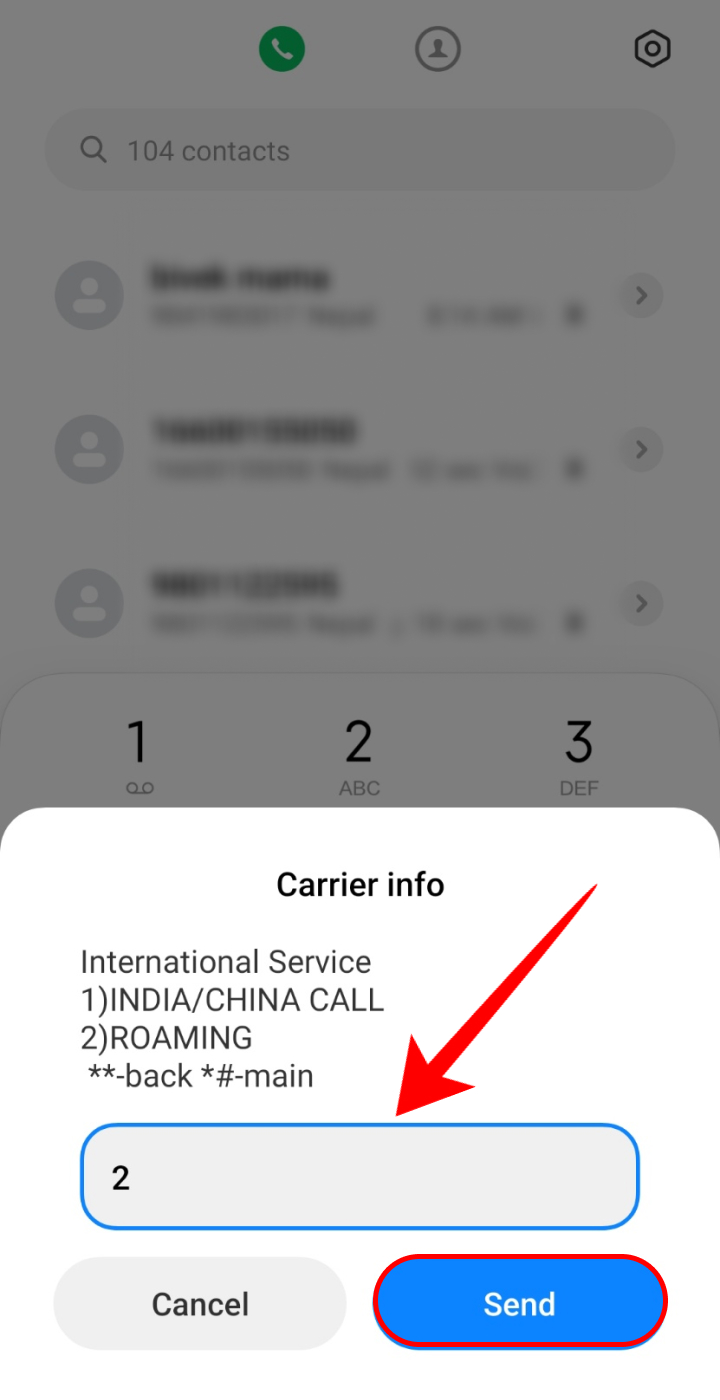
- Enter 1 and tap on ‘Send’.
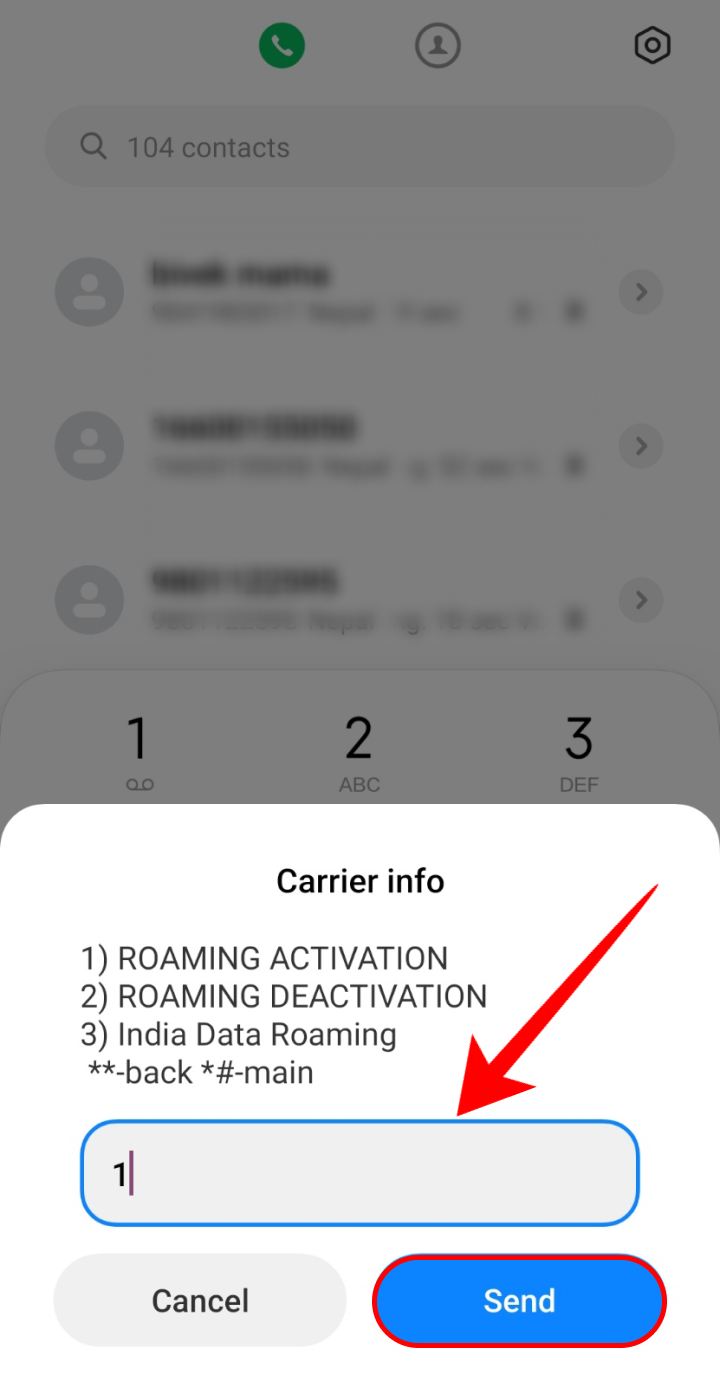
So, by following the steps given above, you will be able to activate NTC international roaming using the USSD code.
Activate NTC International Roaming from Abroad
You can also activate international roaming from abroad with your NTC SIM Card. You just need to fill out a form and send it to Nepal Telecom for activation. To activate NTC international roaming from abroad follow the steps below:
- Download the Prepaid Roaming Activation Form or Postpaid Roaming Service Activation Form depending upon whether your SIM is prepaid or postpaid.
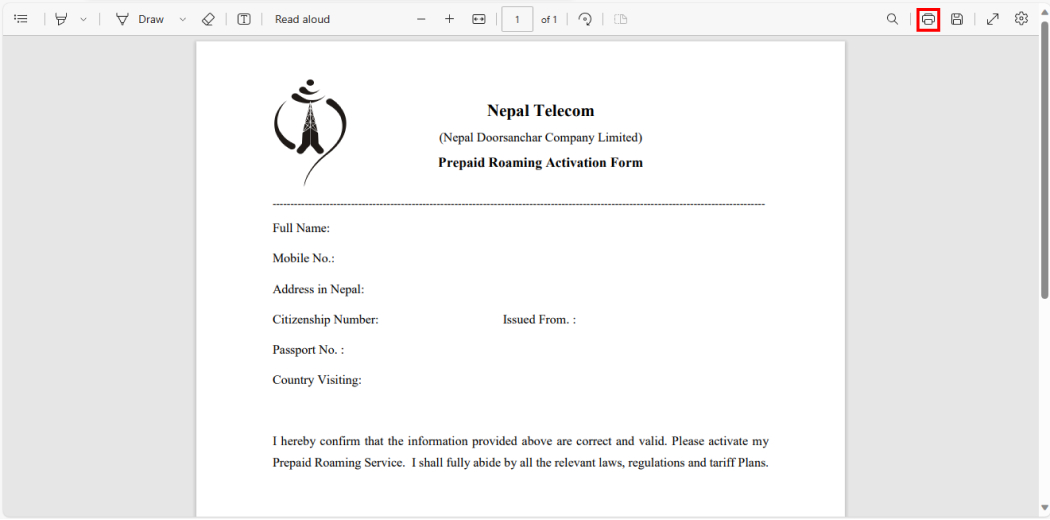
- Fill out the form that you downloaded. You can print and scan the form or directly fill it from your device.
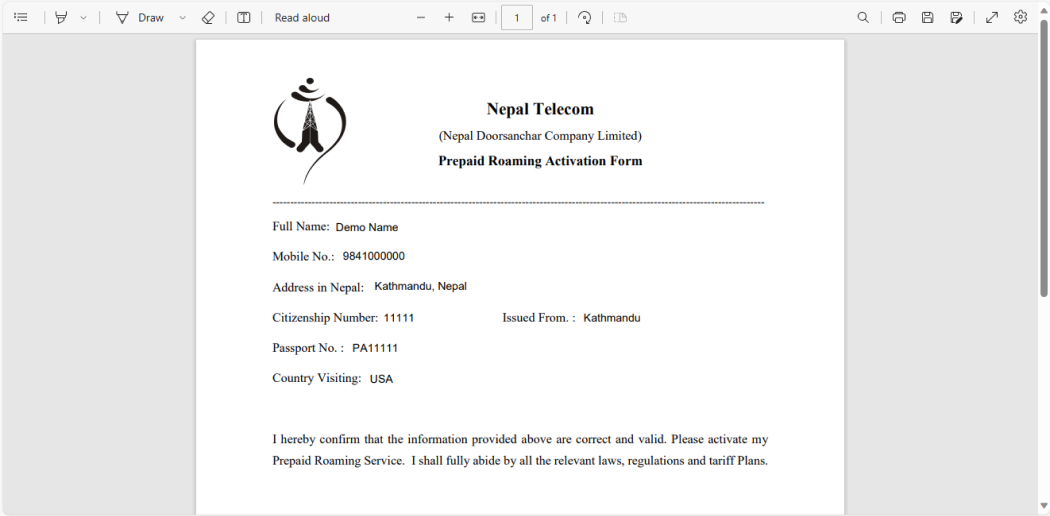
- Open the email service such as Gmail on your smartphone or PC.
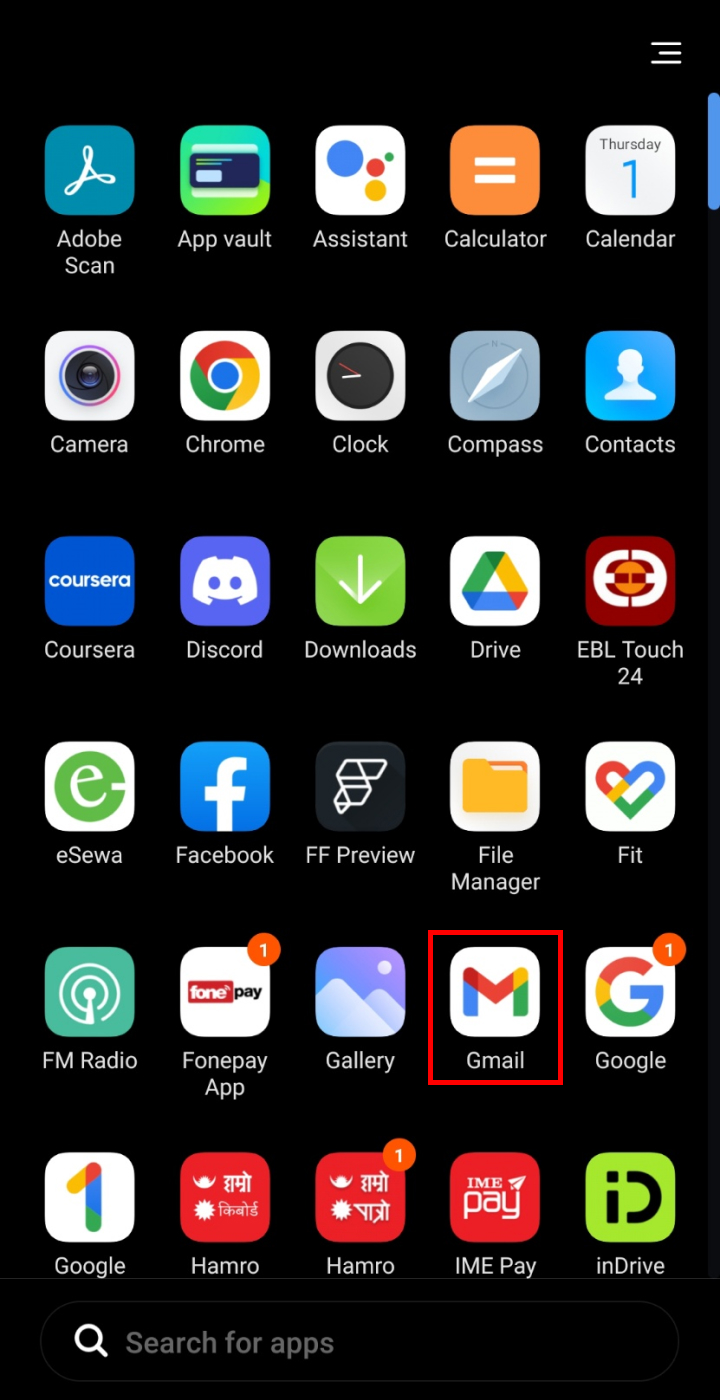
- Tap on ‘Compose’ to create a new email.
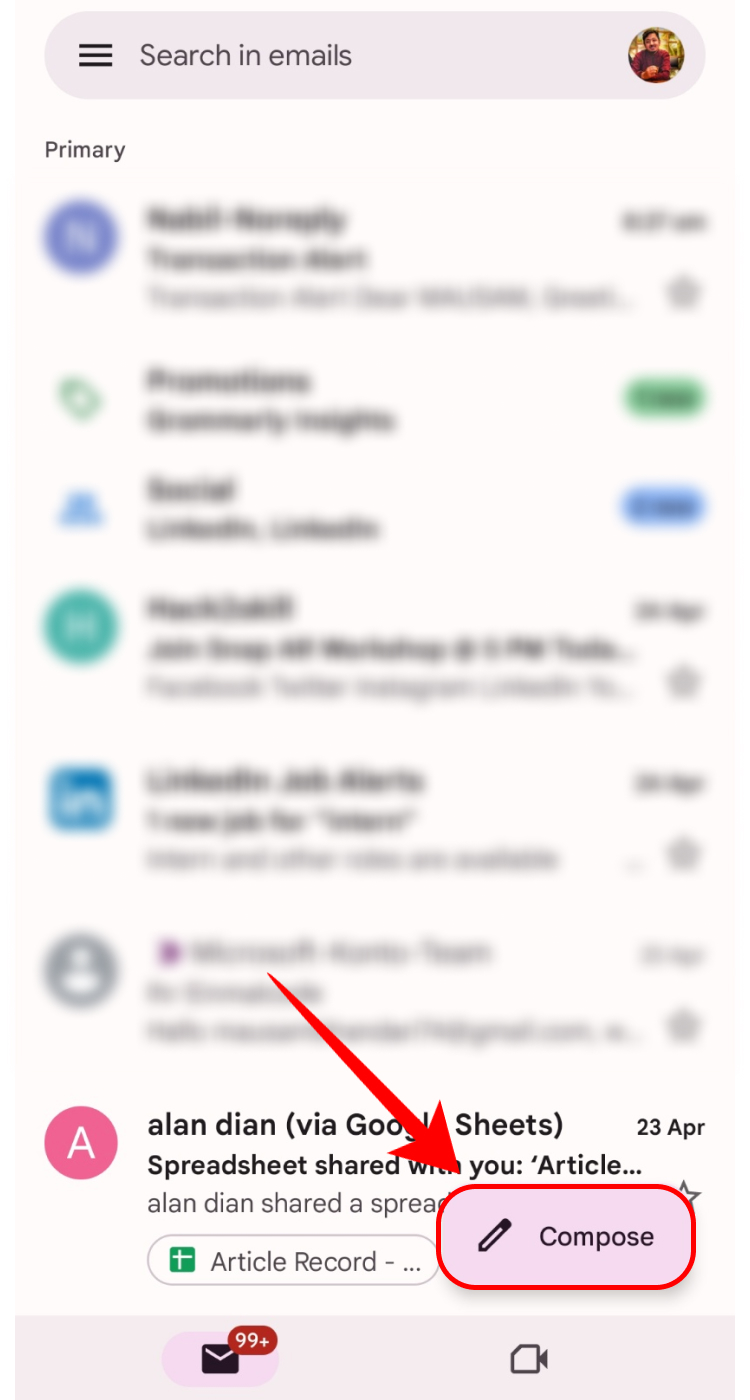
- In the recipient, type the email [email protected] and in the subject enter Roaming Service Activation.
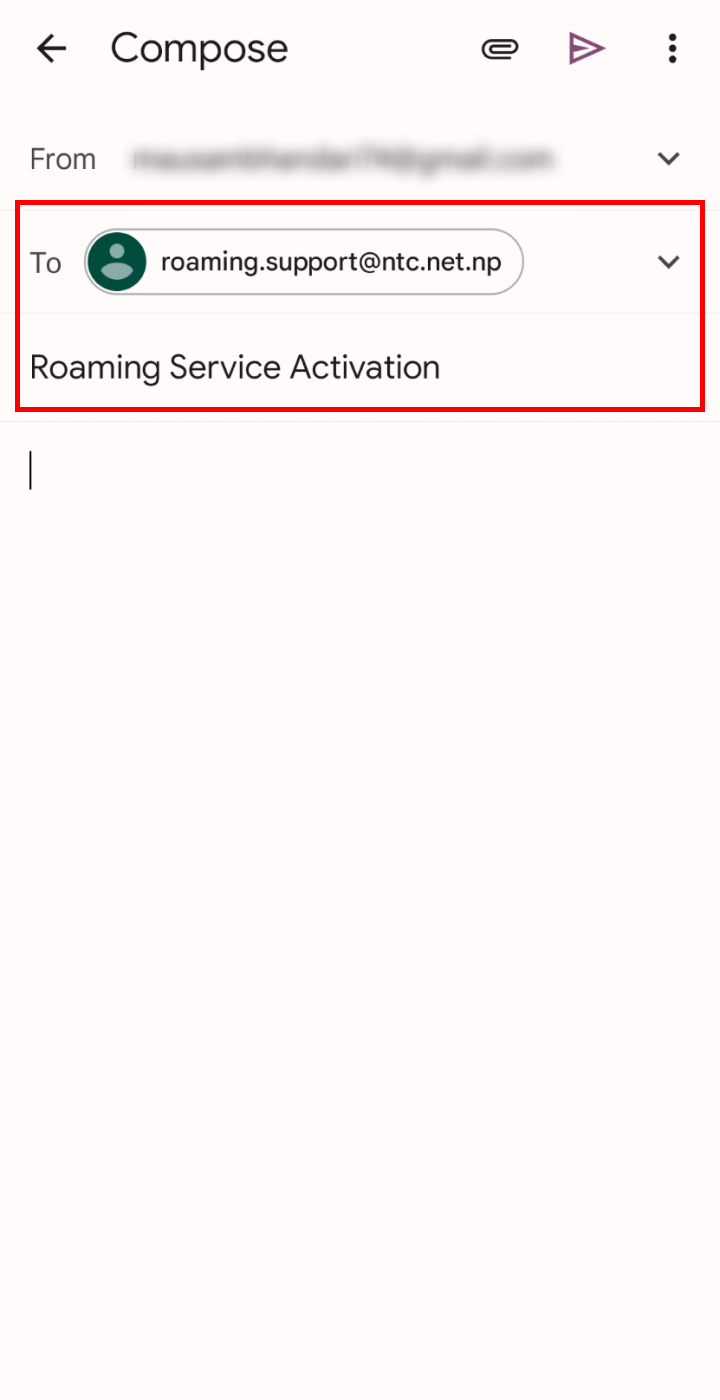
- Upload the form after filling in all the details and click on ‘Send’.
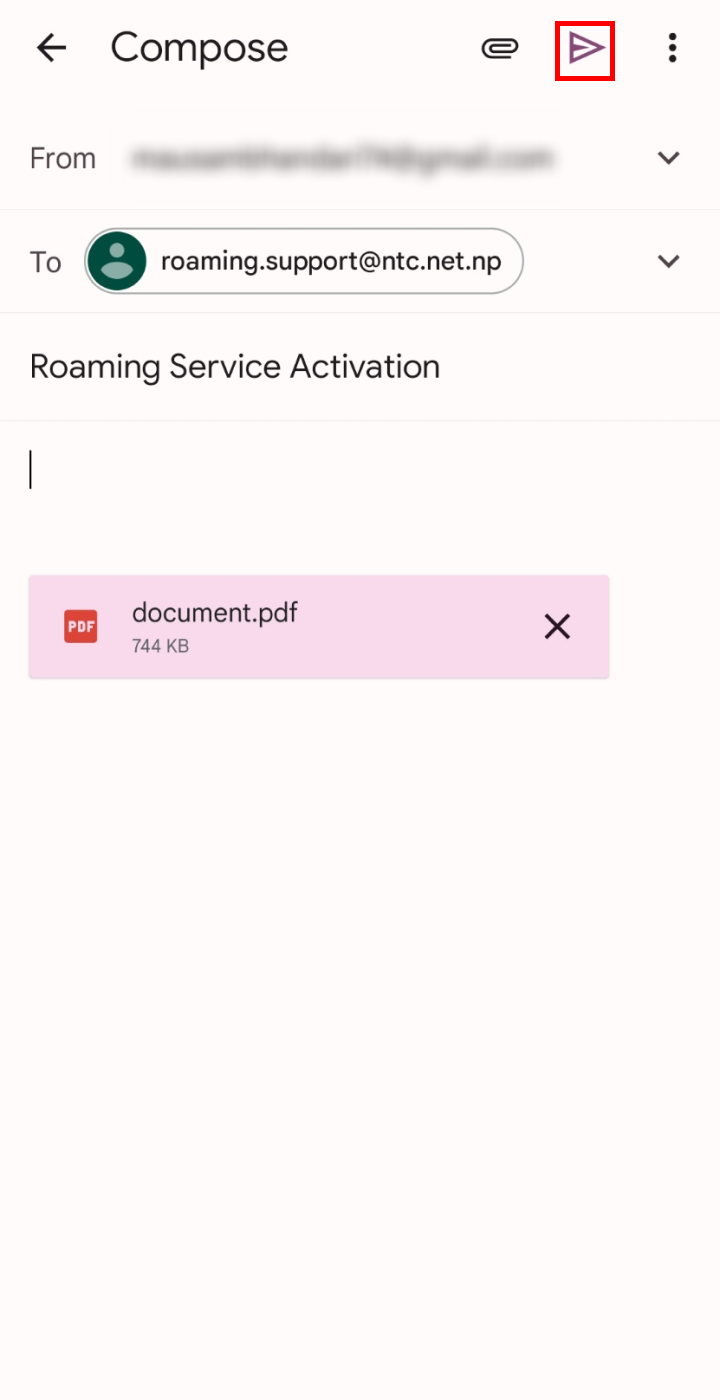
So, by following the steps given above, you will be able to activate international roaming in NTC from abroad.
Purchase Roaming Pack in NTC Using USSD Code
After you activate international roaming, you should also purchase the roaming pack to use. The USSD code to purchase the pack is *1415#. To purchase the pack using the USSD code, follow the steps given below:
- Open the dialer on your phone.
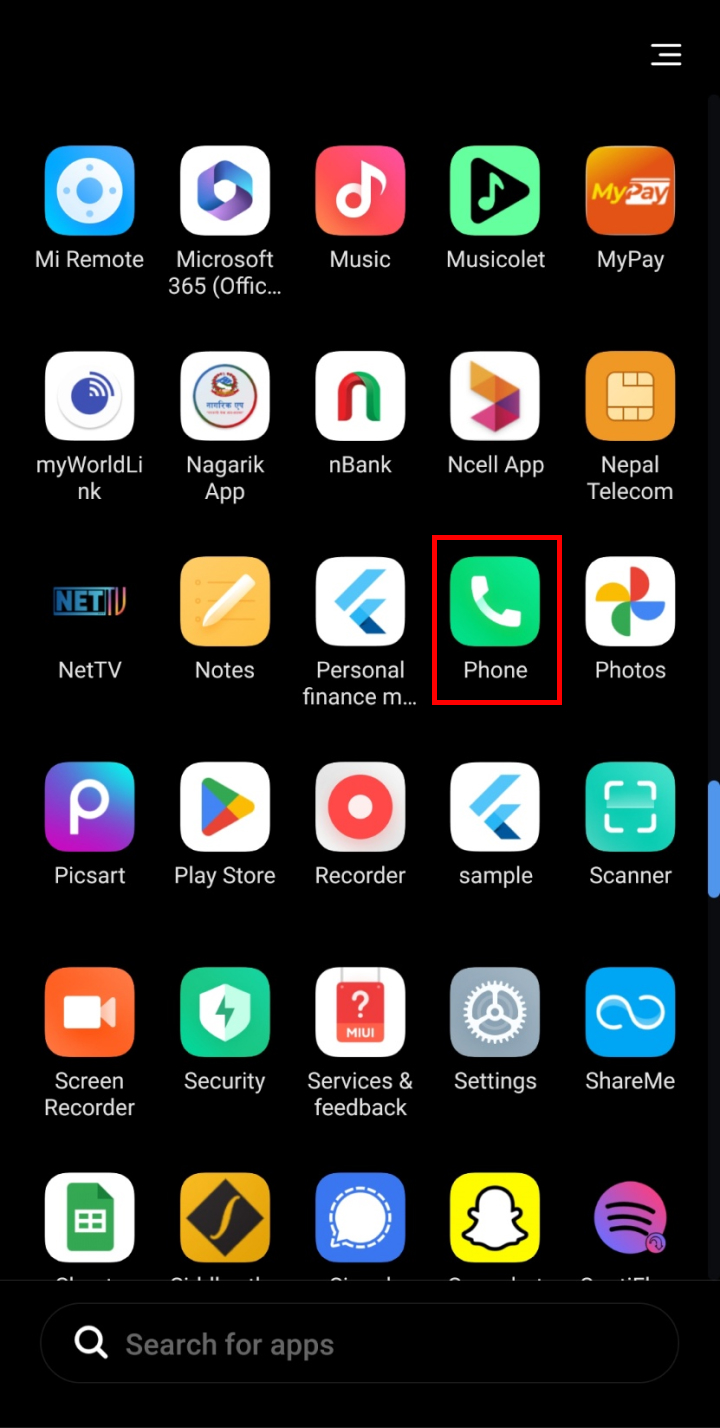
- Dial *1415*7# from your NTC SIM card.
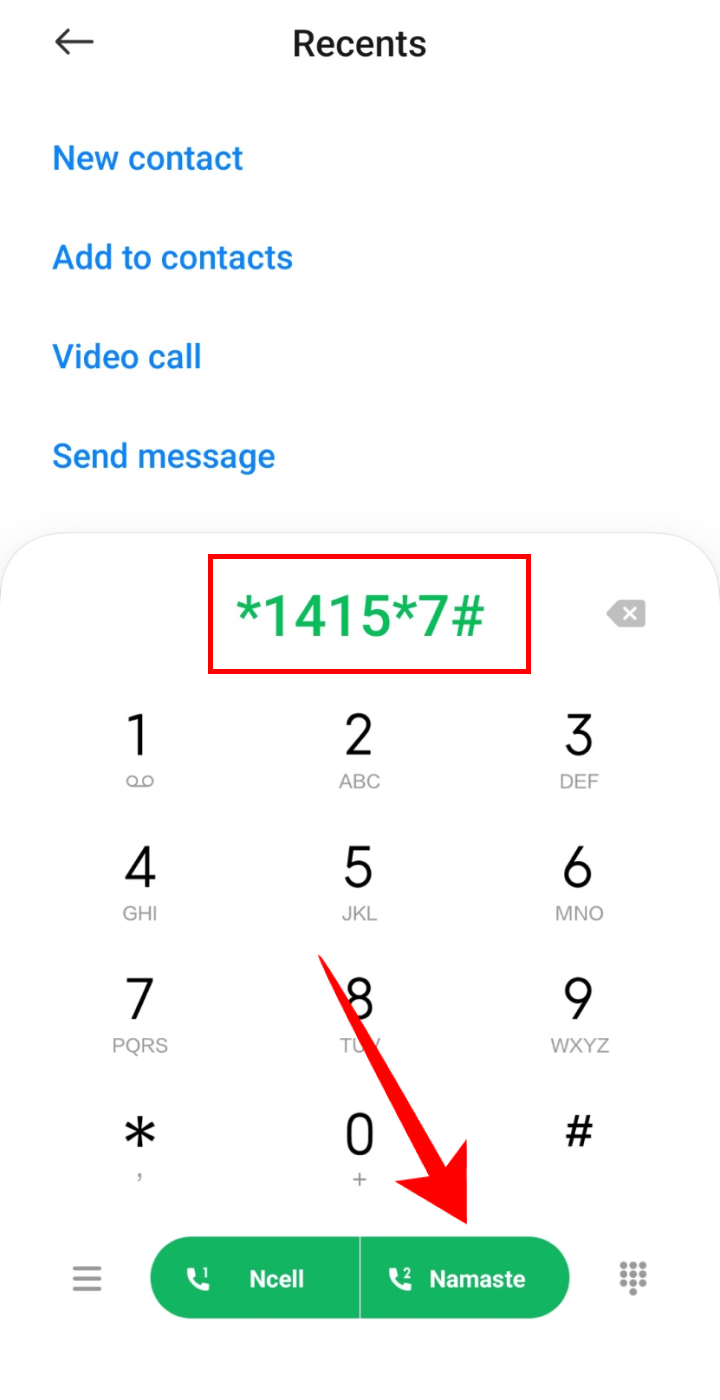
- Enter 2 and click on ‘Send’.
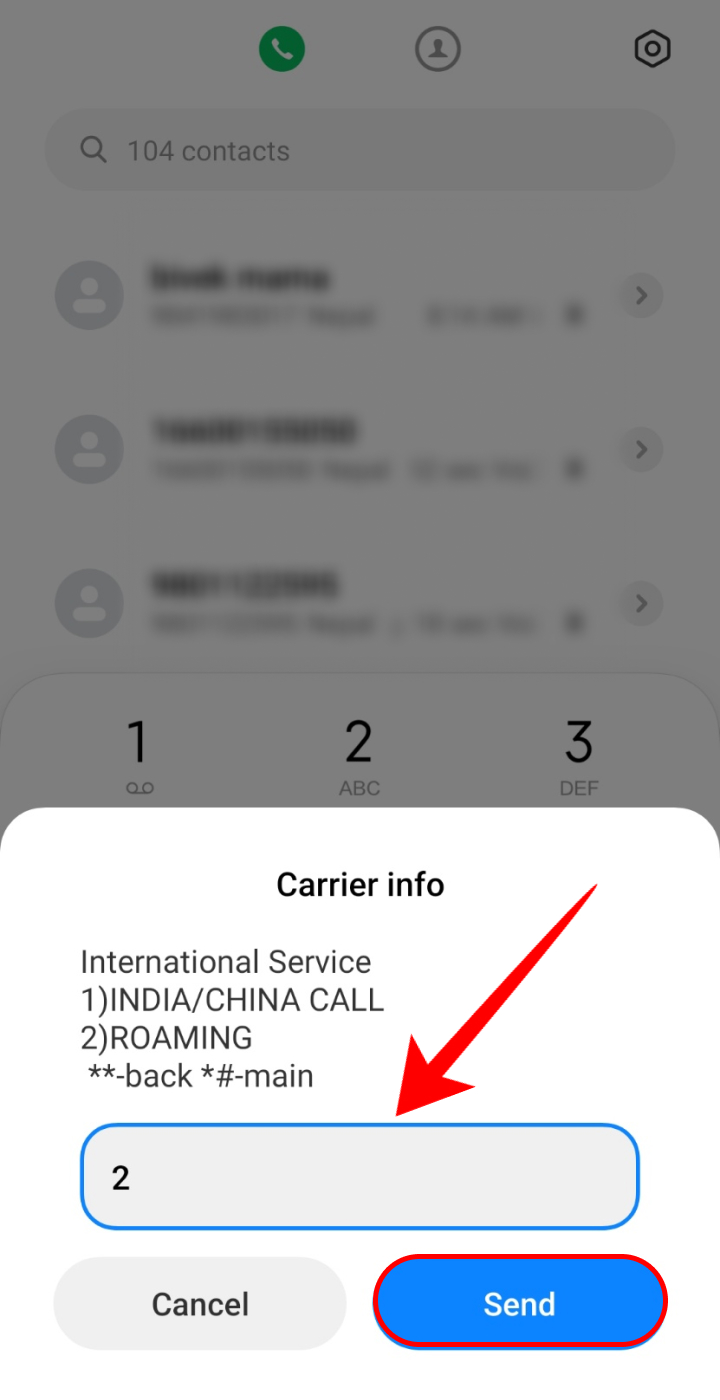
- Enter 3 and tap on ‘Send’.
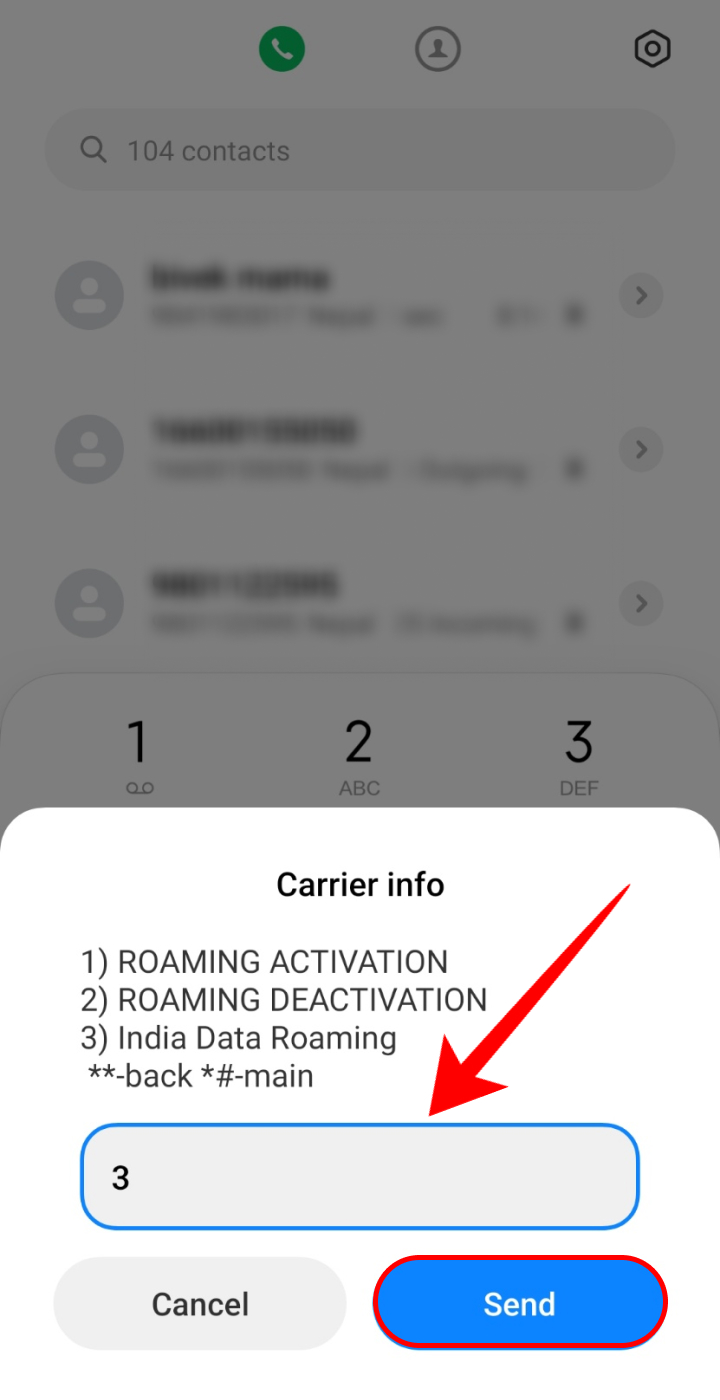
- Type the number by the side of the pack you want to buy and click on ‘Send’.
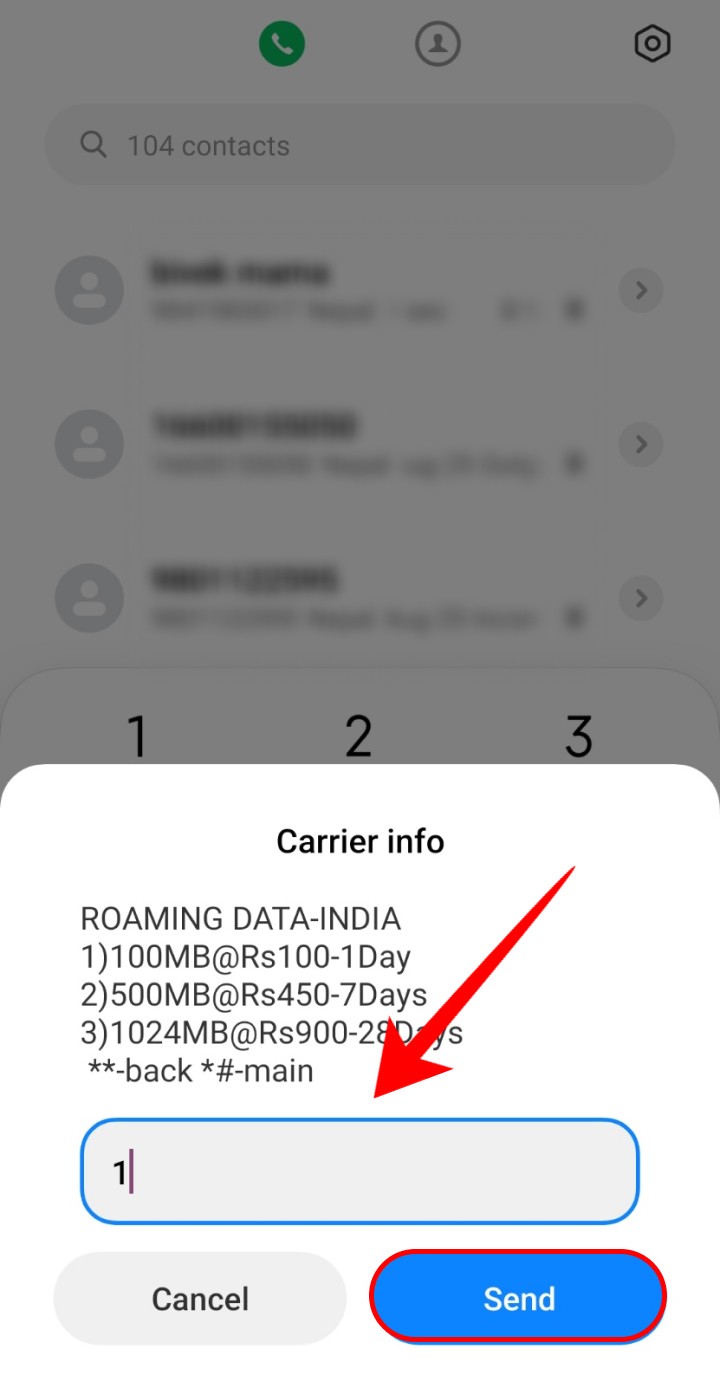
So, by following these steps above, you will be able to easily purchase international roaming packs in NTC.
Purchase Roaming Pack in NTC Using NTC App
If you are abroad, then you can also buy the roaming pack using the NTC app. If you do not have the app, you can download the application on Android from here or iOS from here. After installation, log in to the app and follow the instructions below to purchase the roaming pack:
- Open the Nepal Telecom application on your smartphone.
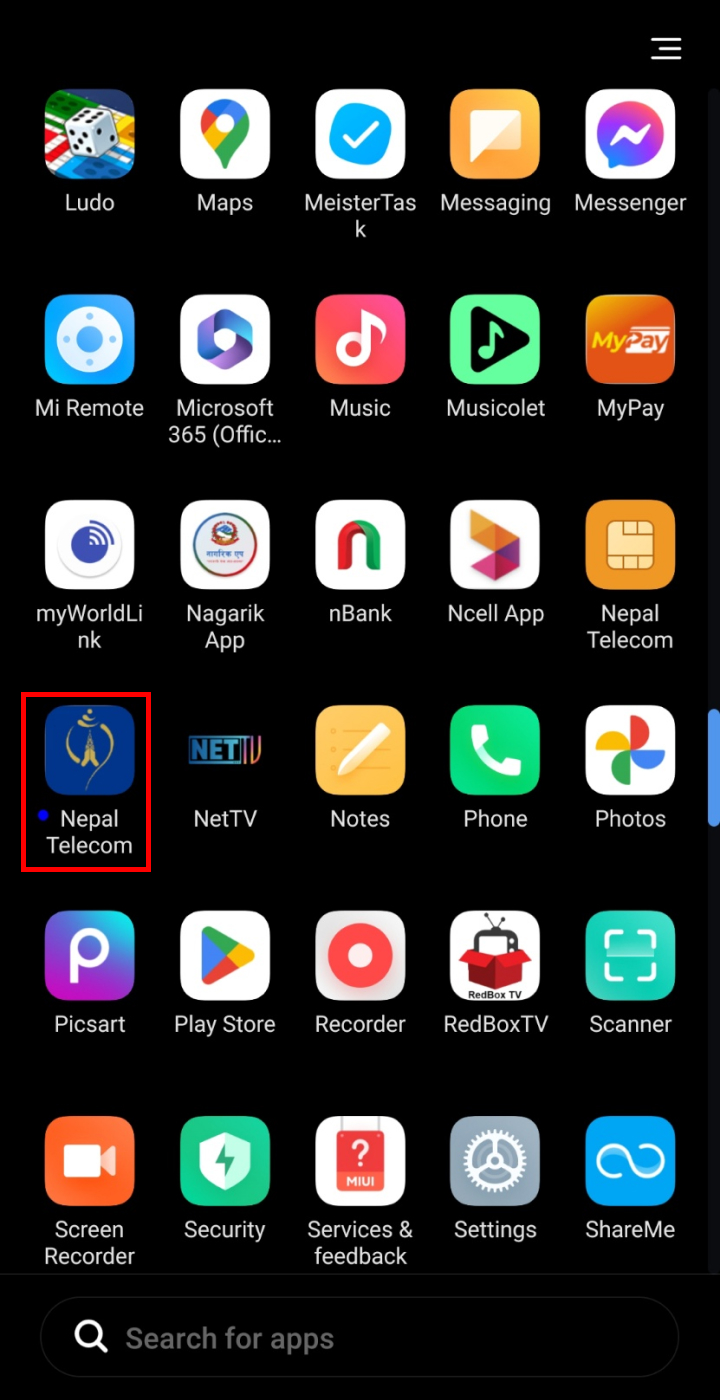
- Click on ‘BUY PACKAGES’.
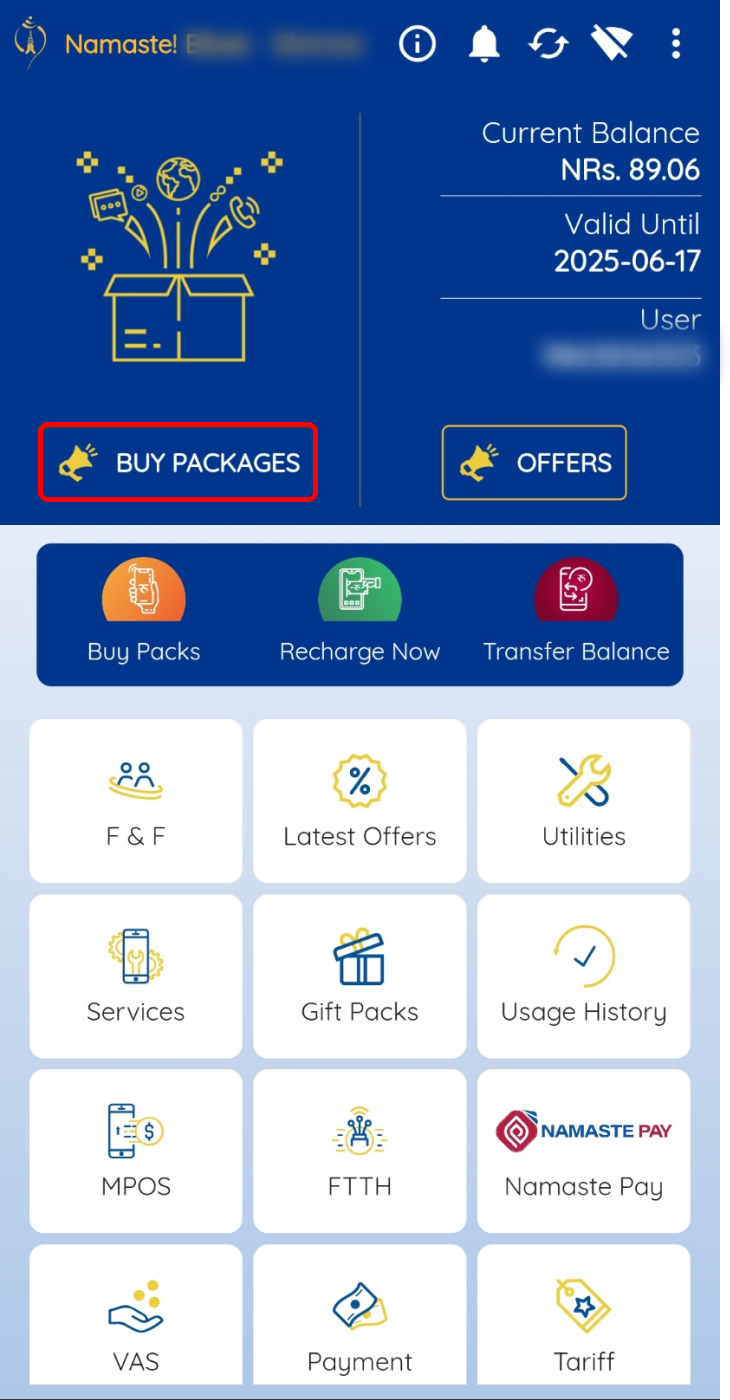
- From the dropdown choose ‘International Services’, select the pack you want to purchase, and click on ‘BUY DATA PACK’.
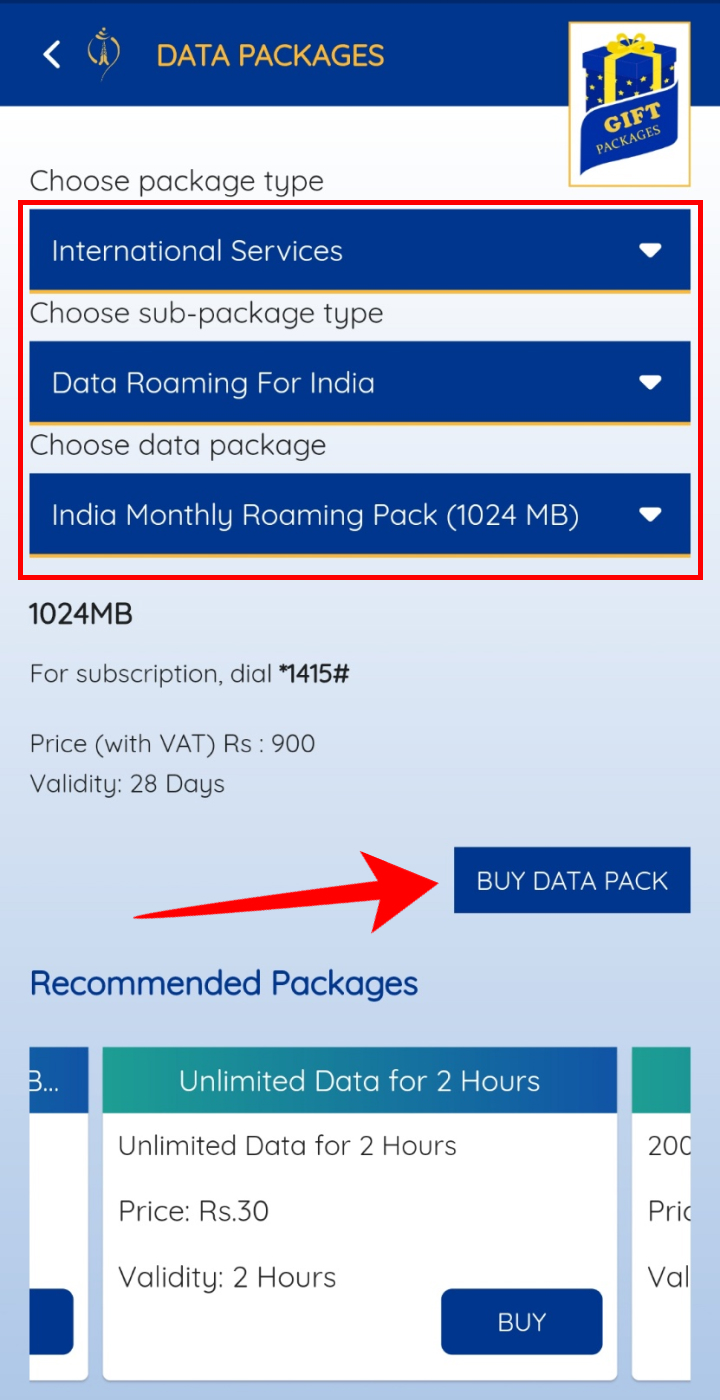
You can follow this method to buy a roaming pack even when you are abroad.
How to Activate International Roaming in Ncell?
You can also activate Ncell international roaming from your phone very easily. However, unlike NTC you can only do so before going abroad. This is because Ncell roaming is pre-activated in almost all countries except China, India, and Bangladesh. The USSD code to activate roaming in Ncell is *17129#. To do so from your phone, follow the steps below:
- Open the dialer application on your phone.
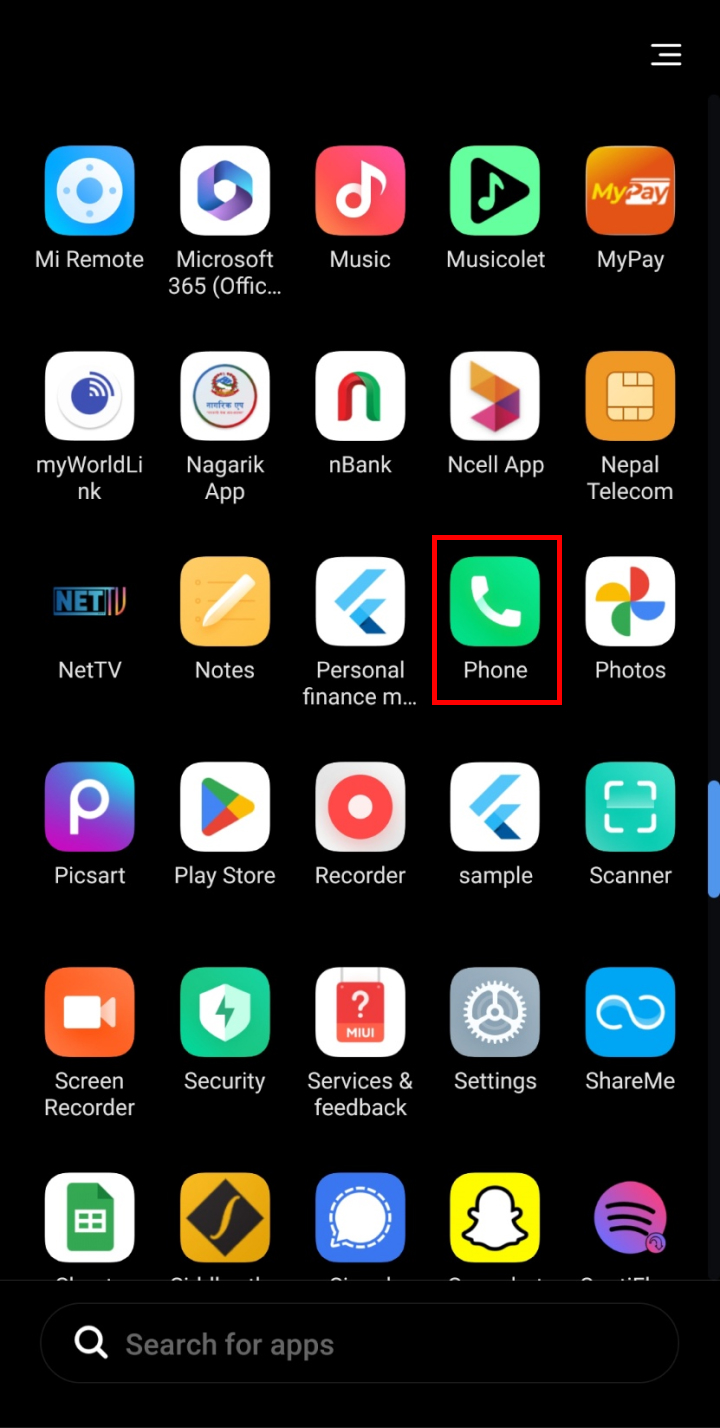
- Dial *17129*1# from your Ncell SIM.
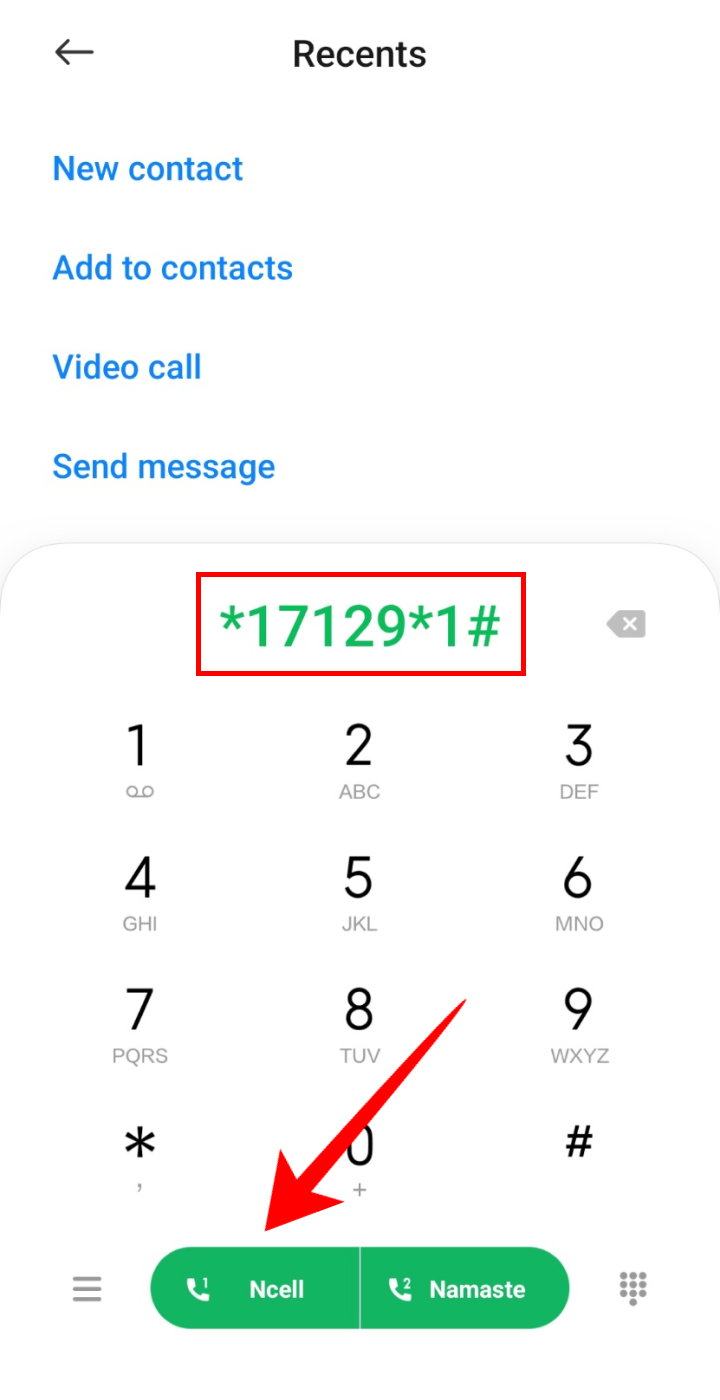
- Enter 1 and click on ‘Send’ to activate the service.
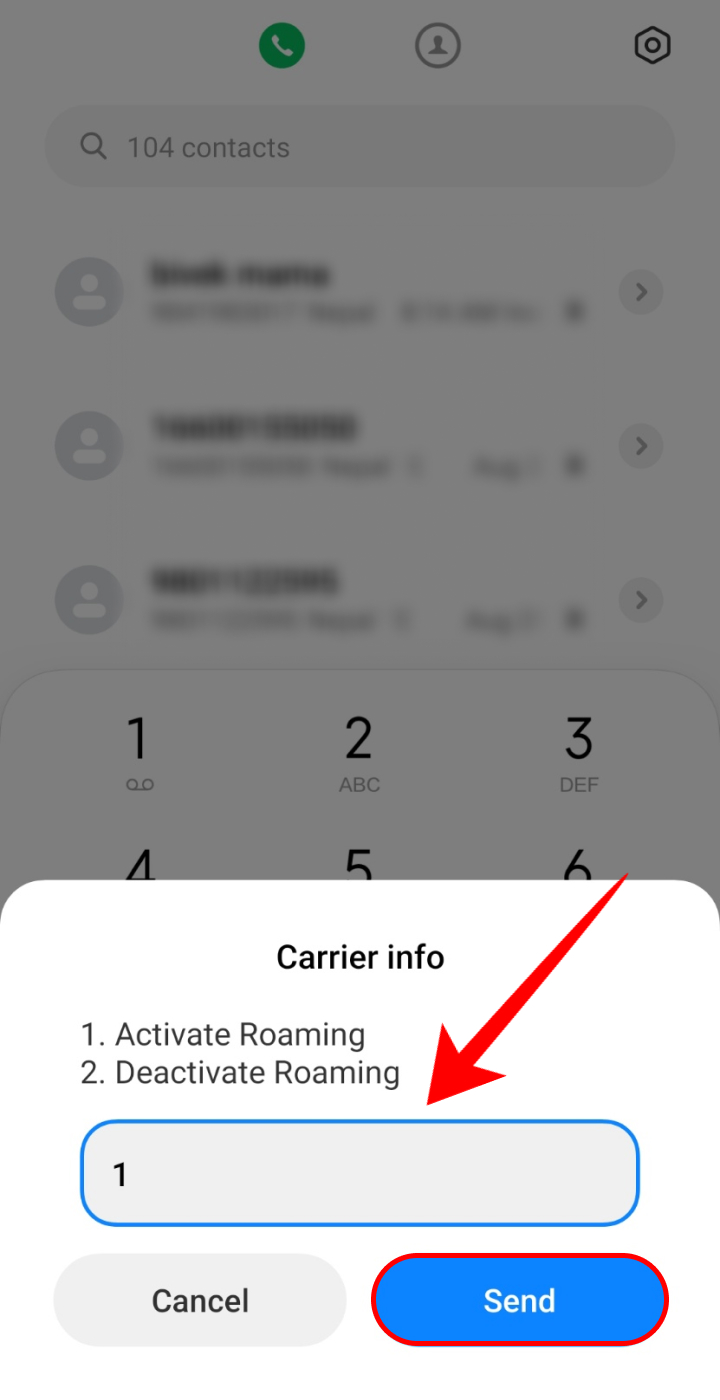
So, by following these steps, you will be able to activate international roaming on your Ncell SIM card.
Purchase Roaming Pack in Ncell Using USSD Code
After you activate international roaming in Ncell, you need to buy data packs to use it. The USSD code for purchasing the packs is *17129#. So, to buy roaming packs in Ncell, follow the steps given below:
- Open the dialer application on your phone.
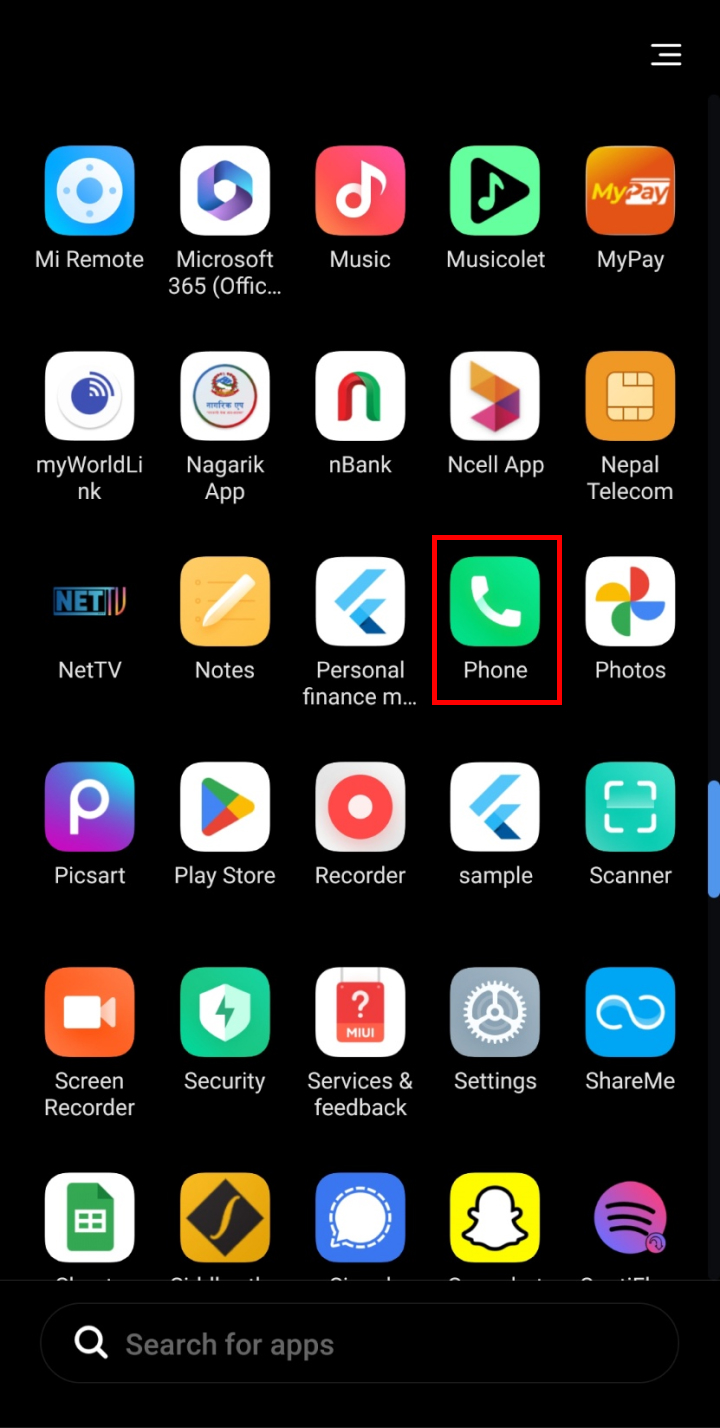
- Dial *17129*1# from your Ncell SIM.
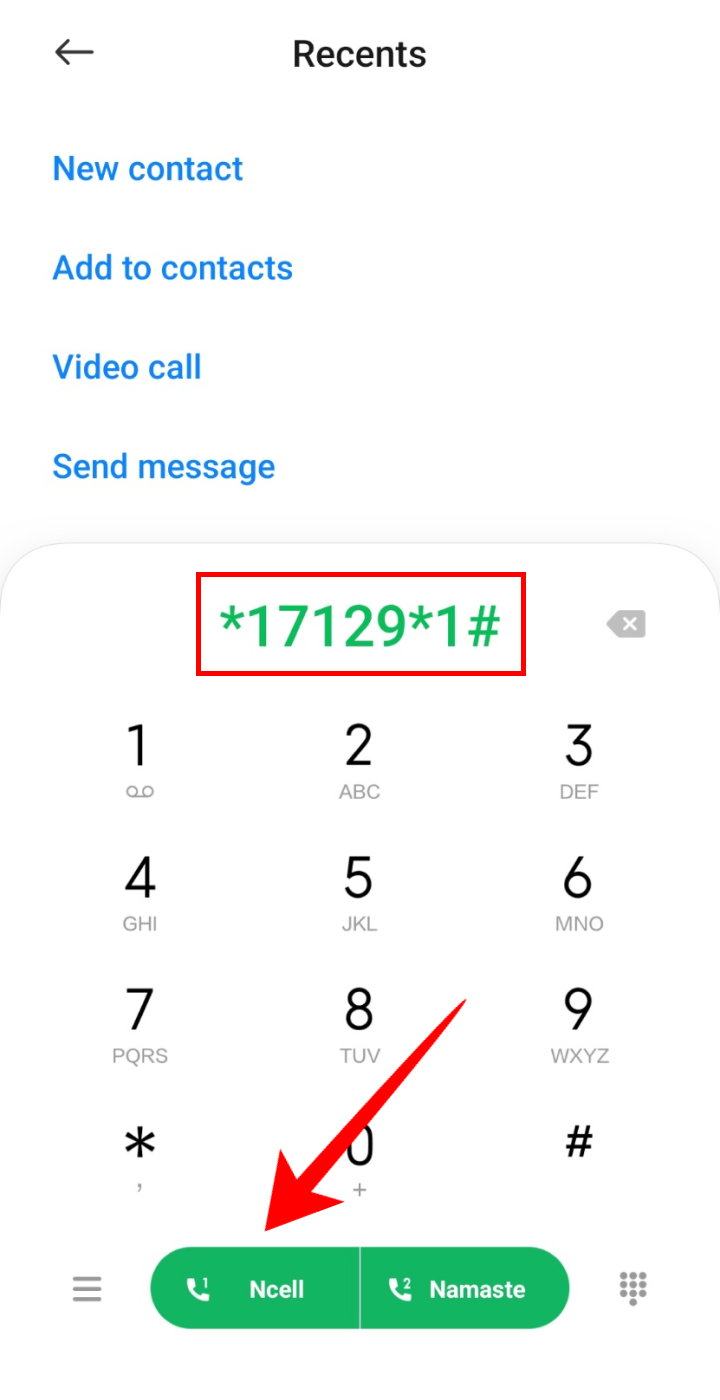
- Choose the pack you want to purchase and click on ‘Send’.
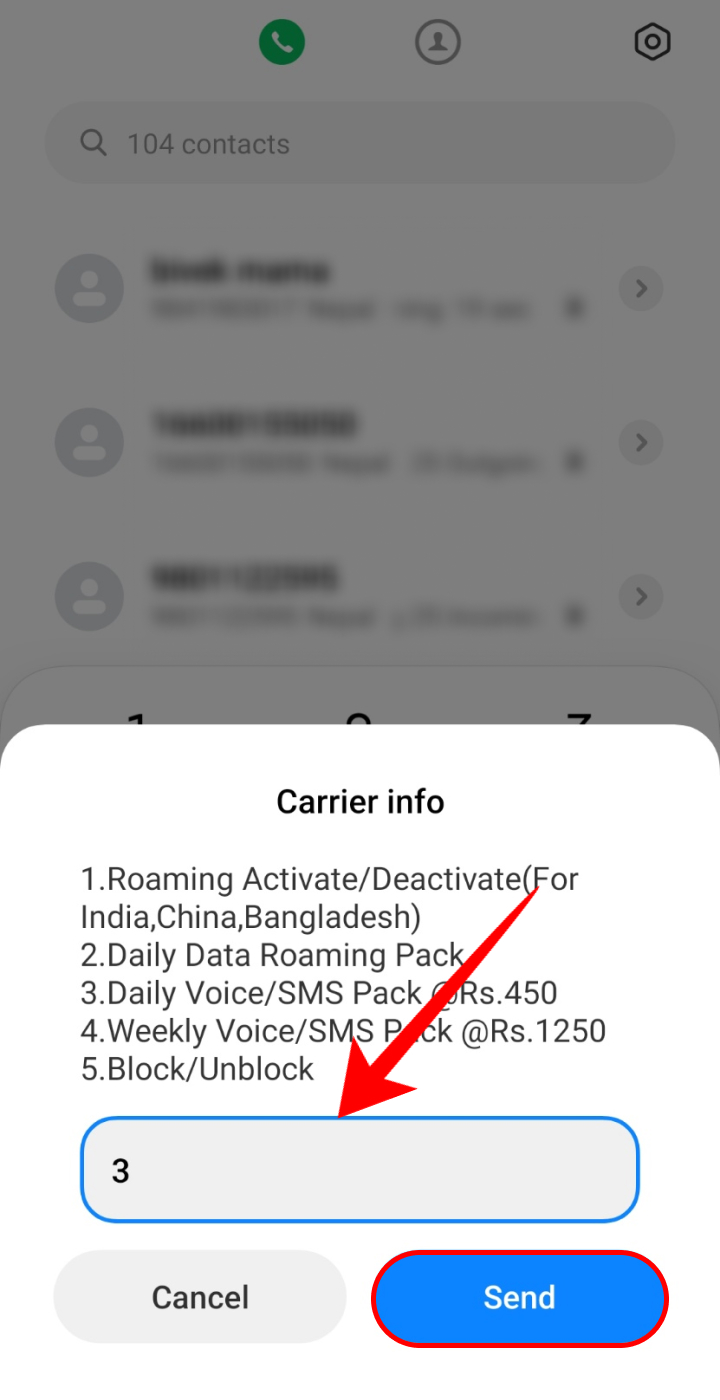
- Enter 1 and tap on ‘Send’ to activate the international roaming data pack.
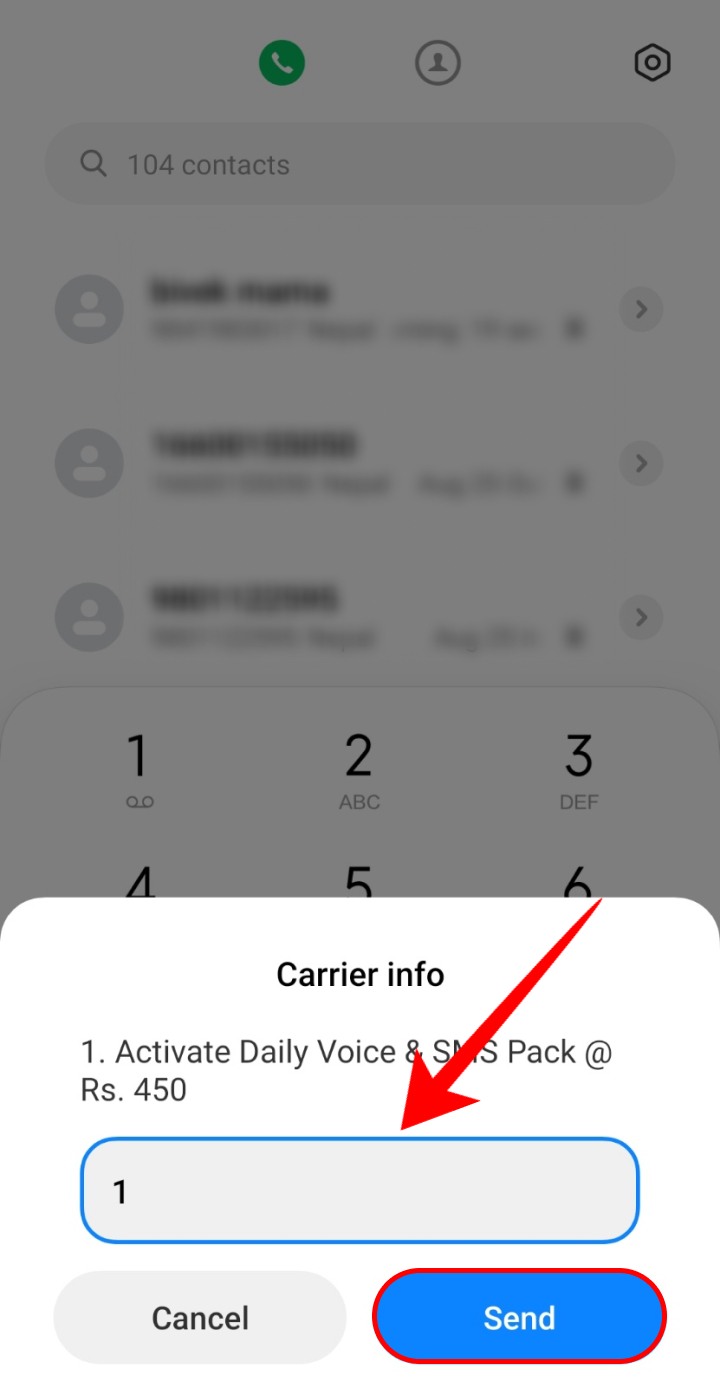
So, you will be able to purchase different roaming packs using USSD by following the steps above.
Purchase Roaming Pack in Ncell Using the Ncell App
You can also purchase the roaming pack easily using the Ncell app. If you do not have the Ncell app, you can download it for Android from the Google Play Store and for iPhone from the Apple Play Store. To purchase a roaming pack using the Ncell app, follow the steps given below:
- Open the Ncell app on your smartphone.
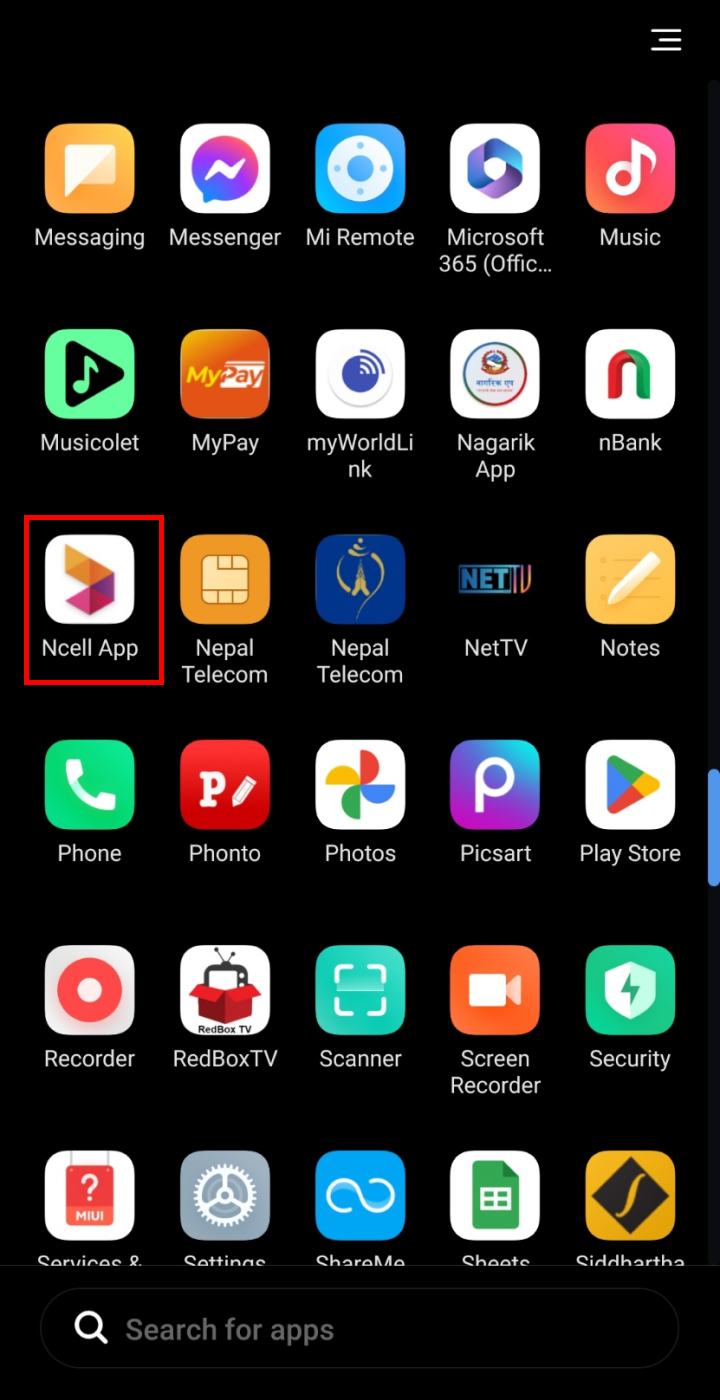
- Click on ‘Buy Packs’.
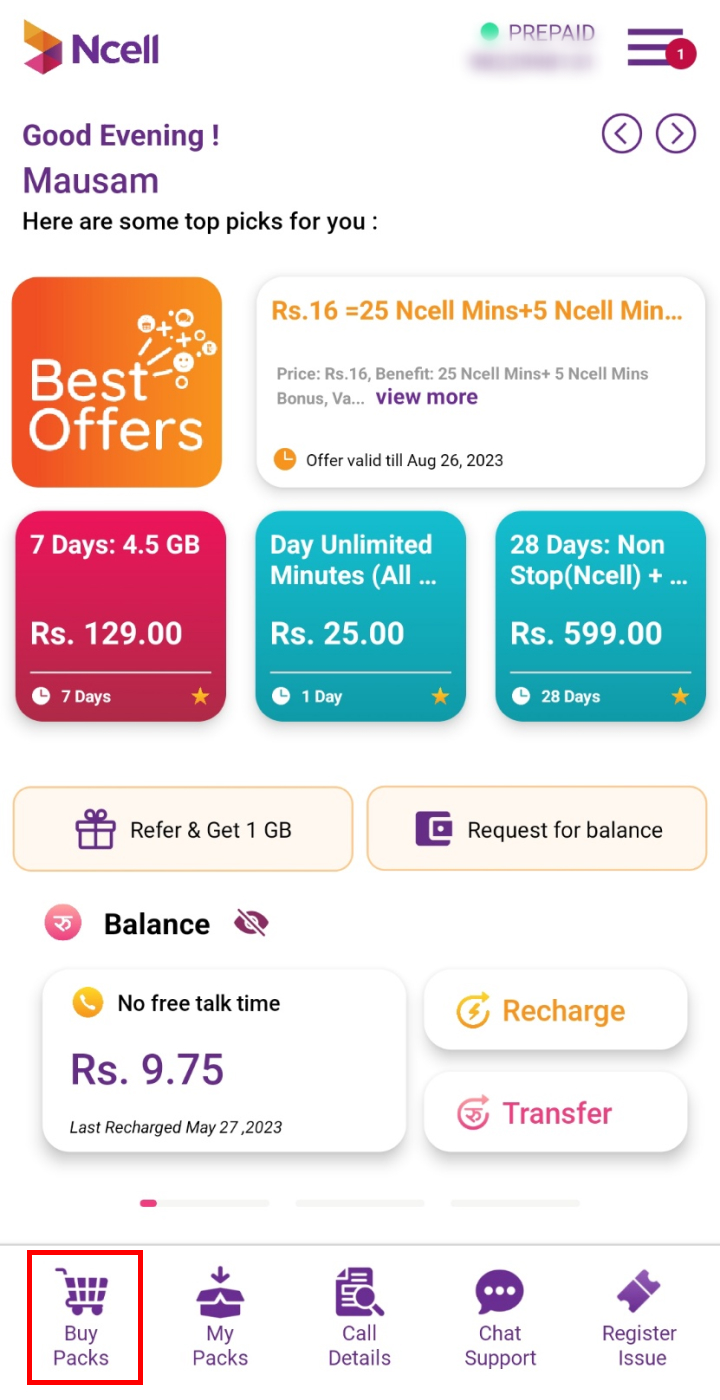
- Tap on ‘Roaming’ and select the country where you will use the SIM card.
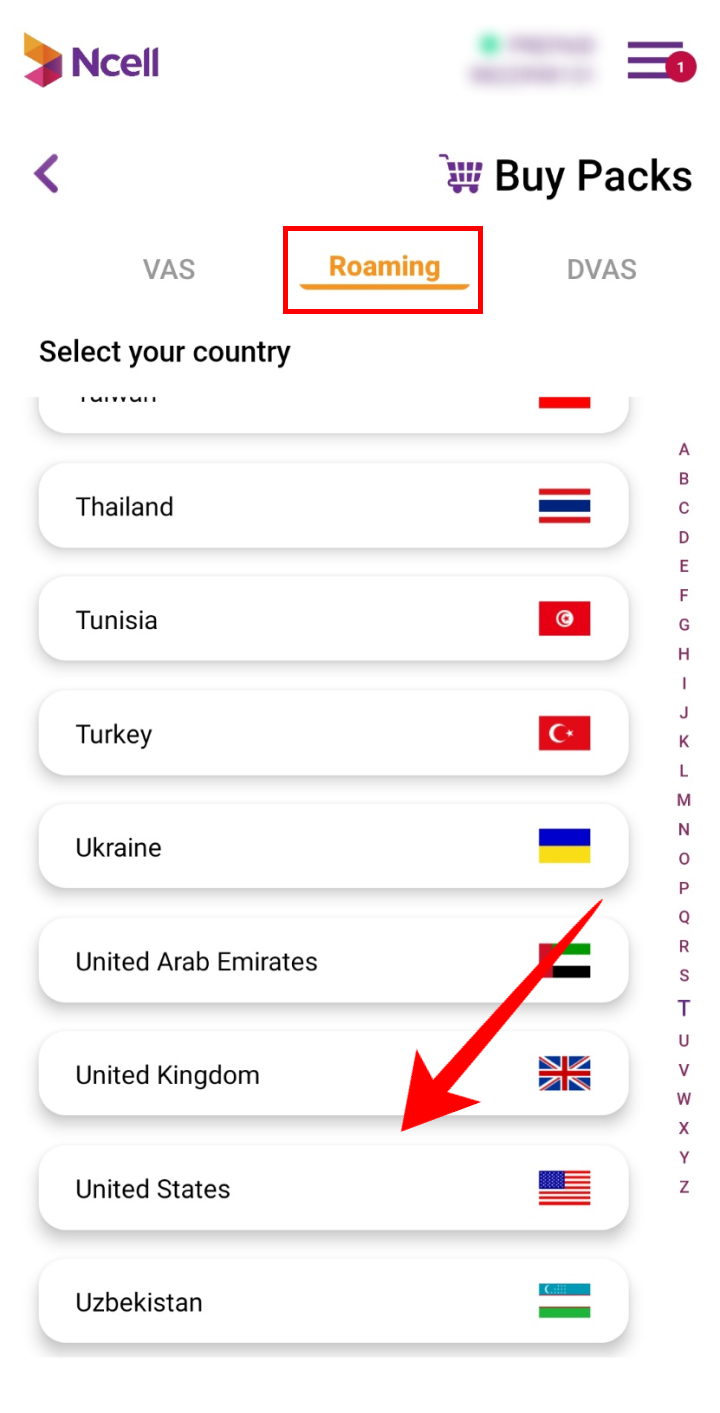
- Select the pack you want to buy.
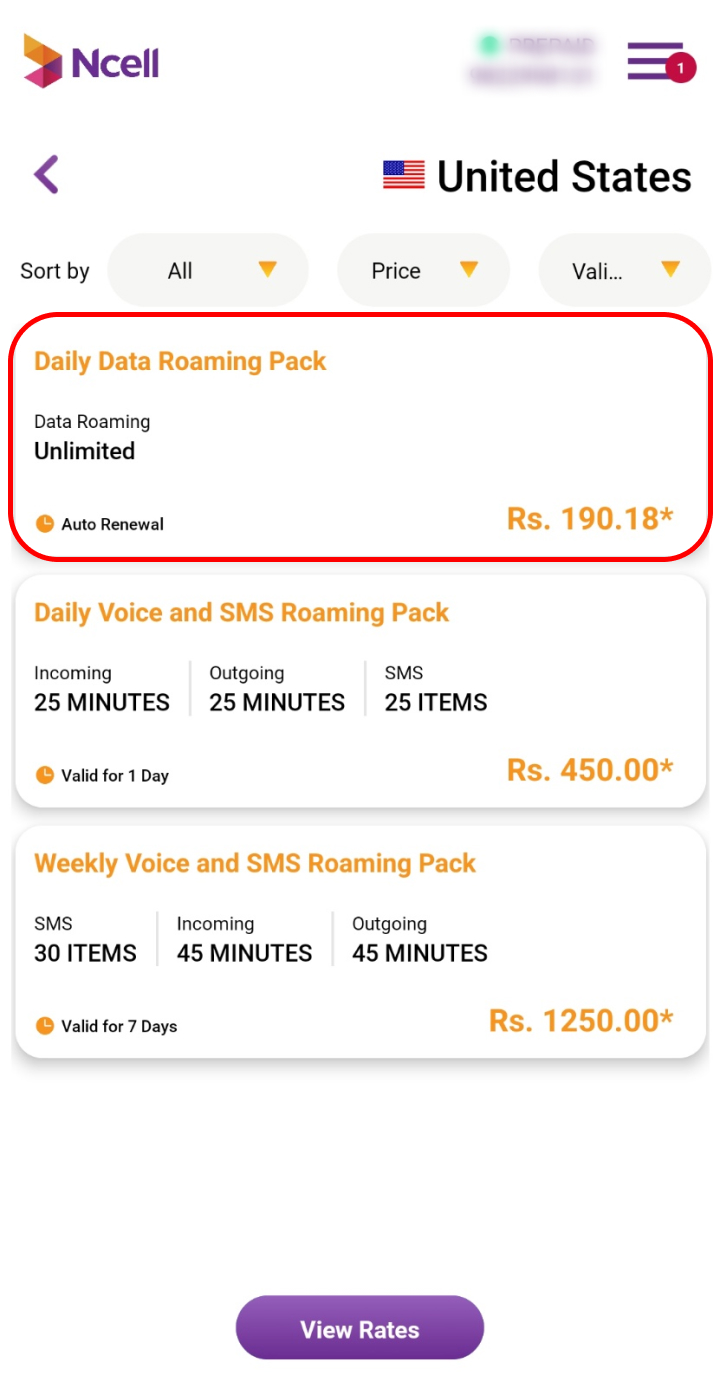
- Click on ‘BUY’.
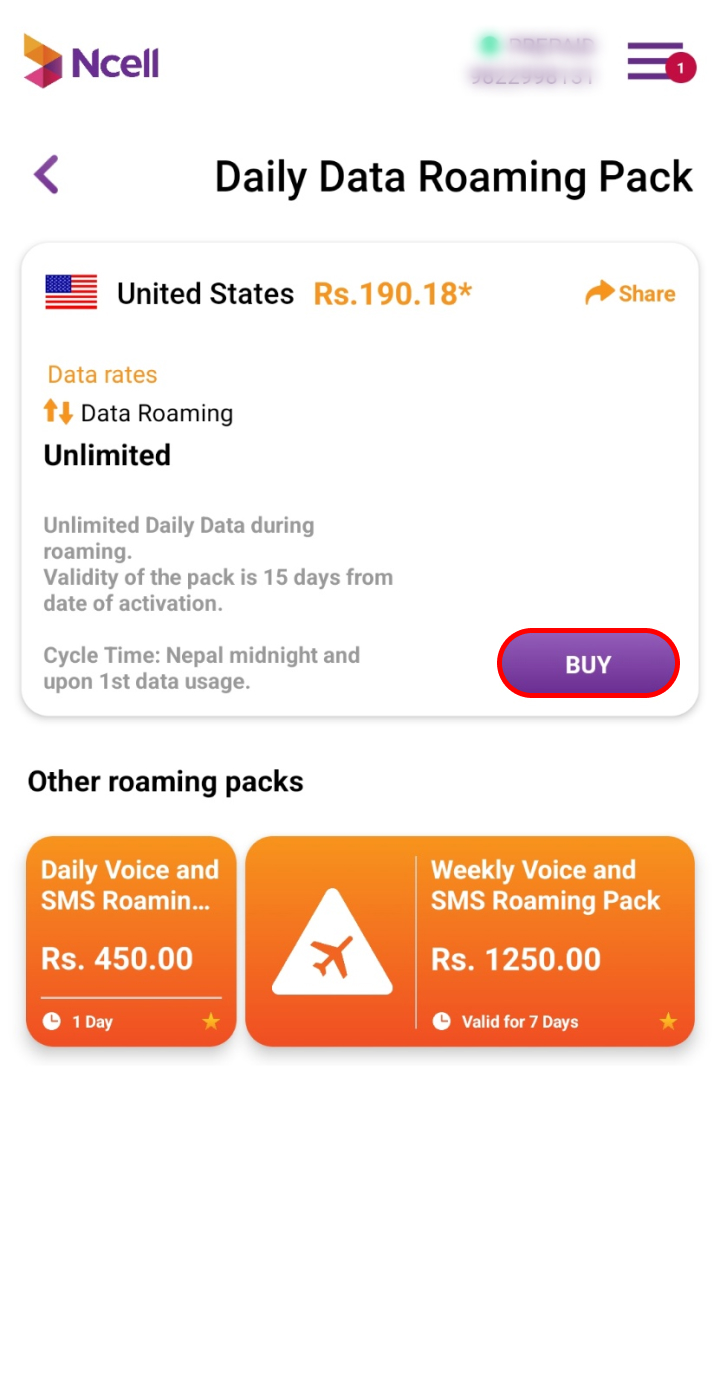
- Tap on ‘Confirm’ when the pop-up appears to purchase the pack.
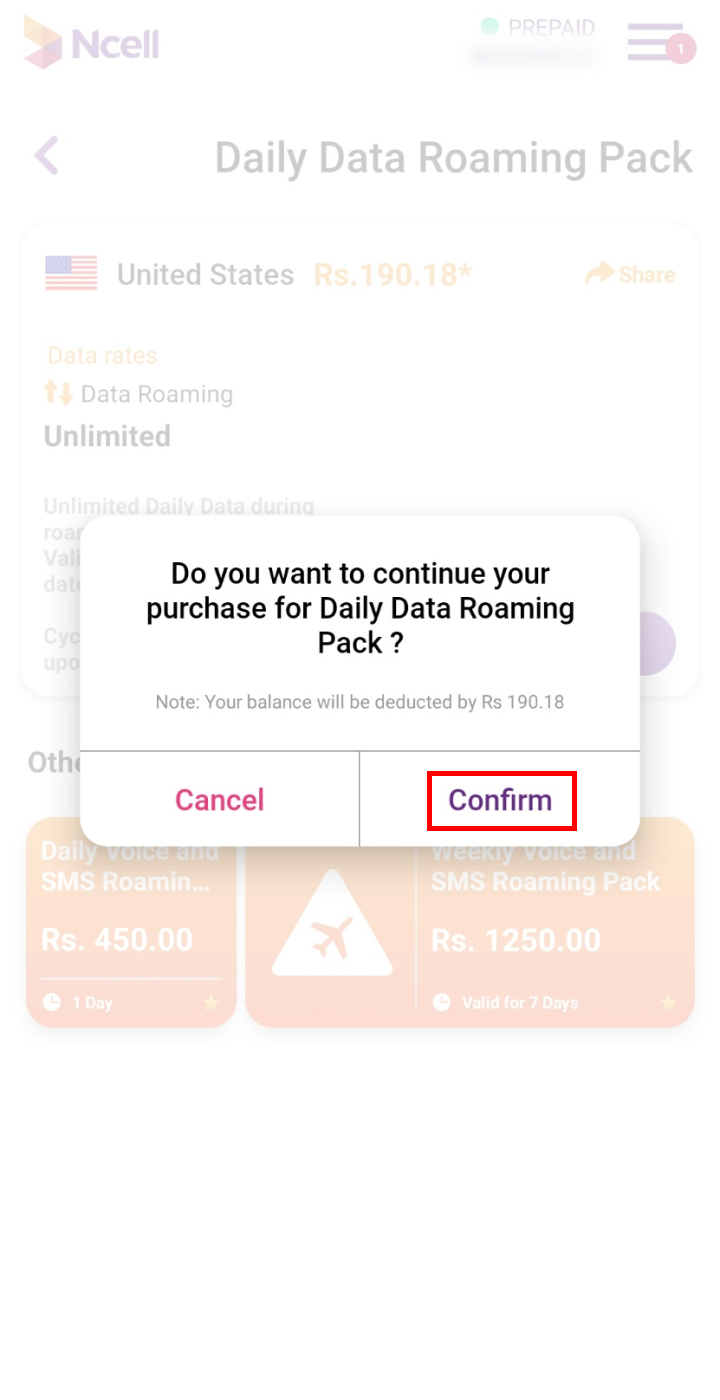
So, you will be able to buy the pack easily using the Ncell app very easily.
How to Deactivate International Roaming in NTC and Ncell?
You can also deactivate the roaming service as per your requirements. This option is available to both NTC and Ncell users. Let us look at how to deactivate the service in both providers.
Deactivate International Roaming in NTC
You can only deactivate international roaming in NTC by using the USSD code. The USSD code for deactivation is *1415#. So, to deactivate the service in NTC follow the steps below:
- Open the dialer on your phone.
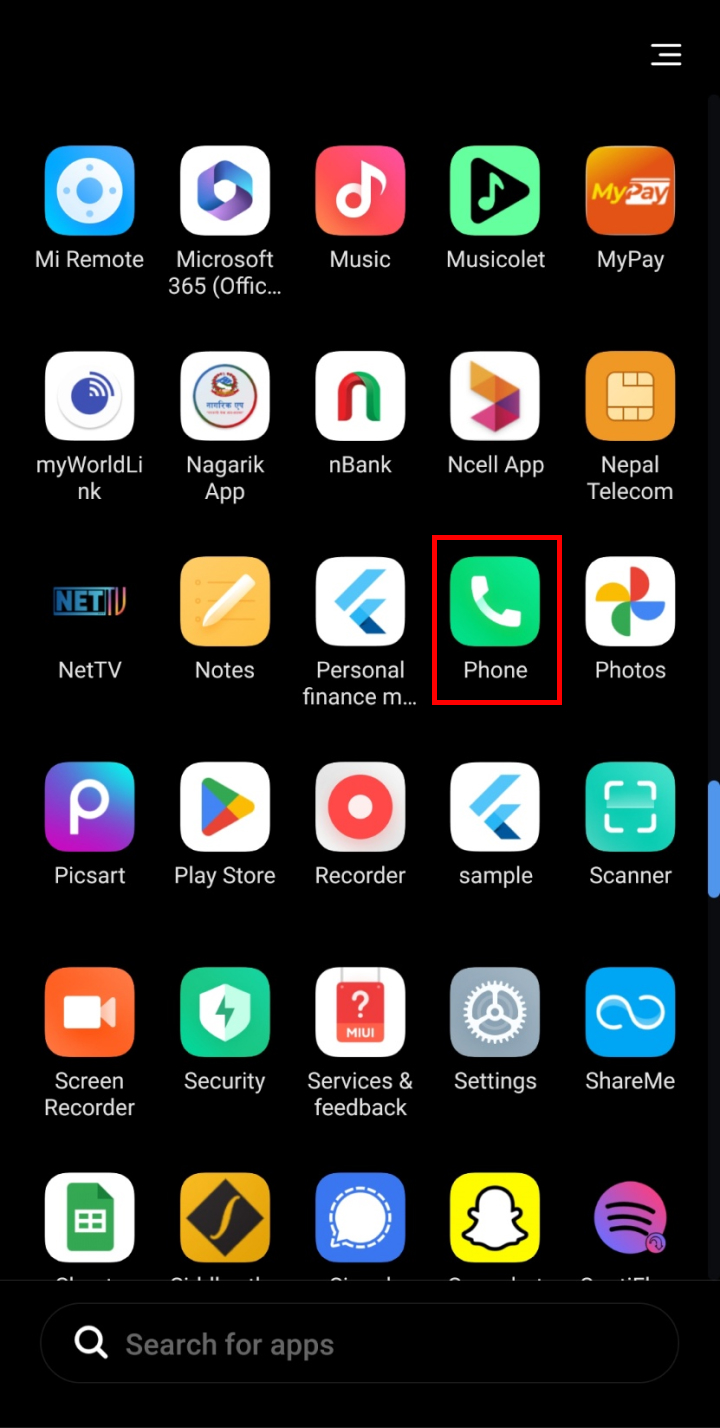
- Dial *1415*7# from your NTC SIM.
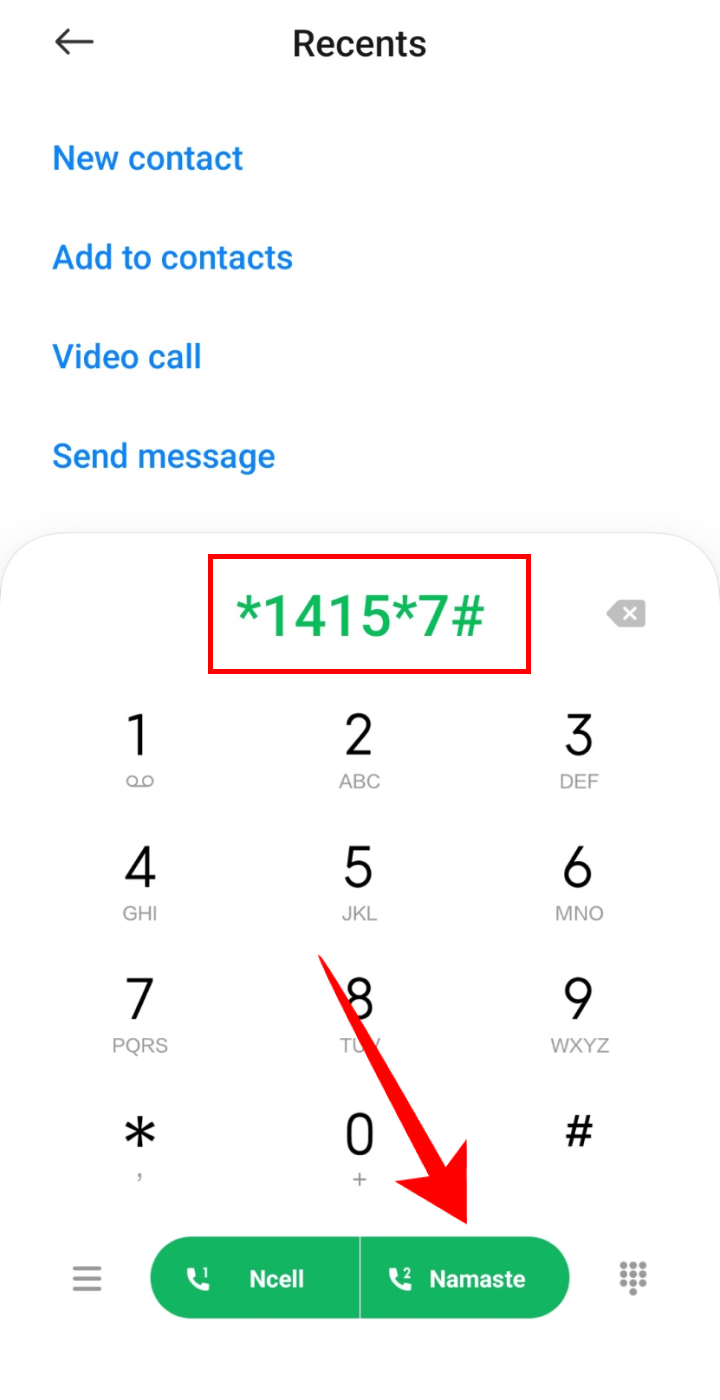
- Enter 2 and then click on ‘Send’.
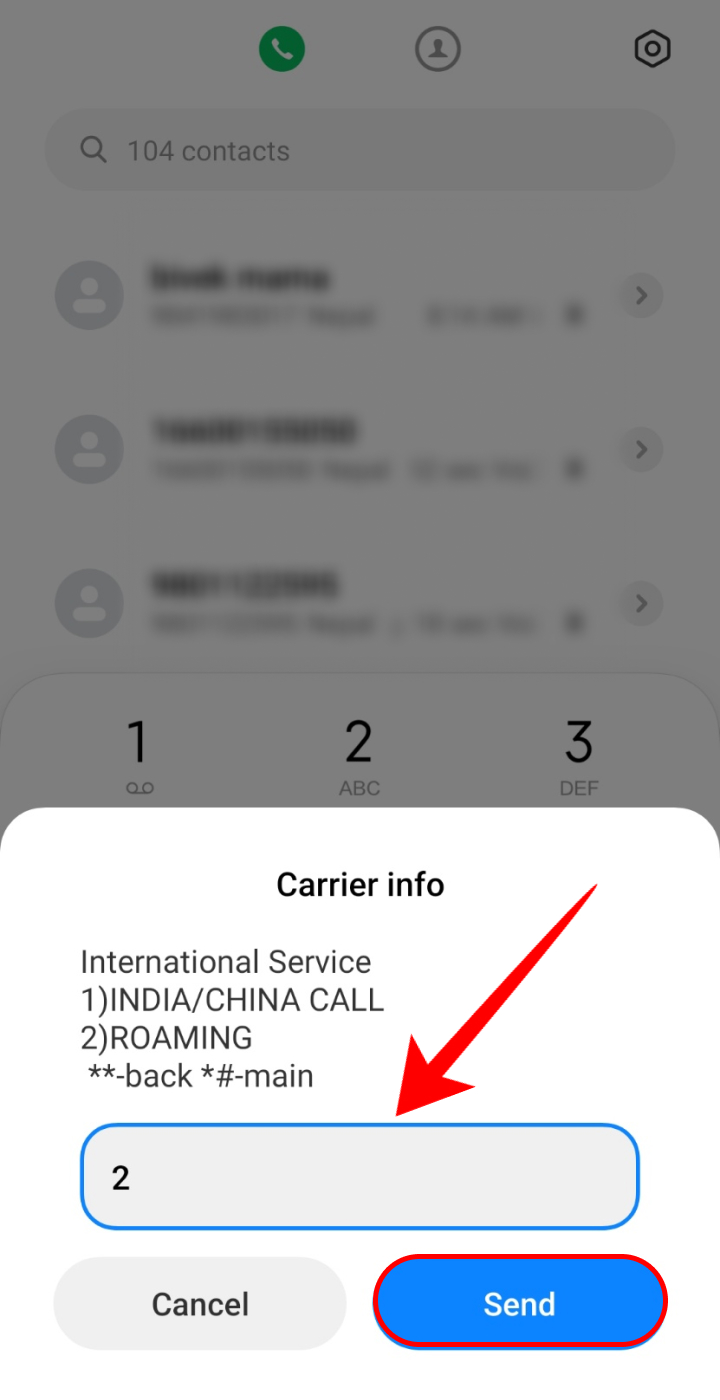
- Again, type 2 and tap on ‘Send’ to deactivate the service.
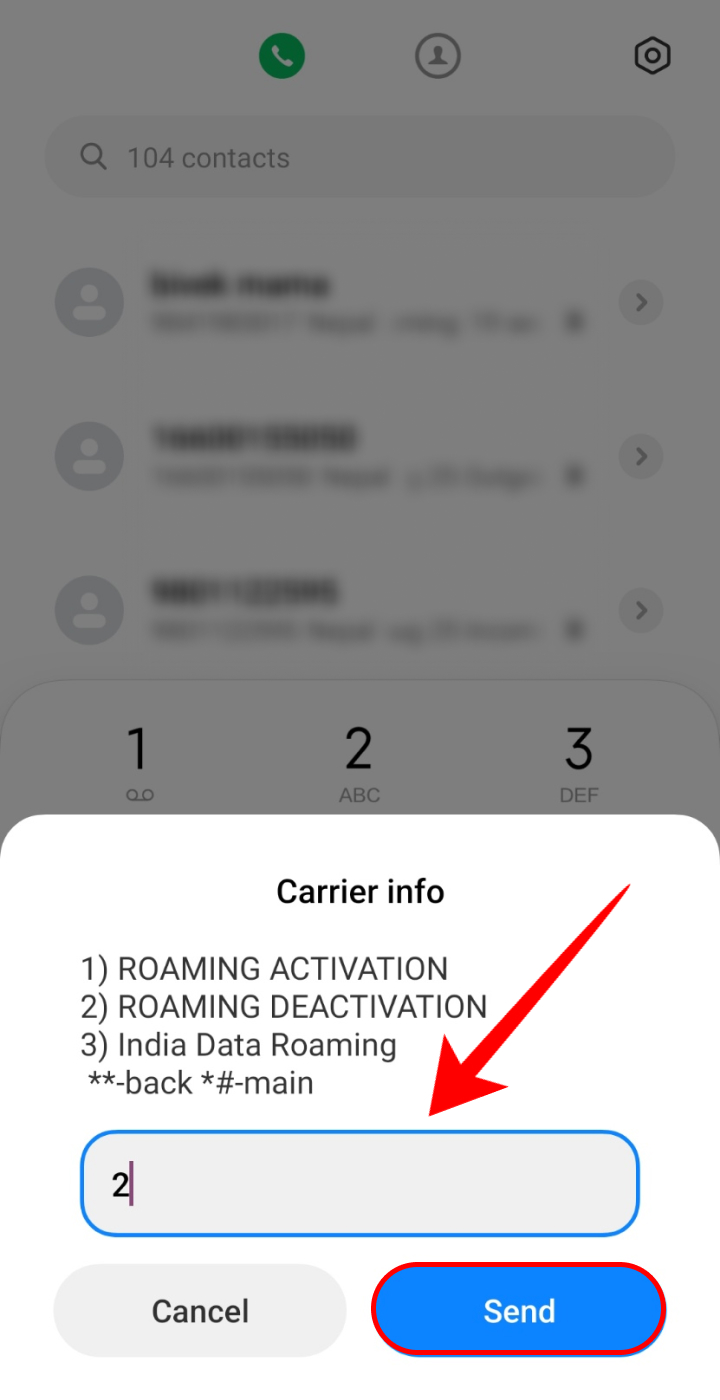
So, you can easily deactivate roaming in NTC by following the steps above.
Deactivate Ncell International Roaming
Once you return from abroad, you can also deactivate Ncell international roaming. You can do so using the USSD code and the code to deactivate the service is *17129#. So, to deactivate the international roaming service from Ncell, follow the steps below:
- Open the dialer on your phone.
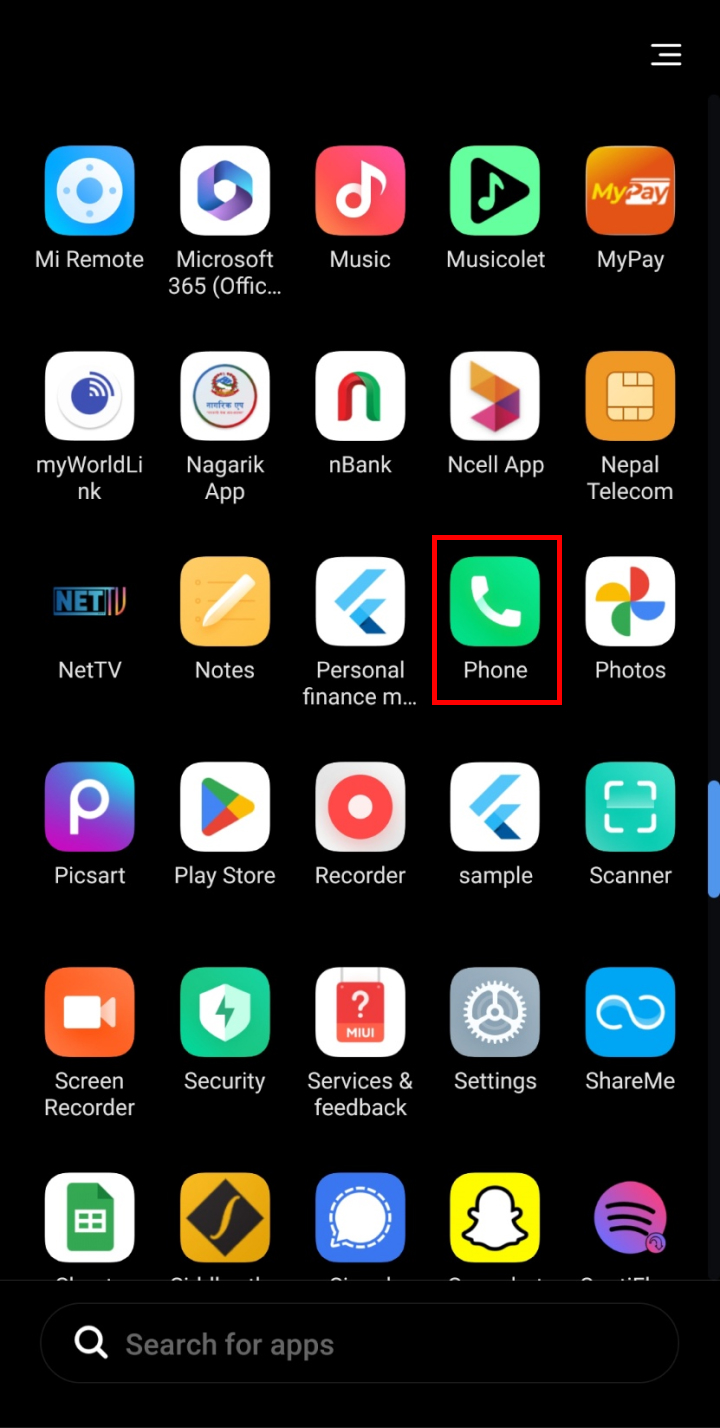
- Dial *17129*1# from your Ncell SIM.
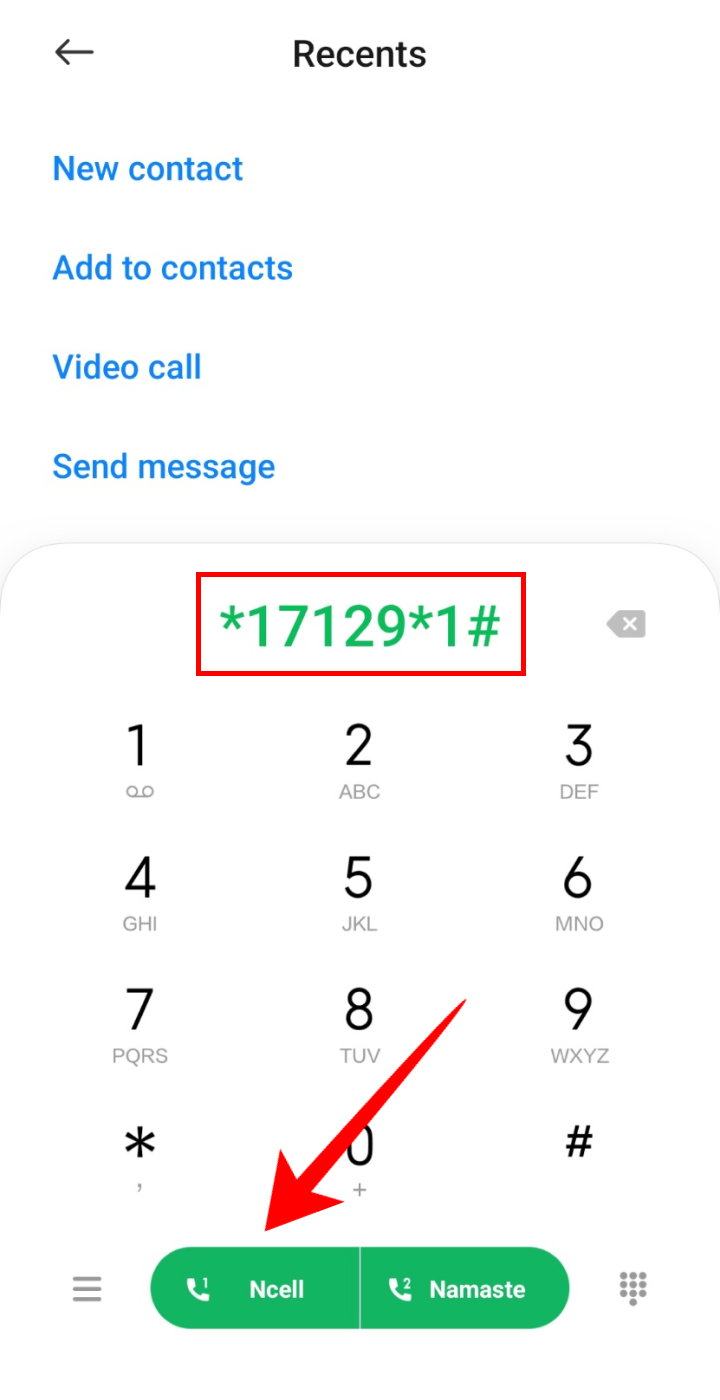
- Enter 2 and click on ‘Send’.
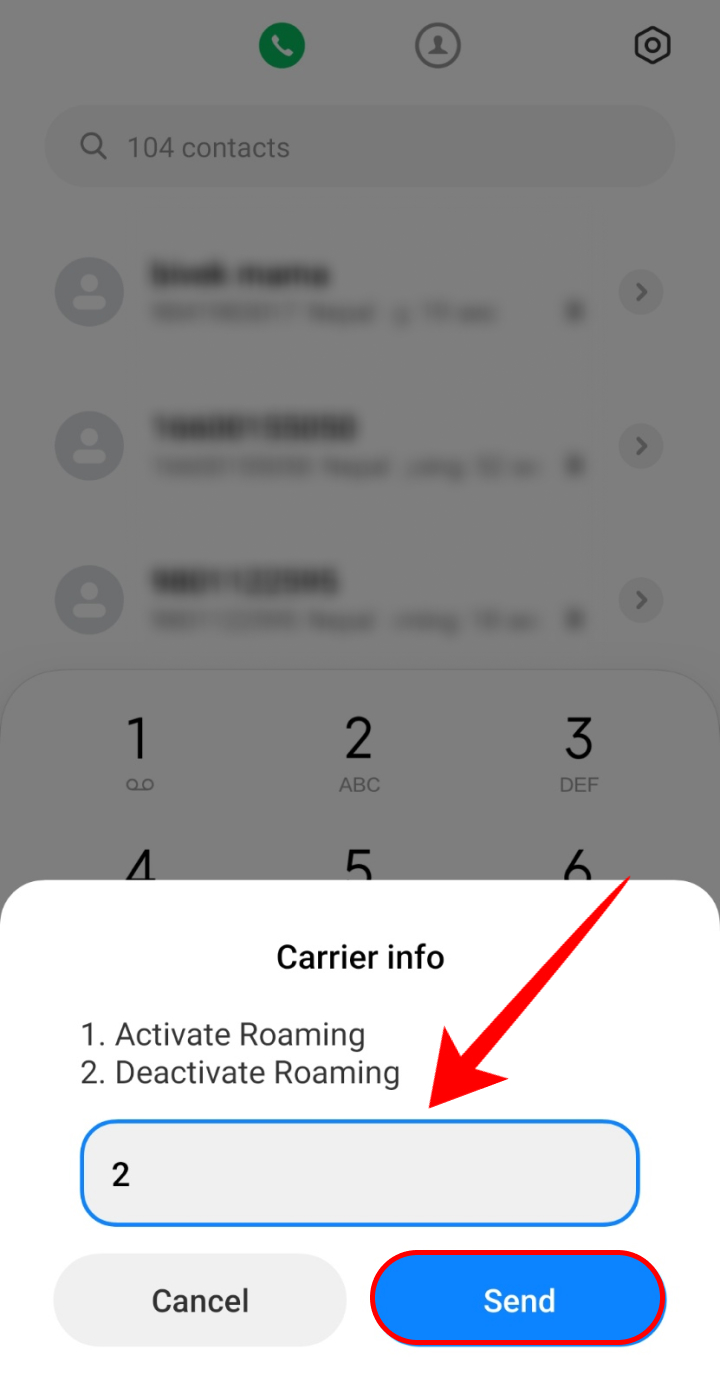
Recommended Article: How to Activate NTC, Ncell, and Smart Cell SIM Cards for the First Time?
Conclusion
Activating international roaming with NTC and Ncell is a convenient way to stay connected while you are traveling abroad. By following the simple steps outlined above, you can stay connected to anyone back home while exploring the world. However, it is important to be aware of the costs involved before you use it.
Frequently Asked Questions (FAQs)
How much does it Cost to Activate International Roaming in NTC and Ncell?
Activating the roaming service is free of cost for both NTC and Ncell. However, the cost of the roaming pack differs from country to country for both providers. You can check the rates for each country by visiting the NTC and Ncell website.
Can I Activate Ncell International Roaming from Abroad?
No, you cannot activate Ncell roaming from abroad. You can do so only on NTC by following the steps given above.
How to Know if Roaming is Activated in My SIM or Not?
You can know whether your SIM is roaming activated or not by looking beside the network icon. If you see R by the side abroad, your SIM card has been activated.
