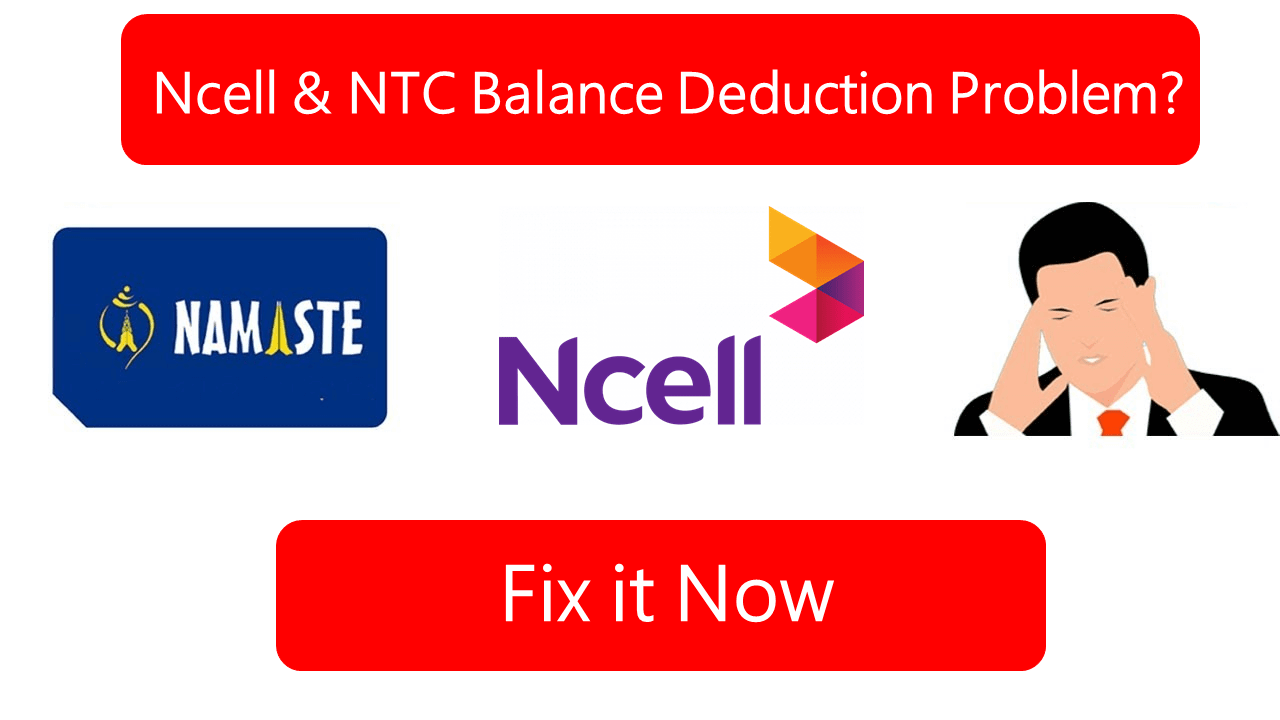Many people complain that their balance get deducted without any reason. A particular amount automatically gets deducted as soon as they recharge their mobile. Here is a complete guide for the users having Ncell & NTC Balance Deduction Problem.
Ncell & NTC Balance Deduction Problem-What to do?
In most cases, this problem occurs because there might be some services like PRBT, MY Five Services, missed call notification, etc enabled which users don’t know. These services also get subscribed by mistake. So, if you have a balance deduction problem, you should review the services to which you subscribe too.
Your balance rarely gets deducted automatically by a mobile operator. If you are sure your services enabled and yet your balance is being deducted, you can contact Customer Care.
For Ncell Operators Follow these steps to Review Your Services:
1: Install Ncell App, tap on ‘Login’, select your ‘Language’ and ‘Agree’ the terms to Proceed.
Click Here to Install Ncell App
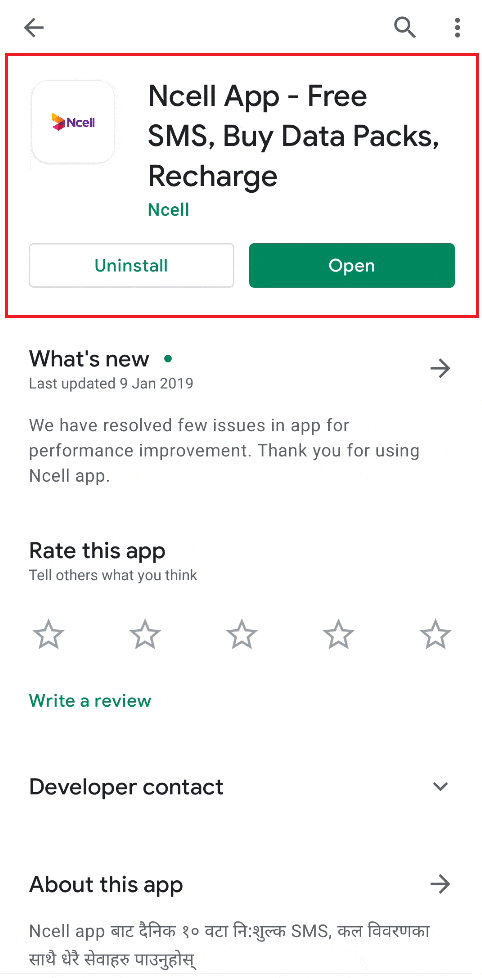
2: Enter your ‘Phone Number’ for registration and submit your ‘PIN Number’ that you received in your message.
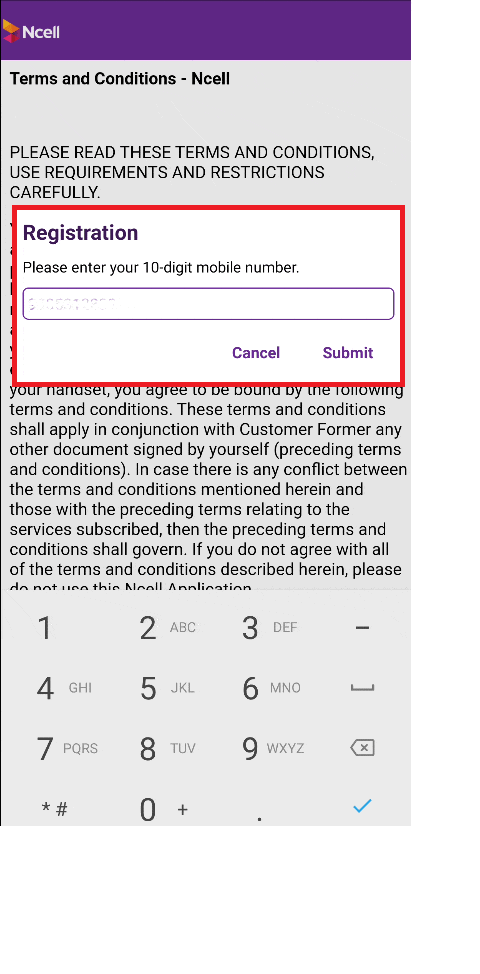
3: Tap on ‘Active Services’ and Check if any unnecessary service is active.
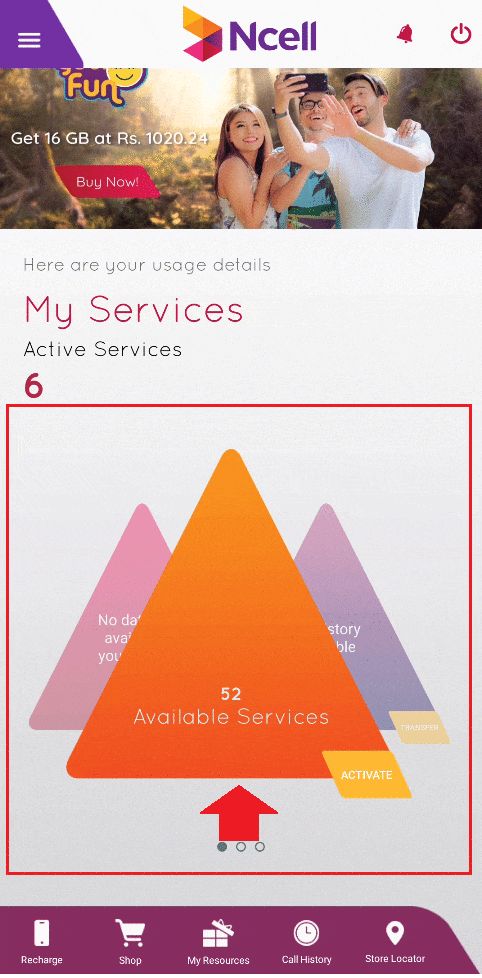
4: Tap on ‘Deactivate’ and finally ‘OK’ to confirm your deactivation.
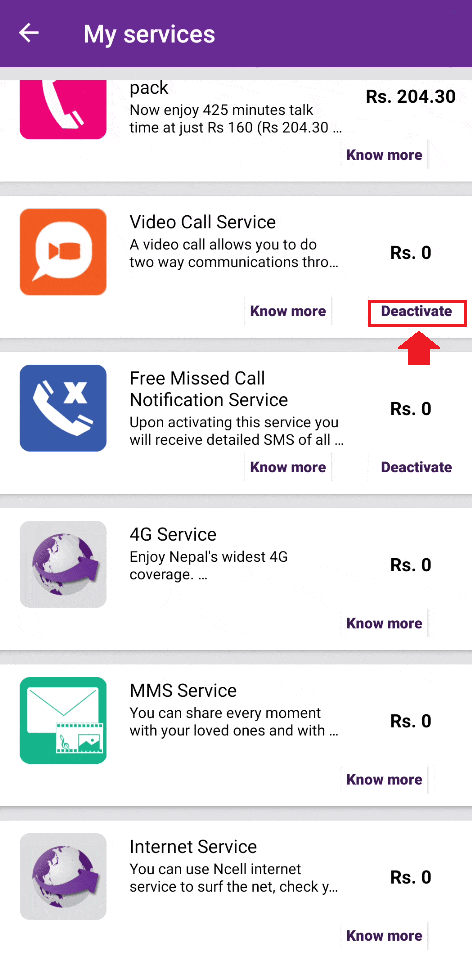
Following these steps, you can review and deactivate unnecessary services that might have been enabled mistakenly and deduct your balance.
For NTC Operators

You can do a similar operation in your NTC operator by installing NTC App and unsubscribing unnecessary services. Similarly, for NTC users, there are some of the services which they can manually deactivate by following the steps explained below.
Click here to install NTC App
1. Namaste Credit System
This service gives you a free loan in case your balance is over. When you recharge your mobile, it automatically deducts the loan amount.
To deactivate it, type ‘Stop’ and send SMS to 1477.
2. Namaste Roaming Services
Roaming Service makes SIM cards active in foreign countries with its subscription. This service might be active on your mobile and deduct your balance. Check your services and deactivate the optional services.
To Deactivate Roaming Service, Dail *1415*7#, tap on ‘Roaming Service’ and finally, tap on ‘Deactivate’.
3. Missed call Alert Service
This service alerts you about the call which you might have missed when your mobile is switched off or out of network. Check your services and unsubscribe the unnecessary services.
To deactivate it, type ‘Unsub’ and send SMS to 1400.
4. Namaste CRBT Service
It is a service by which people can put songs in place of the standard ring-back sound. Check your services and unsubscribe from the additional services.
To deactivate it, type ‘Unsub’ and send SMS to 1455.
This article might have helped you to solve your balance deduction problem. If you have any queries regarding this article, do comment on us.
Subscribe to our newsletter for the latest tech news, tips & tricks, and tech reviews.