Namaste Pay has been recently launched by Nepal Telecom and Rashtriya Banijya Bank. It is the first SIM-operated mobile wallet till now integrated with Nepal Telecom. Since it is newly launched, many people are confused regarding this app. It is also unique as it is available both offline and online. Here’s the complete guide for you on how to use Namaste Pay.
What is Namaste Pay?
Namaste Pay is the first government-owned wallet that can be used for online transactions. It is the first digital wallet that can be used without an Internet connection, unlike other wallets like eSewa, and Khalti, which require an internet connection. It can be directly operated with Nepal Telecom sim using the USSD code *500#.
It can be used for mobile phone top-ups, paying electricity and water bills, utility and credit card payments, etc. First of all, you need to register with Namaste Pay to use these services. You can register in register to the Namaste Pay app from both online and offline mediums. If you haven’t registered for to Namaste Pay app yet, check out this article.
How to Register in Namaste Pay App?
How To Use Namaste Pay?
As I mentioned earlier, Namaste Pay can be used both online and offline as well. Here, I will show you both methods. As Namaste Pay is in its early stage, It is offering a limited number of services like mobile top-up, linking banks, paying for electricity and water bills, loading the wallet and transferring the funds. The others services will gradually be updated very soon.
How To Use Namaste Pay Offline?
To use Namaste Pay App offline you can use the USSD code *500#. There are 4 services currently options offline. They are listed below. You can proceed with these services easily by dialling *500# and following the instructions ahead.
- My Account
- Balance Enquiry
- Mini Statement
- Change PIN
- Pending transactions RECEIVE
- Pending transactions SEND
- Transfer Money
- Transfer to Namaste Pay Wallet
- Transfer to Unregistered
- Request Money
- Recharge
- Self
- Others
- Banking Services
- Banking Transaction
- Add Money
- Transfer to Bank
- Banking Transaction
Follow these steps to use Namaste Pay services offline.
1. Dail *500# and enter your PIN.
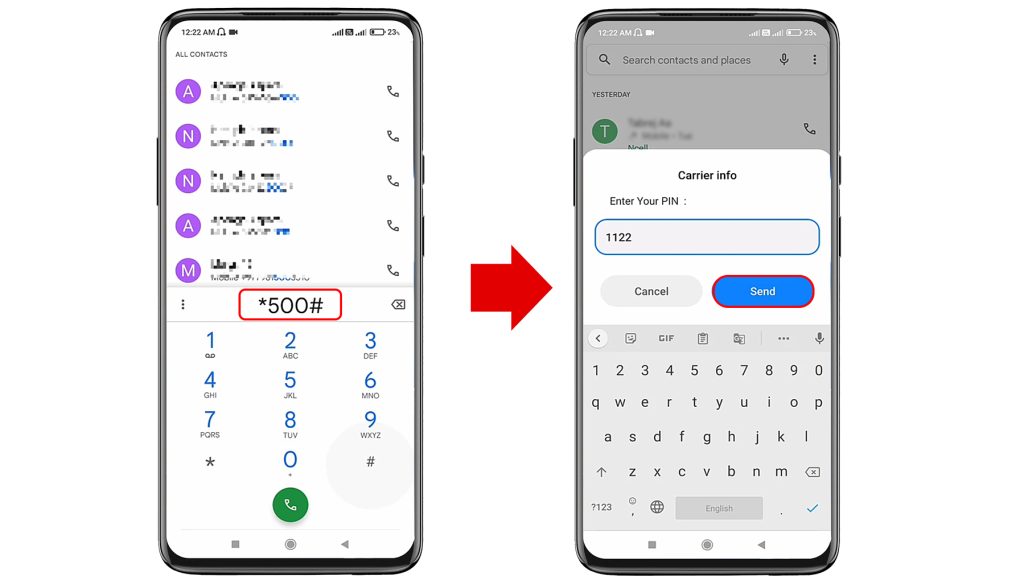
2. To access the ‘My Account’ service, send 1. and proceed as per your choice.
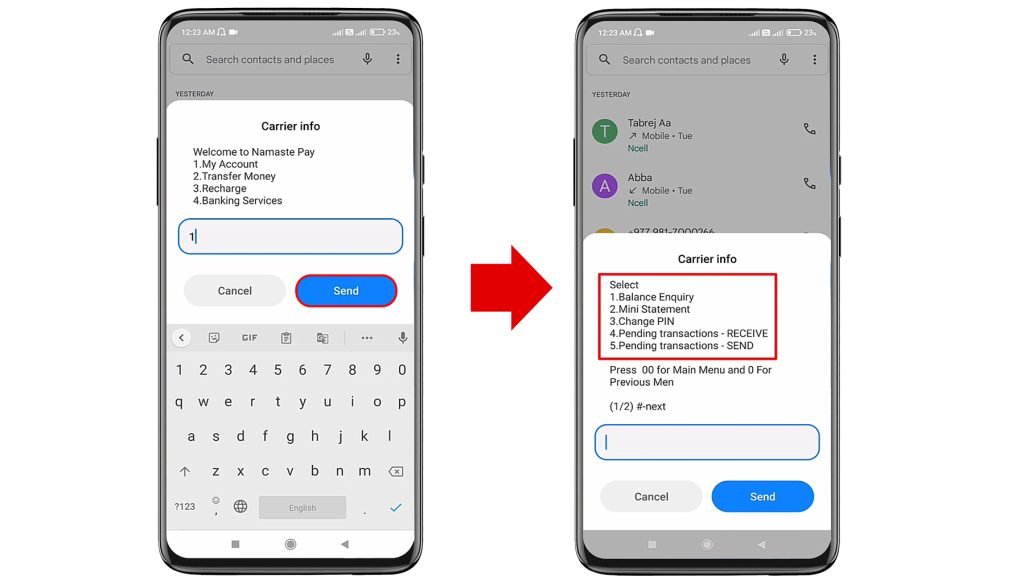
3. To transfer money, send 2 and select your required options.
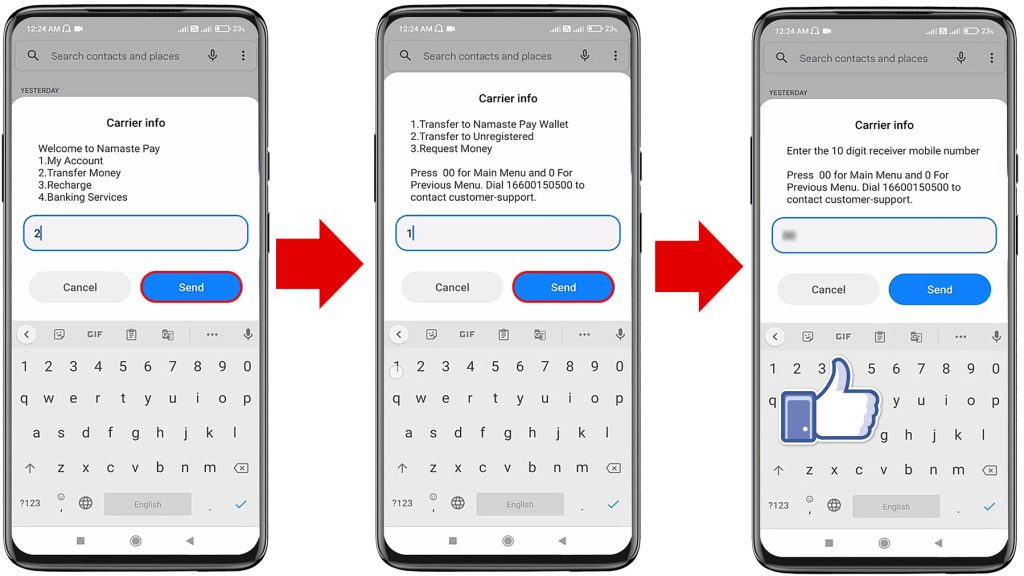
4. To request money, send 3 and enter the sender’s mobile number.
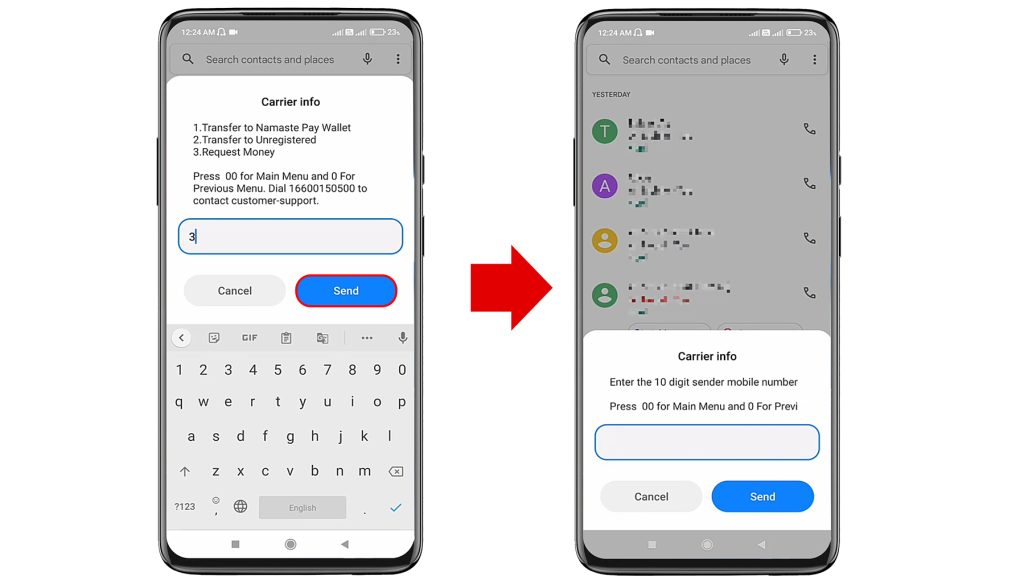
5. To recharge, send 3, choose the given option and enter the number.
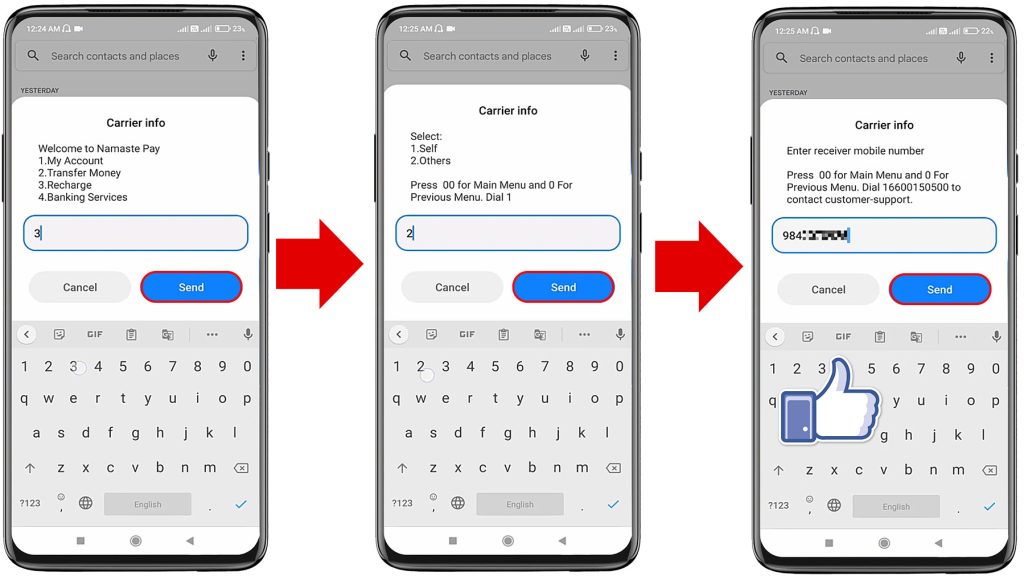
6. Enter the amount to be recharged and type your PIN to proceed.
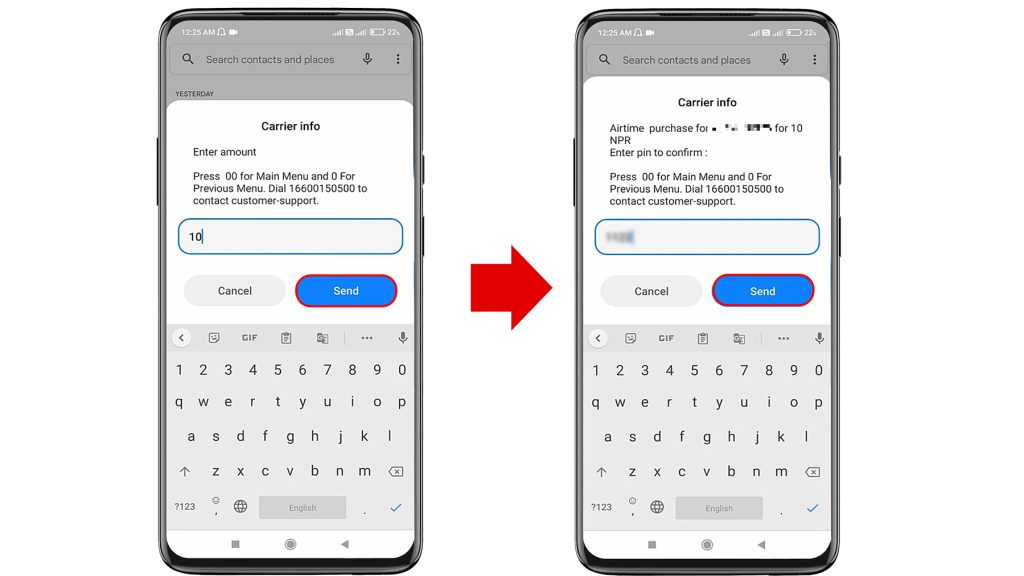
7. To use Banking Services, send 4, select ‘Banking Transaction’ and ‘Add Money’ to add money to Namaste Pay.
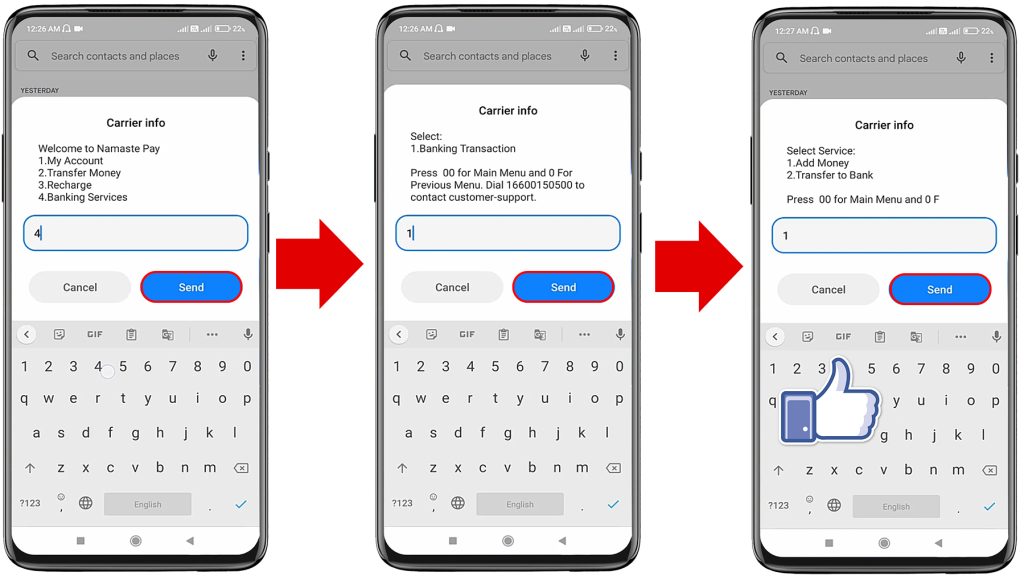
Note: Here I have added money from my bank account to Namaste Pay. You can transfer money from Namaste Pay to the bank as well by selecting the second option.
8. Enter the amount and select the associated banks.
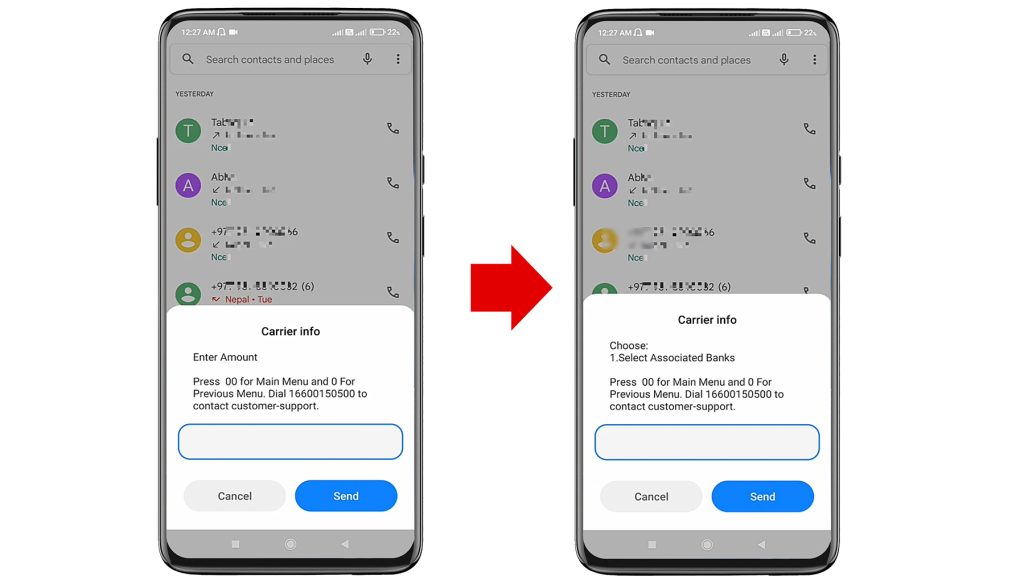
These are some services available in Namaste Pay offline. You can enjoy these services easily without an internet connection from anywhere you want. You just need a Nepal Telecom operator for this. Similarly, these services are available through online mediums too which I have discussed below.
How To Use Namaste Pay Online?
Namaste Pay wallet is available online for Android users. You can download the app from Google PlayStore and register yourself manually. After you have registered, you can use different services available currently in Namaste Pay App.
Click Here to Download Namaste Pay App.
There are different services available in Namaste Pay App for now. However, these services are very few as compared to other wallets but other services will be updated very soon as per the company. Some of the useful features available are:
- Linking Bank
- Account Send Money
- Add Money
- Transfer to Bank
- Recharge
- Bill Payment (Electricity and Water)
- Request Money
To use these services, you need to log in to the app first. I hope you must have registered on Namaste Pay App. If you are still facing difficulties in registering for Namaste Pay, go through this article:
How to Register in Namaste Pay App?
Follow these steps to use Namaste Pay services online.
1. KYC Verification
1. Login to Namaste Pay.
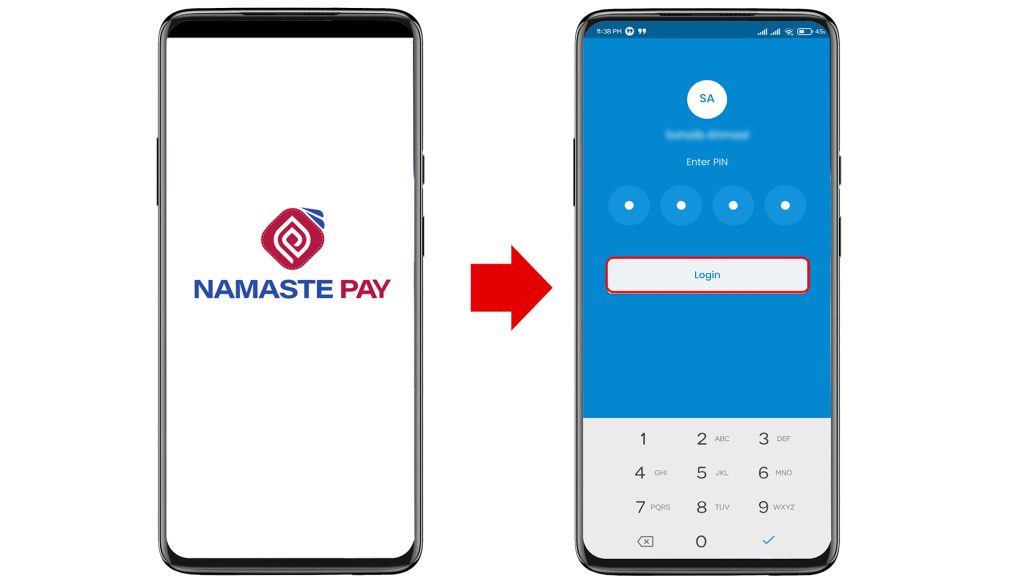
2. Tap on the menu, select account details and tap on ‘Upgrade Account’.
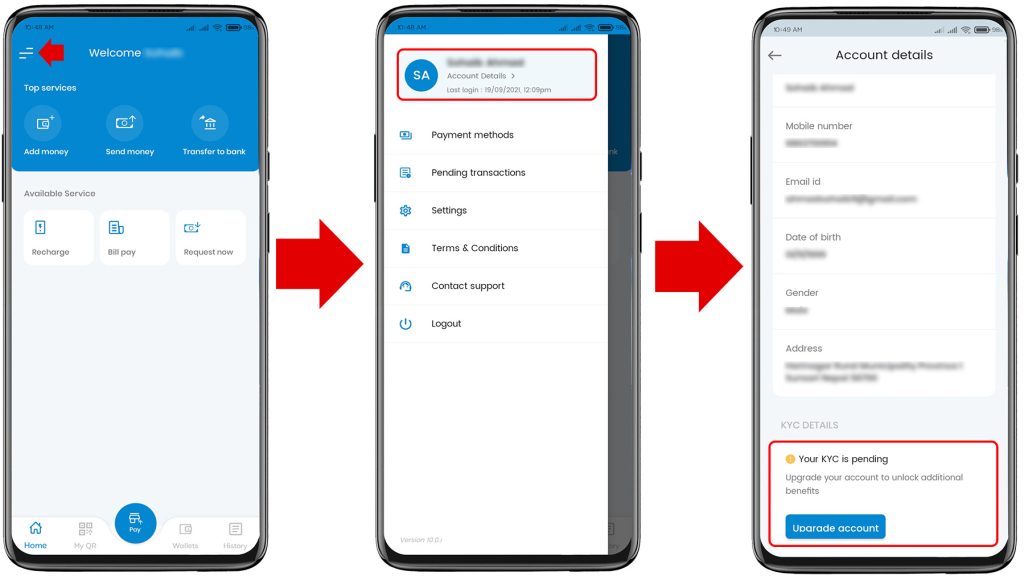
3. Select the ID type and upload both sides of the ID document.
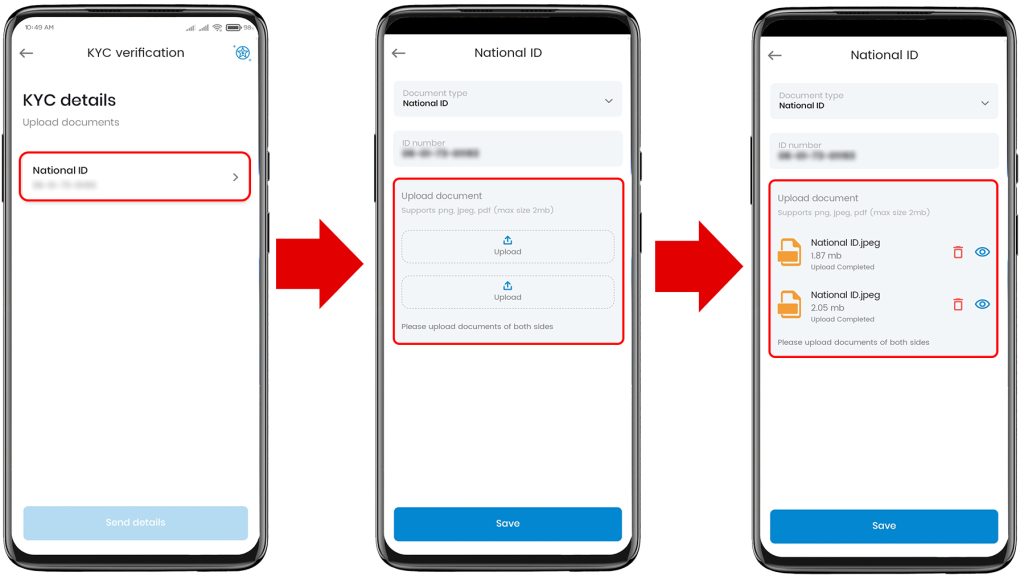
4. Your KYC details will be verified in between 24-48 Hours.
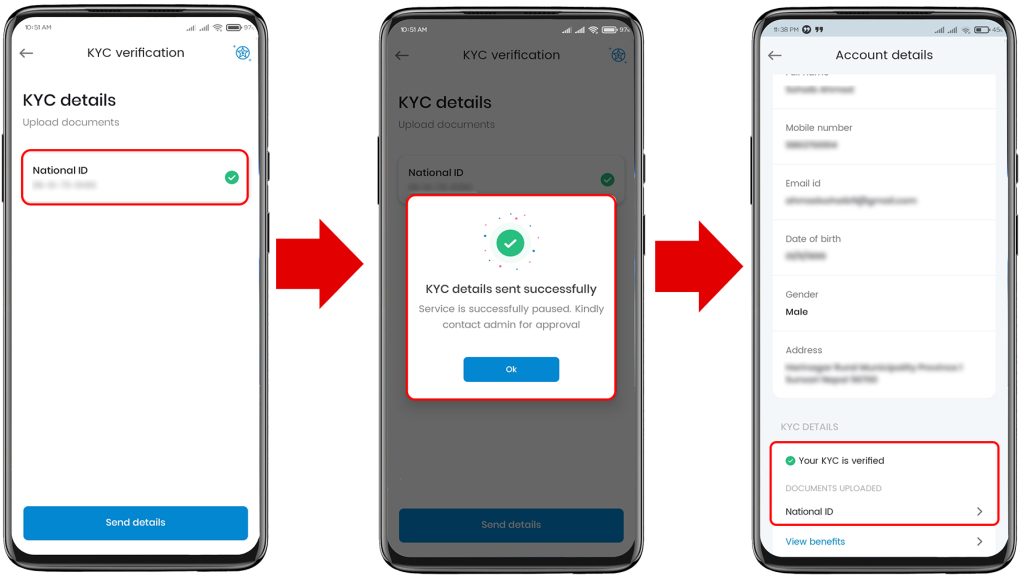
2. Adding Bank Account
1. Tap on Menu, select ‘Payment Method’ and tap on ‘Add Bank Account’.
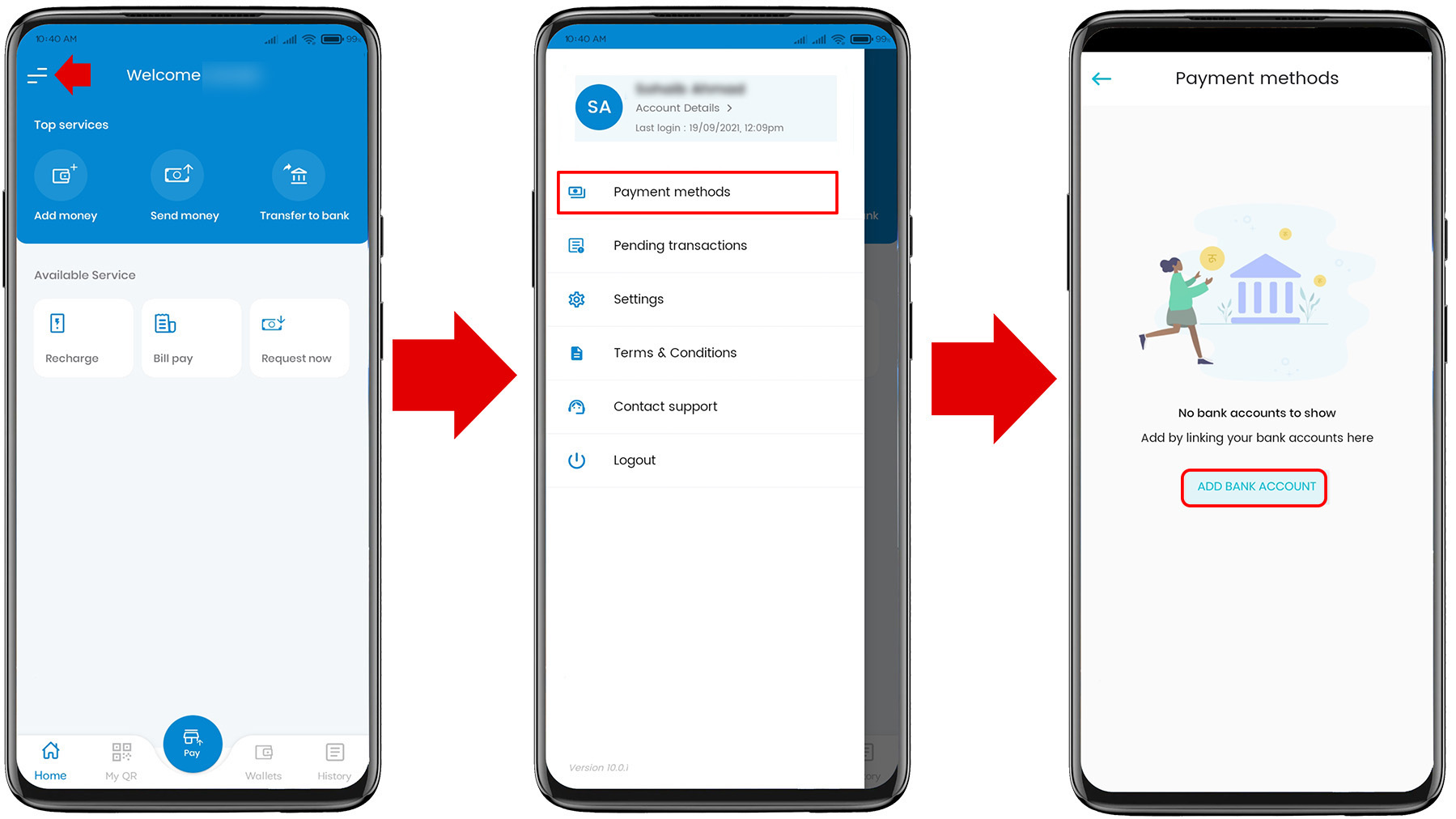
2. Select your bank and enter your account name and number.
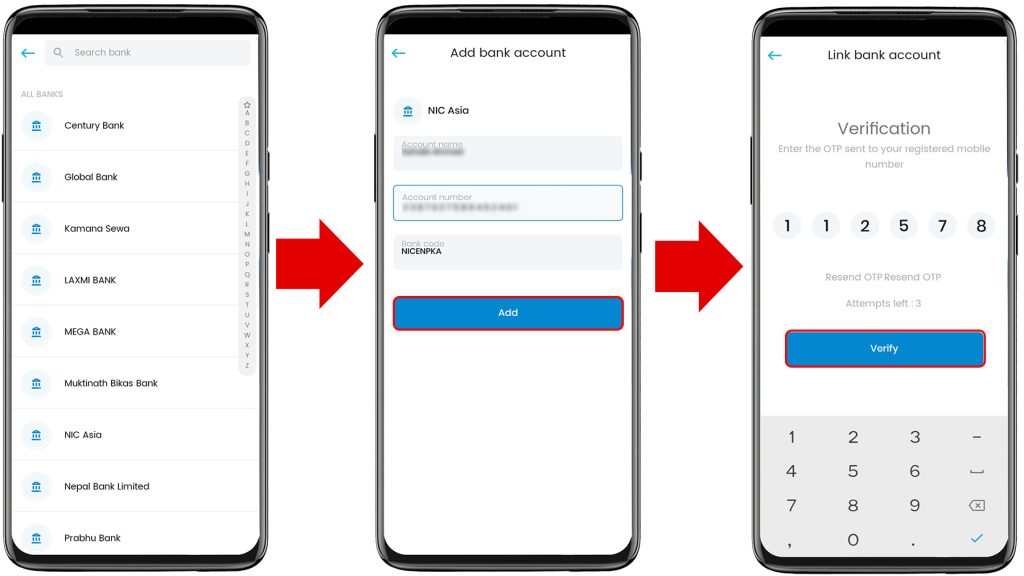
3. Verify your OTP and enter your PIN to complete the process.
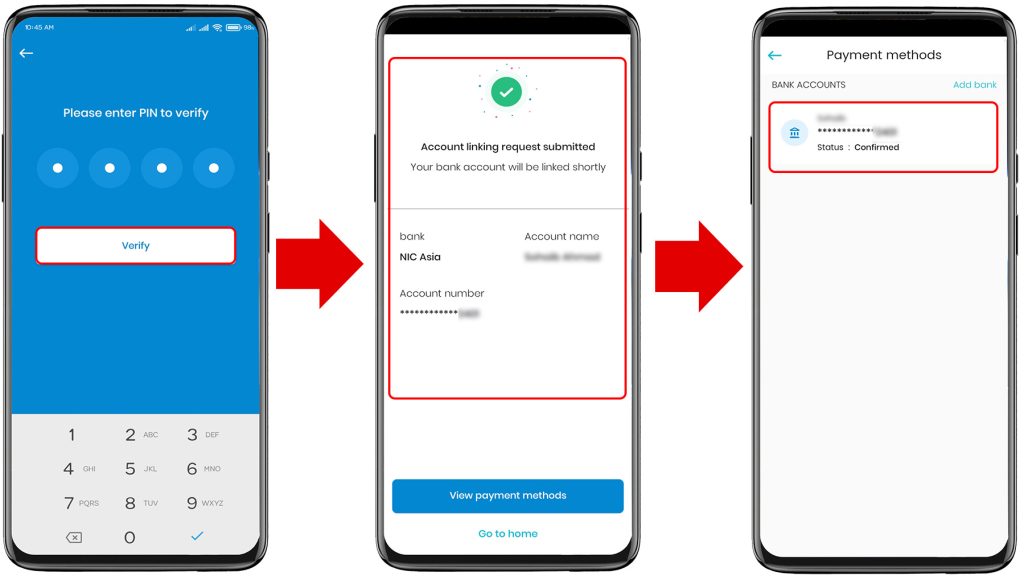
3. Add Money
1. To add money in the Namaste Pay, select Add Money and enter the amount.
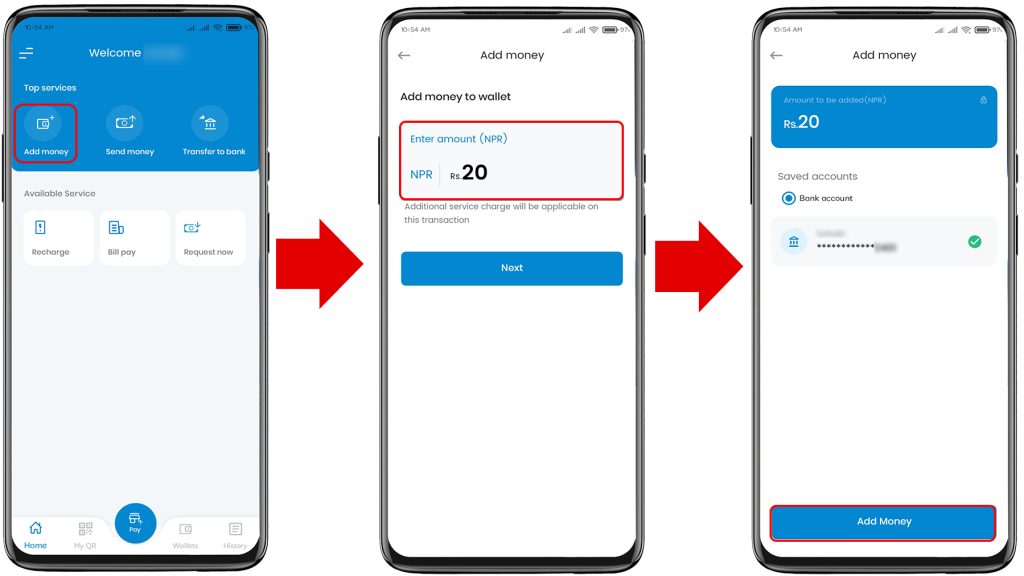
2. Verify your PIN to proceed.
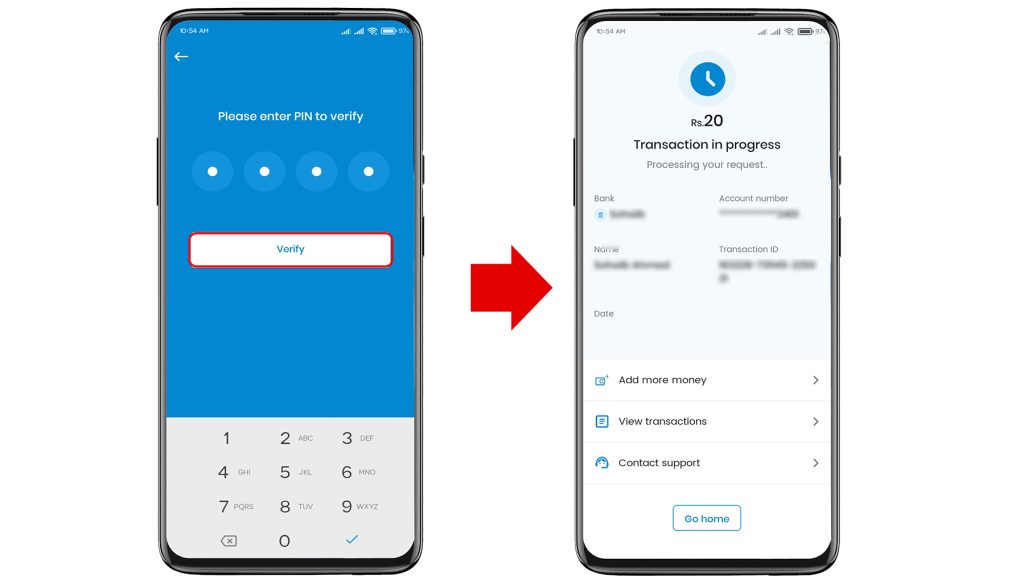
4. Send Money
To send money, enter your mobile number, amount and remarks and click on ‘Next’.
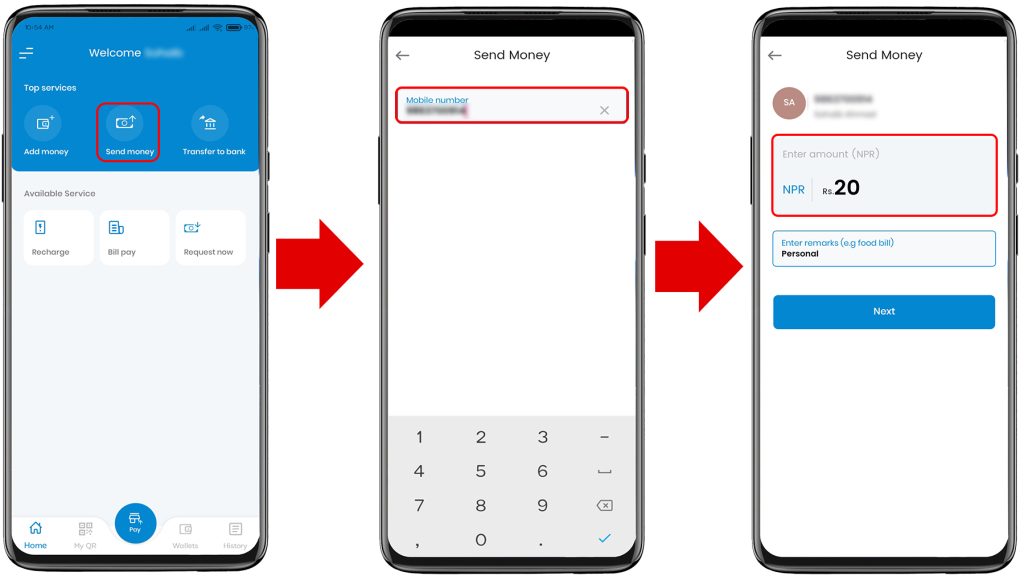
5. Transfer to Bank
To transfer money to the bank, enter the amount and tap on ‘Next’ to proceed.
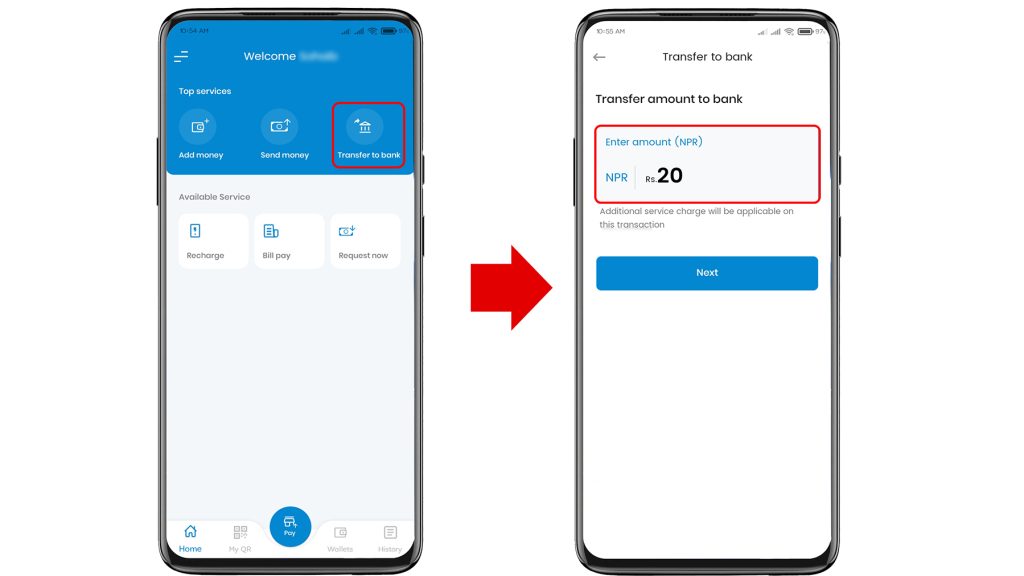
6. Recharge
To recharge your mobile phone, enter the number, and choose the operator and amount.
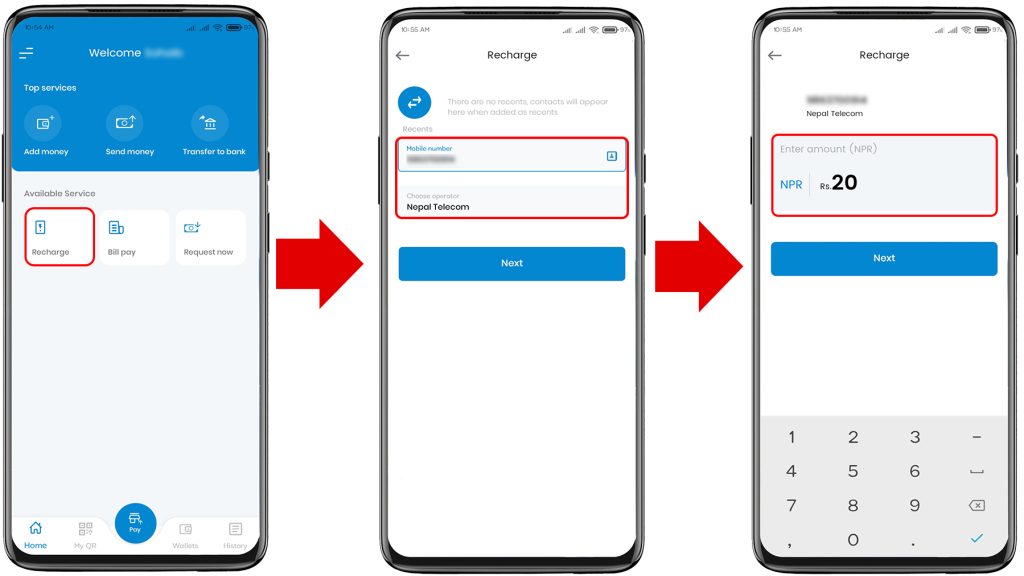
7. Bill Payment
For electricity bill payments, select the electricity option and enter the required details to proceed.
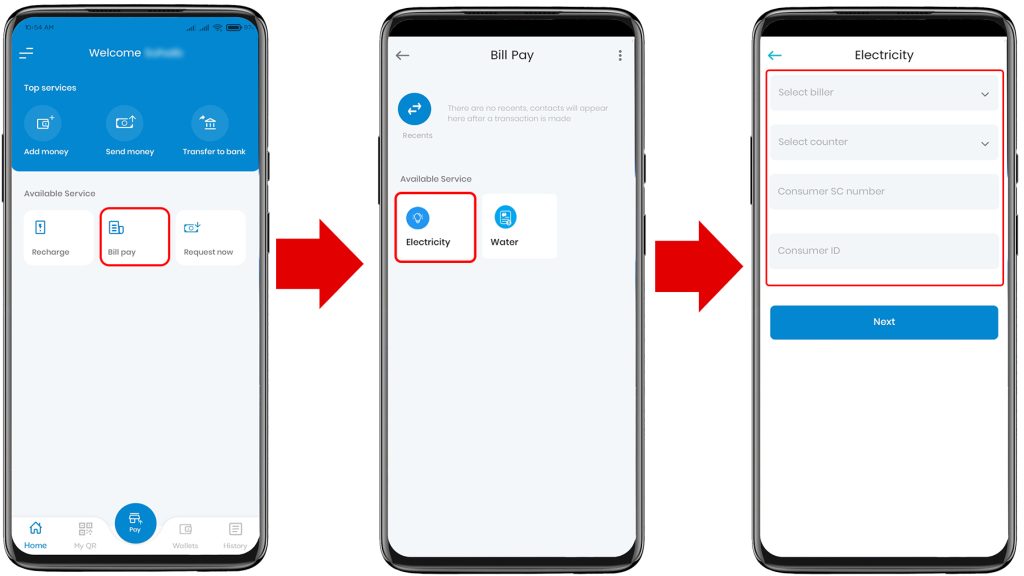
For water bill payment, select the water option and enter the required details to proceed.
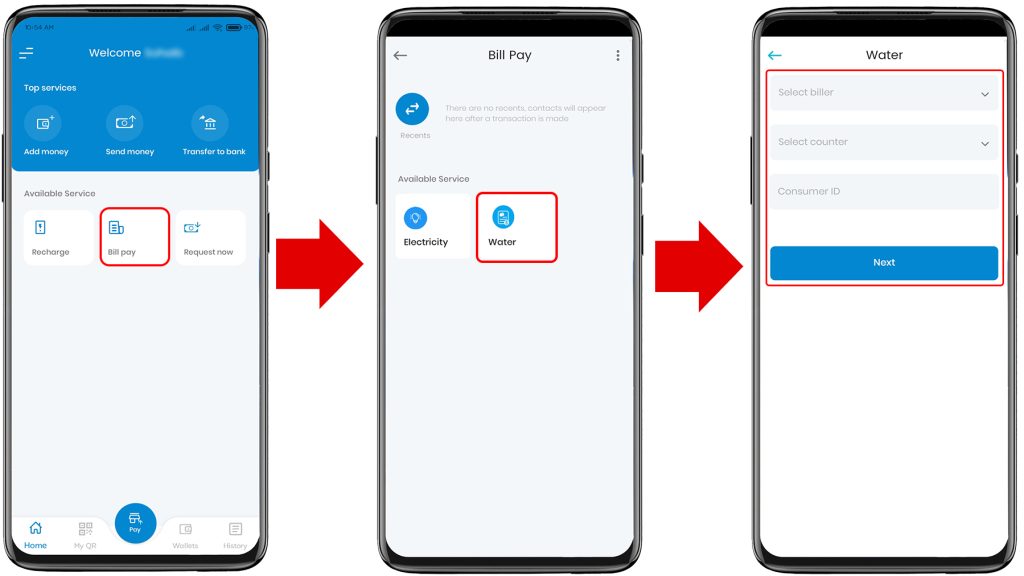
8. Request Money
To request the money, enter your mobile number and amount and tap on ‘Request Now’.
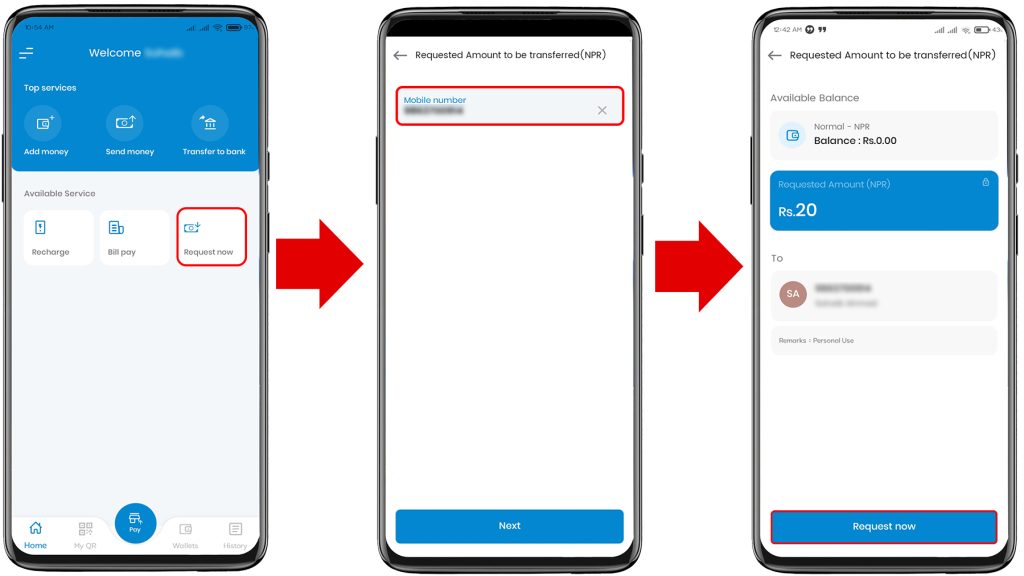
Conclusion
These are the available services you can use in Namaste Pay. Let’s wish different other services available in other wallets like internet bill payment, bus and airline ticketing, Credit card payment, etc will be added soon in Namaste Pay. This will help users to get the maximum benefit from this platform.
I hope this article was helpful to you. If you have any queries regarding this topic, do comment on us. Also, share this article with your friends and family if you find it helpful.
Subscribe to our newsletter for the latest tech news, tips & tricks, and tech reviews.
