Transferring balance from one mobile account to another has become a common practice in today’s digital age. You can transfer balance in Ncell to help a friend or family member in need.
Ncell, one of Nepal’s leading telecom service providers provides you with a convenient feature of transferring a balance. In this article, we will guide you on the steps for Ncell balance transfer.
What is Ncell Balance Transfer?
Ncell balance transfer is the feature provided by Ncell to its pre-paid user where the users can transfer the balance to another Ncell user. Some of the things you need to remember before transferring a balance in Ncell are:
- You can only transfer balance in Ncell if your sim is older than 90 days.
- The minimum amount you can send is Rs. 10 and the maximum is Rs. 200.
- You will be charged Rs.1 (exclusive of taxes) per transaction.
- The transfer can be done only up to 3 times per day.
Recommended Article: How to Transfer Balance in Nepal Telecom?
How to Transfer Balance in Ncell?
There are multiple ways to transfer the balance from one Ncell user to another user. The methods are very easy. Here, we will guide you through both of these methods.
Method 1: Using the SSD Code
The first method to transfer the balance to another Ncell user is by using the SSD code. The code for transferring the balance in Ncell is 17122. To send your balance to another Ncell user using the SSD code follow the steps given below:
- Open the dialer application on your phone.
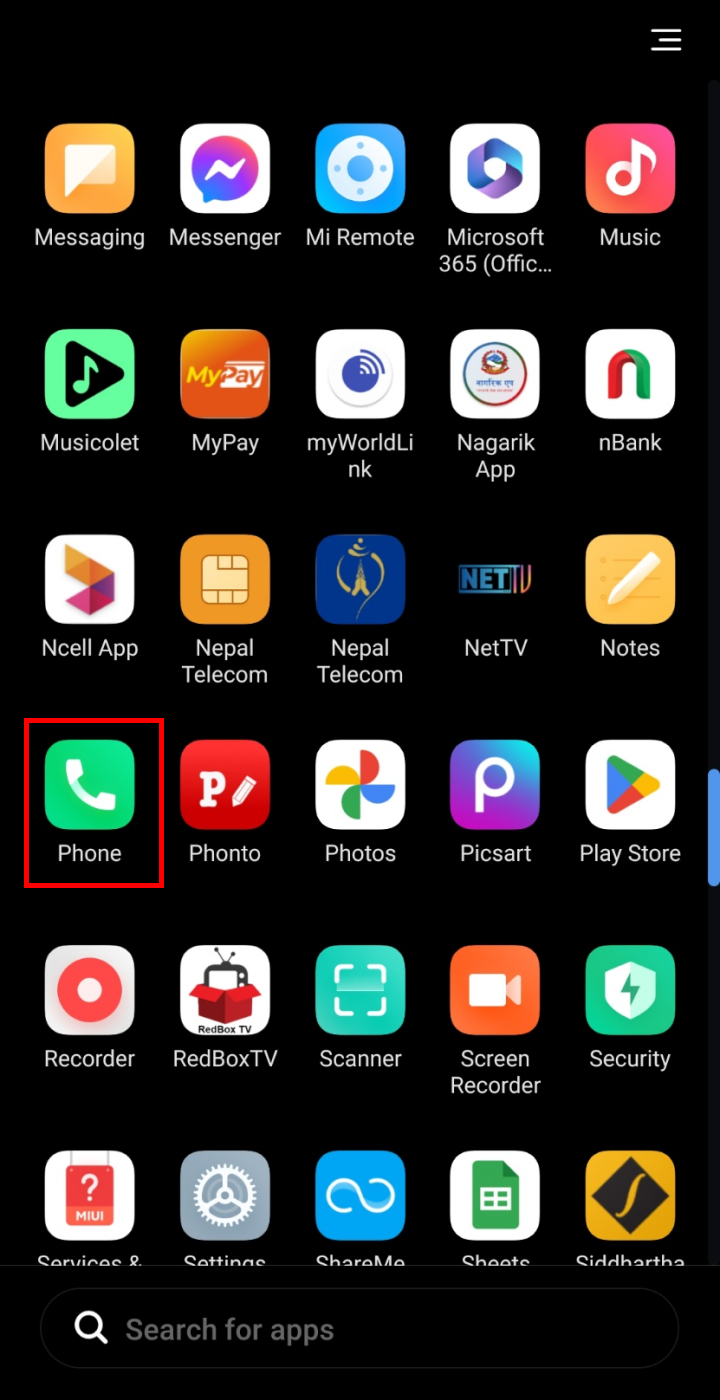
- Enter *17122* on the phone.
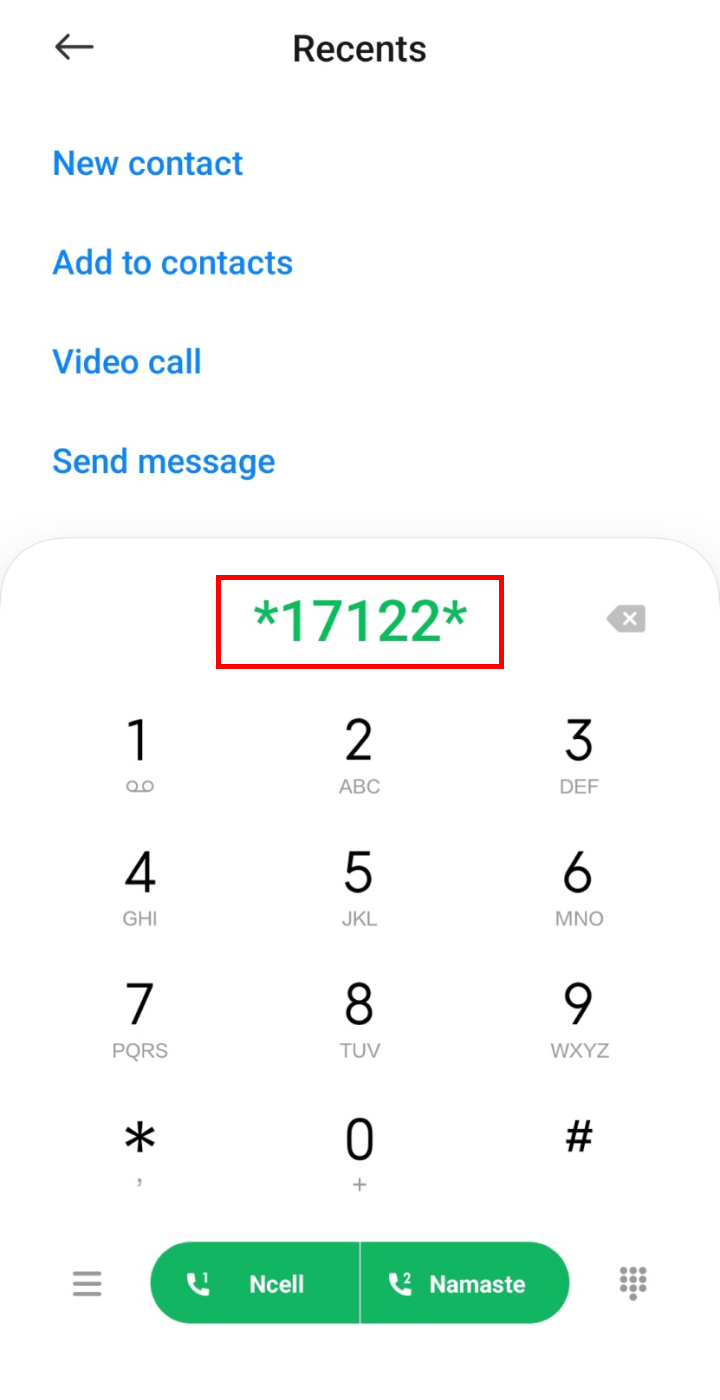
- Type the number to whom you want to send the money and type * at the end.
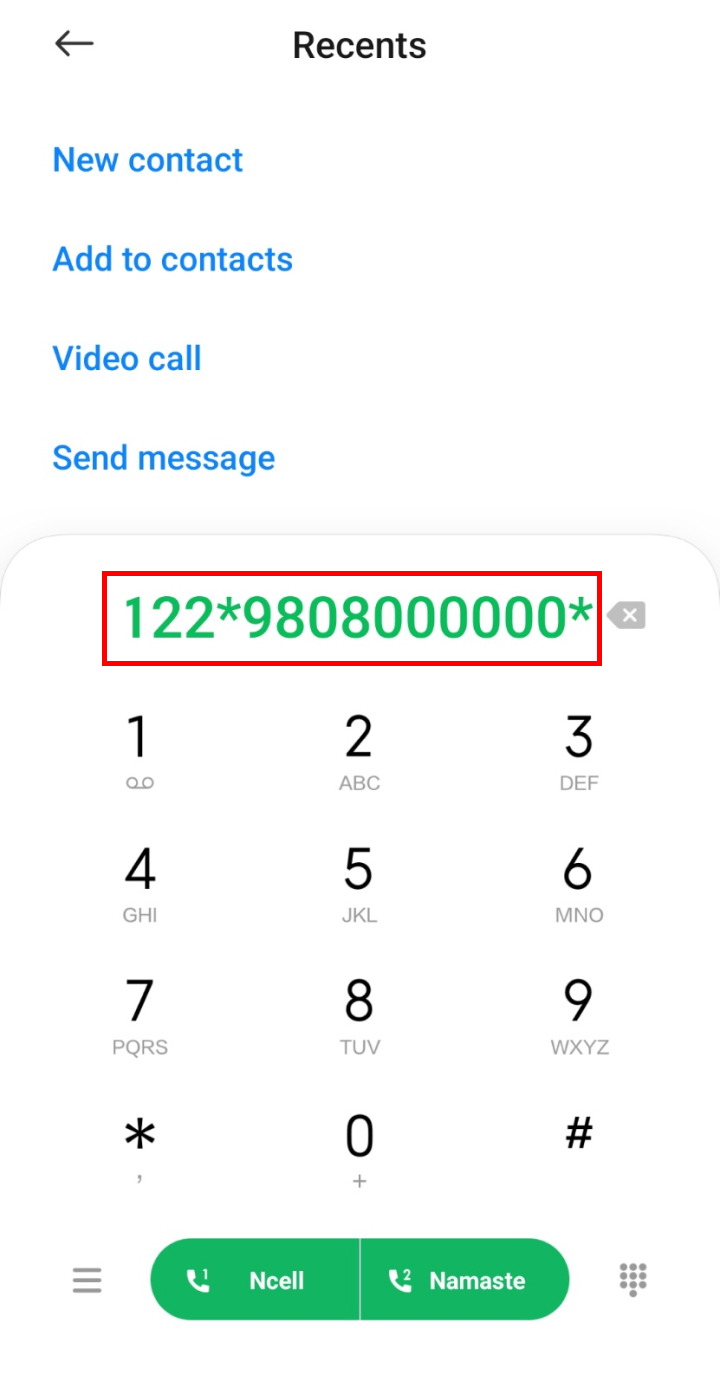
- Enter the amount you want to send and type # at the end.
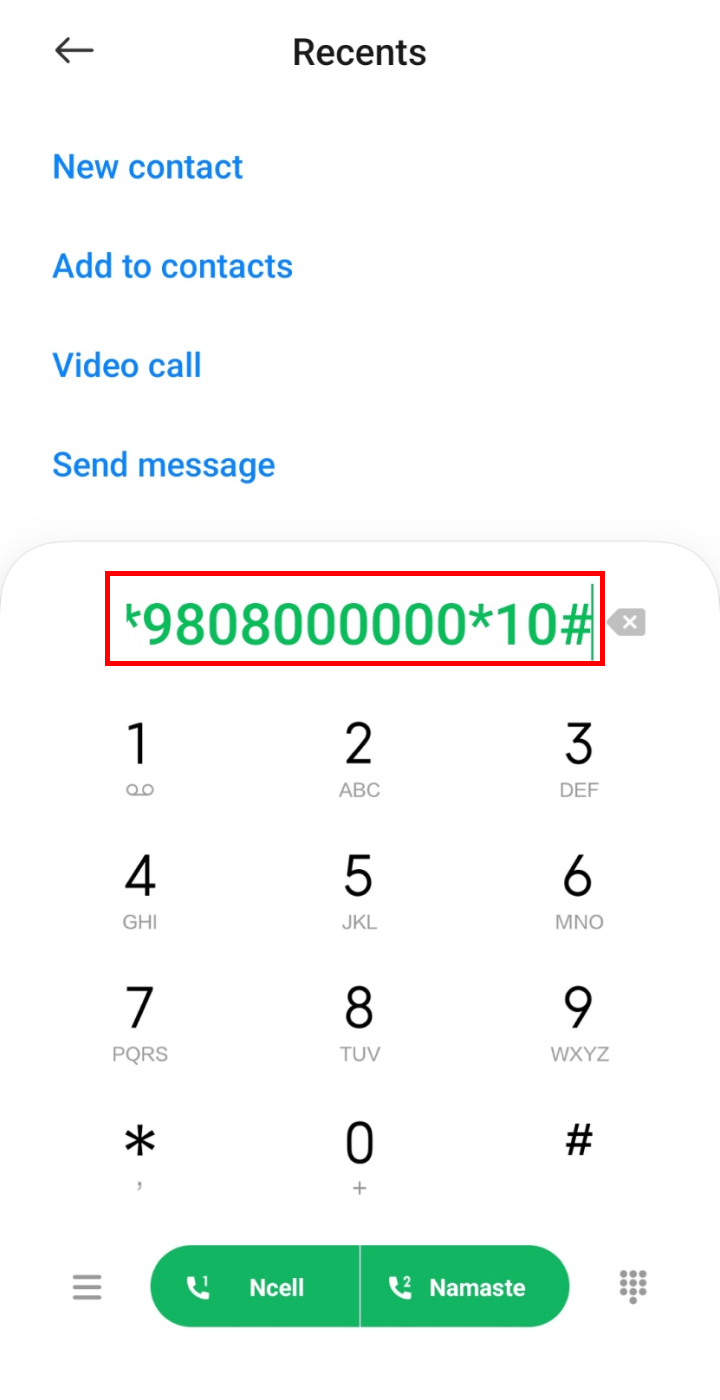
- Tap on Call.
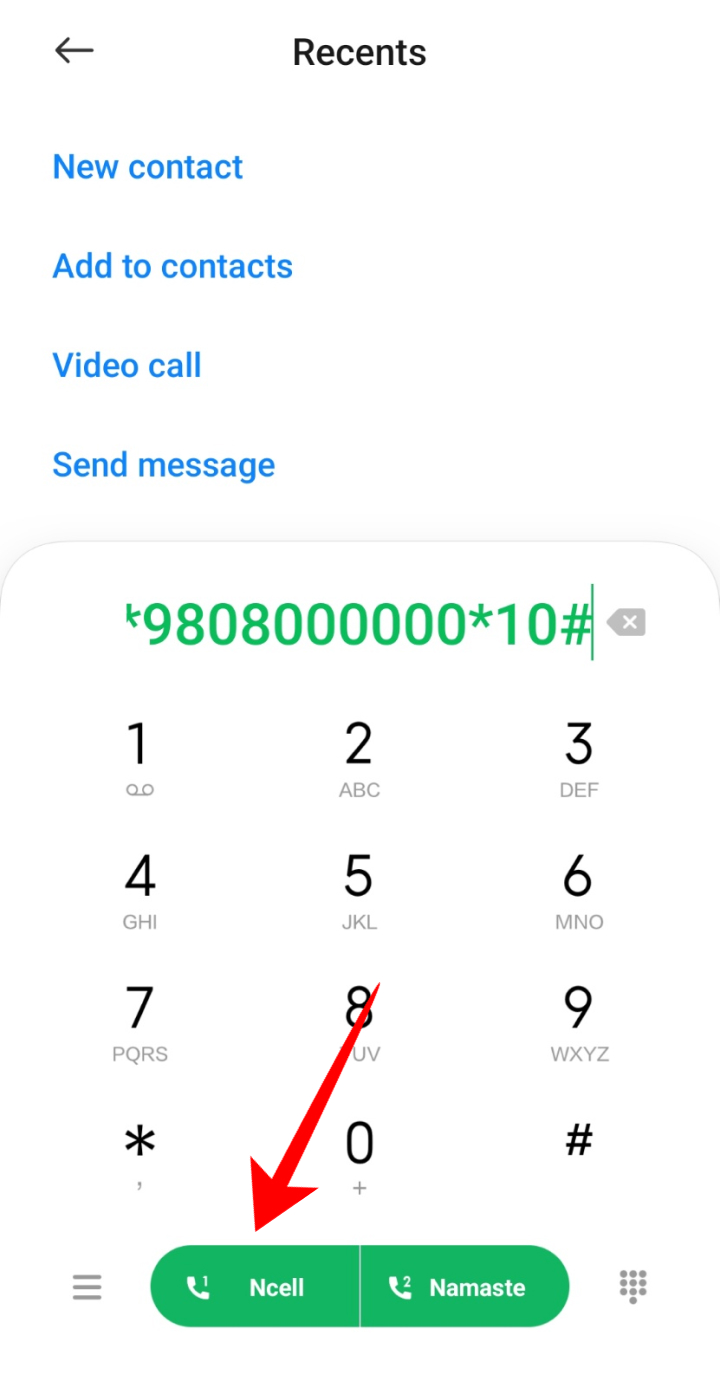
- Type 1 and click on ‘Send’.
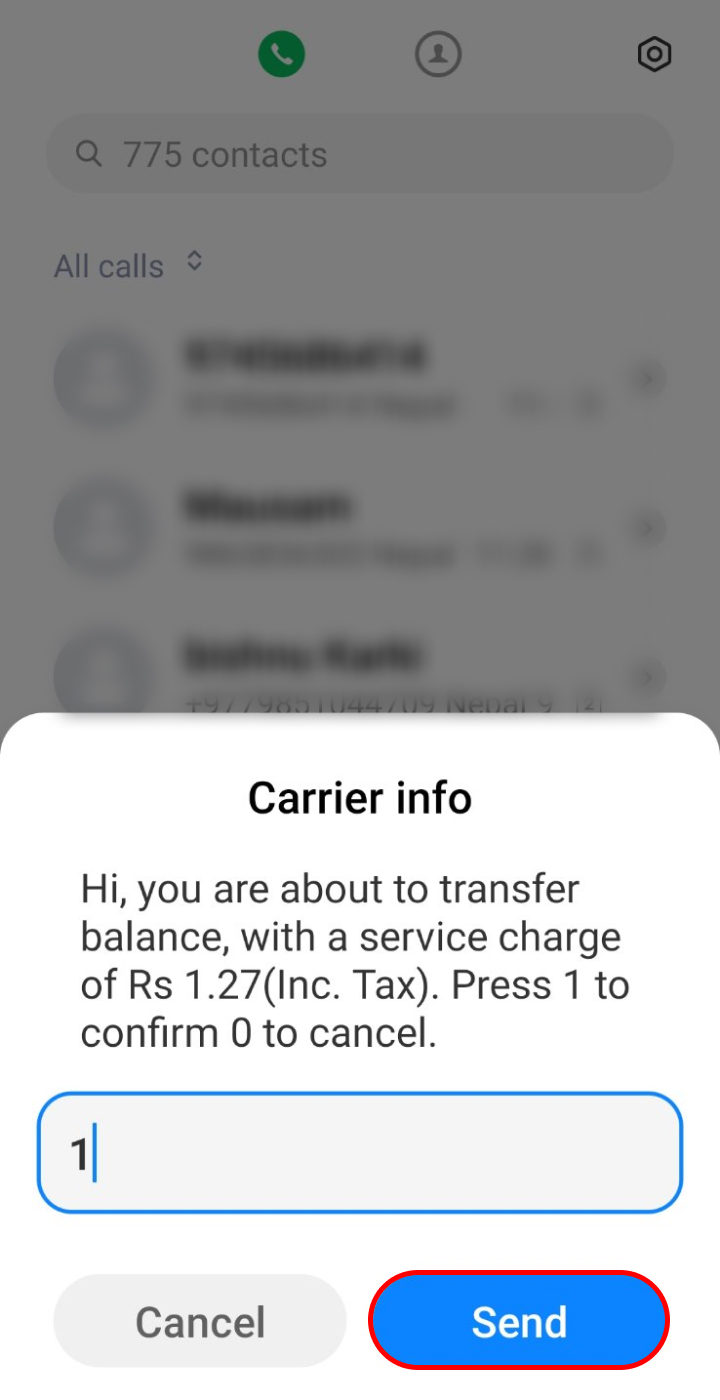
So, by following these steps you will be able to transfer the Ncell balance to another user using the SSD code. You can use the same method for all kinds of phones.
Method 2: Using the Ncell app
The next method to transfer the balance is by using the Ncell application. This method is applicable to smartphones only. To use this method, you will need to have the Ncell app on your phone. If you do not have the Ncell app, you can download it for Android from Google Play Store and for iPhone from Apple Play Store. To transfer balance in Ncell using the application follow these steps:
- Open the Ncell App on your smartphone.
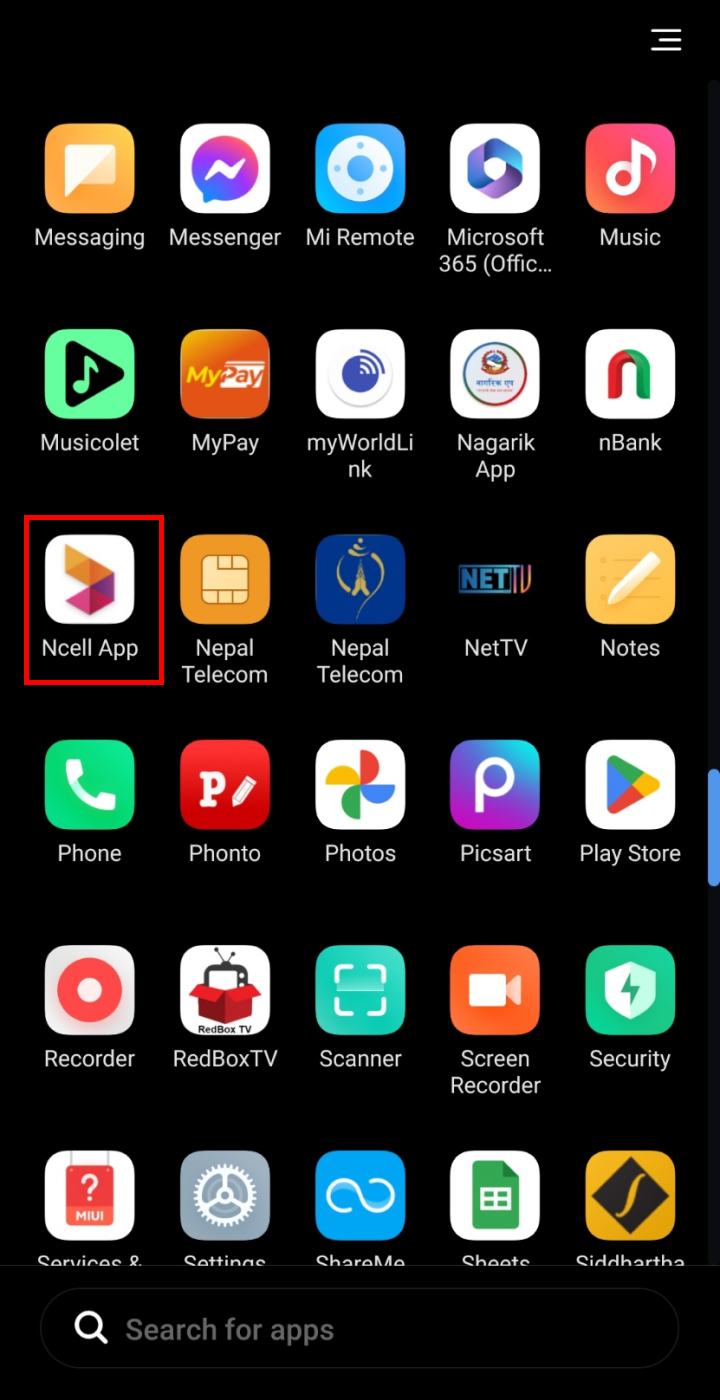
- Click on ‘Transfer’.
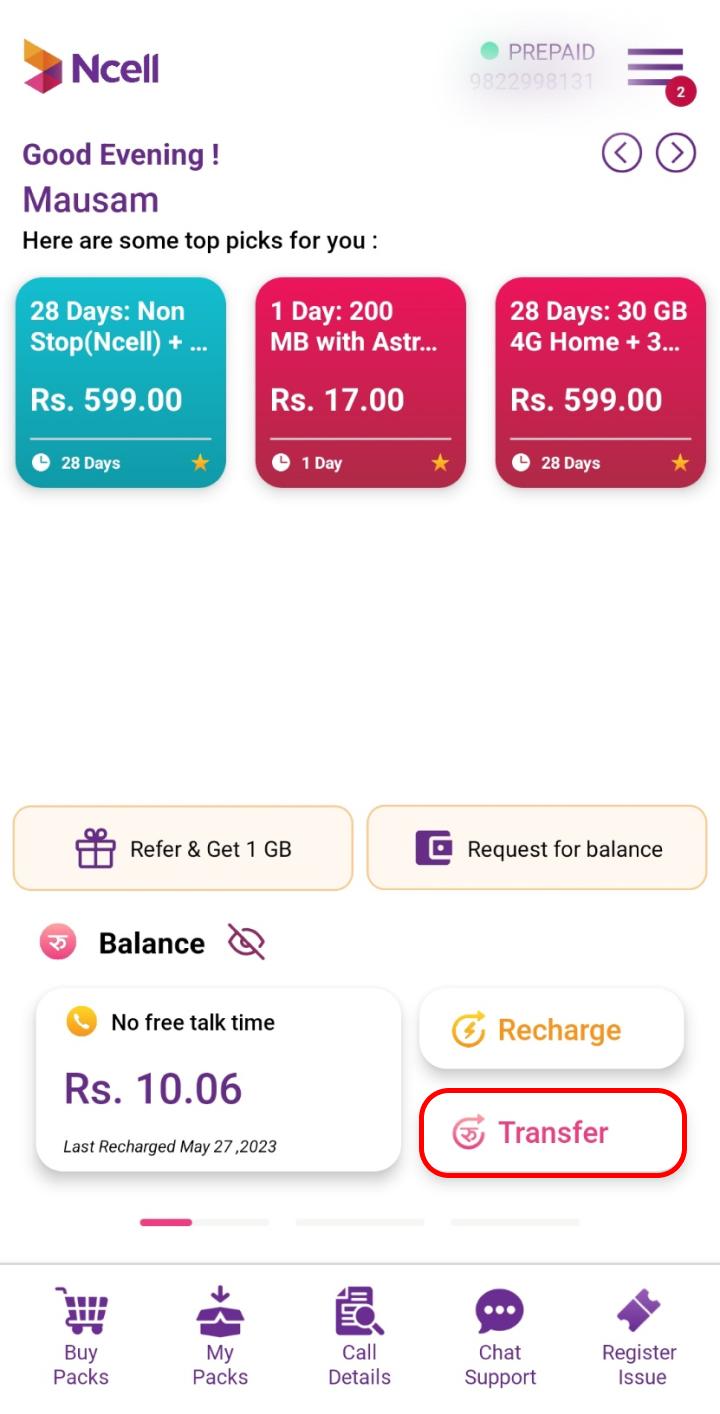
- Enter the amount and recipient’s number and tap on ‘Transfer’.
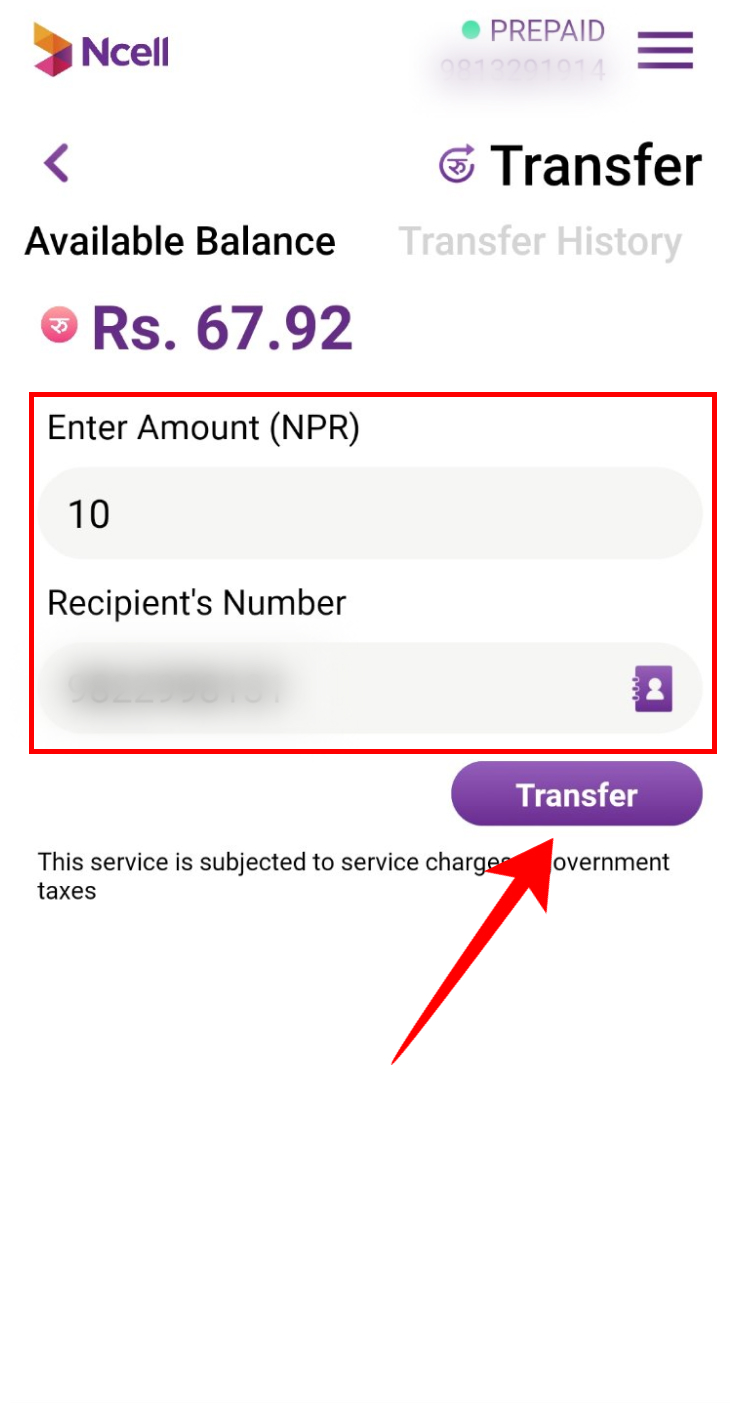
You can follow these steps and send the balance to another Ncell user using the application. The same method is applicable to both Androids as well as iPhones.
How to Transfer Balance in Ncell from Abroad?
You can do the Ncell balance transfer even from abroad very easily. If your SIM is on roaming, then you can follow any of the above-given methods to transfer the balance.
How to Request for Balance in Ncell?
You can also request for balance in Ncell if you do not have enough balance. To request the balance, you need to download the Ncell app. If you do not have the Ncell app, you can download it for Android from Google Play Store and for iPhone from Apple Play Store. Your friends can transfer you the balance as much as you request. To request the balance follow the steps below:
- Open the Ncell App on your phone.
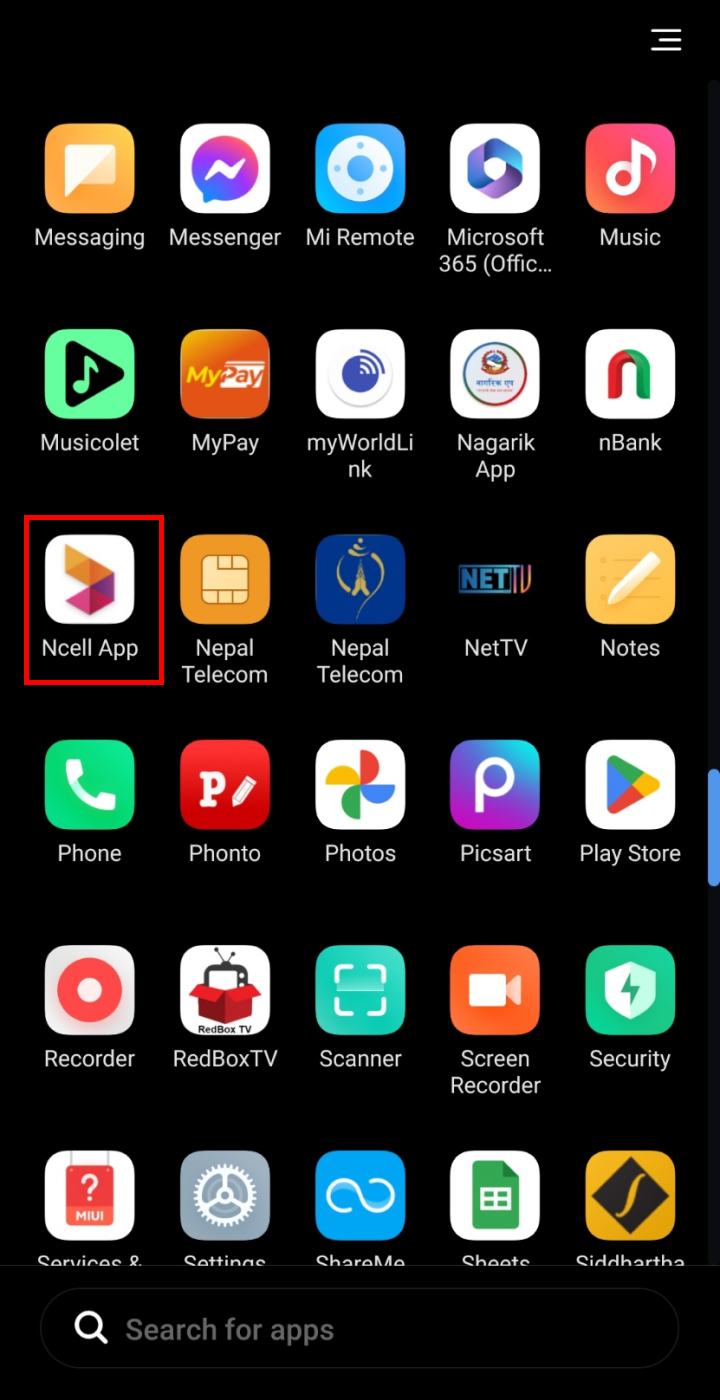
- Tap on ‘Request for Balance’.
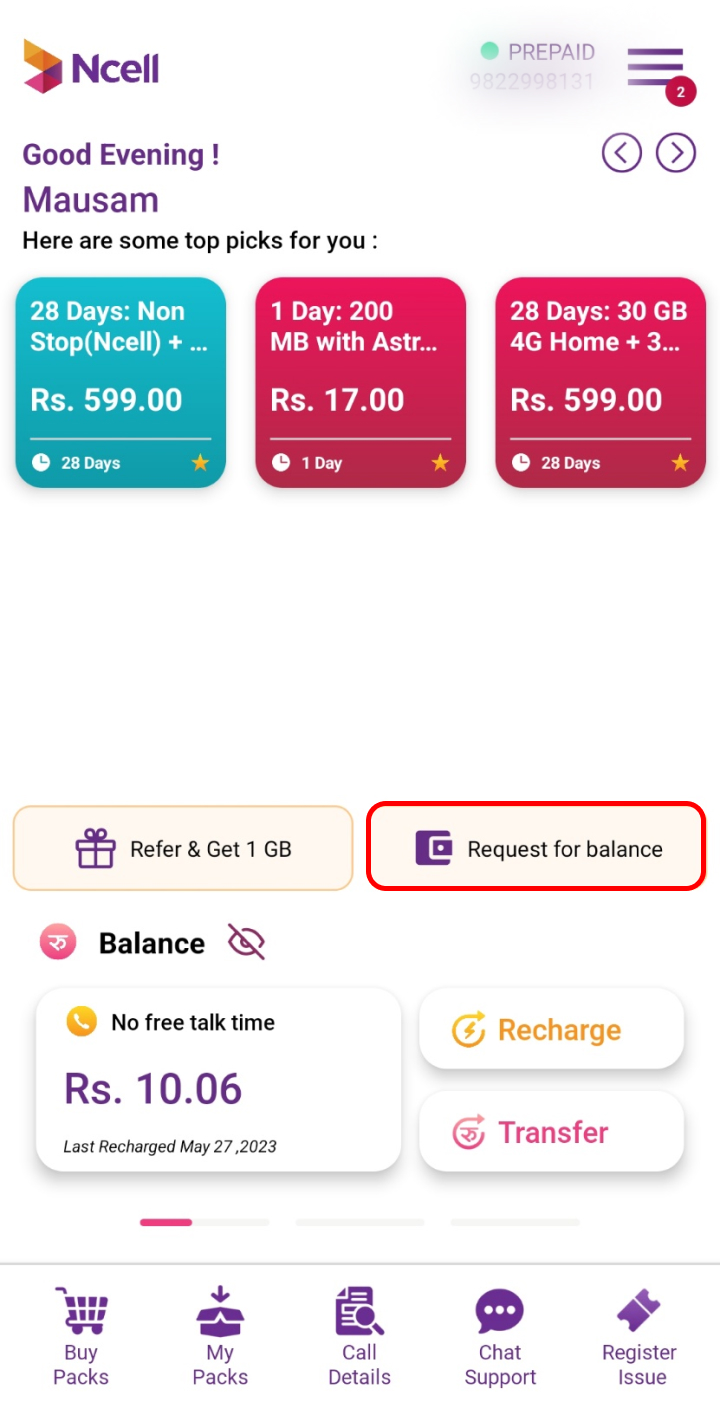
- Enter the friend’s number, and the amount and click on ‘Request’.
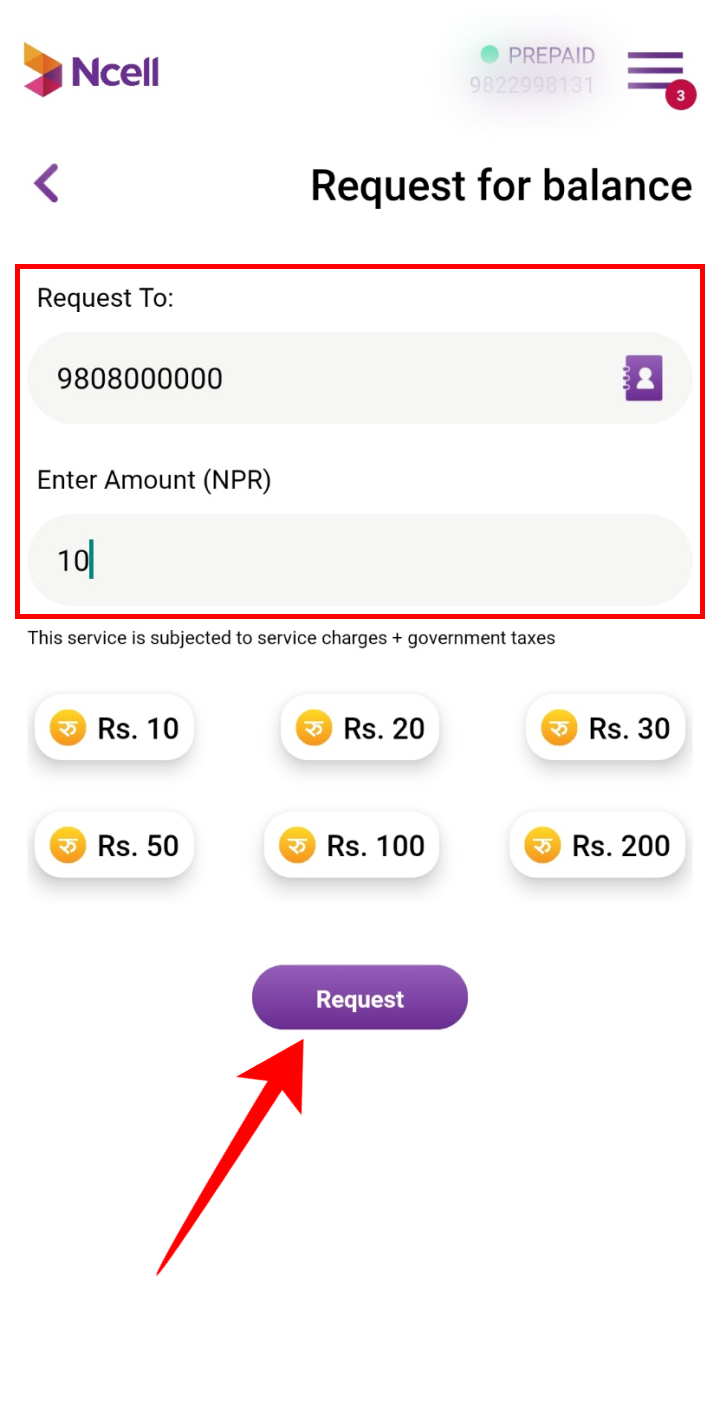
So, by following the steps above you can request your friend for balance. If your friend has enough balance, they can transfer you the balance in Ncell.
Frequently Asked Questions (FAQs)
Can we transfer data from Ncell to Ncell?
No, you can not transfer data from Ncell to Ncell. You can transfer the balance that can be used for purchasing data. You can also gift the data package by using your main balance.
Can we transfer the balance from Ncell to NTC?
No, you can not transfer the balance from Ncell to NTC or from NTC to Ncell.
Can I transfer the balance to all Ncell users?
No, you can not transfer the balance to all Ncell users. You can only transfer the balance to pre-paid users but not post-paid users.
Conclusion
Ncell’s balance transfer feature offers a convenient way to share credit with your friends and family. By following the step-by-step guide provided in this article, you can easily transfer balance in Ncell. You can comment down below if you have any queries or contact the Ncell support team.
