Nepal Telecom is the largest telecommunication service provider in Nepal with many users using its SIM card. If you are one of the users whose balance runs out at times when you are outside and unable to recharge then do not worry as there is an easy solution.
The solution is to take a loan in NTC. We will guide you on how to take credit or loan balances from NTC in this article.
What is a Loan or a Credit Feature in NTC?
The free service from NTC which allows prepaid users to take a certain balance as credit that they can use to call or purchase data is the loan feature. Unlike other sim providers, you do not have to pay any extra credit while recharging the next time. Only the balance you receive from the feature will be deducted without any interest.
Features of NTC Loan
- Do not need to pay extra charges and no call is dropped.
- Pay the amount used as credit with no extra charger.
- Clear the debt while recharging the next time.
- In terms of partial recharge, pay 60% of the total debt.
Recommended Article: Ncell & NTC Balance Deduction Problem? | Fix It Now
How to Take a Loan in NTC?
If you want to take a loan in NTC, then it is a very simple process. You can do so from your phone of any kind. To take credit balance in NTC from your phone follow the steps given below:
- Open the Message application on your phone.
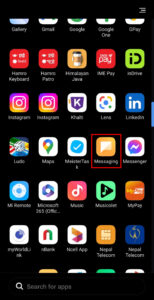
- Tap on the + icon to create a new message.
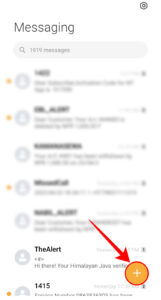
- In the recipient type 1477.
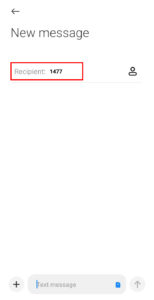
- Type Start in the message box and click on the send icon.

- You will receive a loan if you fulfill the necessary criteria.
So, you will be able to take a loan in NTC by following these steps. The credit balance will depend upon how much you use the sim. You will get Rs 5-20 if you have fulfilled all the criteria.
How to Check the Loan Status?
If you want to check the balance or the status after you take a loan in NTC then you can do so by following the steps below:
- Open the Messaging application on your phone.
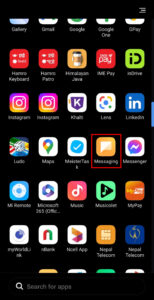
- Click on the + icon to create a new message.
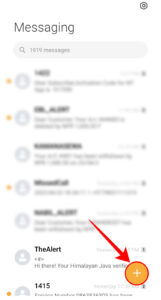
- Type 1477 in the recipient.
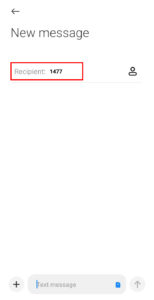
- In the message box, enter Status and send the SMS.

- You will receive the status of the loan.
So, you can find the status and information about the loan amount by following the steps above.
How to Stop the Loan Service?
You can also stop the loan service if you do not need it. To stop the service from your phone follow these steps below:
- Open Messages on your phone.
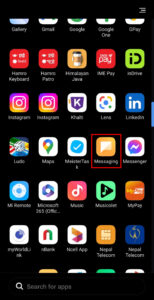
- Tap on the + icon to create a new message.
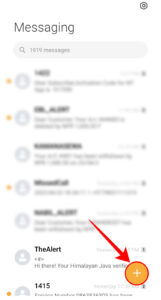
- Type 1477 in the recipient.
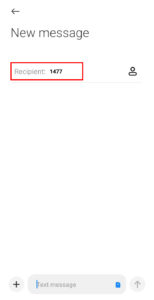
- In the message box, enter Stop and send the SMS.

- The loan service will stop and you will receive a message.
After you take a loan in NTC, you will be able to stop it by following the above-given steps.
What are the Required Criteria to Take a Loan in NTC?
Before taking a loan or credit in NTC, you must make sure that you have less than 5 rupees as your balance. You should also use the sim for more than 90 days to apply for credit. If you have not paid the prior loan, you will not be allowed to take a loan again.
Frequently Asked Questions (FAQs)
How much amount Can I take as Loan in NTC?
You can not determine the amount you will receive as credit in NTC. NTC determines the credit limit for their customers by assessing their loyalty, which is determined by their network usage. The loan amounts available range from Rs 20 to Rs 5 based on various factors.
How to take a Loan in Ncell?
To take a loan in Ncell, you can just simply dial *9988# to use the Sapati service when your balance is less than Rs 5. You can receive Rs 40 in the main balance or 1 GB of data as Sapati in Ncell.
Conclusion
In conclusion, it is a very simple and easy way to take a loan in NTC from your smartphone. You can follow the above steps to take a loan, check the credit, and stop the service. We hope you got the answer to your question regarding how can you take credit balance if you are an NTC user. Do leave your comments below if you have any queries or confusion.
