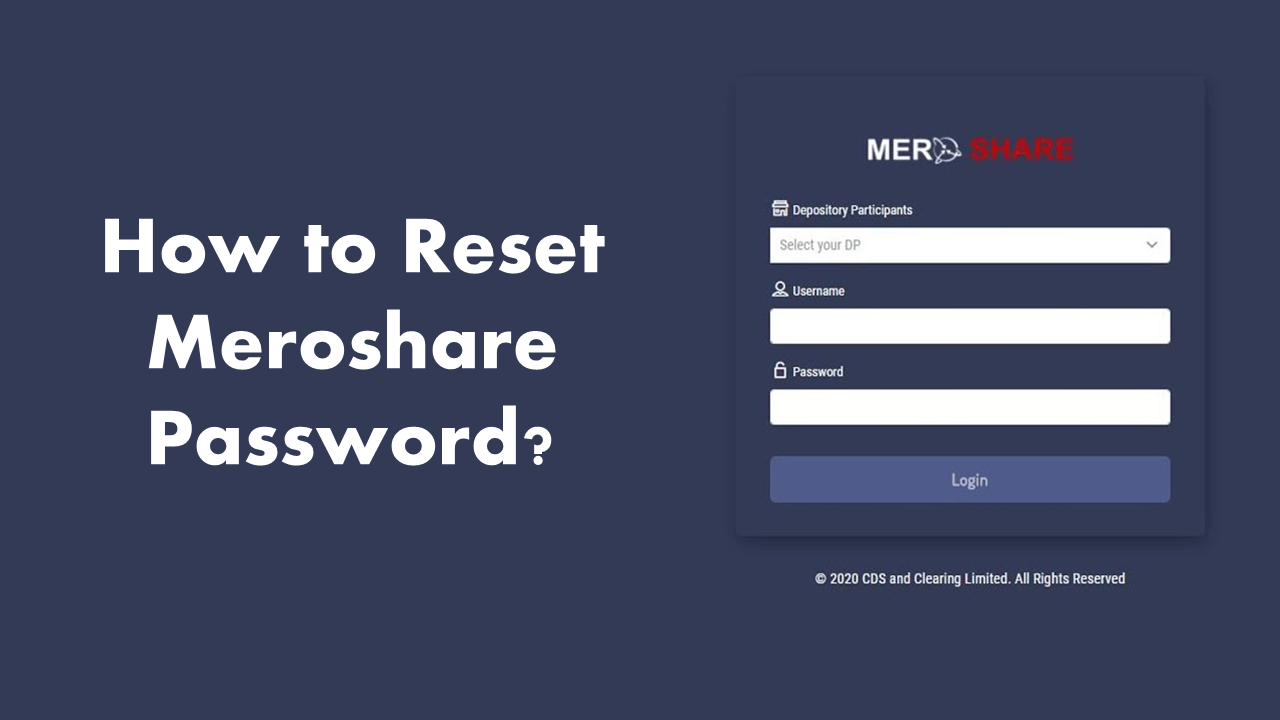The craze of the share market is growing day by day in Nepal. The use of technology has made things much easier to buy and sell stocks from home using Mero Share Portal. With the increase of Mero share users, the problem of forgetting passwords has become very common nowadays.
If you have also forgotten your Meroshare password and are not able to apply for IPOs, then this article can be helpful for you. Here is the complete guide on how to reset Meroshare password.
Related Article:
What is Meroshare?

Meroshare is an online portal developed by CSDS (Central Depositary System and Clearing Limited) which provides the details of share transactions with their DEMAT account. It is accessible via both website and mobile app.
You can easily fill up share forms for IPO and apply for IPO/FPO shares online using Meroshare without standing in lines for hours. It also offers you the chance to transfer shares, view share details, portfolio, transaction history, pledge Share details, and many more just sitting at your home online.
Can you reset your Meroshare Password yourself?
Generally, there is a forget password option in almost every website in order to reset the passwords. But in the Meroshare portal, you don’t find any such option. It means you can change your password only when you have remembered your old password.
Otherwise, you need to visit a bank where you have created a Demat account and request a password change by filling out the form. However, according to CDSC, technical work is being done to upgrade this feature.
As soon as this work is completed, users will be able to reset their Meroshare by themselves if they forget. They don’t need to visit a bank and wait in line for hours just to reset their password.
How to Reset Meroshare Password?
There are various ways to reset your Mersoshare password. You can send an email to reset your Mersoghare password. Similarly, you can fill up the form and submit it to the respective banks along with their charges for your password recovery. These steps are explained below in detail.
1. Email Requesting for Meroshare Password Reset
To reset your Meroshare password, you need to send an email to the respective capital of your bank. Don’t forget to mention your BOID number, client name, and registered email ID. Also, you need to send the request with the same email which is registered with your Meroshare.
Once the password is reset you will receive an email from CSDS. If you don’t find the email in your inbox, you can check your junk email folder or your spam folder to see your new password.
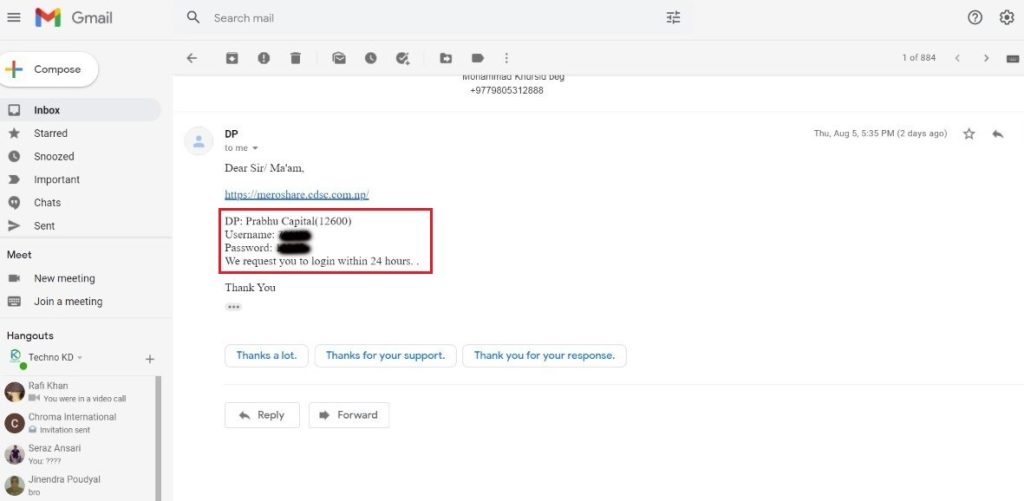
Letter Format to reset your Meroshare Password
Date: 9th August 2021
To,
The Manager
Prabhu Capital Bank
Subject: To reset the Meroshare password
Dear Sir/Madam,
I have been using Meroshare services with this bank for a long time. I have forgotten my login Passwords and am unable to login to it. I would, therefore request you to reset my Meroshare password as soon as possible.
I have provided all necessary informatoon in this letter and hope for the positive response from you.
Account Holder Name: Chet Raj Thapa
BOID Number: 2545XXXXXXXXXXXX
Client ID/Username: 123XXXXX
Mobile Number: 980XXXXXXX
Email: [email protected]
It is better to send an email to the respective capital services of your bank. It is because all the share related services like opening Demat account, providing Meroshare service, etc are looked at by them.
It will save you time and your process will be done faster. You can google search to get the contact details of the respective capital of your bank. Here, I have provided you with the list of Email IDs of the popular banks of Nepal.
List of Capital Banks with their Email Address
| S.N. | Name of Bank | Email ID |
| 1. | Prabhu Capital | [email protected] |
| 2. | Global IME Capital | [email protected] |
| 3. | NIBL Capital | [email protected] |
| 4. | NIC Asia Capital | [email protected] |
| 5. | NMB Capital Limited | [email protected] |
| 6. | Bank of Kathmandu Capital | [email protected] |
| 7. | CBIL Capital Limited | [email protected] |
| 8. | Civil Capital Market | [email protected] |
| 9. | Himalayan Capital Limited | [email protected] |
| 10. | Kumari Capital Limited | [email protected] |
| 11. | Machhapuchchhre Capital Limited | [email protected] |
| 12. | Nepal Bangladesh Capital | [email protected] |
| 13. | Sanima Bank Capital | [email protected] |
| 14. | Sunrise Bank Capital | [email protected] |
| 15. | Laxmi Capital Limited | [email protected] |
| 16. | Siddhartha Capital Limited | [email protected] |
| 17. | Mega Capital Limited | [email protected] |
| 18. | Century Capital Bank | [email protected] |
| 19. | Muktinath Capital Limited | [email protected] |
If you don’t have the email address to request of Meroshare password, call or visit the bank’s capital website from where you have registered a Demat and Meroshare account.
2. Filling Up the Form Offline
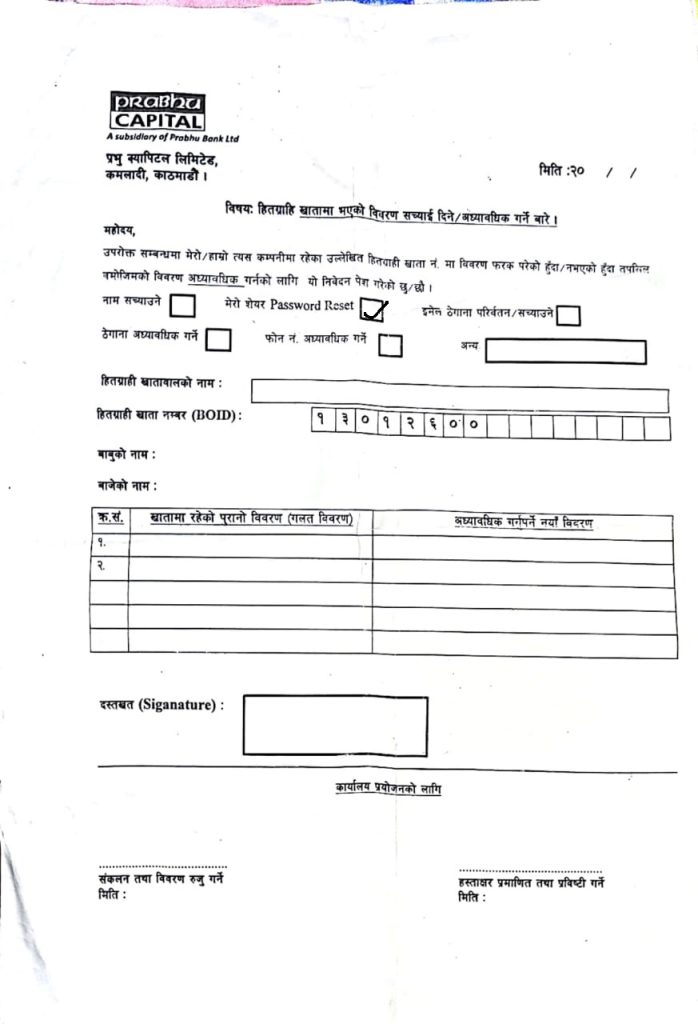
In certain banks, you may require to fill out a form to recover your Meroshare password. You can fill up the Mero share password recovery form of your respective bank with the account holder’s name and BOID number. You can download the form from their website.
Here is the list of few banks with their online form to reset Meroshare password.
List of Request Form for Password Reset of Different Banks
| S.N. | Name of Bank | Form Link |
| 1. | NIBL Capital | Click Here |
| 2. | NMB Capital Limited | Click Here |
| 3. | Nabil Bank Limited | Click Here |
| 4. | Muktinath Capital Limited | Click Here |
Conclusion
This is all about resetting your Meroshare password. You can contact your respective bank if you have trouble recovering your Meroshare password. I hope this article will have been helpful to you to recover your Meroshare password. All the best to get the IPO’s you wish for.
If You Still have any doubts or any problems let us know in Comment Section.
Subscribe to our newsletter for the latest tech news, tips & tricks, and tech reviews.