connectIPS has become very popular among Nepali customers e-payment systems for fund transfers and payments of different bills/services using the mobile app or Internet banking. As its popularity is increasing, there are different queries raised regarding this app. One of the queries many of us encounter is that we forget the passwords. Here is a complete guide on how to reset connect IPS password.
If you haven’t created your Connect IPS account and linked it to your bank account yet, then you can go through this article. Here, I have explained in a step-by-step guide how to create a connectIPS account and link it to your bank account.
Check out this article if you need help.
How to create a connectIPS account and Link to Bank Account?
With your Connect IPS account, you can make your payment transactions directly from the bank account. This is available 24×7 which uses direct transactions from/to the bank accounts and are very instant at the sender and receiver. The transaction is very reliable as it operates under the guidance of Nepal Rashtra Bank.
You can make government payments (tax, loksewa, passport, etc.), online fund transfer, service payments of e-commerce websites, travel & tour, school/college fee, airlines, utilities, and many more using this app.
How to Reset Connect IPS Password?
Changing passwords is a bit different in Connect IPS as compared to other digital wallets. It is because your bank account is directly linked with connect IPS and security assurance is a must in order to protect your account from unauthorized access.
In other wallets like eSewa, Khalti, etc you can directly change your password by verifying the OTP code which you get through your email or SMS. But it is not in the case of connect IPS as you need to meet certain criteria in order to reset your password.
You should have your Mobile number or Email ID which you have linked with connect IPS in order to reset your password. Moreover, you also need to provide security question answers correctly which you have selected while making the connect IPS account. Only then you will receive the connect IPS password through your SMS or Email which you have selected.
Follow these steps to change connect IPS password:
1. Open the Connect IPS and tap on ‘Forgot Password’.
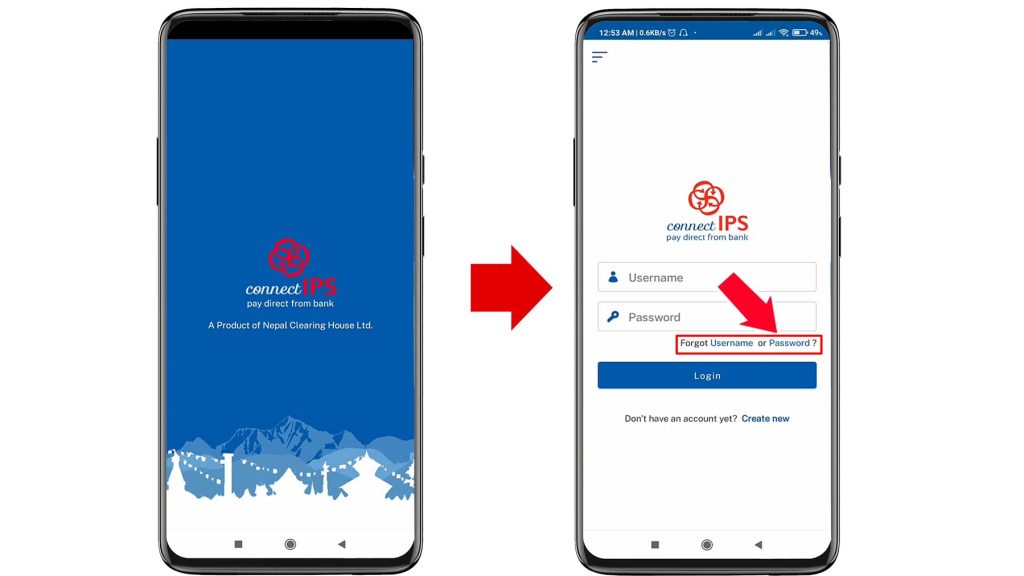
2. Enter your mobile number and username.
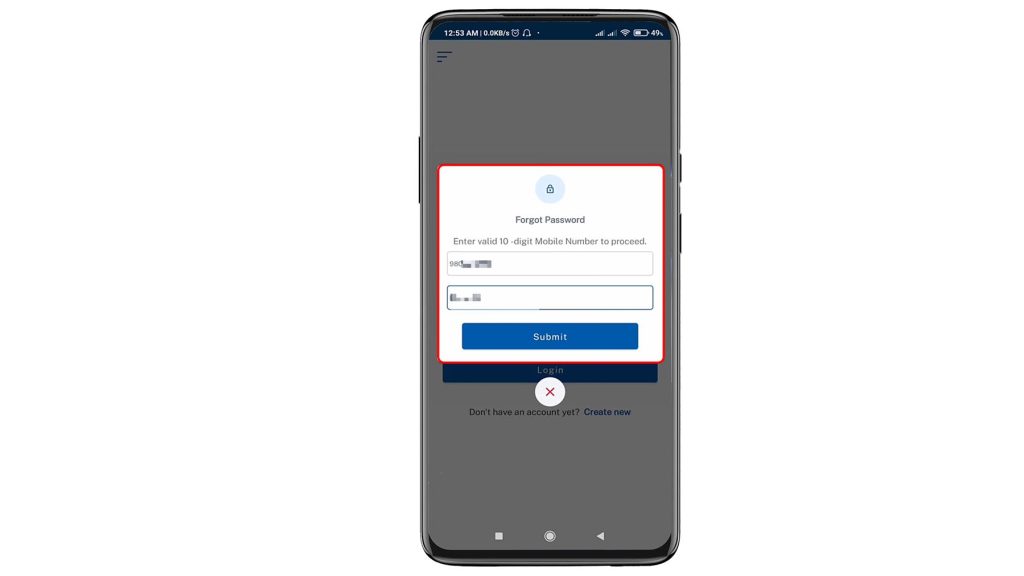
3. Enter your security question, select SMS or email option and tap on ‘Submit’.
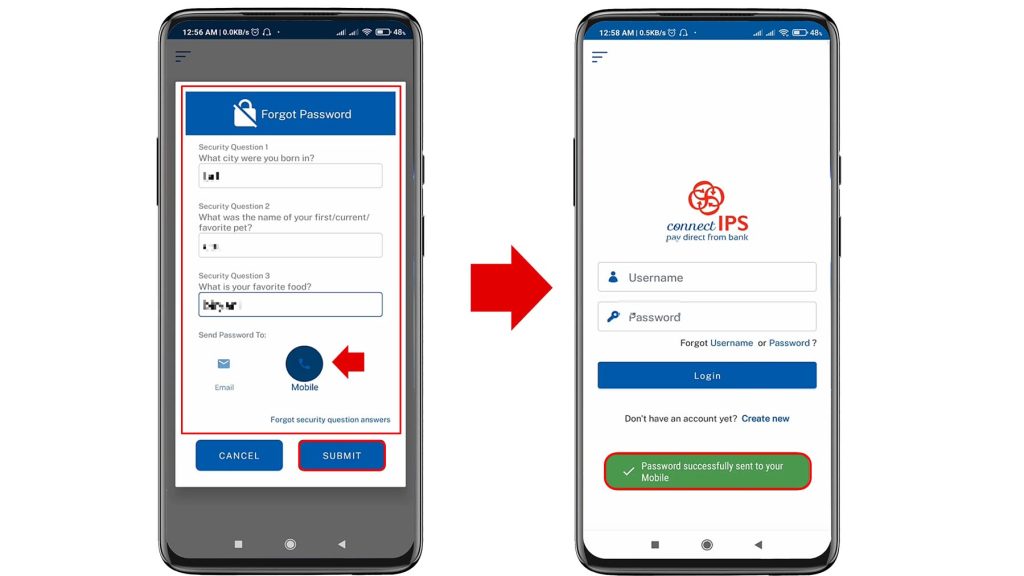
4. In case you have forgotten your security question, tap on ‘Forgot security question answers’ option and click on ‘Submit’.
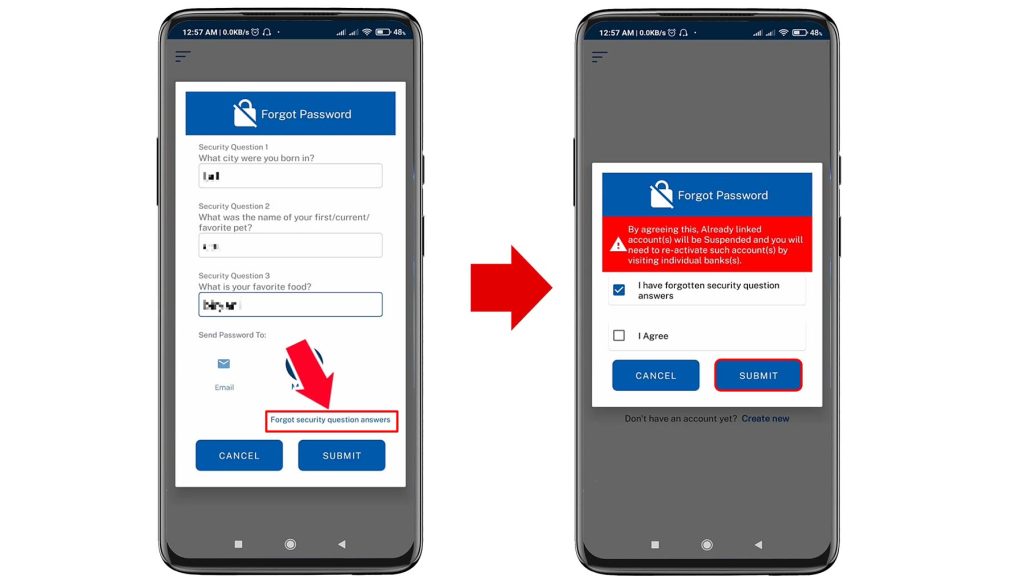
After you have requested for forgotten security question answer option, your account will be suspended. You need to visit the individual bank to reactivate the account. So, before trying this step, try your best to remember the security question you had chosen for Connect IPS account.
5. Login to Connect IPS using the password you have received in your SMS.
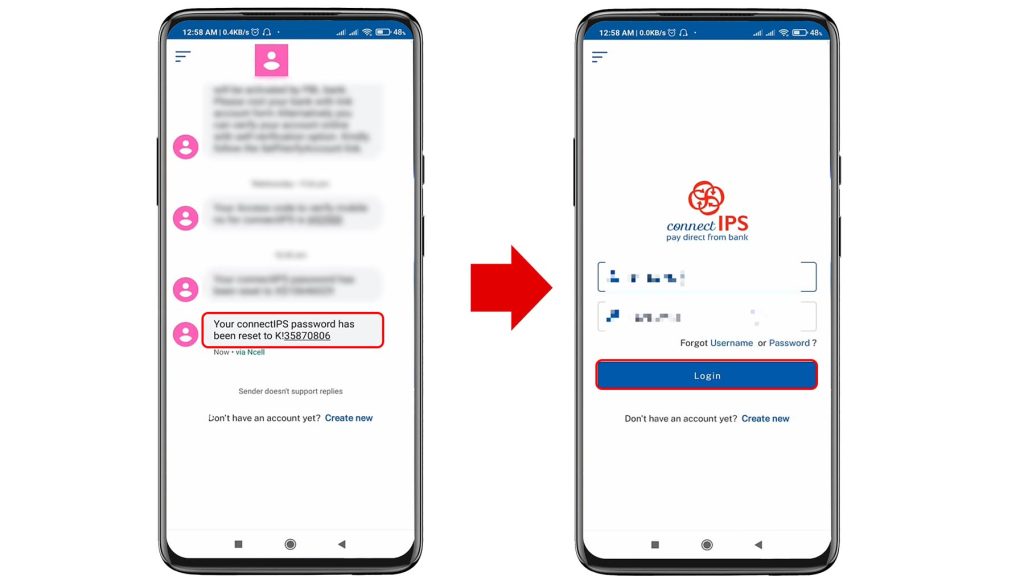
6. Enter your new password and confirm it to change your password successfully.
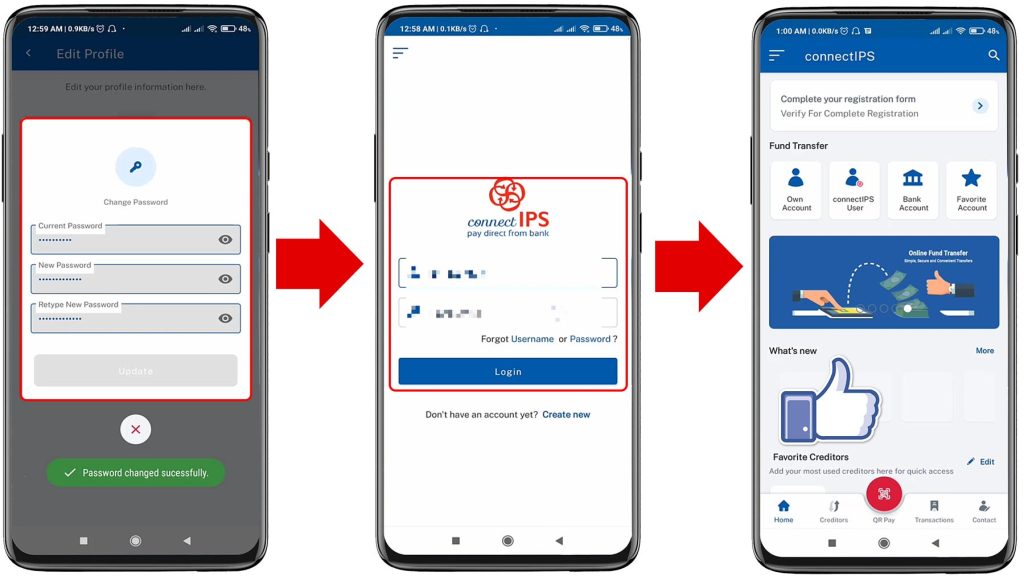
This is all about changing your connect IPS password. It is different from other wallets as they don’t make you enter the security questions. So, in the case of connect IPS, remembering the security question is necessary.
I hope this article was beneficial to you in solving your problem. If you have any doubts or confusions regarding this article, you can ask us through the comment section. If you want to know how to use the different features of connect IPS, check out this article.
Subscribe to our newsletter for the latest tech news, tips & tricks, and tech reviews.
