Nepal Government has recently launched Nagarik App on the occasion of Information and Communication Technology Day 2021. The government has aimed to digitalize different government services through this app.
You can enjoy different government services using this app online without any hassle. You don’t need to go to government offices and stand in long queues in unfavourable weather conditions to pay taxes and bills. Here is a complete guide for you regarding the Nagarik app explaining its features, criteria to use it and how to register to the Nagarik app easily online.
Features of Nagarik App:
- Online Pan Number Registration.
- Vehicle tax details and renewal.
- Information about Land ownership and their revenues.
- Opening a bank account online.
- Health Insurance Details.
- Police Clearance Report.
- Access to Citizen Investment Trust (Nagarik Lagani Kosh).
- Viewing records of citizenship, passport, educational documents, etc.
- Easy Access to ‘Hello Sarkar Feature’.
- Getting information about local government like VDCs and Municipalities.
- Useful in applying for Public Service Commission examinations and other government services.
Criteria for Using Nagarik App:
- One must be a Nepali citizen.
- One must have a mobile number registered under his/her name.
- Valid Identification Document (Citizenship, Voter ID or Passport.
How to Register Nagarik App?
You can easily download and register Nagarik App through Playstore or Apple store. Follow these steps to download and register Nagarik App.
1. Download and Install nagarik App.
Click Here to Download from Play Store.
Click Here to Download from Apple Store.
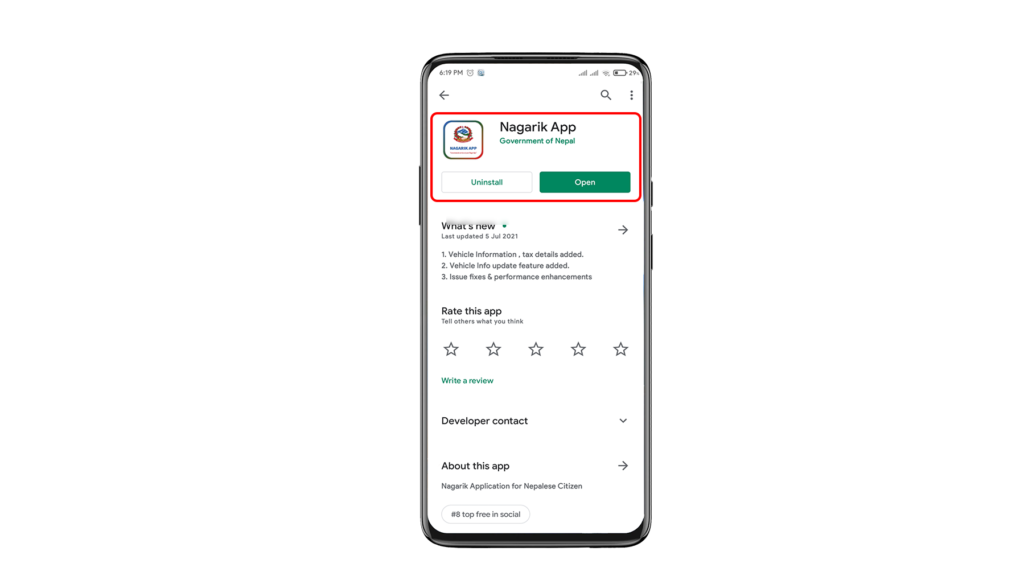
2. Select the Language and tap on the “Skip and Go to App’ option.
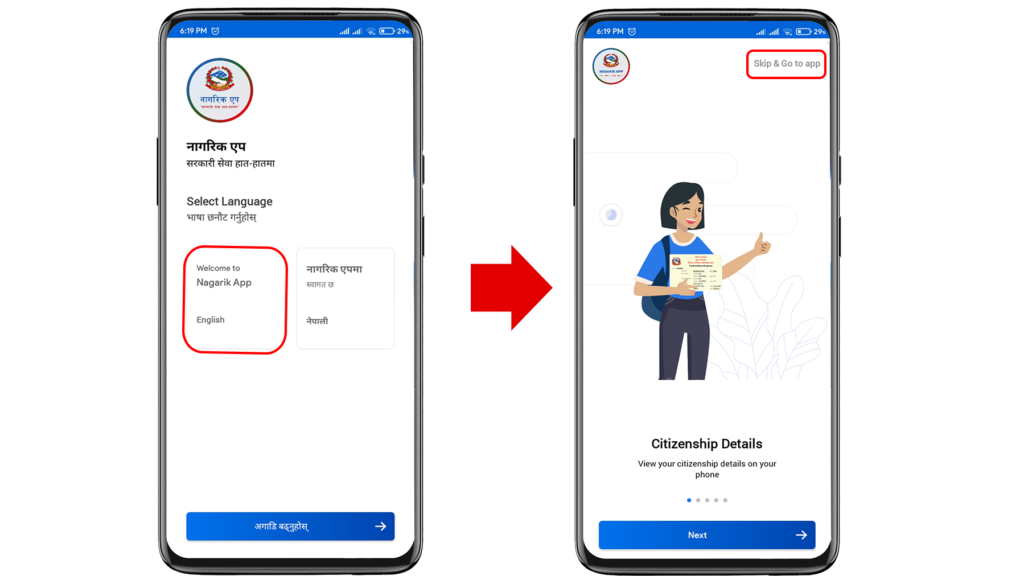
3. Enter your Mobile Number and Varify the six-digit code to proceed.
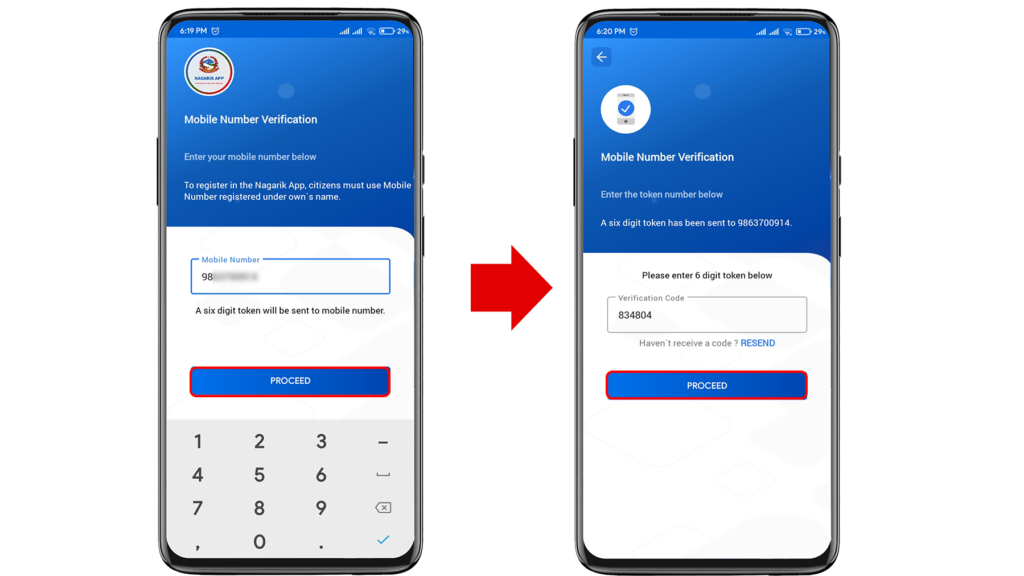
4. Check the identification details of your citizenship, Voter ID or passport.
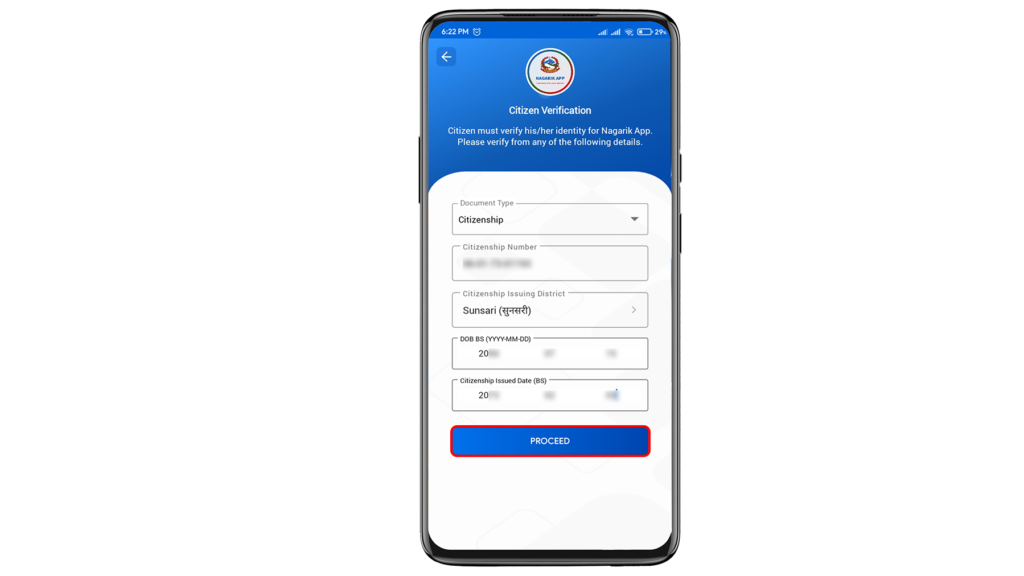
5. Varify the details given and make necessary correction if needed.

6. Set the 4-digit pin code and tap on ‘Proceed’ to complete the registration process.

7. You can check different services of the app from the dashboard.
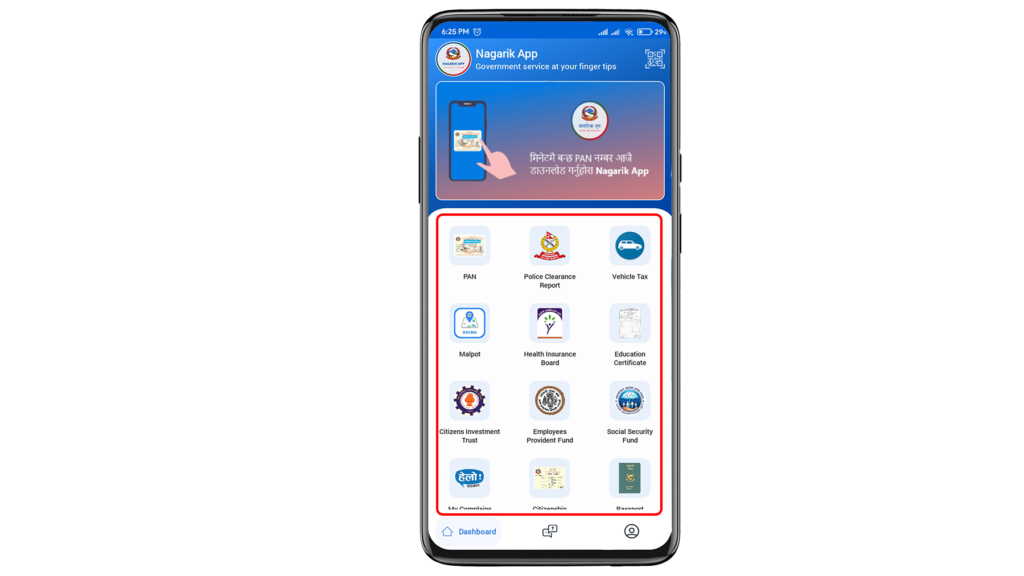
Popular Services of Nagarik App
- PAN
- Police Clearance Report
- Vehicle Tax
- Malpot
- Health Insurance Board
- Education Certificate
- Citizen Investment Trust
- Employees Provident Fund
- Social Security Fund
- My Complains (Hello Sarkar)
- Citizenship
- Passport
- Voter Card
These are the popular services currently available in the Nagarik App. Besides, the government has a plan to add more than 80 government services in the upcoming 9 months. I will discuss these services in detail in my upcoming article. Stay tuned for that.
I hope you have completed the registration process of the Nagarik App following the above-mentioned steps. If you have any queries regarding this article, do comment on us.
Subscribe to our newsletter for the latest tech news, tips & tricks, and tech reviews.
