Namaste Pay, Nepal Telecom’s digital payment service was recently launched in Nepal. It has become very popular within a short period of time due to its unique features. It is the first SIM operated mobile wallet integrated with Nepal Telecom.
You can enjoy both offline and online payment transactions options in Namaste Pay App. For this, you need to register. Here is a complete guide on how to register in the Namaste pay app. Before registering to your Namaste Pay App you need to know some basic information about Namaste pay App as it is quite different from other digital wallets.
What is Namaste Pay App?
Namaste Pay is a digital wallet like eSewa, Khalti, IME Pay etc which can be used for online transactions. It is the first Offline mobile wallet where you don’t need to have an internet connection to make digital transactions.
It is the first government-owned wallet that has been launched by Nepal Digital Payment Company (NDPC), an associate company of Nepal Telecom and jointly funded by Nepal Telecom and Rashtriya Banijya Bank.
How is it different from other digital wallets?

Although a number of digitals wallets like eSewa, Khalti, IME Pay, etc are already available in Nepal, Namaste pay is quite different from them. It possesses unique features like you can operate it online without an internet connection. For this you just need to be on Nepal Telecom’s network, you can perform offline transactions at any time with this app.
It will be very beneficial for people, especially in rural areas with weak internet connections as they can also enjoy digital payment with ease, using USSD code. They can use their mobile balance to buy goods and services and make digital payments.
It has the largest paid-up capital of Rs. 400 million till now. You can enjoy different features like mobile top-up, paying electricity and drinking water bills, etc for now as it is in the first phase of the service. The other services would be gradually added in the near feature in the Namaste Pay app.
How to Register in Namaste Pay App?
You can register in register to the Namaste Pay app from both online and offline mediums. You can dial *500# and follow the given instructions to register your account. For this, you need the NTC sim and different information like First name, Last name, Date of birth, Gender, ID type & number.
Once you complete the process, you will get a PIN code to access the payment service. The maximum per-transaction limit when using Namaste Pay’s services through the USSD code method is Rs. 5,000 for now. But we expect that to change sometime in the future.
Follow these steps to register in Namaste Pay App offline:
1. Dial *500# and press 1 to start the registration process.
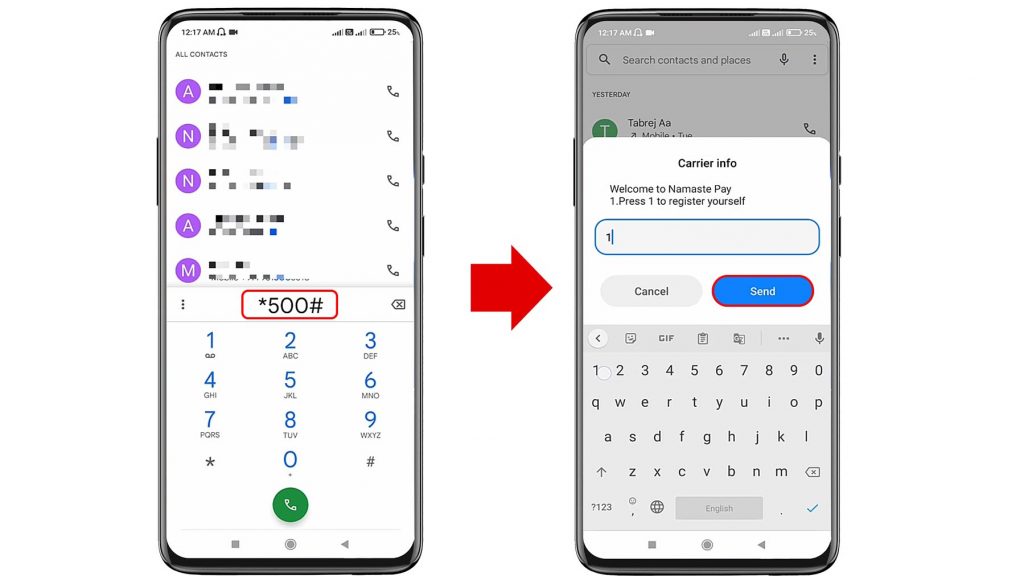
2. Enter your first name, last name and date of birth to proceed.

3. Select your gender and select the ID type for verification.
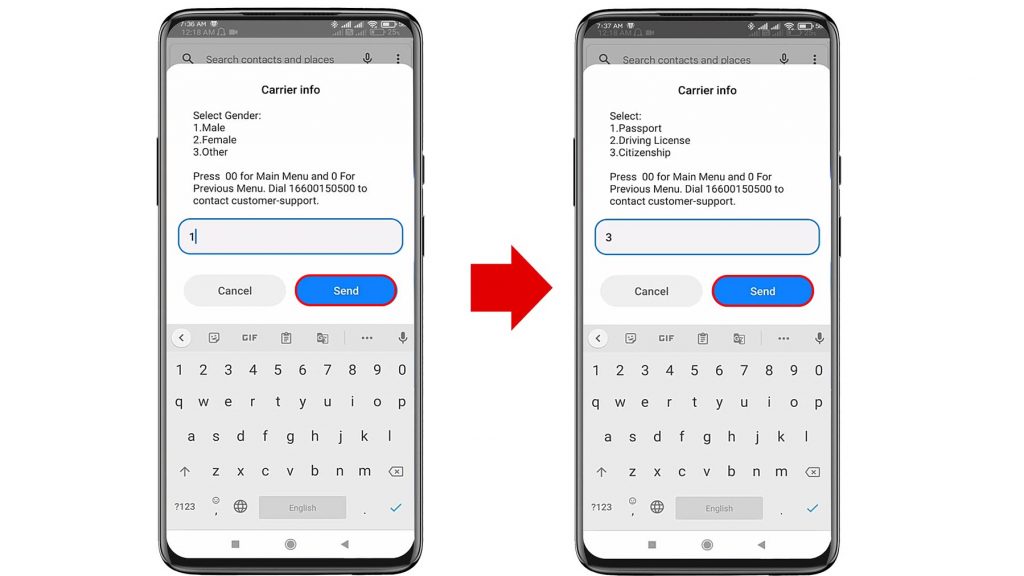
4. Enter your ID number and confirm your registration details.
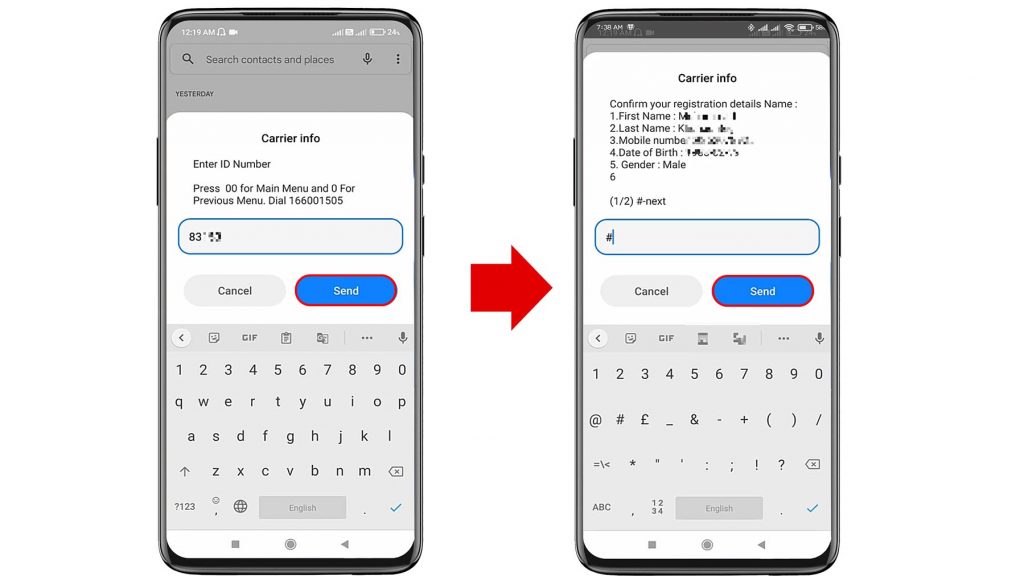
5. Dial 1 to complete the registration process and you will get login PIN through SMS.

6. Dial *500# and enter your PIN to proceed.
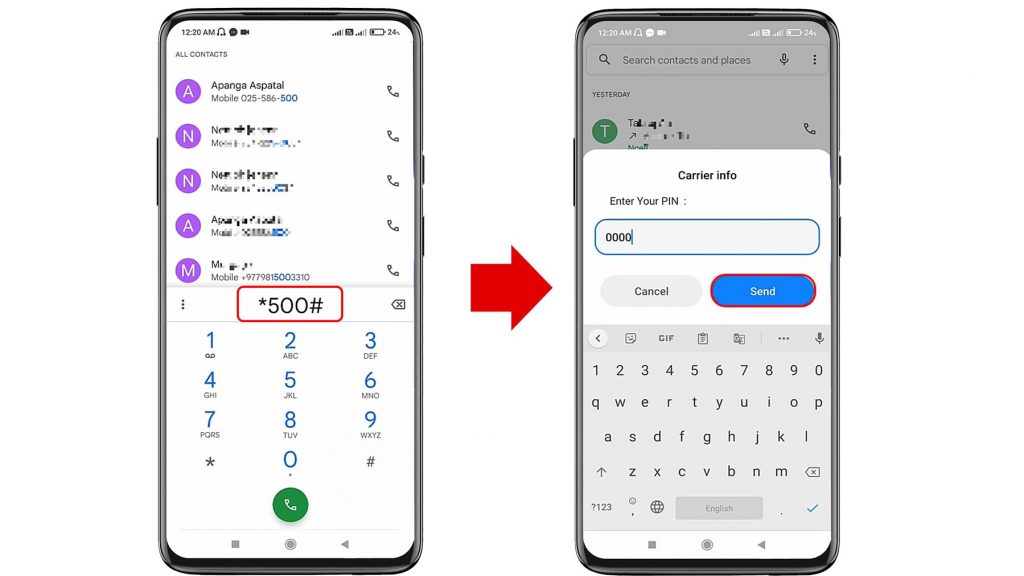
7. Enter your new PIN and confirm it to change your PIN.
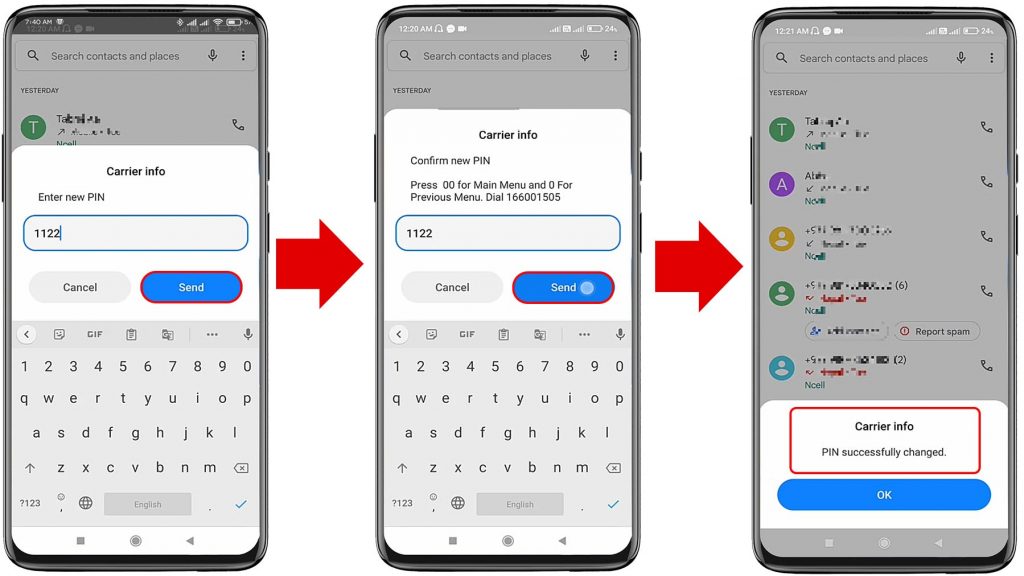
8. Dial *500# and enter your new PIN to enjoy the Namaste Pay services.
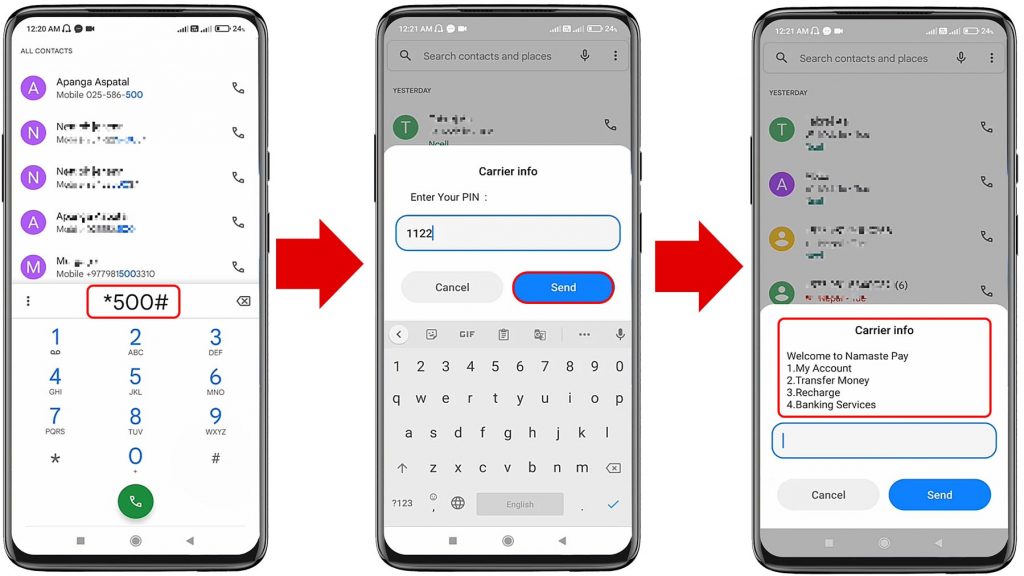
Thus, following these steps, you can easily register to Namaste Pay App offline using USSD code. After you have completed your registration process, you can enjoy different features of the Namaste Pay App even offline using the USSD code ‘*500#’.
Similarly, you can also register yourself to the Namaste pay app online. Namaste Pay wallet is available online for Android users. You can download the app from Google PlayStore and register yourself manually following these steps.
Follow these steps to register in Namaste Pay App Online:
1. Download & Open Namaste Pay app and tap on ‘Register’.
Click Here to Download Namaste Pay App.
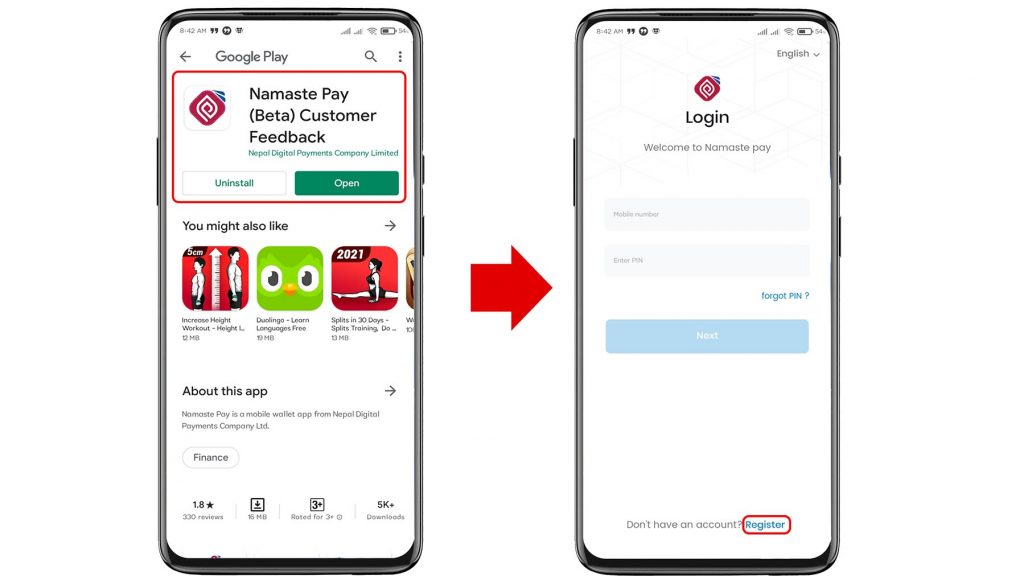
2. Enter your mobile number and Email ID and tap on ‘Verify’.
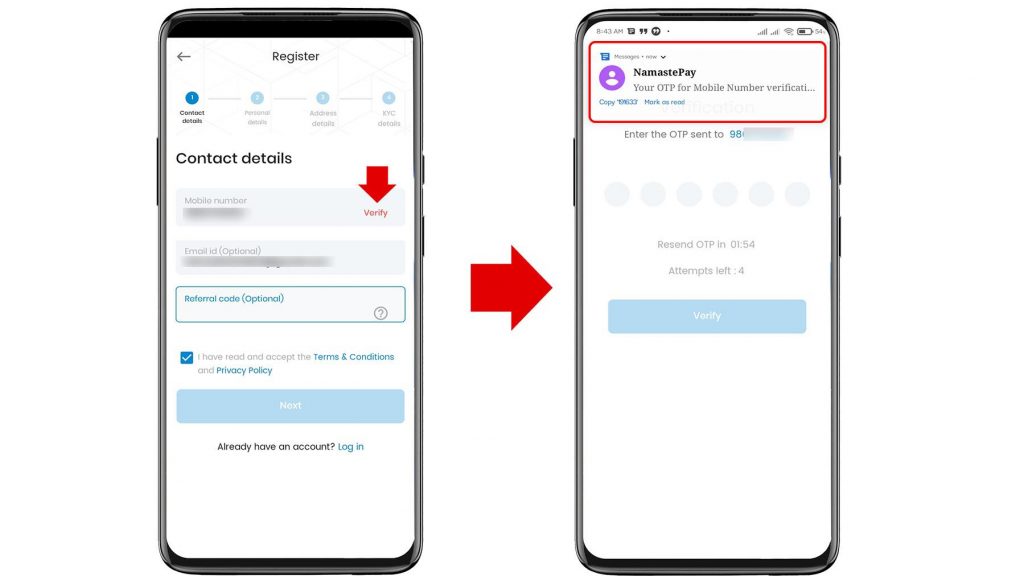
3. Enter your OTP and tap on ‘Next’ to complete the verification process.

4. Enter your personal and address details and tap on ‘Next, to proceed.
Details Required:
- First Name
- Last Name
- Date of Birth
- Country
- District
- Municipality
- Postal Code
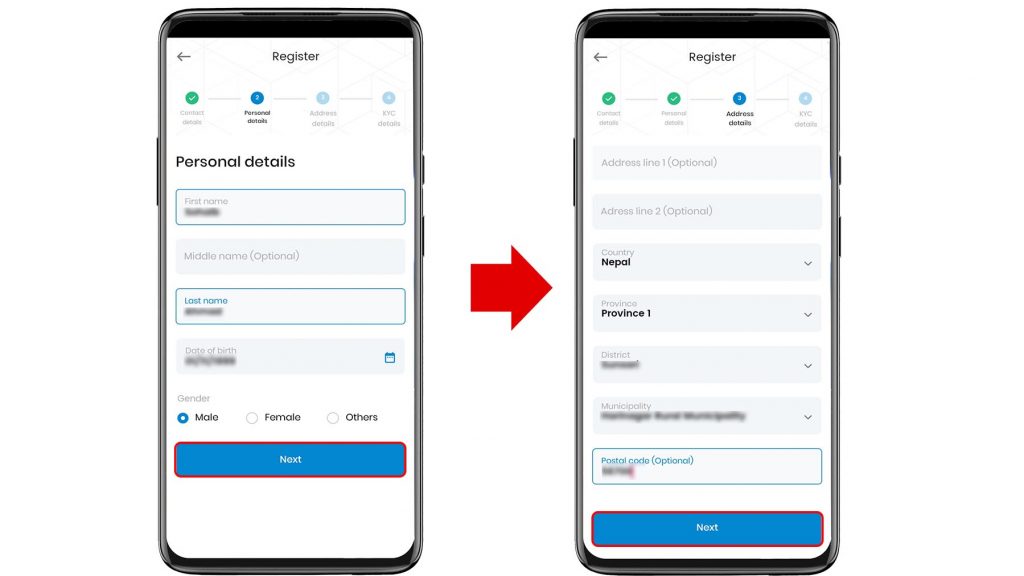
5. Select the document type and upload the both sides of your document .
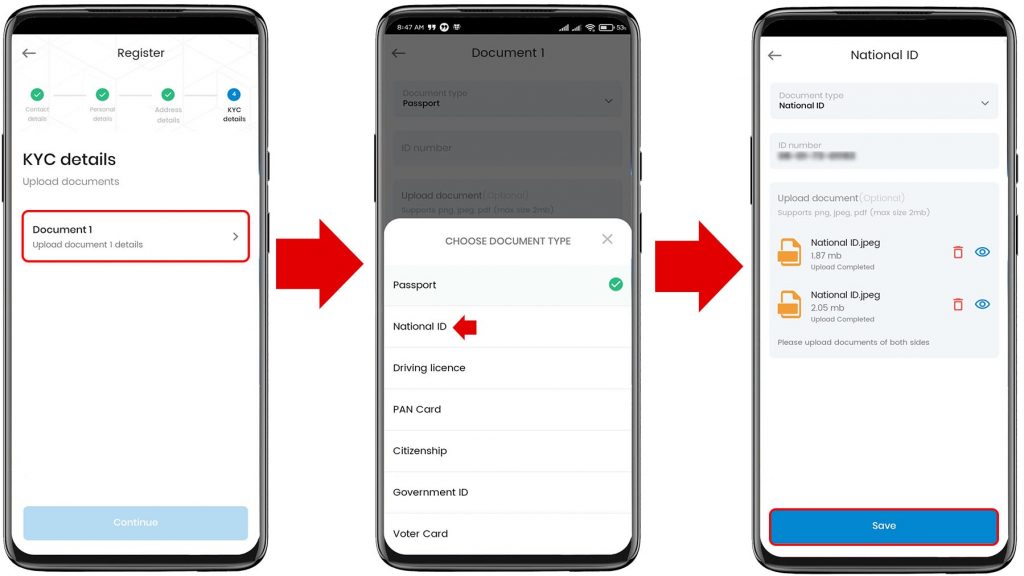
6. Click on ‘Continue’ to complete the registration process.
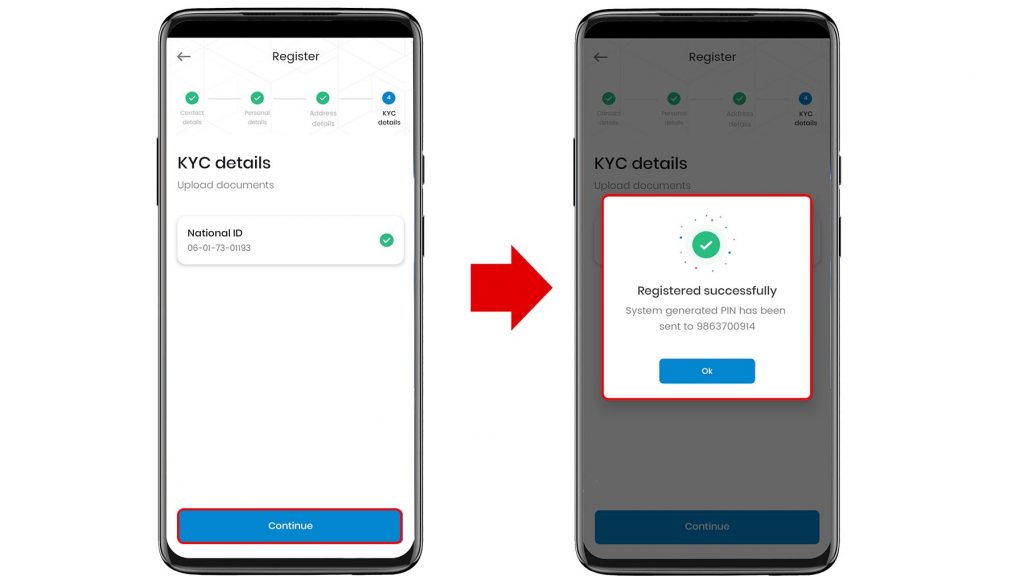
7. Enter the login PIN you have recieved through SMS and enter the new PIN to change the PIN.
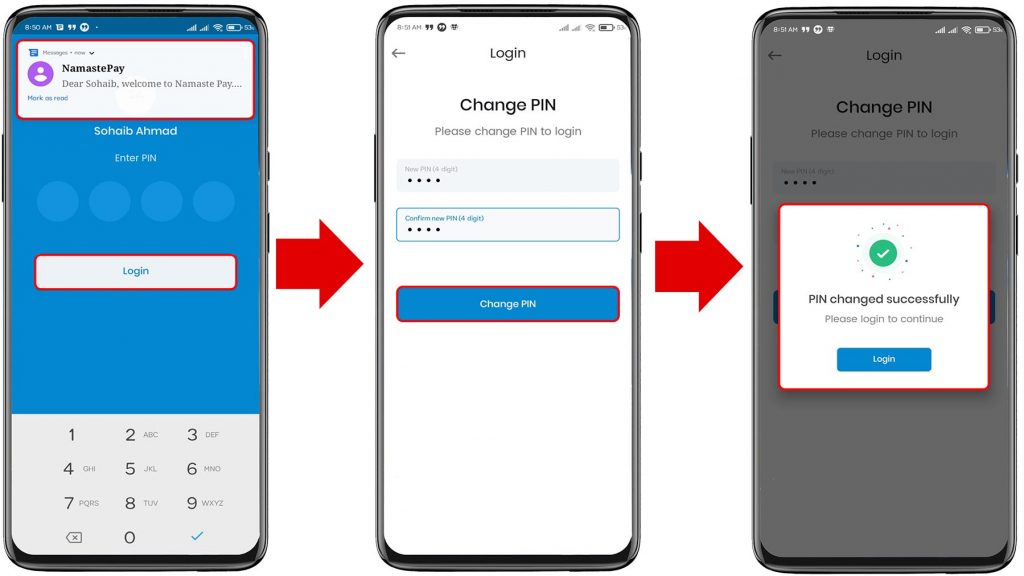
8. Varify OTP code from your SMS to complete the registration process.
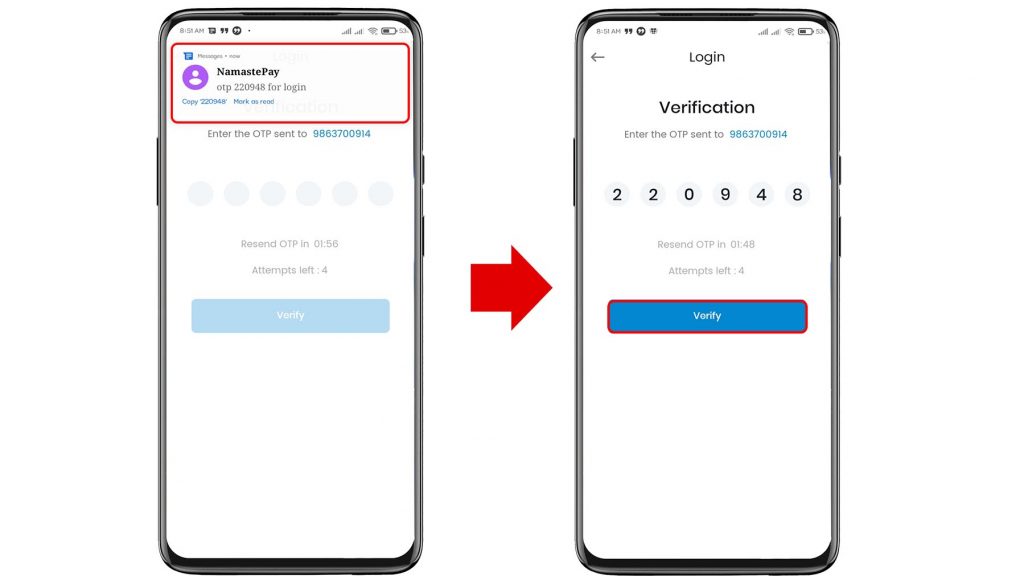
9. You will be directed to Namaste Pay dashboard and enter your security question.
Note: You need to remember this security question to verify your Identity in case you forget your PIN.
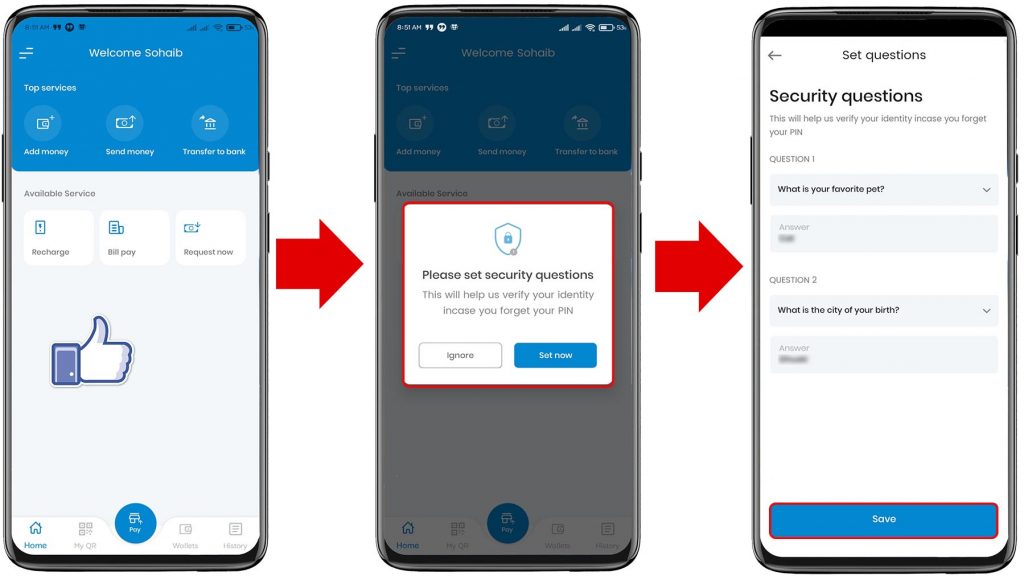
You can register for Namaste App online easily following the above steps. After you have completed the registration process you can use different services of the Namaste Pay App like mobile recharge, bill payment and link your bank account using Namaste Pay App.
Conclusion
This is all on how to register in Namaste pay app. I hope this article was beneficial to you. I will be discussing different features of the Namaste Pay App in my next article. Stay tuned for that. If you have any queries regarding this article, do comment on us.
Subscribe to our newsletter for the latest tech news, tips & tricks, and tech reviews.
