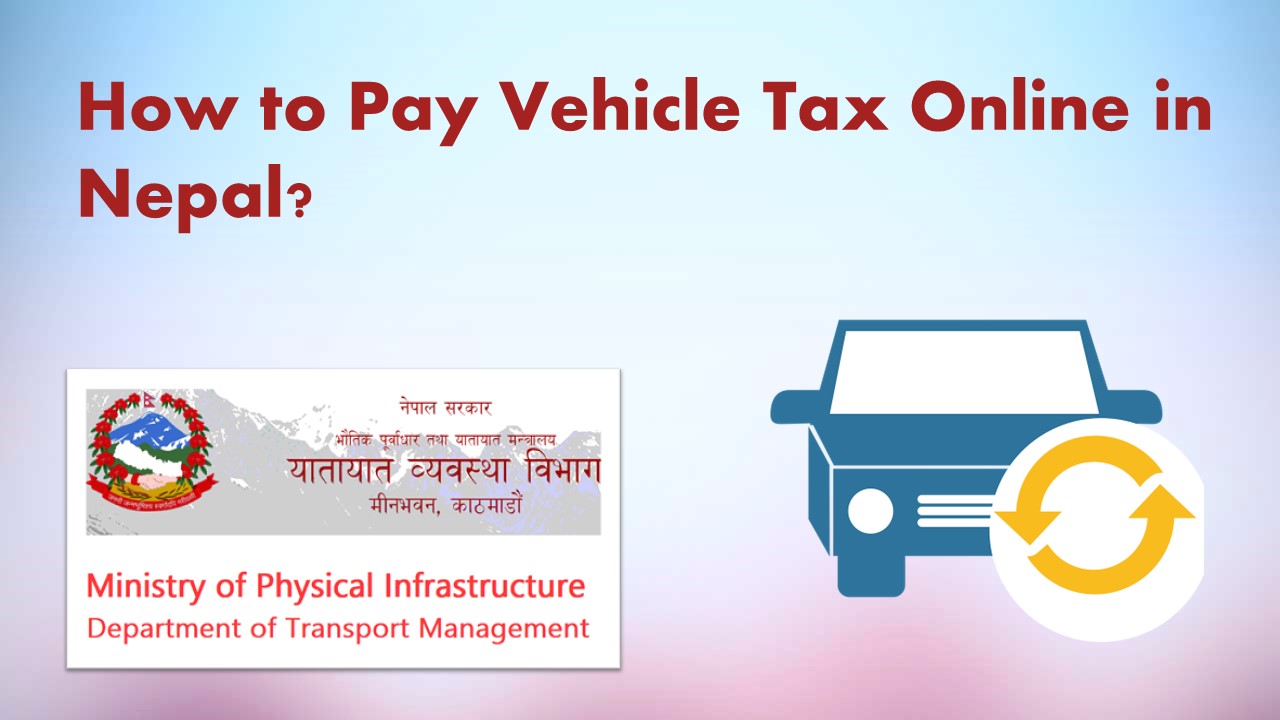You don’t need to go to the Transport Management Offices and wait in a long queue to pay vehicle tax in Nepal. Nepal government is in the final stage of making different services cashless through the use of a digital payment system.
It has recently introduced Nagarik App with which you can easily renew your license online without any hassle. Here is a complete guide to help you to pay your vehicle tax online in Nepal.
What is Nagarik App?
Nagarik App is a mobile application launched by the Government of Nepal to provide government-related services on a single online platform. The main intention behind launching this app is to reduce the queues outside the office and encourage digital transactions.
You get different services like PAN registration, police clearance report, Health insurance details, opening a bank account online, viewing educational documents, paying taxes, etc. through this app. As this app is in the development phase, different services are under construction and will be added shortly.
How to register for Nagarik App?

To use the Nagarik app, you must be a Nepali citizen. After that, you need a mobile number registered under your name and Identification Document (Citizenship, Voter Card or Passport).
You can easily download and register Nagarik App through Playstore or Apple store. I have already written an article on how to register for Nagarik App. If you haven’t made a Nagarik App account yet, you can go through this article if you need help.
Check out this article if you need help.
How to Register Nagarik App?
After registering for Nagarik App, you can see your Vehicle Tax details and pay the tax amount. The government is coordinating with different Transport Management Offices all over the country to start the services soon.
How to Pay Vehicle Tax Online in Nepal?
Follow these steps to pay your vehicle tax online in Nepal.
1. Login to Your Nagarik App Dashboard and tap on the ‘Vehicle Tax’ Option.
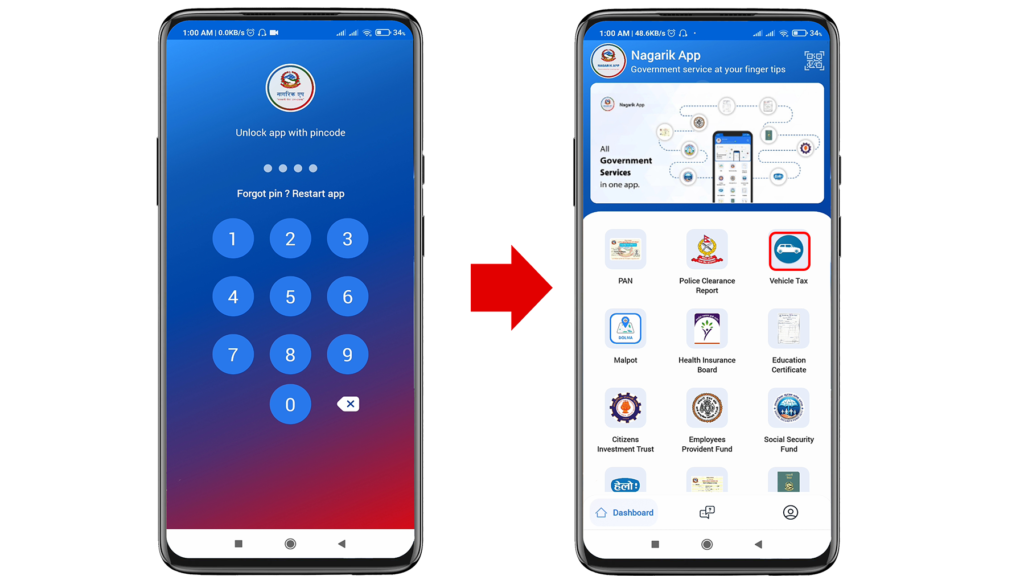
2. Enter your Address and Vehicle details in the given form and tap on ‘Search’.
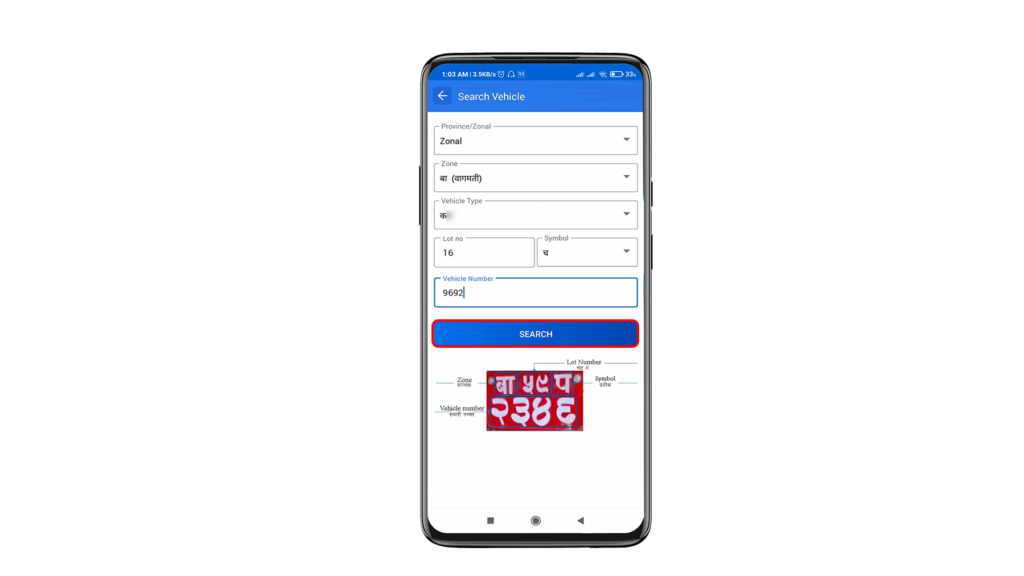
Note: At present, this app only consists of the Vehicle data of Bagmati and Narayani Zone. However, the government is working to add the data of the entire country as soon as possible.
Details to be Added:
- Province Name
- Name of Zone
- Vehicle Type (Car, Bus, Motorcycle, Mini Truck, etc)
- Lot Number as explained in Picture
- Symbol
- Vehicle Number
3. You will get all the details regarding your Vehicle under the Details panel.
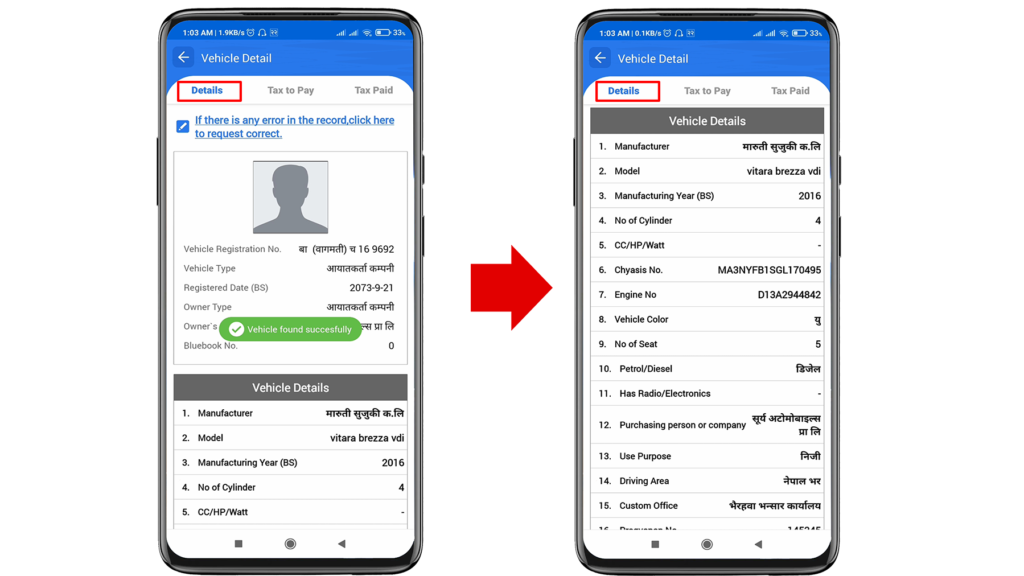
Note: If you find any mistakes in your vehicle details, then you can request a correction by tapping on the given option.
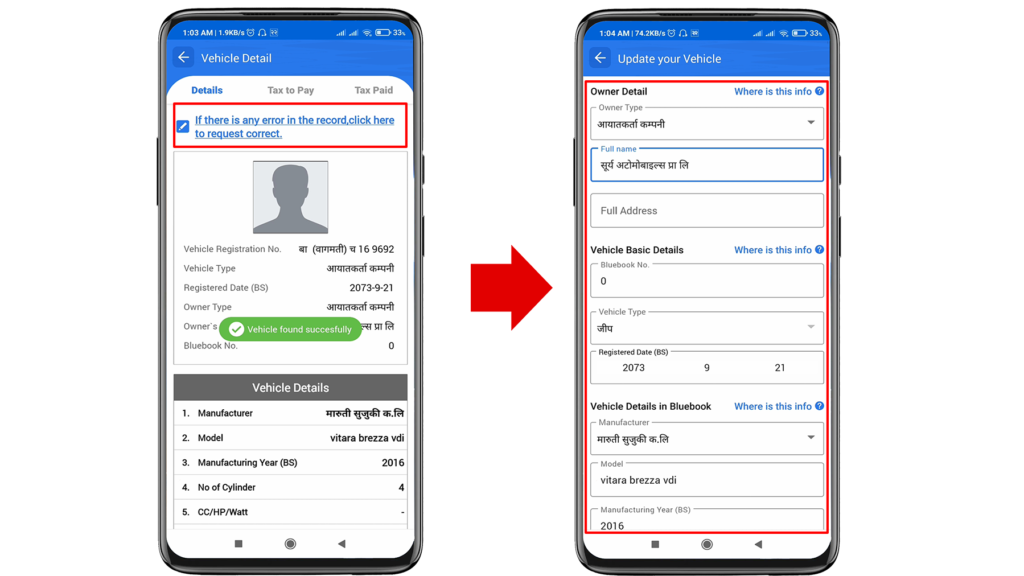
4. Click on the options ‘Tax to Pay’ and ‘Tax Paid’ for all the tax-related details.
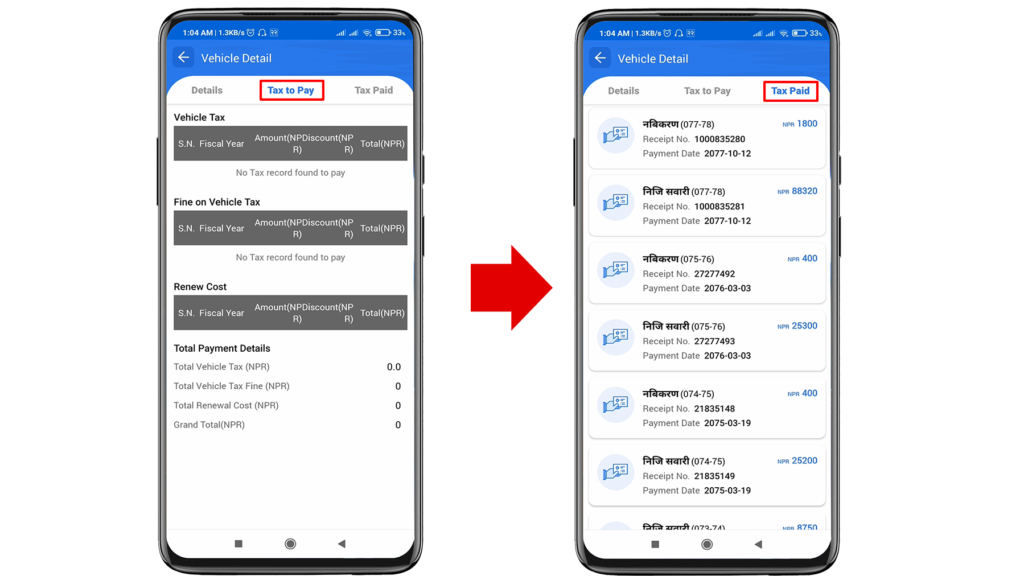
Unfortunately, the tax payment option is not available in my area at the moment. The Government is still working with the app and this feature will be available in every province as soon as it completes its process.
It may be available in your area as the homework has reached an advanced stage. The government is coordinating Transport Management Offices throughout the country and will update this service as soon as possible. Log in to the app and stay tuned for updates.
If you have any queries regarding this topic, comment to us.
Subscribe to our newsletter for the latest tech news, tips & tricks, and tech reviews.