Are you a working individual who does not have the time to visit Nepal Electricity Authority (NEA) to pay the electricity bill? If yes, then you might be wondering how to pay the bill. We have a solution for you and you can pay the bill from anywhere. The solution is to pay electricity bill from eSewa.
eSewa started electricity bill payments in 2019 and it has helped people save a lot of time. If you also want to save time and receive cashback, then eSewa is the right choice for you. In this article, we will guide you step by step on paying electricity bills from eSewa on smartphones and on PC.
Why Pay Electricity Bill from eSewa?
There are many reasons you should consider paying electricity bills from eSewa. Some of them include:
- Pay at any time between 10:00 AM to 12:00 PM.
- Receive cash back and other promo codes for discounts.
- Save the payment making it easier to pay the bill next time.
How To Pay Electricity Bill From eSewa?
You can pay the electricity bill from eSewa very easily. Apart from smartphones, you can also use the PC to pay the bill. Here, we will discuss two of the ways to pay electricity bill from eSewa.
Using Smartphone
It is a very simple process to pay the electricity bill from eSewa using your smartphone. The method is the same for Android as well as iPhones. For that, first of all, you need to create and verify an eSewa account. You can download the app for Android from here or for iPhones from here if you do not have the app. To electricity bill from eSewa using your smartphone follow the steps given below:
- Open eSewa on your smartphone.
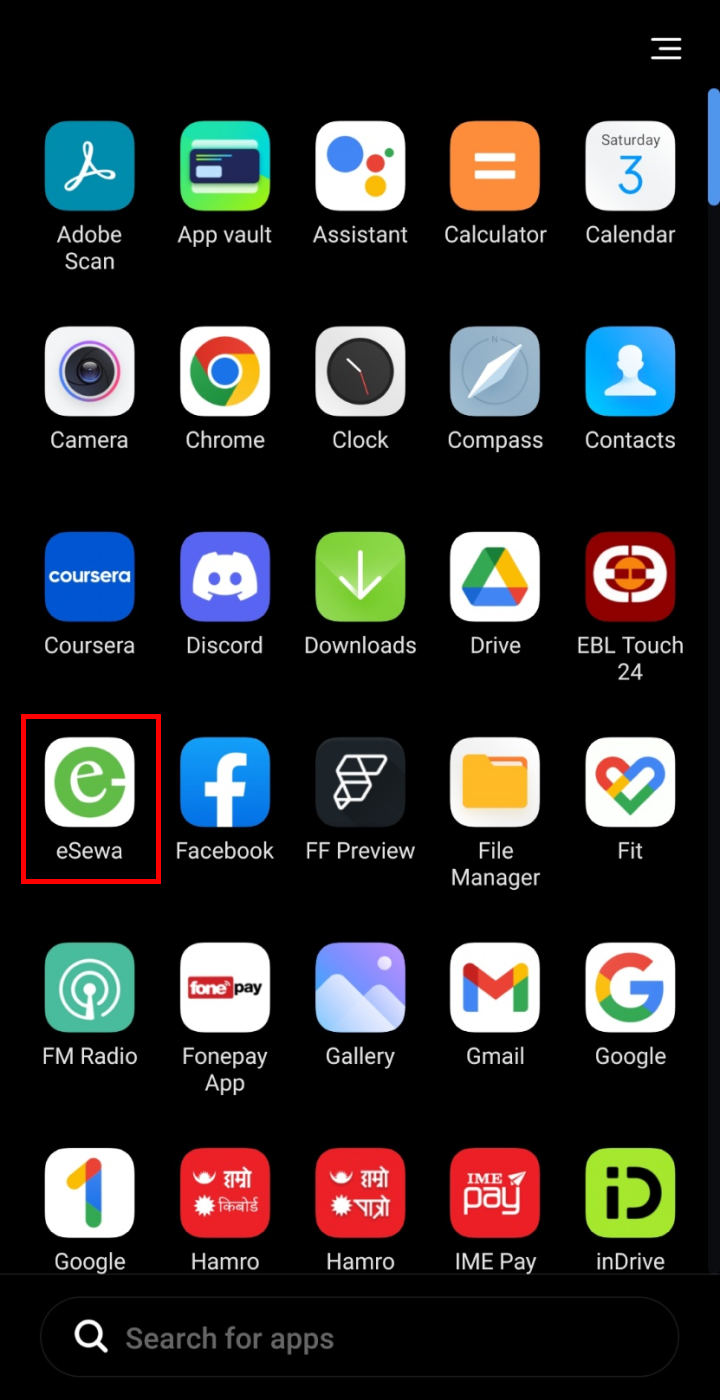
- Tap on ‘Electricity’.
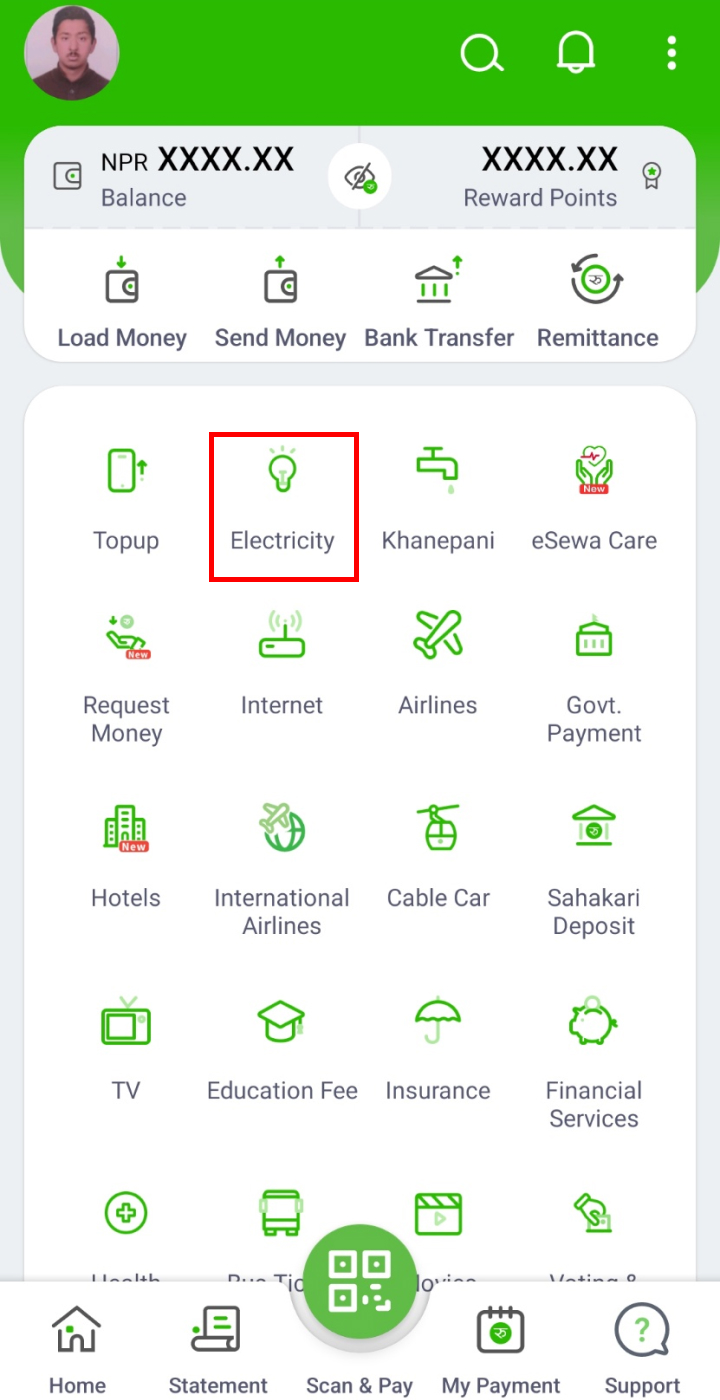
- Type the required information and click on ‘PROCEED’.
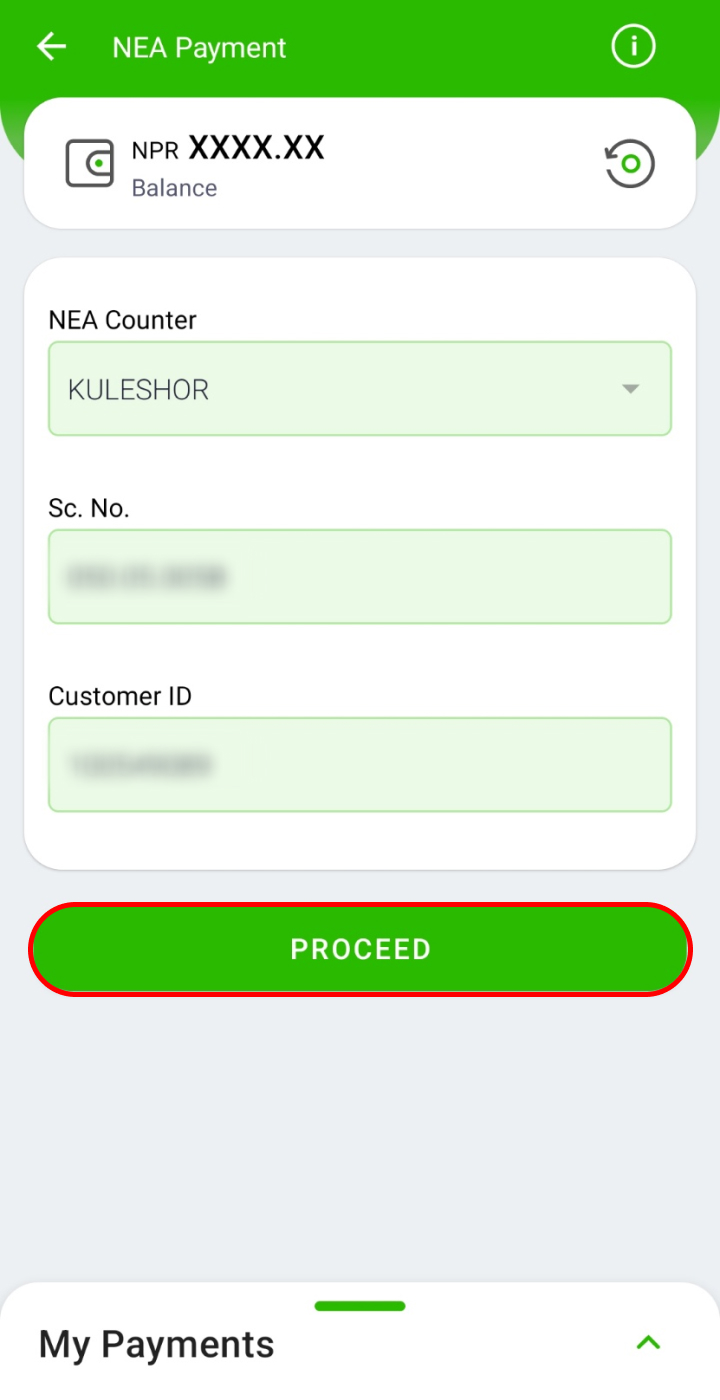
- Confirm the amount to be paid and tap on ‘PROCEED’.
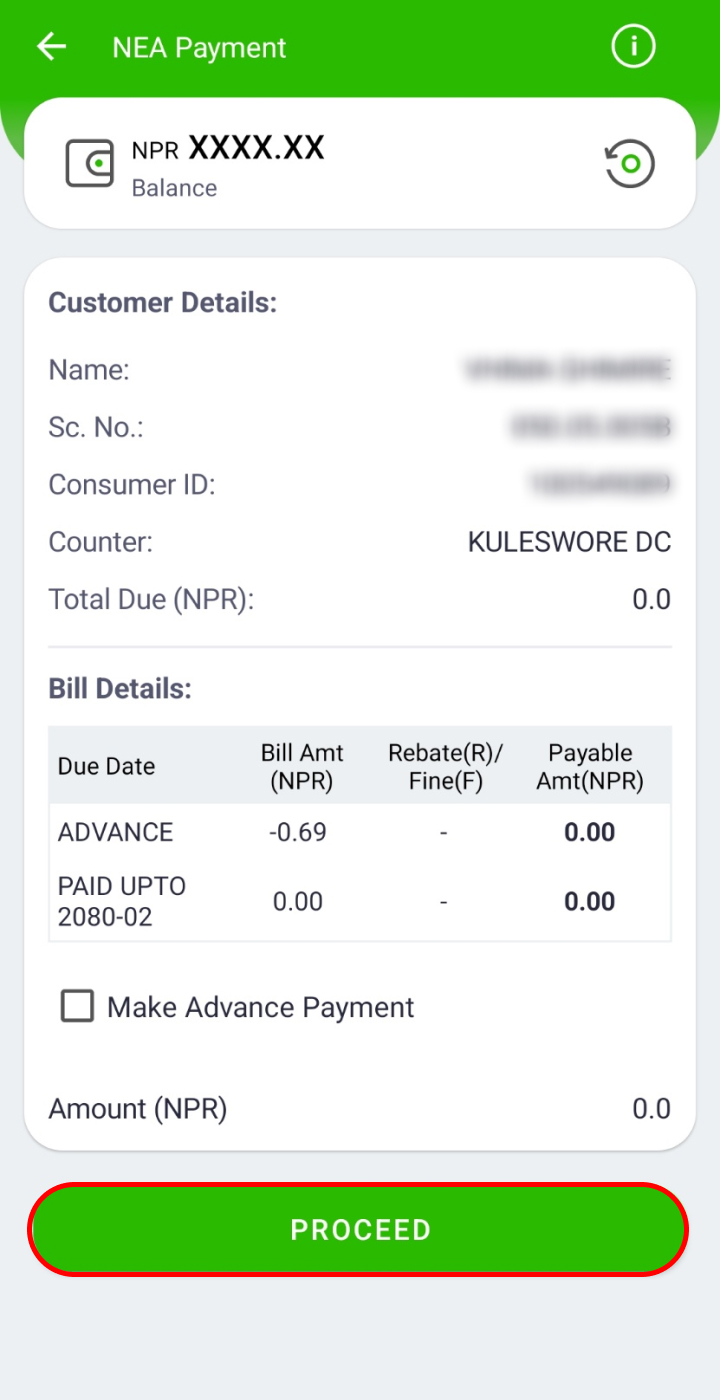
- Click on ‘CONFIRM’ after ensuring that all the information is right.
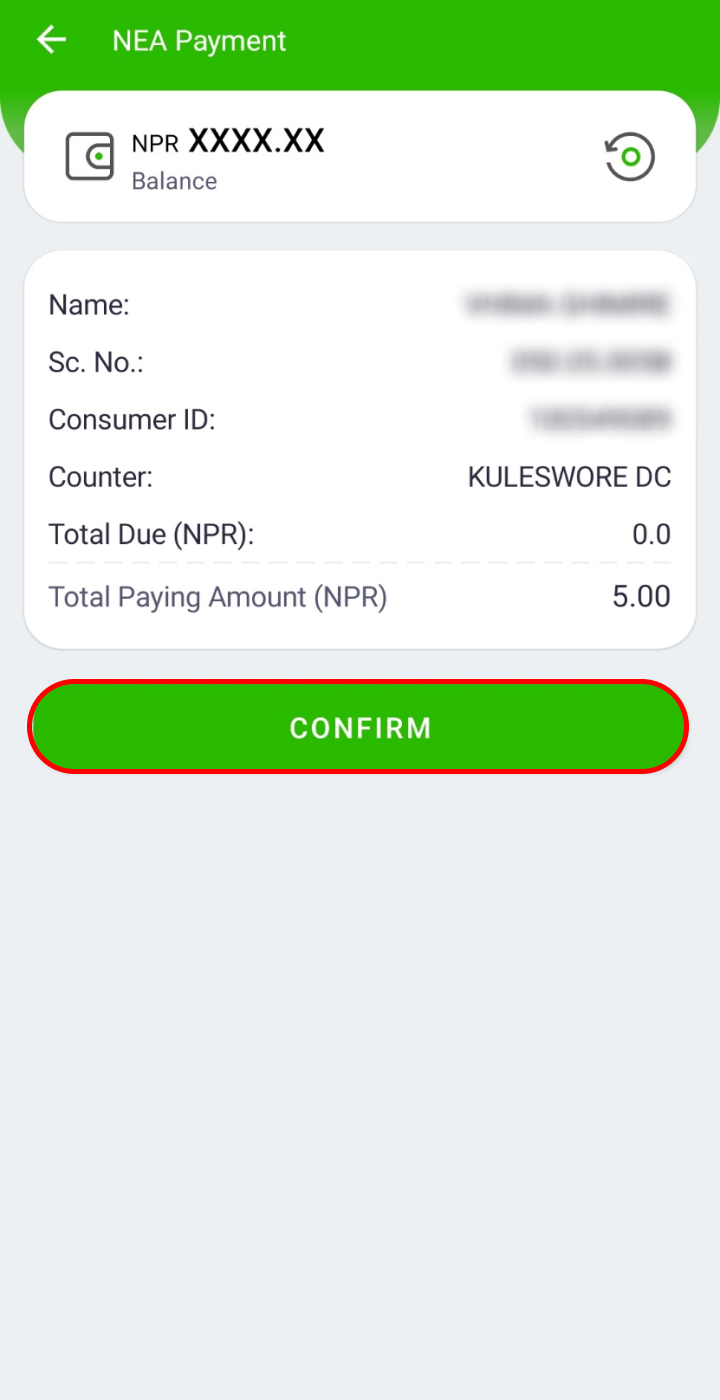
- Enter your MPIN and tap on ‘CONFIRM’.
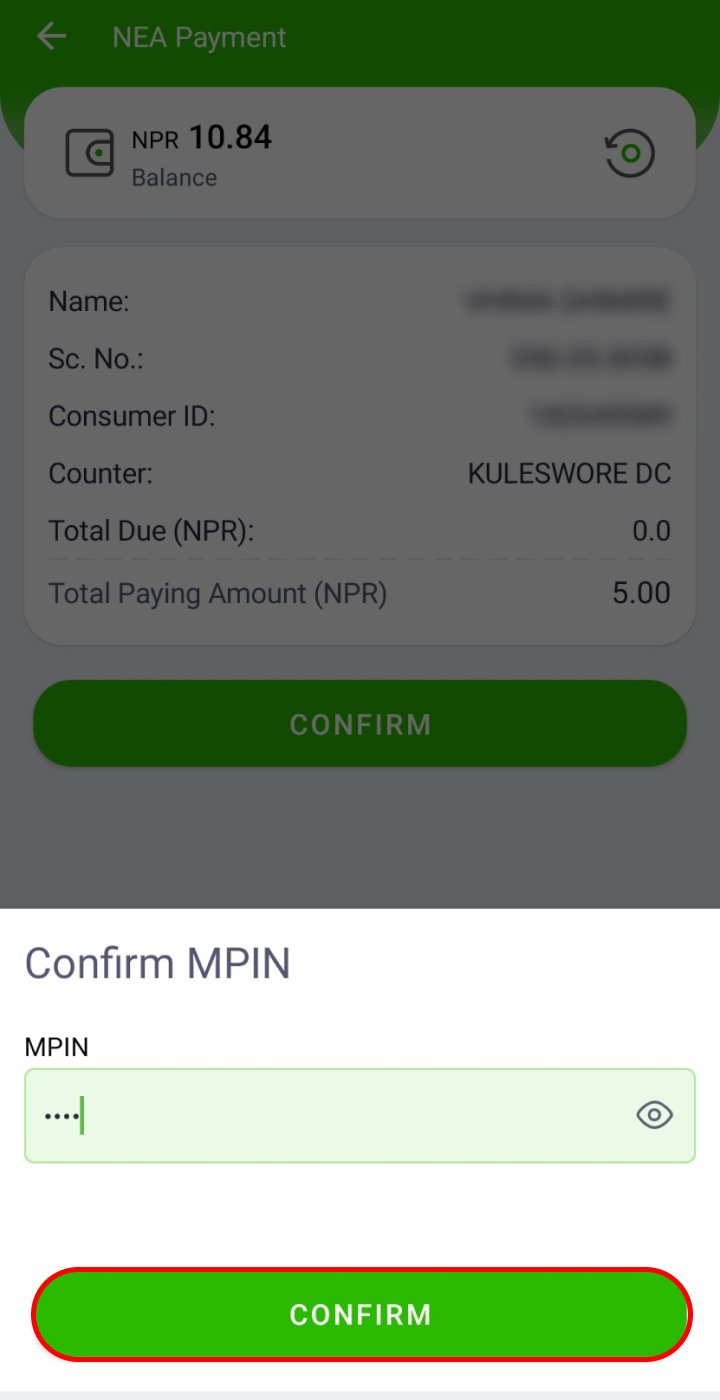
So, by following these steps above you will be able to pay electricity bill from eSewa. The same method is applicable to Androids as well as iPhones.
Using a PC
You can also pay the electricity bill from eSewa using a PC. The same process is applicable to all browsers. To pay electricity bill from eSewa follow the steps below:
- Open eSewa on your browser, enter the username and password, and tap on ‘Login’.
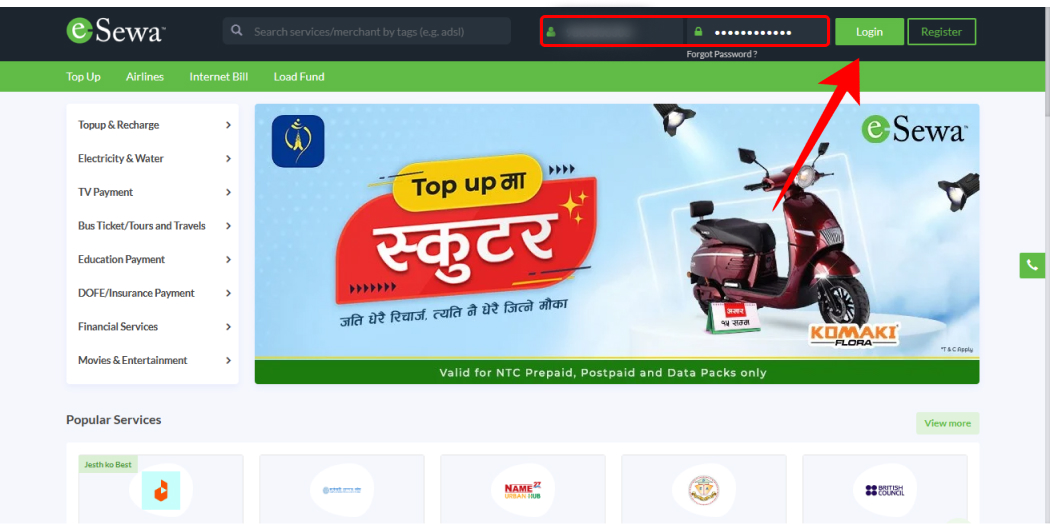
- Verify the captcha and click on ‘Login’.
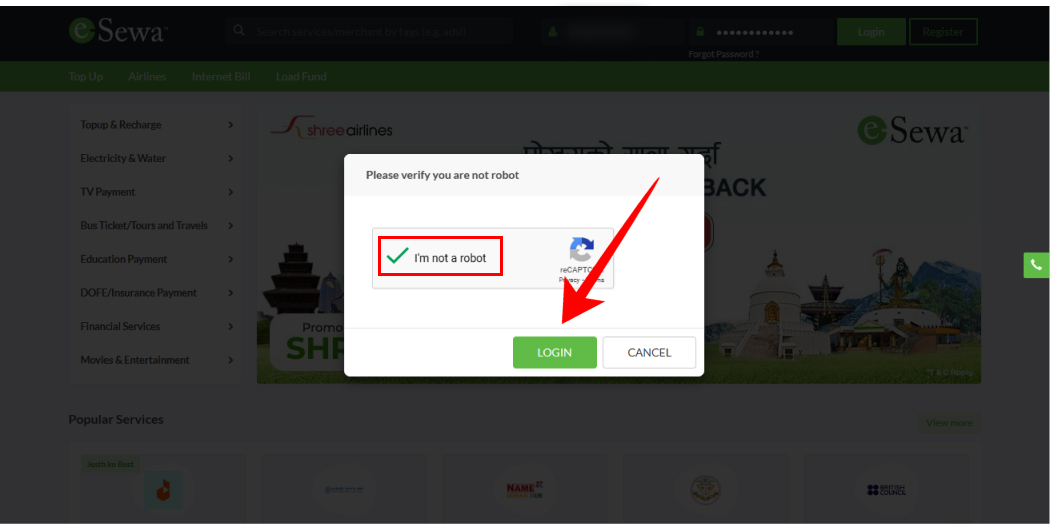
- Type the token number, complete the captcha, and click on ‘Validate Token’ to log in to the device.
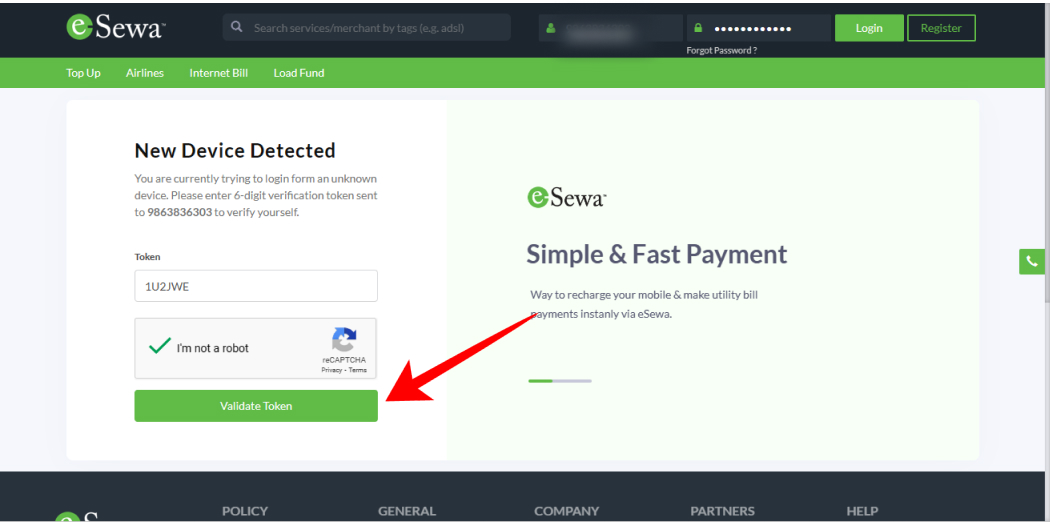
- Tap on ‘Electricity & Water’.
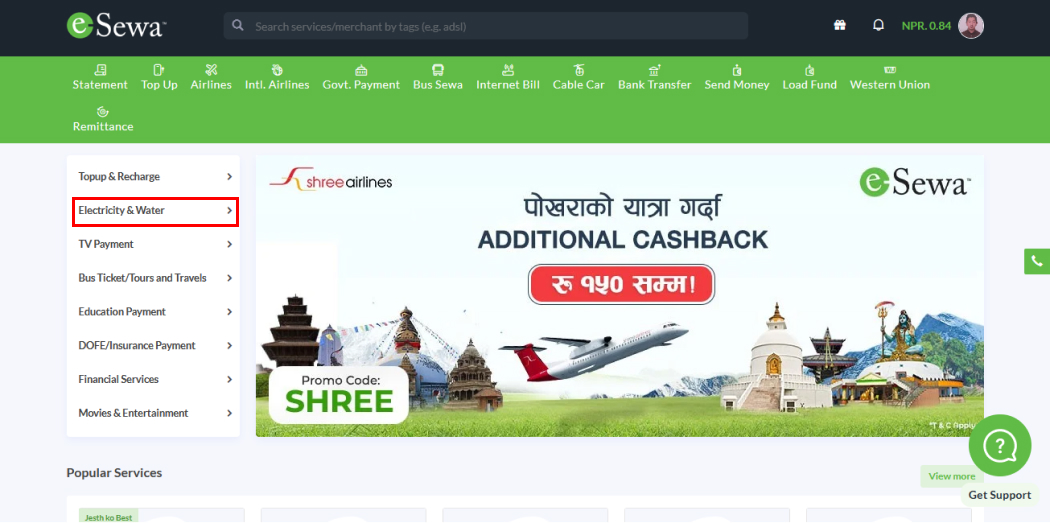
- Click on ‘Nepal Electricity Authority’.
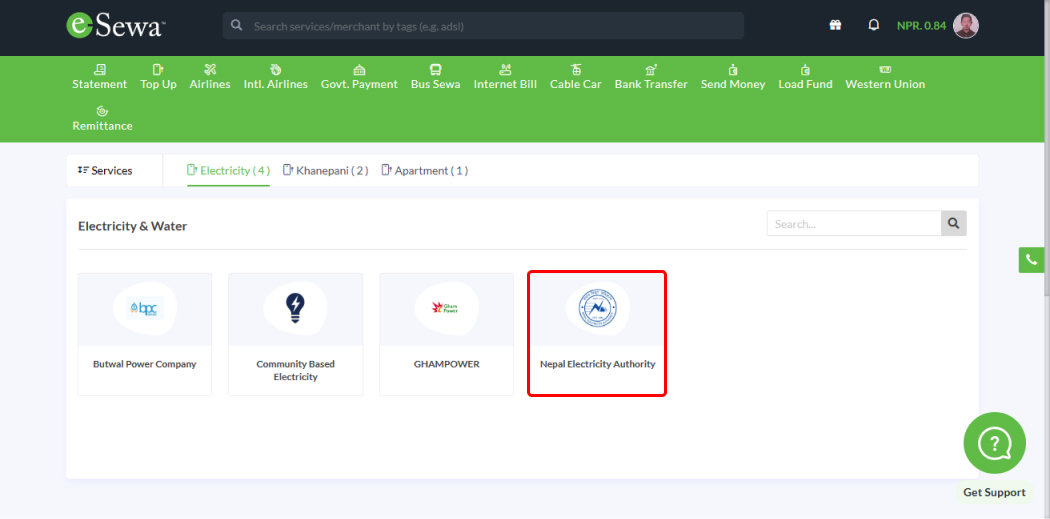
- Select the counter, enter your Customer ID then enter Sc No and tap on ‘Proceed’.
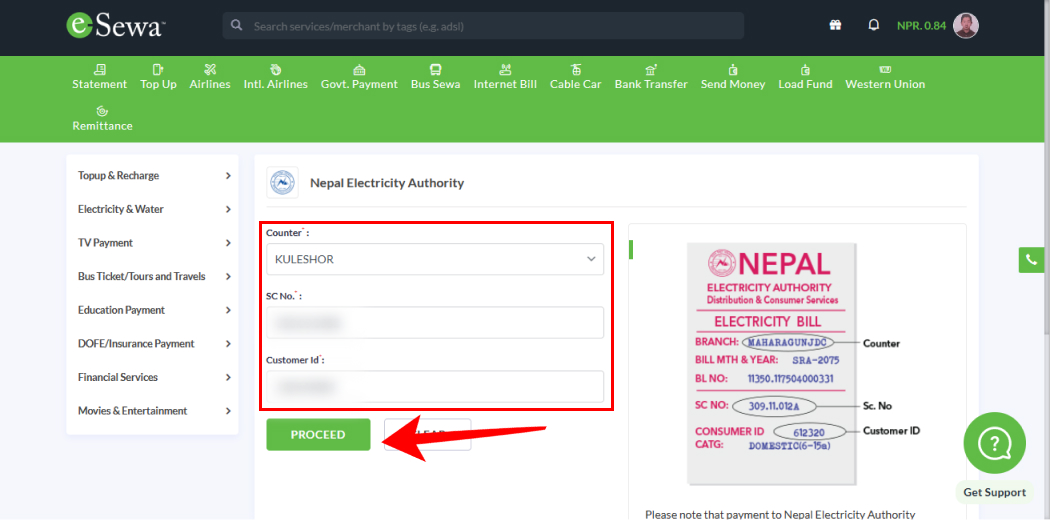
- Click on ‘Proceed’ after verifying all the details.
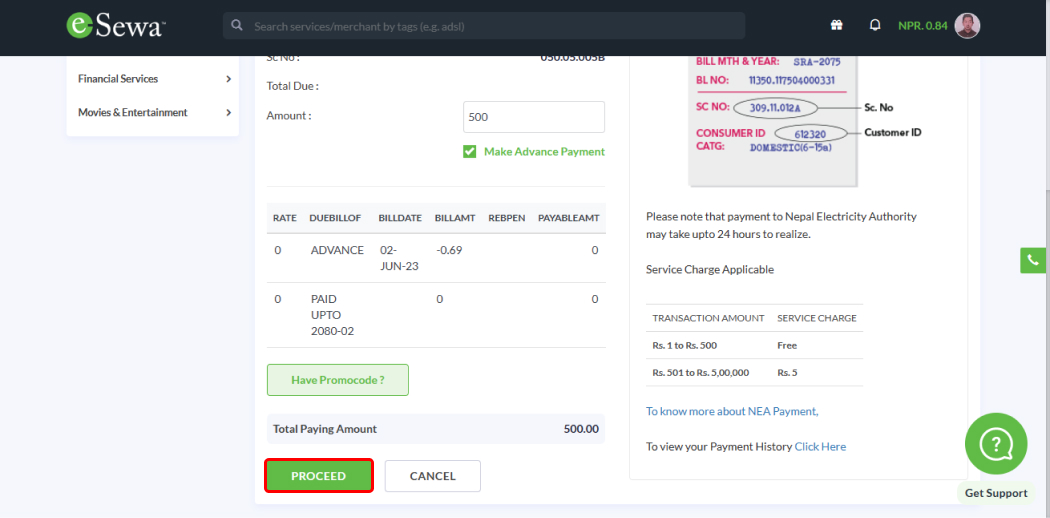
- Tap on ‘Pay Via eSewa’ to complete the payment.
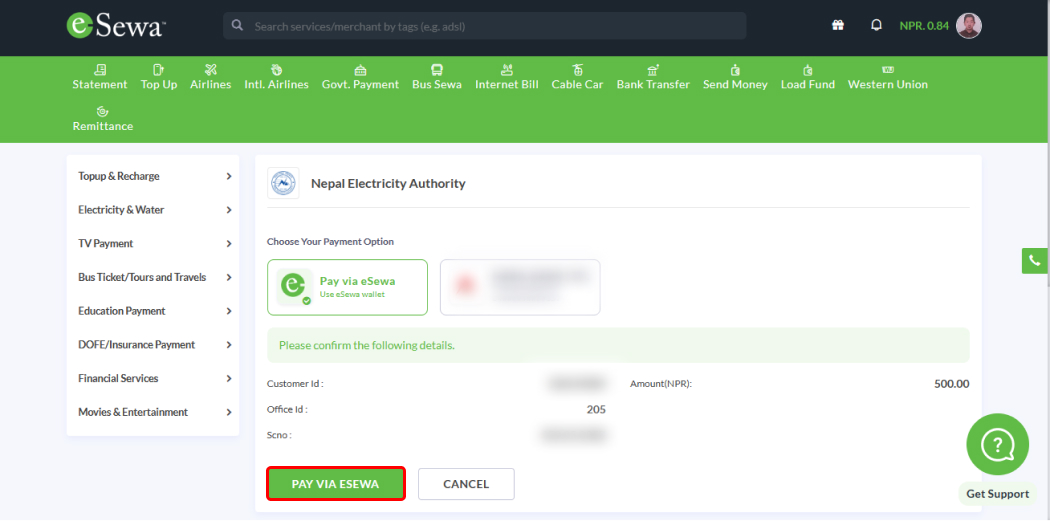
You can complete the electricity bill payment through eSewa on your PC by following the steps above.
Frequently Asked Questions
Why is eSewa Not Showing the Payable Amount even after Receiving the Bill from NEA?
eSewa might not show the amount as it requires 2-3 days to update the database. It may also not show the payable amount if you already paid the bill in advance.
How Much Does eSewa Charge to Pay the Electricity Bill?
eSewa does not charge you any amount for paying the bill up to Rs 500. After Rs. 500, eSewa charges you Rs. 5 for every electricity bill payment.
Conclusion
Paying your electricity bill from eSewa is a convenient and secure way to manage your utility payments. We hope you got the answer on how to pay the electricity bill from eSewa. Following this step-by-step guide, you can easily make electricity bill payments on time. Please feel free to leave your comments below or contact eSewa customer support in case of any queries.
