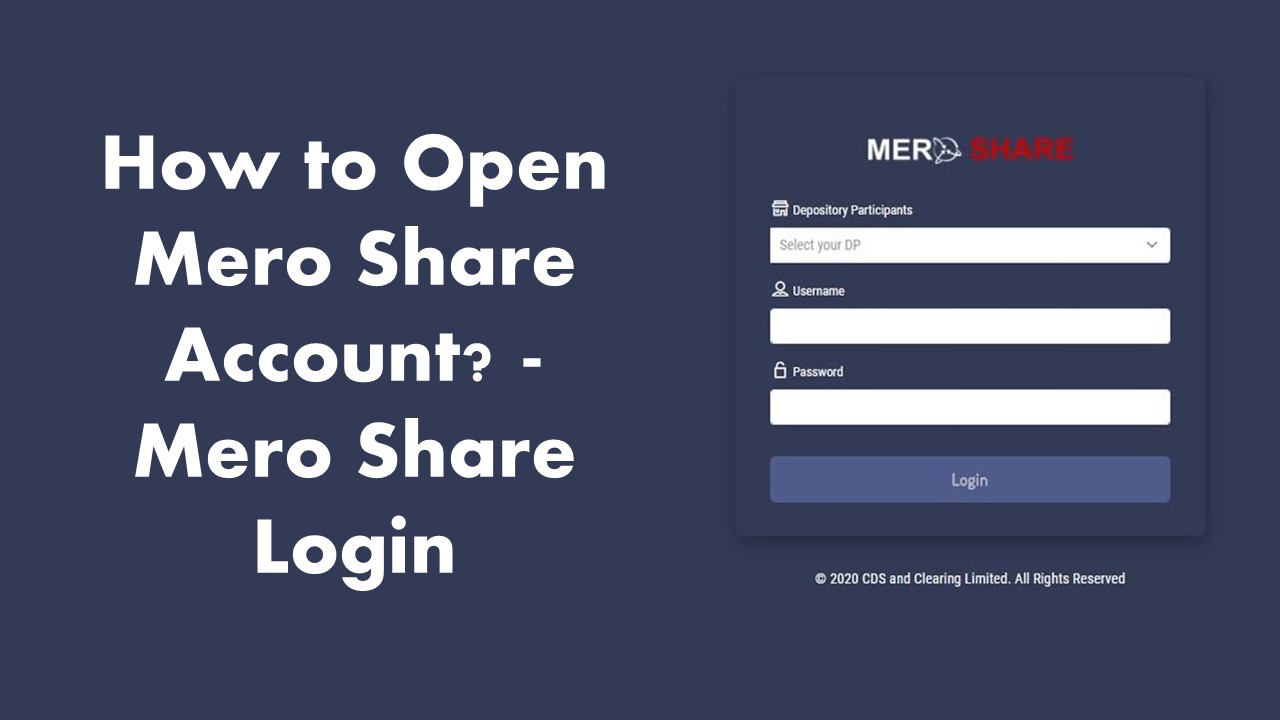Although Covid-19 has limited investment opportunities in Nepal, a lot of people are interested in share market investing stocks. Many have collected decent revenue from the stock market and have made huge profits.
One of the main reasons behind this craze is the use of technology. Things have become much easier to buy and sell stocks from home without standing in lines for hours. You can also operate your shares easily using Mero Share Portal. Here’s a complete guide explaining Mero Share, its features, and how to open a Mero Share account online.
What is Mero Share?
Mero Share is an online portal developed by CSDS (Central Depositary System and Clearing Limited) which provides the details of share transactions with their DEMAT account. You can easily fill up share forms for IPO and apply for IPO/FPO shares online using Mero Share.
It also offers you to transfer shares, view share details, portfolio, transaction history, pledge Share details, and many more just sitting at your home online.
Benefits of Mero Share Account:
- Fill up share forms for IPO online
- Apply for IPO and FPO shares easily online
- View portfolio and transaction history
- See details of stock in your account
- View shares along with their prices
- Transfer the shares without any hassles
- View IPO results
- Calculate WACC (Weighted Average Cost of Capital)
- Available in both web portal and mobile app
How to open Mero Share Account?
Follow these steps to open a Mero Share account easily from your home:
1. Open DEMAT Account
To open a Mero Share account, you need to have a DEMAT account. A DEMAT Account is used to hold shares and securities in electronic format which eases users for online transactions.
Check out this article if you need help:
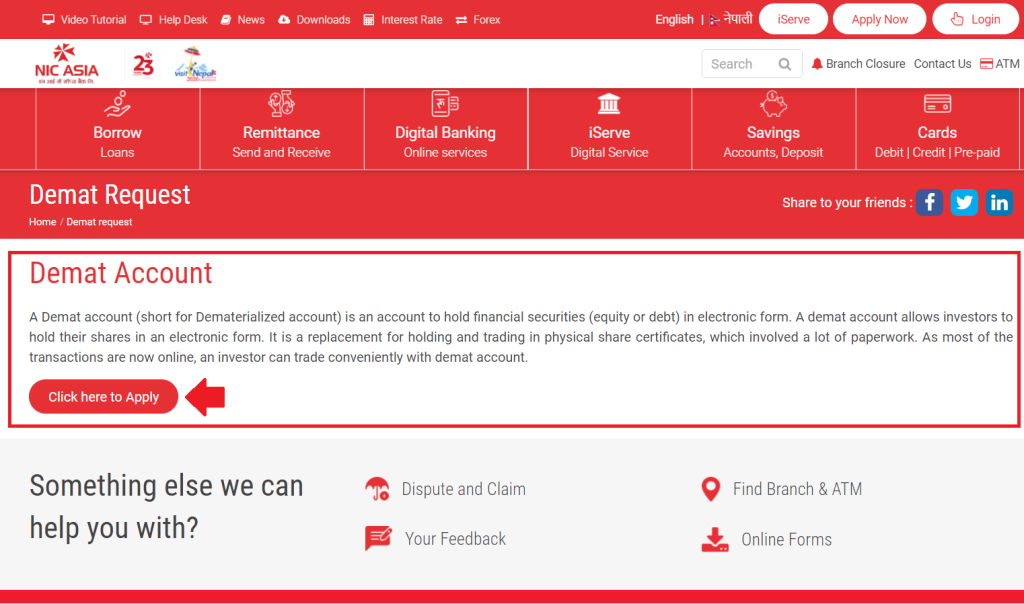
Opening the DEMAT account is mandatory for all types of shares transaction in Nepal. Here is a complete article about opening a DEMAT Account in Nepal and a list of DEMAT Form Links from different banks in Nepal.
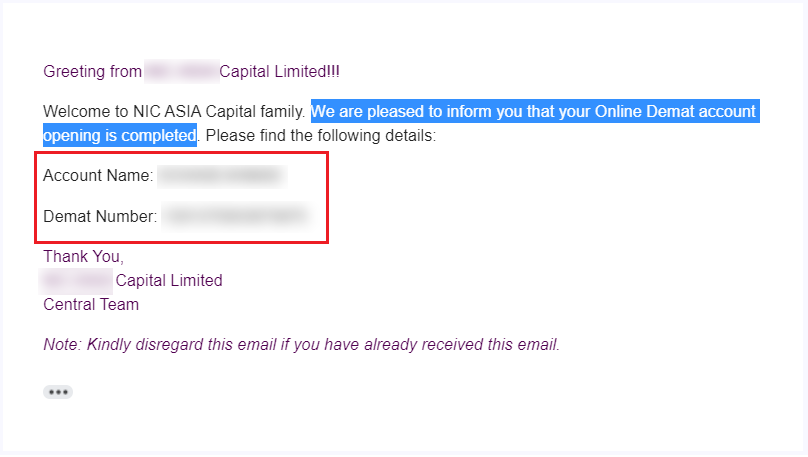
After submitting the form, you will receive your DPID (Depository Participant ID) and Client ID through your email or SMS.
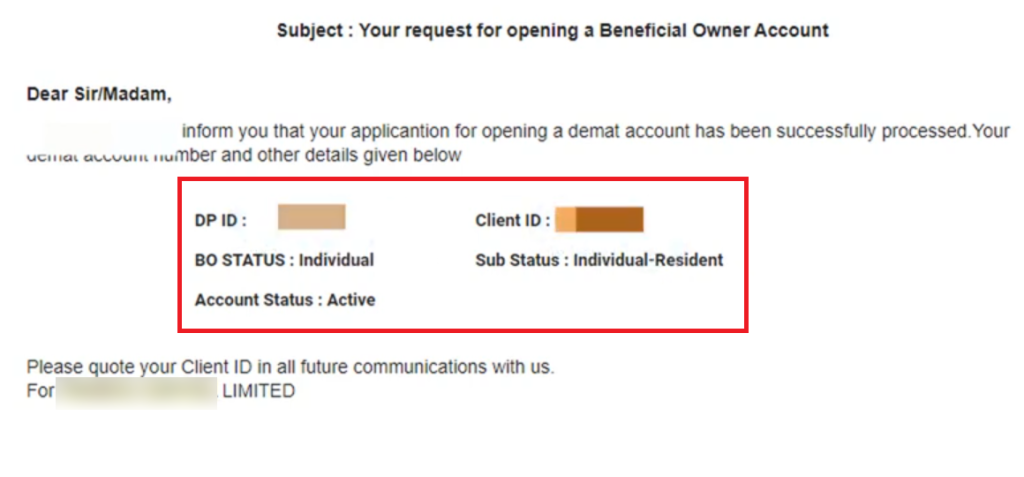
2. Get your CRN Number
After opening of the DEMAT account, you also have to fill in the C-ASBA form to get the CRN number. For this, you will need to visit the bank and the bank will provide you with your CRN number. You can also get a CRN number online through the e-banking of your respective bank. So, check out the availability of this service in your bank.
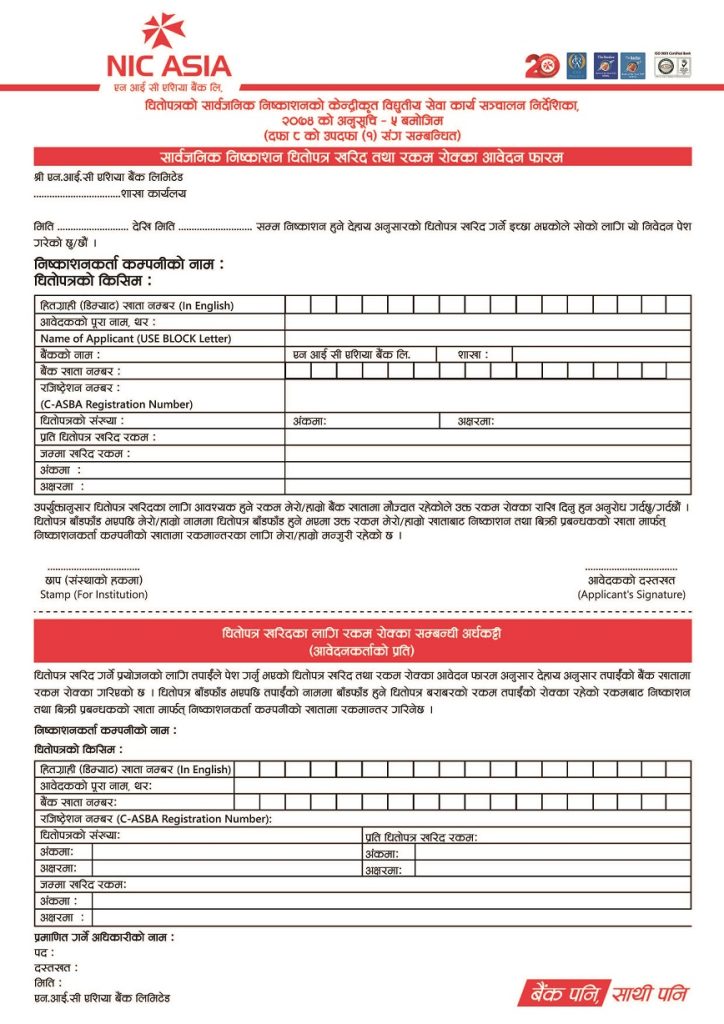
Although a CRN number is not mandatory for Mero Share registration you need to take a CRN number to be eligible to apply for a share. You can also get both the CRN number and Mero Share Username and Password at once in some banks as I got it through NIC Asia bank from the online portal.
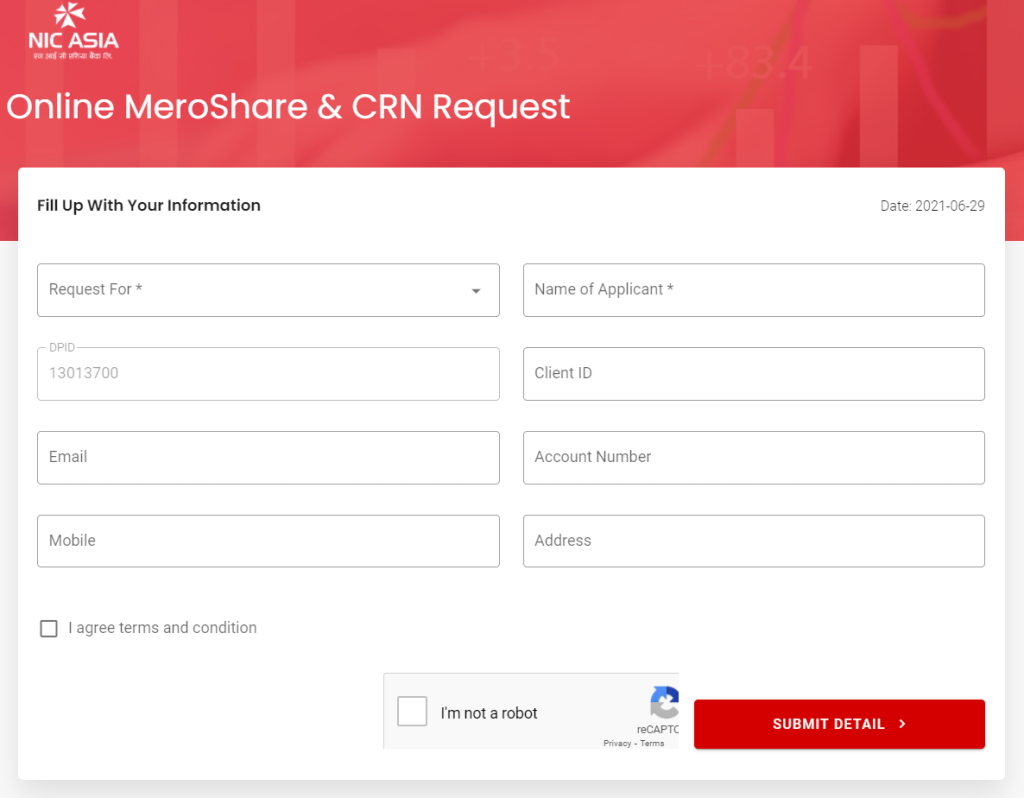
3. Get a username and password for Mero Share Login
After you have completed the above two steps, you can now apply for a Mero Share account. For this, you need to visit the nearest branch and fill in a form. You will need to provide your email ID, contact number, DPID, and Client ID.
You also need to deposit Rs. 50 as per annum charge in the account number provided in MERO SHARE and attach the deposit voucher along with the form. However, you can fill in the application form online as this option is now available for several banks.
After 2-3 days of submitting the form, your Mero Share account will be created and will receive a username and password through your email or SMS.
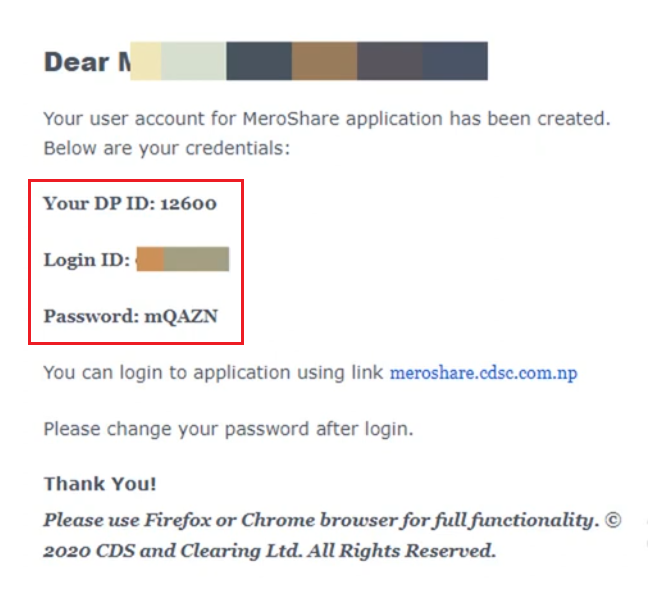
4. Login into Mero Share Dashboard
Now, you are all done with Mero Share. Now You Just need to download the Mero Share app or browse Web Portal to log in to your Dashboard. You will need to change your password before you proceed. The next step is setting the transaction pin. This pin should be a 4-digit number which you will need for every transaction. After completing these steps, you will be directed to the Mero Share dashboard. These steps are illustrated in the pictures below.
Click Here to Visit Mero Share Web Portal
Click Here to Download Mero Share App

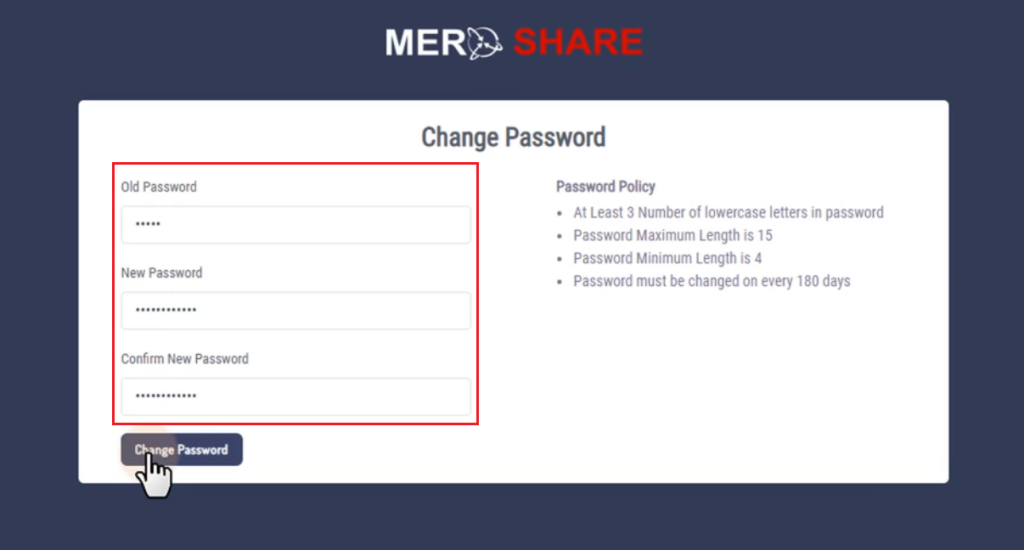
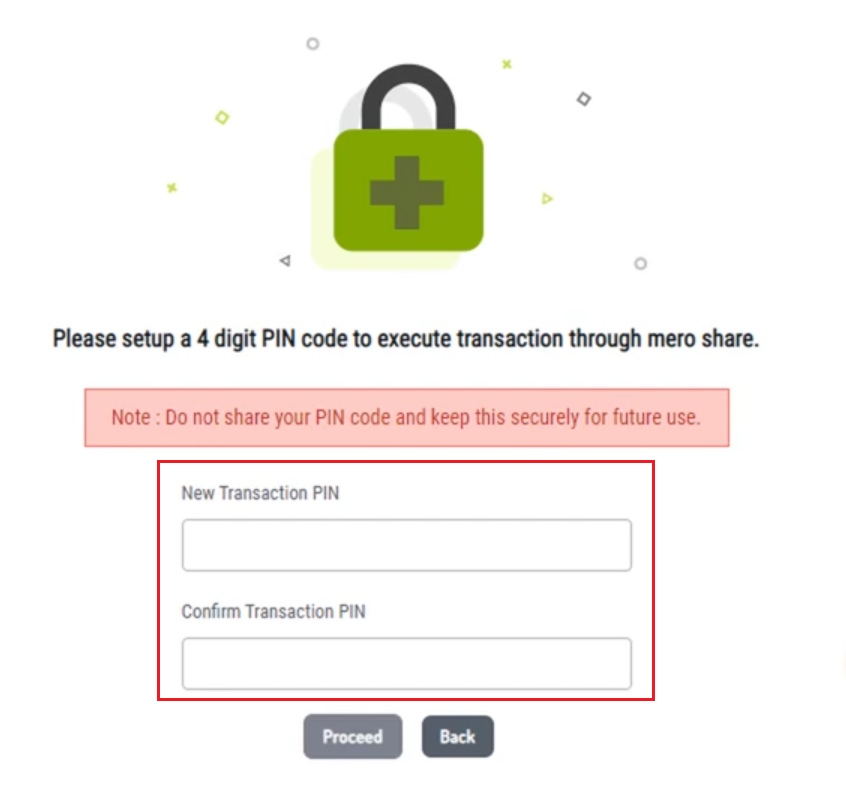
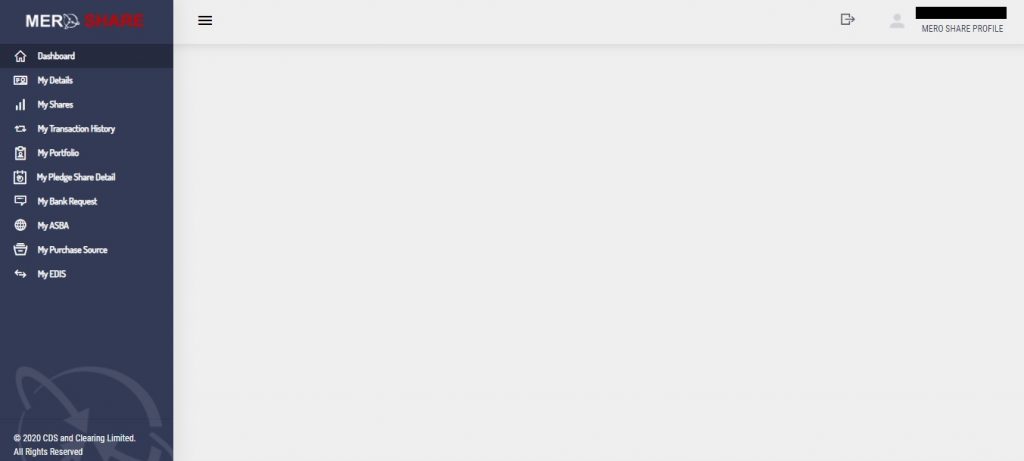
This is all about opening a Mero Share Account. I hope this article must have been helpful for you in creating Mero Share Account. I will be discussing different features of the Mero Share app like applying and transferring shares, viewing shares details, etc. in my next article. Stay tuned for that.
If You Still have any doubts or any problem let us know in the Comment Section.
Subscribe to our newsletter for the latest tech news, tips & tricks, and tech reviews.