YouTube is one of the great sources to earn money online. Many people have started their YouTube channels and are working well. Just creating your channel and uploading your videos doesn’t help you to earn money. You have to monetize your youtube channel to earn money.
If You are a beginner and want to start a YouTube channel to earn money, Follow this article for a complete guide.
How To Monetize YouTube Channel In Nepal?
Monetization means showing advertisements on your YouTube channel. As I have mentioned above, it is ads that earn you Dollars.
You can monetize your YouTube video once you have reached certain criteria set by YouTube. The channel has to get 4000 watch hours within the previous 12 months and 1000 subscribers.
Unfortunately, YouTube hasn’t made monetization available in Nepal. However, there’s a little trick you can use to fool Google! For this, you have to change your country.
Follow these steps to monetize your channel.
1: Log in to your Dashboard and tap on ‘Settings’.
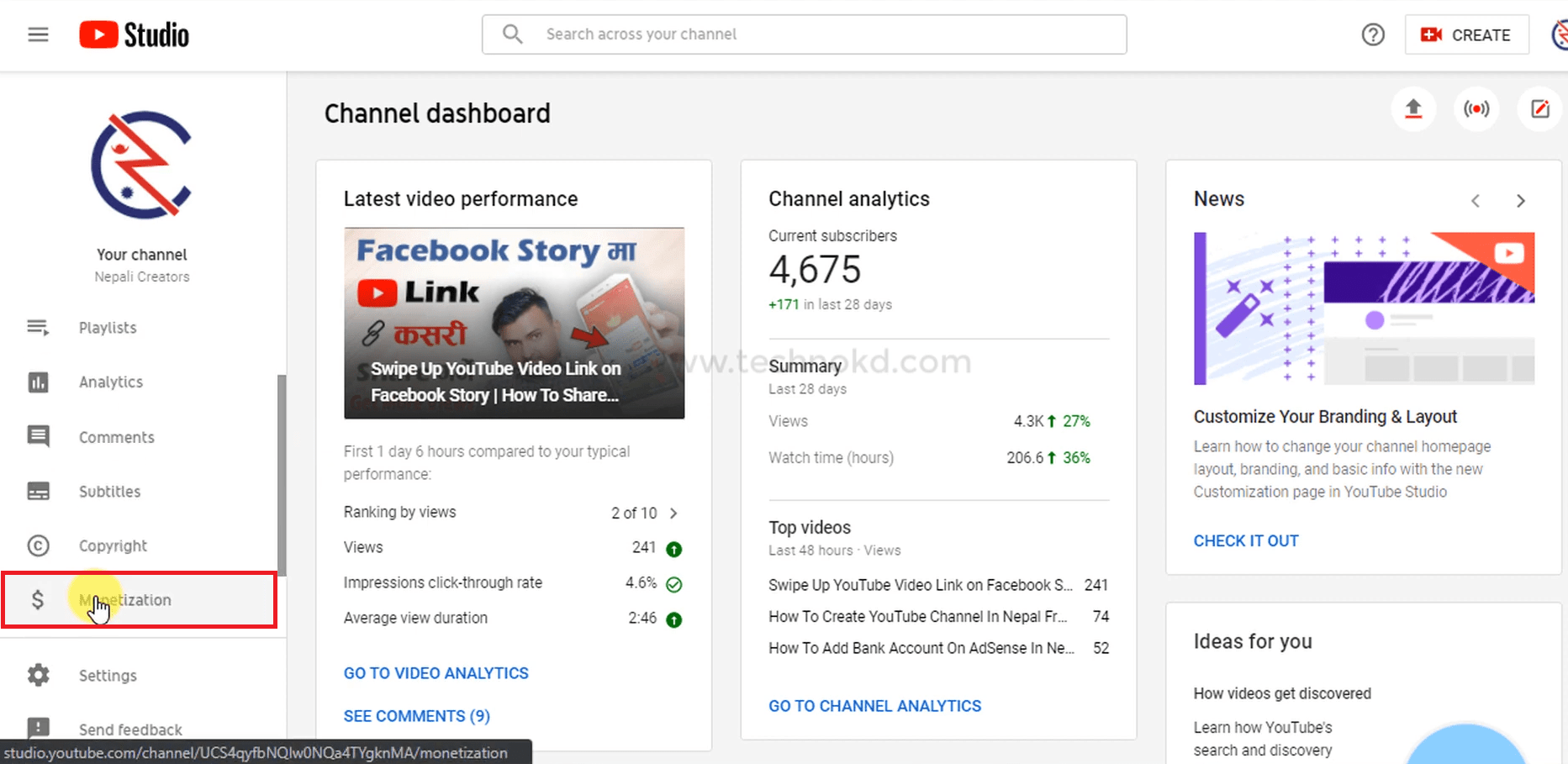
2: Tap on Channel and change Country of residence to other than Nepal.
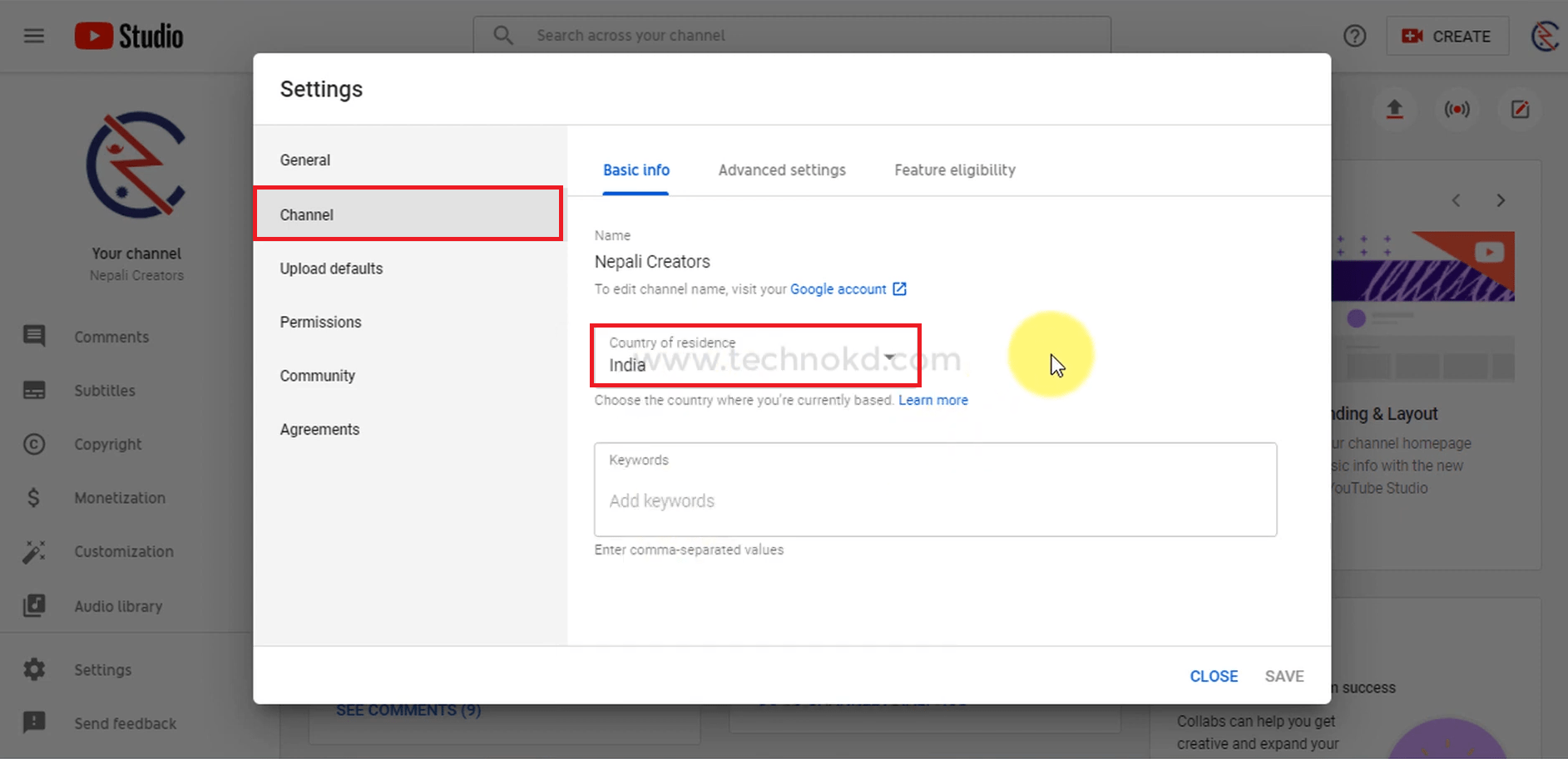
Note: YouTube partner program is finally available in Nepal. Now, you can apply for monetization by selecting Nepal as well.
3: From your Dashboard, tap on ‘Monetization.’
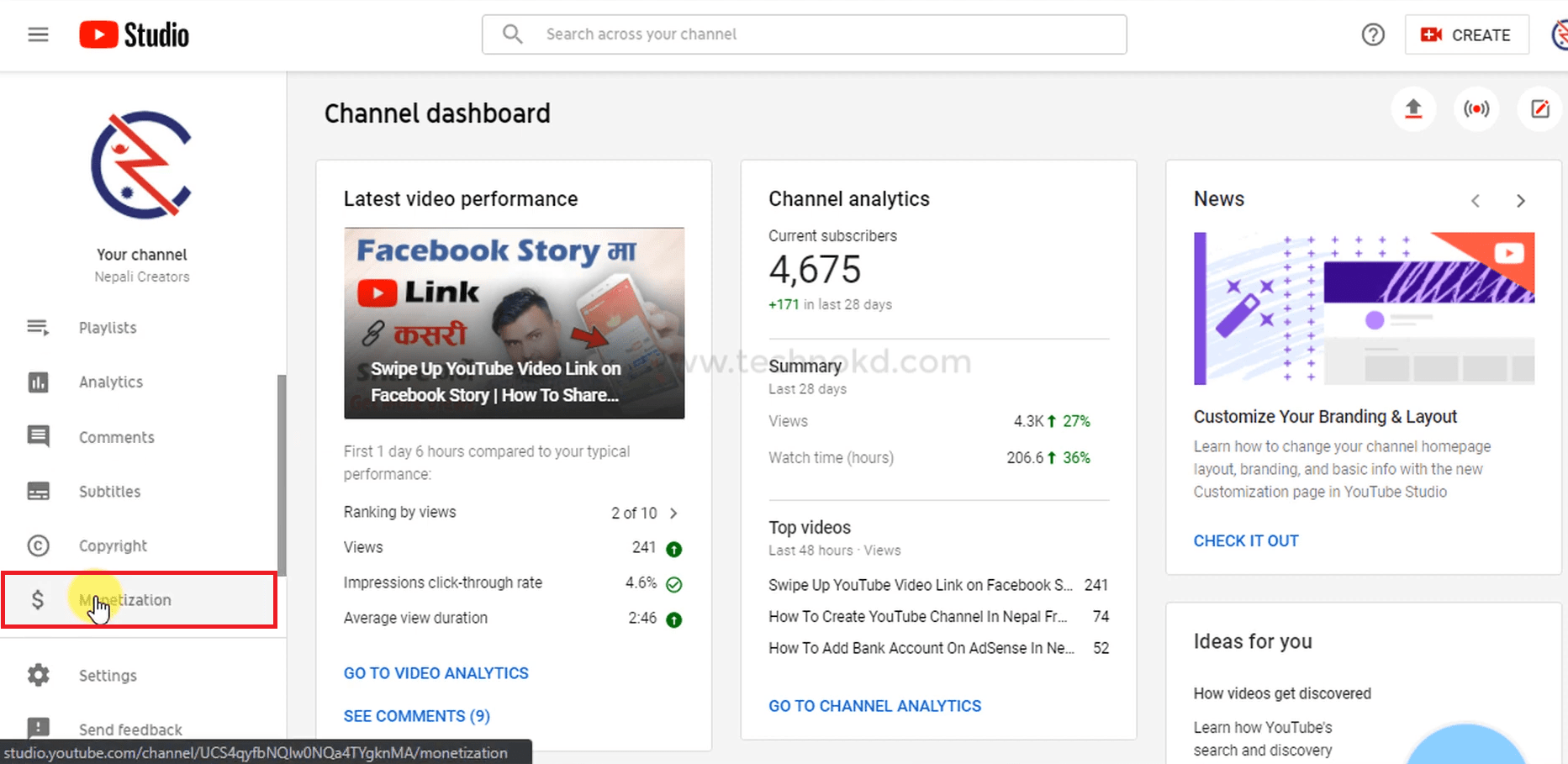
4: Tap on ‘Apply Now to go to Monetization Section.
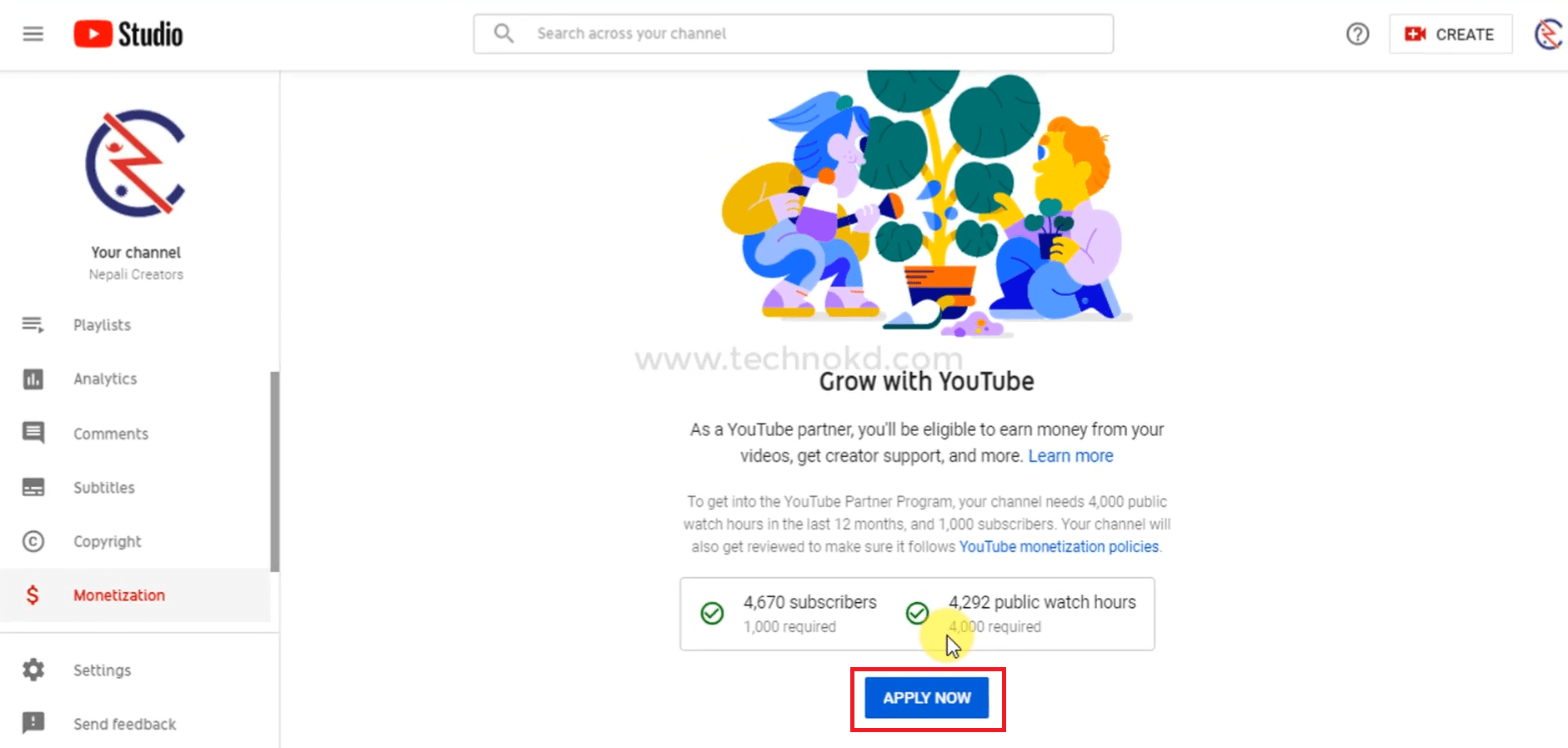
Note: This option will be shown only when you have reached 4000 watch hours within the previous 12 months and 1000 subscribers.
You can also go to the ‘Monetization Section’ from the email you will receive after meeting the YouTube criteria.
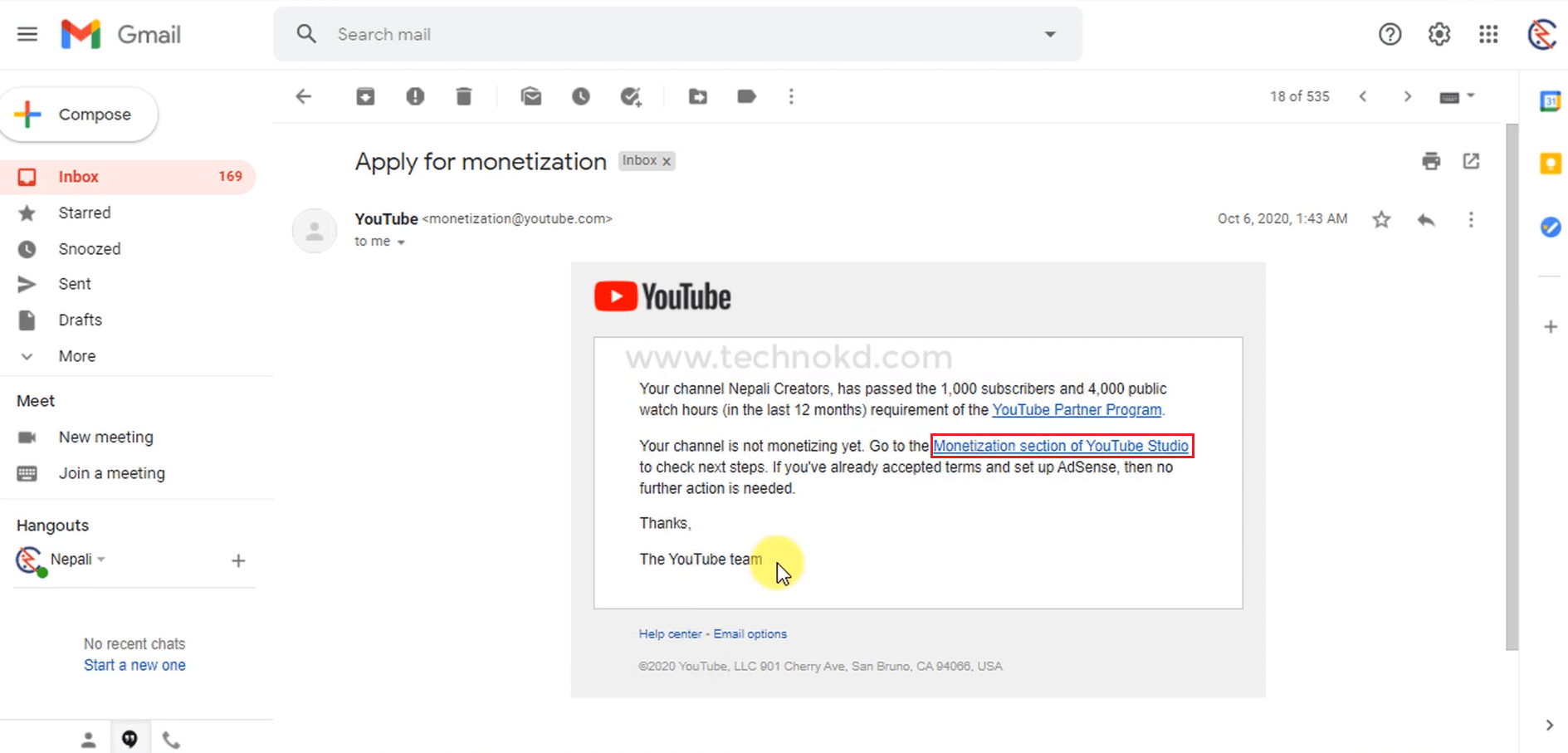
5: Tap on ‘Start’ from the Review Partner programs terms section.
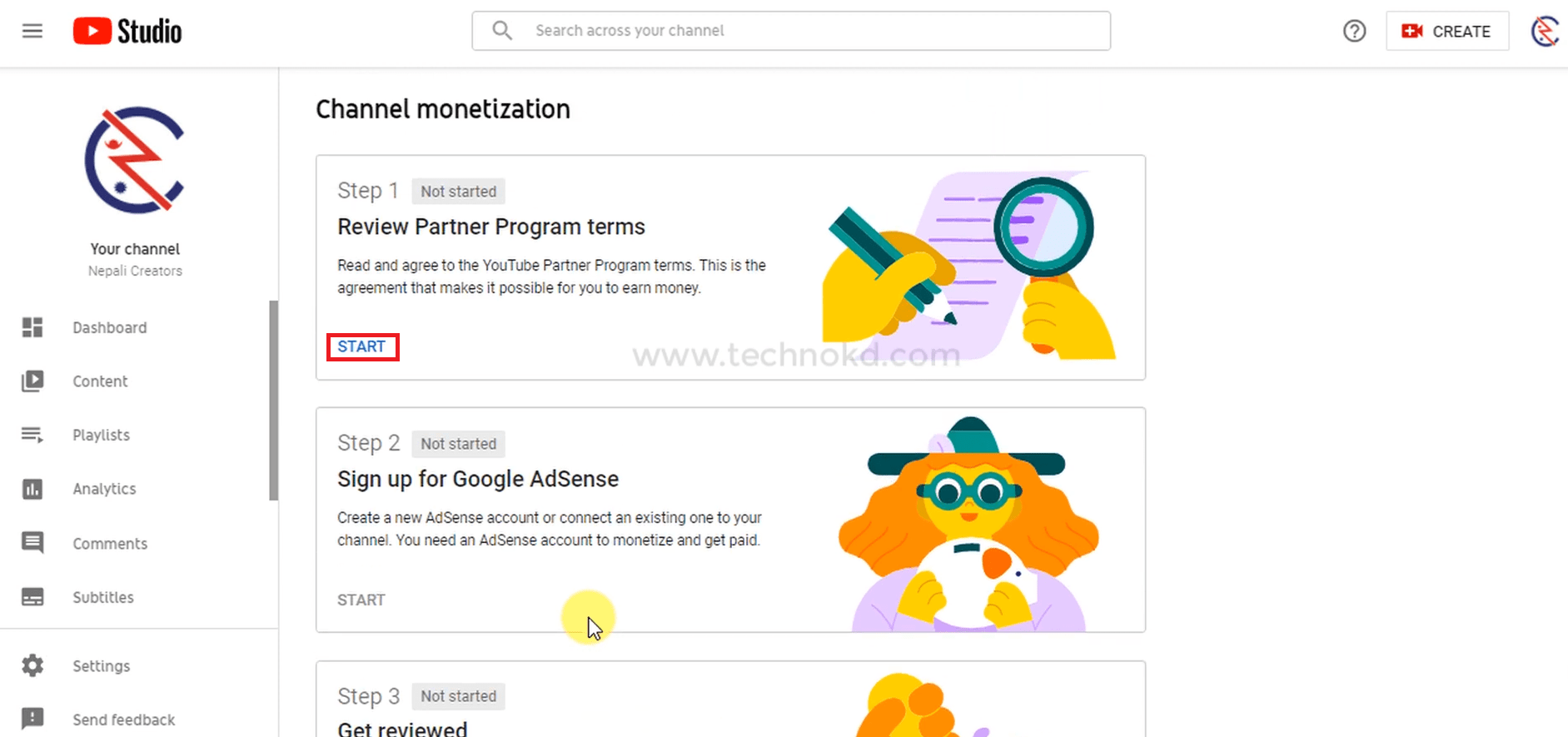
6: For step 1, Read the terms carefully and check the mark on ‘I accept…’ and click on ‘ACCEPT TERMS’ to continue.
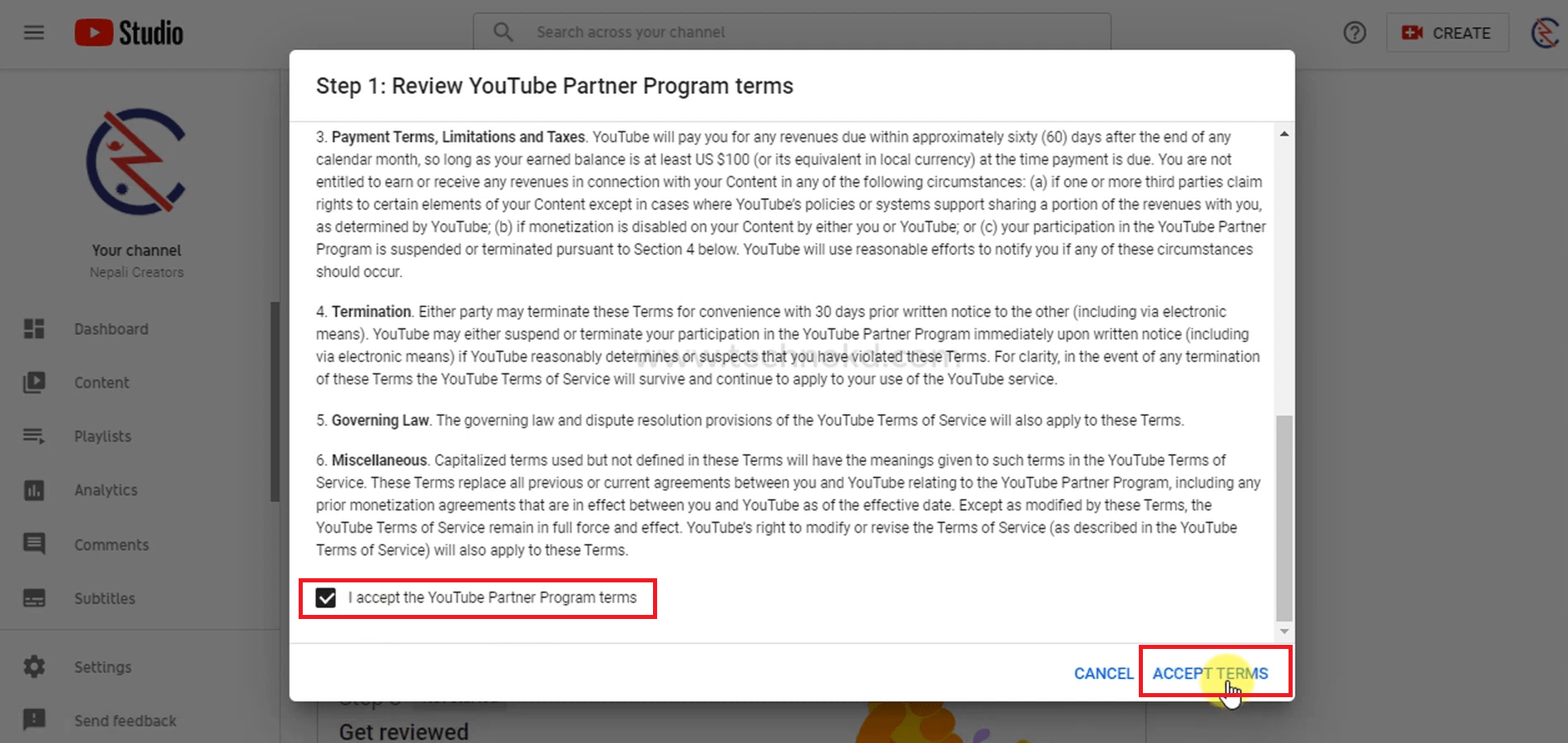
7: For step 2, Tap on ‘Start’ from the Sign up your Google Adsense section. Select from the given options.
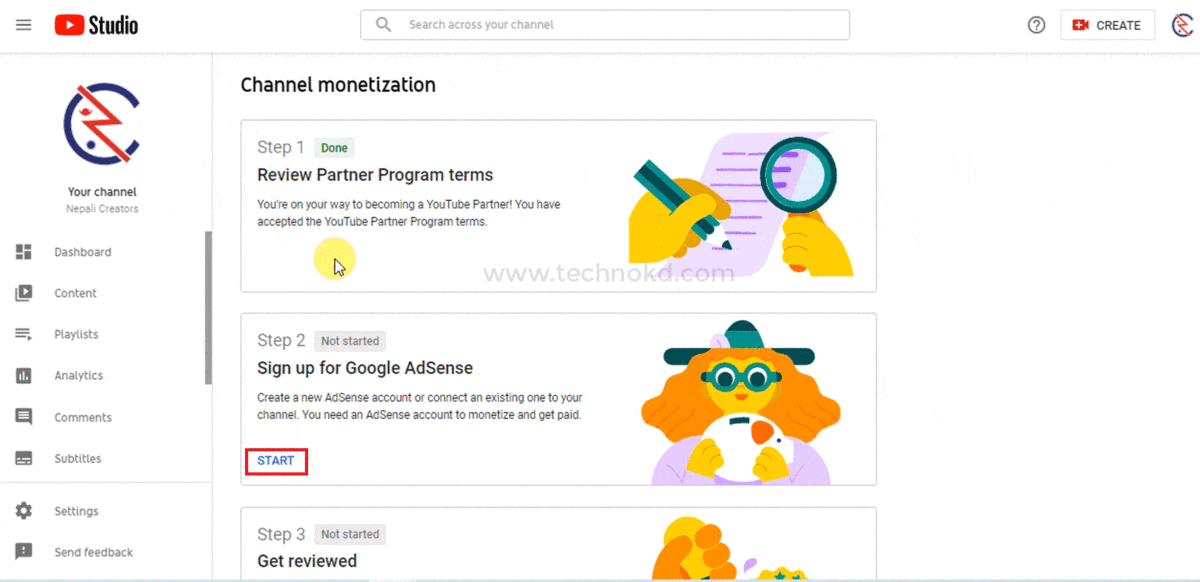
8: Tap on ‘Continue’ to sign up for your AdSense and select your Gmail account.
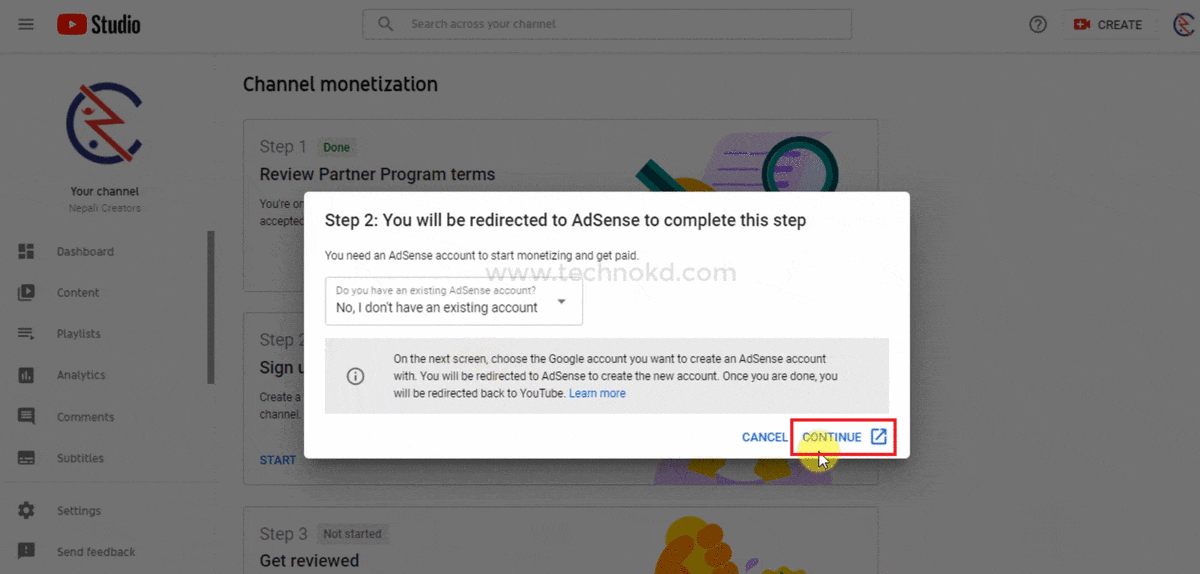
9: Fill up the Sign-Up form to create your AdSense account.
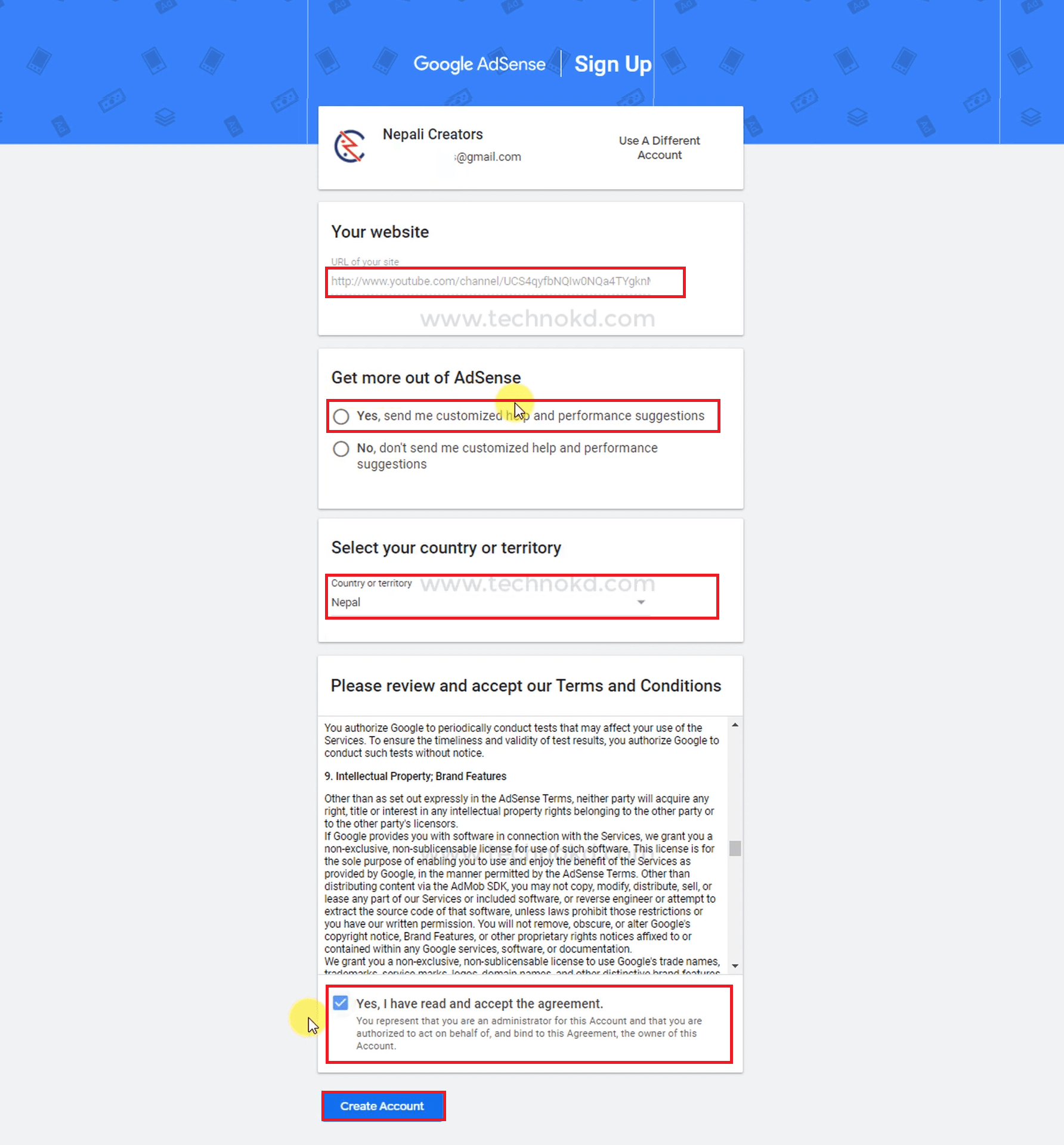
10: Tap on ‘Get Started’ and fill up the Payment Address details to complete step 2.
You need to fill in the following details in your form:
- Account Type (Business or individual)
- Name
- Address Line 1
- Address Line 2
- City
- Postal Code
- Phone Number
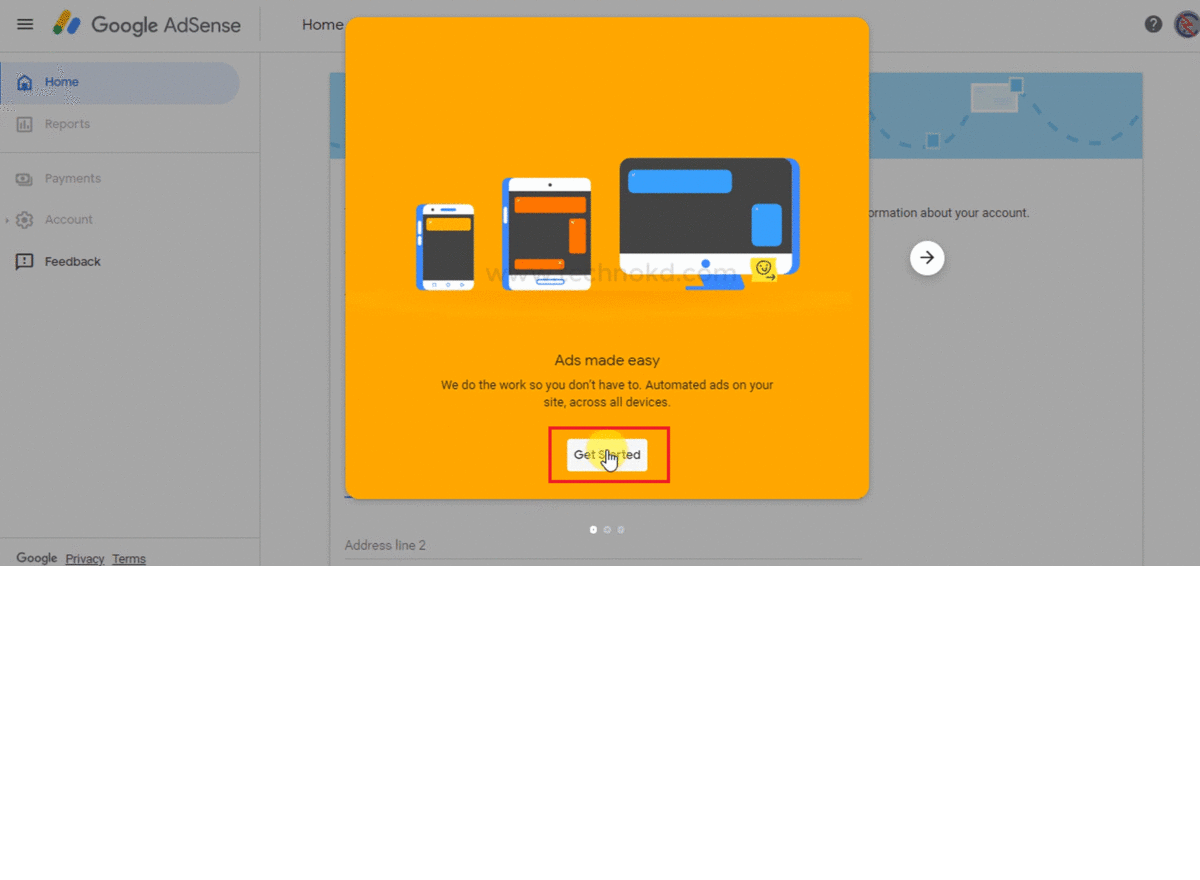
You are all done with your Monetization Process. You will receive a confirmation email of the form you have filled up.
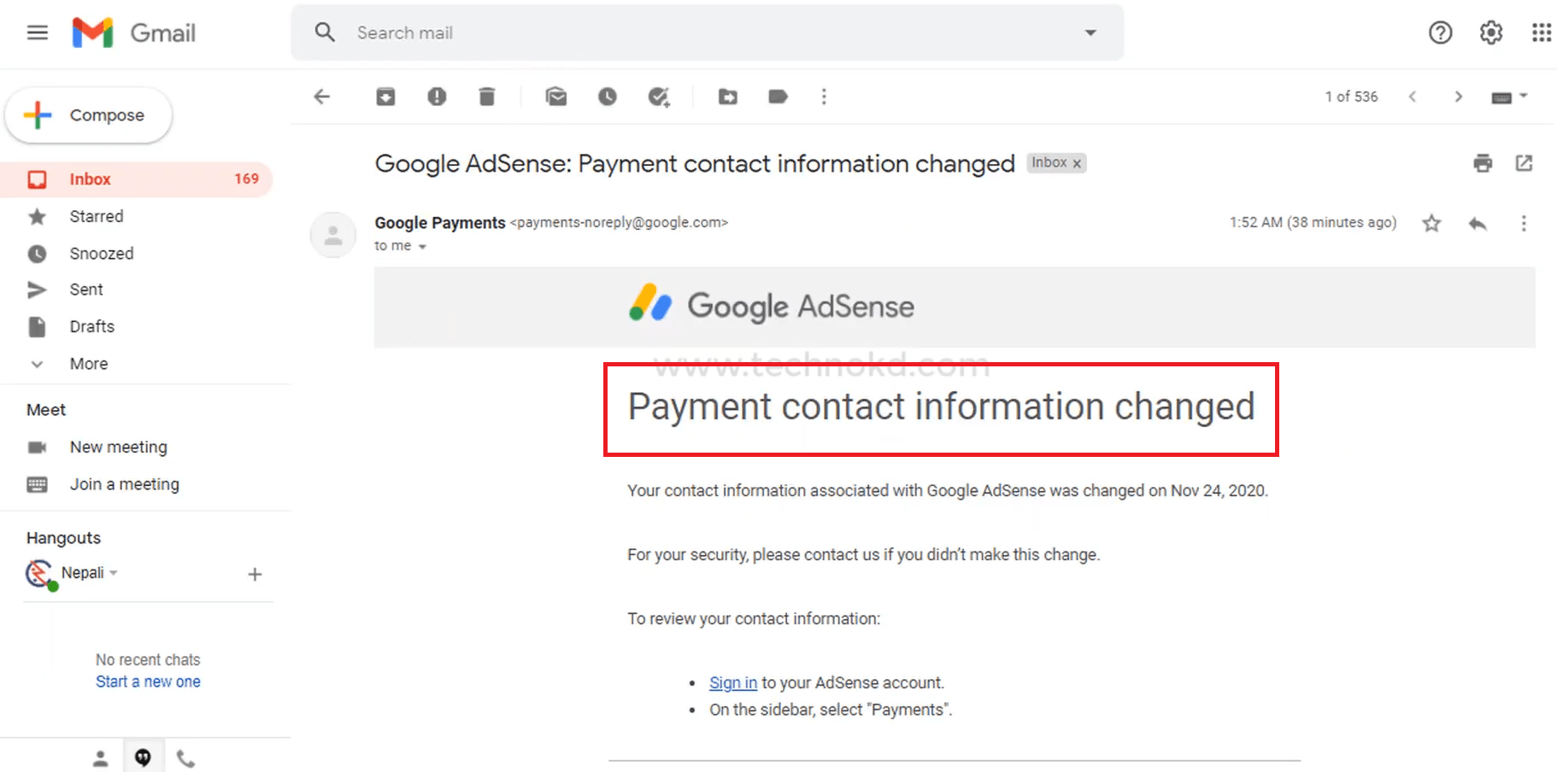
The rest of the steps will automatically complete after YouTube has revised all your channel details if it complies with the YouTube Monetization Policies. You will receive an email as soon as your monetization gets varified.
This is all about monetizing your YouTube Channel. Follow these steps and monetize your YouTube channel as soon as you have met the criteria.
If Still You have any doubt or any problem let us know in Comment Section
Subscribe to our newsletter for the latest tech news, tips & tricks, and tech reviews.
