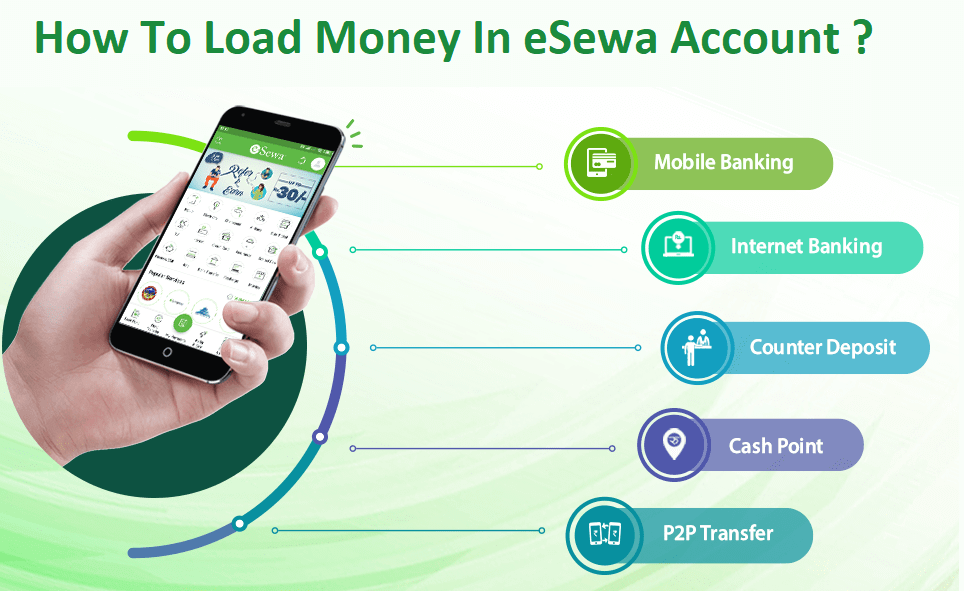E-Sewa is the first secured online payment service in Nepal and is generally known as a digital mobile wallet. It has got its name by its attributes or features. You can do mobile banking, pay electricity and water bills, book tickets, etc. using this mobile wallet. However, you need to Load Money in an eSewa Account for using these features.
To use e-Sewa, you must have an account with us and the account should have an internet banking or mobile wallet feature activated. You can transfer funds to an e-Sewa account using these services. When funds have been transferred to e-Sewa, you can now use available funds to do different transactions such as paying bills, recharge cards, buying air tickets, online shopping, paying internet bills etc. KYC verification is necessary for a transaction greater than 5000.
There are different ways to load Money in eSewa Account, namely:
- Mobile Banking
- Internet Banking
- Counter Deposit
- Cash Points
- Send Money
Follow the below procedure to Load Money in the eSewa Account:
1. Mobile Banking
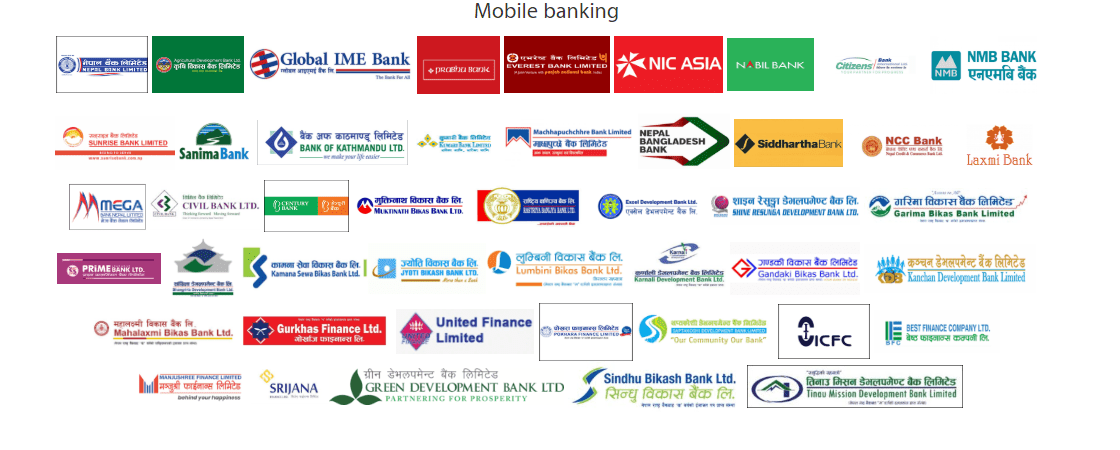
Mobile banking is an online service offered by banks through which you can conduct inter-bank fund transfers. We have several partner banks and using their mobile banking you can transfer funds to eSewa.
To load funds through mobile banking, follow these steps:
1. Download your mobile banking app from the play store.
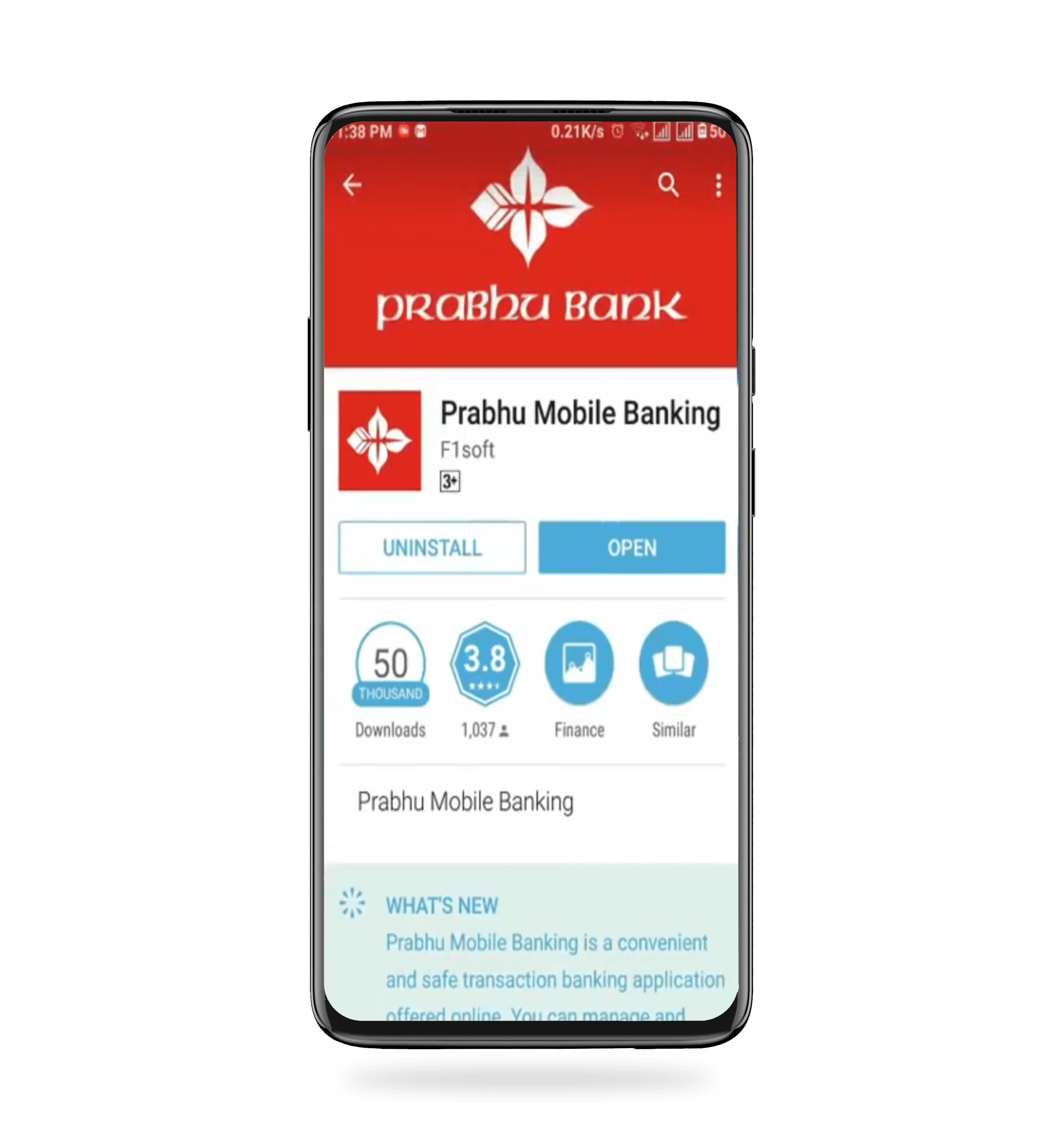
2. Open your mobile banking app and log in to it.
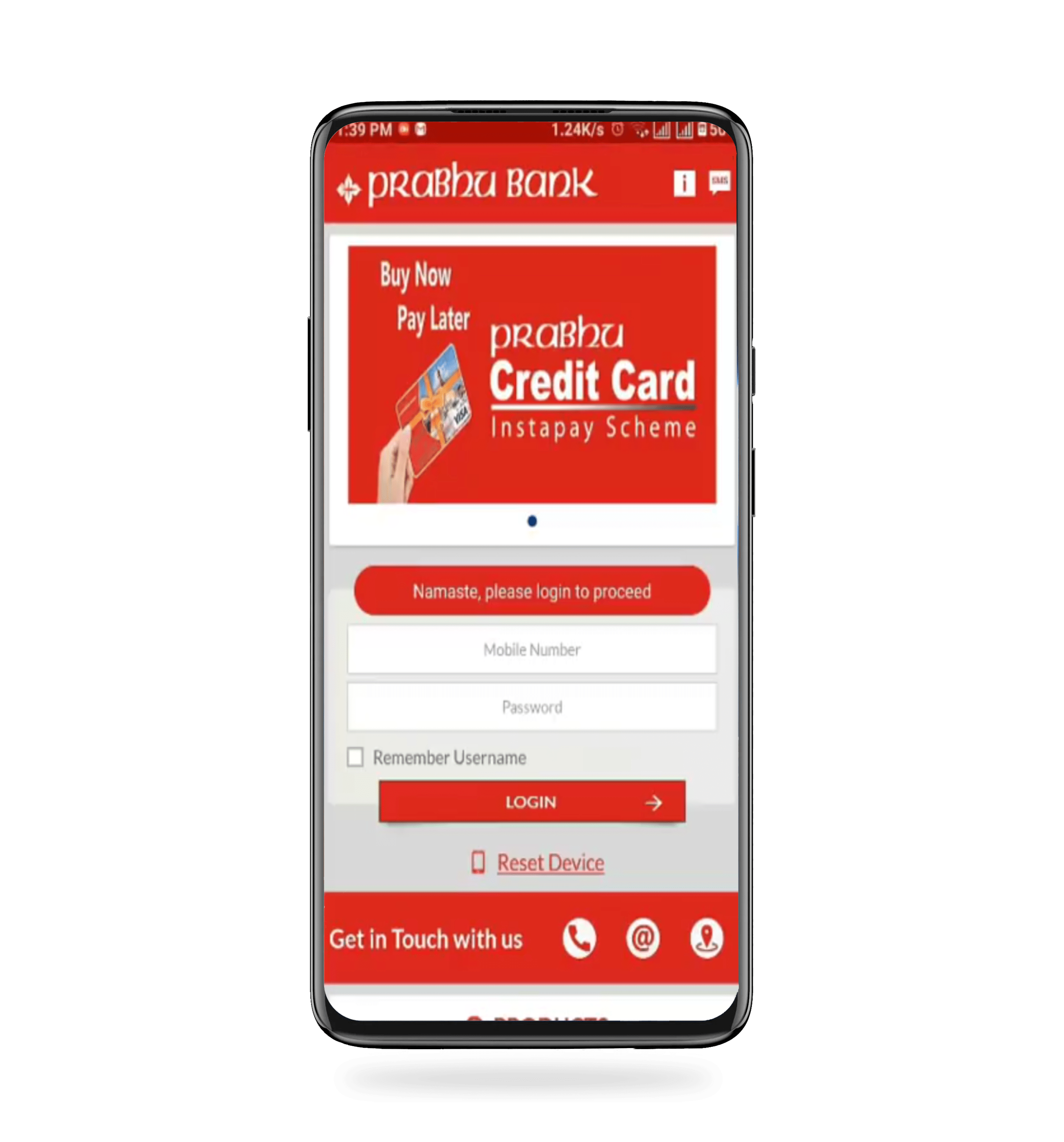
3. Tap on the ‘LOAD ESEWA’ option.
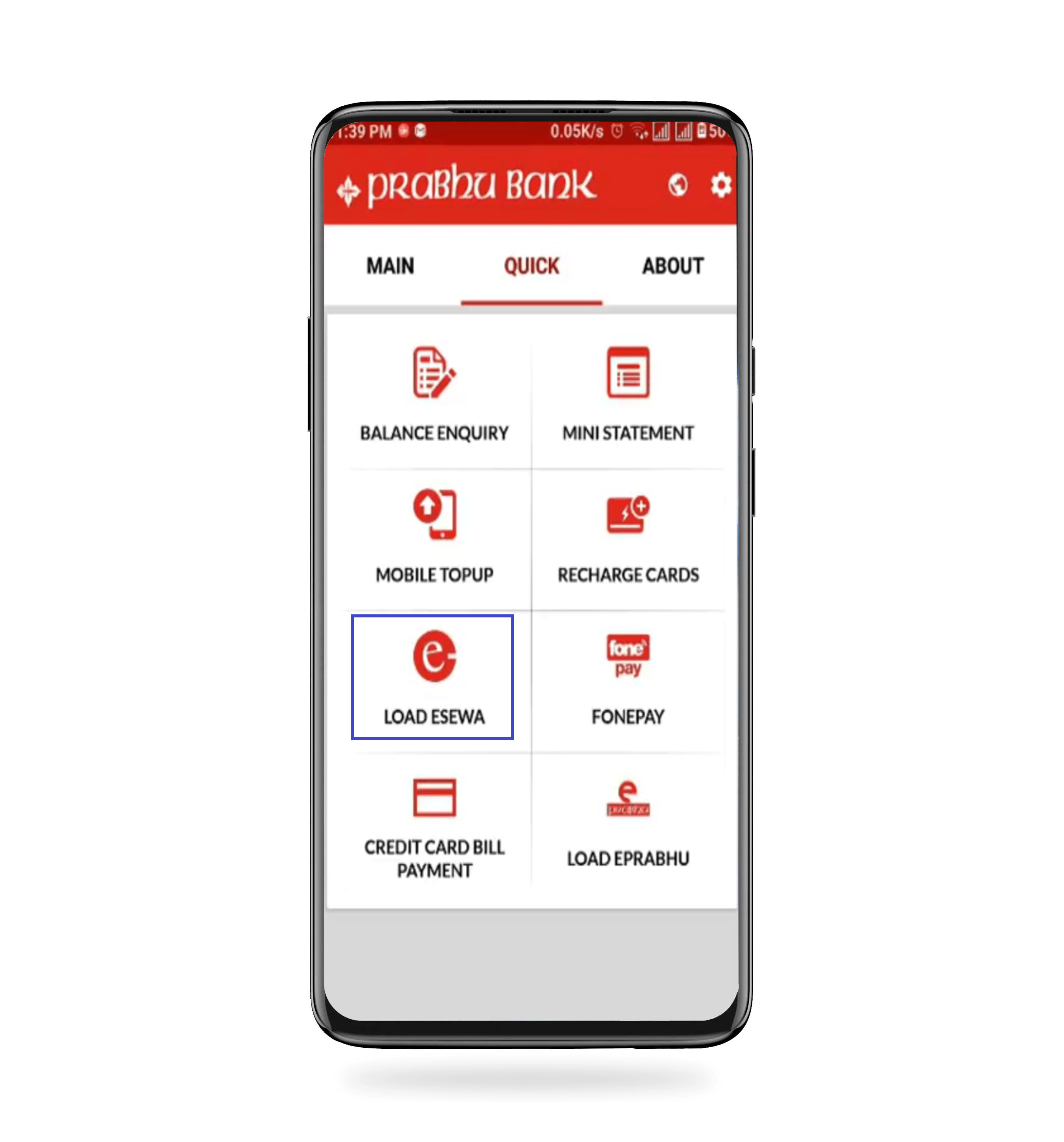
4. Enter the amount to be deposited and eSewa ID ( i.e. registered mobile number/ Email ) and tap on submit.
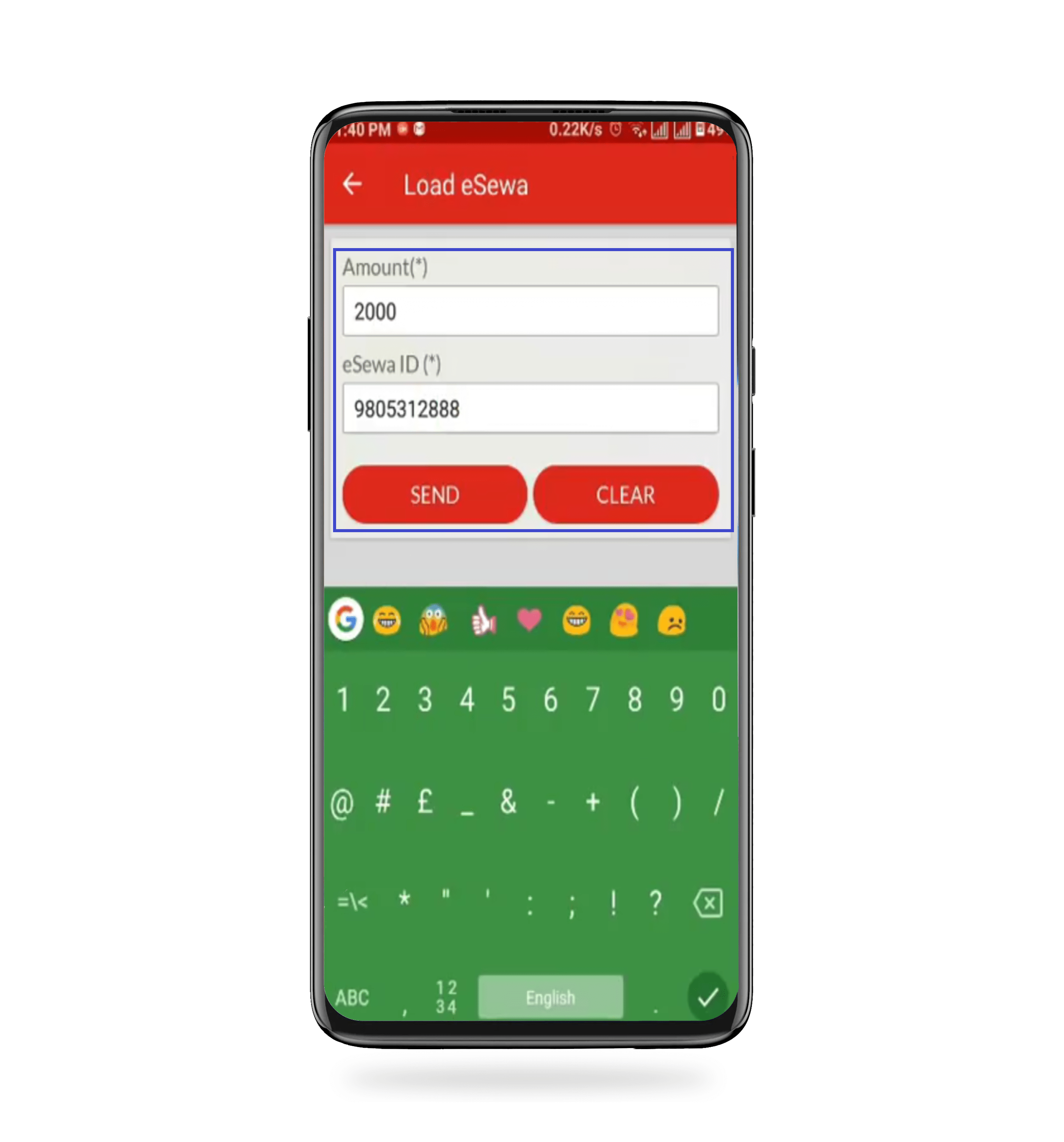
5. Verify your transaction details.
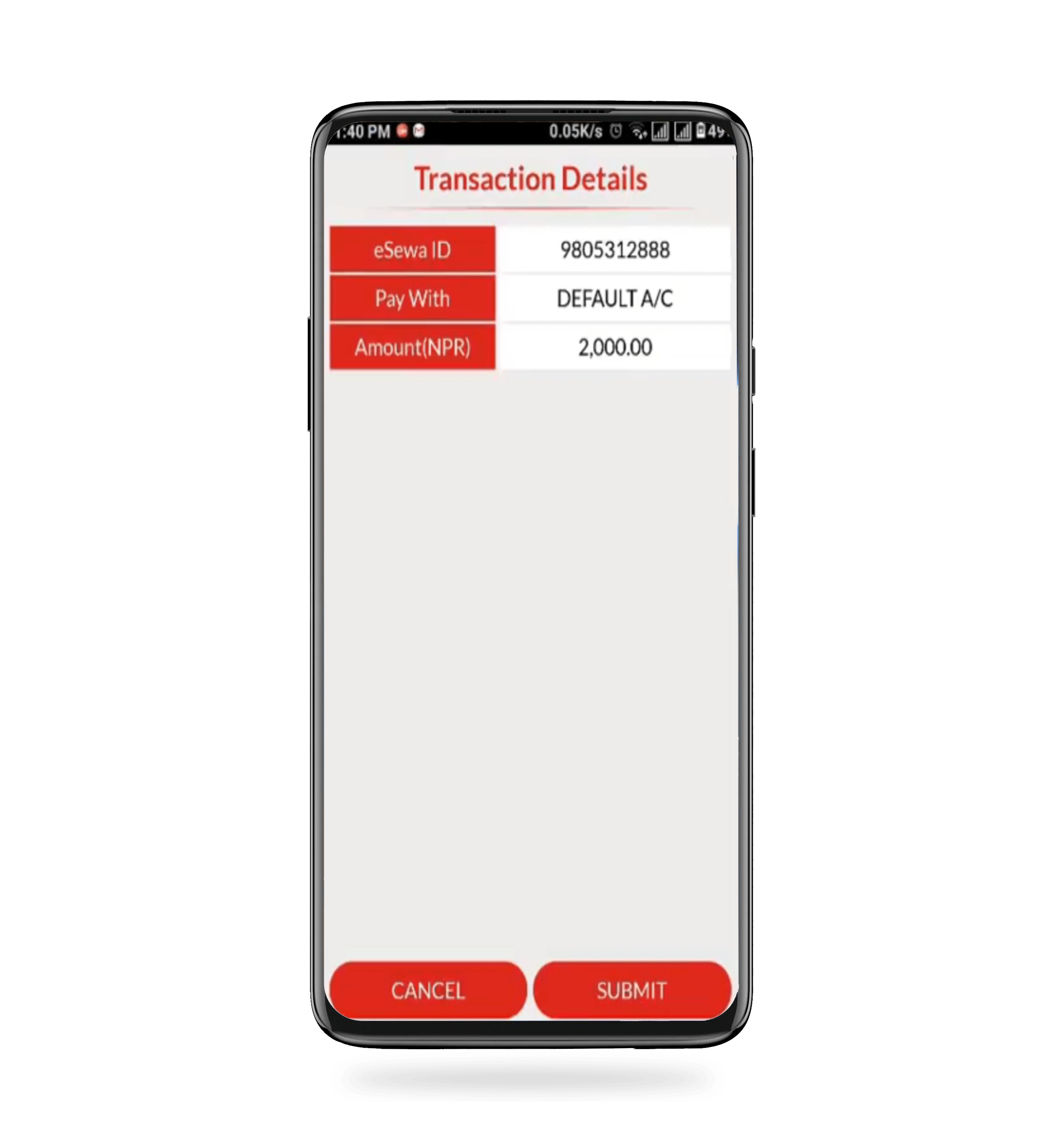
6. Enter your pin to proceed with your transaction.
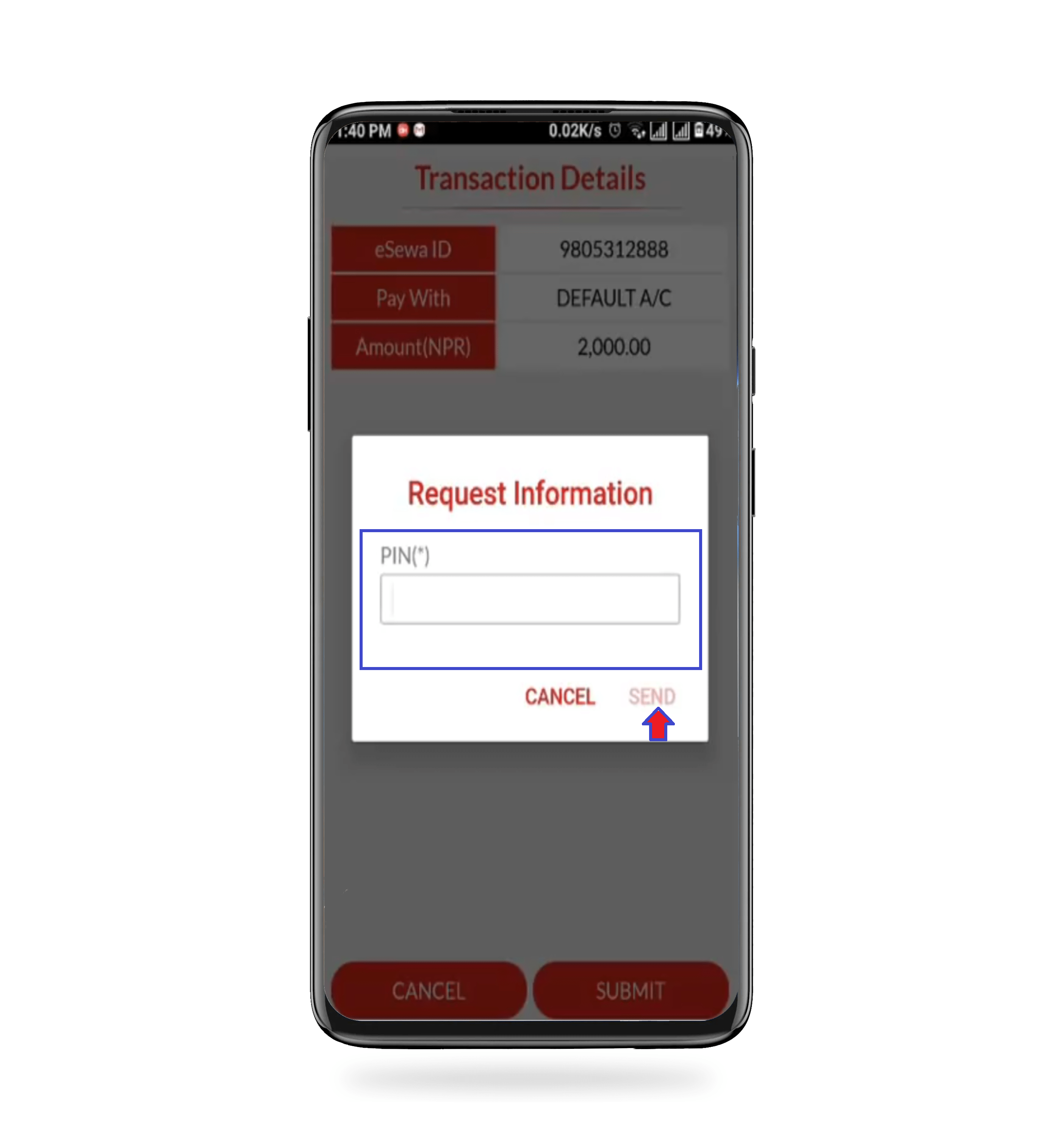
You can easily load money in your eSewa account through mobile banking following these steps.
2. Internet Banking

Internet Banking is similar to mobile banking as it also assists users to conduct inter-bank fund transfers. But the difference is, instead of using a mobile application, users use web browsers.
To load funds through Internet banking, follow the following steps:
1. Open eSewa page from your browser and type your eSewa ID (i.e. registered mobile number/ Email) & password.
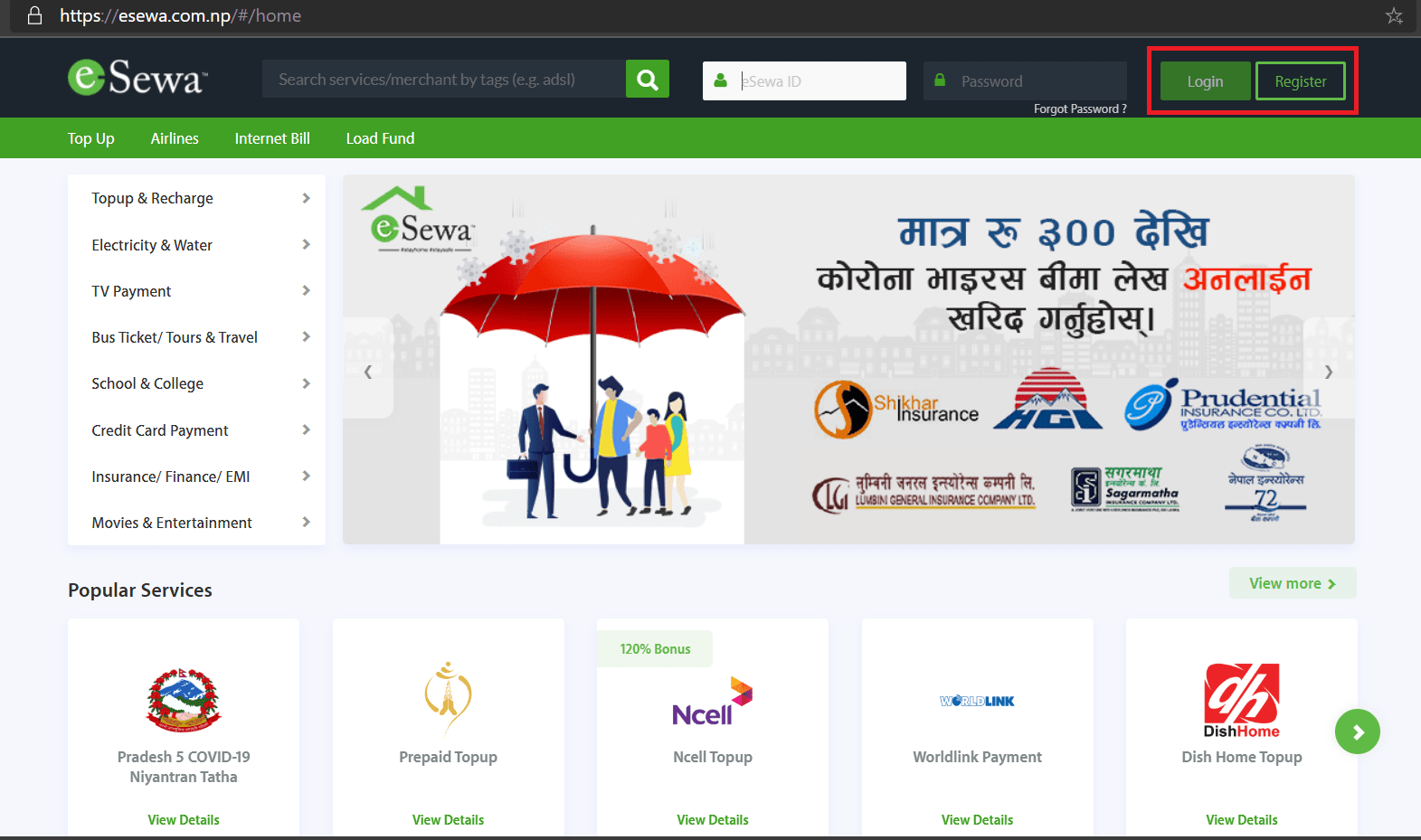
2. Select ‘Load Fund, option.
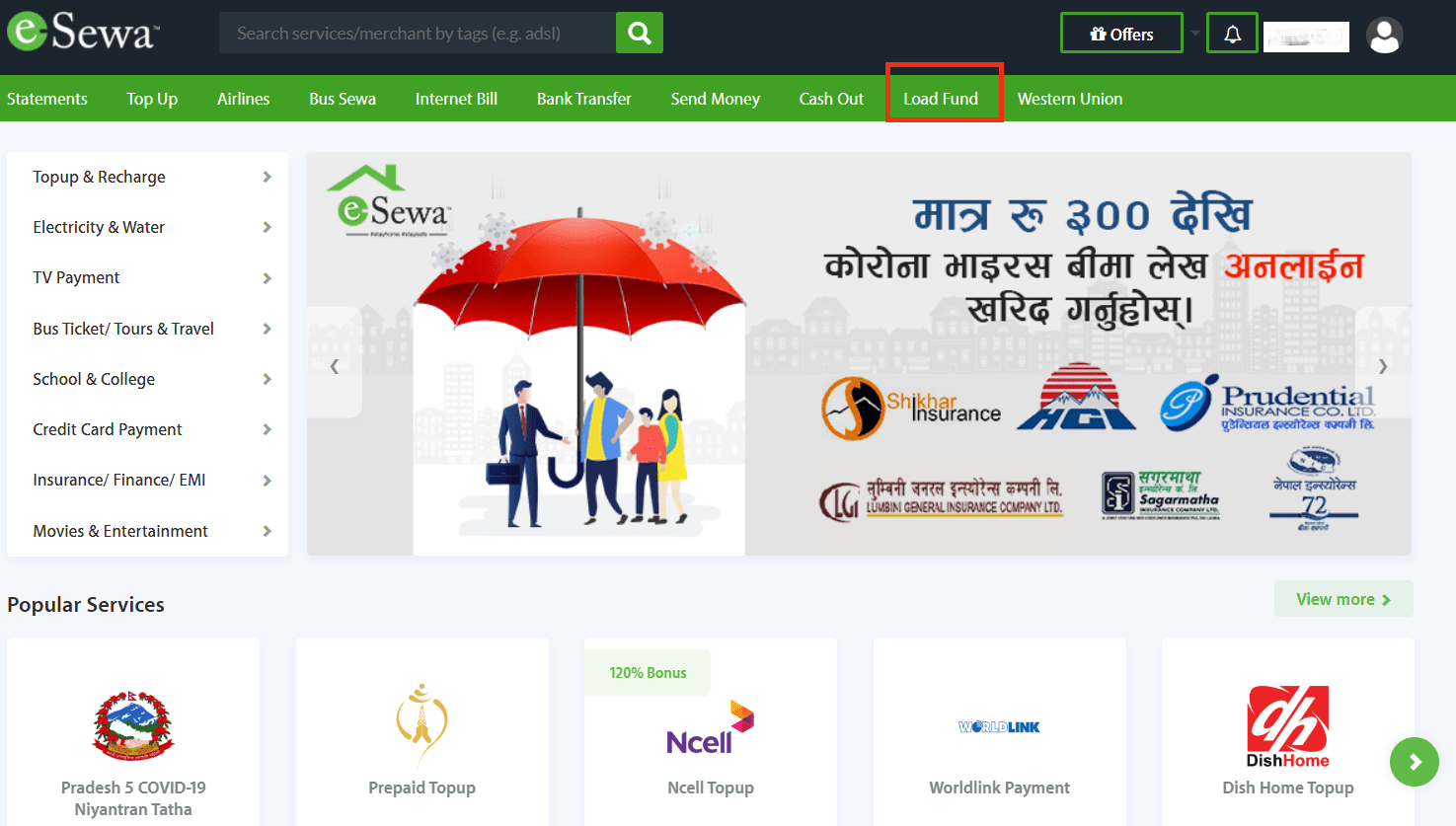
3. Select Internet banking and your bank from which you want to load eSewa and log in with your credentials (provided by the bank).
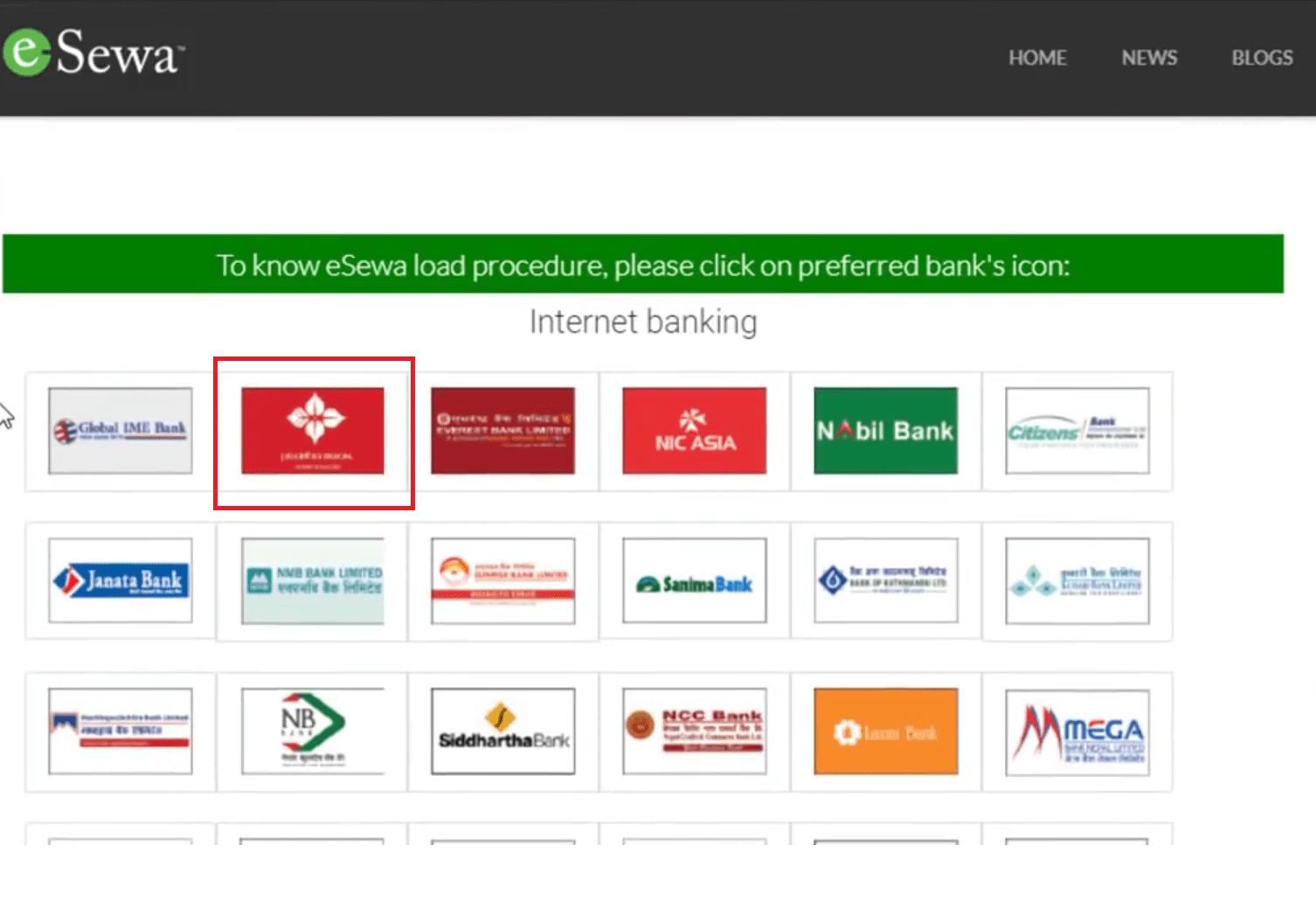
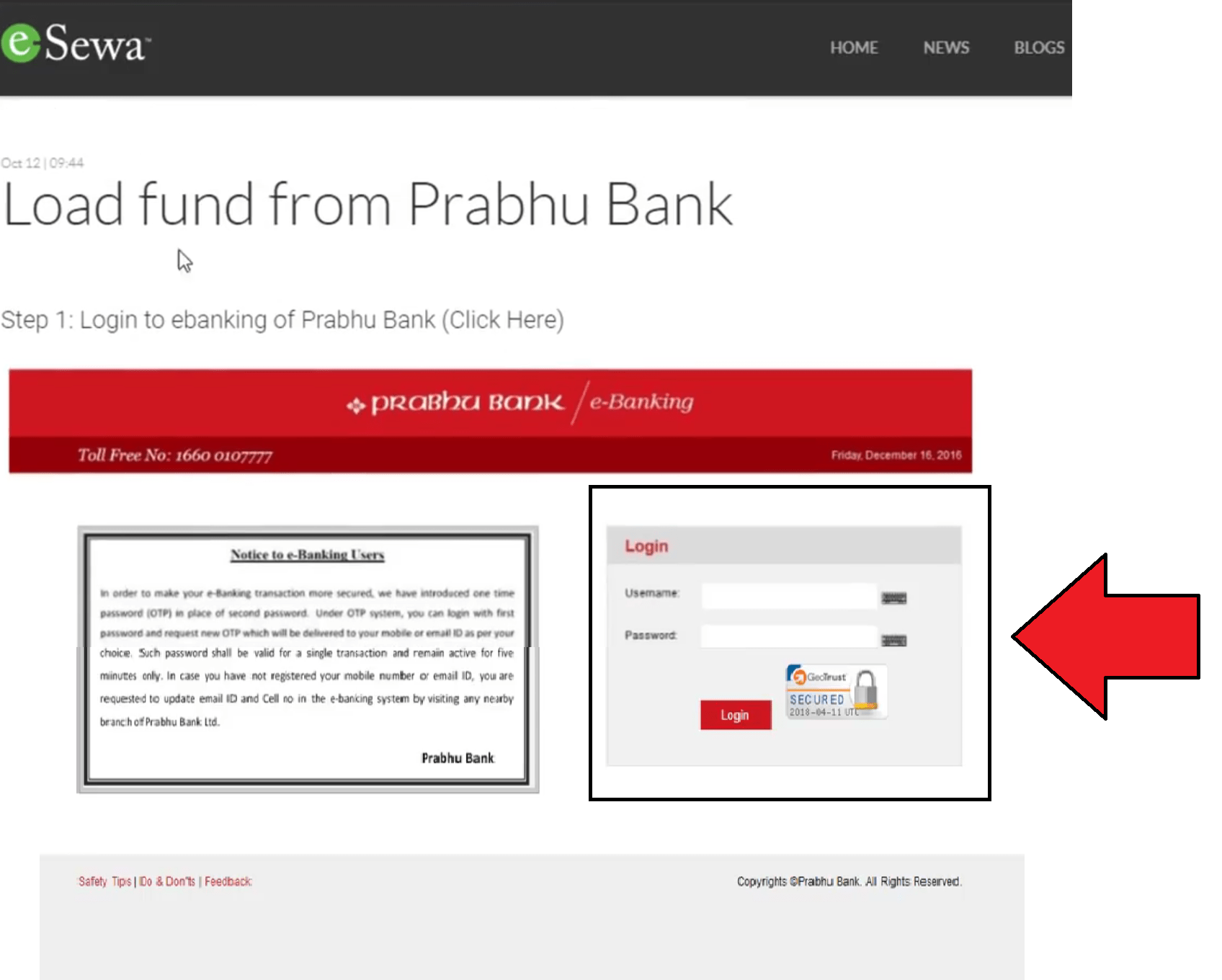
4. Select the ‘Utility Payment’ option.
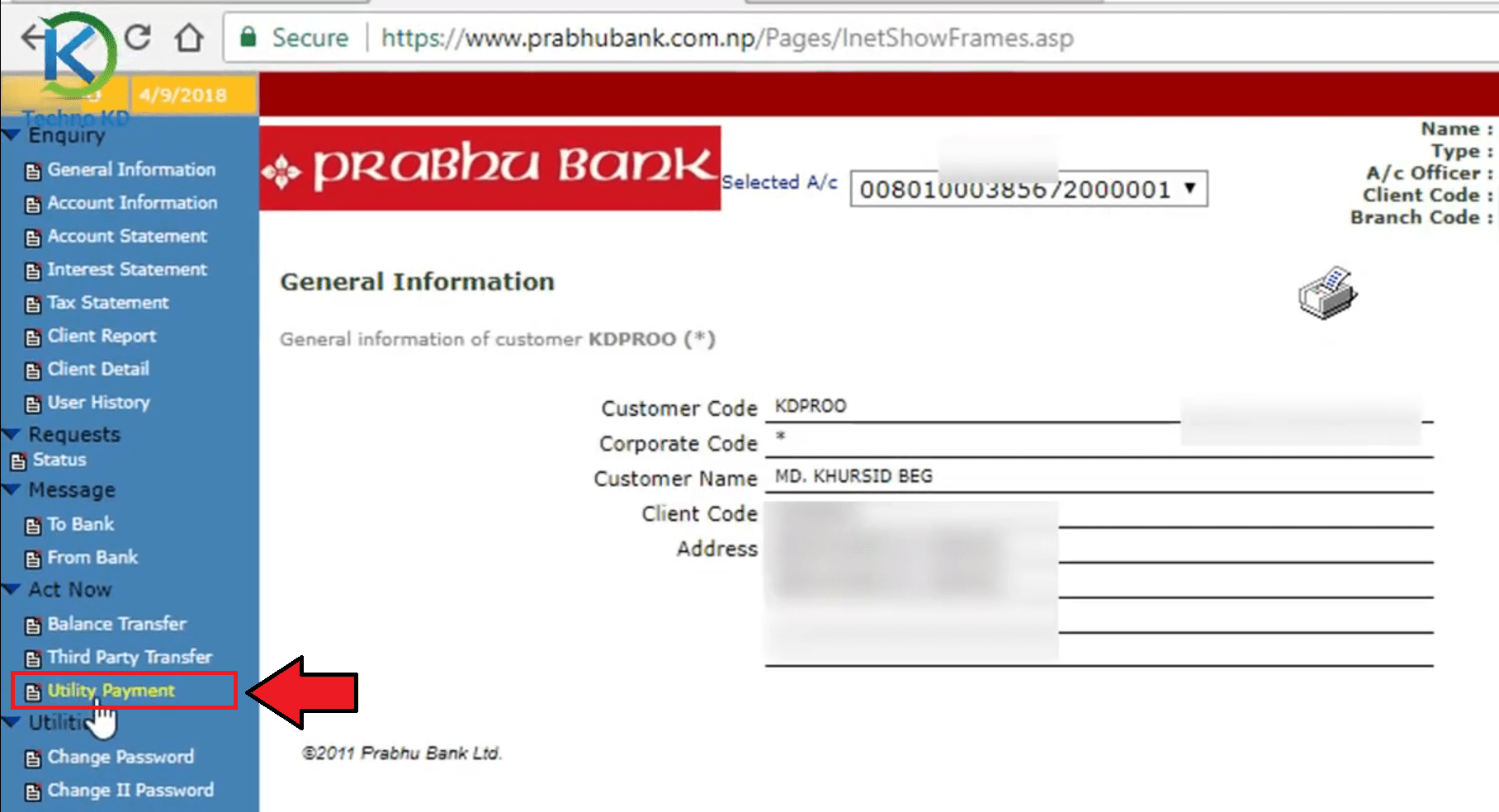
5. Get your OTP password through your email or SMS and tap on submit.
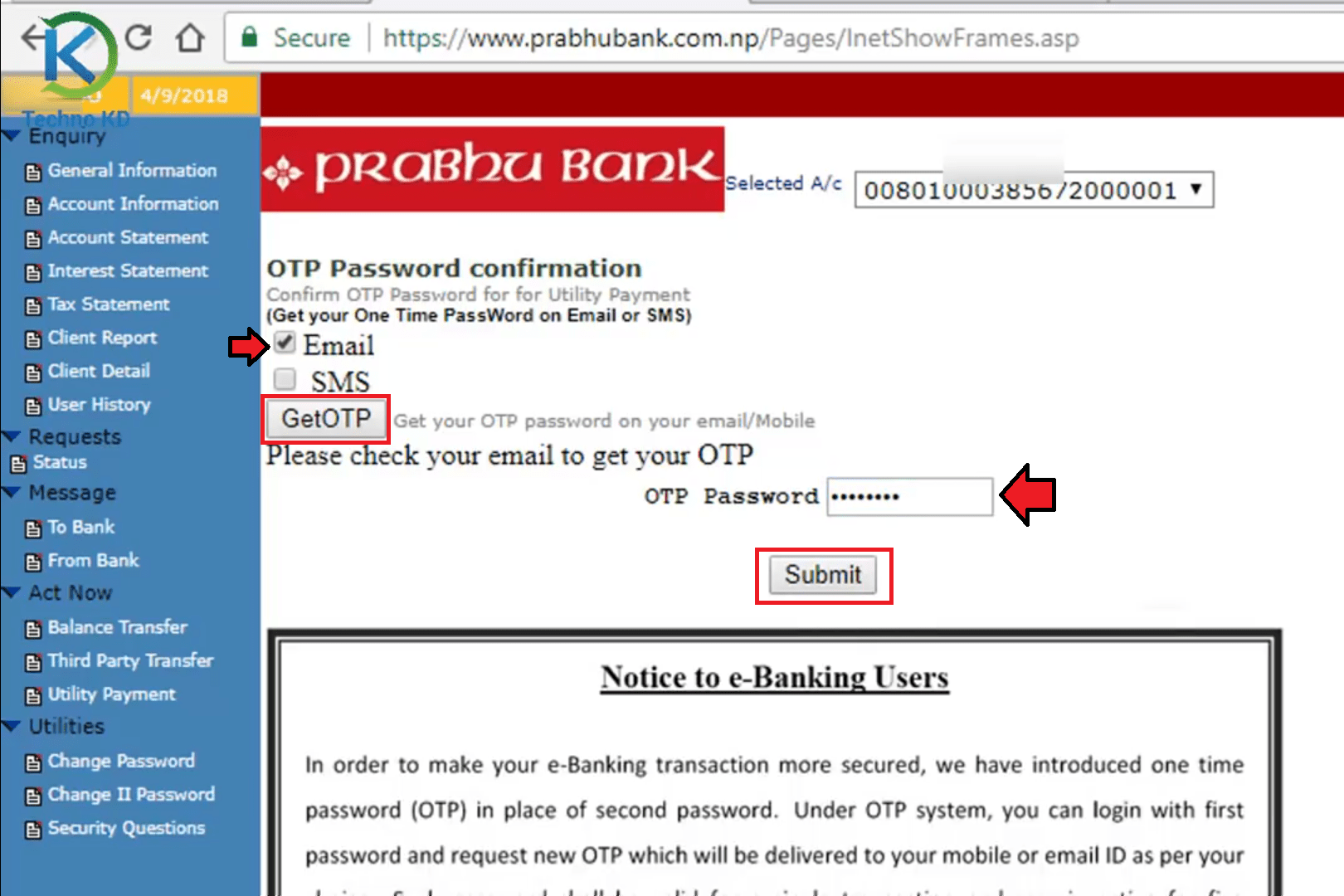
6. Select ‘eSewa Service’ from the Utility Payment option.
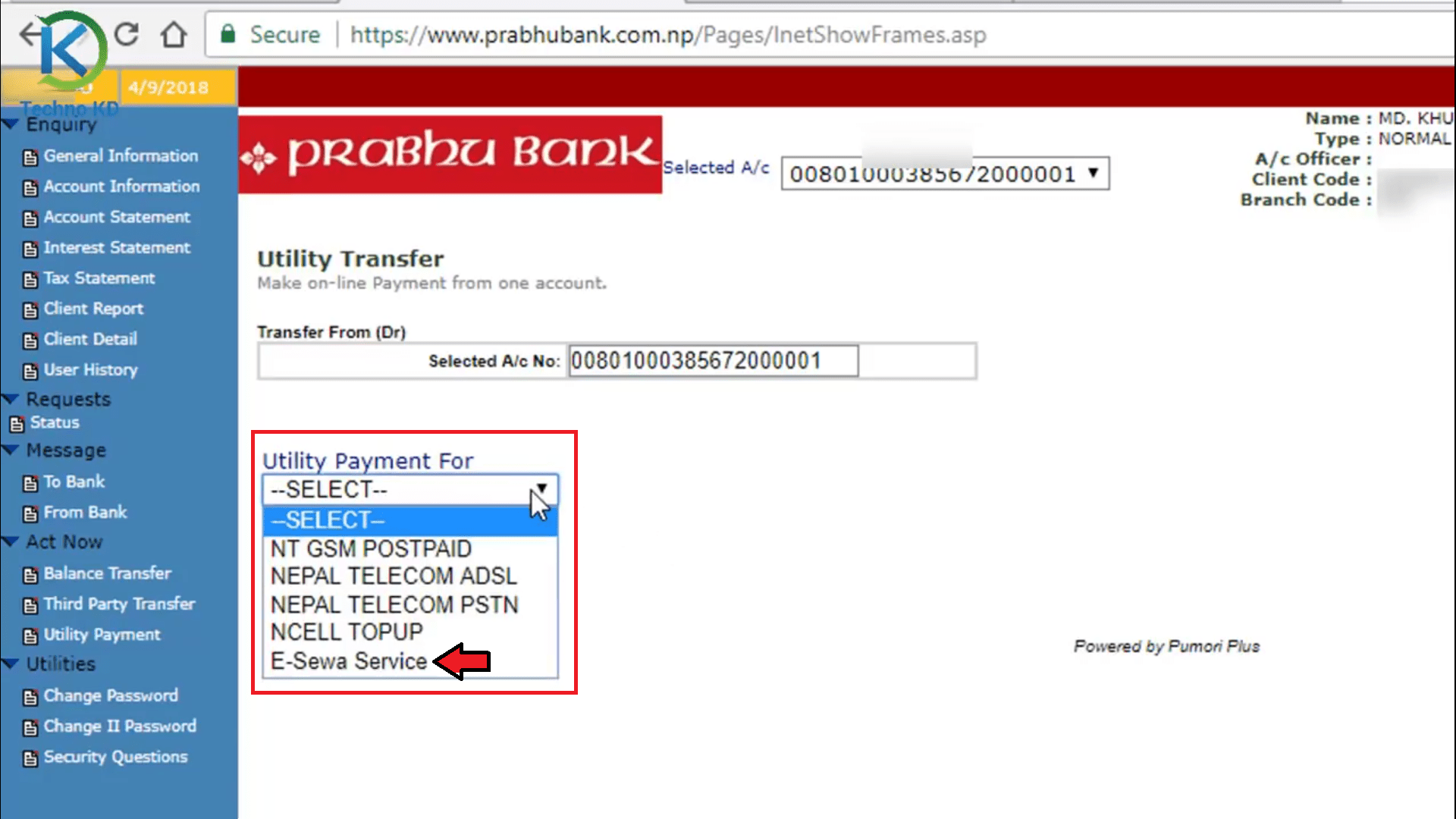
7. Enter the amount to be deposited and eSewa ID (i.e. registered mobile number/ Email) and tap on submit.
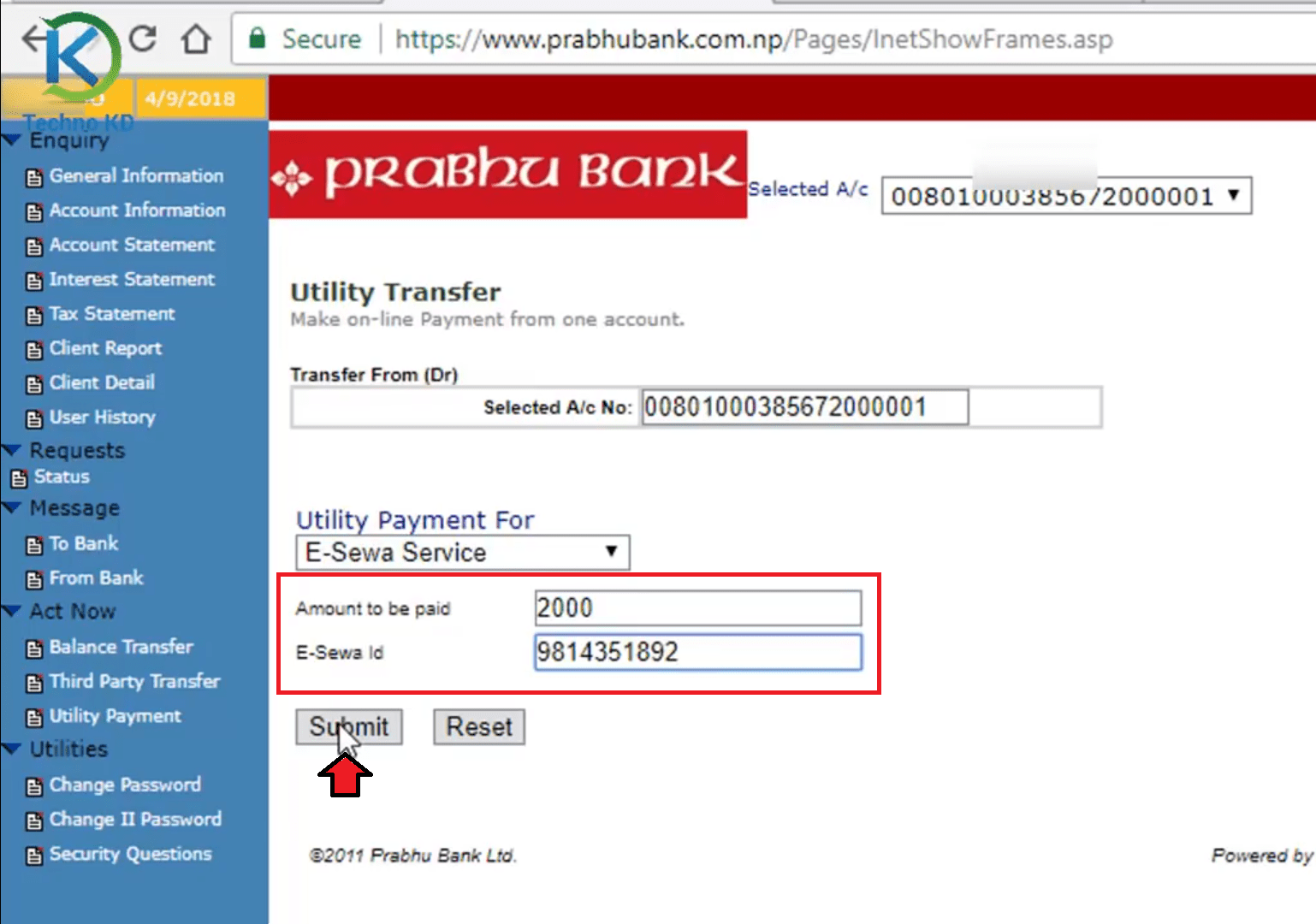
8. Check the message if your amount has been deposited and print the slip for your record.
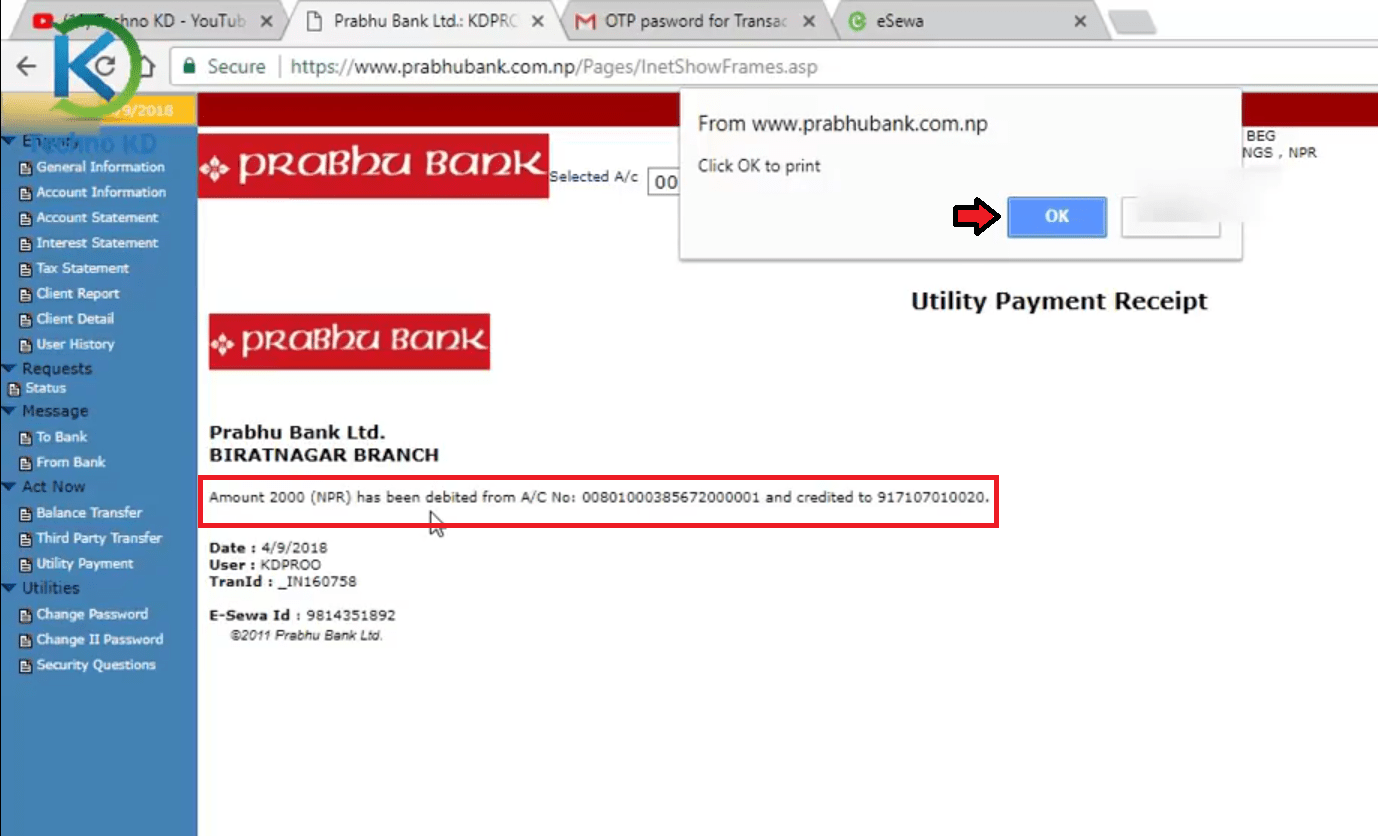
Note: banking service of eSewa can be performed only through partner banks of eSewa.
3. Counter Deposit

Counter deposit is the same as when you deposit your cash in the bank. Visit any of our counter deposit partner banks, there, you will find a separate eSewa voucher. Fill in the details and deposit the amount to your eSewa wallet. eSewa counter deposit voucher will look something like this:
Follow the below steps to load funds to eSewa account through the counter deposit.
1. Visit the nearest branch of any of our counter deposit accepting partner banks.
2. Fill in the counter deposit voucher as shown in the below sample.
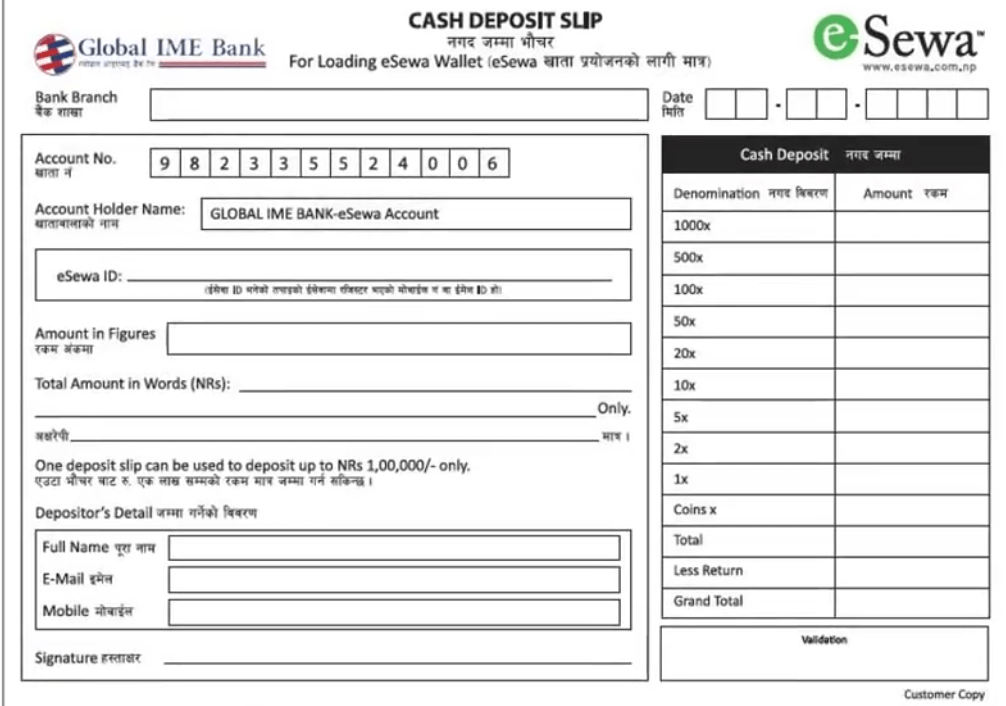
3. Handover voucher and cash to the teller.
4. Amount will be instantly updated to your eSewa wallet.
Note: You do not need to have a bank account in a particular bank to make a counter deposit in your eSewa account.
4. Cash Points
Cash Points are the authorized agents of eSewa. There are 5000+ cash points all over the nation. To load funds from cash points, you need to be physically present at the agent’s stores. You can identify cash points with the “Cash Point” hoarding boards of eSewa.
Also, you can find cash points near you using the map inside eSewa application. Else, you can make a call to our toll-free number (1660-01-02121) to get the details of the Cash Points nearby.
5. Send Money
Sending money is one of the easiest ways of loading your eSewa wallet. Anytime you are short of funds, just ask your friends to transfer funds to your eSewa wallet. The next time one of your friends asks you to transfer money to their eSewa wallet. It is a very easy and fast way of transacting.
As explained above, there are various ways to Load Money in eSewa Account. Make use of these methods, and enjoy cashless payments through eSewa anytime, anywhere.
I hope this article was helpful to you. If you have any queries regarding this, do comment on us.
Recommended Article:
How to Change eSewa Password? – 2 Easy Ways
Subscribe to our newsletter for the latest tech news, tips & tricks, and tech reviews.