Do you want to transfer the balance to Nepal Telecom but can not do so because you do not have the security code? If yes then we have a solution for you. The solution is to find security code in NTC.
Do not worry if you are confused regarding how to check security code in NTC. You can follow the guidelines in this article to know the security code of NTC.
What is the Security Code of NTC?
NTC security code is a 10-digit number that is used to verify your identity. It safeguards against unauthorized access, ensuring data privacy and overall security. Security codes are used in mobile devices to enhance overall protection against potential threats.
Why is it Important to Find Security Code in NTC?
There are many reasons why security code is important for NTC users:
- Acts as a defense for your SIM card data.
- It enables the users to use a mobile network after inserting the SIM.
- Required to transfer balance in Nepal Telecom to other users.
How To Find Security Code In NTC?
There are multiple ways to check security code in NTC. You can do so using the original SIM card package. But, if you do not have the original package then also there are multiple ways to know the security code in Nepal Telecom. Here, we will discuss all of those methods.
Method 1: Using the Original SIM Card Package
The first and easiest way to get the security code of NTC is by using the original package you got with the sim. You can find the security code printed on the package protected by a scratchy layer. To reveal the code, you need to scratch off the protective layer.
Method 2: Using the SMS Service
The next way to find security code in NTC is by using the SMS service. You should send the message SCODE to receive the security code. This method works very well if you do not know the security code or want to recover it. So, to check the security code in NTC using SMS service follow these steps below:
- Open the Messaging application on your phone.
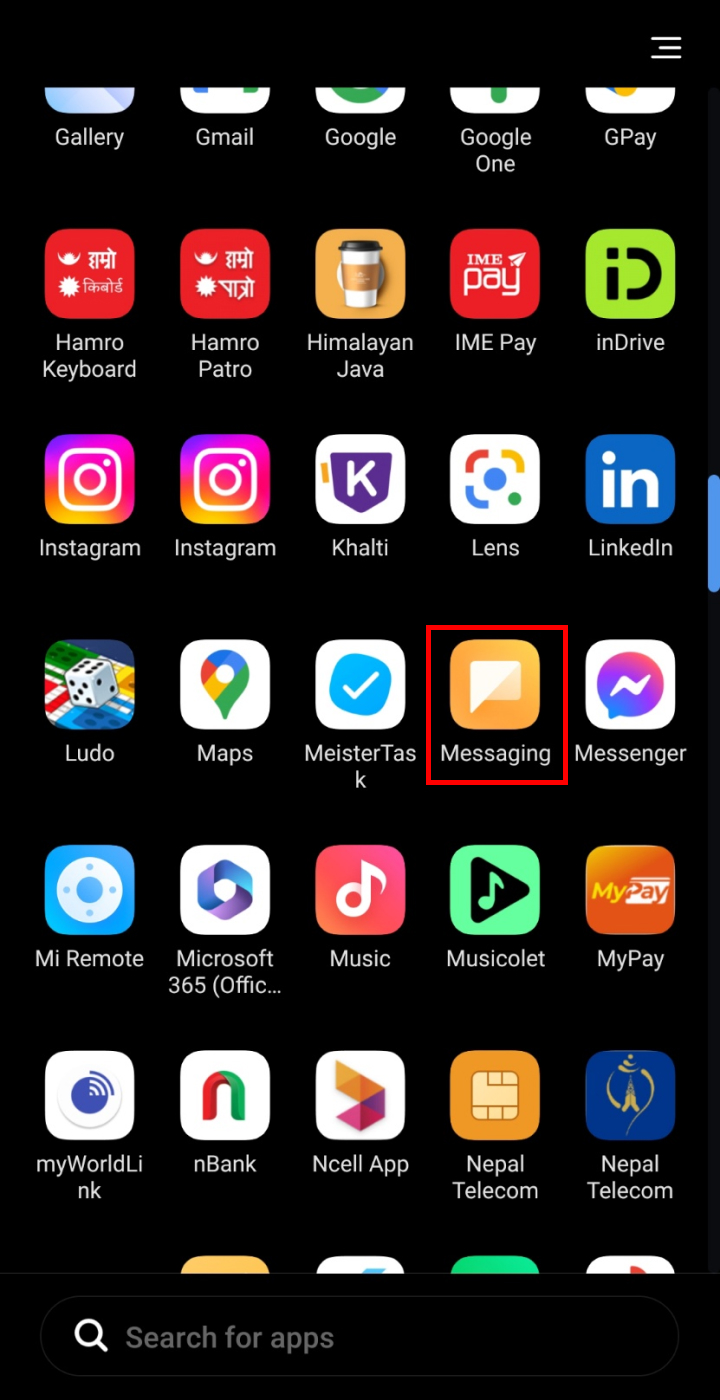
- Click on + to compose a new message.
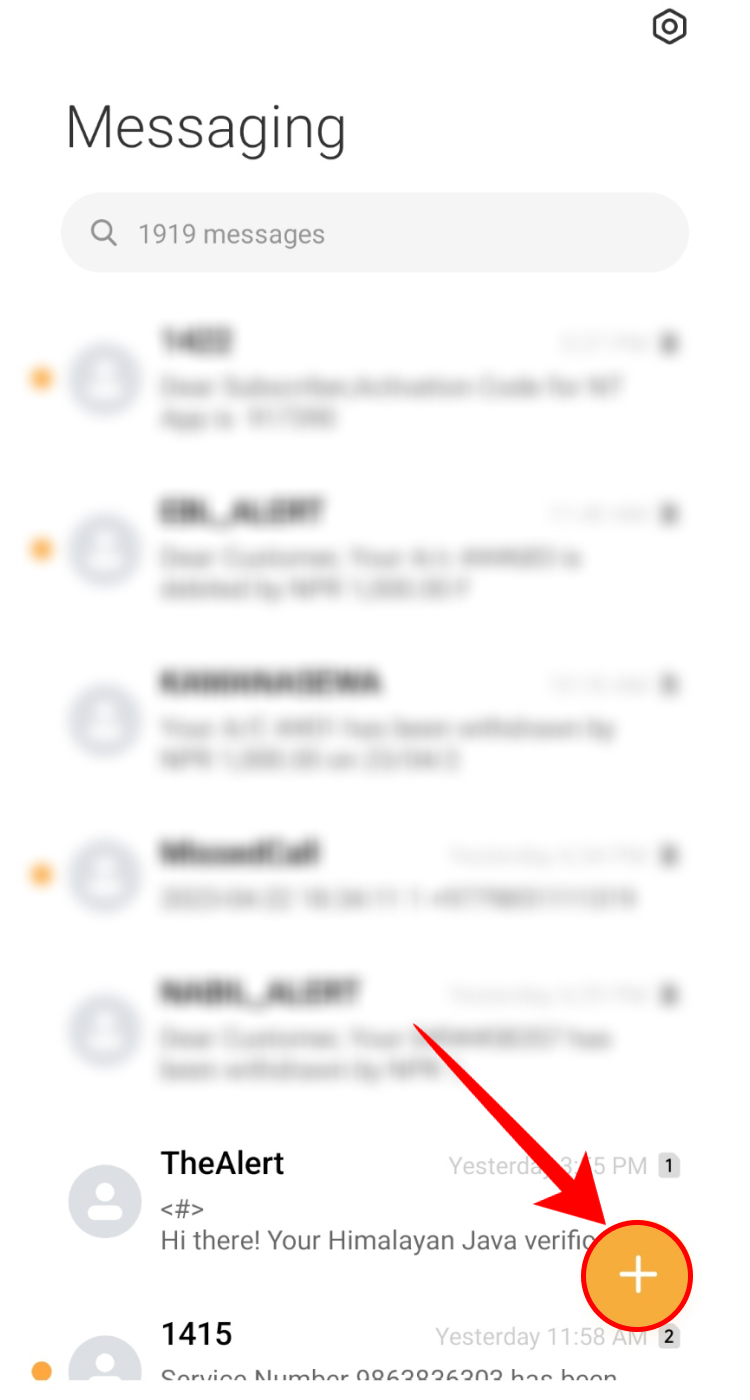
- Type 1415 in the recipients.
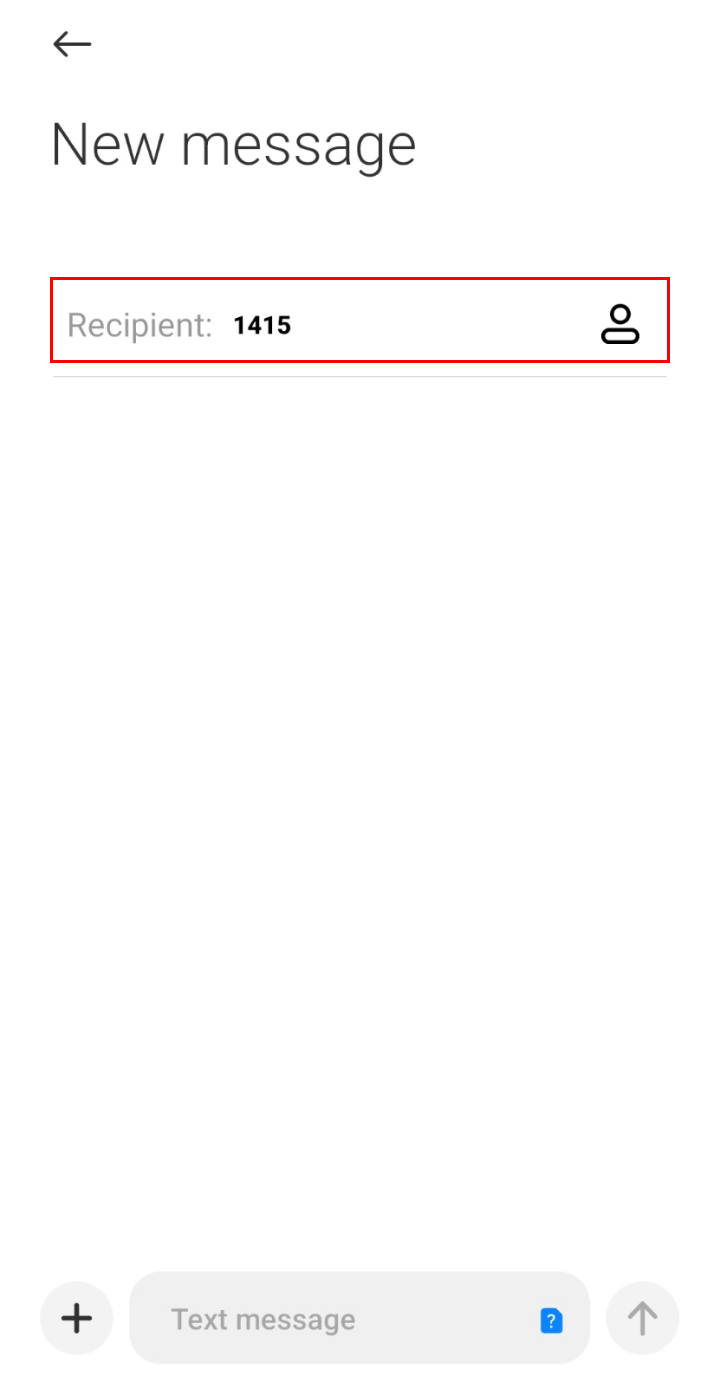
- Enter SCODE in the message and send it from your Nepal Telecom SIM card.
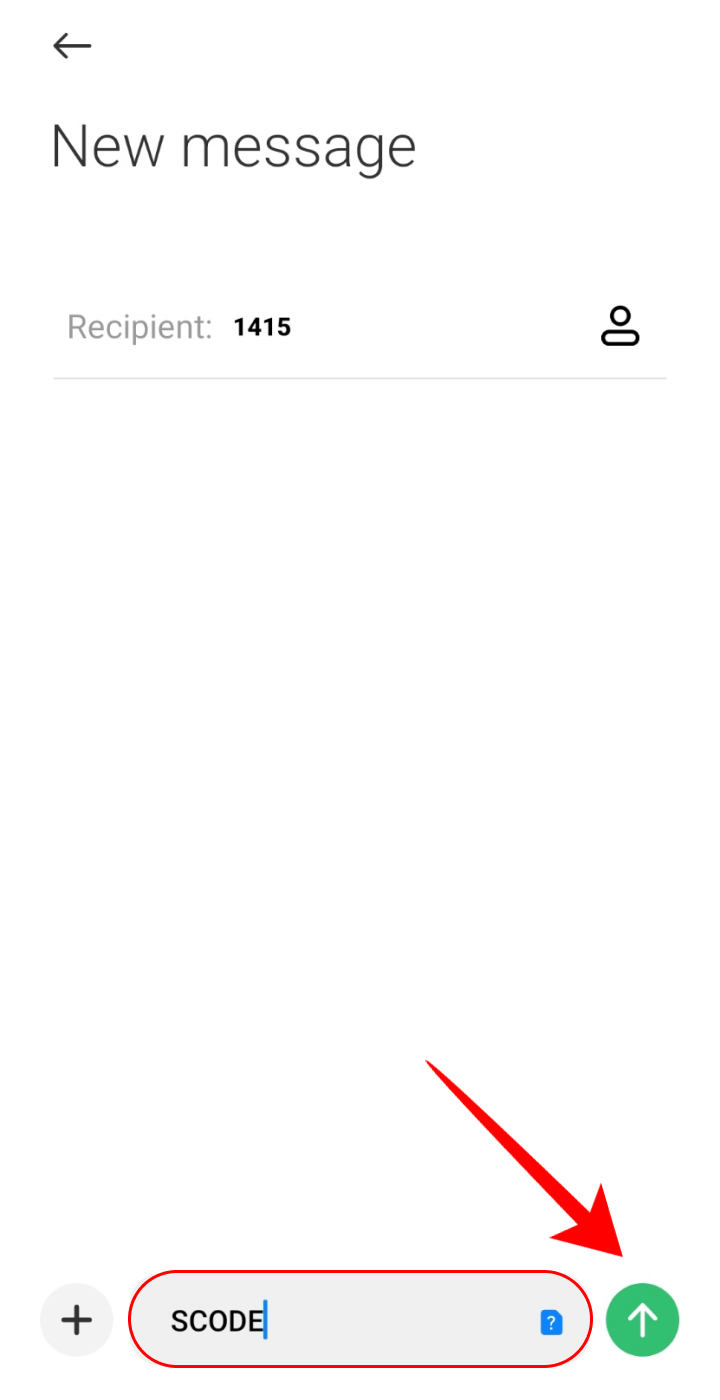
- You will receive the security code on your phone.
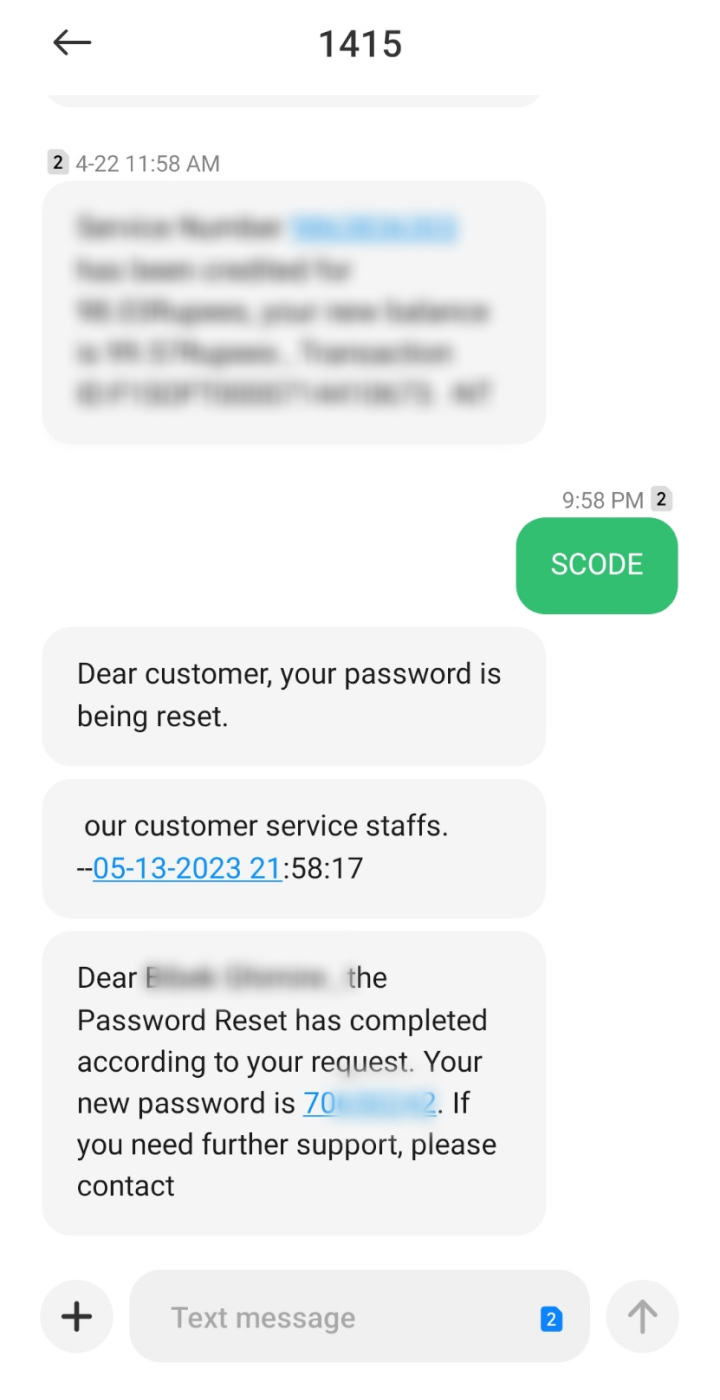
So, by following the steps above, you will be able to get the security code of NTC. This method is useful even when you want to reset the security code.
Method 3: Going to the NTC Office
The final method to recover your security code or get the code is by going to the NTC office. You can go to any NTC office near you and they will provide you with the new security code. For verification purpose, you may need to carry your citizenship or proof of identity. We recommend you this method only if the methods above do not work.
Conclusion
Securing your NTC mobile device with a Security Code is essential to protect your personal data from unauthorized access. Following the step-by-step methods outlined in this guide, you can easily find or reset your Security Code in NTC. In case of any confusion regarding how to get the security code of NTC, do comment down below.
Frequently Asked Questions (FAQs)
Can I Transfer the Balance from NTC Without Using the Security Code?
Yes, you can transfer the balance from NTC without using the security code as well. You can use the Nepal Telecom website or the Nepal Telecom app for transferring the balance. The security code will not be required while sending balance through these methods.
What Happens if I Forget My Security Code?
If you forget your security code, you may not be able to transfer the balance using USSD. Similarly, in case your SIM is locked, you will not be able to recover it by yourself.
