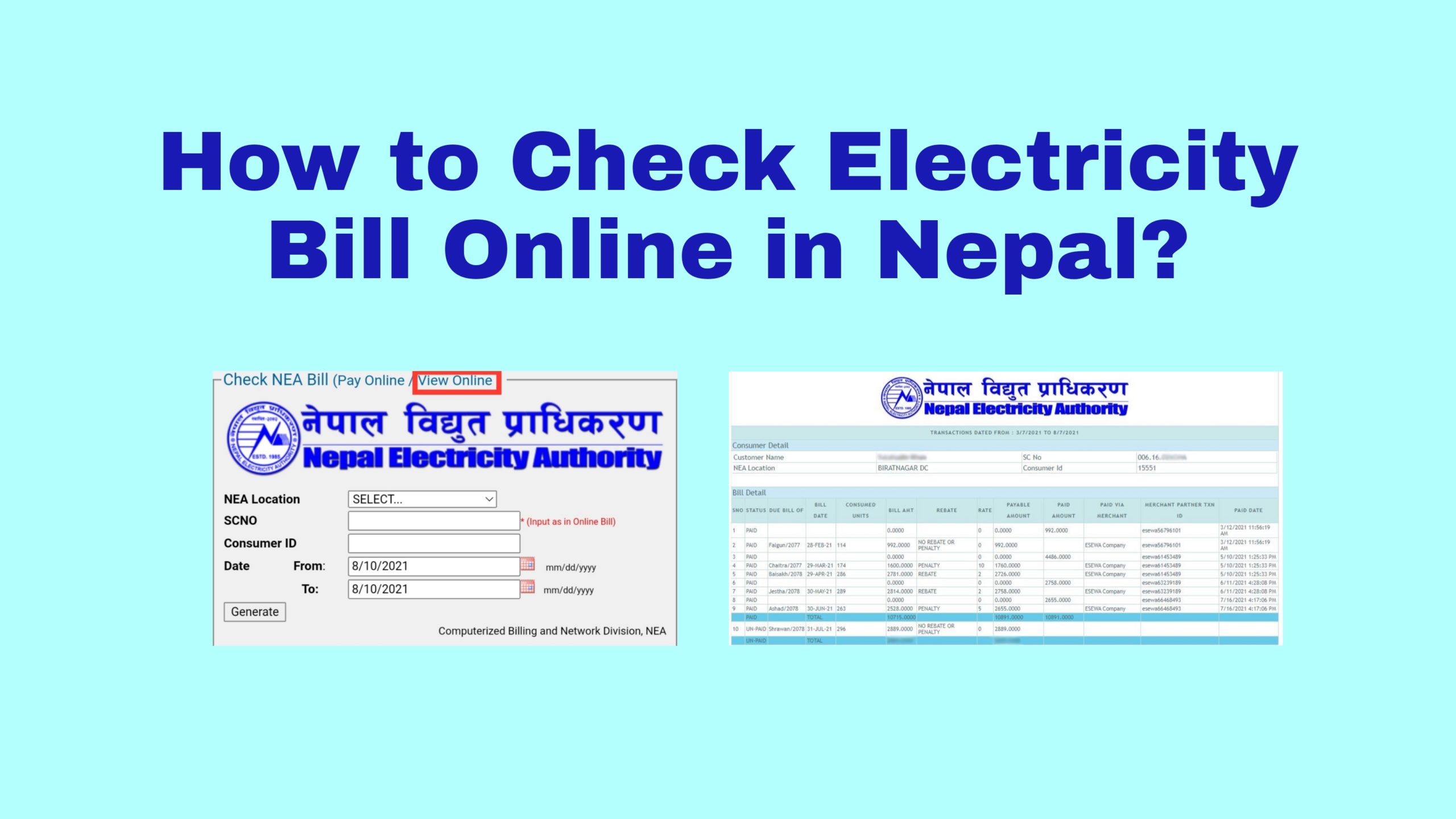How to check electricity bills online in Nepal often becomes an essential question as paying an excessive amount due to an unwarranted electricity bill is completely unacceptable. So, it is important to keep a close eye on the amount of the electricity bill.
If you ever notice that there is a large difference in your current electricity bill amount as compared to your previous one, you must check your electricity bill. In this article, we will learn about it step by step.
Something about Nepal Electricity Authority (NEA)
Nepal Electricity Authority was created on August 16, 1985 (Bhadra 1, 2042) under the Nepal Electricity Authority Act 1984, through the merger of the Department of Electricity of the Ministry of Water Resources, Nepal Electricity Corporation and related Development Boards. The primary objective of NEA is to generate, transmit and distribute adequate, reliable and affordable power by planning, constructing, operating and maintaining all generation, transmission and distribution facilities in Nepal’s power system both interconnected and isolated. Source
Things to Know Before Checking Electricity Bill Online:
Checking electricity bills online is very simple and easy. As you go through your electricity bill, you would come across various terms that you have not heard of. While checking your electricity bill online, there are a few terms you should necessarily be aware of as they are very important.
- Counter/NEA location: Branch in the electricity bill
- Sc.No: Sc.No is in a numerical format somewhat in the form 309.25.32, where the middle portion denotes the date of the meter reading.
- Customer/ consumer ID: The bill consists of the consumer id as 32651 below the Sc No.
How to Check Electricity Bill Online in Nepal?
After the pandemic of coronavirus, when all the services have been closed, Nepal Electricity Authority brings the facility for us to read our electricity bills and also provides the service of online payment.
Procedure to Check Electricity Bills Online in Nepal
1. Visit the official Nepal Electricity Authority website on your browser or click here.
2. Locate the consumer option and click on it.
3. As you see the bill payment click on the check your bill option
4. Enter your NEA Location, Sc. No. and Consumer ID.
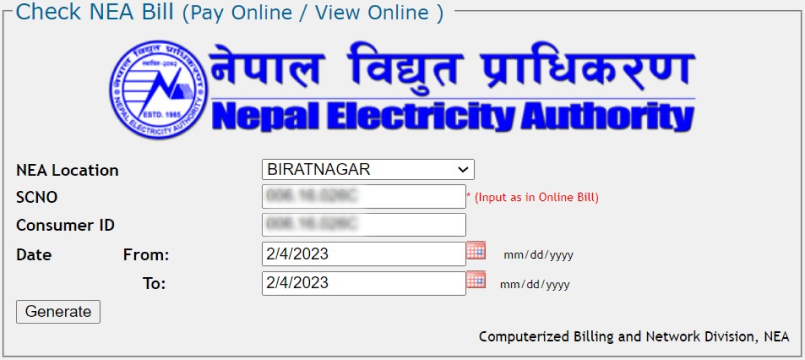
5. Select the date and the month you want to view your bill.
6. Click on Generate.
7. You can see your electricity bill amount.
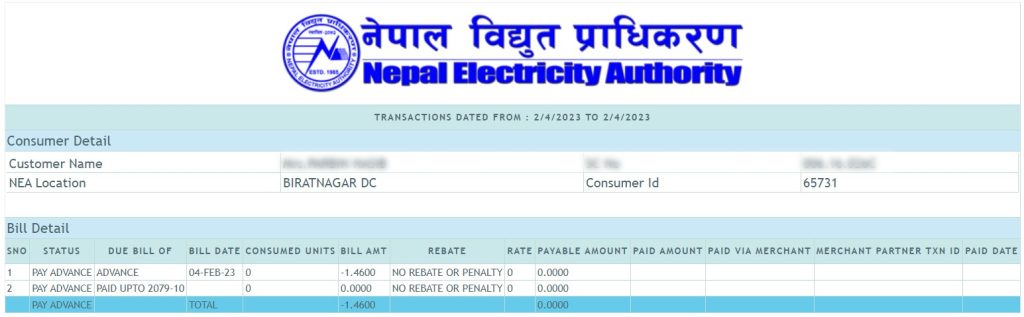
To pay the electricity bill online in Nepal, you can read our article on How to pay the electricity bill from eSewa?
Conclusion
Hence, viewing a sample electricity bill online or checking the electricity bill amount online is a very simple and convenient process. You can carry out this procedure by just visiting the website of NEA and knowing about your bill payment history. Hope this article was helpful to you. Stay tuned to our website for such important articles.
Subscribe to our newsletter for the latest tech news, tips & tricks, and tech reviews.