The highly anticipated moment has arrived for students who recently took the grade 12 examination in Nepal. Previously HSEB (Higher Secondary Examination Board), now National Examination Board is all set to announce the class 12 results for the year 2080 very soon.
To check class 12 result in Nepal, you need to follow a few simple steps. There are multiple methods you can use to check the results, including the IVR service, the SMS service, and the official website. Read the complete article and follow this guide to promptly check NEB grade 12 result once it is published.
When will the Class 12 Result be Published in 2080?
Although there is no confirmation till today, the result will most likely be published in 1st week of August. As per the Nepalese date, the result is most likely to be published during the 3rd week of Shrawan.
| Board Name | National Examination Board (NEB) |
| Exam Name | NEB 12th Exam 2080 |
| Result Name | NEB Class 12 Result 2080/2023 |
| Session | 2079-2080 BS |
| Exam Date | Baishakh-Jestha 2080 BS (May 2023 AD) |
| Result Date | 3rd week of Shrawan (1st/2nd Week of August) |
| Websites | NEB website, NTC Result Portal |
Recommended Article: How to Check SEE Result?
How to Check Class 12 Result Result?
There are different ways you can use to see result of class 12. You can use different websites, the SMS service as well as the IVR to know your grade 12 result. Here, we will discuss with you all three methods.
Method 1: Using Different Websites
The first and easiest way to see class 12 result online is by using different websites. These websites offer a user-friendly interface where students can enter their required information to instantly view their results. You can also check 12 result 2079 and the results of the previous years this way. To check the result follow the steps given below:
- Open either the NEB website or NTC Result Portal.
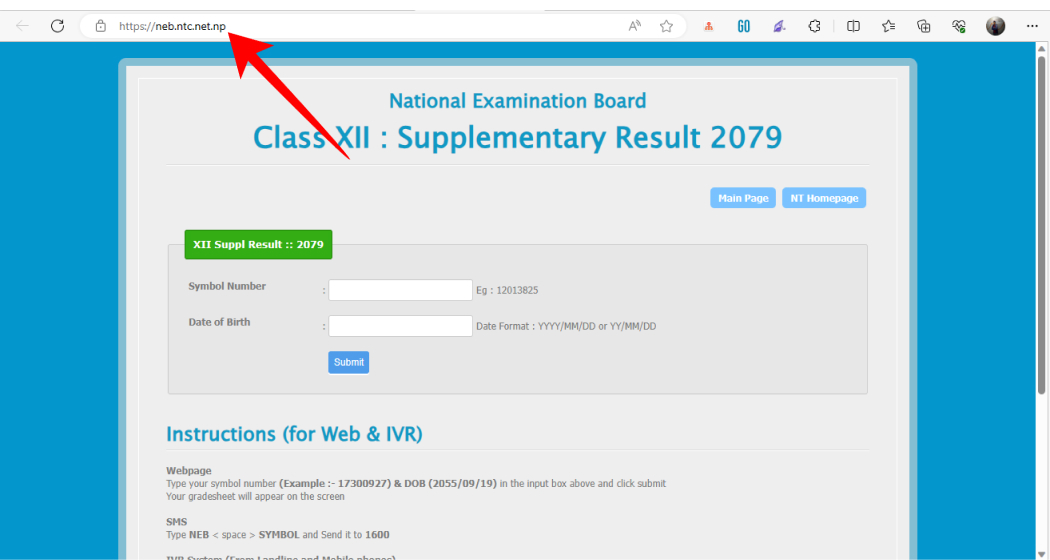
- Enter the necessary details such as your Symbol No. and Date of Birth.
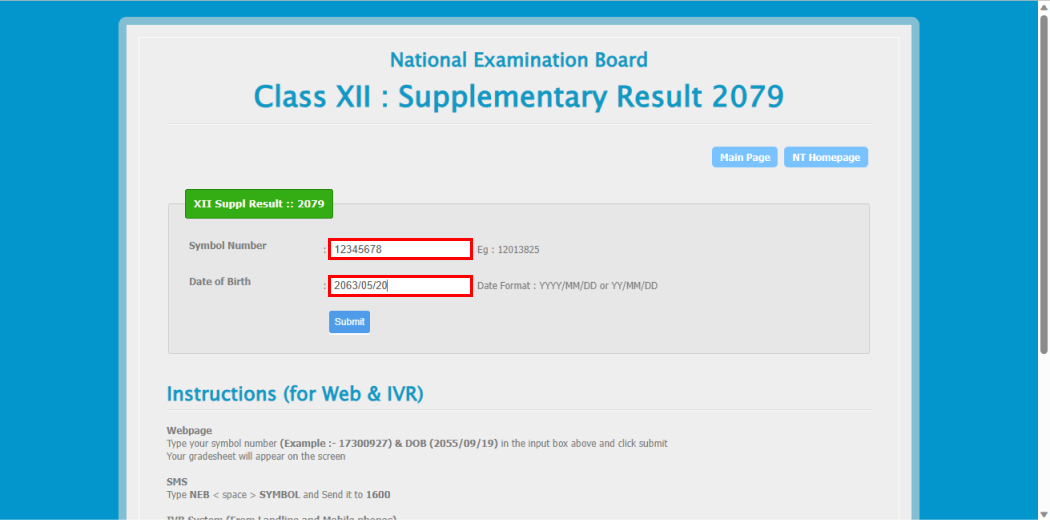
- Click on the Submit button to view your result.
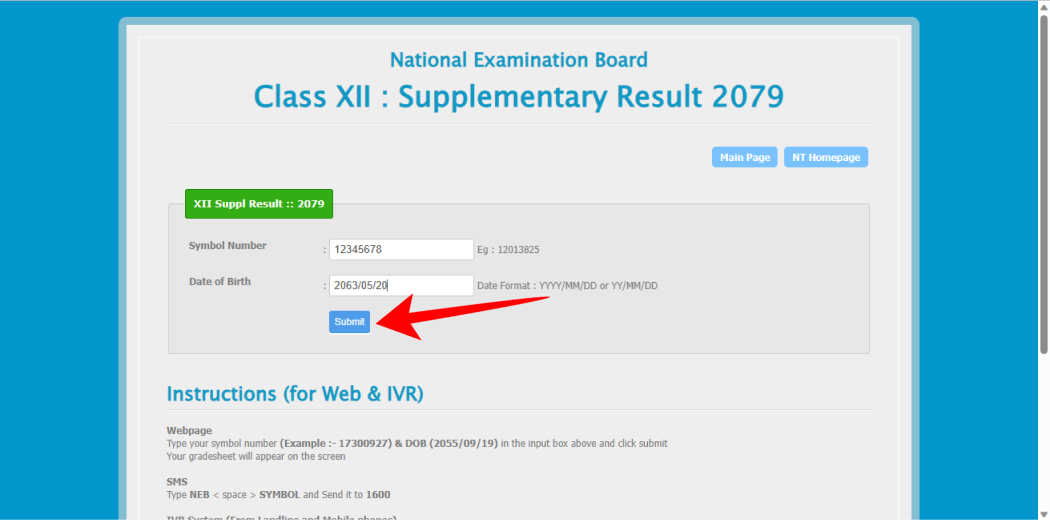
So, you can check NEB grade 12 result online by following the steps given above. You will be able to view the results after they have been uploaded to these websites.
Method 2: Using SMS
You can also use the SMS service to check result of class 12. If you want to see your results quickly, you should use SMS instead of the website. The website might crash, but SMS will always work. To view your result using the SMS service follow the steps below:
- Open the Messaging application on your phone.
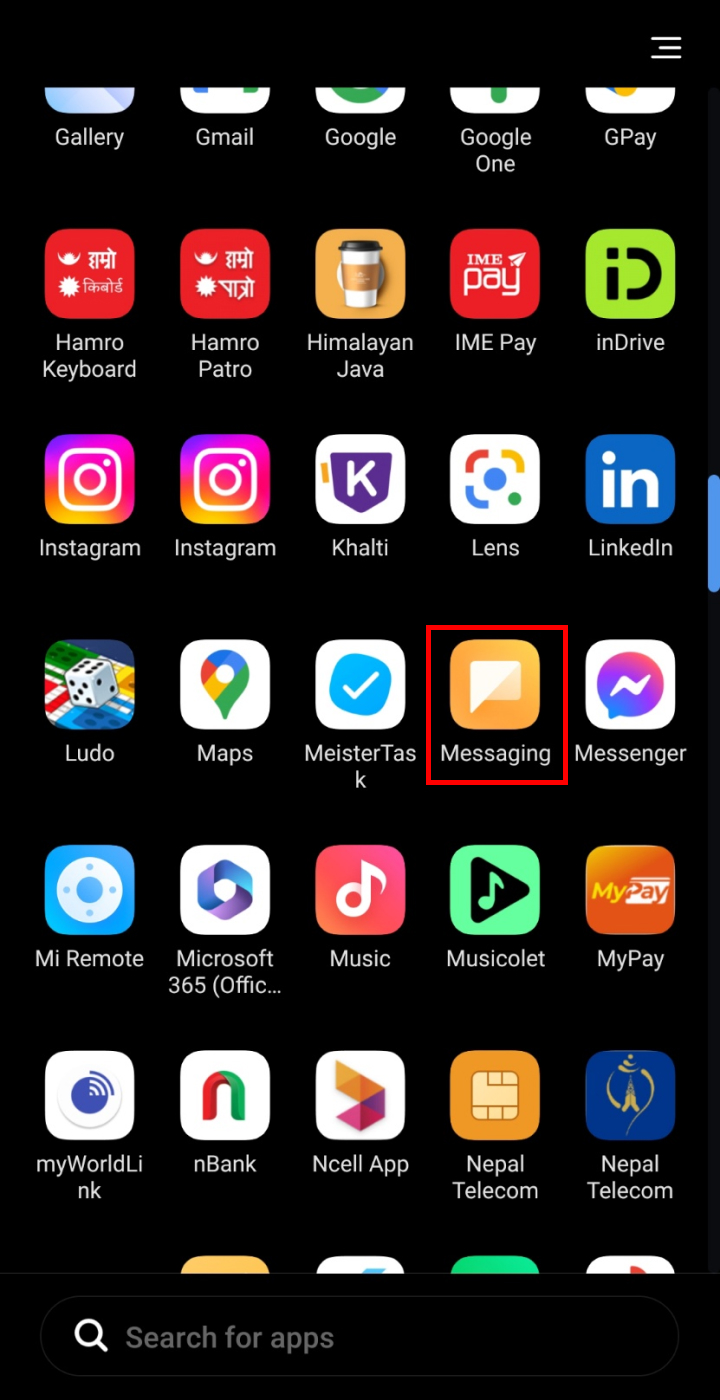
- Tap on the + icon to compose a new message.
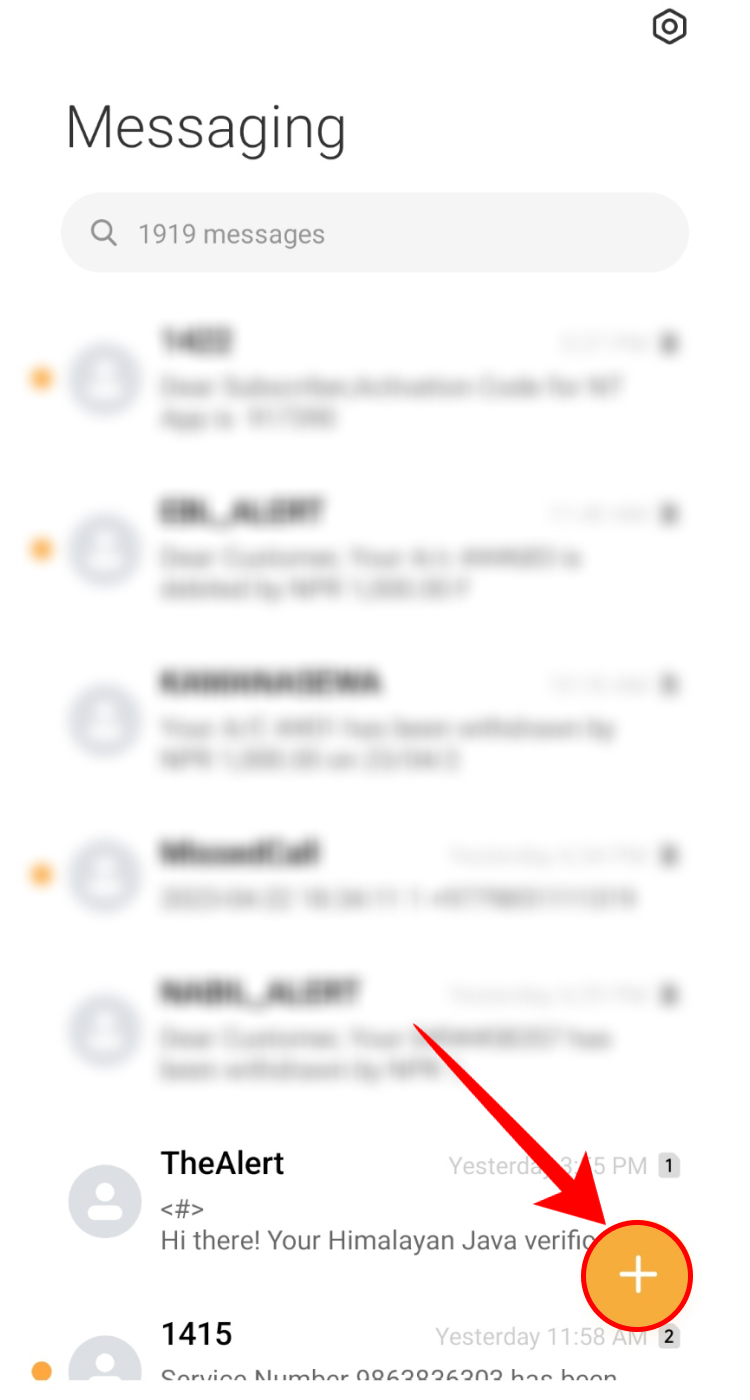
- In the recipients, type 1600.
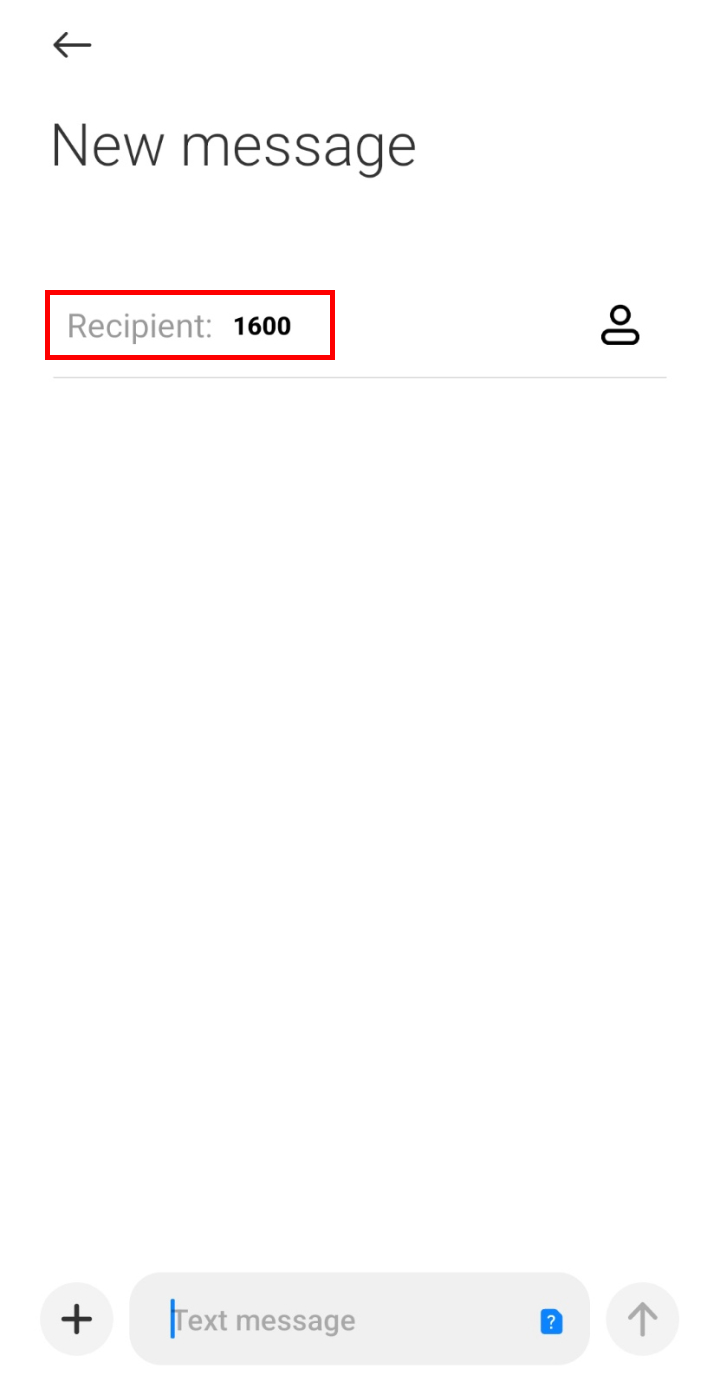
- Type NEB <Symbol No.> in the message and send the message.
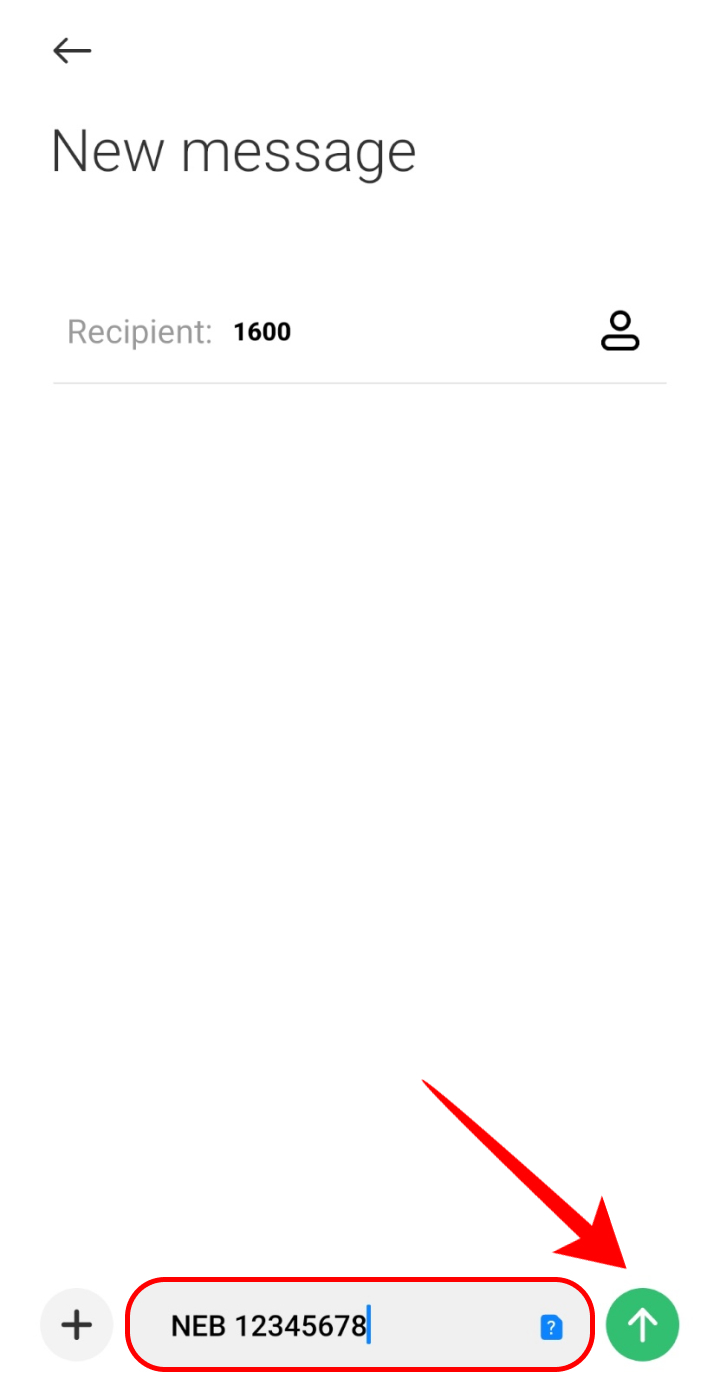
You can also use the Sparrow SMS service to check the result. To check your result from the Sparrow SMS, type NEB <Symbol No.> and send the message to 35001. 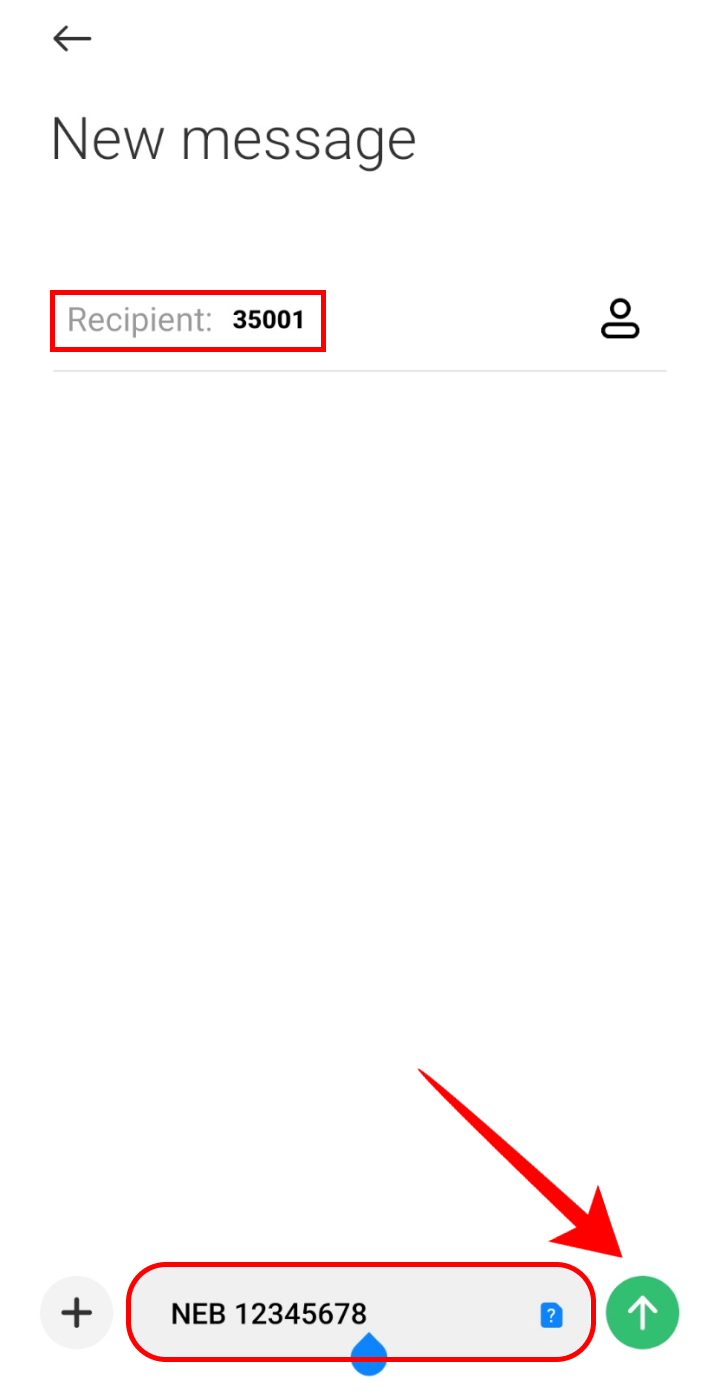
Method 3: Using IVR
Interactive Voice Response System is also another way to see result of class 12. To check the result, dial 1600 from your phone and follow the instructions from your phone. This method is applicable to pre-paid and post-paid SIMs as well as CDMA and Landline phones.
Class 12 Grading System in Nepal
NEB started the grading system in Nepal a few years ago. But, if you do not know the grading system and how it works, here we will provide you with the table of the system.
| S.N. | Marks Scored | Grade Point | Grade | Remarks |
| 1 | 90 and more | 4.0 | A+ | Outstanding |
| 2 | 80 – less than 90 | 3.6 | A | Excellent |
| 3 | 70 – less than 80 | 3.2 | B+ | Very Good |
| 4 | 60 – less than 70 | 2.8 | B | Good |
| 5 | 50 – less than 60 | 2.4 | C+ | Satisfactory |
| 6 | 40 – less than 50 | 2.0 | C | Acceptable |
| 7 | 30 – less than 40 | 1.6 | D+ | Partially Acceptable |
| 8 | 20 – less than 30 | 1.2 | D | Insufficient |
| 9 | 0 – less than 20 | 0.8 | E | Very Insufficient |
Important Links to Check Class 12 Result
| Latest Updates About Class 12 Result | https://www.neb.gov.np/ |
| NEB Website to Check Class 12 Result | https://www.neb.gov.np/results |
| NTC Website to Check Class 12 Result | https://neb.ntc.net.np/ |
Conclusion
We hope that you will now be able to check the result of grade 12 by following the steps above You can do so by using different websites, SMS, or by using the IVR service. Best of luck with the result and follow us to know the result as soon as it is published.
Frequently Asked Questions (FAQs)
Can I Download My Mark Sheet After I View My Result?
Yes, you will be able to download your mark sheet after you view your result.
Why Am I Not Able to See My Result?
There can be multiple reasons why you are unable to see your result. The first reason is that the result has not been uploaded yet. The second reason is that you entered the wrong information such as the symbol number or your date of birth.
What are the documents I need to check my class 12 result?
You will require your admit card to check the result you can type your correct symbol number and date of birth.
