Do you want to buy a data pack in Ncell but do not know if you have enough balance? If yes then you might want to check your balance in the first place. Ncell, one of Nepal’s leading telecom service providers, offers convenient and user-friendly methods to check your balance.
Do not worry if you do not know how to check balance in Ncell. In this article, we will guide you through five different methods of checking Ncell balance.
Recommended Article: How to Transfer Balance in Ncell?
How to Check Balance in Ncell?
There are multiple methods you can use to see balance in Ncell. You can use the USSD code, SMS service, or the Ncell app, or call IVR or customer service to know the balance. Here, we will discuss all of these methods.
Method 1: Using the USSD Code
One of the easiest methods to check Ncell balance is by using the USSD code. The code for balance checking in Ncell is *901# or *101#. So, to check the balance on your Ncell sim follow the steps given below:
- Open the dialer application on your phone.
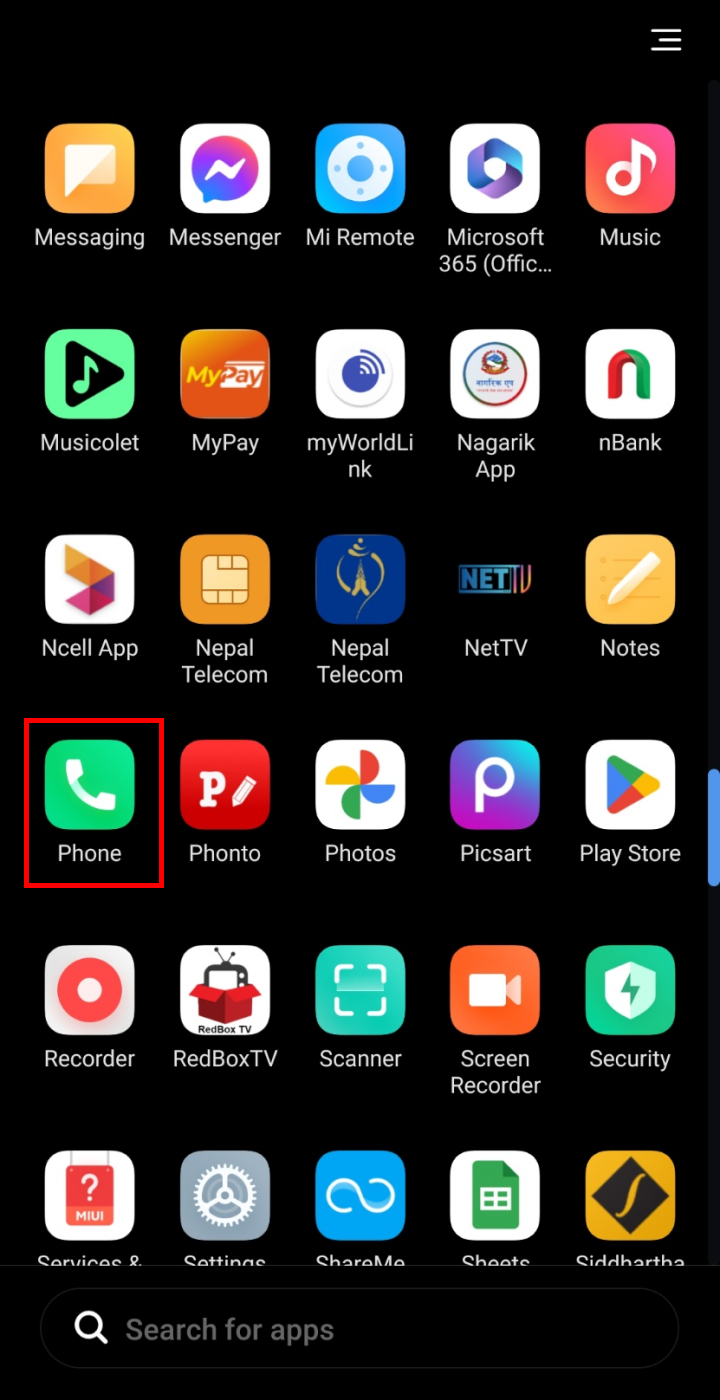
- Type *901# and dial it from your Ncell sim.
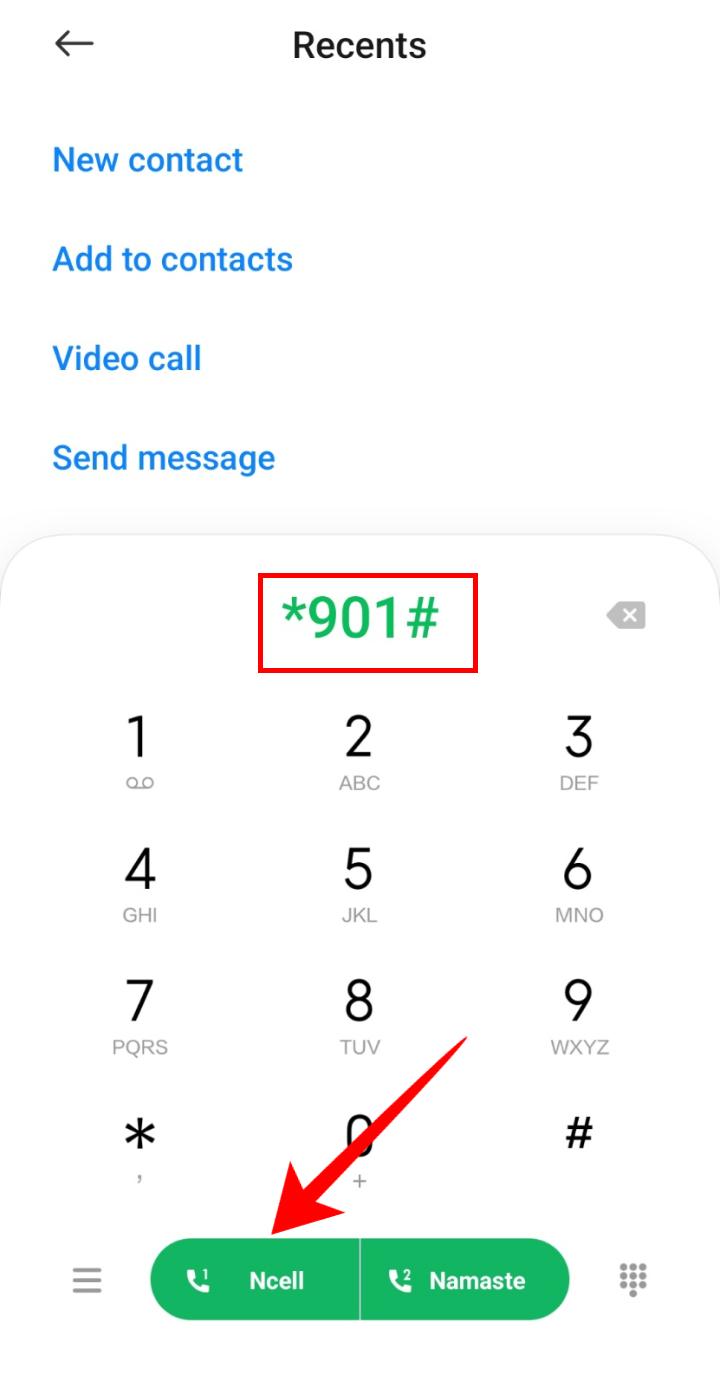
- You will know the balance on your phone.

You can also open the dialer application and type *101# and dial it from your Ncell sim to know your balance. 
Method 2: Using the SMS Service
The next method you can use to see balance in Ncell is by using the Ncell SMS service. To know your balance using the SMS follow the steps below:
- Open the messaging application on your phone.
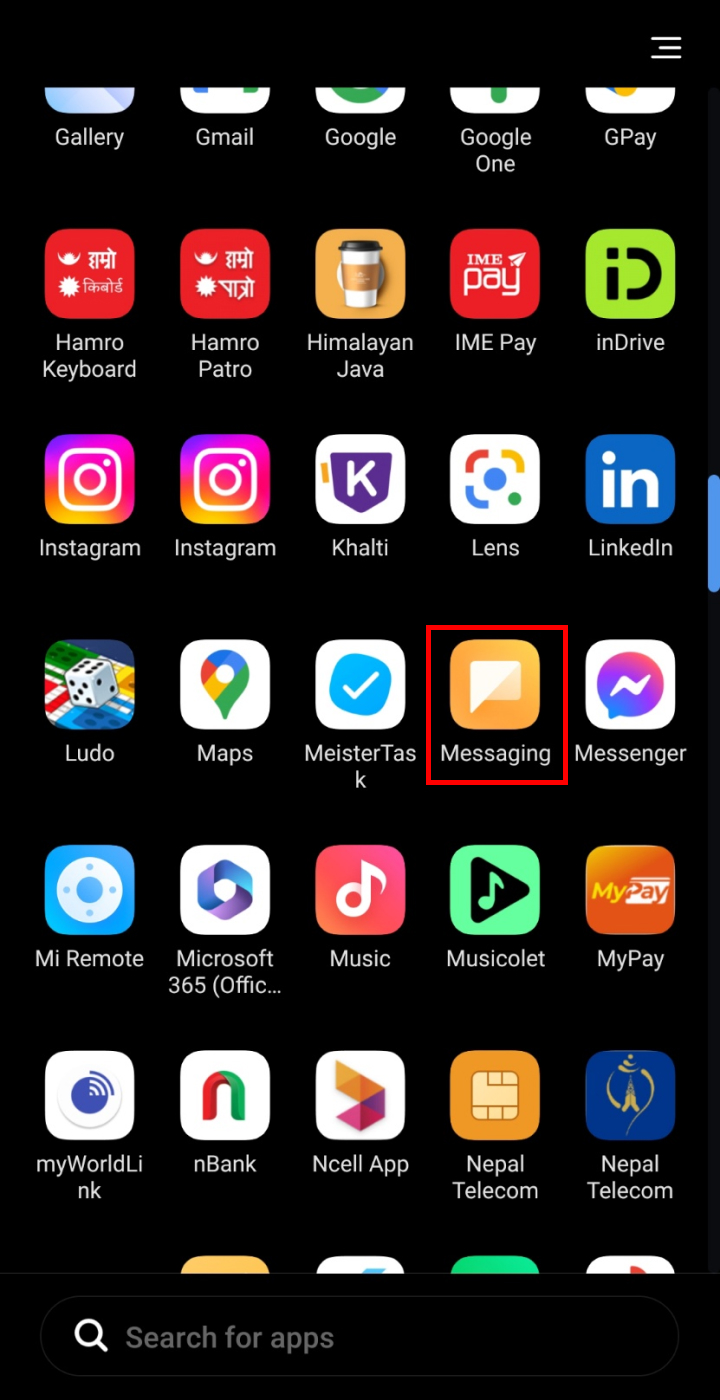
- Tap on the + icon to compose a new message.
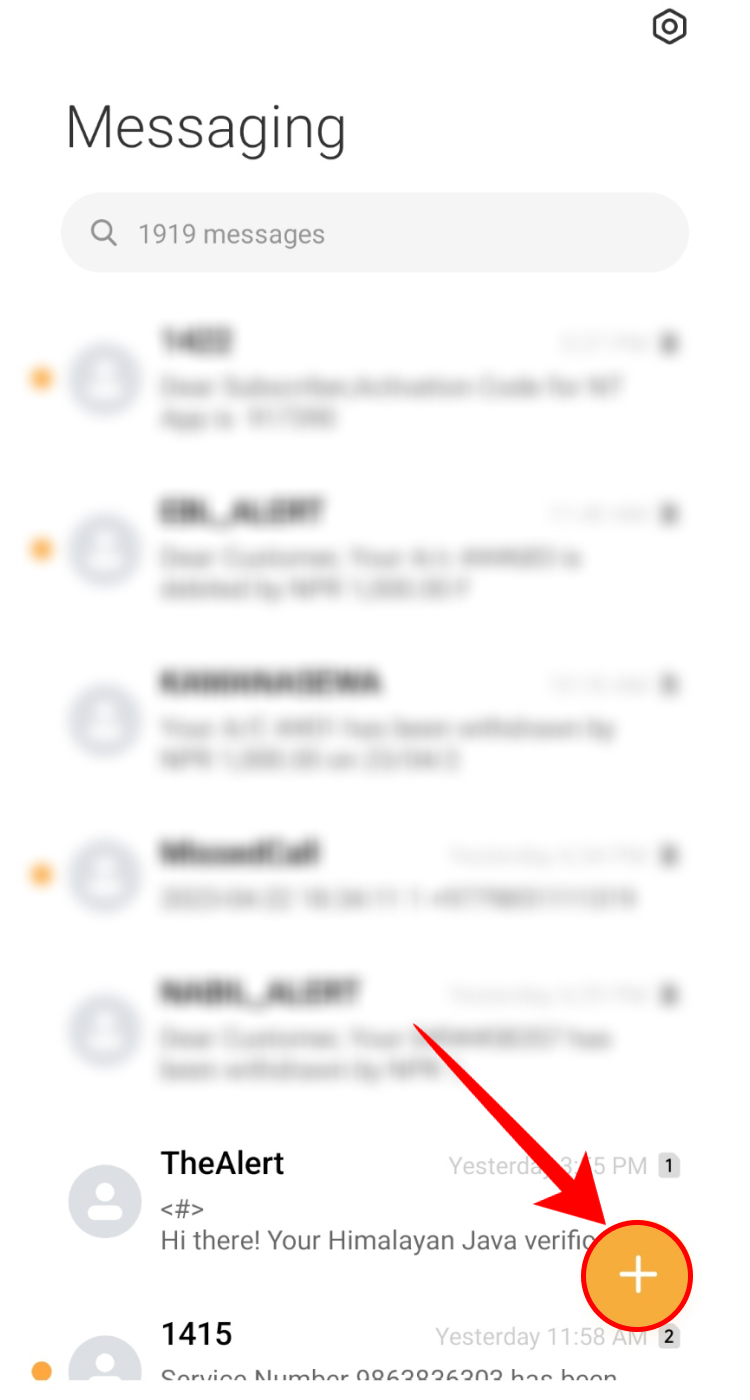
- Type 90011 in the recipient and send a blank SMS from your Ncell sim.
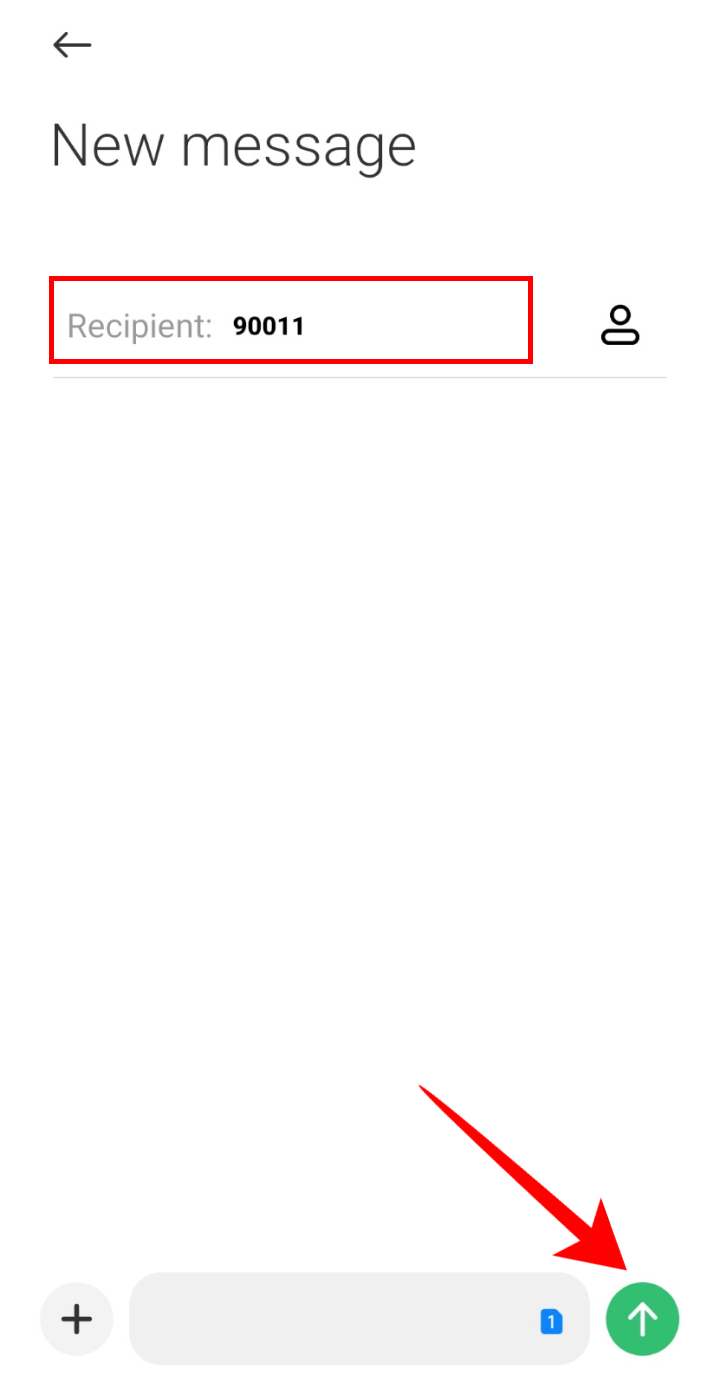
- You will receive a message from Ncell stating your balance.
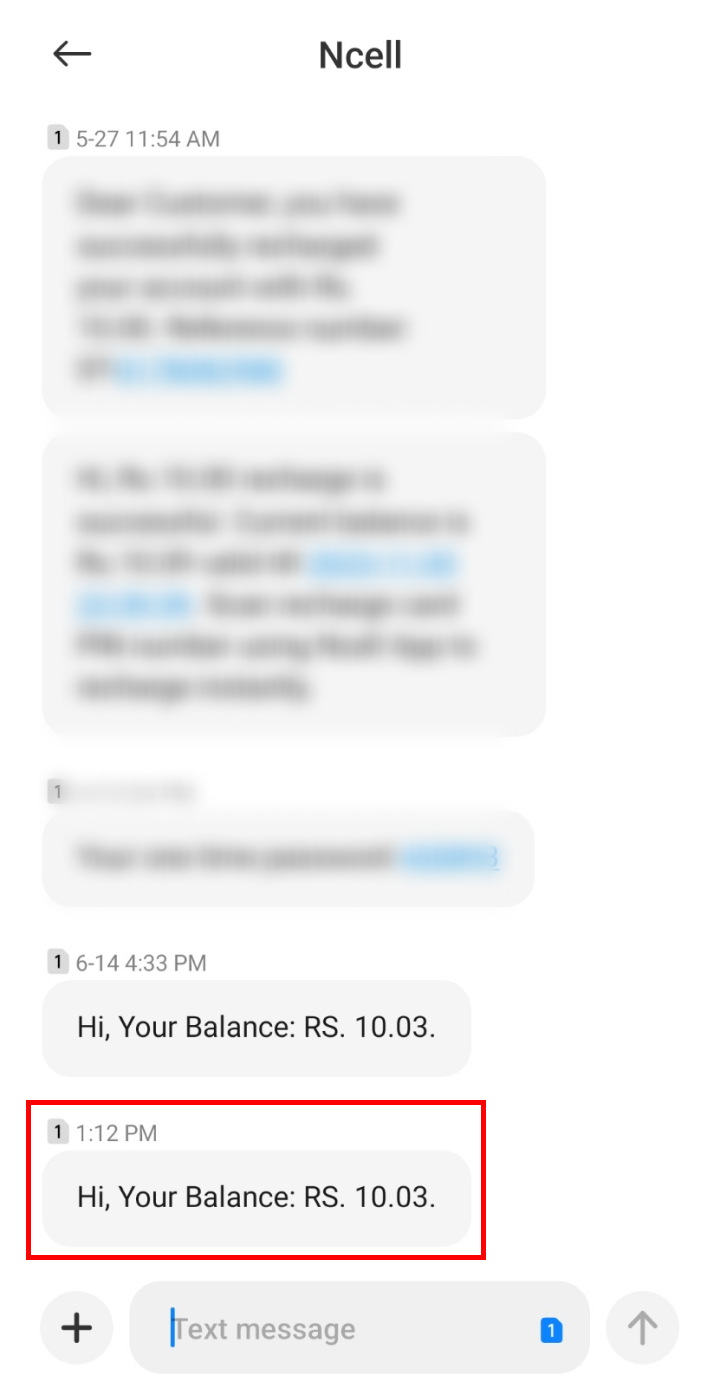
So, you will be able to check Ncell balance through the SMS as well by following the above-given steps.
Method 3: Using the Ncell app
The next and easiest way to check the balance in your Ncell sim is by using the Ncell app. For that, you will need to install and log in to the Ncell app. If you do not have the Ncell app, you can download it for Android from Google Play Store and for iPhone from Apple Play Store. To check your Ncell balance using the app follow these steps:
- Open the Ncell app on your smartphone.
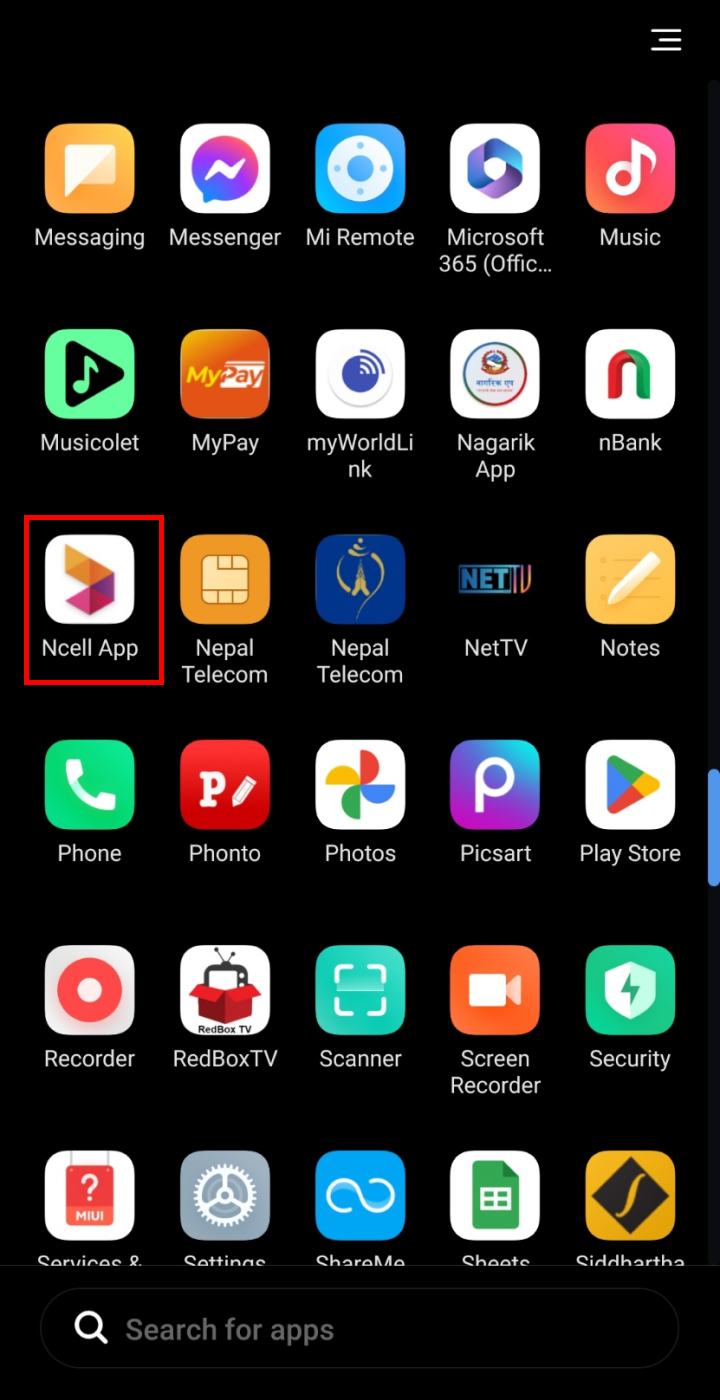
- Tap on the show icon by the side of Balance.
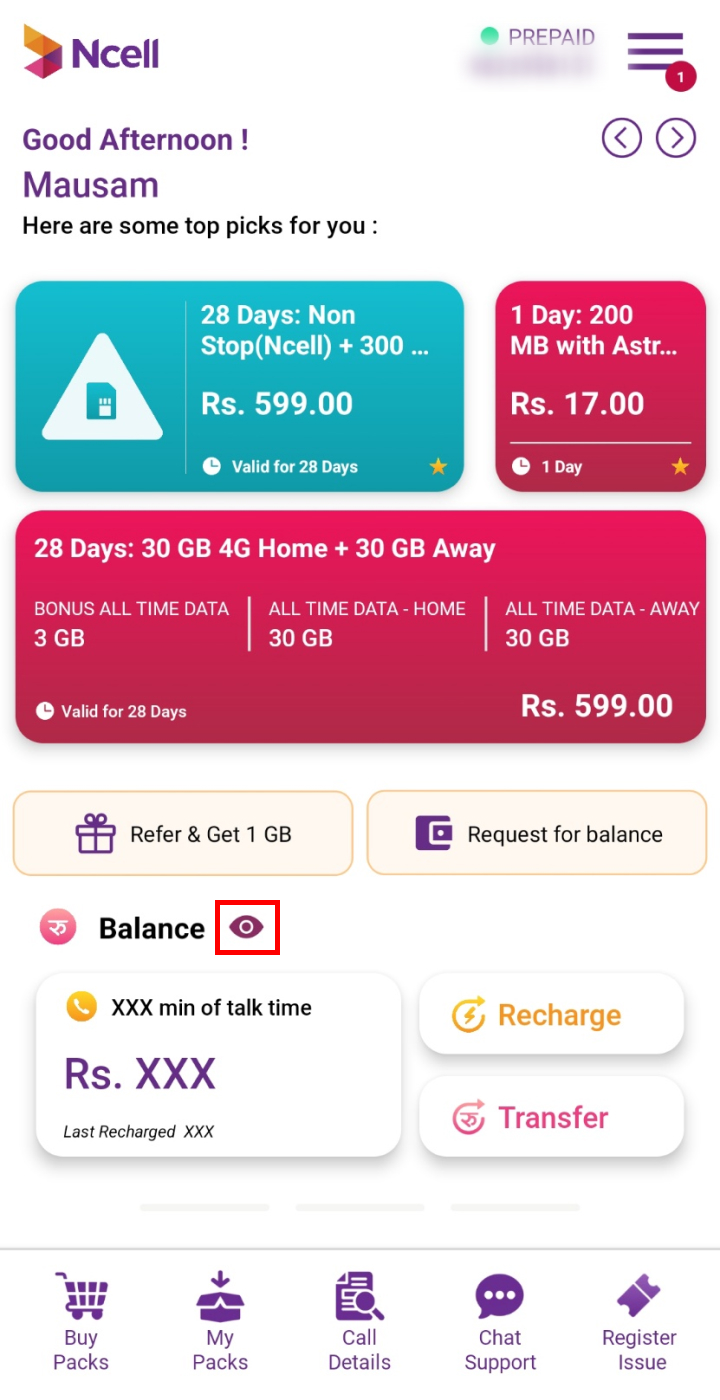
- The remaining balance will be visible to you.
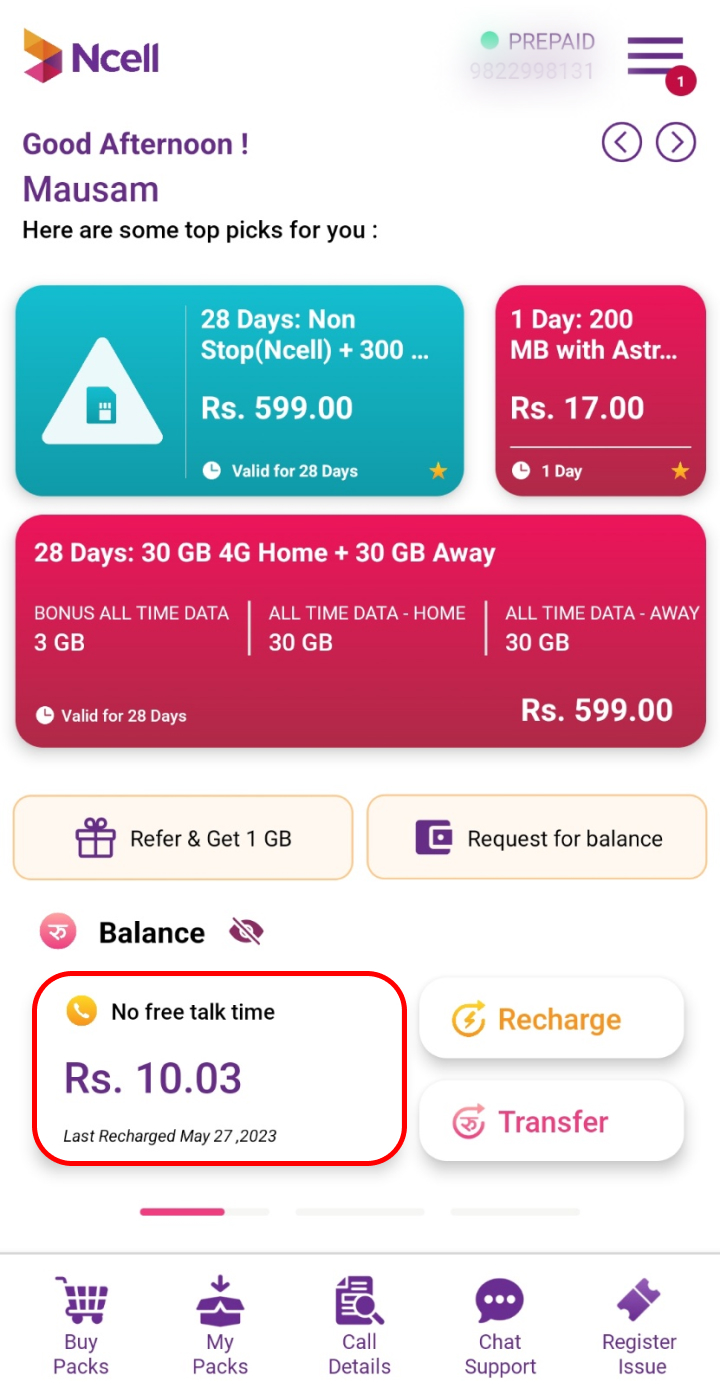
So, you can check the remaining balance and also the remaining data in your sim by using the Ncell app.
Method 4: Calling the IVR
Interactive Voice Response (IVR) is an automatic voice response service that can provide your balance following the voice command. It is free and available 24 hours a day. To check your balance using the IVR service follow the steps below:
- Open the dialer on your phone.
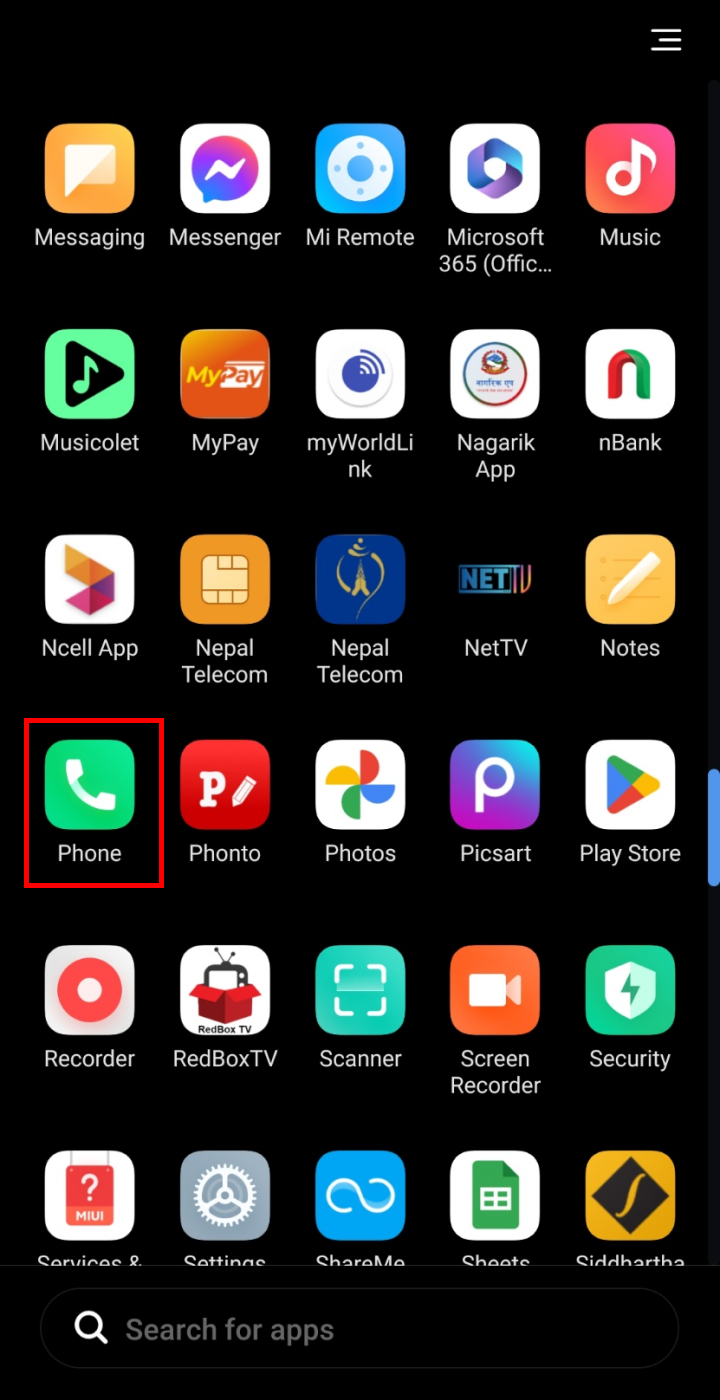
- Call 900 from your Ncell SIM.
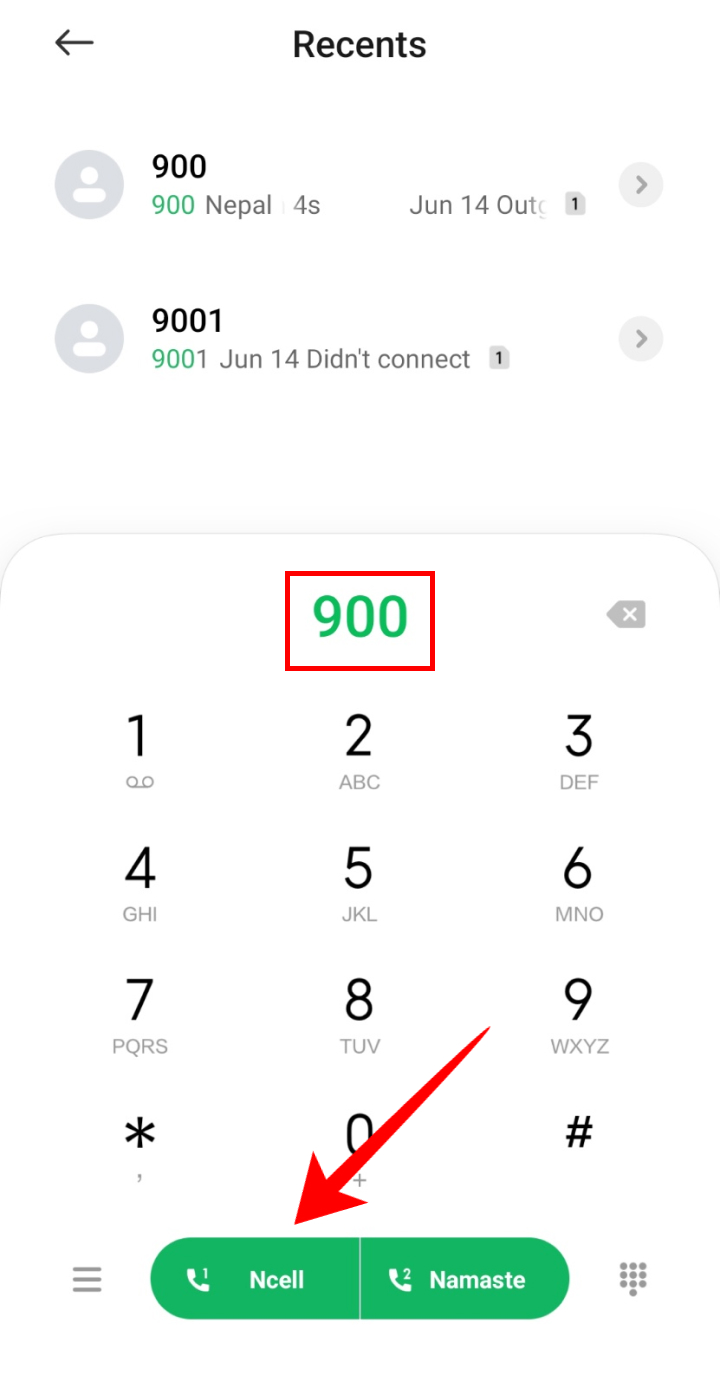
- Wait for around 50 seconds and tap 1 to know your balance.
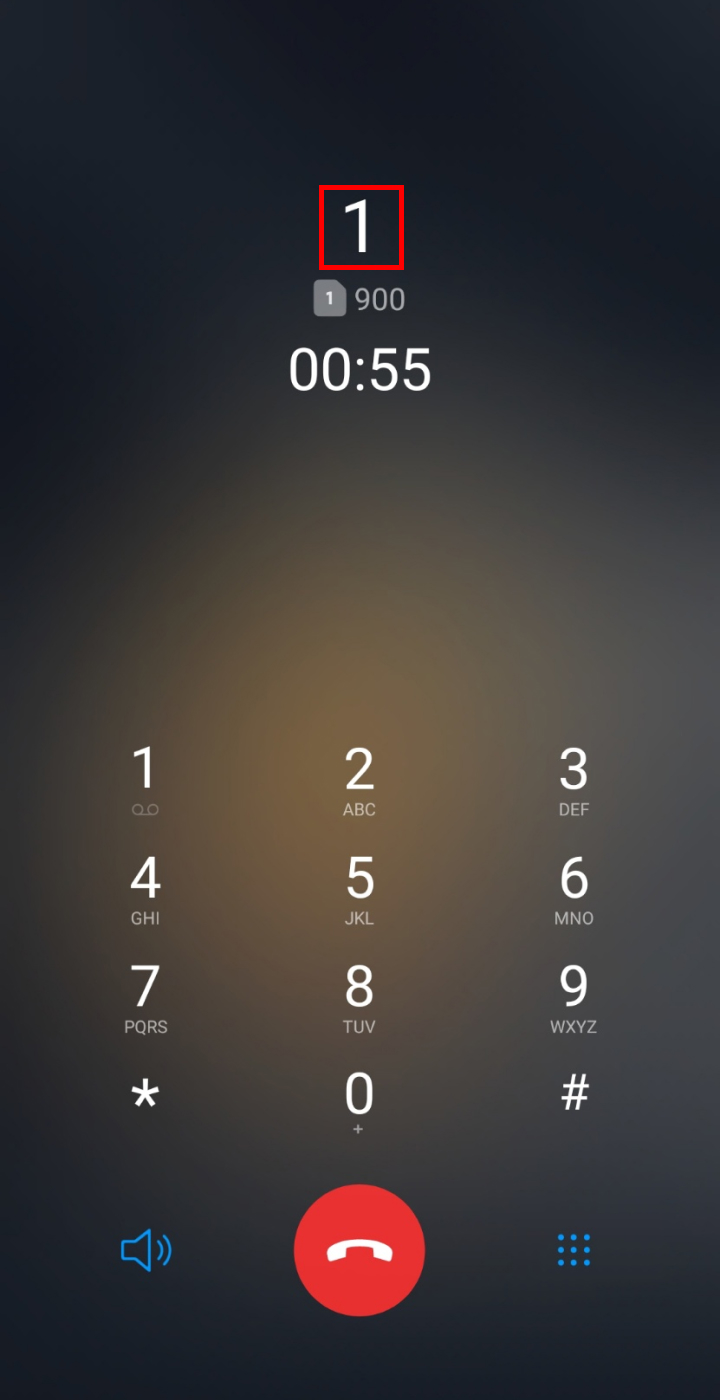
You can use the IVR service to check Ncell balance. It is free of cost for up to 30 calls in a month and you will be charged after that.
Method 5: Calling the Ncell Customer Service
The next option to see balance in Ncell is by calling Ncell customer service. You can use this method if none of the above methods are working for you. This is because you may need to wait for quite some time to talk to a representative.
The customer service number from Ncell prepaid SIM is 9005, and from Ncell Pro and Biz SIM is 9007. Similarly, the customer support number from other SIMs is 9809005000. You can call these numbers and follow the instructions to know your balance.
Conclusion
Keeping track of your Ncell balance is crucial to managing your mobile expenses effectively. With the various methods outlined in this article, you can quickly check Ncell balance. You can use USSD codes, SMS, Ncell mobile app, by contacting customer service or by calling the IVR number. Do comment below if you face any problems or contact Ncell support.
Frequently Asked Questions (FAQs)
How to Check My Ncell Balance Validity?
The Ncell balance validity will be shown to you when you check the balance using the USSD code. So, when you dial *101# or *901#, you will also see the expiry date.
How to Do Low Balance Call in Ncell?
In order to do low balance call in Ncell, open the dialer on your phone. Type 17102 followed by the receiver’s phone number. The receiver can listen to the voice message and dial 1 to receive the call. In such a case, your balance will not be deducted. However, the receiver will be charged Rs 2.05 per minute.
How to Check Balance in Nepal Telecom?
You can check your balance in Nepal Telecom by opening the dialer app on your phone and then dialing *400# from your NTC SIM.
How to Check Balance in Smart Cell?
To check the balance in your Smart Cell open the dialer, type *123#, and dial it from your Smart Cell SIM.
