It often happens that despite being secured by a strong password; an intruder can gain access to your home or office’s WiFi network. There is different malicious software that can easily get access to your router. It might be your neighbour or any other stranger using your WiFi network without your permission. You can easily detect an unauthorized or unrecognized device connected to your WiFi network and block them. In this article, I will show you how to Block WiFi Users in NT Fiber Internet and many other internets service providers too using similar methods.
It is important to block unauthorized access from using your WiFi because there is a high risk of Cyber Crimes like Phishing scams, Identity Theft scams, Online Harassment, spreading hate and inciting terrorism, etc using your WiFi network.
There are other ways to prevent unauthorized access by changing your WiFi password regularly but it is not sure that any intruder will not crack the new password and regain access to your network. However, it is recommended to change the WiFi Password regularly. If you want to change your WiFI name or password or hide your WiFi here is a complete guide for you.
How To Block WiFi Users in NT Fiber Internet?
Here in this article, I have demonstrated how to block WiFI in NT Fibre Internet. Follow these steps to block WiFi Users in NT Fiber Internet as well as other ISPs.
1. Find Your IP Address on the backside of your Router and enter it into your web browser.
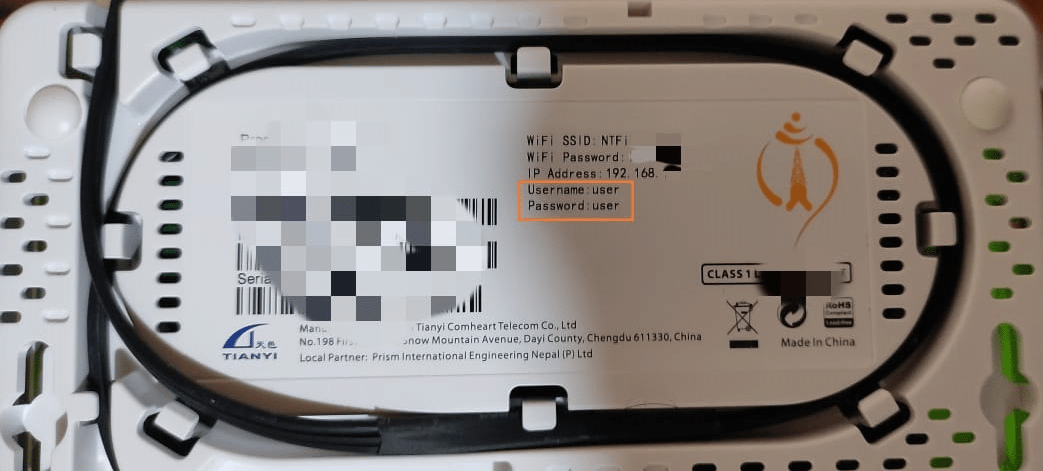
NOTE: You can find your IP address manually using Command Prompt. For this follow these steps:
- Press Windows+R, type “cmd” and then press Enter to open a Command Prompt.
- In the Command Prompt, type the command ipconfig and press Enter.
- Look at the “Default Gateway” section where your IP address will be displayed.
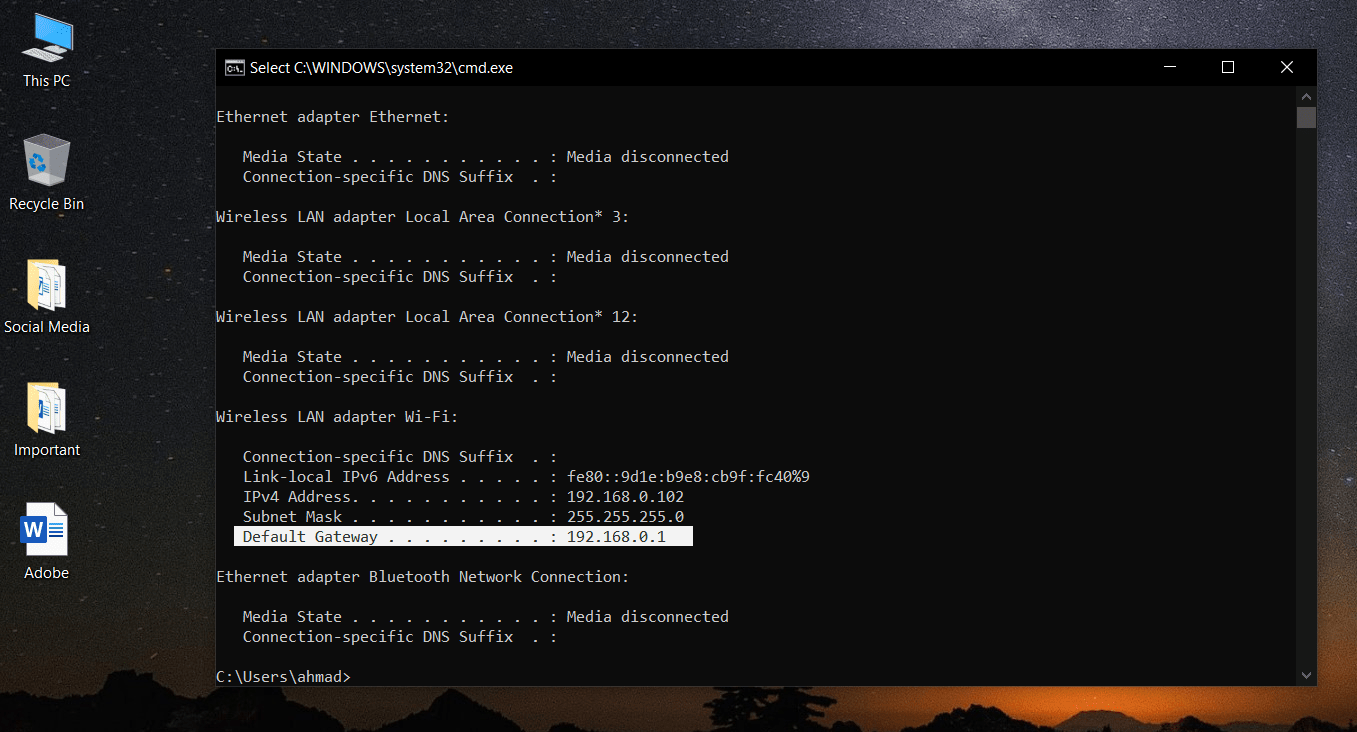
2. Enter the username and password to Log in.
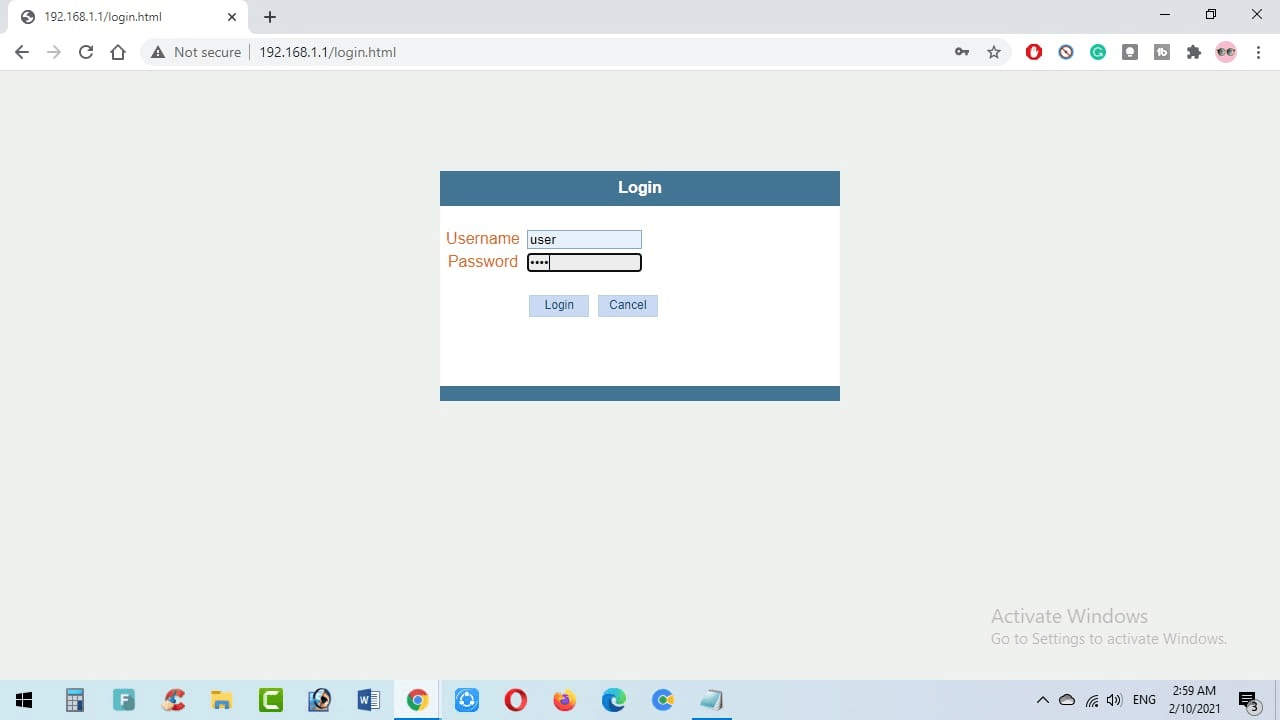
3. Go to “Advanced Setup” and look for the option “DHCP”.
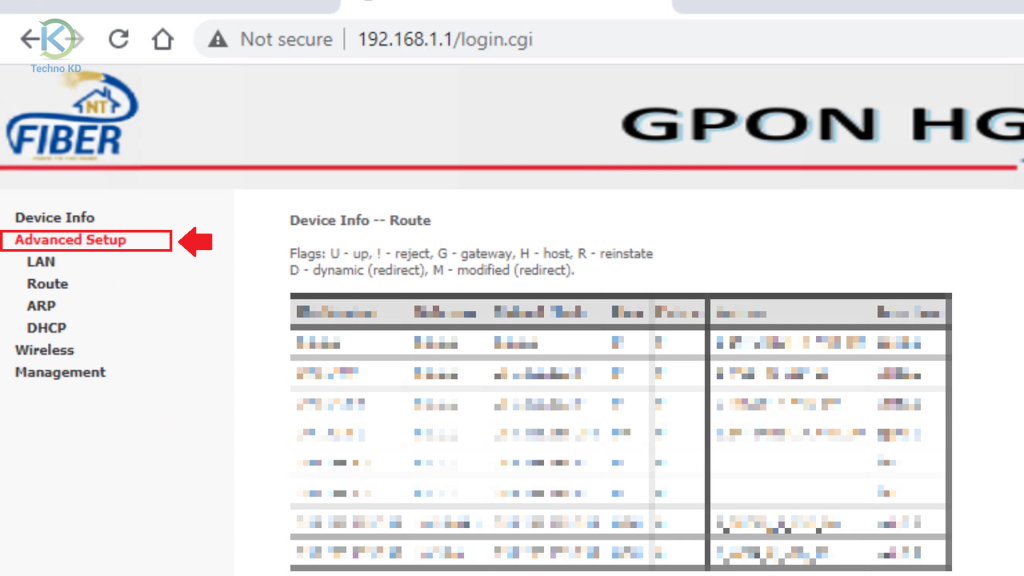
4. Open “DHCP” and copy the MAC Address of the device you want to block.
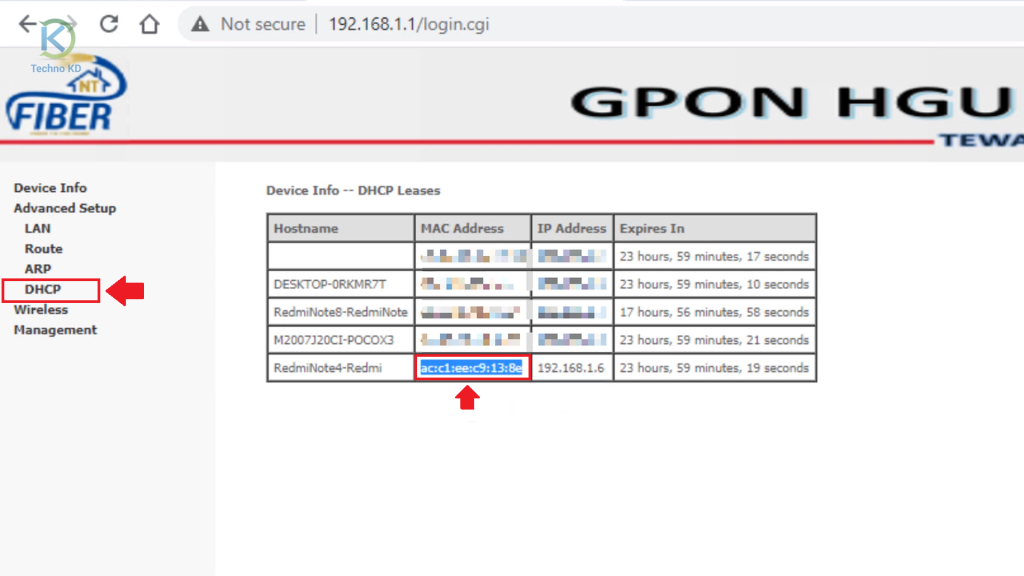
5. Go to “Wireless” and look for the option “Access Control List”.
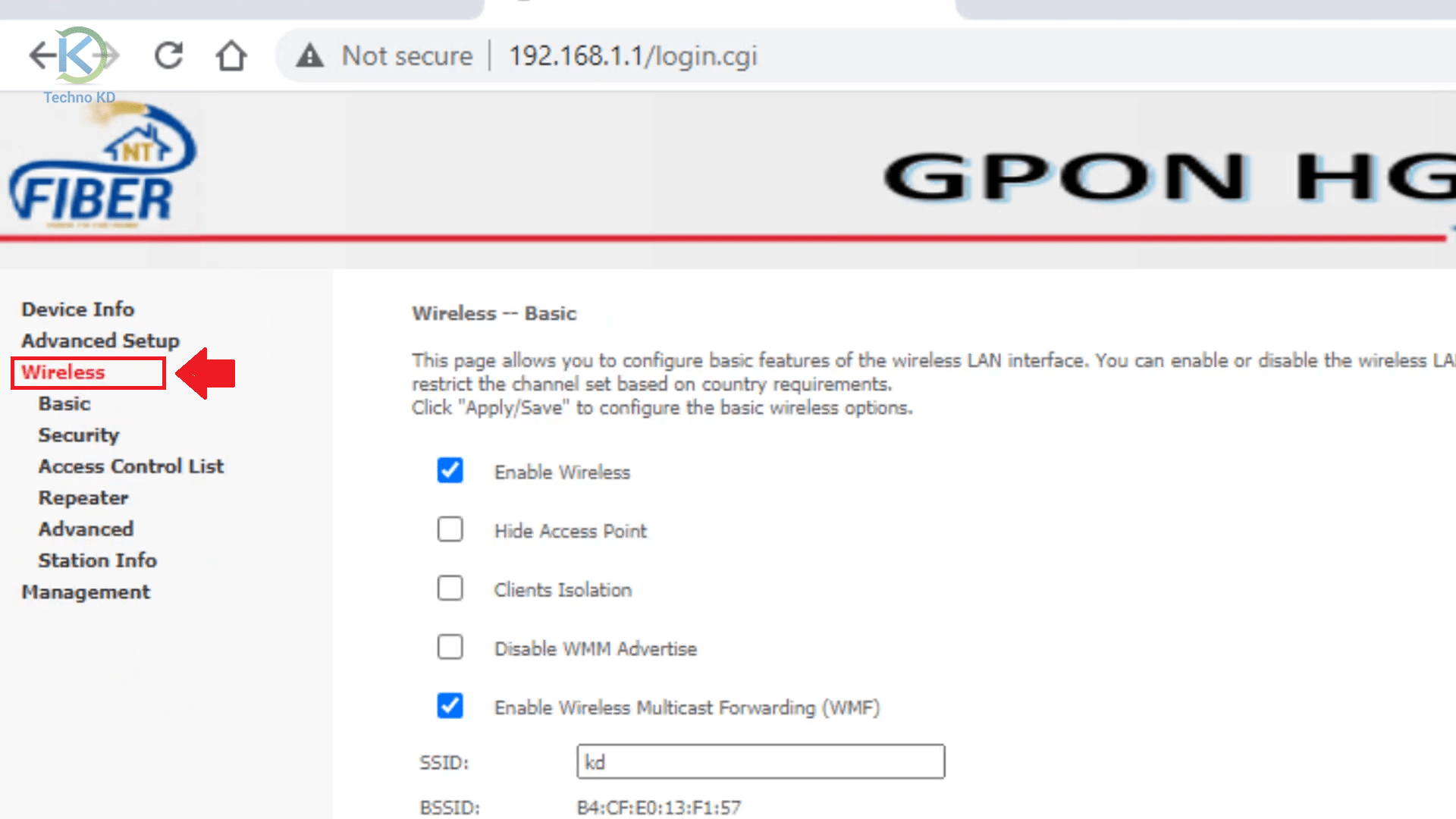
6. Open “Access Control List” tap on “Deny” and select the option ”Add’ to add the MAC Address of the device you want to block.
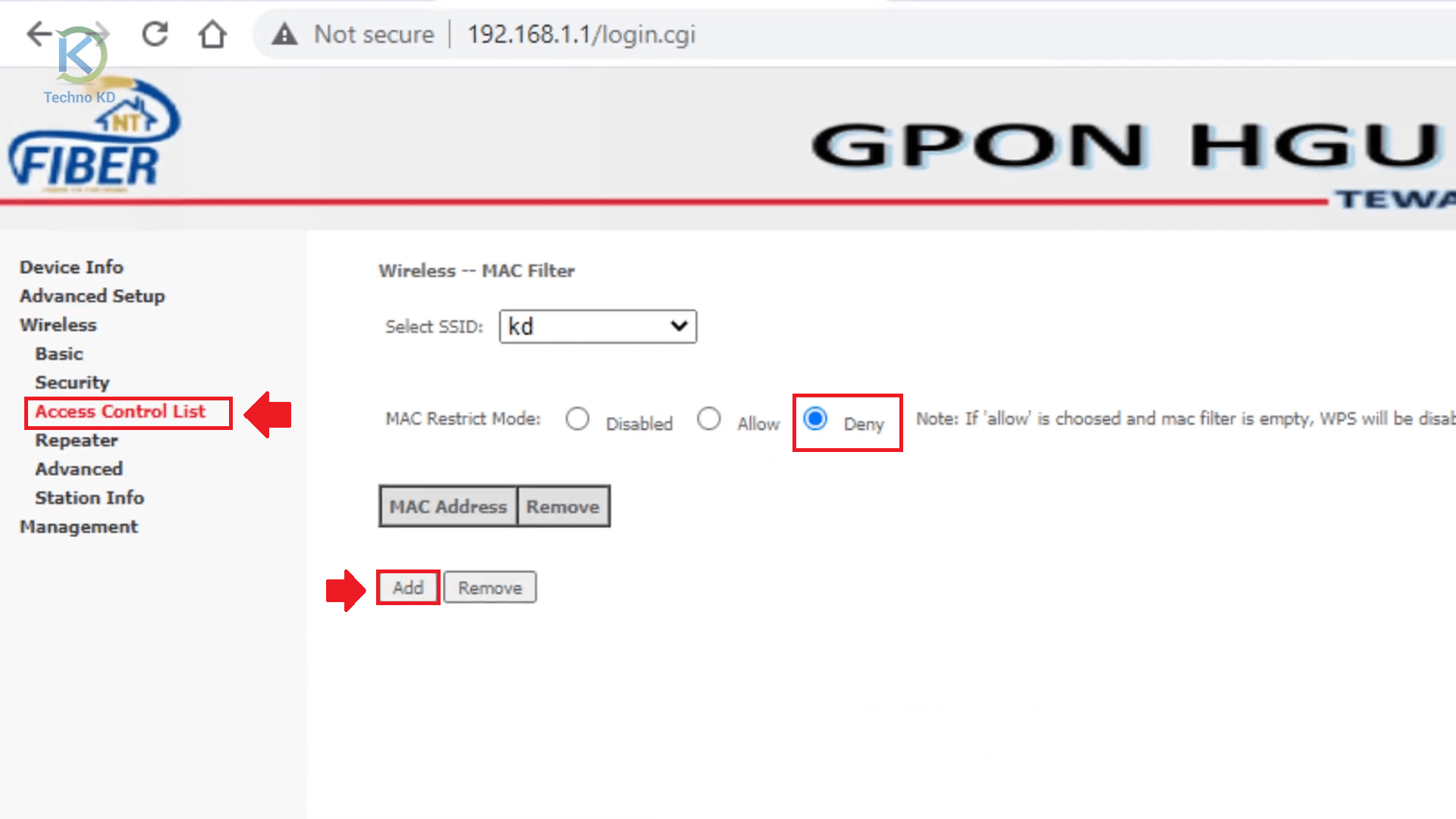
7. Paste the MAC Address and click on “Apply/Save” to complete the process.
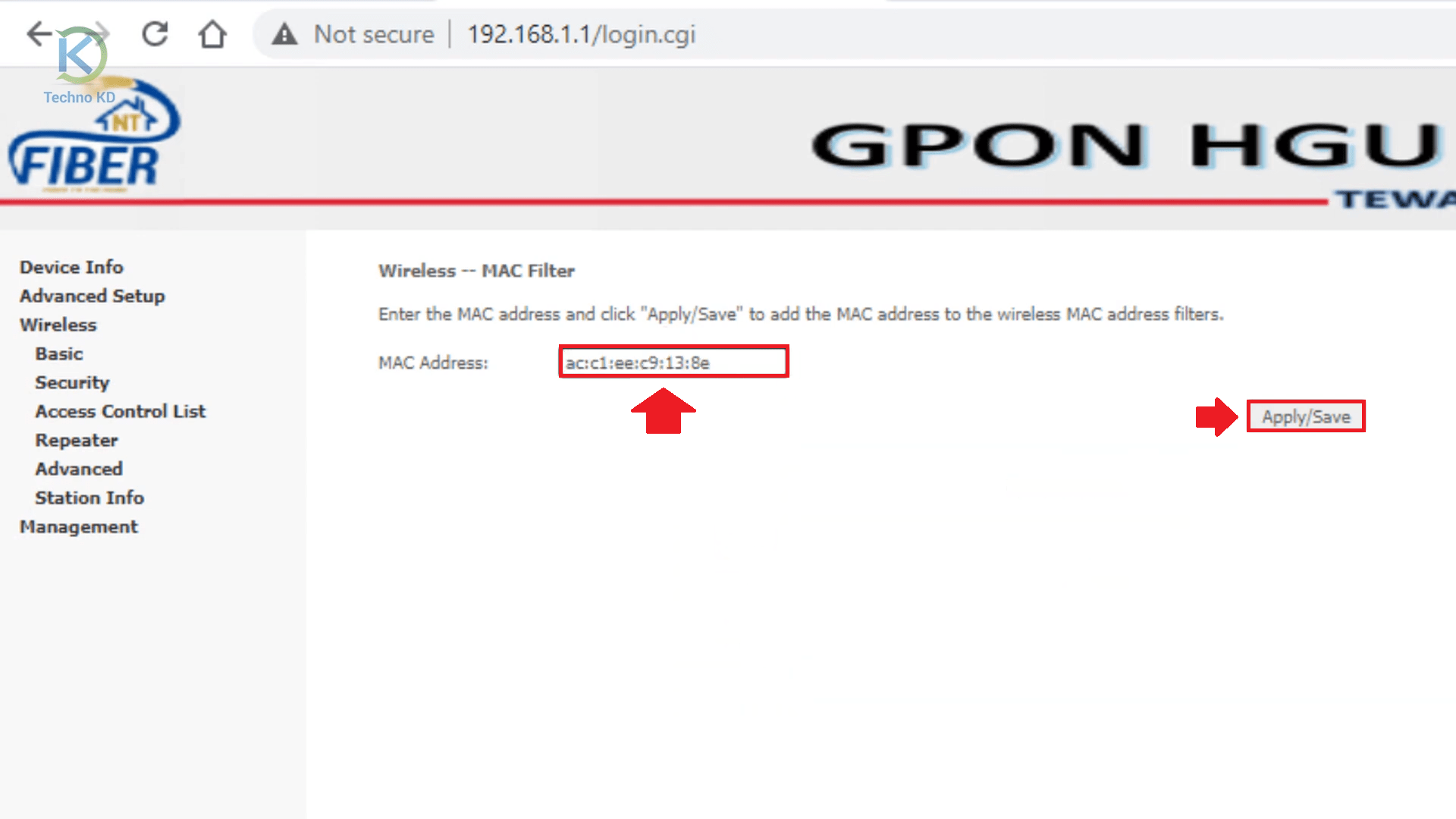
8. Check if You have successfully blocked devices from the given table.
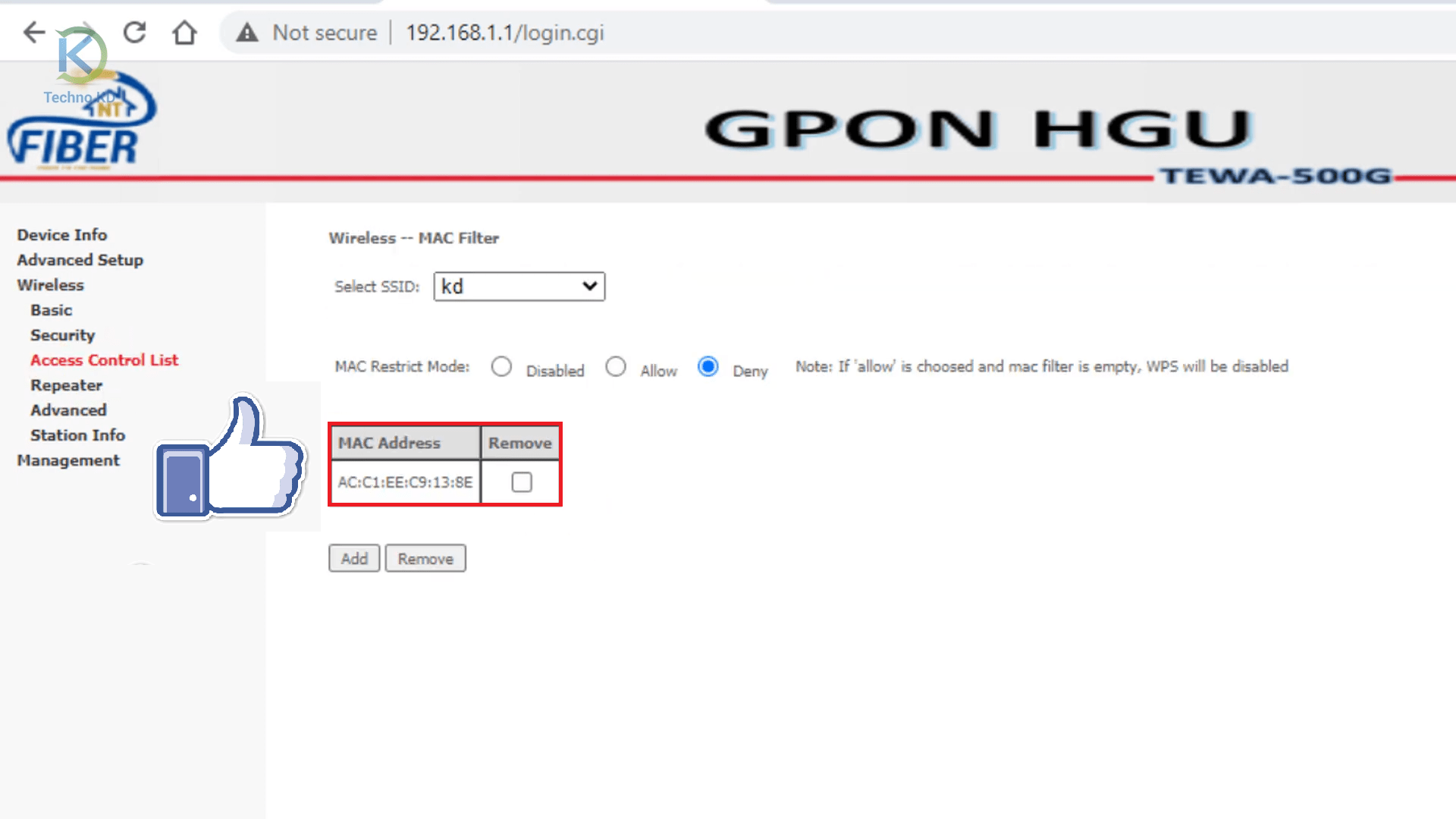
This is all about blocking WiFi Users in NT Fiber Internet and other ISPs. Follow these steps and protect your WiFi network from unauthorized or unrecognized devices to ensure your Internet Security.
If You Still have any doubts or problems let us know in the Comment Section.
Subscribe to our newsletter for the latest tech news, tips & tricks, and tech reviews.
