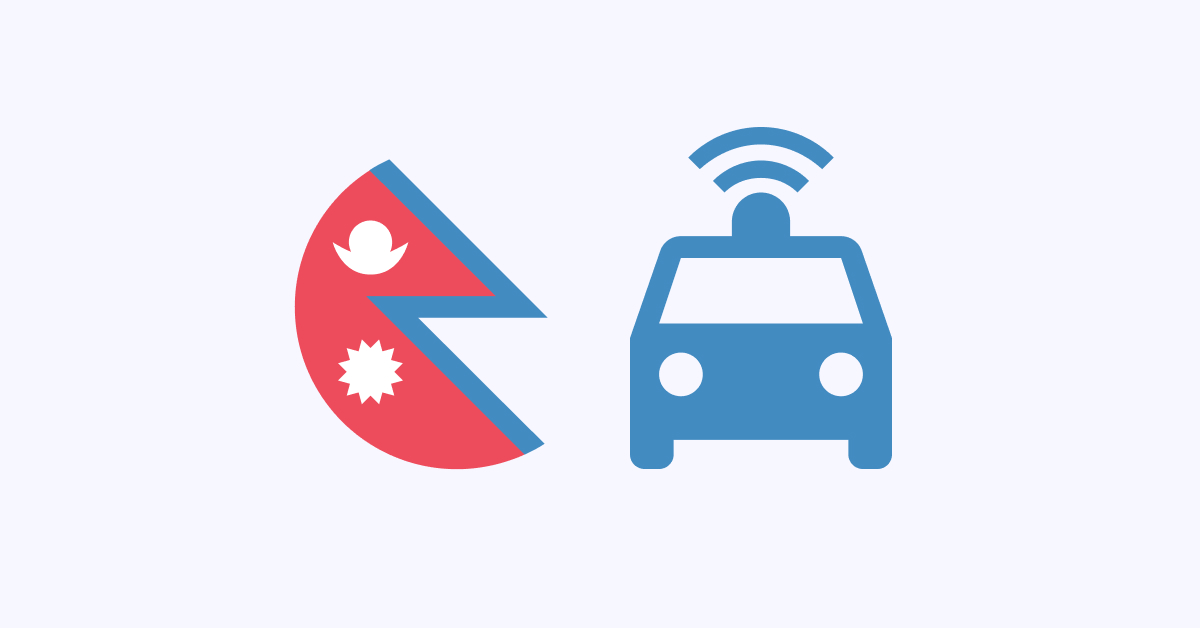Do you know how to ride a bike but you are unable to go anywhere because you do not have a driving license? Applying for a license can be a very lengthy process. However, there is a way you can fill online form for driving license by yourself in a very short time.
Introduced in 2017, you can now apply for driving license online in Nepal. If you are wondering how you can do so then you are at the right place. In this article, we will guide you through every step to fill online form for driving license.
Required Documents to Apply for Driving License Online in Nepal
You will need the following documents to apply for the license:
- Scanned copy of your citizenship (both front and back)
As per the new requirements, you may also require a National Identification number in some cases. Read the full article here to learn How to Apply for National Identity Card in Nepal?
How to Apply for Driving License Online in Nepal?
It is a very easy and simple process to apply for driving license online in Nepal. You can do so on your own staying at your home. To fill online form for driving license in Nepal follow the steps given below:
- Open the Online Driving License website and click on ‘Sign Up’.
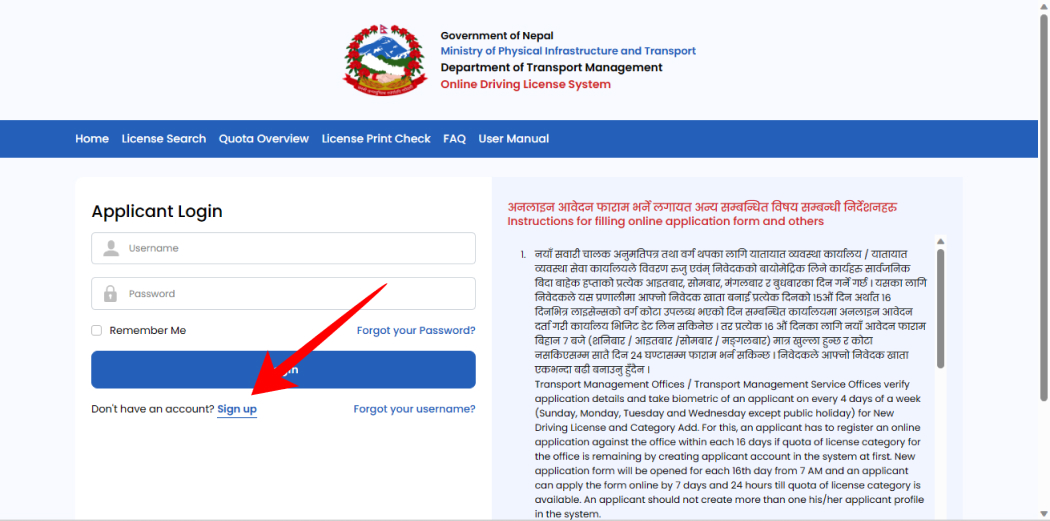
- Enter all the required information and click on ‘Sign Up’.
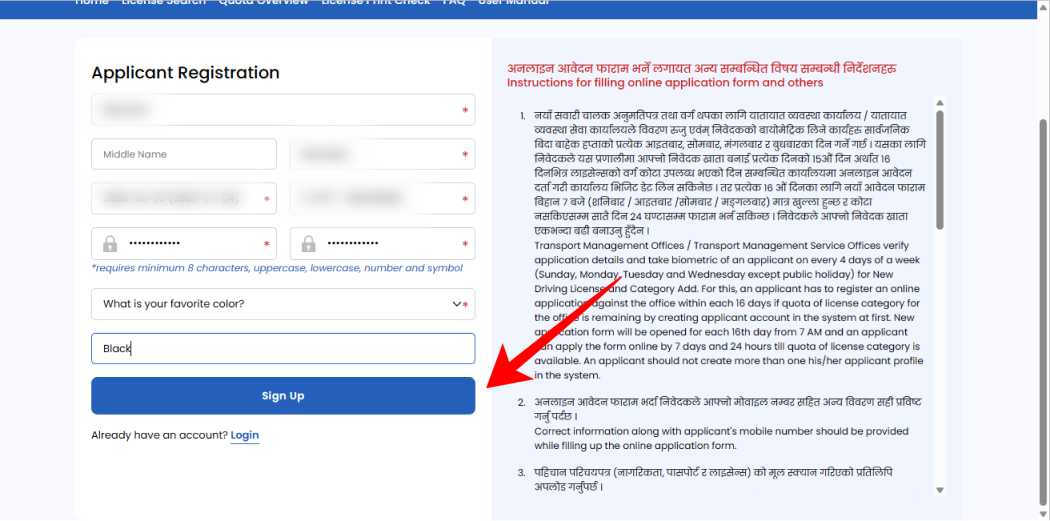
- Enter the OTP sent to your phone and tap on ‘Confirm’.
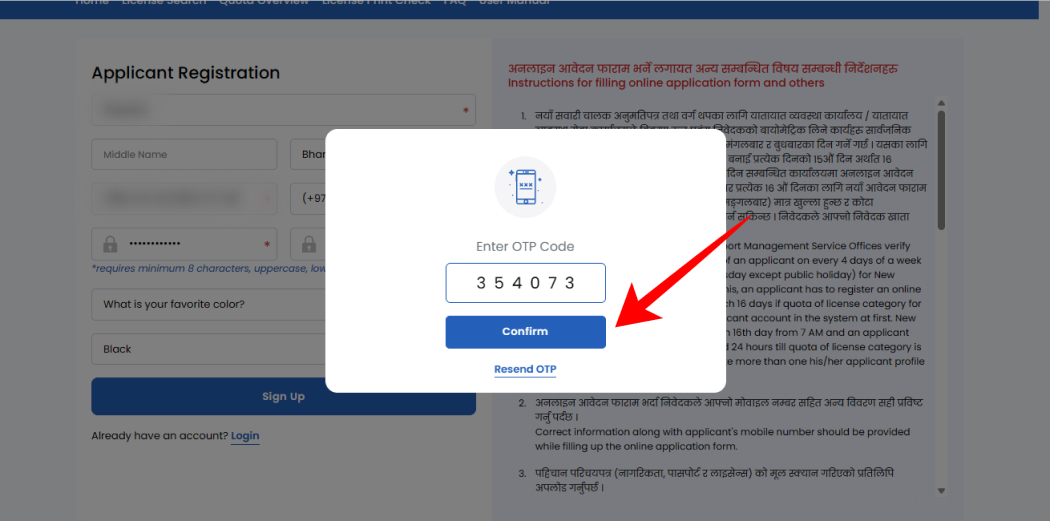
- Select ‘Personal Details’ when you will be redirected to the home page.
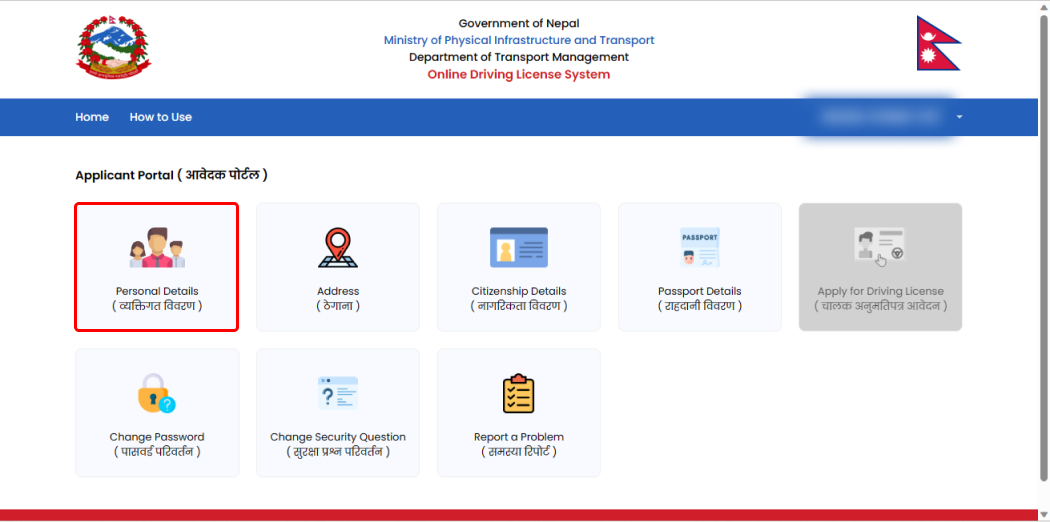
- Enter all the necessary information and click on ‘Submit’.
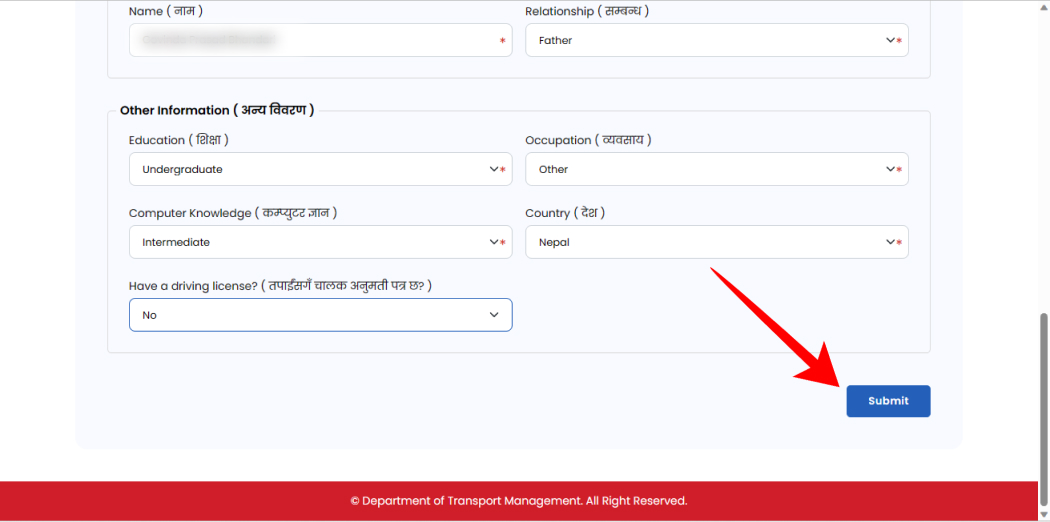
- Enter your address details and tap on ‘Submit’.
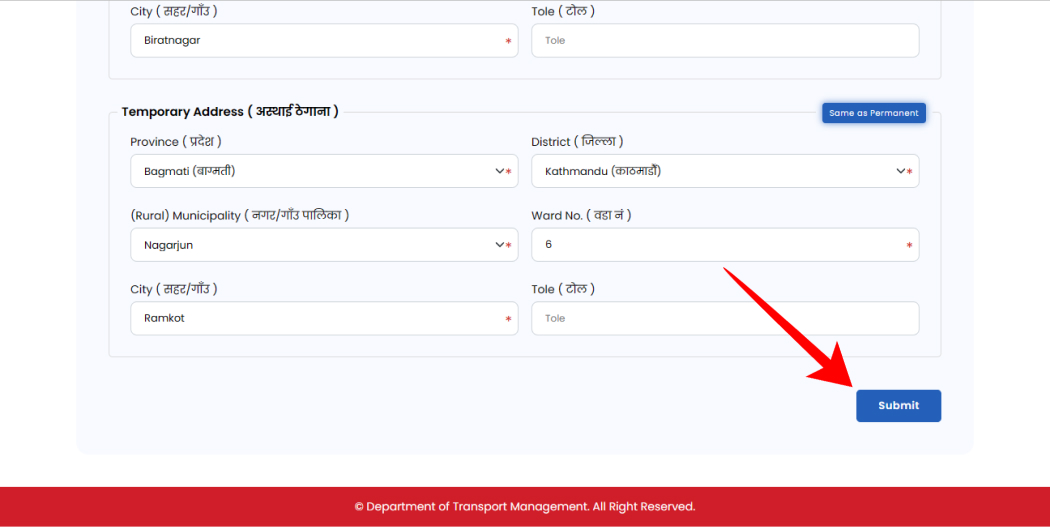
- Type in your citizenship details and click on ‘Submit’.
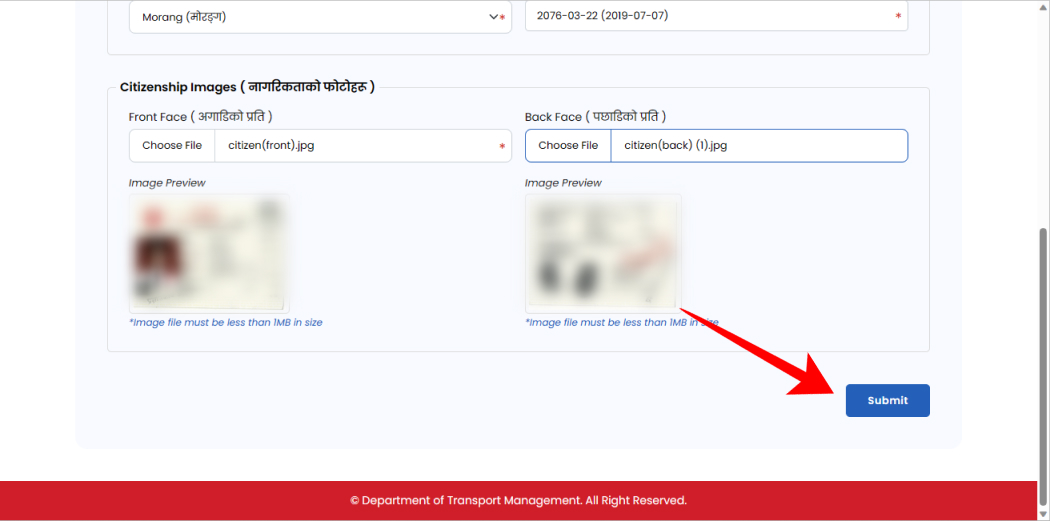
- Enter your citizenship address and select ‘Submit’.
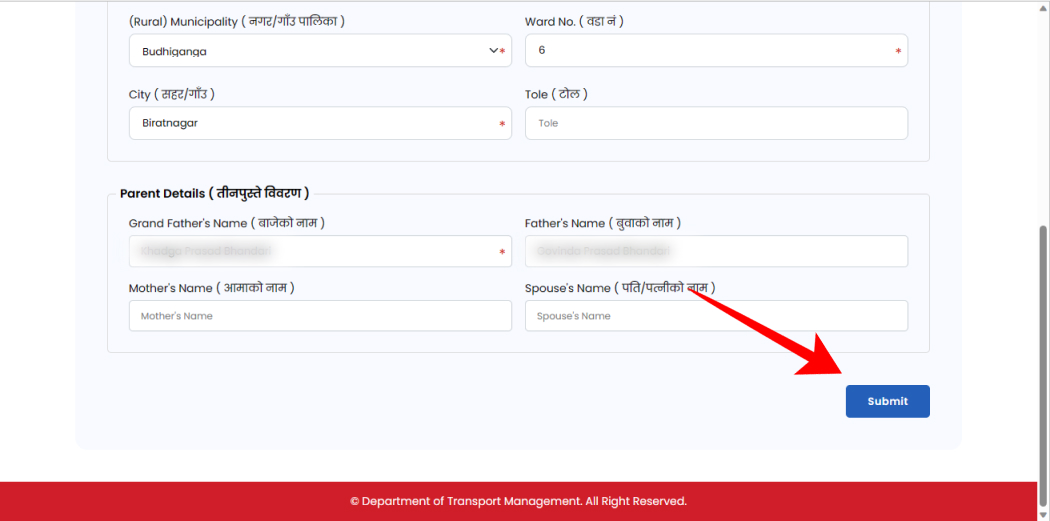
- Click on ‘Apply for Driving License’.
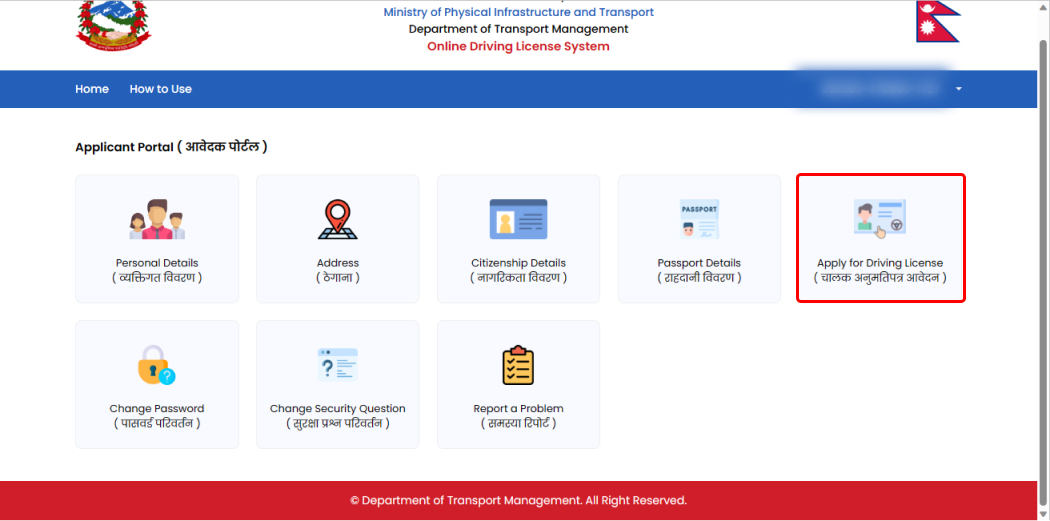
- Check on ‘I agree to terms and conditions’ and tap on ‘Next’.
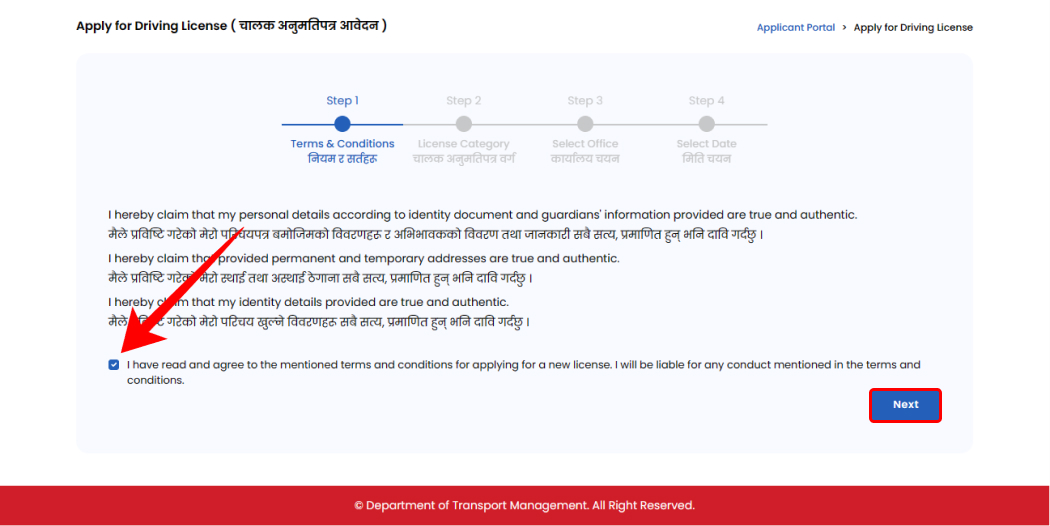
- Select the category you want to add and click on ‘Next’.
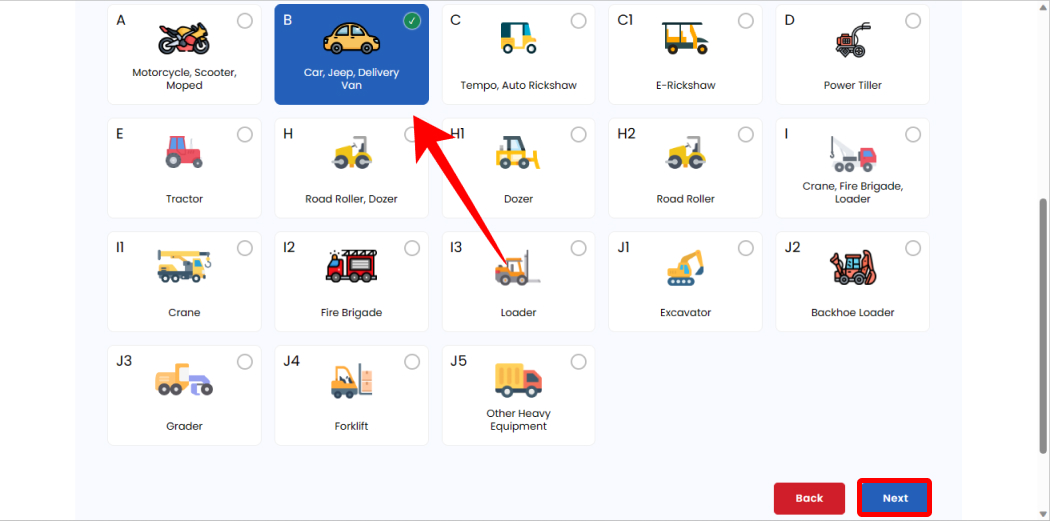
- Choose the office for biometrics and tap on ‘Next’.

- Select the date for biometrics and click on ‘Apply’.

- Type the OTP on your phone and tap on ‘Confirm’.
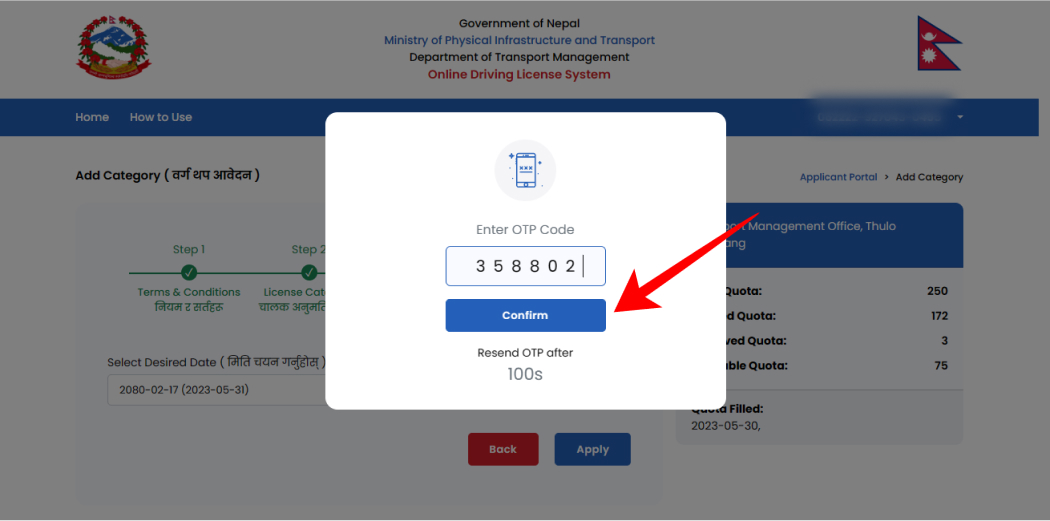
- Go to your dashboard and select ‘Print Application’.
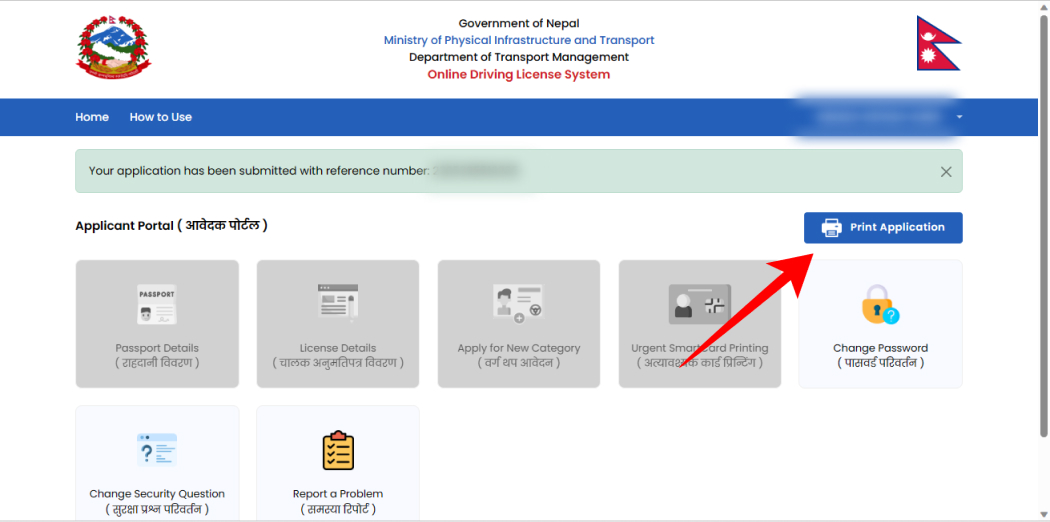
- Below the Printer, select ‘Save as PDF’ and click on ‘Save’.
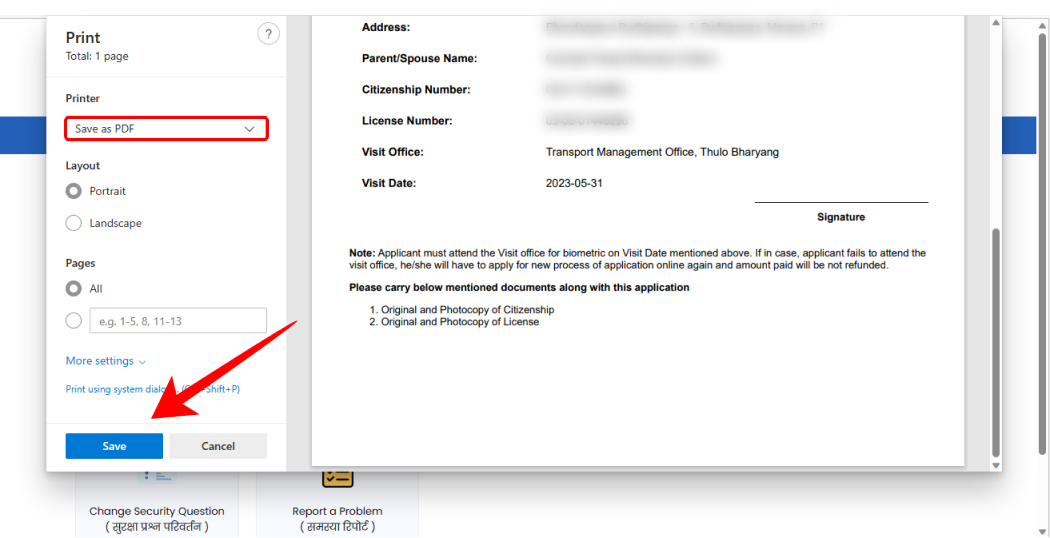
So, by following these steps, you can apply for driving license online in Nepal. Make sure to print the application form and visit the office on the chosen date.
How to Add a Category After Getting a License in Nepal?
If you already have a license, you do not fill online form for driving license once again to add the category. You can simply add the category without filling out the form. To add the category follow the steps given below:
- Open the Online Driving License website.
- Enter your reference number, and password and tap on ‘Login’.
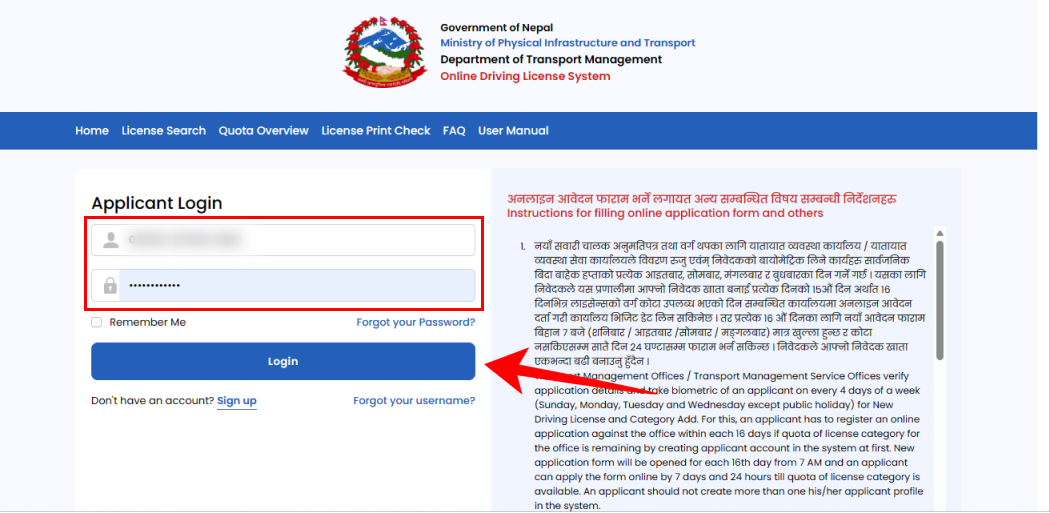
- Click on ‘Apply for New Category’.
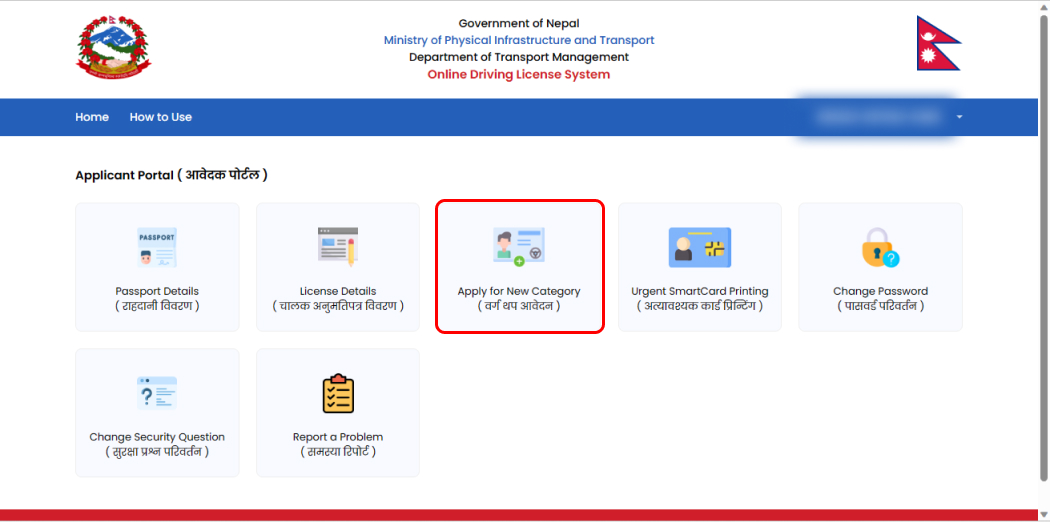
- Check on ‘I agree to terms and conditions’ and tap on ‘Next’.
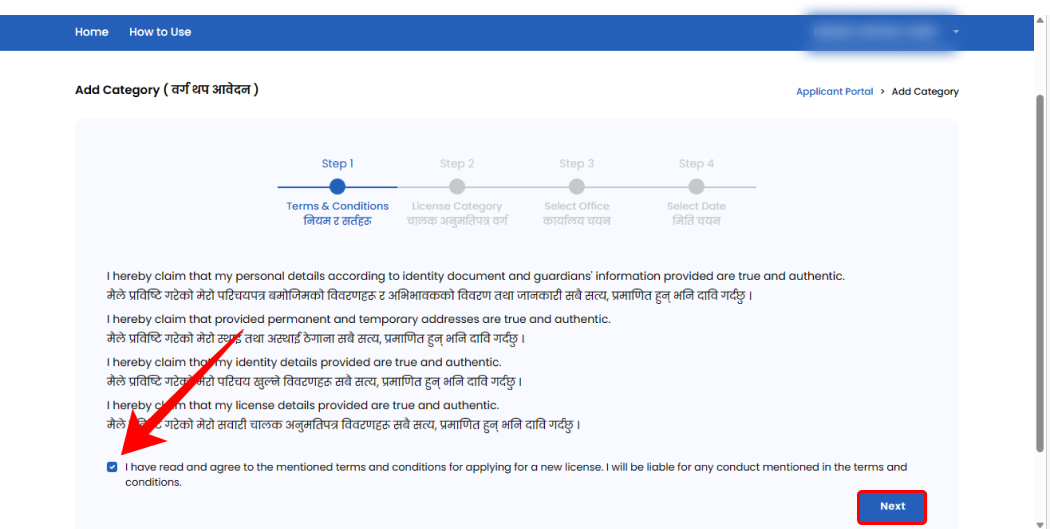
- Choose the category you want to add and click on ‘Next’.
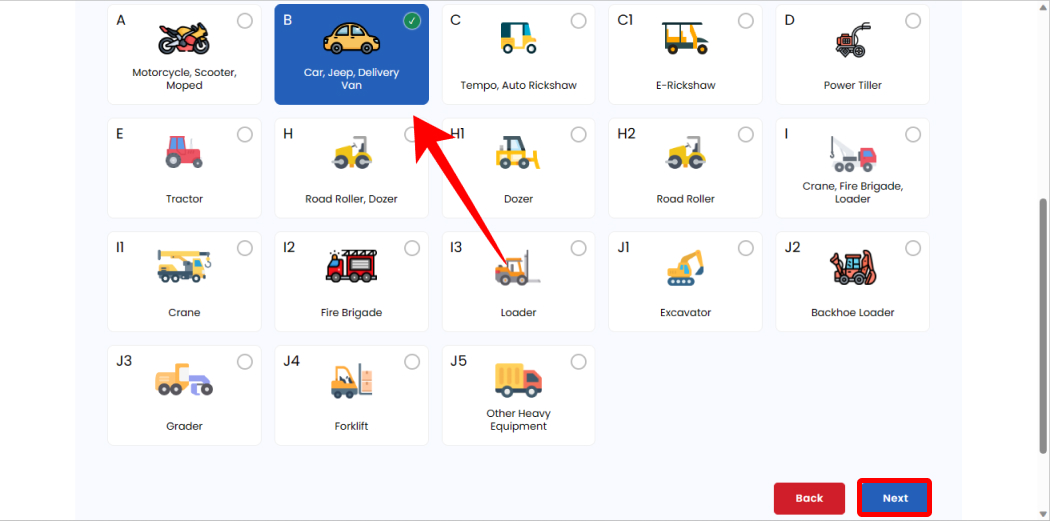
- Choose the province and office where you want to go for biometrics and select ‘Next’.

- Choose the date for the office visit and click on ‘Apply’.

- Enter the OTP code you receive on your phone and tap on ‘Confirm’.
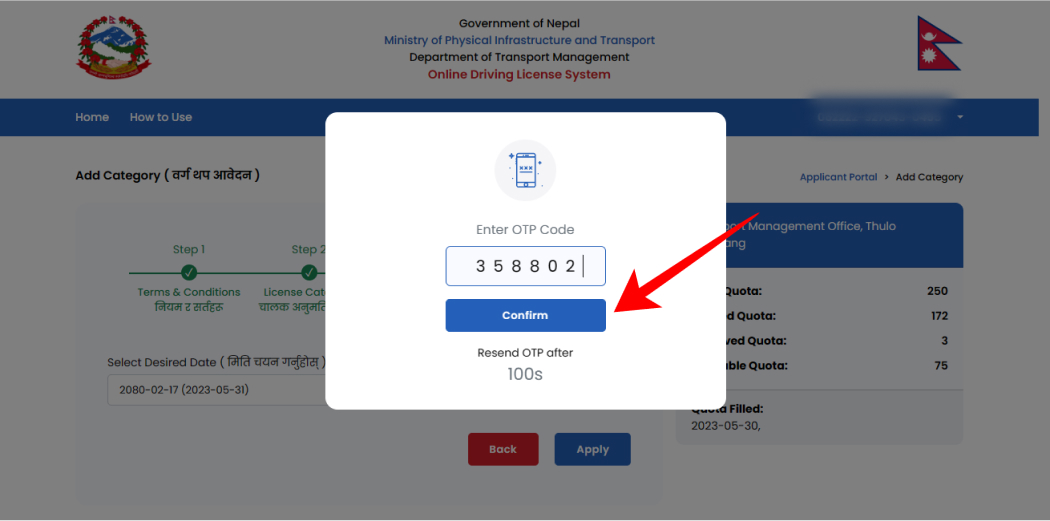
- Go to your dashboard and select ‘Print Application’.
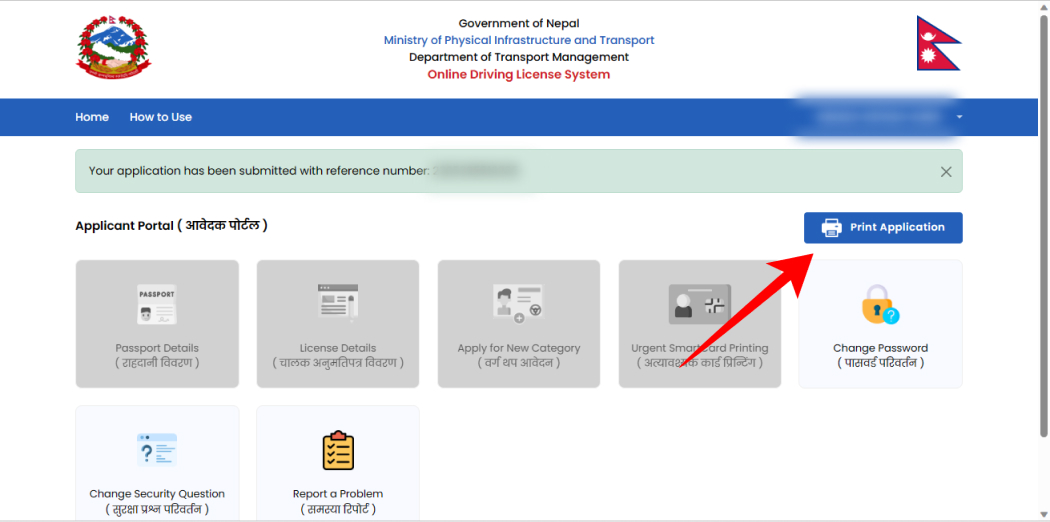
- Below the Printer, select ‘Save as PDF’ and click on ‘Save’.
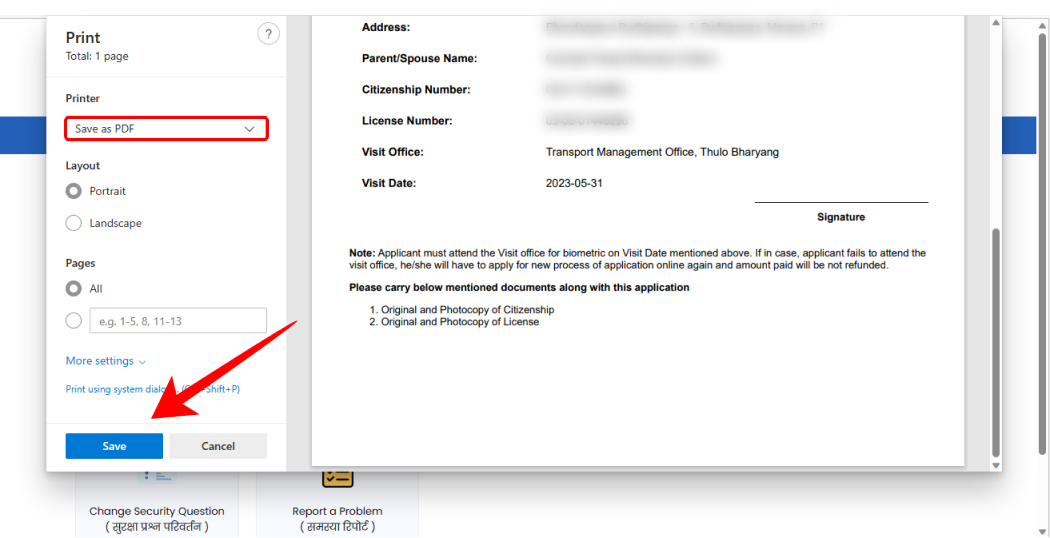
So, by following the steps above, you will be able to add the categories without filling up the online form.
Documents Needed For Biometrics
After you fill out the online license form, you must go to the office you chose for biometrics. Here are all the documents you need:
- A printed copy of the application form with a stamp worth Rs. 10
- Photocopy of your citizenship
- Your original citizenship
- Blood report if you have one
Total Cost to Get a Driver’s License in Nepal
| License Exam | Rs 500 |
| Trial Exam | Rs 250 for two-wheelers and Rs 500 for four-wheelers |
| To get the New License | Rs 1500 |
| To add category | Rs 500 |
| To get the License with added category | Rs 500 |
Frequently Asked Questions (FAQs)
How much does it cost to apply for a driving license in Nepal?
In order to apply for a driving license, you need to pay Rs. 500 for two-wheelers and Rs 1000 for four-wheelers after the biometrics.
How long does it take to give a trial after applying for a driver’s license?
You will be able to give the trial within 1-2 weeks after applying for the driving license.
Conclusion
Applying for a driving license online in Nepal has become more convenient and accessible. By following the step-by-step guide outlined in this article, you can navigate the process with ease. We hope your question regarding how to apply for driving license is now answered. In case you have any queries, feel free to leave your comments below.