Nepal Telecom has recently started 4G VoLTE Service from 17th May 2021 for the first time in Nepal. It is now available in all 77 districts of Nepal having NT’s 4G coverage. Now you can enjoy crystal clear, high-quality voice calls in the NTC 4G network at a much higher speed than 3G and 2G networks. Here is the complete guide explaining the features, requirements and how to activate Nepal Telecom 4G VoLTE Service.
What is VoLTE?
Voice over LTE in short VoLTE is an advanced technology that delivers high-quality HD voice calls with reduced background noise by using the 4G network to make voice calls.
You can experience an amazing ultra-clear voice quality that sounds quite natural using this service. Moreover, It offers Simultaneous use of HD voice and LTE data as well without any interruption.

Features of NTC VoLTE Service
- Faster Call Setup within seconds
- High-quality HD voice Service with Reduced Background Noise
- Simultaneous use of HD voice and LTE data
- Prolonged Battery Life to Smartphone
- It uses less bandwidth
- Similar rate to your regular calls
- Three times more voice and data capacity than 3G and up to six times more than 2G GSM Networks
Requirements for NTC VoLTE Service
- NTC 4G SIM
- 4G Compatible Handsets
- VoLTE Support compatible to NTC VoLTE Service
- Support of NT 4G LTE Band 800 MHz or 1800MHz
- Handset Upgraded to latest mobile software
How To Activate Nepal Telecom 4G VoLTE Service?
Follow these steps to activate Nepal Telecom 4G VoLTE service on your mobile.
1. Dial *444# and select “Activate VoLTE” by dialling 2 to activate VoLTE Service in your SIM.
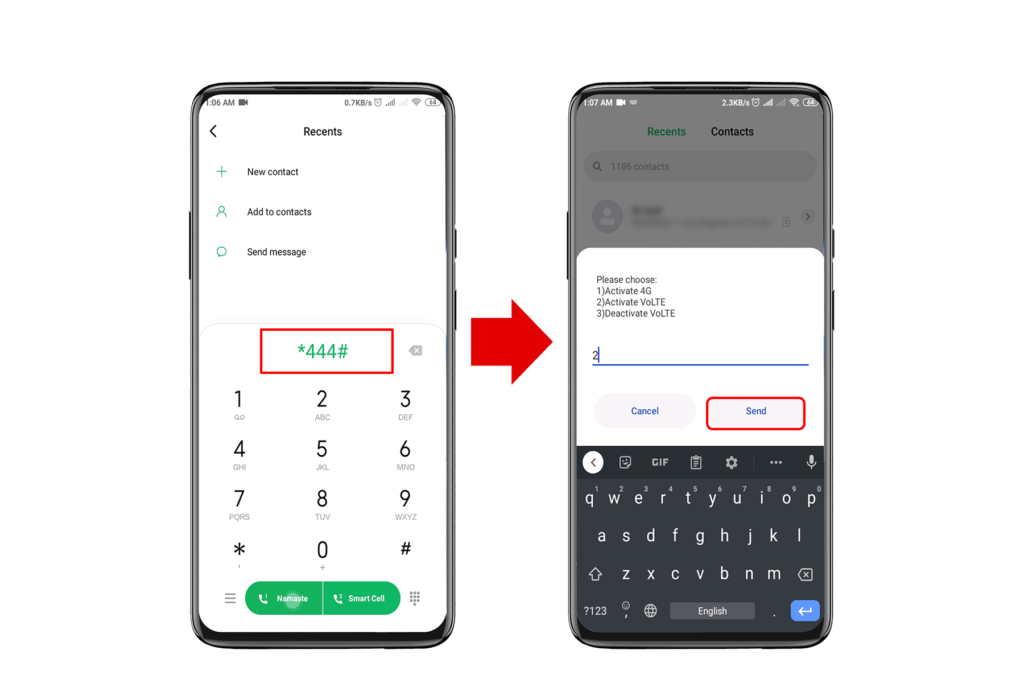
After that, you will receive the message as soon as your NTC VoLTE Service is activated.
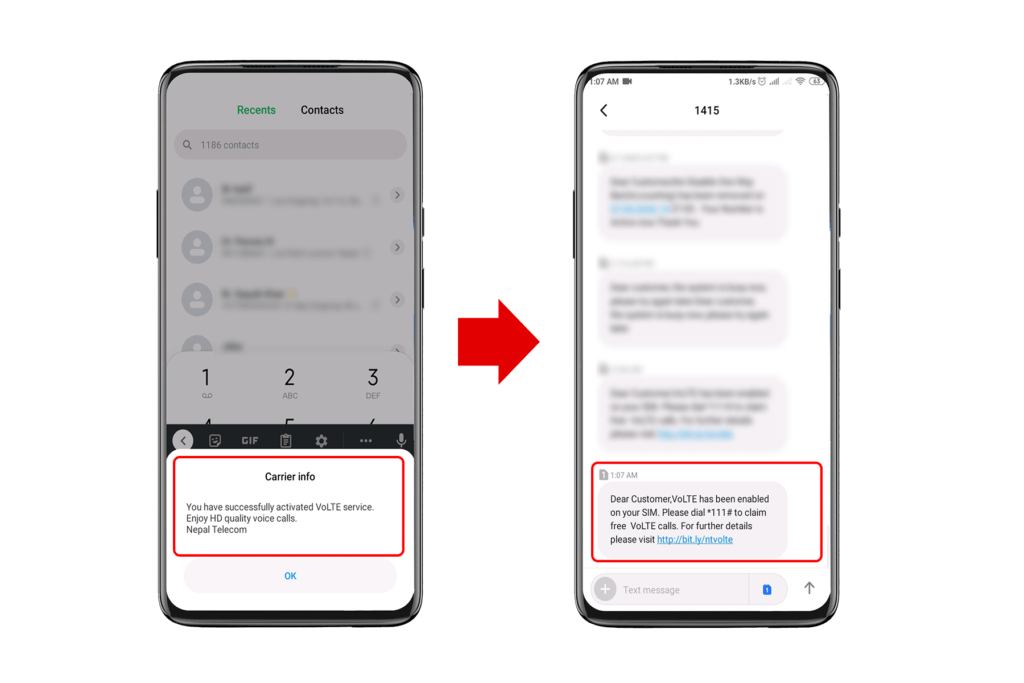
2. Go to Settings -> Mobile Networks -> Turn on VoLTE call to enable VoLTE Service in your Mobile.
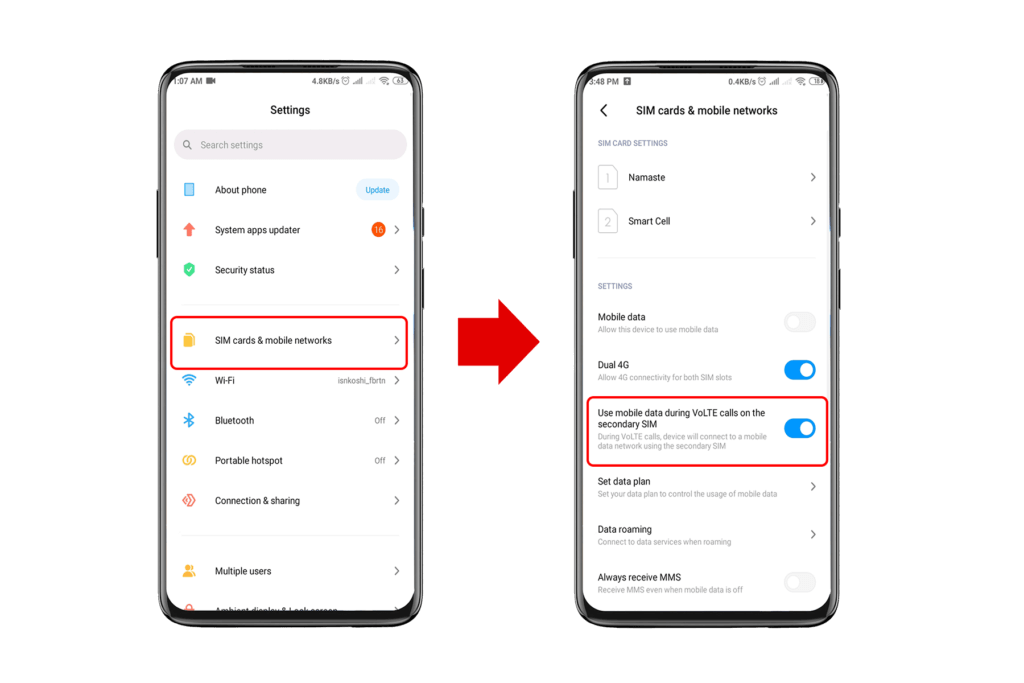
Finally, the “HD/VoLTE” icon will be shown on the top bar of the screen if VoLTE Service is activated. If the VoLTE service option doesn’t appear on your settings, then follow the steps onwards.
3. Dial *111# or 1444 to verify if you are on VoLTE Service.
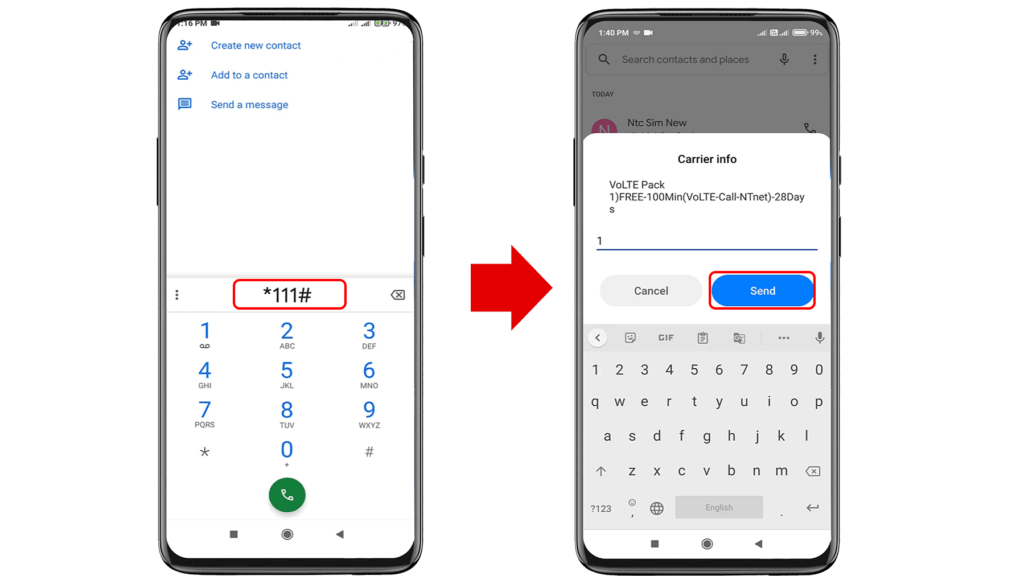
Note: You will get 100 minutes FREE VoLTE voice calls if VoLTE is working on your phone valid for 28 days.
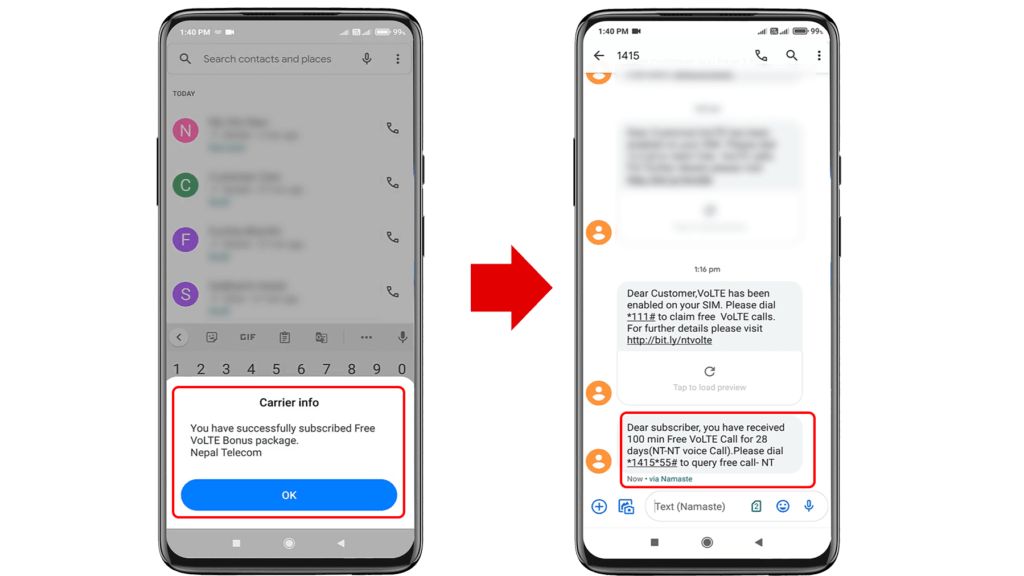
If Invalid Code is displayed it means your device is not meeting the criteria for VoLTE Service, follow further steps to confirm if your smartphone supports NTC VoLTE Service.
How to check if your smartphone supports NTC VoLTE Service?
NTC VoLTE is available to select handsets for now as they need 4G compatible hardware as well as custom software for NTC VoLTE. Different models of Samsung, Xiaomi, and Nokia smartphones are supporting NTC VoLTE service.
To check the list of 4G VoLTE compatible Handsets, Click Here.
No need to worry if your handset is not mentioned in the list. NTC is still working with all handset suppliers to bring VoLTE support to your phone soon. You can also check it manually by checking the NT 4G/LTE Band check.
For this, you need to confirm whether your handset supports LTE 800 MHZ Band or LTE 1800 MHZ Band Frequency Band by doing NT 4G/LTE Band Check. Follow the above steps NT 4G/LTE Band Check.
NTC 4G/LTE Band Check
1. For NTC 4G/LTE Band Check, Dial *#06# and copy the first 8 digits IMEI Number.
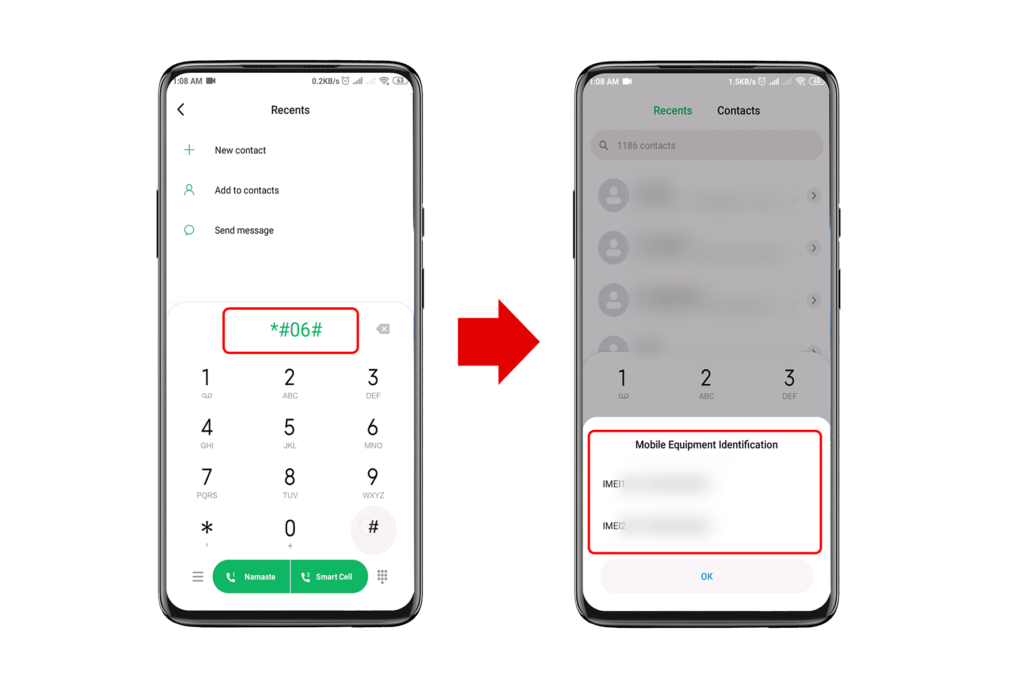
2. Go to NT 4G/LTE Band check website and input the code in the given box to confirm your band support.
Click Here to Visit NT 4G/LTE Band Check website.
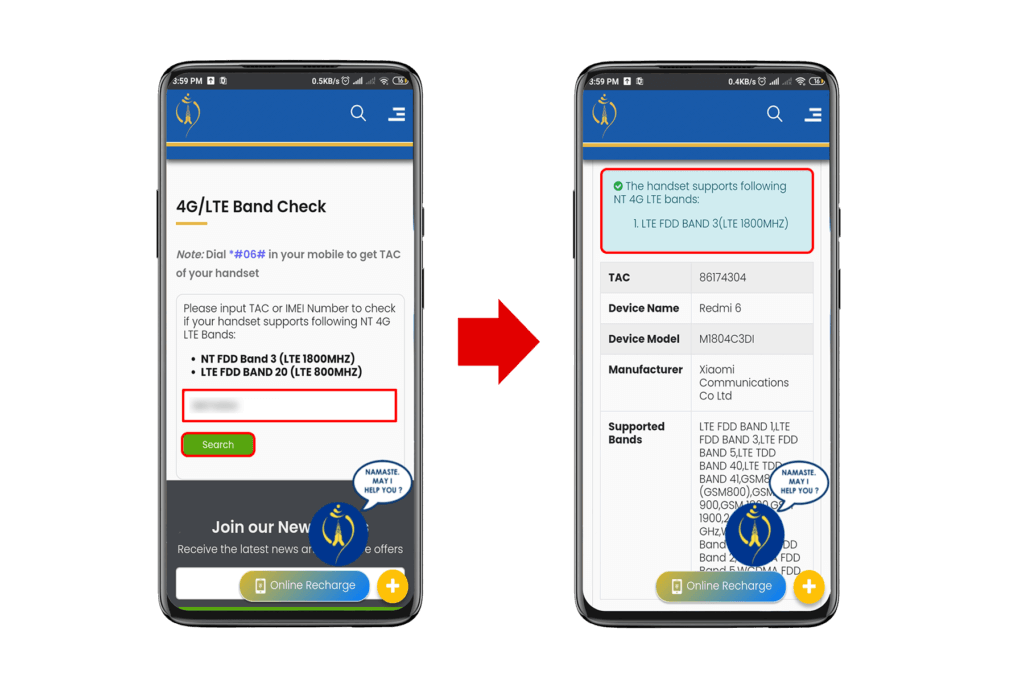
If your mobile phone supports NT 4G/LTE Band, you can arrange some settings on your mobile manually following the above-mentioned steps to activate NTC VoLTE service.
For Xiaomi Smartphones (Mi, Redmi and Poco Phones)
This trick works for most Xiaomi Smartphones i.e., Mi, Redmi and Poco Phones. This might not work for all smartphones brands but still, you can try this trick to activate NTC’s VoLTE service.
1. Dial *#*#86583#*# to disable VoLTE carrier check service.
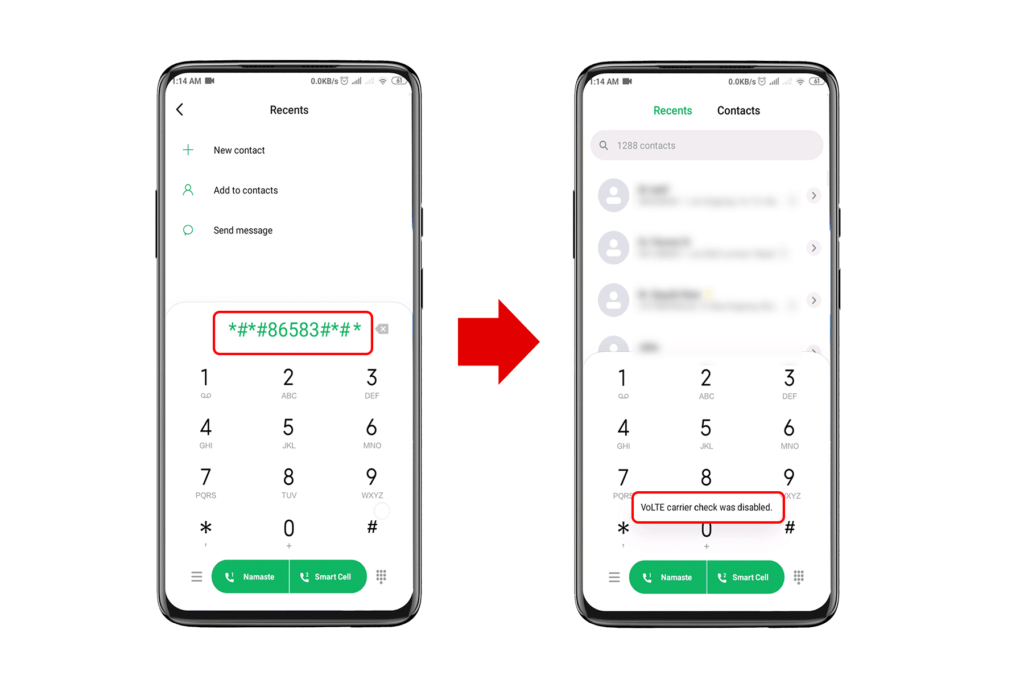
2. Dial *#*#869434#*# to disable VoWiFi carrier service.
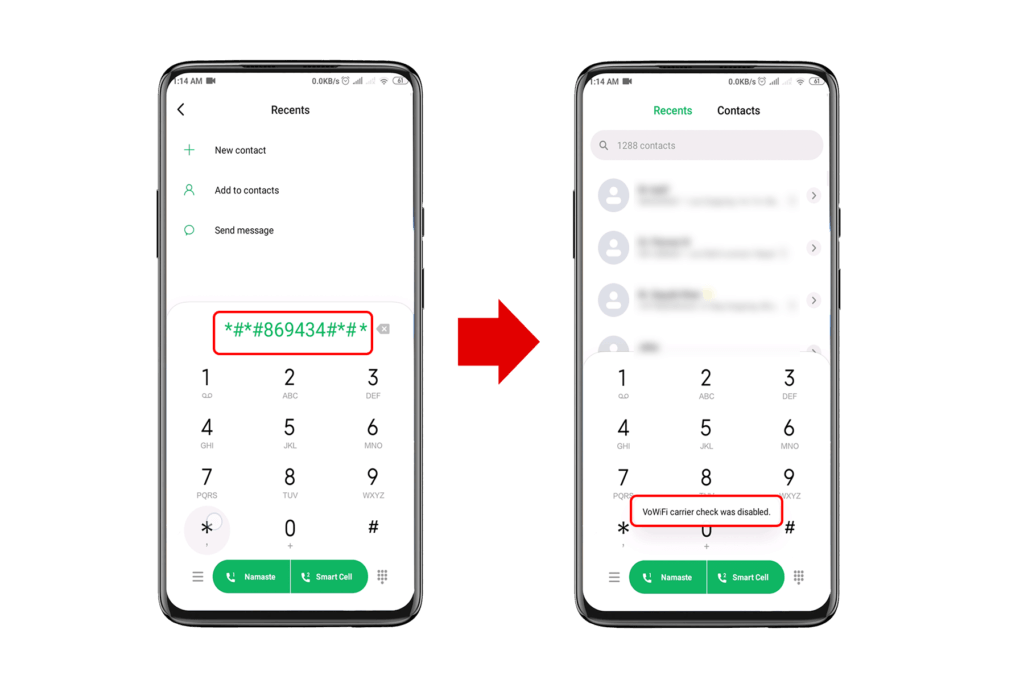
3. Go to Settings -> Mobile Networks ->, and tap on the Sim Card option.
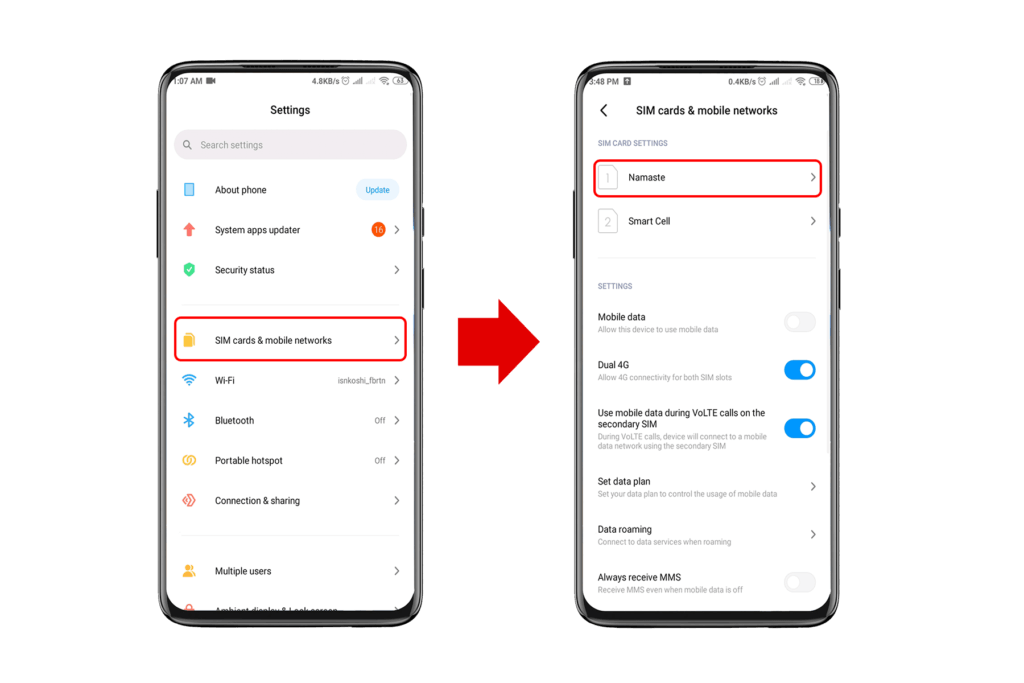
4. Go to Access point names, tap on New APN.
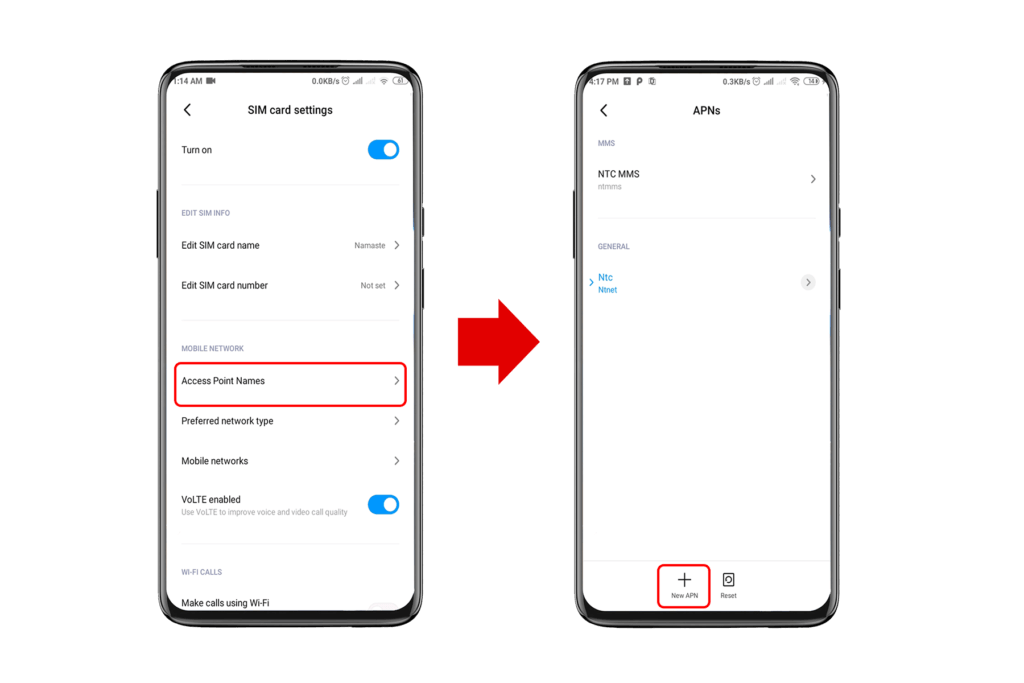
5. Rename Name, APN and APN type to ‘ims’ and save it.
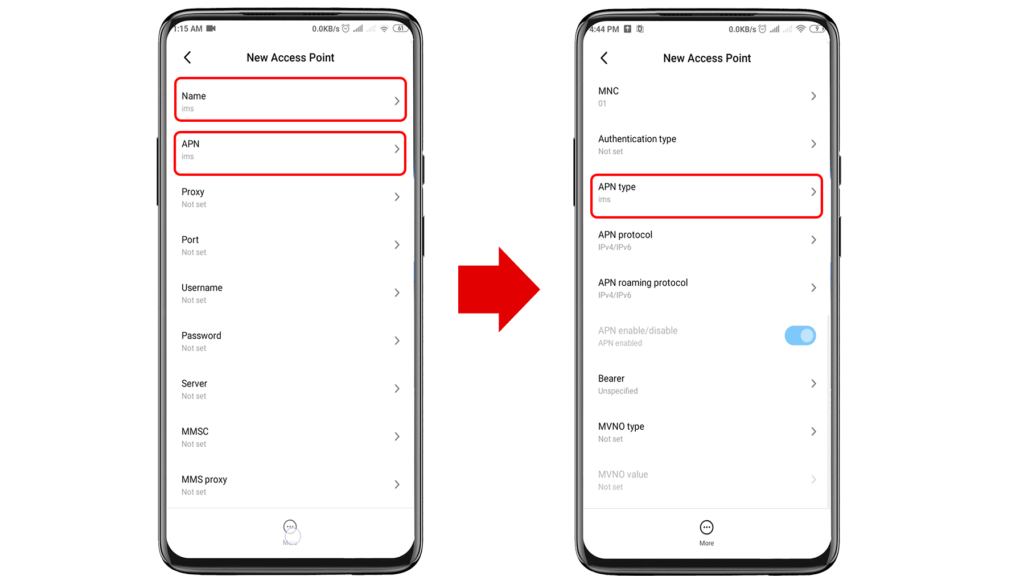
6. VoLTE Service option will appear on your settings and Enable that.
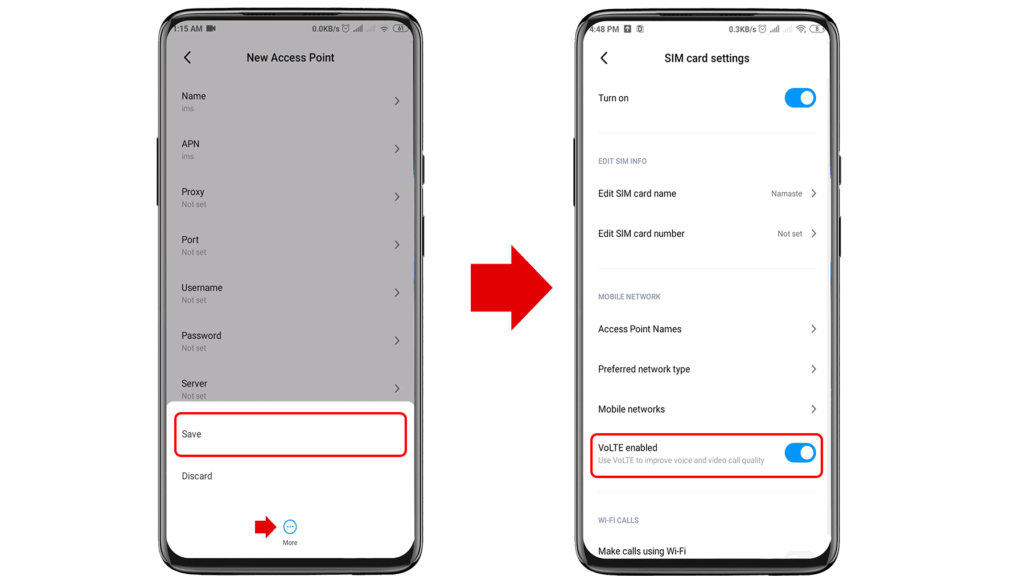
You are all done for NTC VoLTE Service. The “HD/VoLTE” icon will be shown on the top bar of the screen and the VoLTE service will be activated.
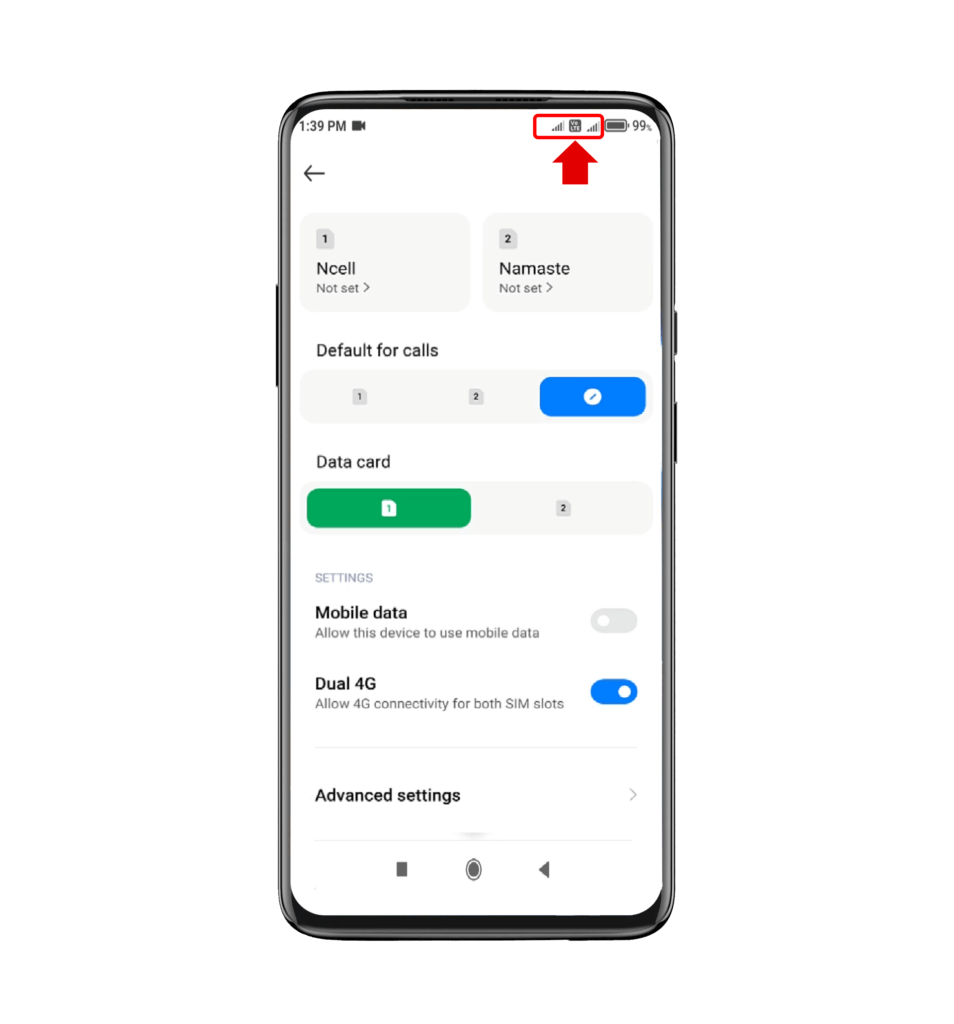
7. Dial *111# to claim 100 minutes FREE VoLTE voice calls.
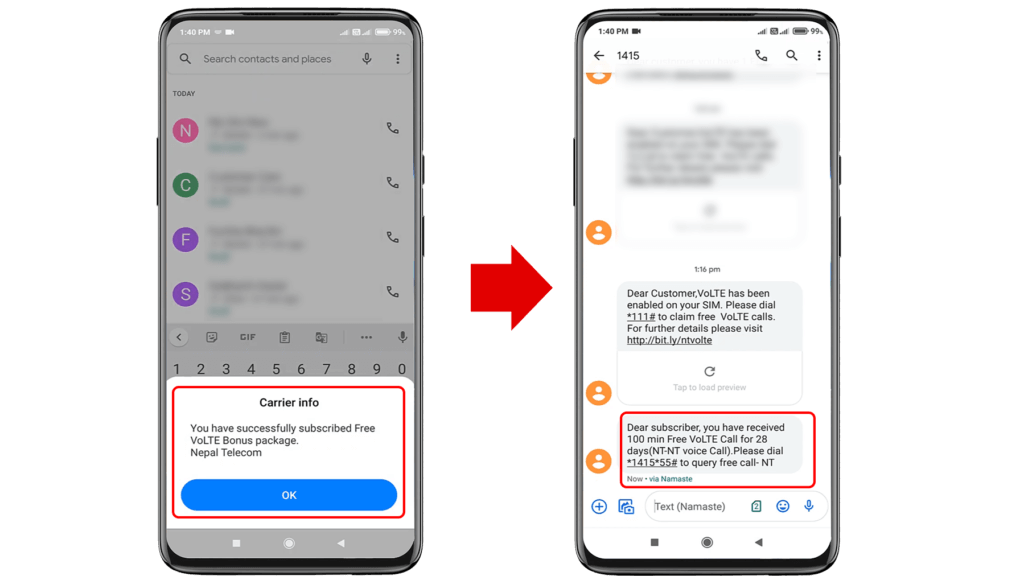
Thus, following the above steps you can activate Nepal Telecom 4G VoLTE Service and enjoy HD Voice Quality calls across the NT 4G Network. Enjoy this new technology and don’t forget to share your experience with us.
I hope this article must have helped you with different aspects of Nepal Telecom 4G VoLTE Service. If your device doesn’t support this service, NTC is still working with different handset suppliers and let’s hope it will bring VoLTE support to your phone soon.
If You Still have any doubts or any problems let us know in the Comment Section.
Also Read:
Subscribe to our newsletter for the latest tech news, tips & tricks, and tech reviews.
