Are you a Nepal Telecom user facing slow internet issues while using mobile data? If yes then there might be a solution to your problem. The solution is to activate 4G in NTC. The new SIMs you purchase are already 4G activated, but how can you do so with the old SIMs you have been using?
Do not worry as we will answer all of your questions regarding activation of 4G in your NTC sim. Read the full article to get the answer regarding different methods to enable 4G service in Nepal Telecom.
What is NTC 4G Service?
NTC 4G is a mobile telecommunications technology that offers faster data transfer speeds. It enhances your NTC network capacity and efficiency. The Nepal Telecom 4G Service allows for improved internet browsing, video streaming, and mobile app performance. With NTC 4G, you can experience more reliable and seamless connectivity on smartphones and other devices.
Benefits of Activating 4G Service in NTC
There are many advantages of enabling 4G services in NTC such as:
- Fast internet speeds and better performance.
- Wide network coverage.
- Provides you with 1 GB of data valid for a week.
- Allows using LTE service on your smartphone.
You can read the article here to activate Nepal Telecom 4G VoLTE Service.
How to Activate 4G in NTC?
It is a very simple process to enable 4G service in Nepal Telecom. You can do so from your smartphones supporting the technology. In order to make NTC sim 4G follow the steps given below:
- Open the dialer pad on your phone.
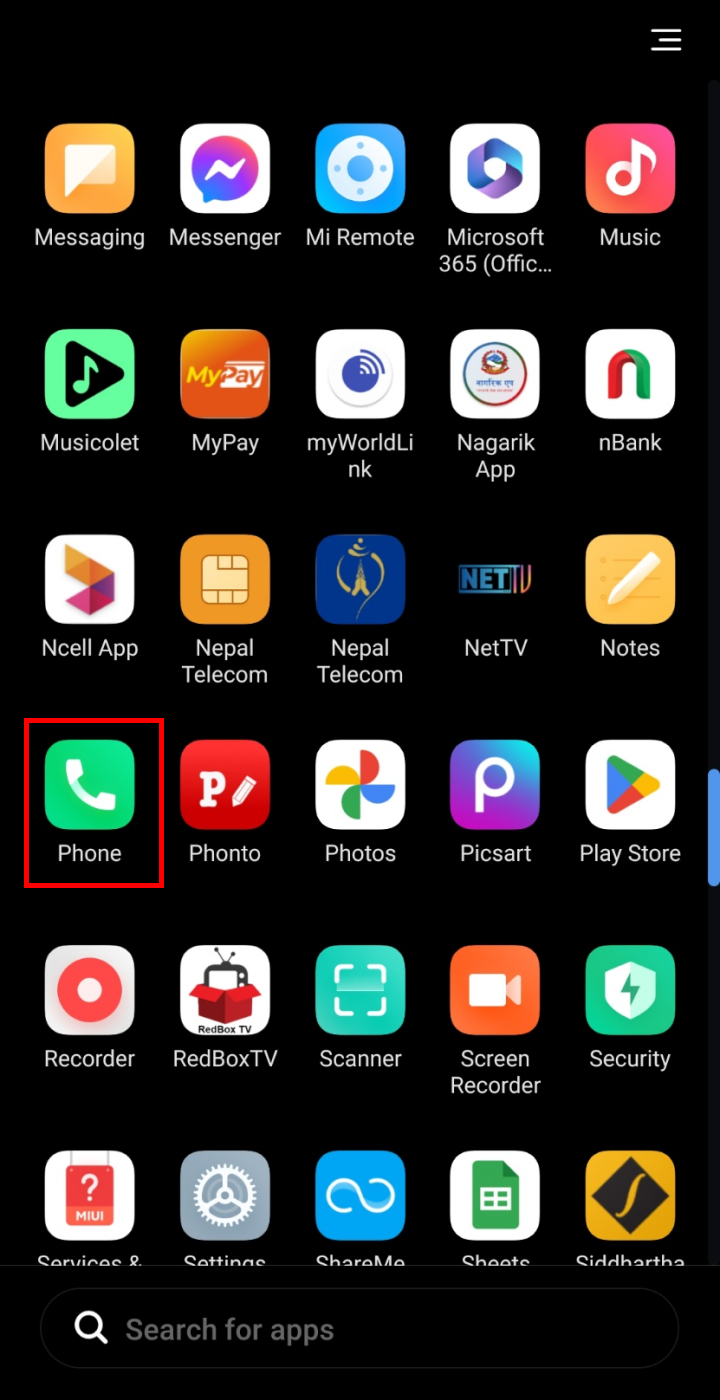
- Type *444# and dial the number using the NTC sim.
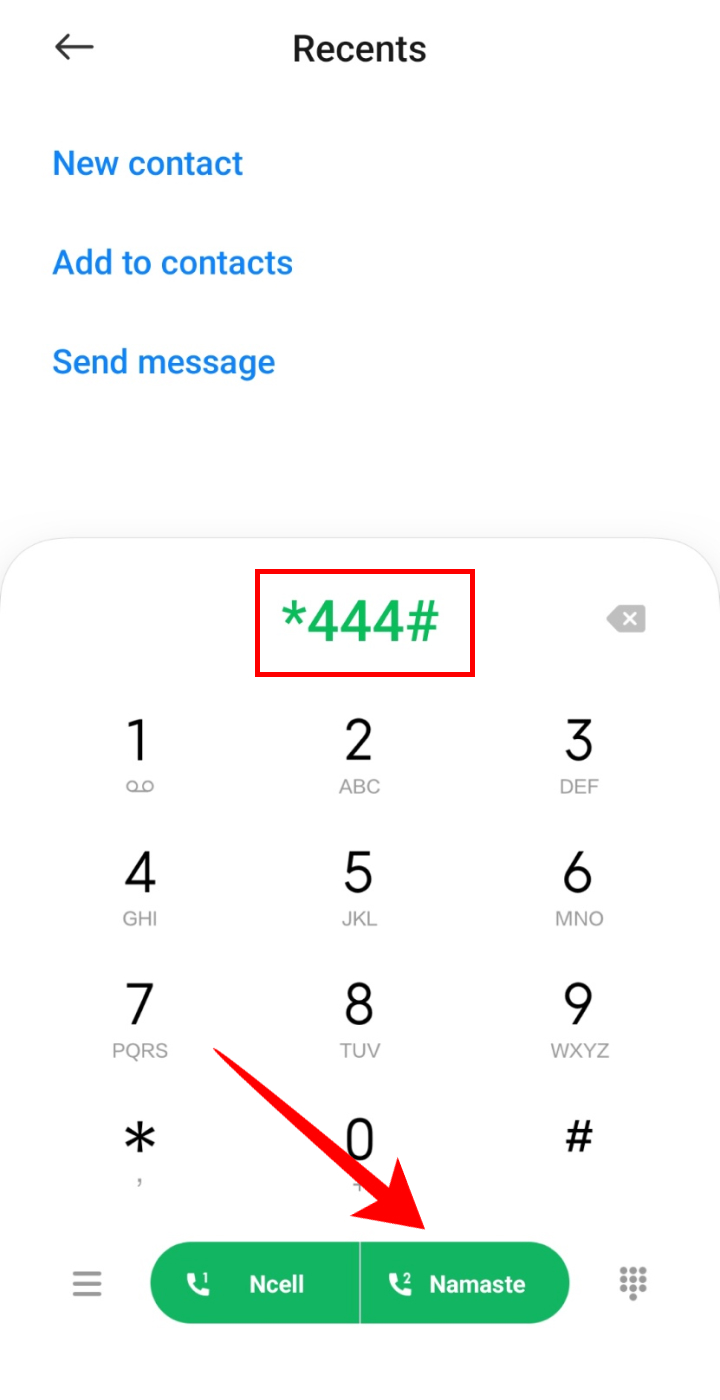
- Enter 1 and click on ‘Send’.
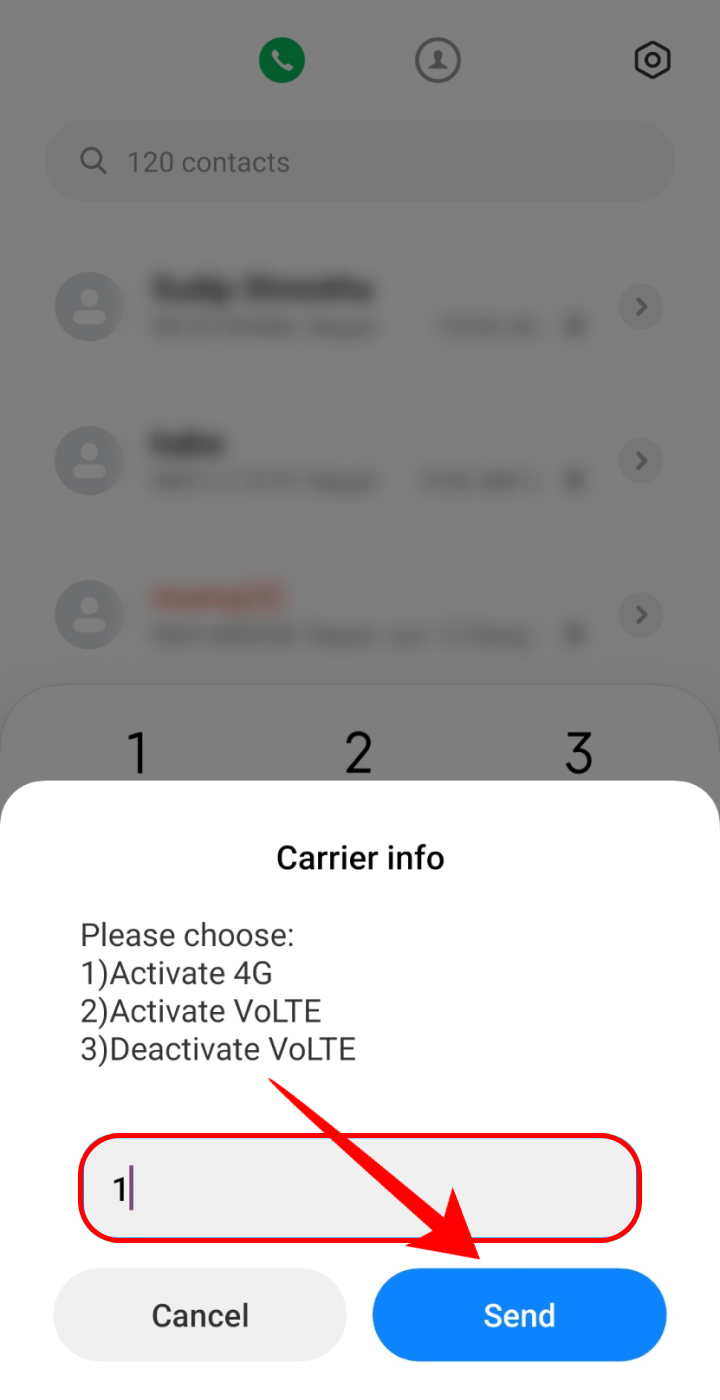
By following the steps above, you can enable 4G service in Nepal Telecom. The same method can be applied to activate 4G in NTC prepaid SIM and activate 4G in NTC postpaid SIM. You can also use 4G in NTC by opening the dialer, typing *444*1#, and calling it from your NTC sim. 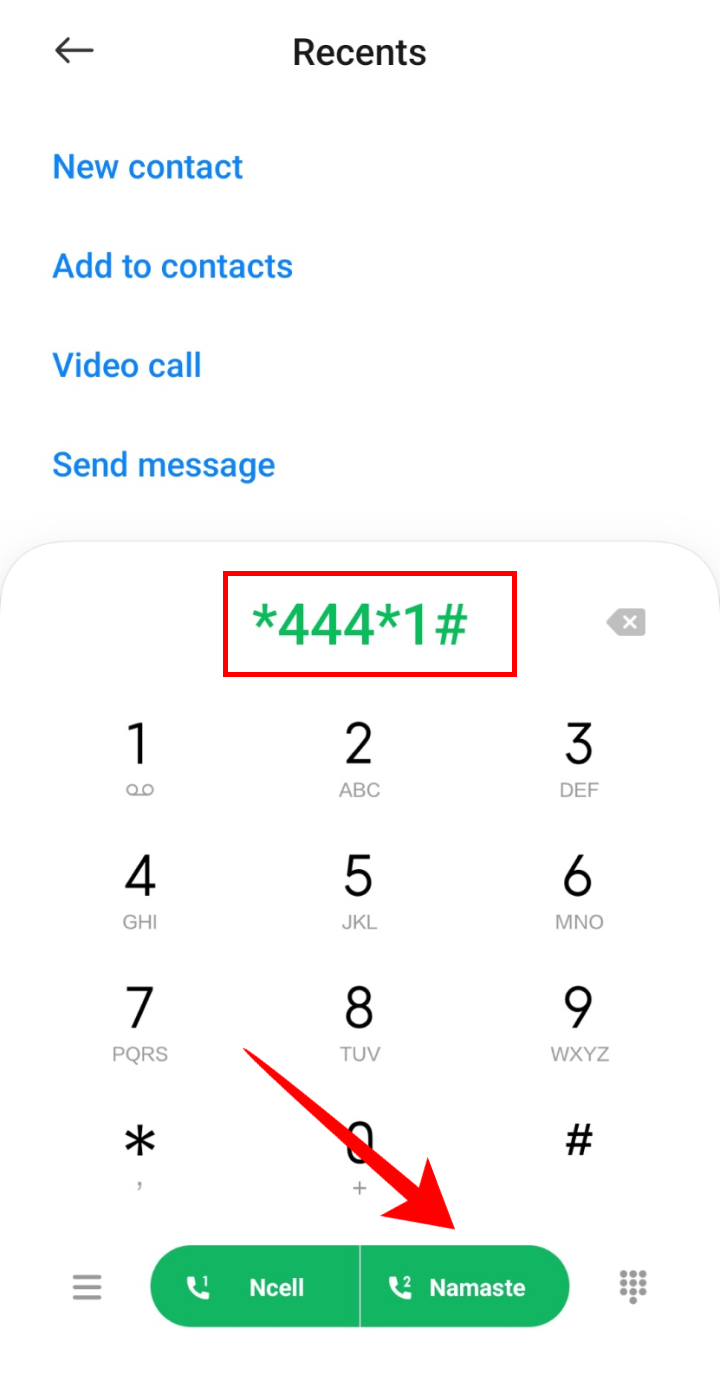
How to Enable NTC 4G in Smartphones?
You need to enable NTC 4G in your smartphone to use the 4G service from Nepal Telecom. First of all, you need to make sure that the device you are using supports 4G. Here, we will guide you on activating NTC 4G service on Androids as well as iPhones.
For Android
After you make NTC sim 4G, you need to enable the 4G service on your Android phone. To use 4G in NTC on your Android phone follow these steps:
- Open ‘Settings’ on your phone.
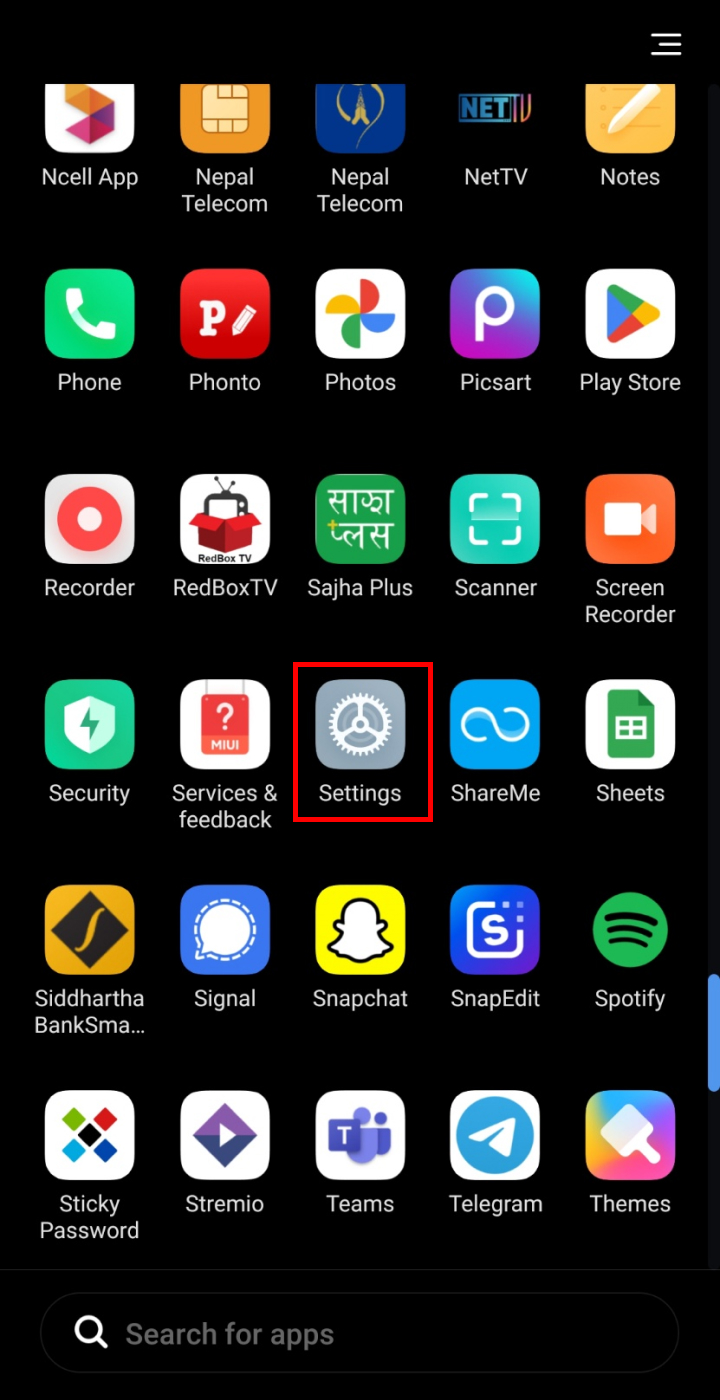
- Click on ‘SIM cards & mobile networks’.
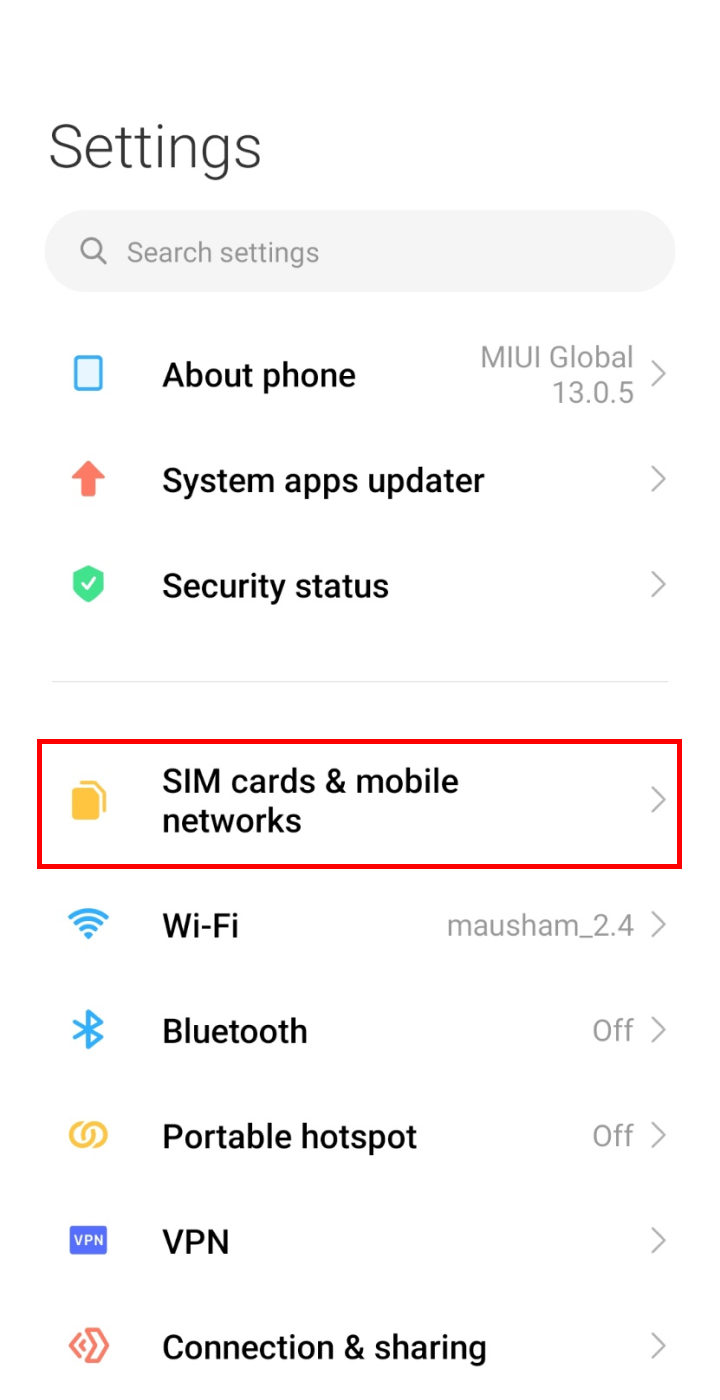
- Tap on ‘Namaste’.
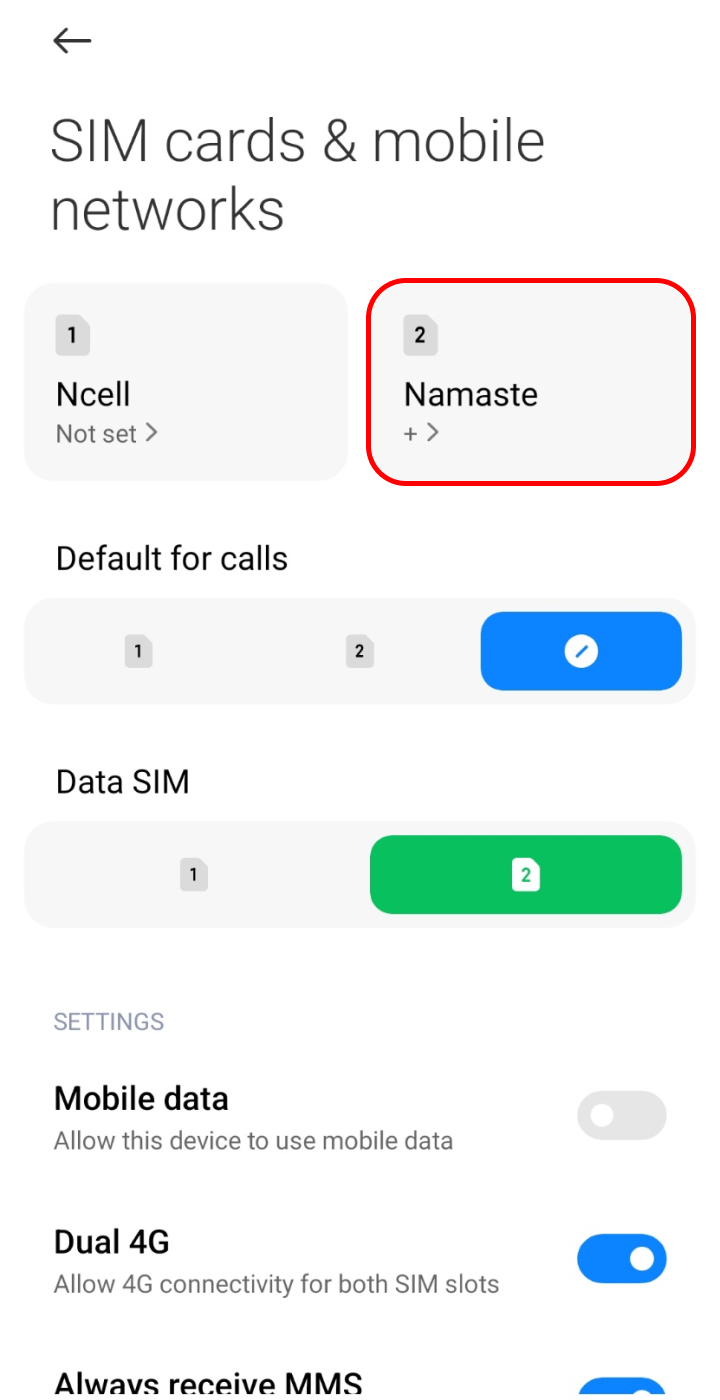
- Click on ‘Preferred network type’.
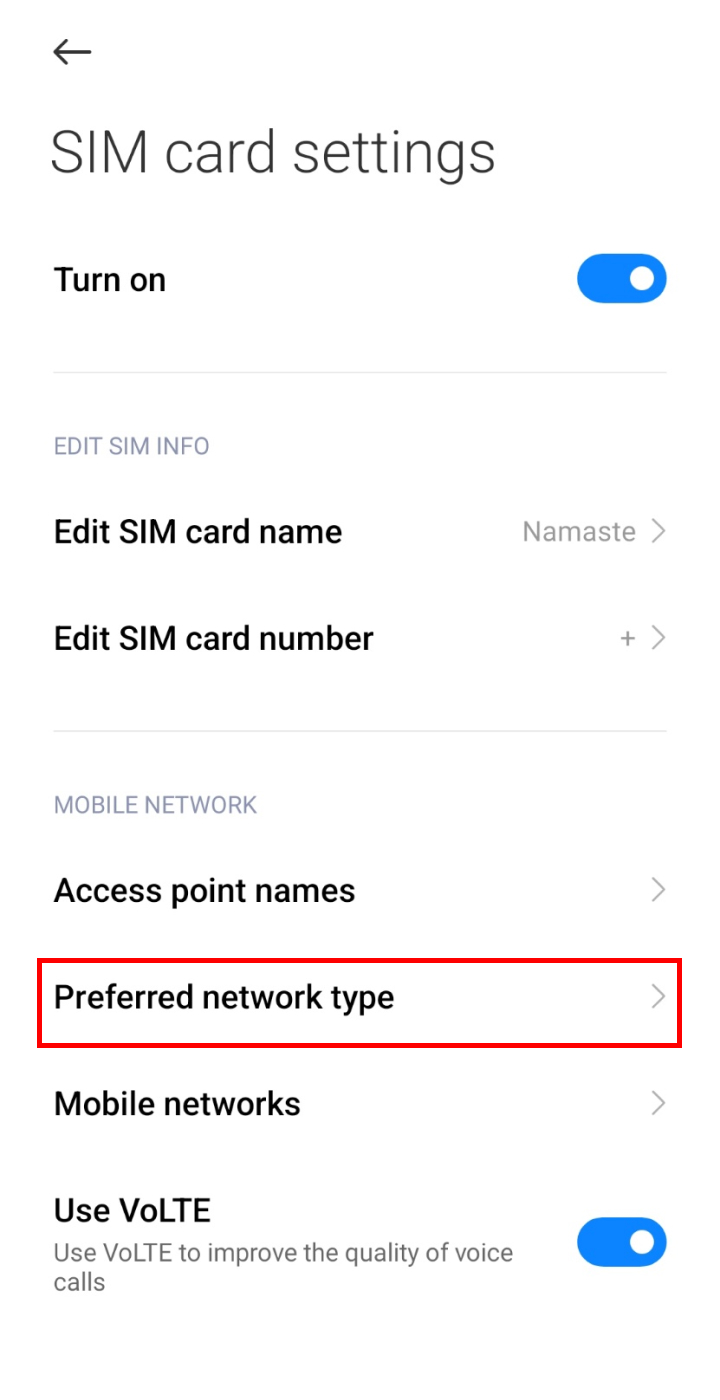
- Select ‘Prefer LTE’ from the list.
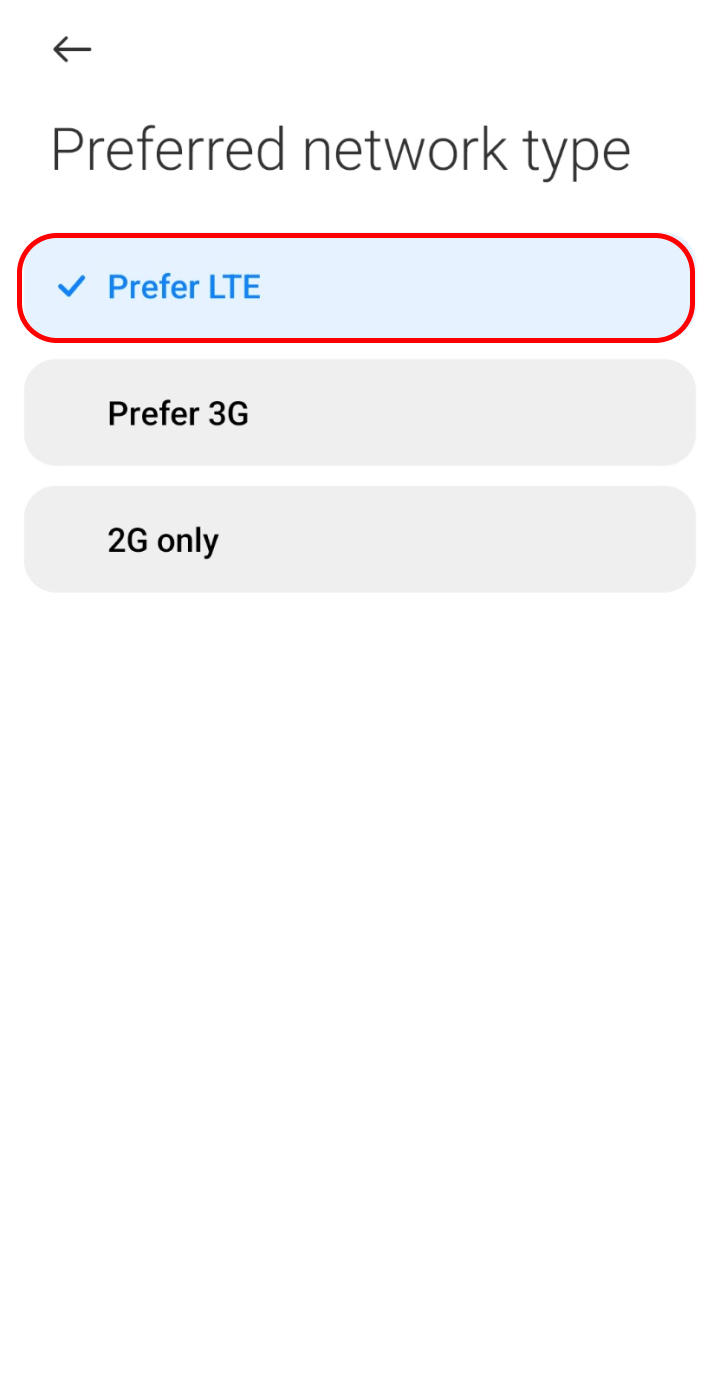
By following the steps above, you will be able to use 4G in NTC on your Android phone.
For iPhone
You need to activate 4G in NTC in iPhone to use the service on your phone. To enable NTC 4G on your iPhone follow the steps given below:
- Open the ‘Settings’ app on your iPhone.
- Tap on ‘Cellular’.
- Click on ‘Voice & Data’.
- Select ‘Enable 4G’.
So, by following the above steps, you will be able to use 4G in NTC from your iPhone.
Conclusion
Activating 4G on NTC is a straightforward process that can significantly enhance your mobile internet experience. By following the steps outlined in this guide, you can enjoy faster browsing and improved connectivity. In case of any queries regarding how to enable 4G in Nepal Telecom, do leave your comments below.
Frequently Asked Questions (FAQs)
How do I Know if 4G is Enabled in My NTC SIM or Not?
In order to know whether your SIM is 4G enabled or not, you can call *444*1#. You will receive a message saying that the 4G service will be enabled or is already activated.
How to Activate 4G in Ncell?
To activate 4G in Ncell, open the dialer on your phone. Type *324# and dial it from your Ncell sim.
How to Activate 4G in Smart Cell?
You do not need to activate 4G in Smart Cell as it runs on either 2G or 4G networks already. So, you can use the 4G if you are in the 4G covered area of Smart Cell.
