Do you want to make international online payments on the websites like Amazon, Alibaba, Netflix and others? The good news is that you don’t necessarily need a Visa card, Mastercard, or UnionPay card to make such payments. You can easily make international online payments using your debit or credit cards which you use for regular ATM purposes. In this article, we will discuss how to activate debit or credit cards for online shopping or transactions.
Online shopping is easy, convenient, and safe. Verity of products is unavailable on the e-commerce platforms like Daraz, Sastodeal, Thulo, etc. In such a situation, you might want to use international eCommerce sites like Amazon, Flipkart, Alibaba etc. The main problem in using the such platform in the past was making payments. But now you can shop online confidently with enhanced security on your debit or credit cards.
Several banks have made the provision to activate your card for international online transactions. It means you can easily use your visa debit or credit cards (ATM Cards) from Nepali banks to make international online payments such as Amazon, Alibaba, etc. You don’t need to worry about your payments as they use 3D Secure Service. This can help you to make things easy and keep a record of your transactions.
What is 3D Secure Service and How does it Work?
3D Secure is a security protocol that helps to prevent fraud in online credit or debit card transactions. It is an additional layer of security that requires the cardholder to authenticate themselves before the transaction can be completed.
When the cardholder makes a purchase online, they will be prompted to enter their 3D Secure credentials. This may be done through a separate website or a pop-up window on the merchant’s website. Once the credentials are entered and verified, the transaction can be completed.
3D Secure helps to protect against fraud by ensuring that only the cardholder can complete transactions with their card. It also helps to protect the merchant by reducing the risk of chargebacks or fraudulent transactions.
What are the different Payments Services using Debit or Credit Cards?
There are different services available for online payments using your debit or credit cards. Some popular services are listed below:
- Online Transactions Sites (Amazon, Alibaba, Flipkart and others)
- Online Streaming Platforms (Netflix, Amazon Prime and others)
- Social Media Marketing (Facebook, Twitter, YouTube, Google and others)
- Domain Registration and Web Hosting
- Payments for Application Subscriptions (IELTS, TOEFL, SAT, etc)
- and many more.
How to Activate Debit or Credit Cards for International Online Transactions?

To use your debit/credit card for online transactions, you need to activate it. There are different options available for E-commerce activation. You can do this by contacting your bank or using the ATM, online banking, or mobile app. You can also ask the bank’s customer support for help. Once your card is activated, you can use it to make online payments and transactions.
To activate debit or credit card for international online payments in Nepal, you will need to follow these steps:
- Contact your bank: You will need to contact your bank to request that they activate your card for international online payments. They will likely have a specific process in place for this, so you should follow their instructions. You can easily contact them by calling customer care service or from their website.
- Provide necessary information: You will need to provide some information to your bank or credit card issuer, such as your name, card number, and any security codes or passwords. You may also need to provide proof of identity and address, such as a National ID or utility bill. This may be different for different banks.
- Wait for activation: Once you have provided the necessary information, your bank or credit card issuer will need to process your request and activate your card for international online payments. This process may take a few days or longer, depending on the bank or issuer.
- Use your card: Once your card has been activated, you should be able to use it for international online payments. You may need to enter additional security information or complete a verification process when making a purchase online, depending on the merchant and your bank or issuer’s security protocols.
It’s worth noting that some banks and credit card issuers may charge fees for international online transactions. You may be charged a currency conversion fee and service charges by your bank. This fee can vary, so it’s a good idea to check with your bank to find out what the fee will be before making a payment.
How to Activate E-commerce in Nepal?
The exact process for applying for e-commerce activation may vary depending on the bank you choose. There are different options available for E-commerce activation. It is always better to contact the bank for the specific process of e-commerce activation. You can follow their instructions for e-commerce activation on your debit or credit card.
1. Activate eCommerce using Mobile Banking App:
The easiest way for e-commerce activation is via mobile banking. This option is available in several banks. You can check your respective mobile banking app for this option. Here, I have shown the sample steps for NIC Asia Bank.
If you are using NIC Asia Bank, you need to log in to the app and find the option of ‘Activate Ecommerce’. By entering the required information, you can apply for the E-commerce activation.
The bank will review your application and may request additional information or documentation. If your application is approved, the bank will activate your e-commerce account on your debit or credit card and you can proceed with international online payments.

2. Activate eCommerce by filling out the Request Form
A large number of banks have an online application for e-commerce activation. You can visit their website link and fill up the form to request e-commerce activation. In some cases, you might need to print out the form in hard copy format and submit it to the nearest branch of your respective bank. You will be getting an email or SMS within 24 hours once your e-commerce gets activated. We advise you to carefully review the terms and conditions of any e-commerce service before applying for registration. Here we have listed different banks with their respective website link for the e-commerce request form.
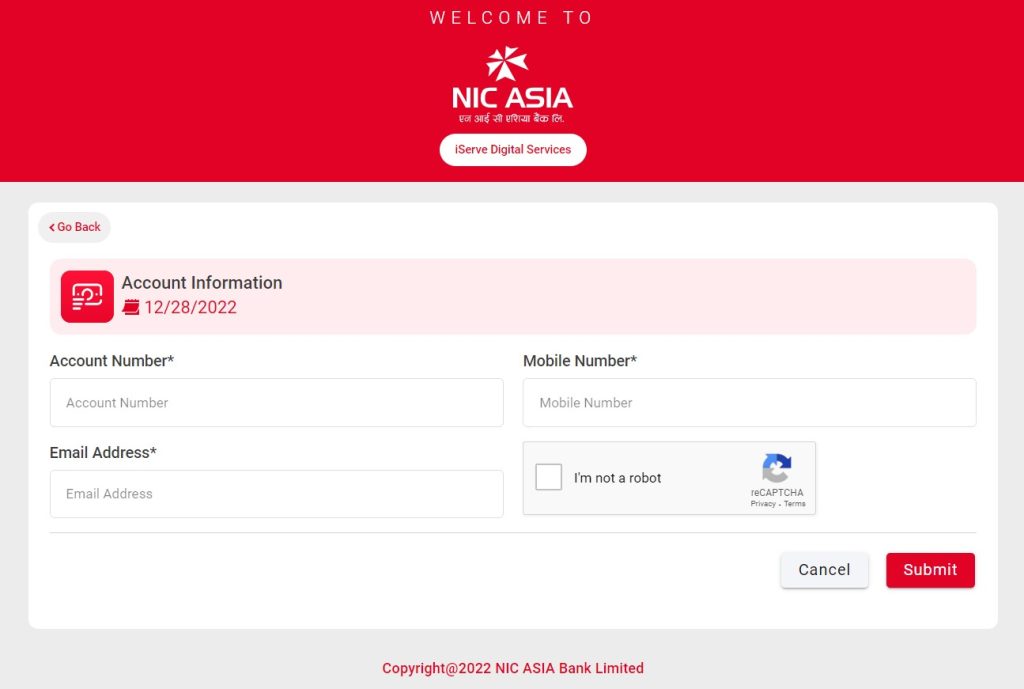
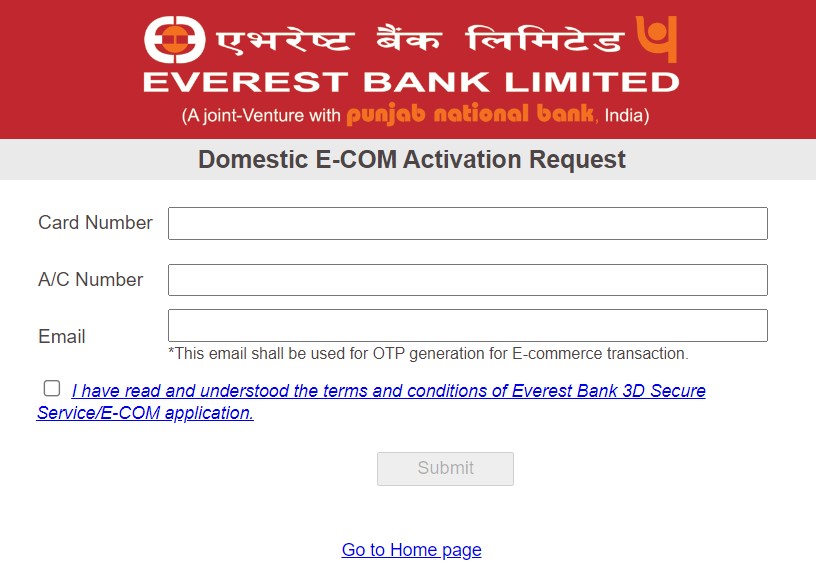
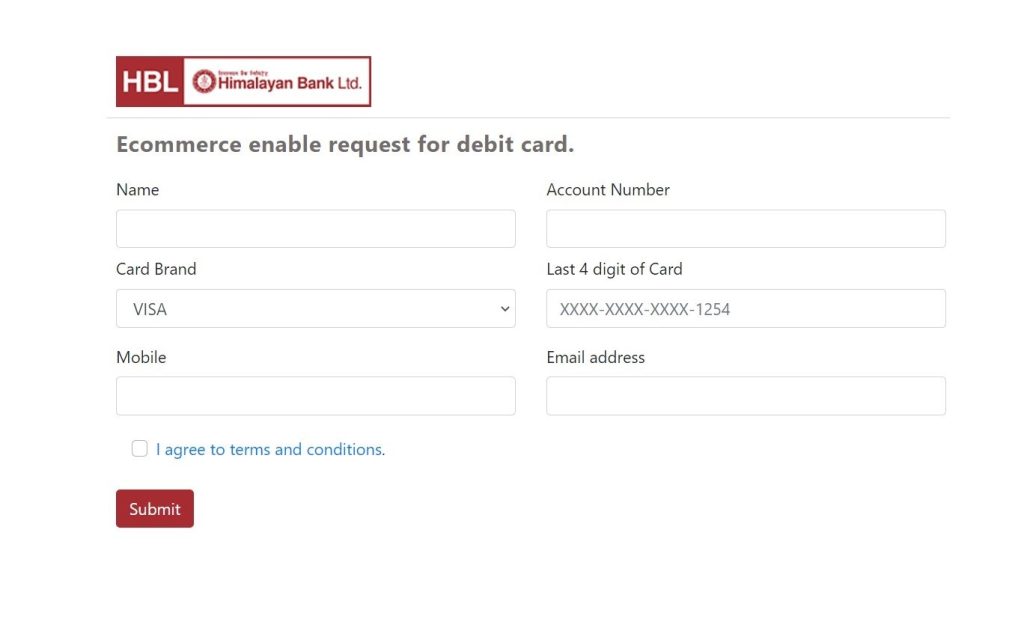
List of Banks with an online form for E-commerce Activation
| S.N. | Name of Bank | E-commerce Activation Form Link |
| 1. | NIC ASIA BANK LIMITED | Click Here |
| 2. | EVEREST BANK LTD. | Click Here |
| 3. | NABIL BANK LIMITED | Click Here |
| 4. | KUMARI BANK | Click Here |
| 5. | GLOBAL IME BANK LIMITED | Click Here |
| 6. | HIMALAYAN BANK LTD. | Click Here |
| 7. | MEGA BANK | Click Here |
| 8. | NMB BANK | Click Here |
| 9. | STANDARD CHARTERED BANK | Click Here |
| 10. | CITIZENS BANK | Click Here |
| 11. | BANK OF KATHMANDU LIMITED | Click Here |
| 12. | PRIME BANK | Click Here |
| 13. | MACHHAPUCHCHHRE BANK LIMITED | Click Here |
| 14. | SANIMA BANK LIMITED | Click Here |
| 15. | SUNRISE BANK LIMITED | Click Here |
| 16. | NEPAL CREDIT AND COMMERCE BANK LTD. | Click Here |
Conclusion
This was all on how to activate debit or credit cards for online shopping. In conclusion, activating your debit or credit card for online shopping in Nepal is a simple process that can be done through your respective bank or financial institution. By following the steps outlined in this guide, you can easily enable your debit or credit card for international online transactions.
It is important to remember to protect your card details and only use them on secure websites to avoid any potential fraud or identity theft. By taking these precautions and following the activation process, you can confidently and safely shop online with your debit or credit card. I hope this article was useful to you. If you have any queries, drop them in the comment section.
Subscribe to Techprasar for the latest tech news, tips & tricks, and tech reviews.
