Are you a mobile user in Nepal looking to stay connected with other people through telecom operators? Recharging your SIM card is a fundamental aspect of ensuring uninterrupted communication, and with the increase in mobile usage, understanding the recharge processes has become more important than ever.
In this comprehensive guide, we’ll walk you through the step-by-step methods to recharge Ncell, NTC, and Smart, so you can keep the conversations flowing without any hitches.
How to Recharge Ncell, NTC, and Smart?
There are multiple ways to recharge your Ncell, NTC, and Smart SIM cards. You can do so using a recharge card, mobile banking, or digital wallet. Here, we will discuss with you all of these methods and guide you through each of them.
How to Recharge NTC?
There are multiple ways to recharge your NTC SIM Card. You can use the recharge card PIN number, mobile banking, and also digital wallet.
Using the USSD Code
The first way to recharge your NTC card from a serial number is by using the USSD code. The USSD code for recharging NTC is *412*. You will only be able to recharge your own number using this method. So, to recharge NTC from the serial number using the USSD code follow the steps given below:
- Scratch the back of your recharge card to reveal the 16-digit PIN number.
- Open the dialer on your phone.
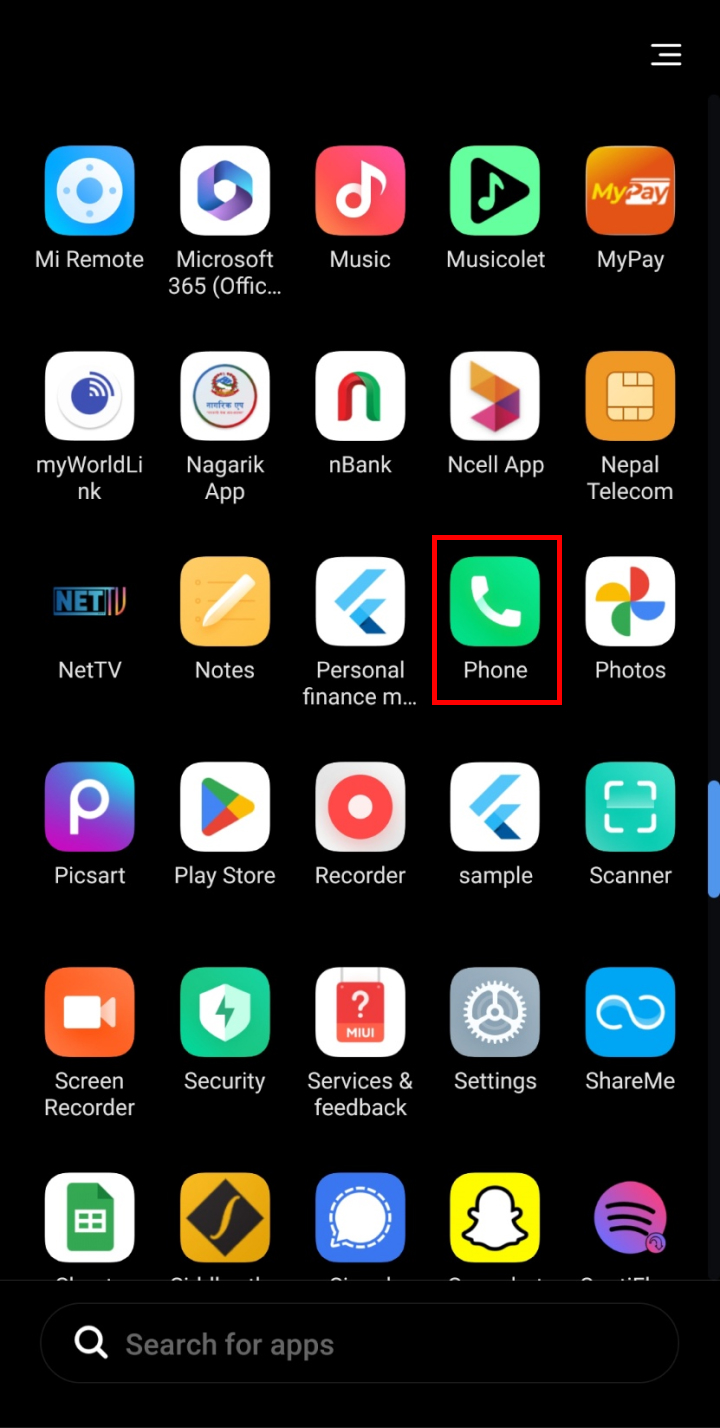
- Dial *412* on your phone.
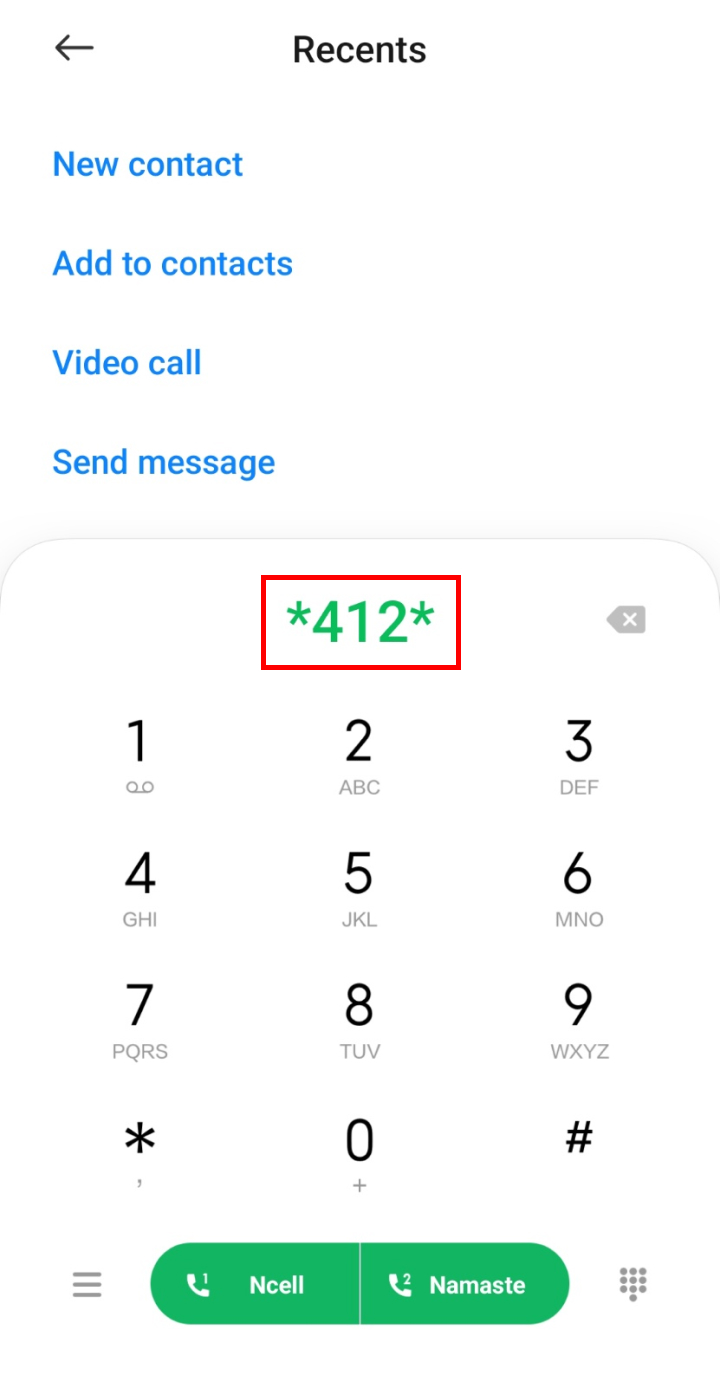
- Type the PIN Number followed by # and dial it using your NTC SIM card.
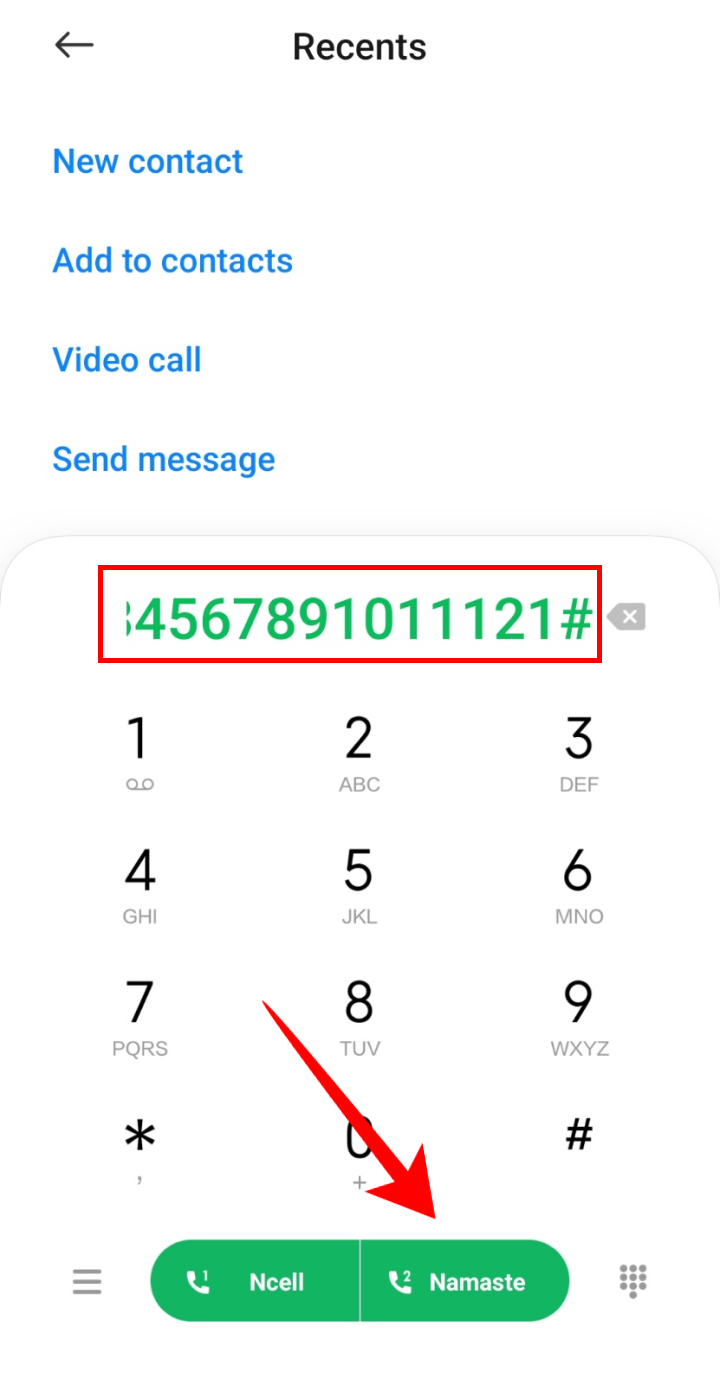
You can also dial 1415 or 1412 from your NTC SIM card and then enter your 16-digit PIN to recharge the NTC SIM. 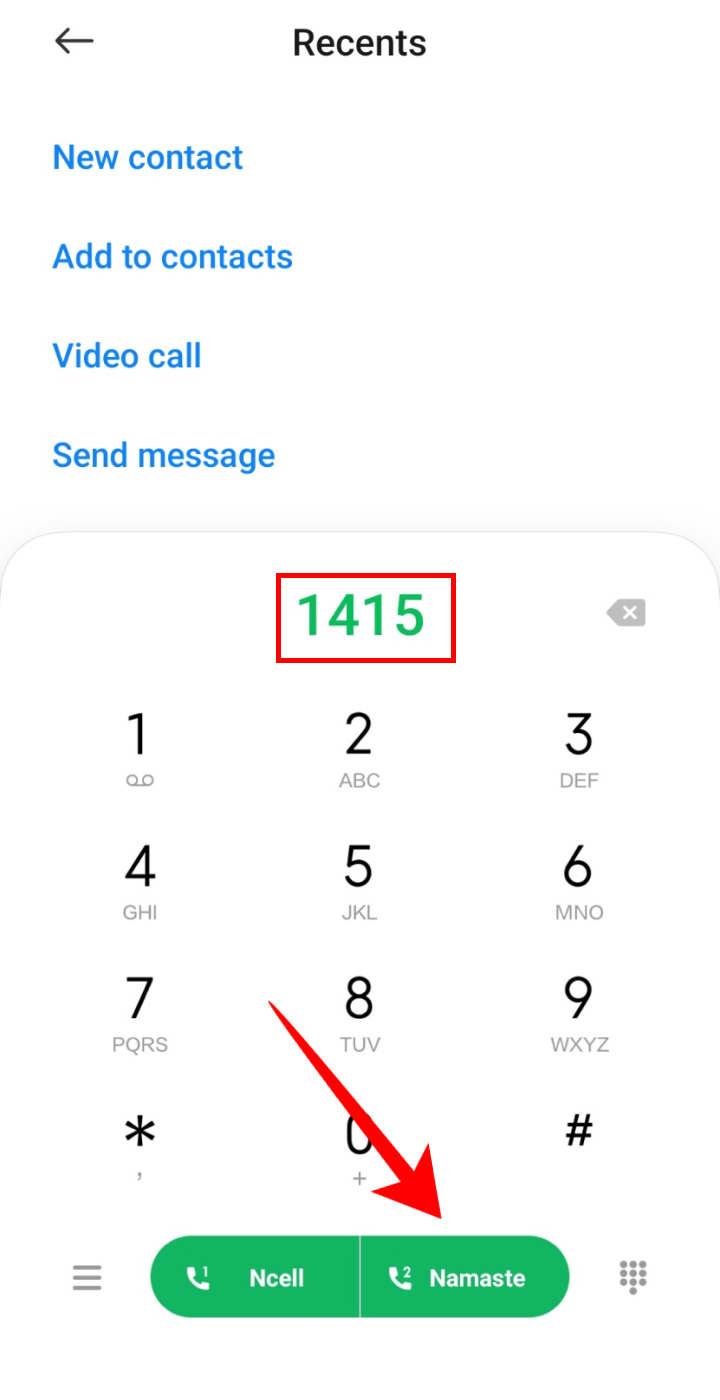
Using the NTC Application or Website
You can also recharge NTC from a serial number using the NTC application or website. If you do not have the NTC app, you can download it for Android from the Google Play Store and for iPhone from Apple Play Store. To recharge from the Nepal Telecom application, follow the steps below:
- Open the Nepal Telecom Application on your smartphone.
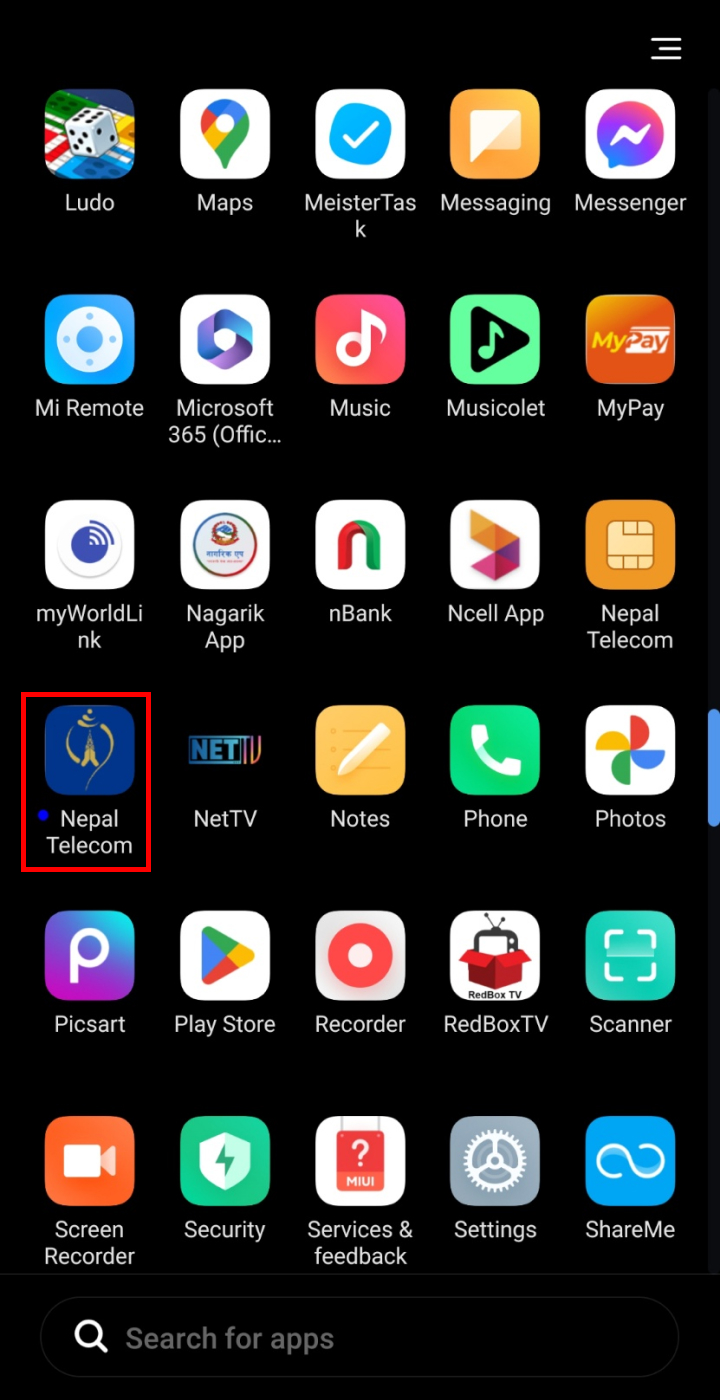
- Click on ‘Recharge Now’.
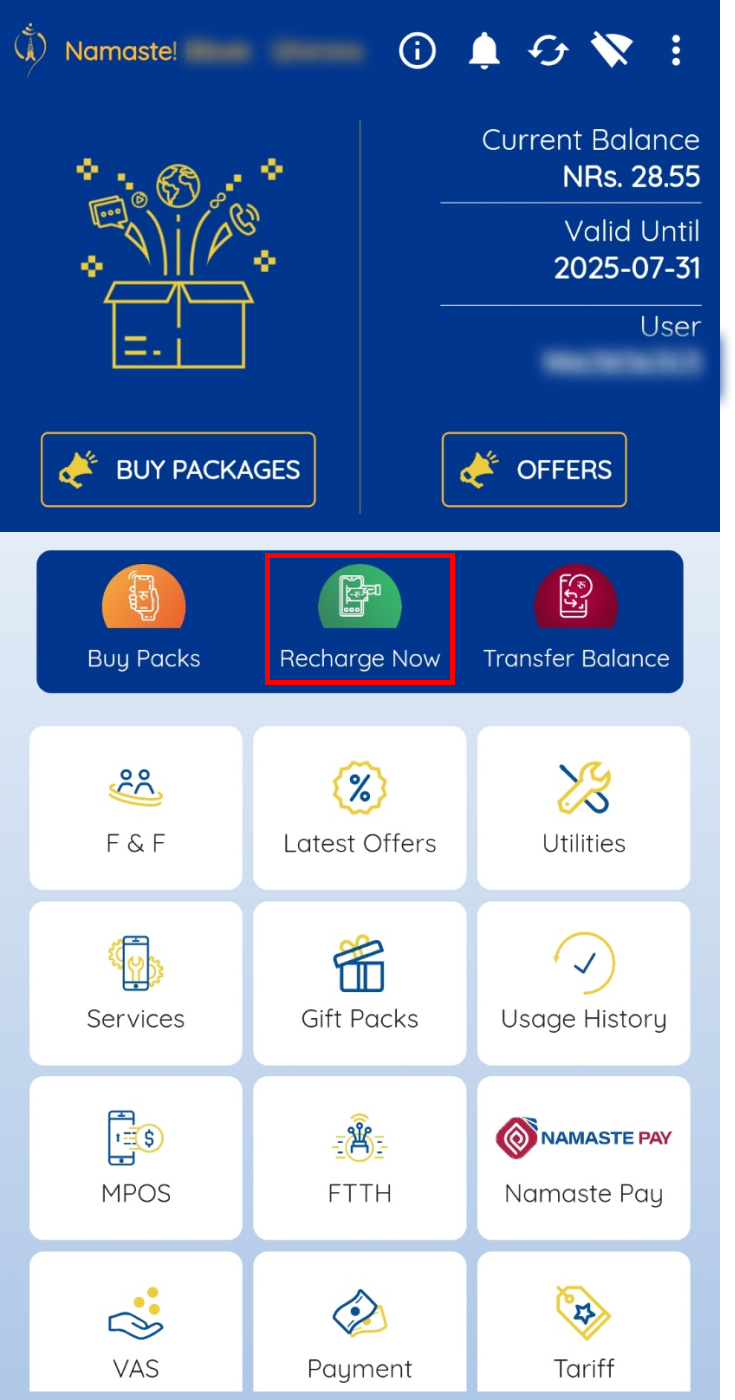
- Select if you want to recharge for yourself or others.
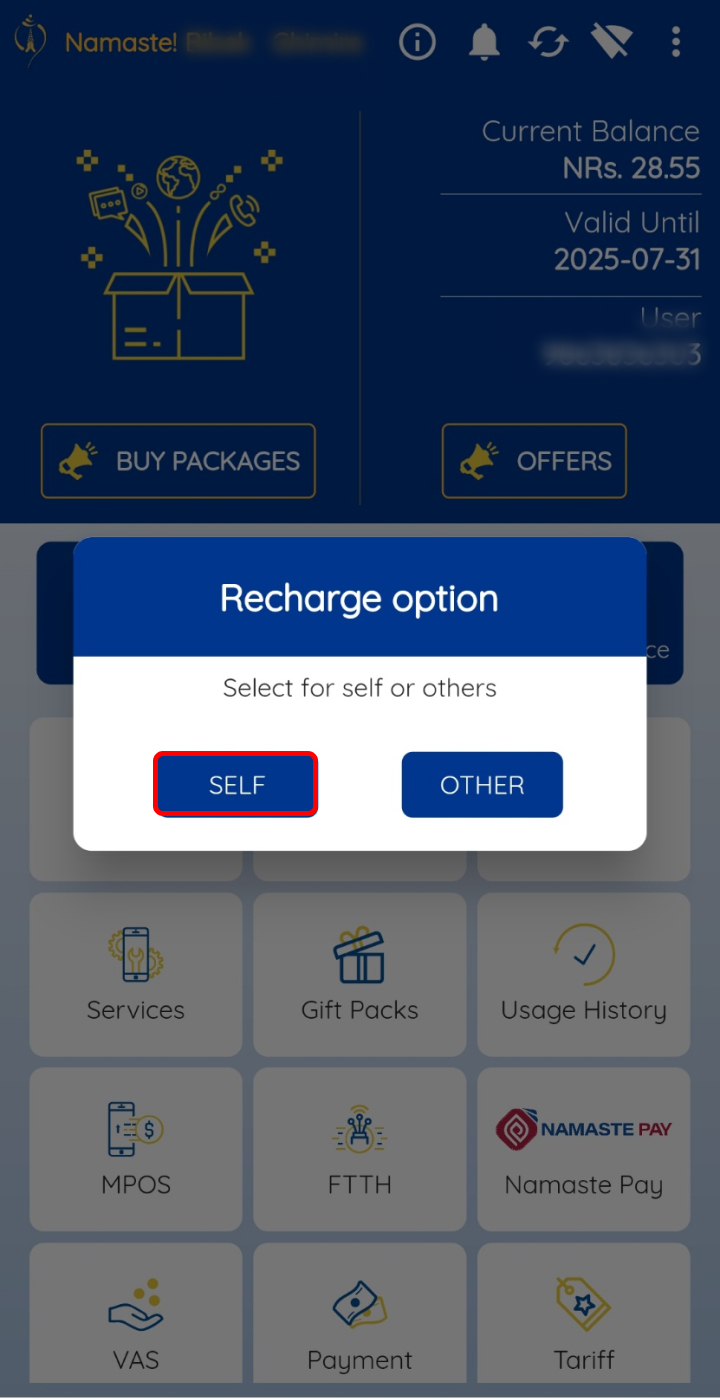
- Tap on ‘Enter PIN’.
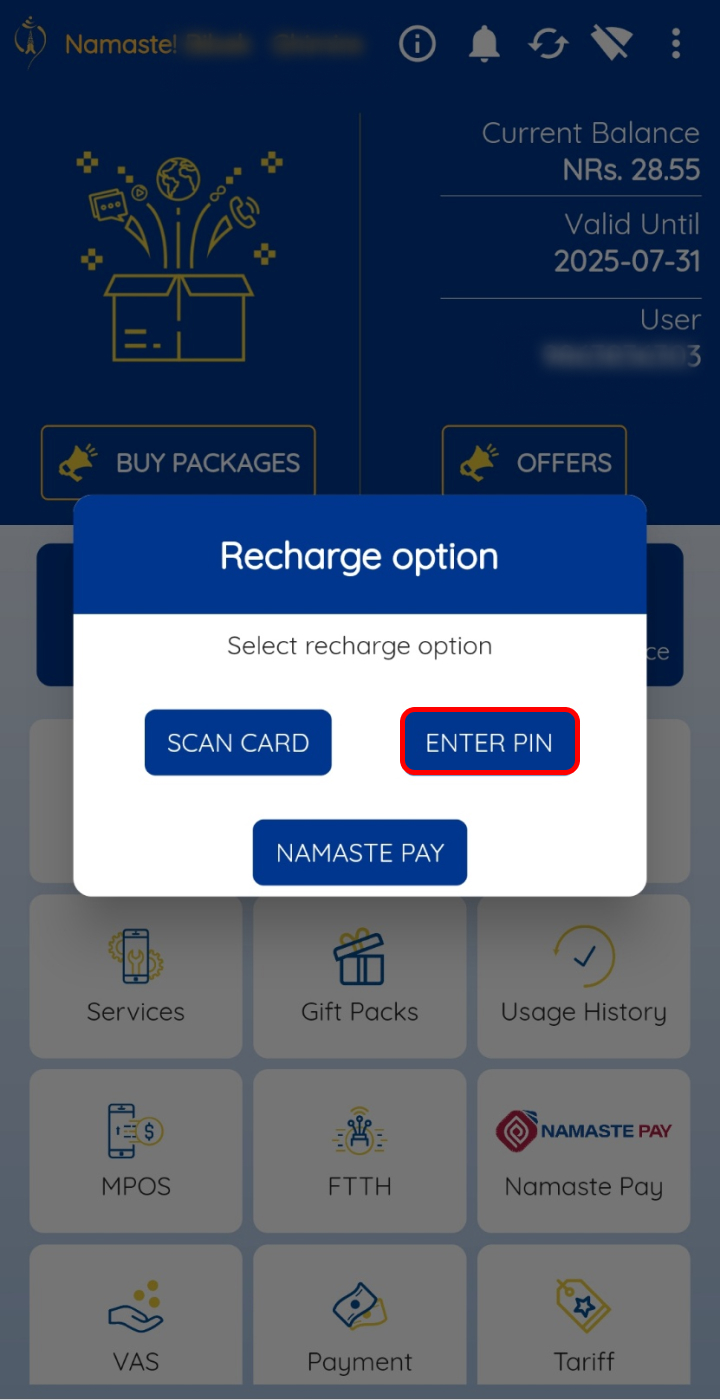
- Enter your PIN number and then click on ‘Recharge’.
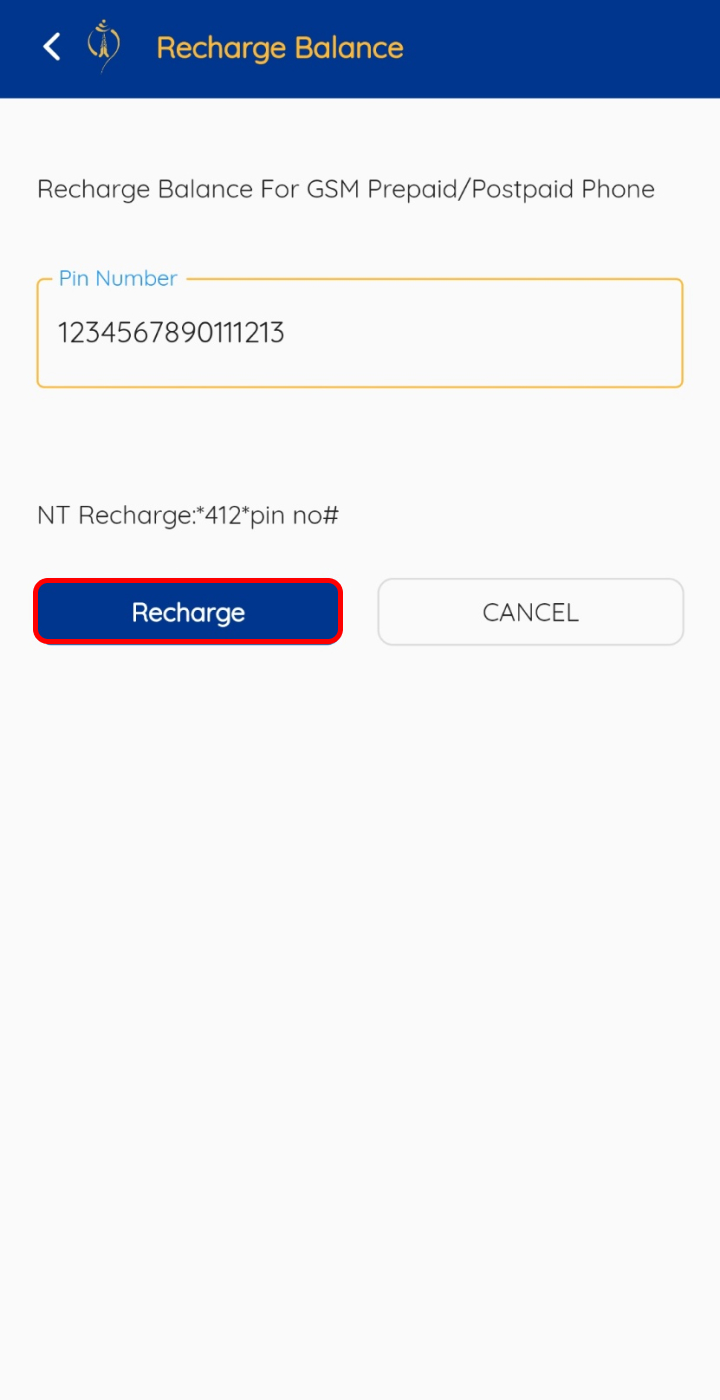
You can also choose ‘SCAN CARD’ and scan the PIN number with your camera to recharge automatically. Similarly, NTC Website’s Recharge Page also lets you recharge if you enter the subscription number and the PIN code. 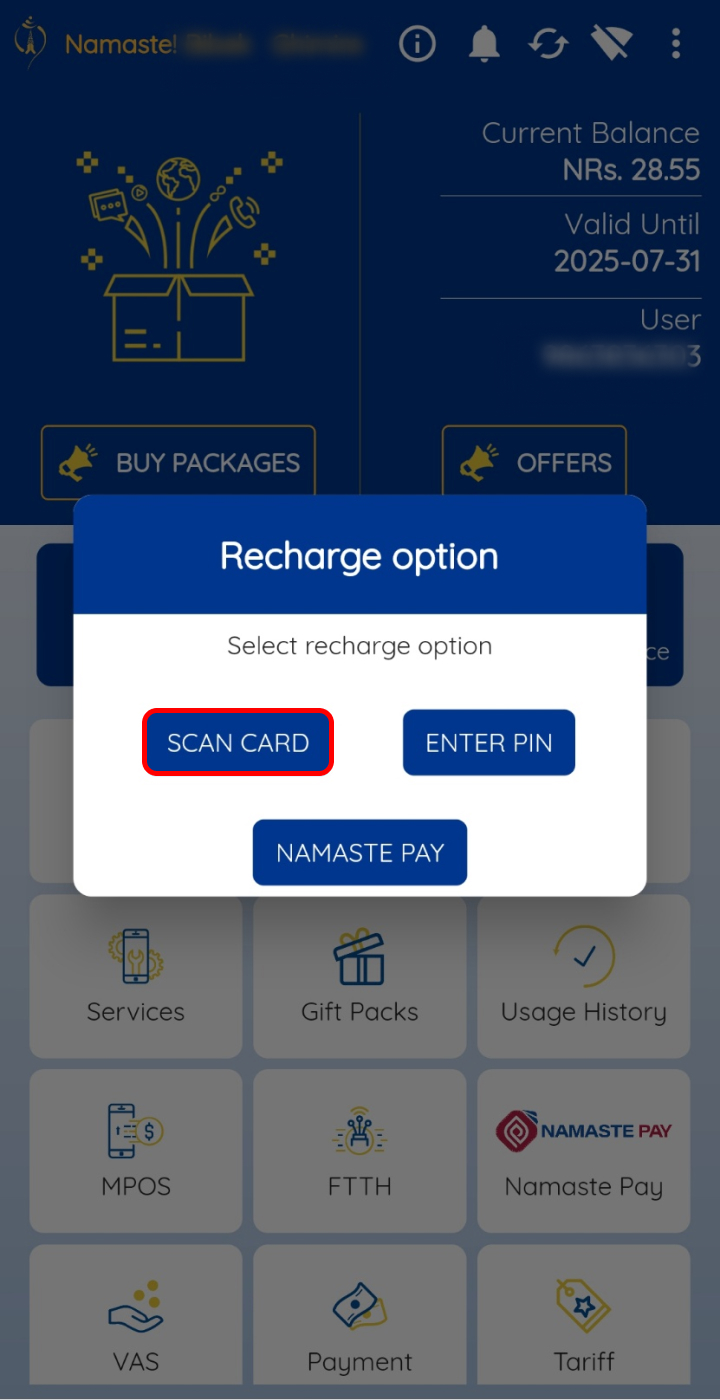
How to Recharge Ncell?
You can recharge your Ncell SIM using various methods such as with the help of USSD, the Ncell app, and mobile banking application. We will look into all of these methods.
Using the USSD Code:
One of the easiest methods to recharge your Ncell SIM is by using the USSD code. The USSD code to recharge in Ncell is *102*. So, to recharge Ncell with a serial number using the USSD code follow the steps below:
- Reveal the 16-digit code by scratching the back of the recharge card.
- Open the dialer application on your phone.
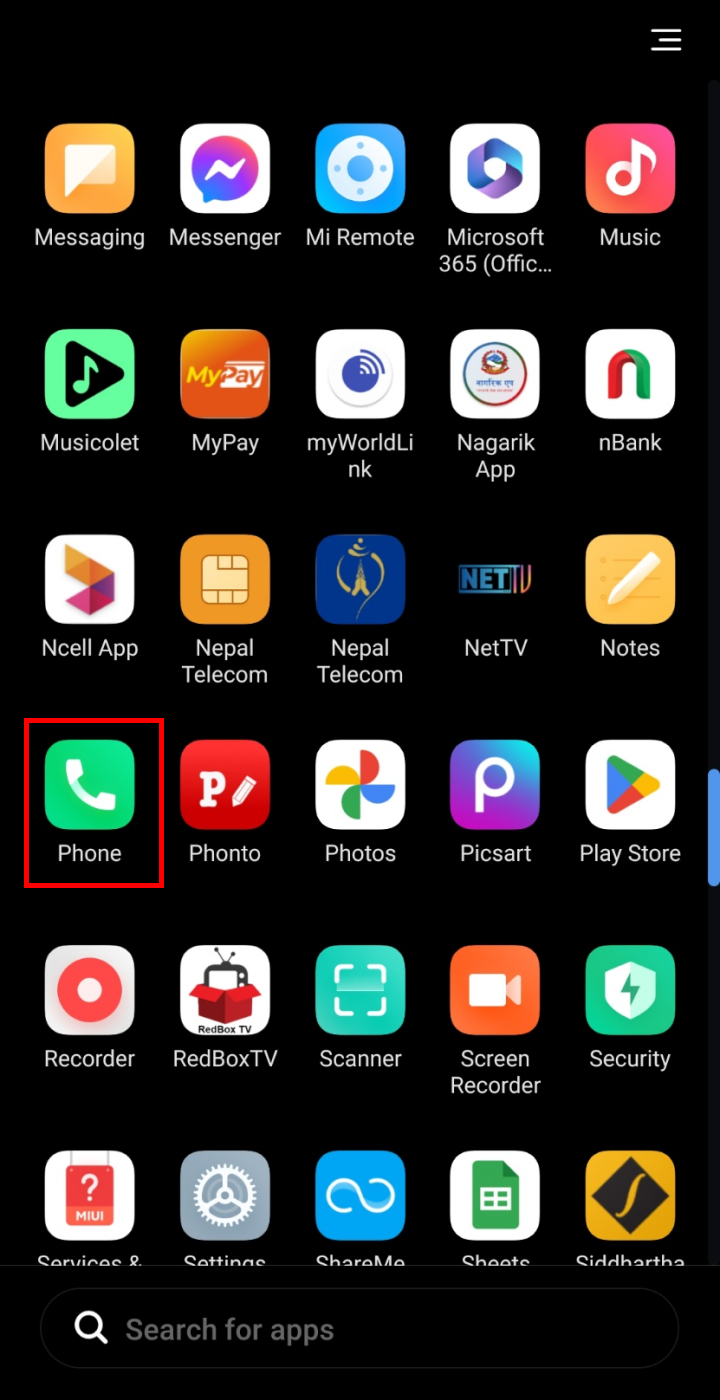
- Type *102*.
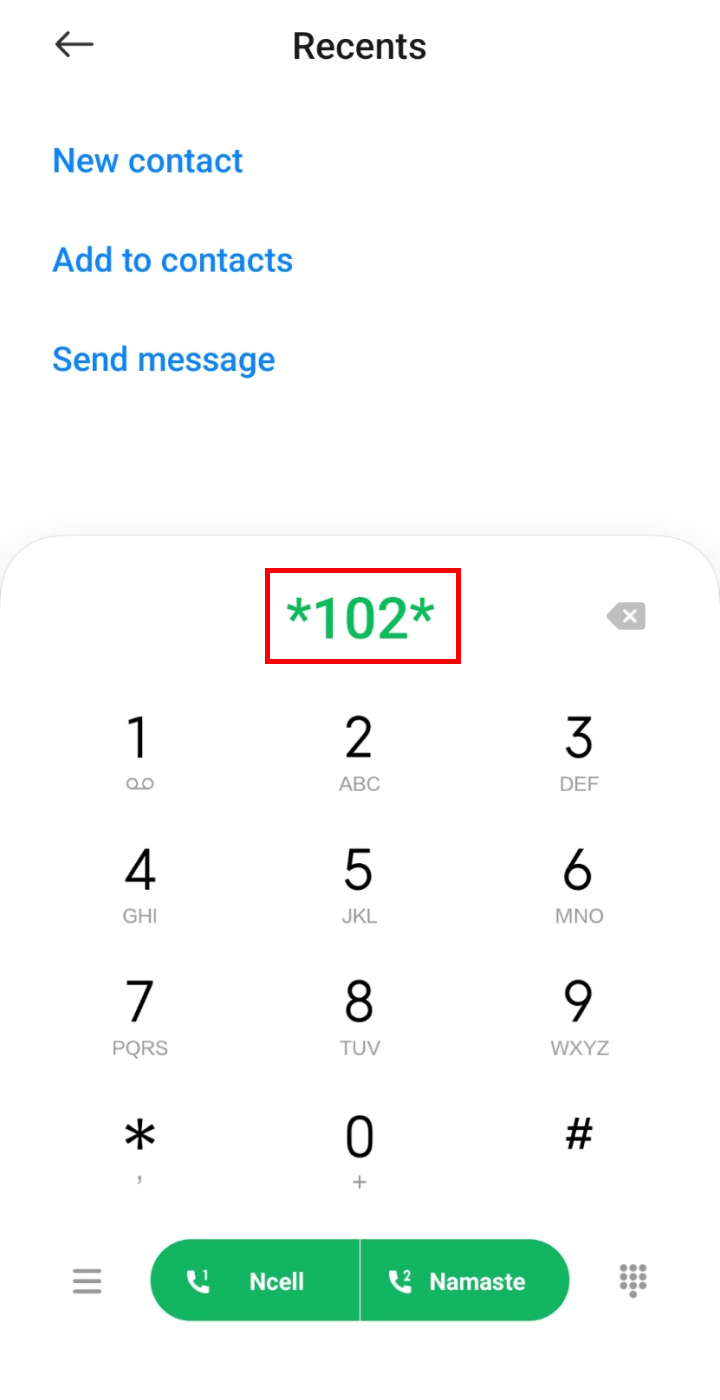
- Enter the pin number followed by # and call the number from your Ncell SIM card.
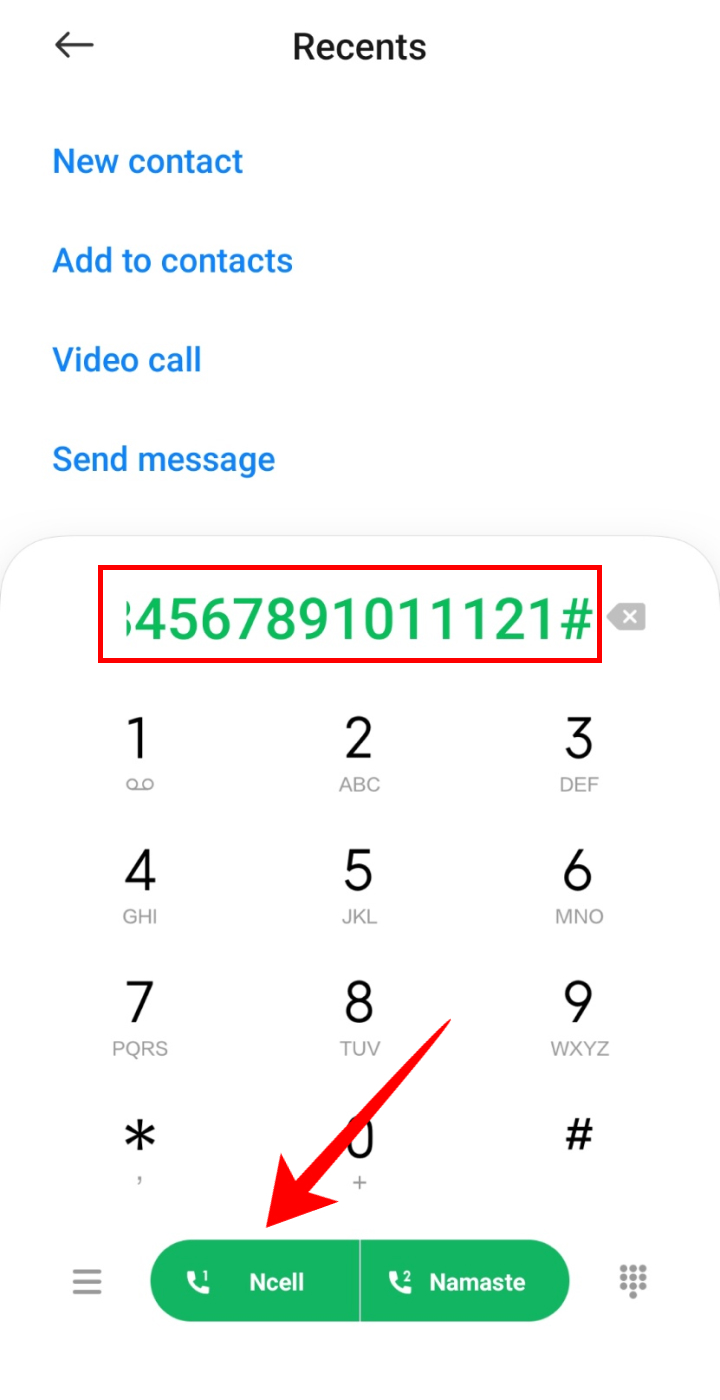
Ncell also gives you the option to call 90012 and then enter the PIN number of your recharge card. Similarly, you can also send the PIN number of your recharge card to 90012 and recharge Ncell with the serial number. 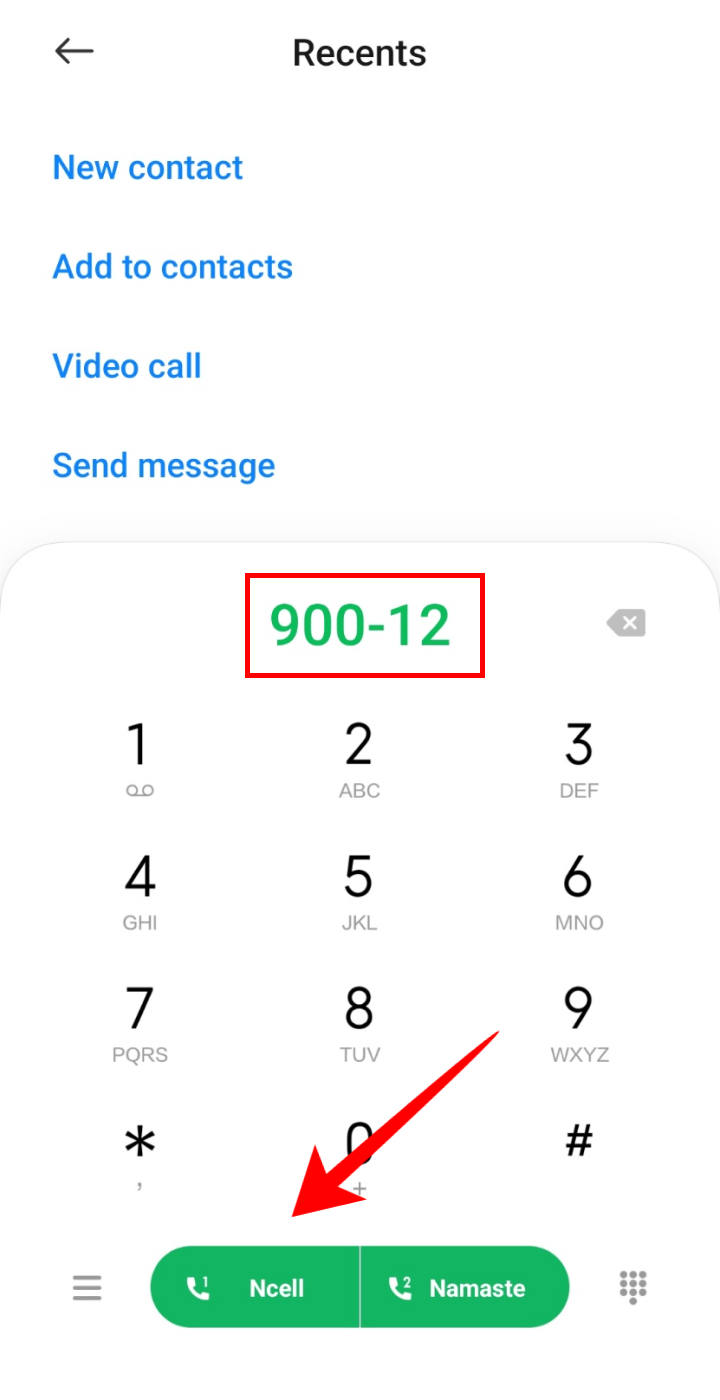
Using the Ncell Application or Website
You can also use the Ncell application or website to recharge your Ncell SIM card using the serial number. In case, you do not have the Ncell application, you can download it for Android from Play Store or for Apple from the App Store. After you log in to the application, follow the steps below to recharge your SIM card:
- Open the Ncell application on your smartphone.
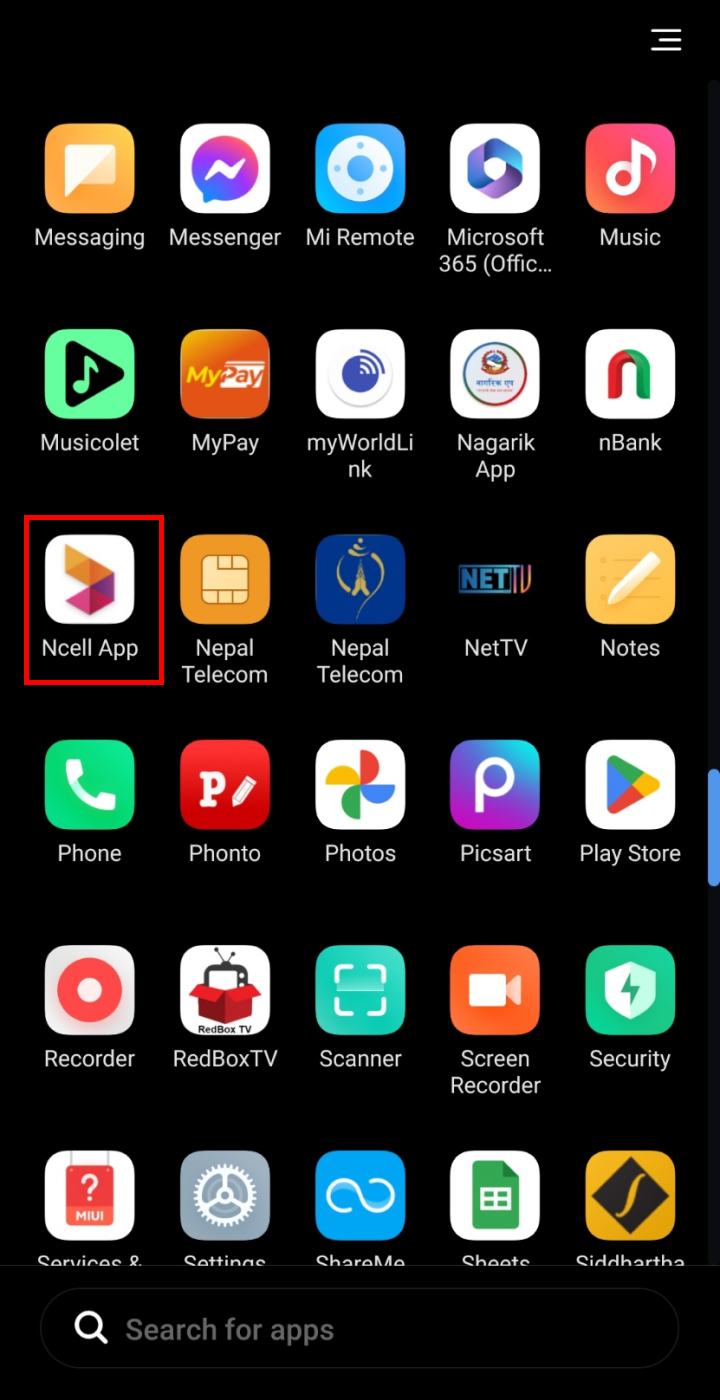
- Tap on ‘Recharge’.
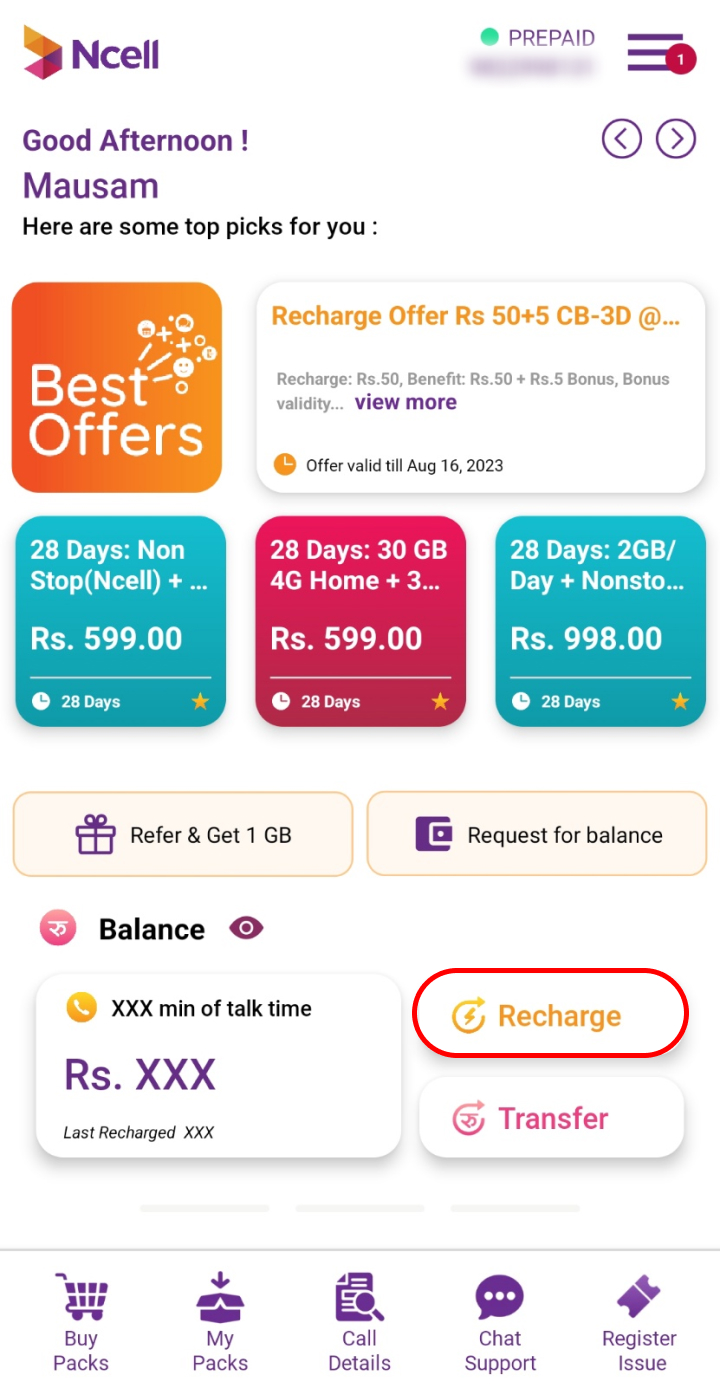
- Click on ‘Enter Pin’ and enter the 16-digit number and tap on ‘Recharge’.
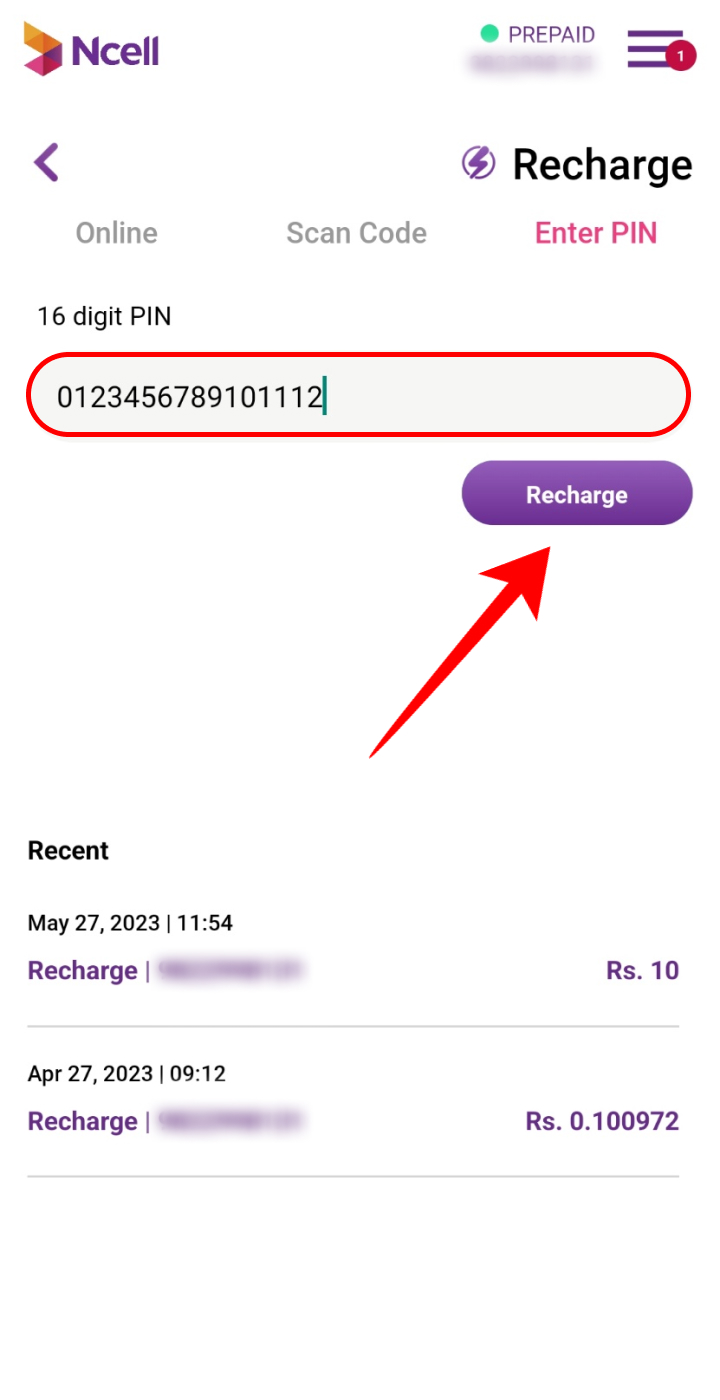
You can also choose ‘SCAN CODE’ and scan the PIN number with your camera to recharge automatically. Similarly, you can open the Ncell recharge page, enter your mobile number, the PIN Code, and tap on Recharge to complete the recharging of your Ncell SIM. 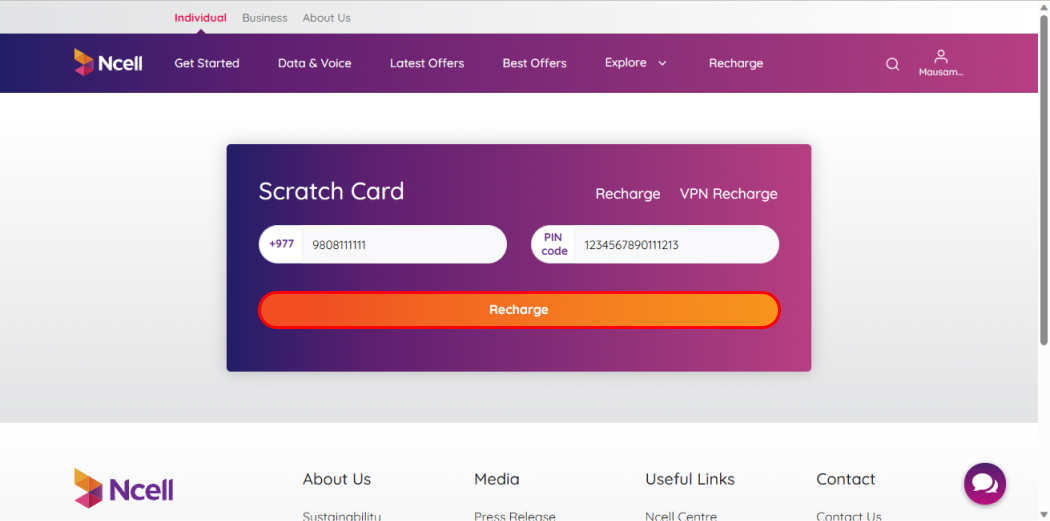
How to Recharge Smart Cell?
You can follow multiple ways to recharge your Smart Cell SIM card. Recharge from PIN numbers, mobile banking, and digital wallets are some of the options. Let us look at all those options.
Using the USSD Code
You can recharge in Smart Cell by using the serial number you receive after purchasing the recharge card. The easiest way to recharge your Smart Cell card from the serial number is by using the USSD code. The USSD code for recharging Smart Cell is *122*. So, to recharge Smart Cell from the serial number using the USSD code follow the steps given below:
- Scratch the back of your recharge card to reveal the 16-digit PIN number.
- Open the dialer on your phone.
- Dial *122* in your phone and type the PIN Number followed by #.
- Dial it using your Smart Cell SIM card.
You can also dial 4244 and then enter the 16-digit PIN number to recharge the Smart Cell SIM.
Using the Smart Application
The next option to recharge in Smart Cell with the help of a serial number is by using the Smart Cell application. You can download the Smart app for Android and for iPhone. To recharge from the Smart application, follow the steps below:
- Open the Nepal Telecom Application on your smartphone.
- Click on ‘Top Up’.
- Enter your PIN number and then click on ‘Recharge’.
So, by following the above steps you will be able to recharge in Smart Cell using the serial number.
Recharge Using Mobile Banking
Another way to recharge any kind of SIM card is to use mobile banking. The same method is applicable to all SIM cards. So, to recharge your SIM card using mobile banking follow the steps given below:
- Open your mobile banking and login to the application.
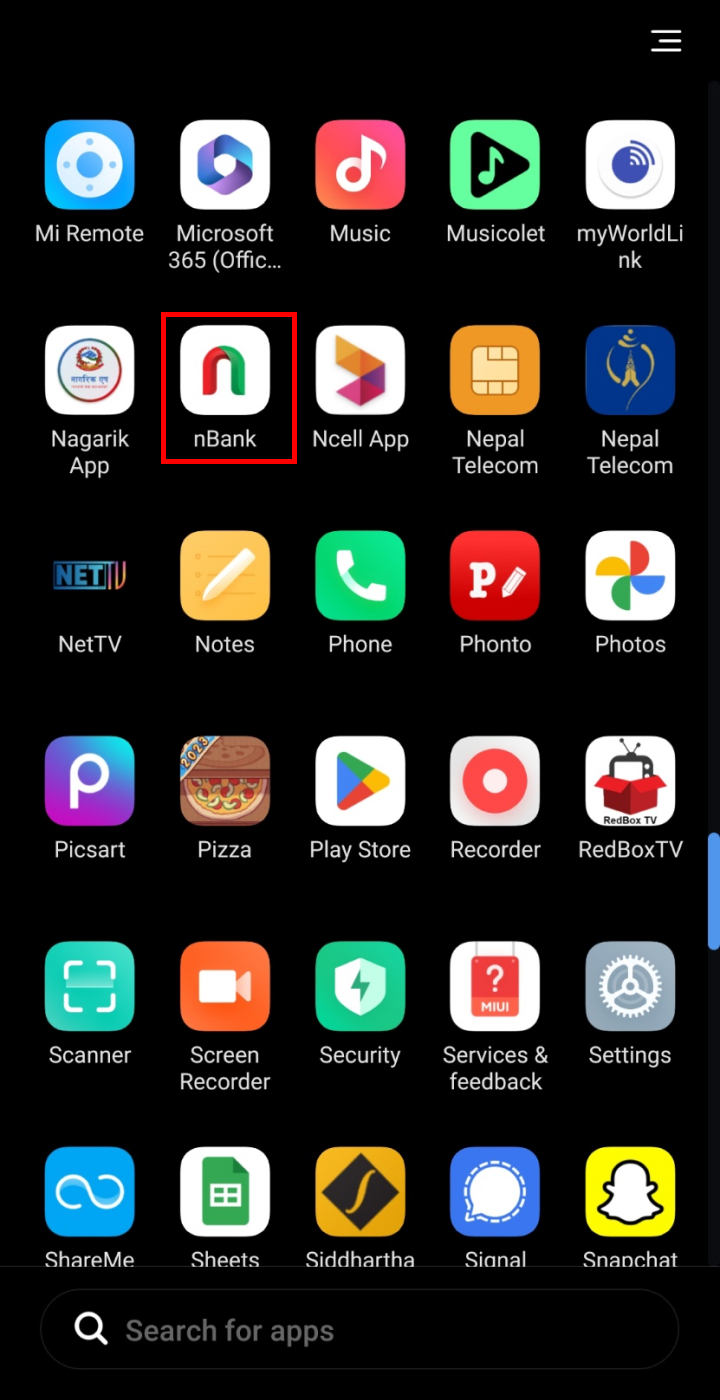
- Tap on ‘Mobile Topup’.
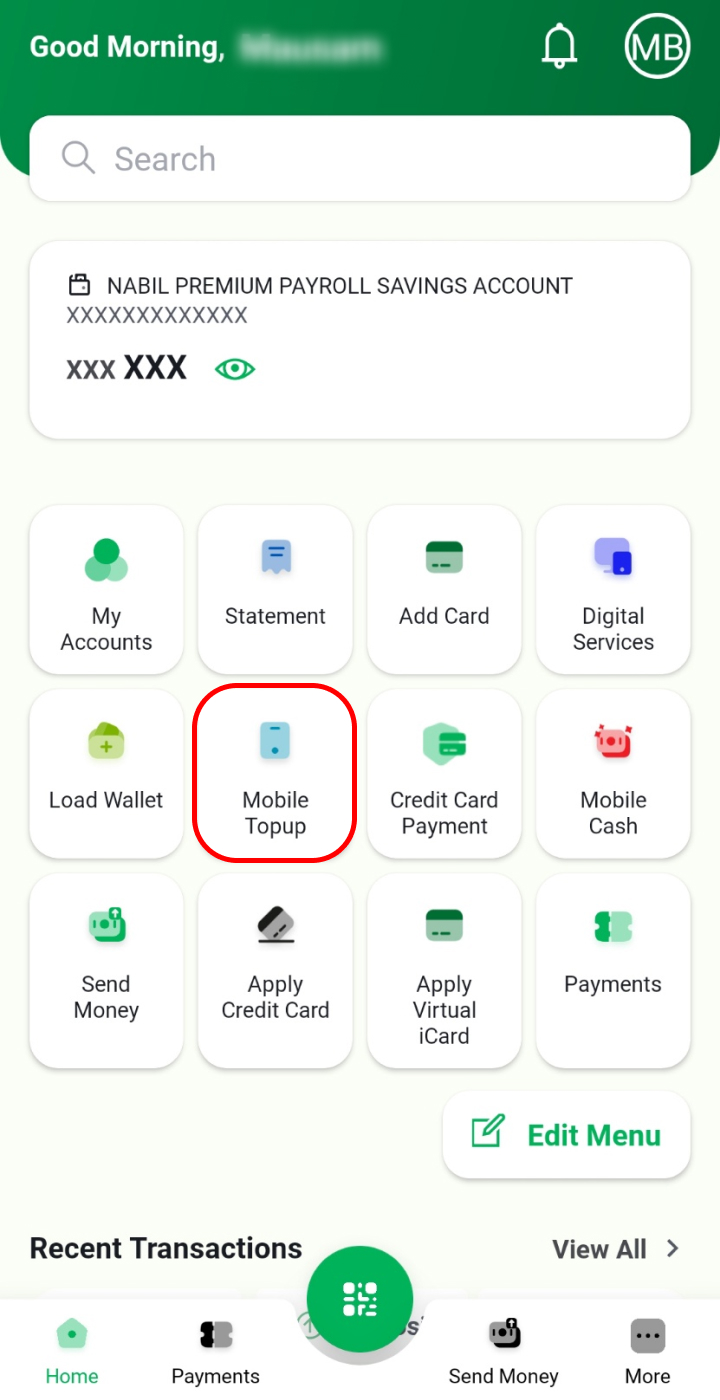
- Enter your mobile number, choose the amount and click on ‘Proceed’.
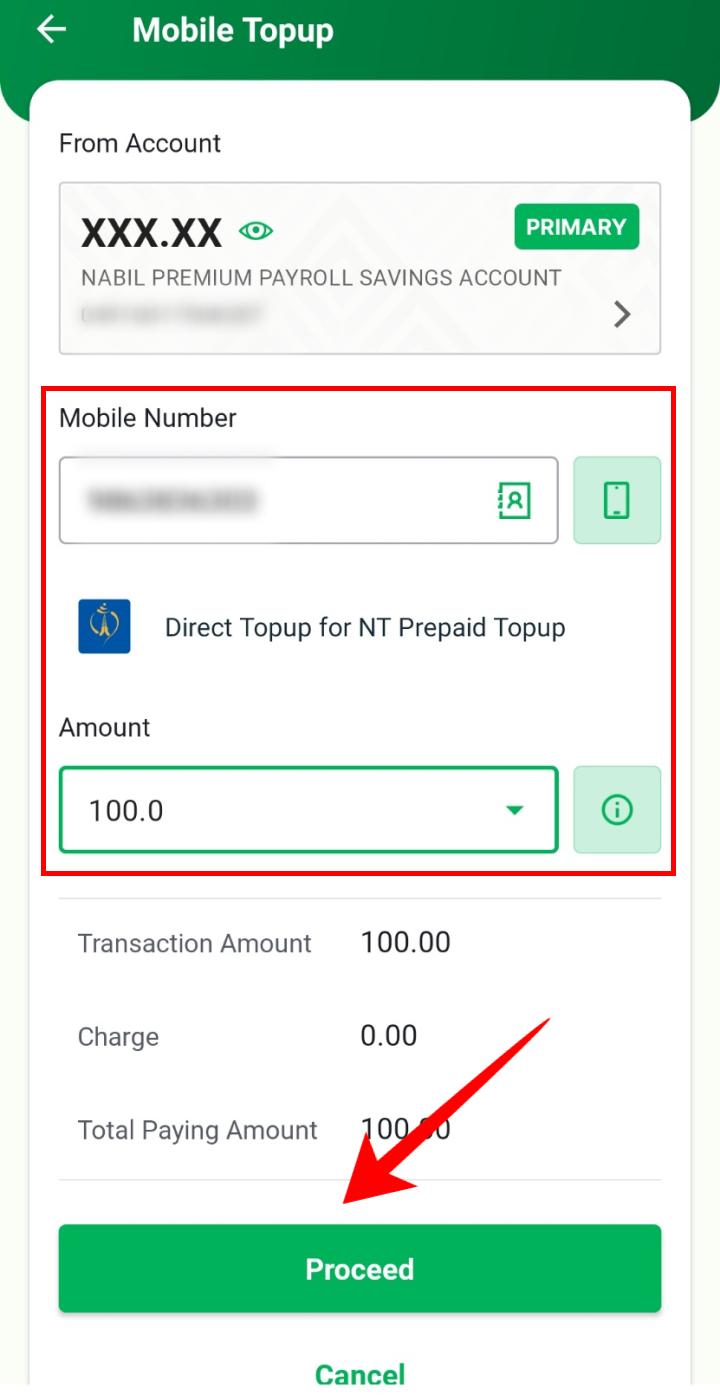
- Verify the details and tap on ‘Proceed’.
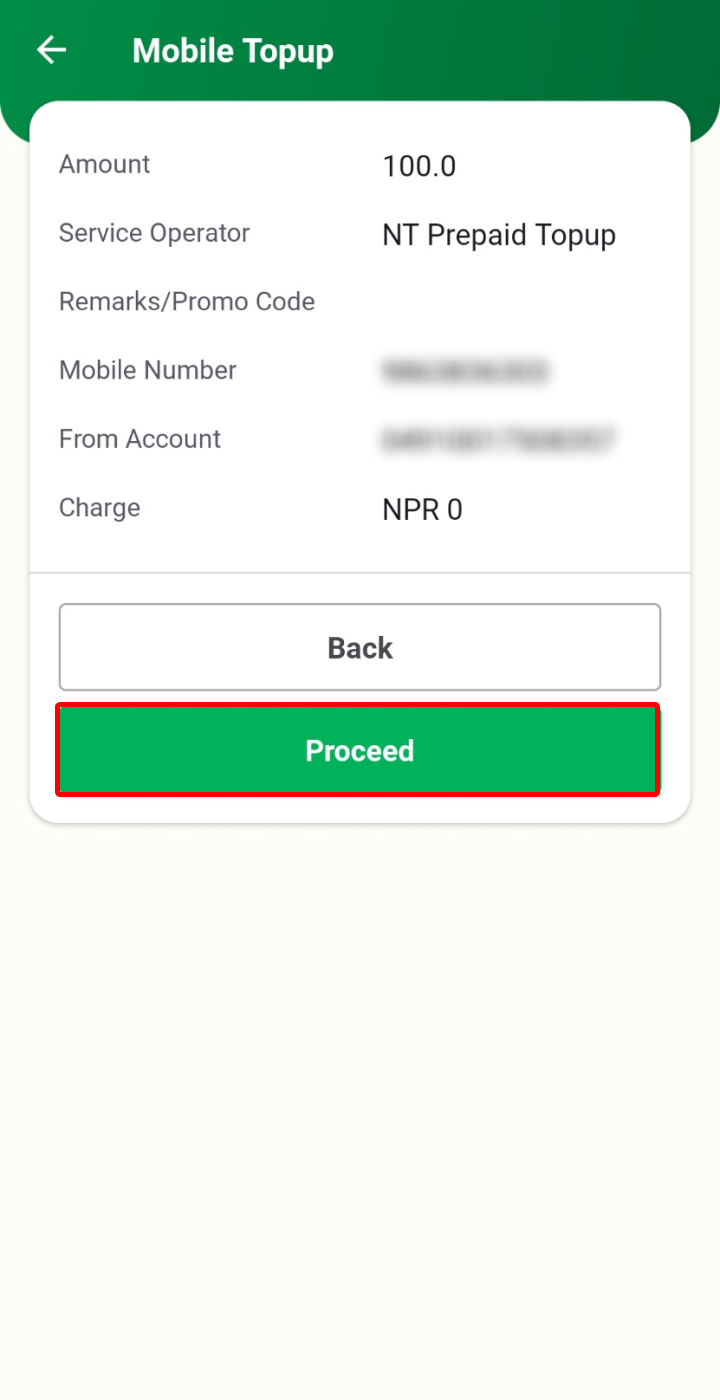
- Enter the transaction PIN to complete the payment.
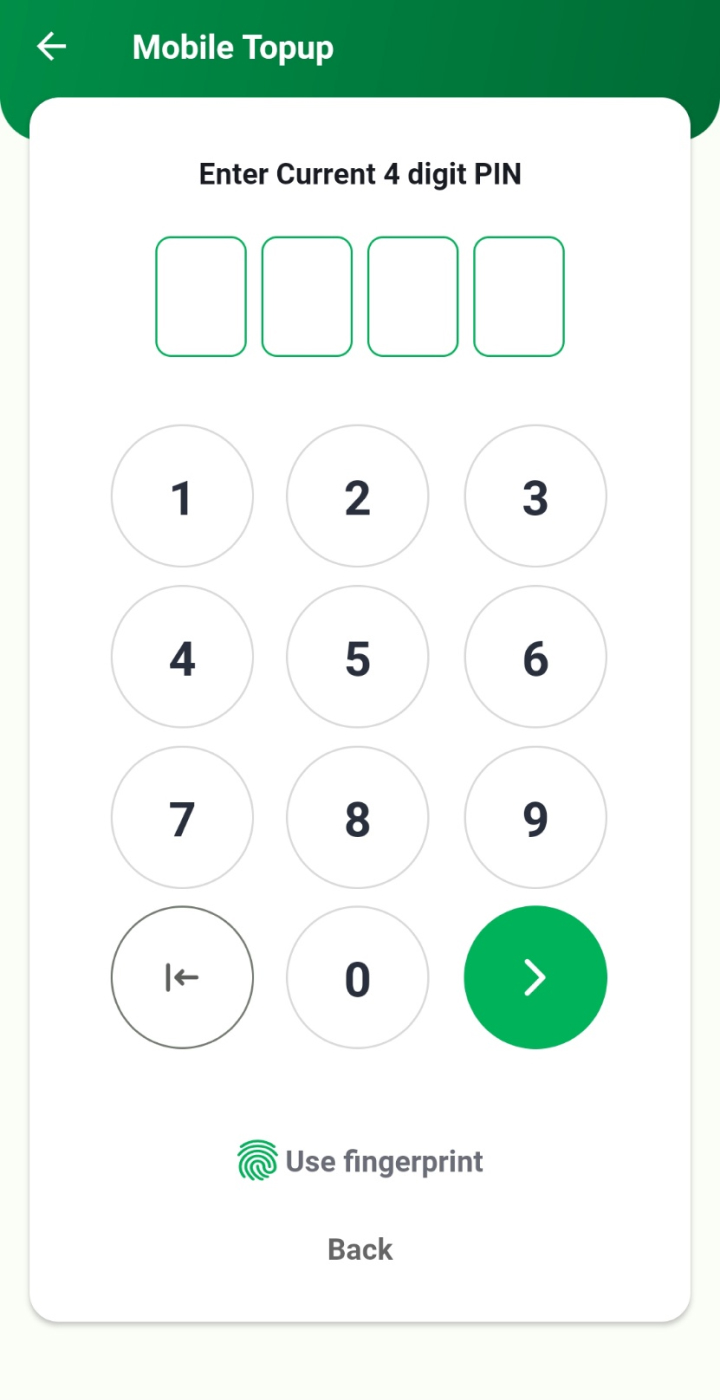
So, by following these above steps, you will be able to recharge any kind of SIM card regardless of whether it is NTC, Ncell, or Smart Cell.
Recharge Using Digital Wallets
You can also recharge your SIM card using digital wallets like Khalti, eSewa, and so on very easily. The method is very similar in every kind of wallet. To recharge your SIM cards using digital wallets, follow the steps given below:
- Open the digital wallet like eSewa, Khalti, etc.
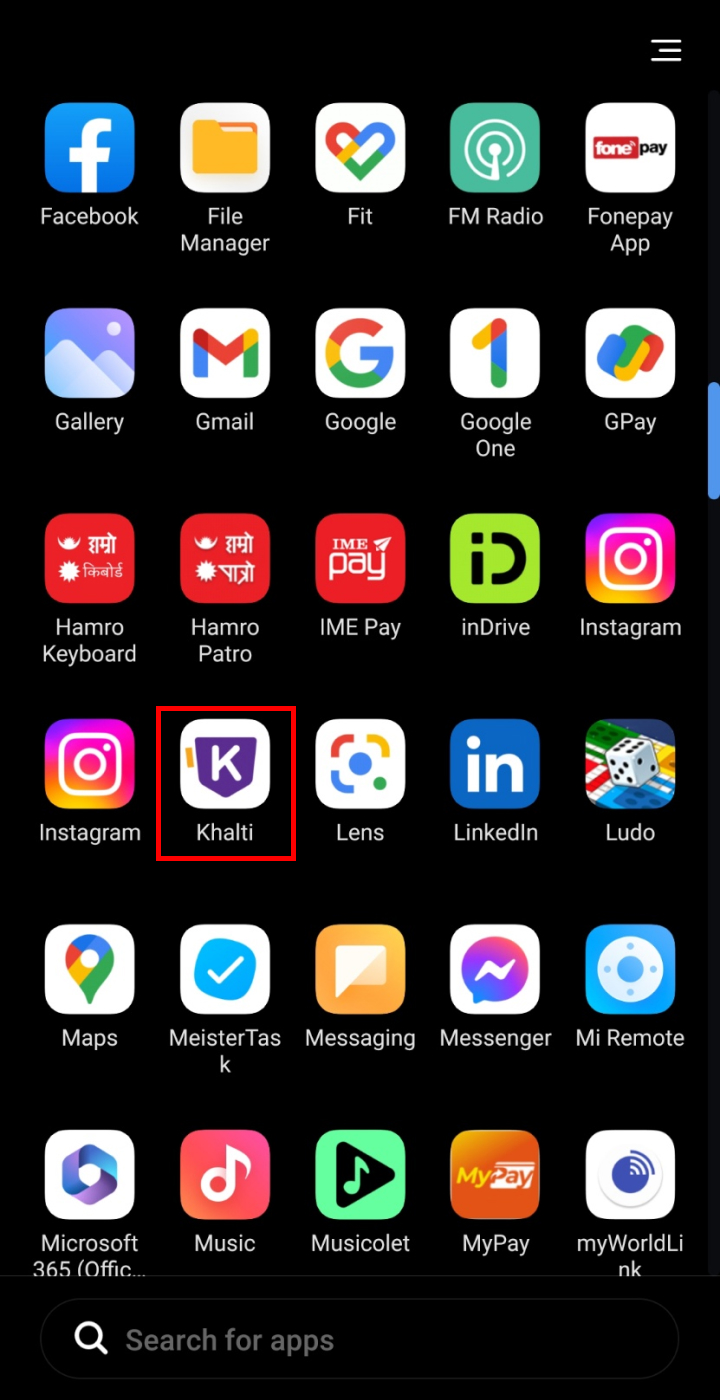
- Click on ‘Topup’.
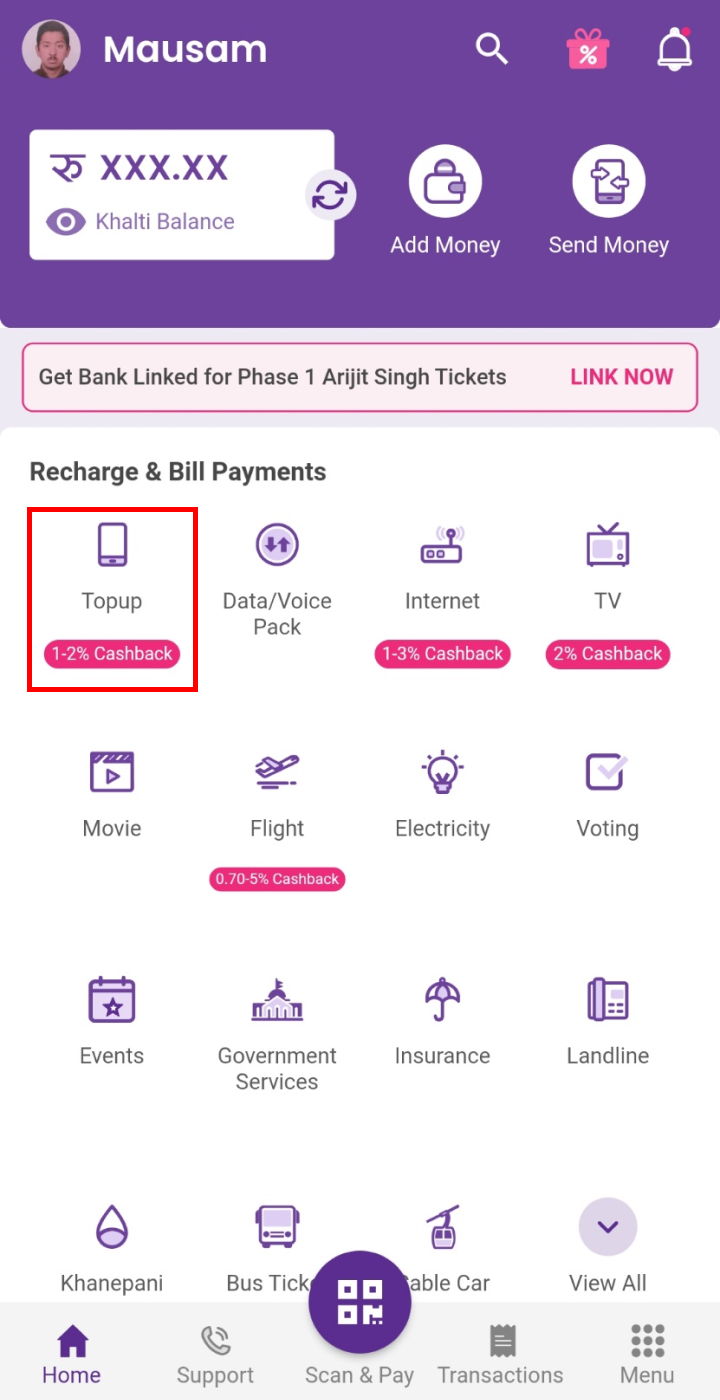
- Enter your mobile number, and the amount and click on ‘Proceed’.
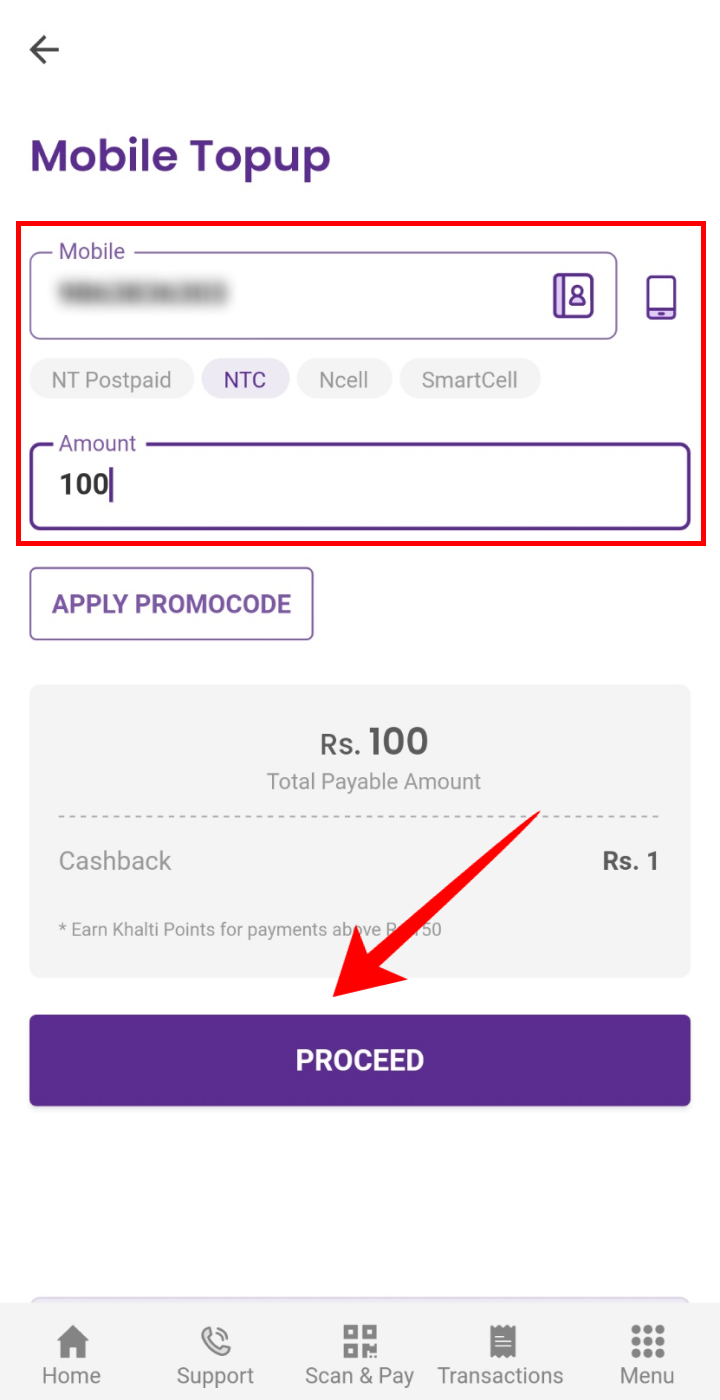
- Choose where you want to pay from and click on ‘Pay’.
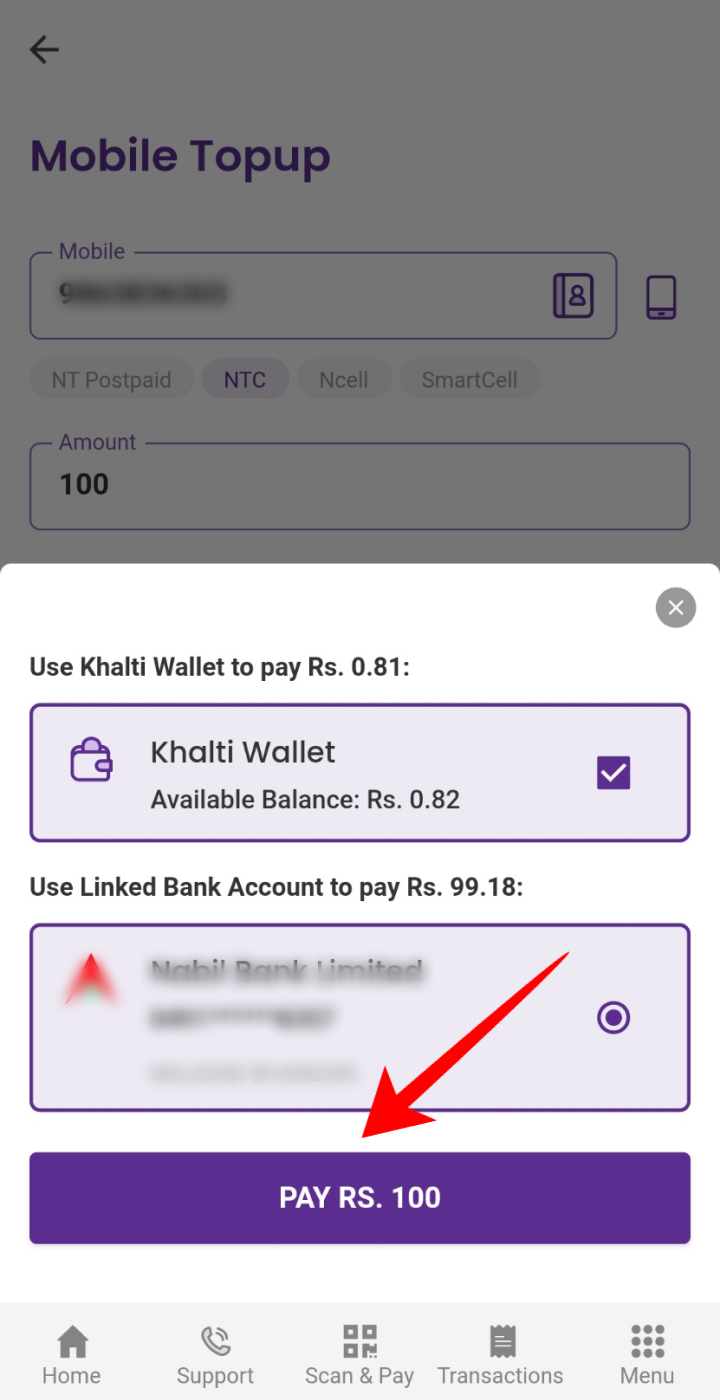
So, by using different digital wallets like Khalti and eSewa, you will be able to recharge your SIM card very easily.
Recommended Article: How to Activate NTC, Ncell, Smart Cell SIM Card for the First Time?
Conclusion
Recharging your Ncell, NTC, or Smart mobile connection is a straightforward process with multiple options available to suit your convenience. By following the steps outlined in this guide and staying informed about the latest promotions, you can easily keep your mobile balance topped up and enjoy uninterrupted communication services.
Frequently Asked Questions (FAQs)
How to recharge Ncell from Abroad?
You can easily recharge Ncell from Australia and also recharge Ncell from India using mobile banking or a digital wallet application.
How to Recharge Other’s Ncell Number?
In order to recharge another’s Ncell number, open the Ncell recharge website, enter their number and PIN code, and tap on Recharge.
How Many Digits are there in the NTC Recharge Card?
There are 16 digits in the NTC recharge card, so make sure that you have the full digits. If some of the digits are missing, you can go to NTC’s pin recovery website, enter the Serial Number, and verify to get the total digits.
