Did you know that it is illegal in Nepal to use SIM cards registered in another person’s name? So, how can you be safe from any kind of punishment? In case, the SIM is not registered in your name, you should transfer SIM Card ownership as soon as possible.
If you want to know whose name is your SIM registered under, you are at the right place as we will guide you through the ways to check the SIM owner name in Nepal. There are multiple ways to check the ownership for NTC, Ncell, and Smart and we will discuss with you all the methods.
Why Should You Check SIM Owner Name in Nepal?
There are multiple reasons to make sure that you are the owner of the SIM you are using in Nepal:
- To report or lost or stolen mobile phone.
- To avoid any kind of punishment you may receive.
How to Check SIM Owner Name in Nepal?
There are various ways you can check the owner’s name. You can do so with the help of a USSD code or the mobile application for Ncell or Smart while also using SMS for NTC. Here, we will take you through all these methods and you can use the method that suits you the best.
How to Check NTC Number Owner Name?
There are different ways to check SIM owner name in NTC. You can use the USSD code, the SMS service, the application, and also their website. Here, we will provide you with all these methods.
Using the USSD Code
The easiest way to check NTC number owner name is by using the USSD code. The USSD code for checking the SIM’s owner is *922#. So, to check the owner’s name of your SIM Card follow these steps below:
- Open the dialer on your phone.
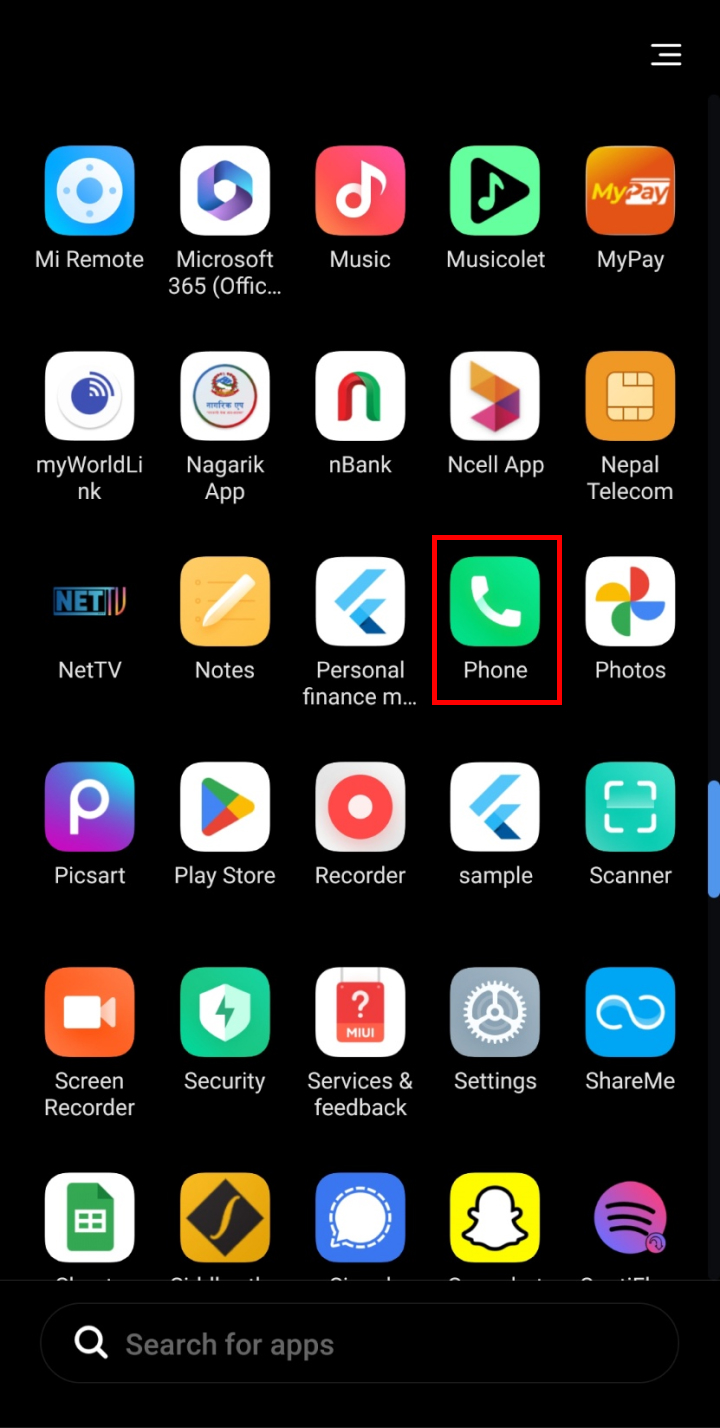
- Type *922# and dial it from your NTC SIM.
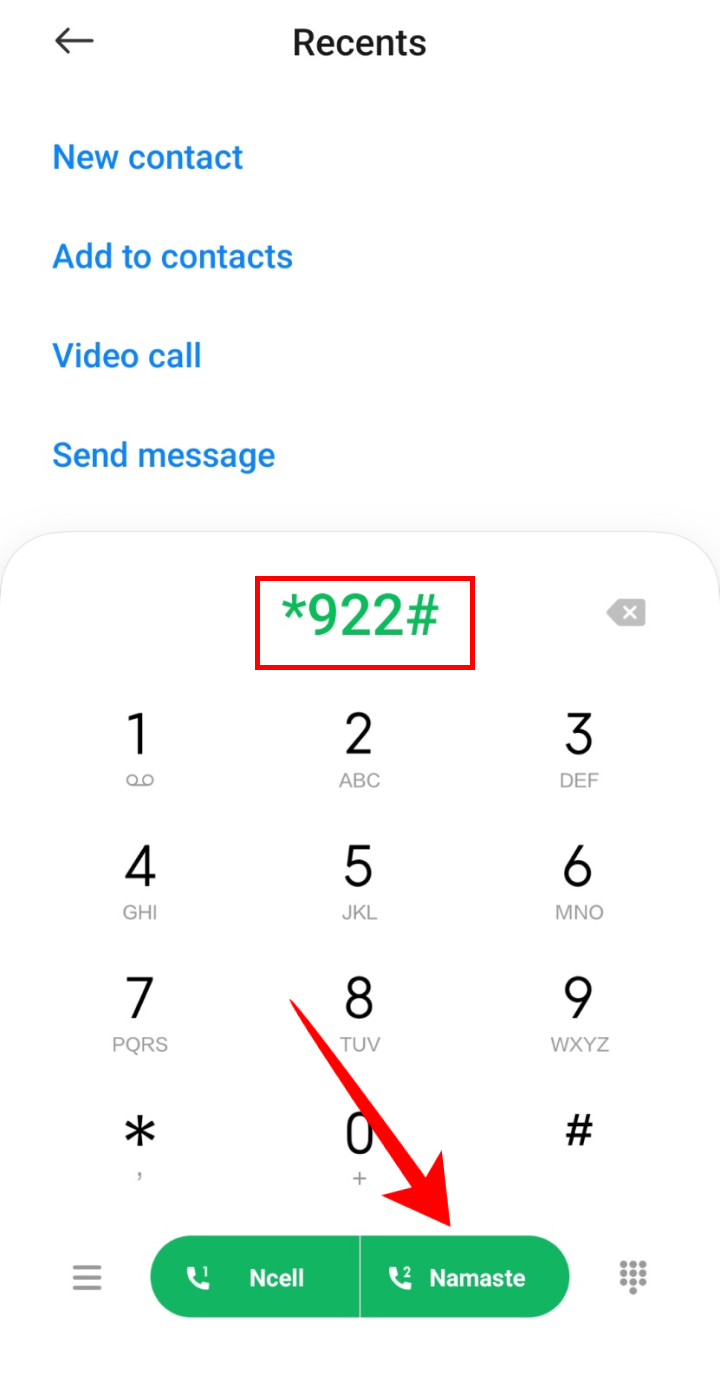
- The owner’s name will be visible to you.
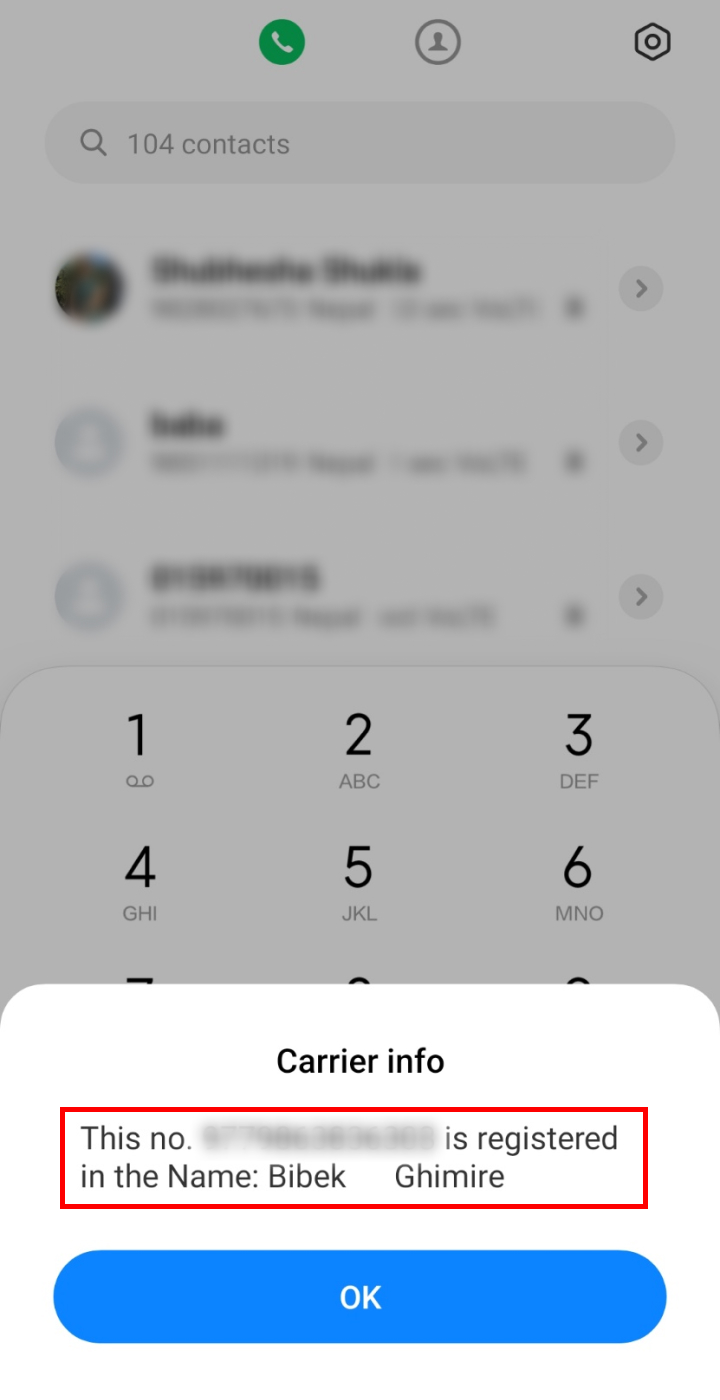
So, by following the above steps you will be able to easily check SIM owner name in Nepal Telecom.
Using the SMS Service
The next way to check the NTC number owner’s name is by using the SMS service. Using this method, you will also get the Security Code of your SIM card. So, to know the Nepal Telecom sim owner follow the steps given below:
- Open the Messaging application on your phone.
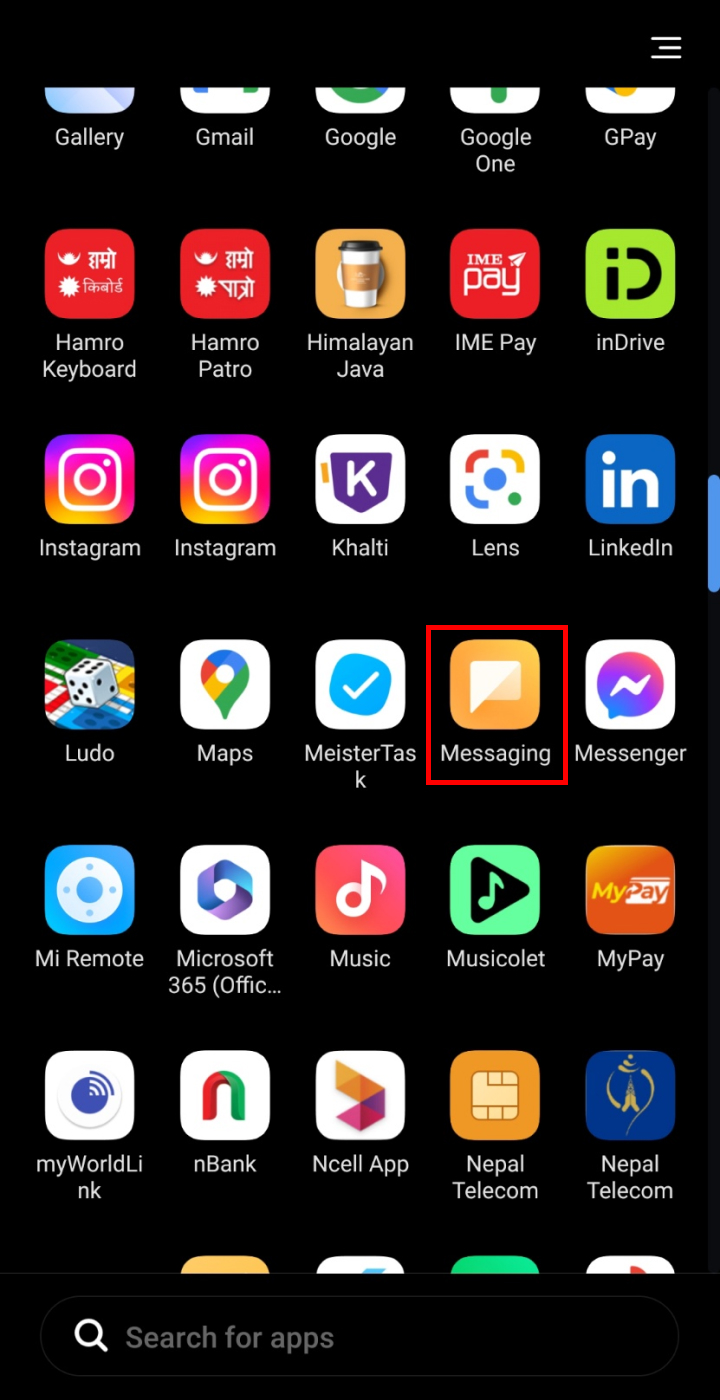
- Click on + to compose a new message.
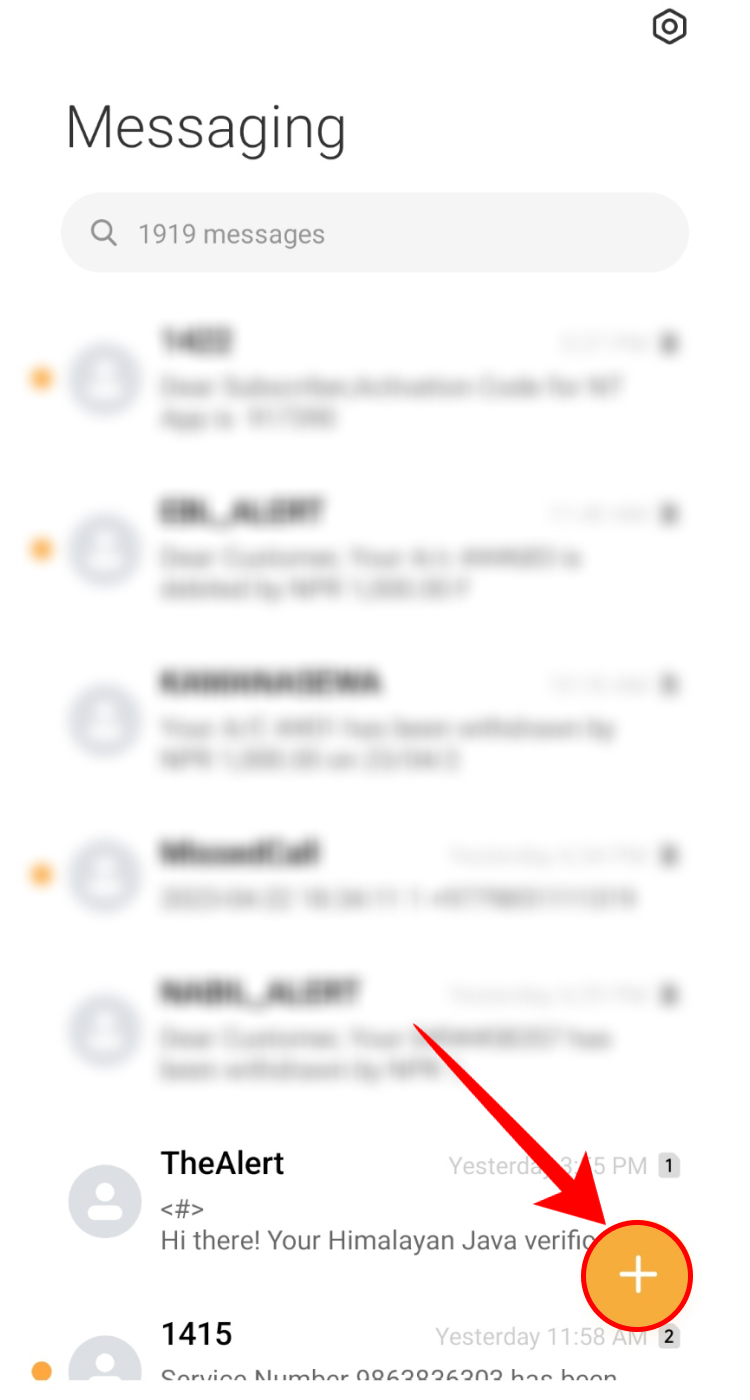
- Type 1415 in the recipients.
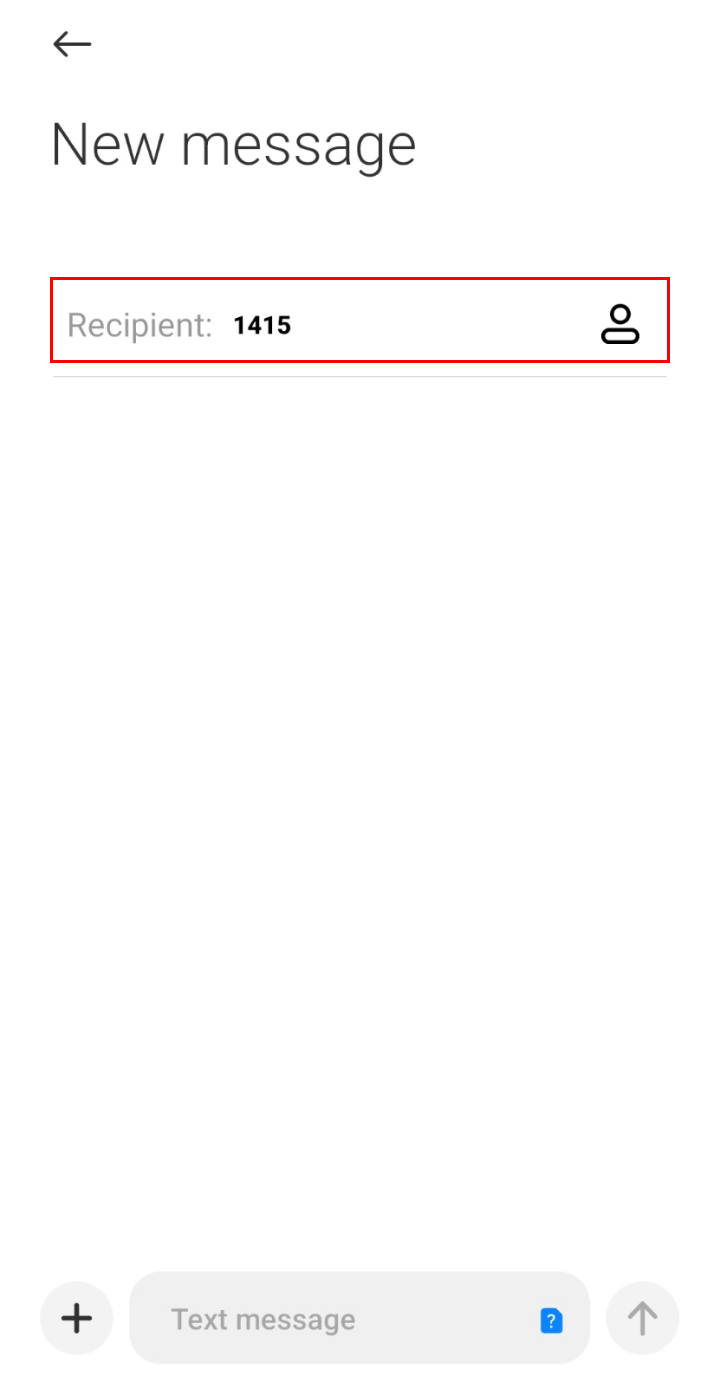
- Enter SCODE in the message and send it from your Nepal Telecom SIM card.
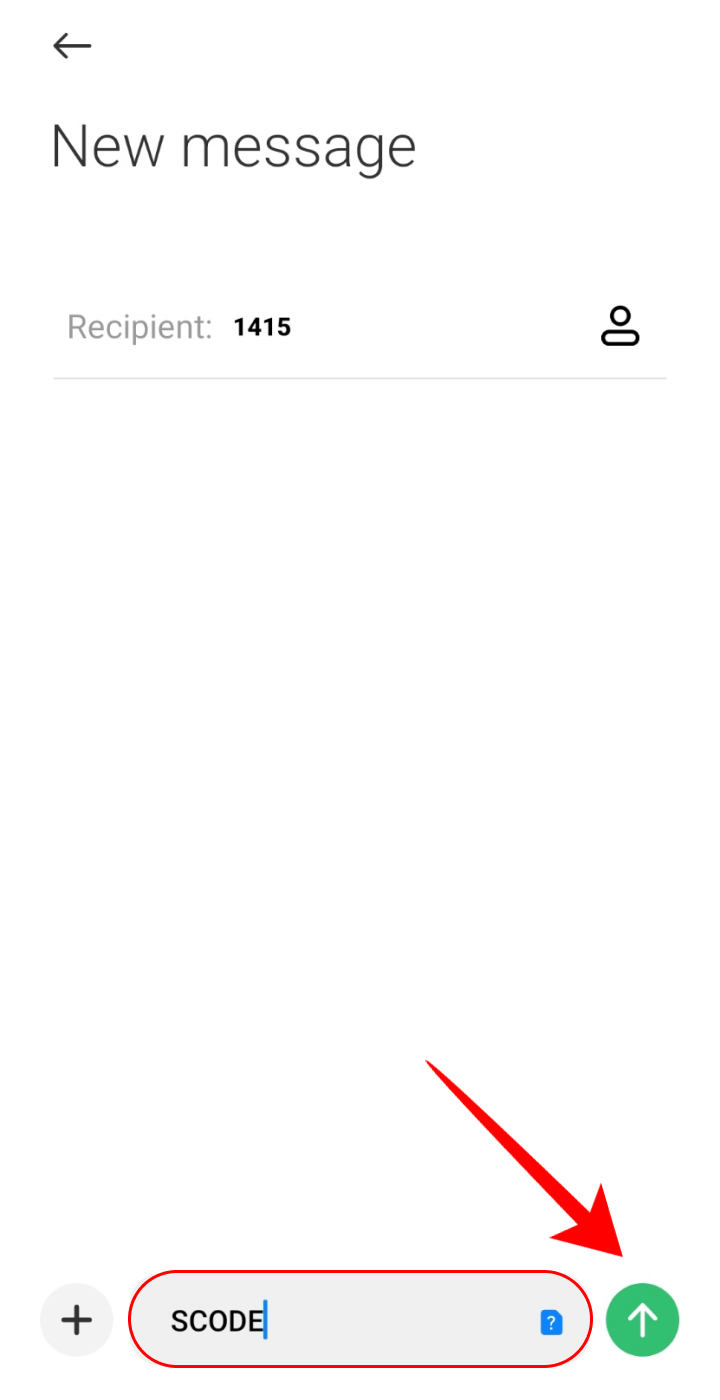
- You will receive the Security code along with the owner’s name.
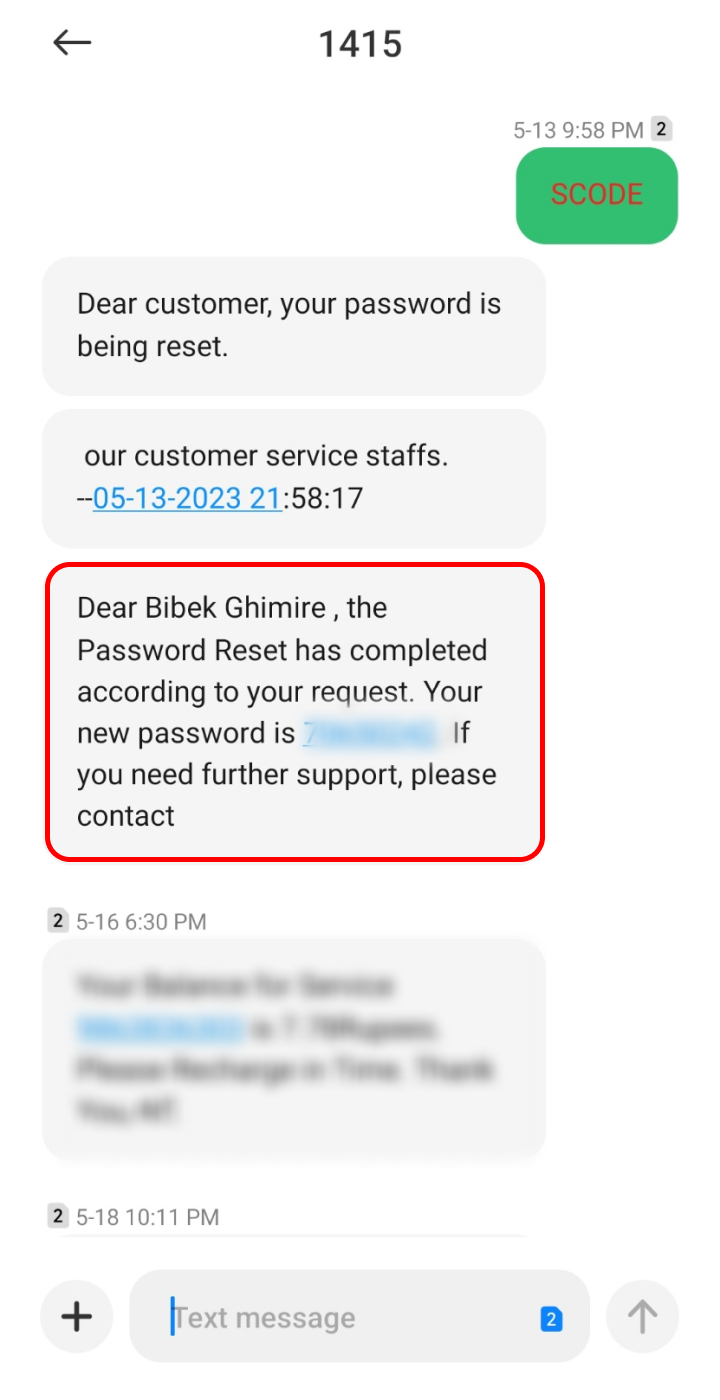
So, you can also send a message to 1415 from your NTC SIM card to know the owner’s name.
Using the NTC Application
You can use the Nepal Telecom app to check the NTC number owner name. You can download the NTC app on your smartphone for Android from the Google Play Store or for iPhone from the Apple Store. You can use the app for knowing the owner’s name by following these steps:
- Open the Nepal Telecom app.
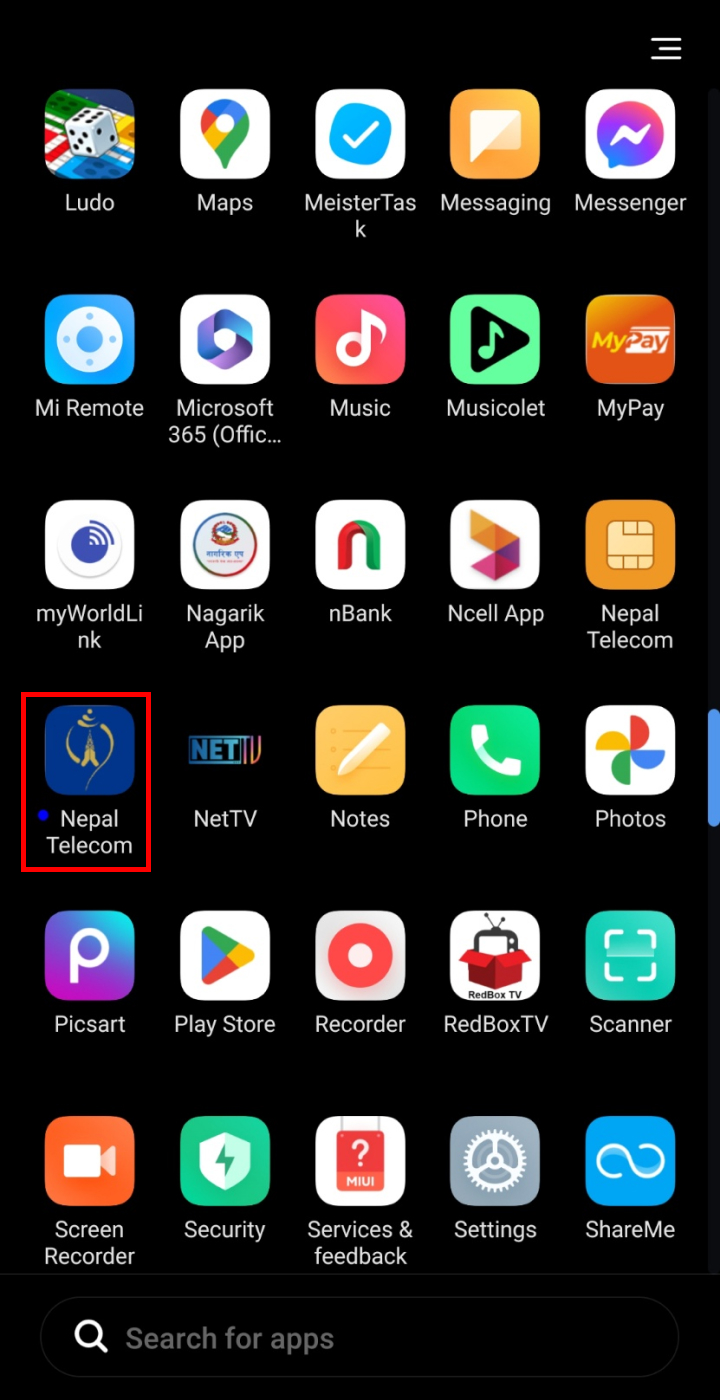
- In the top left-hand corner, you will be able to see the owner’s name.
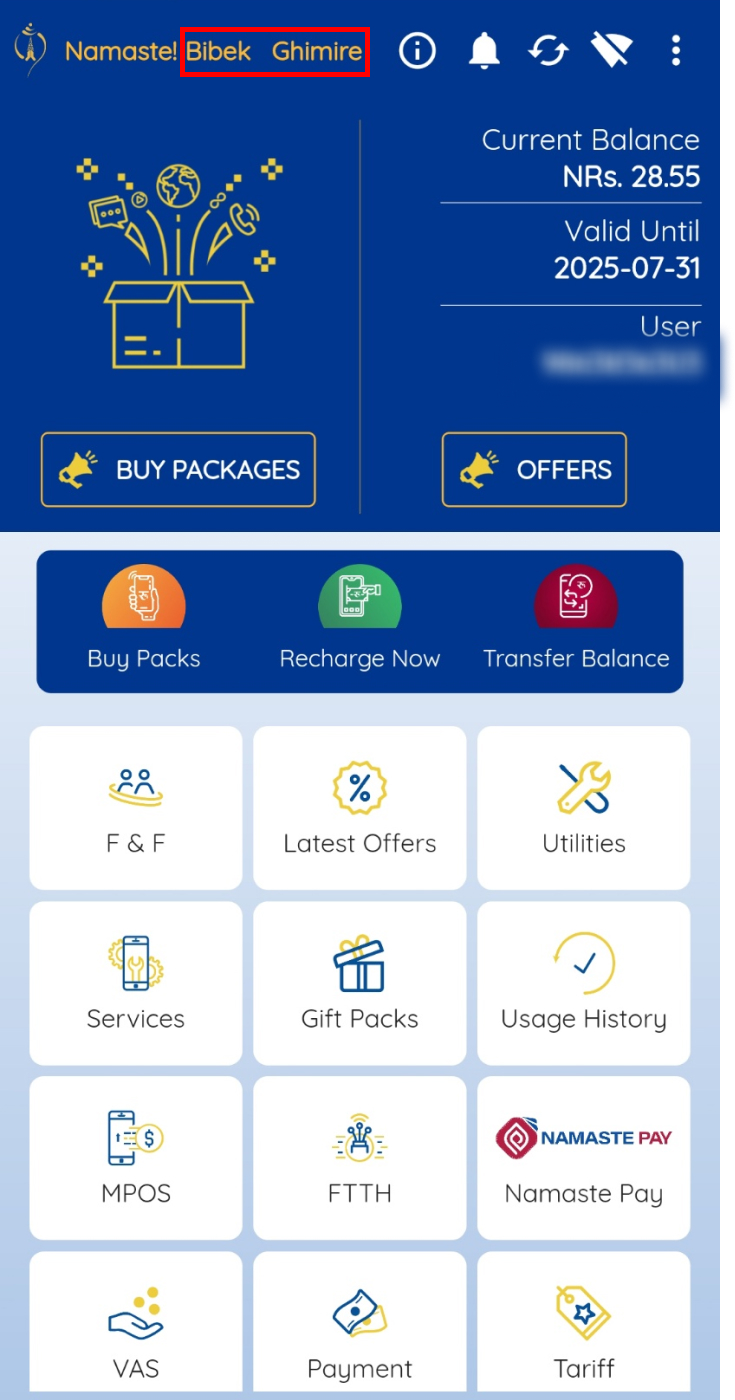
So, by following these steps, you can check the owner’s name with the help of the NTC app.
Using the NTC Website
You can also check the SIM card owner’s name online of your own NTC SIM card from the website. To do so, follow the steps given below:
- Go to the Nepal Telecom website.
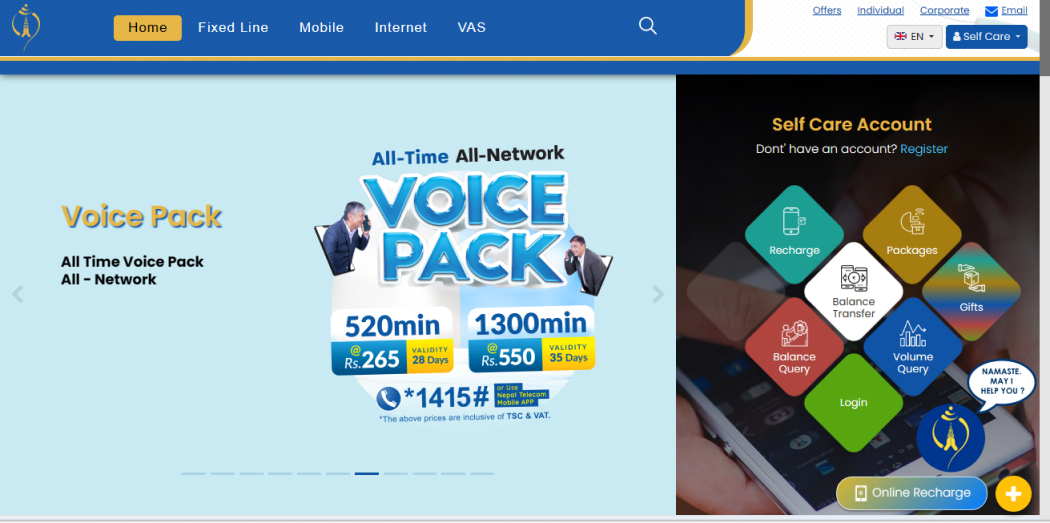
- Click on the ‘Selfcare’ tab.
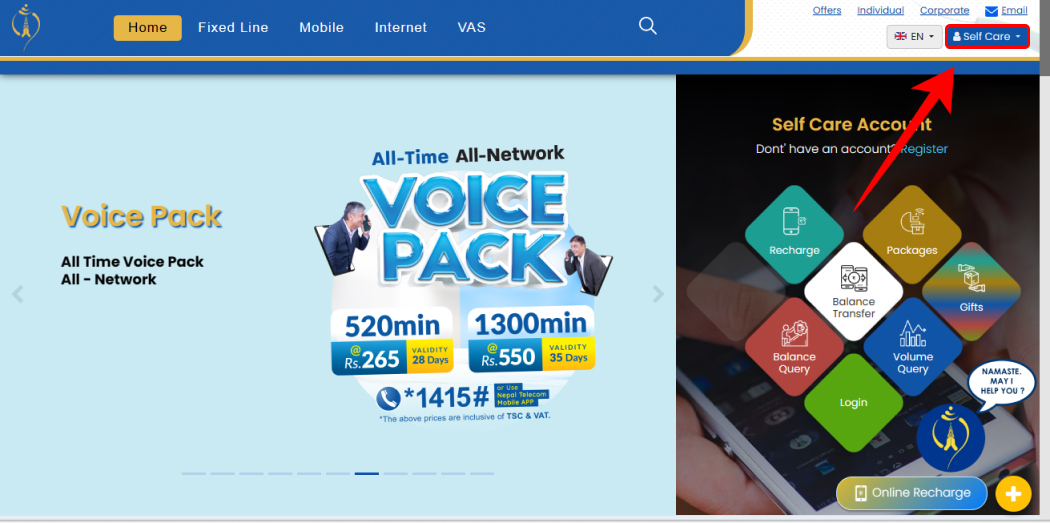
- Log in to your account by entering your number, and password and tapping on ‘Login’.
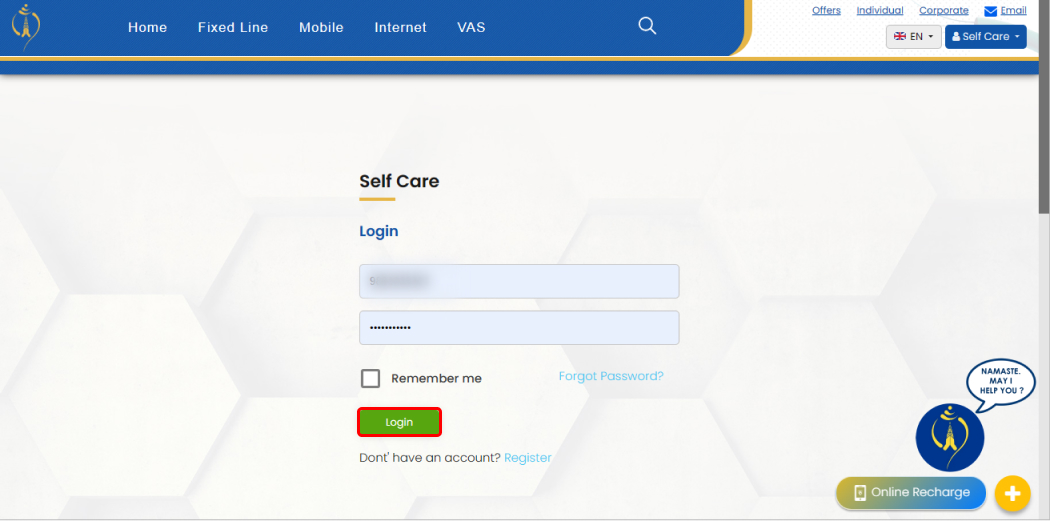
- You will see the owner’s name on the screen.
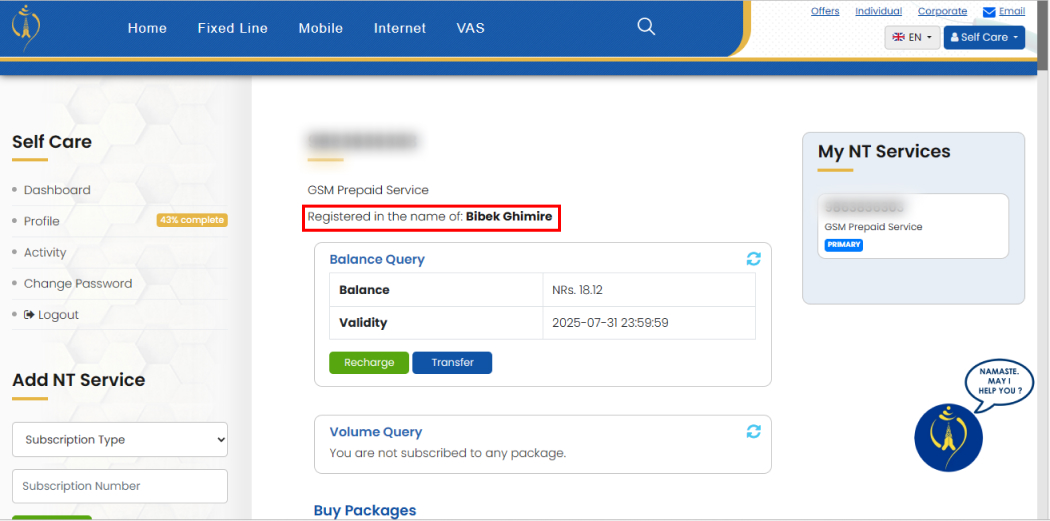
So, by following the steps above, you will be able to check SIM card owner name online.
How to Check Ncell Number Owner?
You can check the SIM owner’s name in Ncell very easily with the help of different methods. You can do so using the USSD code, the Ncell application, and also the Ncell website.
Using the USSD Code
You can easily check the SIM owner’s name in Ncell by dialing the USSD from your phone. The USSD code to check Ncell number owner is *9966#. So, to know the owner of your Ncell SIM, follow these steps:
- Open the dialer on your phone.
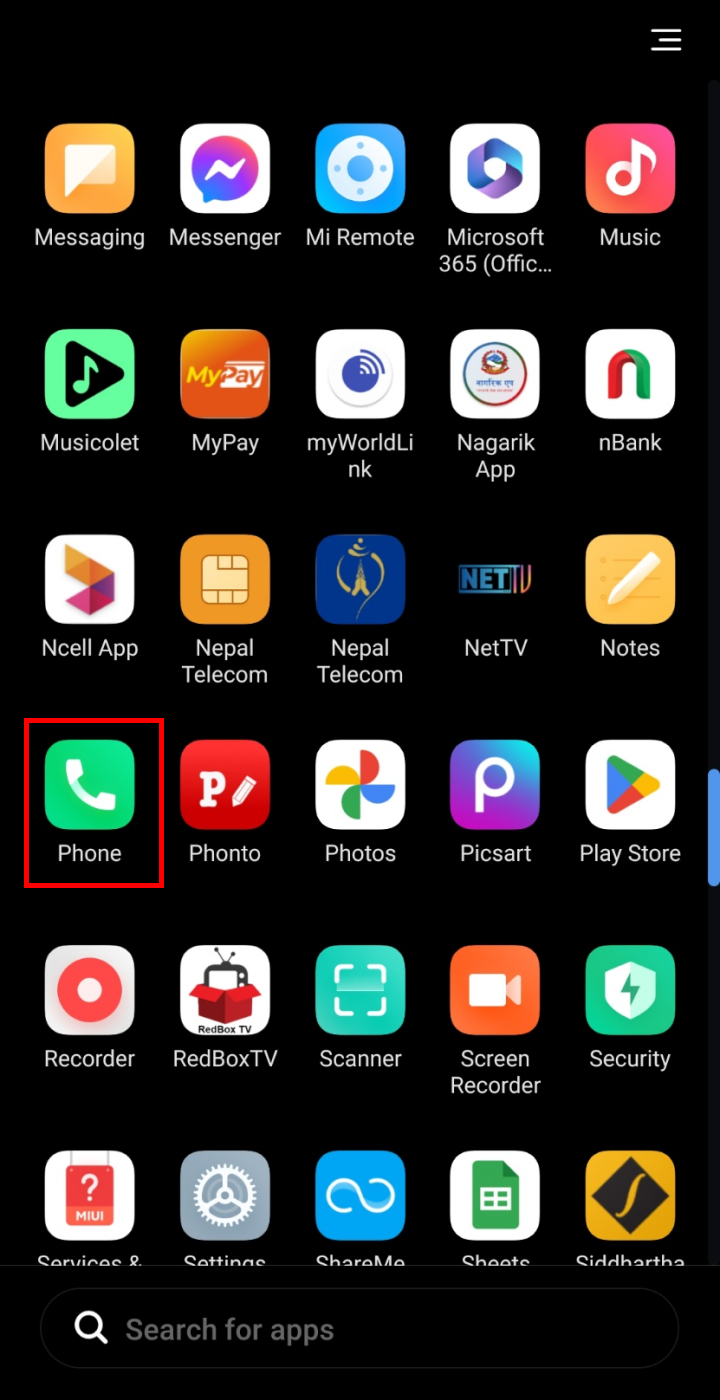
- Type *9966# and dial it from your Ncell SIM.
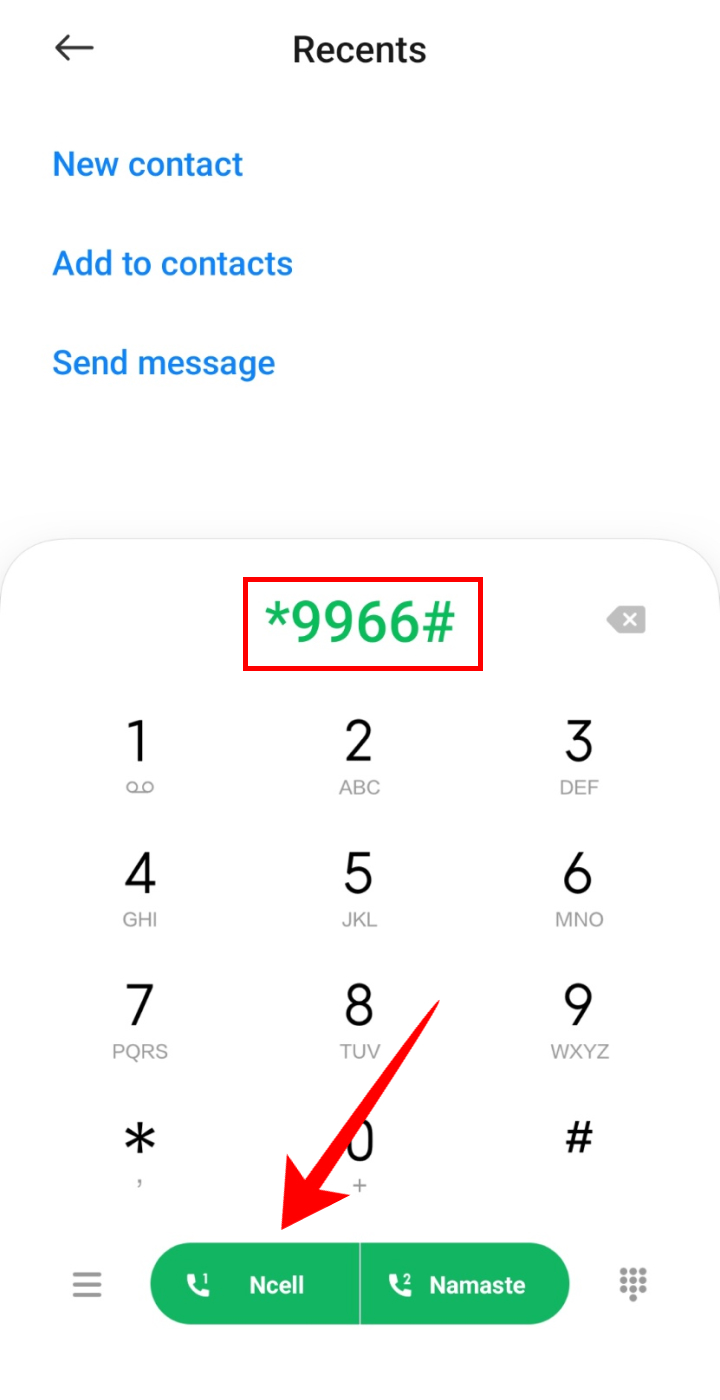
- You can see the owner’s name on the screen.
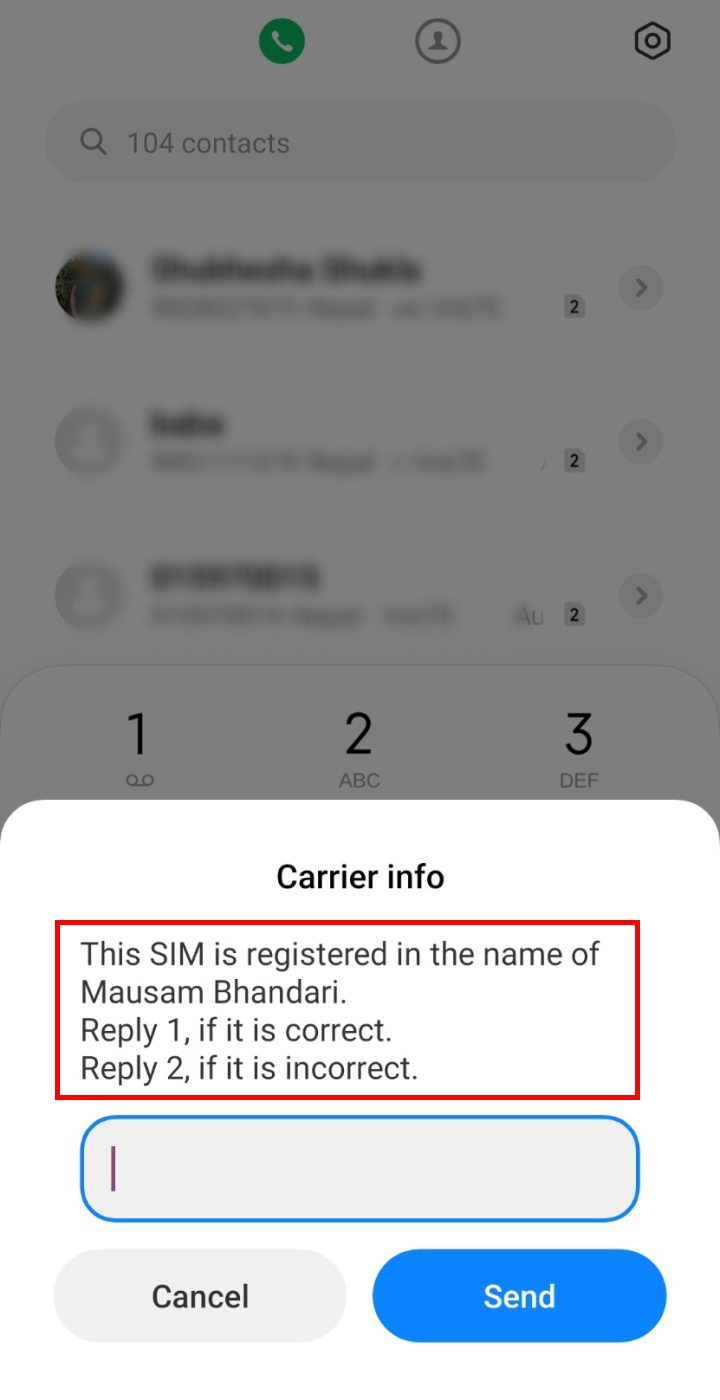
Ncell also gives you the option to confirm whether the owner’s name is right or not. You can reply 1 if the name is correct and 2 if it is not correct.
Using the Ncell Application
The next way to check the Ncell number owner is by using the Ncell application. In case, you do not have the Ncell application, you can download it for Android from the Play Store or for Apple from the App Store. So, to check the owner’s name using the Ncell application follow the steps given below:
- Open the Ncell application on your smartphone.
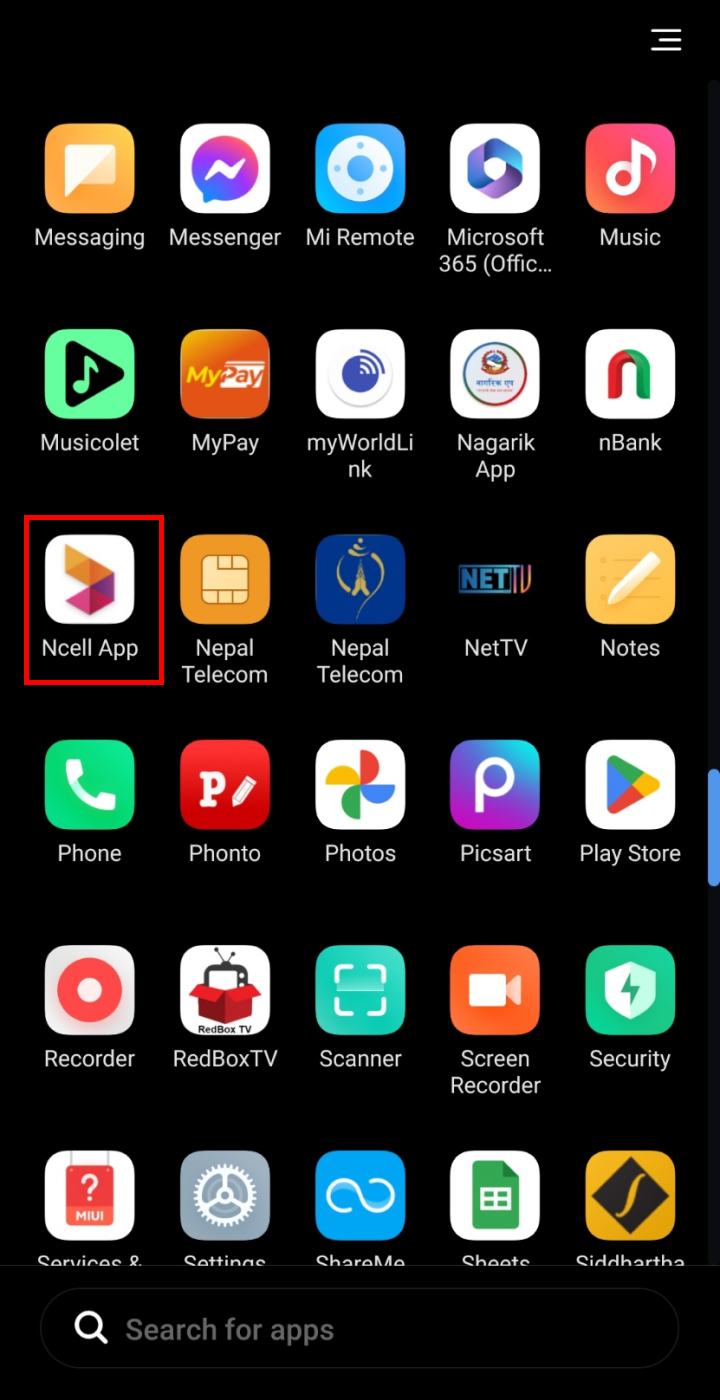
- You can view the owner’s name in the left-hand corner.
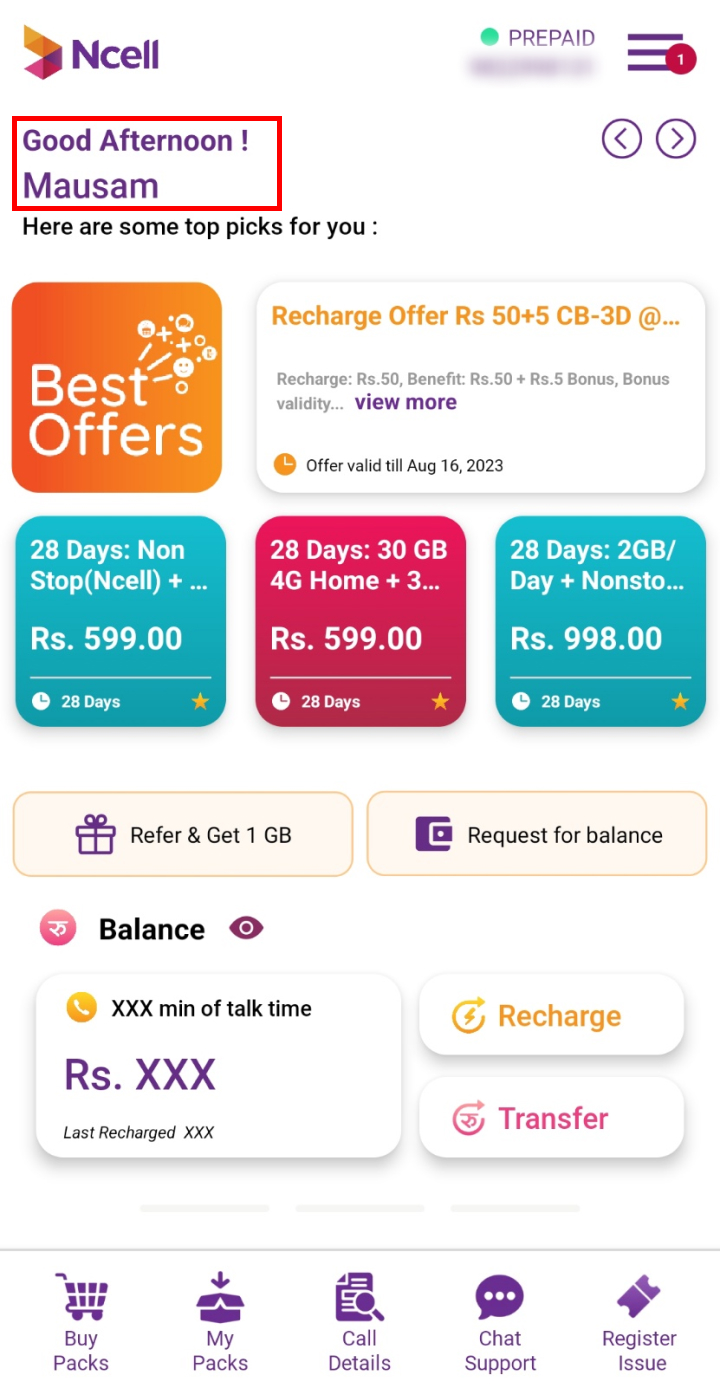
So, you will be easily able to check SIM owner name in Ncell by following the steps using your application.
Using the Ncell Website
You can also check the SIM card owner’s name online using the Ncell website. To do so, follow these steps given below:
- Open the Ncell login page, enter your mobile number, and password, and tap ‘Login’.
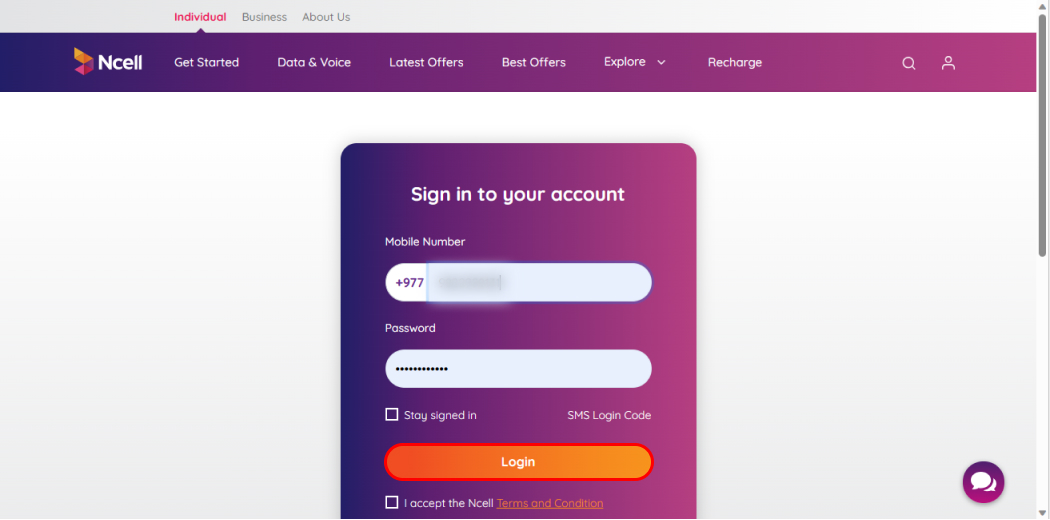
- In the dashboard, you will see the SIM’s owner name.
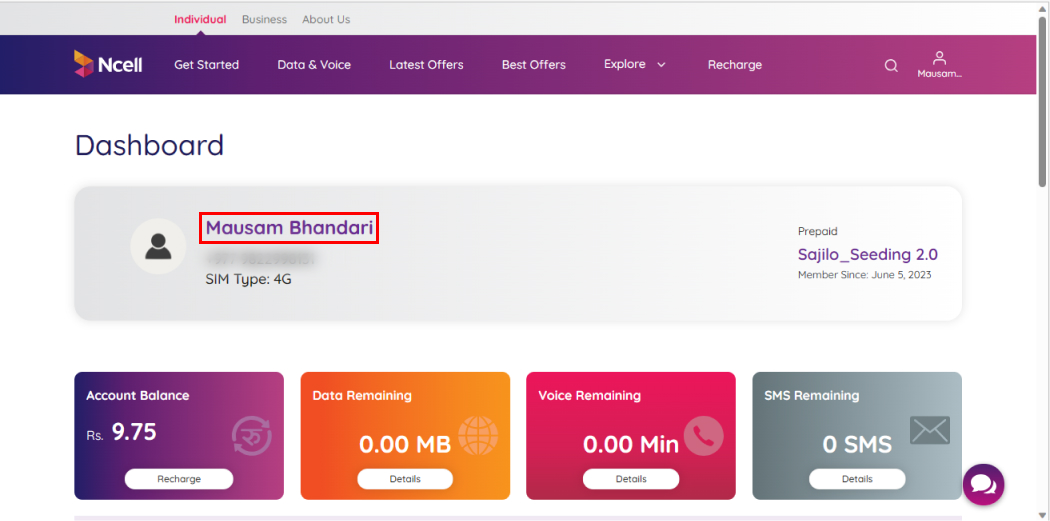
So, you can check Ncell number owner online by using the website.
How to Check Smart Cell Owner Name?
There are multiple ways to check the Smart Cell owner’s name. You can do so using the USSD code or using the Smart Application on your smartphone. Here, we will look at both of these methods.
Using the USSD Code
The easiest way to check Smart Cell owner’s name is by using the USSD code. The USSD code for knowing the owner is 4242. So, to know the SIM card’s owner’s name of your SMART SIM card follows the steps below:
- Open the dialer on your phone.
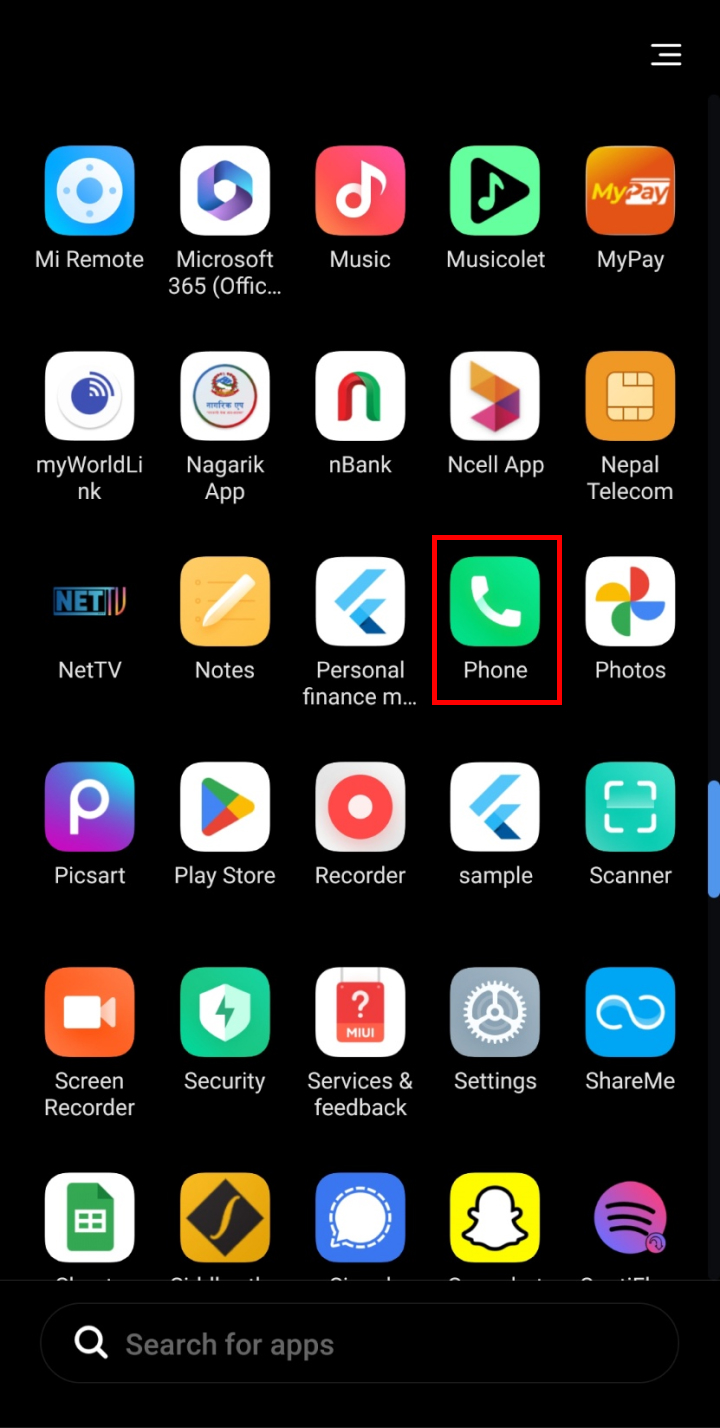
- Dial 4242 from your Smart Cell SIM card.
So, you will be able to know the card’s owner’s name by following the steps above.
Using the Smart application
You can also check the Smart Cell owner’s name using the Smart application. You can download the SMART application for Android from the Play Store or for iPhone from the App Store if you do not have the application installed. To check the owner follow these steps:
- Open the Smart application on your smartphone.
- You will be able to see the owner’s name in the dashboard.
It is very easy to check the owner’s name with the help of the Smart application.
How to Change SIM Owner Name in Nepal?
After you check the SIM owner name in Nepal and need to change the owner, you can do so very easily. There are different requirements for all the network providers.
Change NTC’s SIM Owner Name
You need to fill out two forms along with some documents and submit them to the nearest NTC office. Some of the required documents are:
- Previous owner’s Citizenship photocopy
- Previous owner’s letter of approval
- New owner’s Citizenship photocopy
- The new owner’s one passport-size photo
- New owner’s original identity card
This process will take a few minutes after the submission of the documents. Then you can check the new ownership details.
Change Ncell’s SIM Owner Name
To transfer ownership of the Ncell SIM card, you need to visit the nearest Ncell center with some documents. The required documents are:
- New owner’s citizenship photocopy (It’d be better to take an original copy as well.)
- New owner’s passport-size photo
- Also, you need to provide at least 10 contact numbers that have called you or have been called by you.
Change Smart Cell’s Owner Name
By submitting some documents at the center, you can transfer the ownership of the Smart Cell SIM card. The required documents to change the owner’s name are:
- New owner’s Citizenship photocopy
- New owner’s passport-size photo
- Old owner’s Citizenship photocopy
- Old owner’s passport-size photo
- Also, the new and the old owners must visit the center for this process.
Conclusion
We hope you got the answer to the question on how to check the SIM owner’s name in Nepal. If the SIM card you are using is not in your name, we strongly suggest you transfer ownership. In case of any queries or confusion, do not hesitate to comment down below or contact the customer support of the SIM you are using.
Frequently Asked Questions
Can I Find the SIM Owner Using the Person’s Phone Number?
No, you cannot find the SIM owner using the phone number. Although many sites say that they can find the owner, that is impossible.
Is it Possible to Check the Vehicle Owner Name by Registration Number in Nepal?
The normal public can’t check the vehicle owner’s name. However, under special circumstances, the traffic police might be able to check the owner’s name.
How to Check Domain Owner?
You can find out who owns a domain name by searching the WHOIS database. This database contains information about the registrant of the domain, such as their name, address, and phone number. However, some domain owners use a privacy shield to hide this information, so you may not be able to find it.
How to Check Email Address Owner?
You cannot check the email address owner, but you can type the email address into the Google search bar and see if any results come up.
