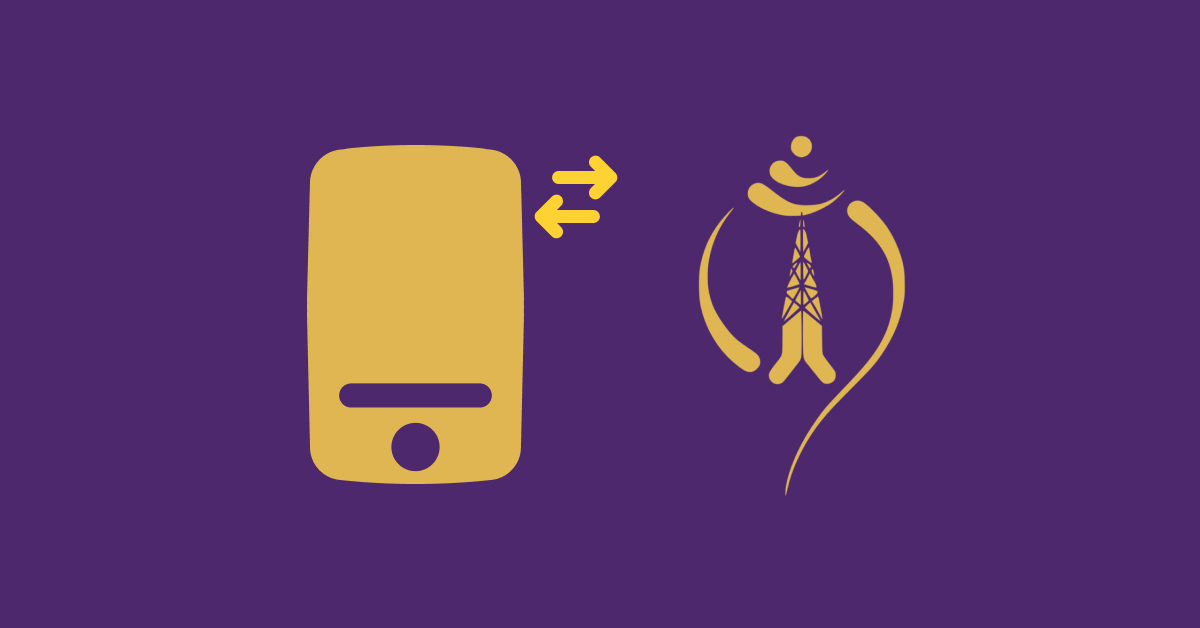Are you an NTC user who wants to transfer balance in Nepal Telecom but do not have the security code? If yes, then we have the perfect solution for you. You can easily transfer balance in NTC without security code. Nepal Telecom provides different options to transfer balance even when you do not have the security code by using the app and the website.
If you are wondering how to do so, you are at the right place. In this article, we will guide you through the steps of transferring the balance without the security code.
Things to Remember Before You Transfer Balance in Nepal Telecom
There are many things that you need to remember before you transfer the balance to Nepal Telecom including:
- The minimum balance you can transfer is Rs. 10 and the maximum is Rs. 500 per transaction.
- You can transfer the balance to any Nepal Telecom prepaid SIM.
- NTC will charge you a transaction fee of Rs. 2 for each balance transfer.
- You can only transfer the balance if you have a valid balance on your own SIM.
How to Transfer Balance in NTC without Security Code?
There are different ways you can transfer balance in Nepal Telecom without security code. You can do so by using the NTC application on your smartphone and also from your PC. Here, we will discuss both of these methods.
Using the Nepal Telecom app
You can use the Nepal Telecom app to transfer balance in NTC without security code. You can download the NTC app on your smartphone for Android from Google Play Store or for iPhone from the Apple Store. You can use the app for transferring the balance by following these steps:
- Open the Nepal Telecom app.
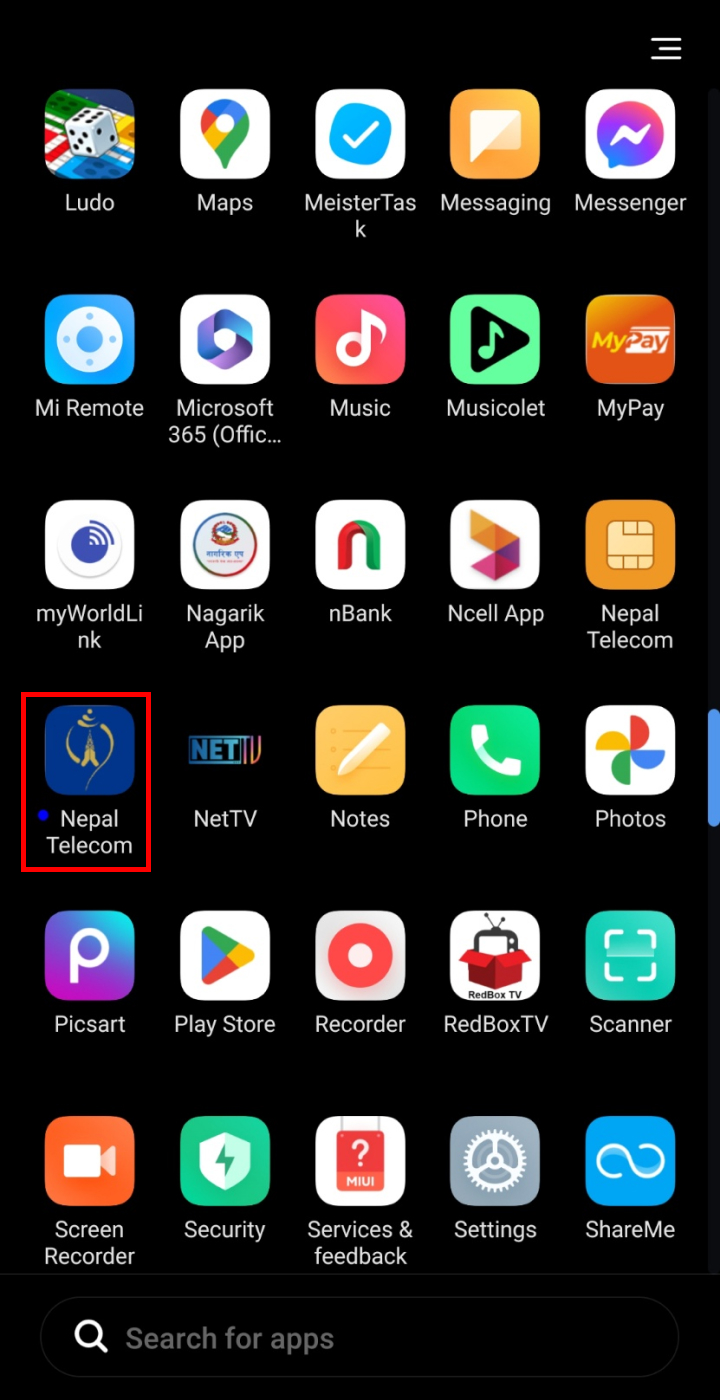
- Click on the ‘Transfer Balance’ tab.
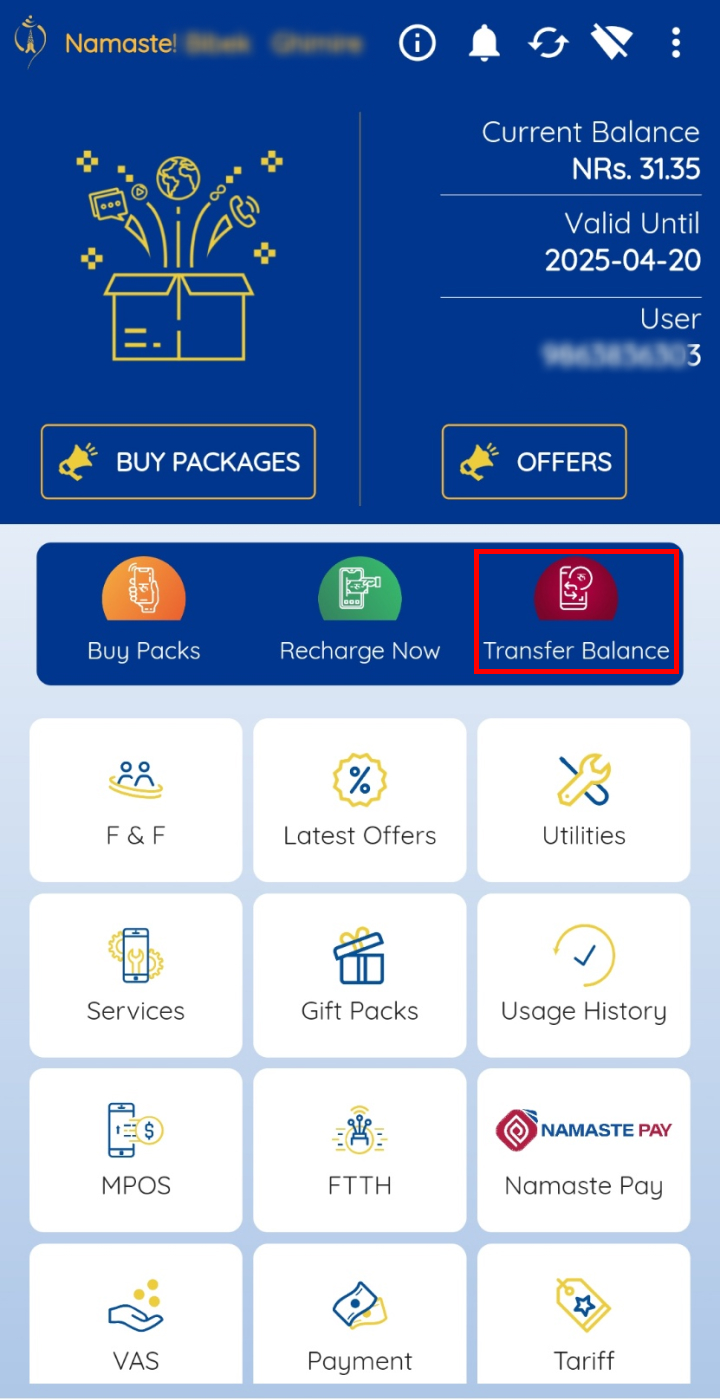
- Enter the mobile number of the recipient.
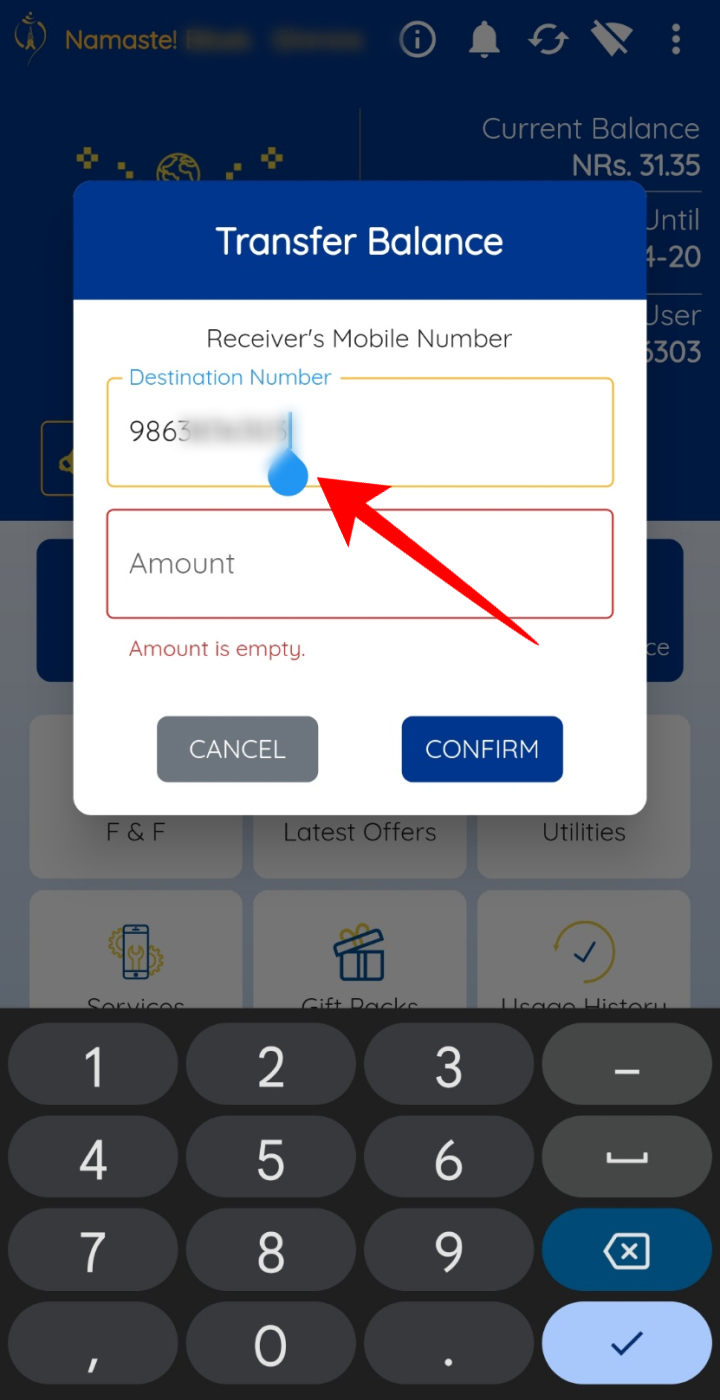
- Enter the amount of balance you want to transfer.
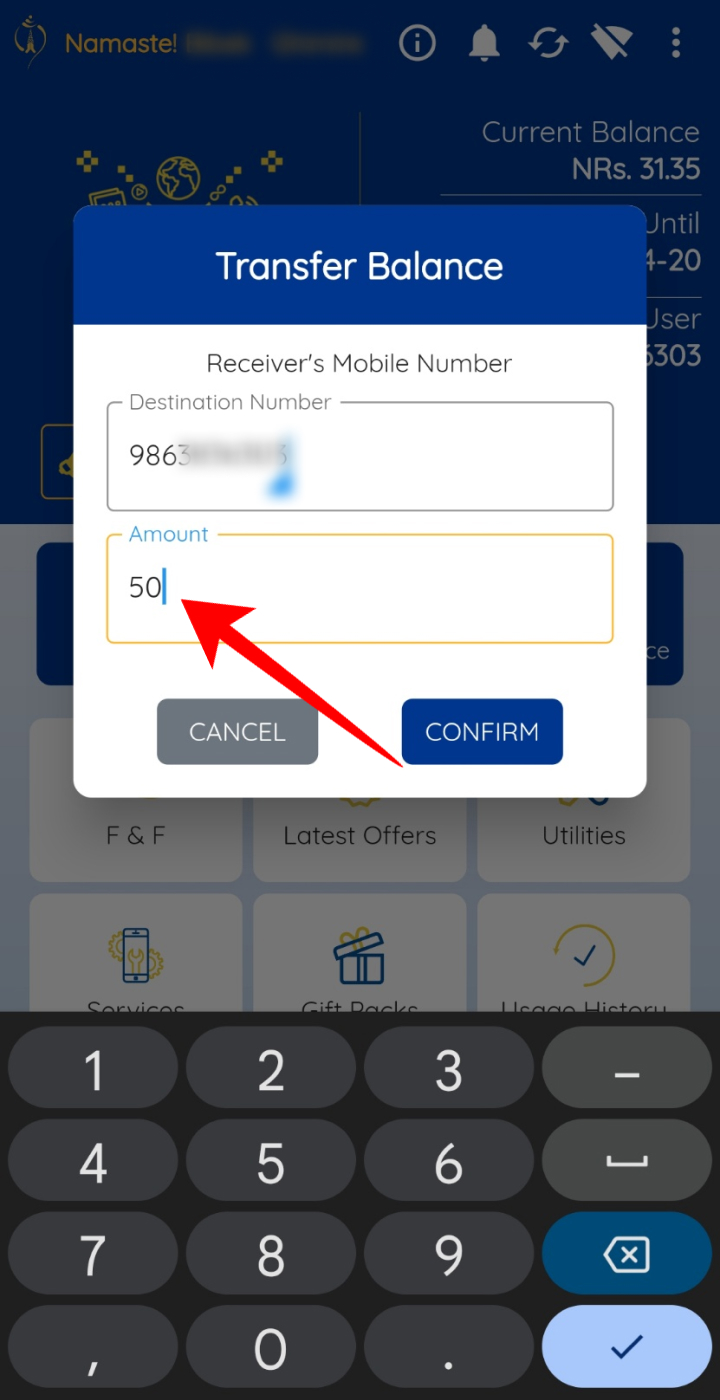
- Click on the ‘Confirm’ button.
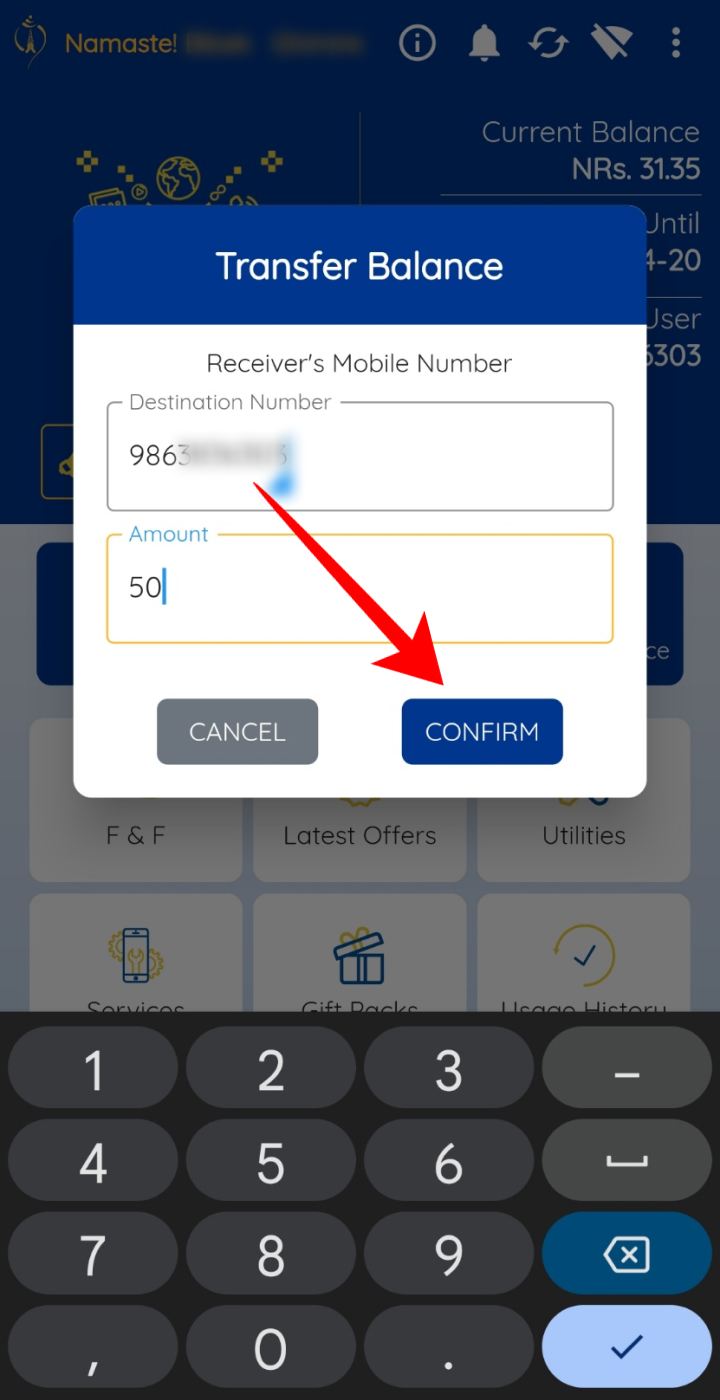
So, you can transfer balance in NTC without security code by following the steps given above. You can follow the same methods for Android as well as iPhones.
Using the Nepal Telecom website
The next method to transfer balance in Nepal Telecom without security code is by using the website. To do so, follow these steps:
- Go to the Nepal Telecom website.
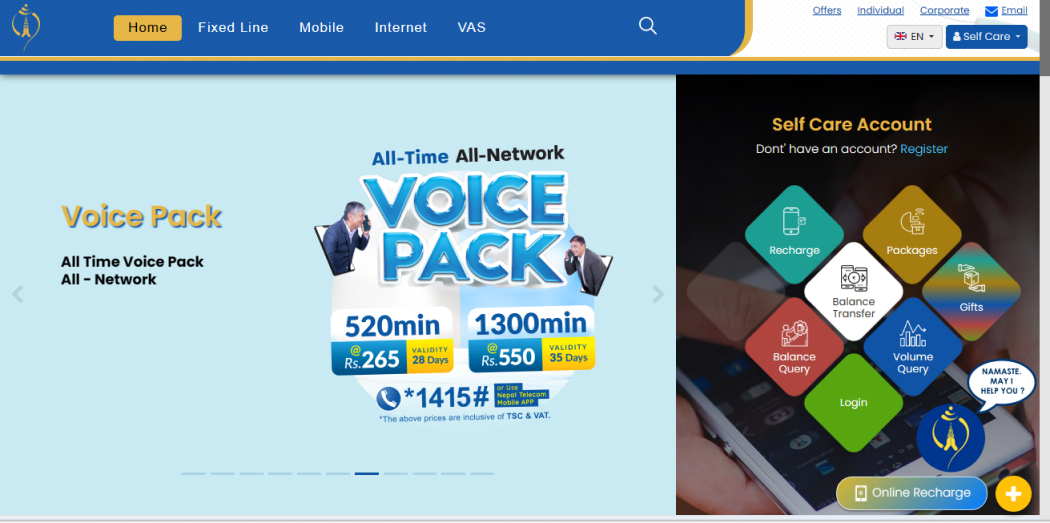
- Click on the ‘Selfcare’ tab.
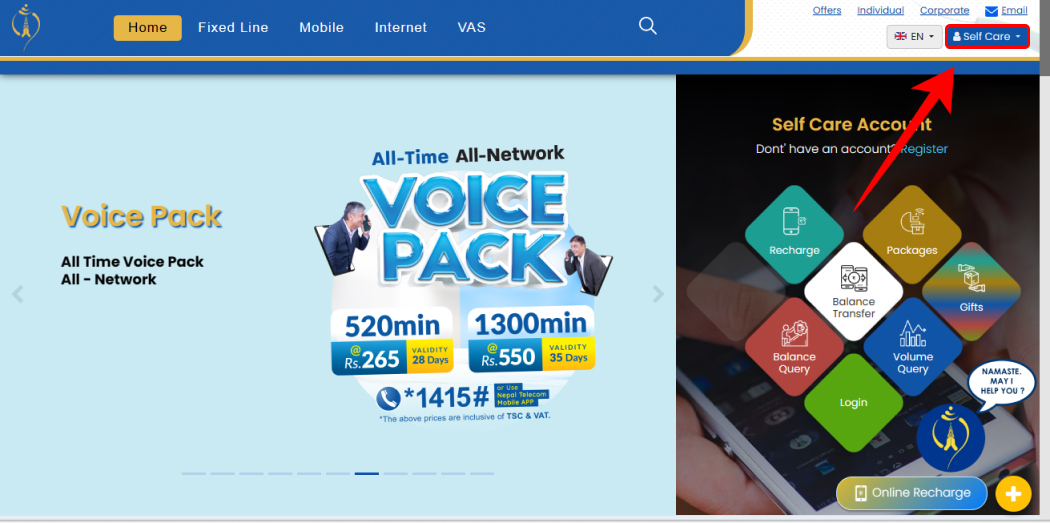
- Log in to your account by entering your number, and password and tapping on ‘Login’.
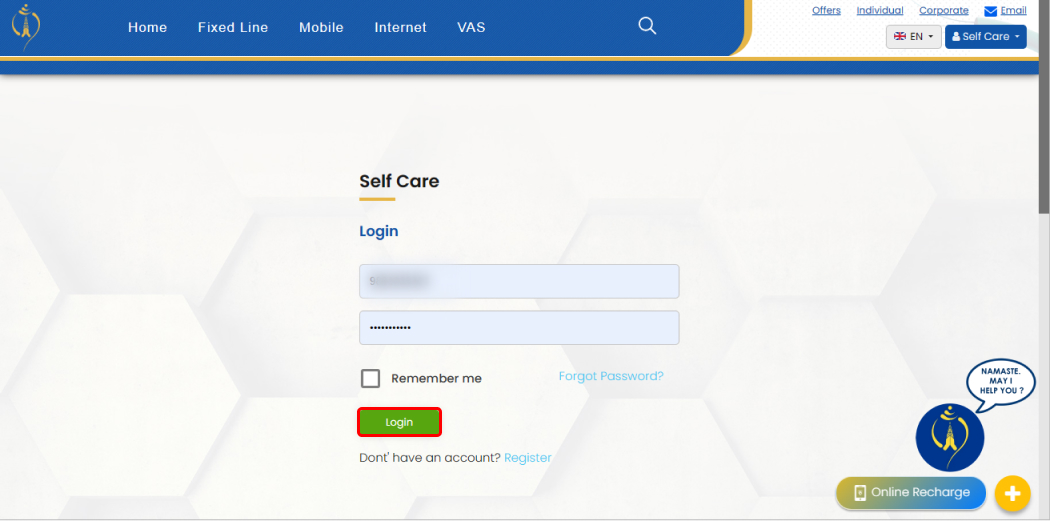
- Click on the ‘Transfer’ button.
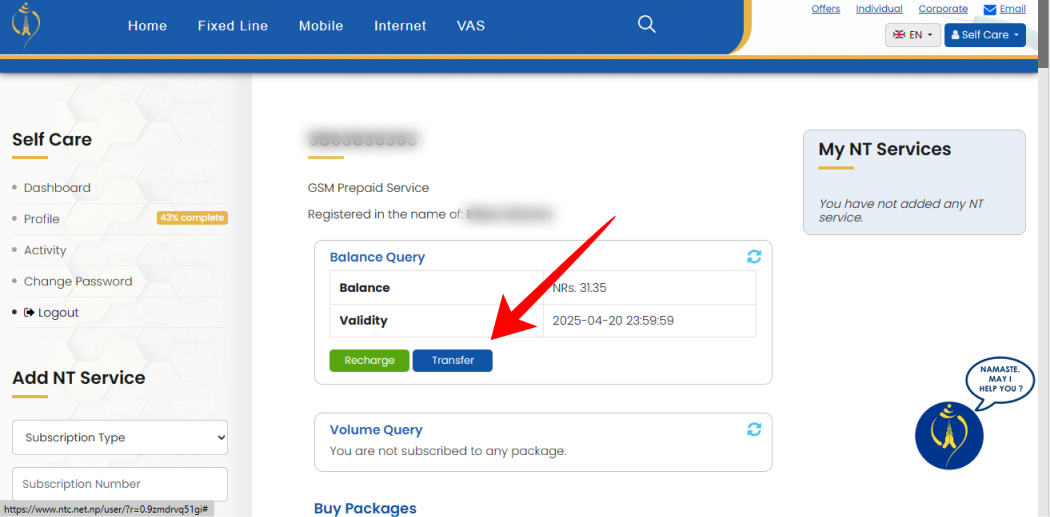
- Enter the mobile number of the recipient, and the amount of balance and tap on ‘Send OTP’.
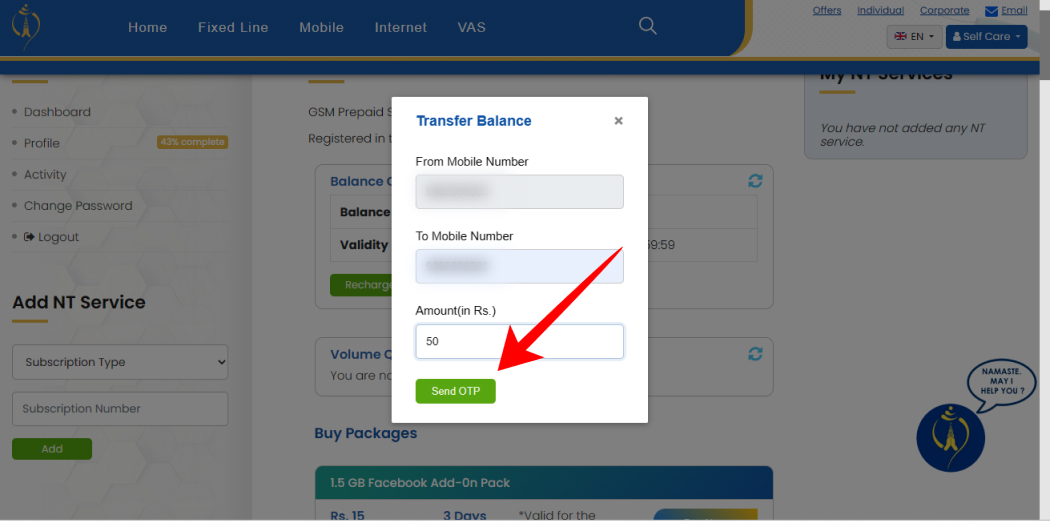
- Enter the activation code you receive on your phone and click on ‘Transfer’.
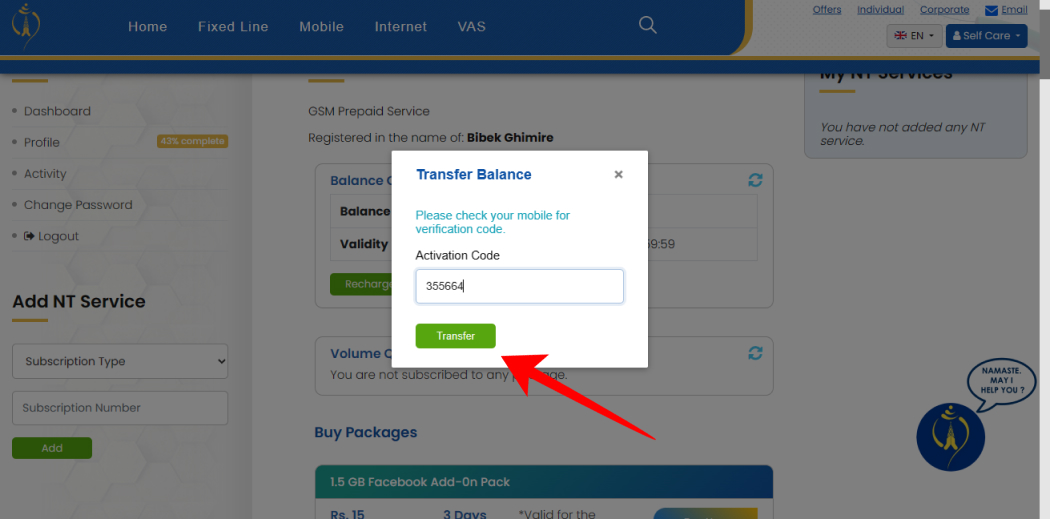
You can follow the steps to transfer the balance from the website. The same method can be applied to any browser on your PC.
Conclusion
Transferring balance in Nepal Telecom is a quick and easy way to help out a friend or family member who is running low on balance. You can transfer the balance even when you do not have the security code by using the NTC app or their website. By following these steps, you can transfer the balance very easily.
Frequently Asked Questions (FAQs)
Can I Transfer the Balance in NTC Without Security Code?
Yes, you can transfer balance in NTC without security code through the NTC app or website. You can follow the steps above to do so.
Why am I not able to Transfer the Balance in Nepal Telecom?
You may not be able to transfer the balance as you may not have enough balance or you tried transferring the money to a postpaid user. You will not be able to transfer the balance if the receiver’s number is inactive.
How to Find Security Code in NTC?
You can find the security code by typing SCODE and sending it to 1415 from your message application.