Do you want to use the Internet from your NTC data pack without spending the main balance? If yes, knowing how to check remaining data in NTC is very crucial. It helps you to save the SIM balance so you can purchase another package when the remaining data is very low.
Do not worry as we are here to help you answer your question. Read the full article and know the various methods to check the remaining data volume in NTC.
Related Article: Important Numbers, USSD codes & SMS codes for NTC Users
How to Check Remaining Data in NTC?
You can check data in Nepal Telecom for SIM cards as well as the Wi-Fi you are using at home. There are different ways to check data for the SIM card and different ways for the Wi-fi. Here we will discuss all of those methods for the SIM as well as the Wi-fi.
Check Data in Nepal Telecom SIM Card
If you are an NTC user, it is very easy to check the remaining data. There are different ways to check data for GSM and CDMA to check data. You can check the remaining data using the USSD code, the SMS, the self-care website, or the NTC app.
Using the USSD Code
It is a very easy process to check the remaining data in your NTC SIM using the USSD code. The USSD code to check the NTC data pack is *1415*55#. To check the remaining data in your NTC sim card follow the steps given below:
- Open the dialer application on your phone.
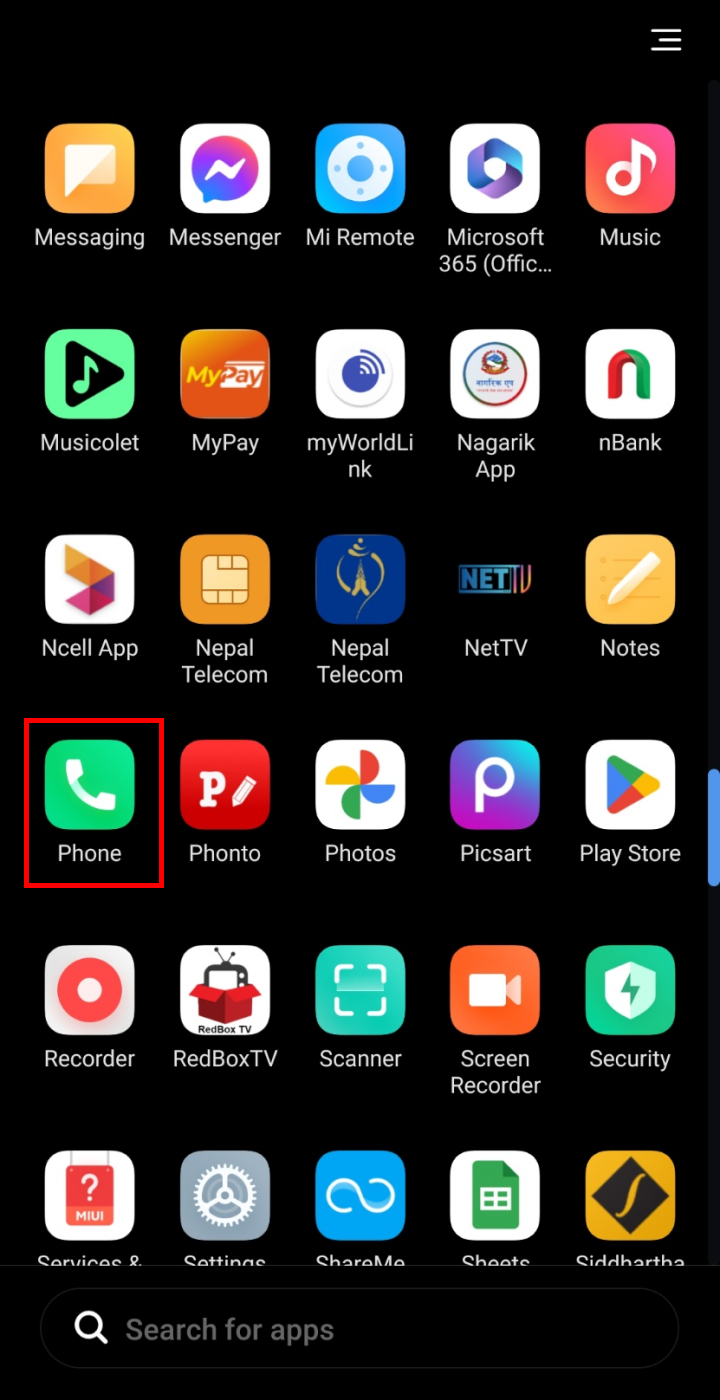
- Type *1415*55# and dial it from your NTC sim to know the remaining data.
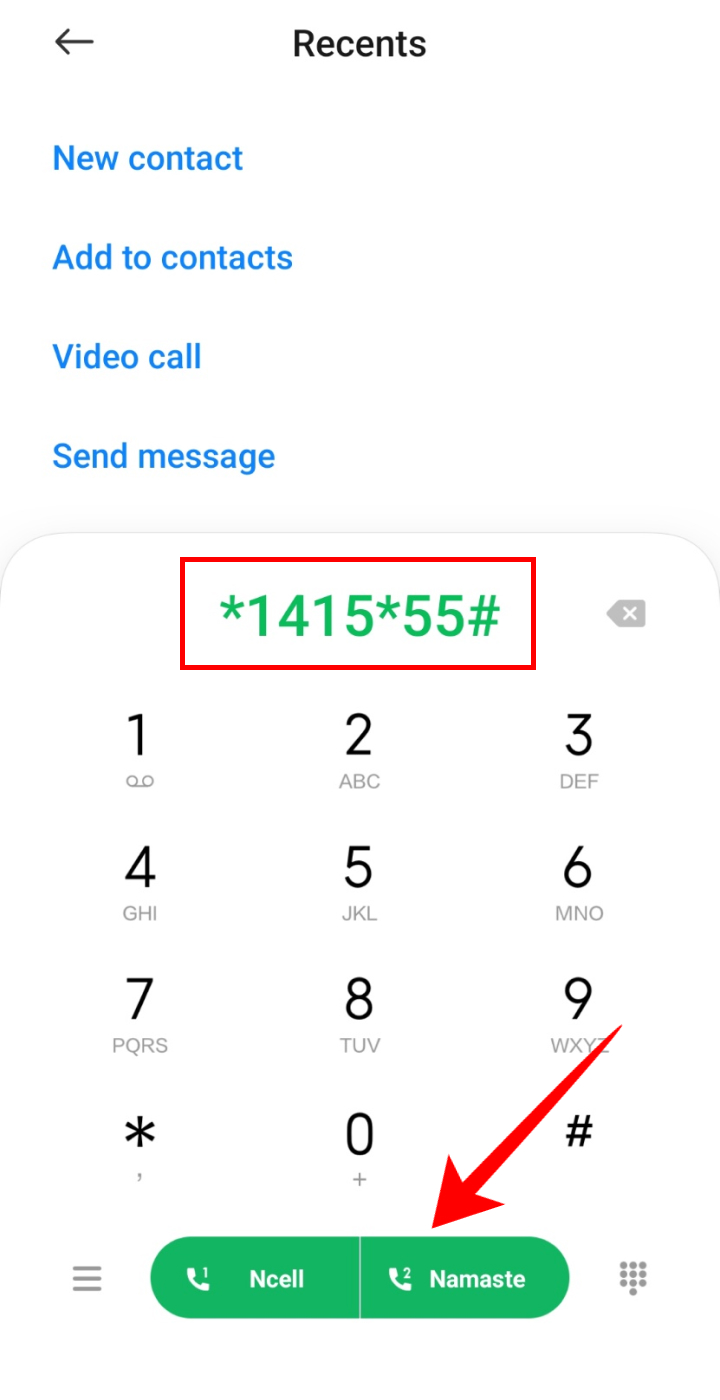
So, by following these steps, you will be able to check the NTC data pack. The same method is applicable for GSM and CDMA sim.
Using the SMS Service
The next method to check the remaining data volume in NTC is by using the SMS service. To check the remaining data follow the steps below:
- Open the Messaging application on your phone.
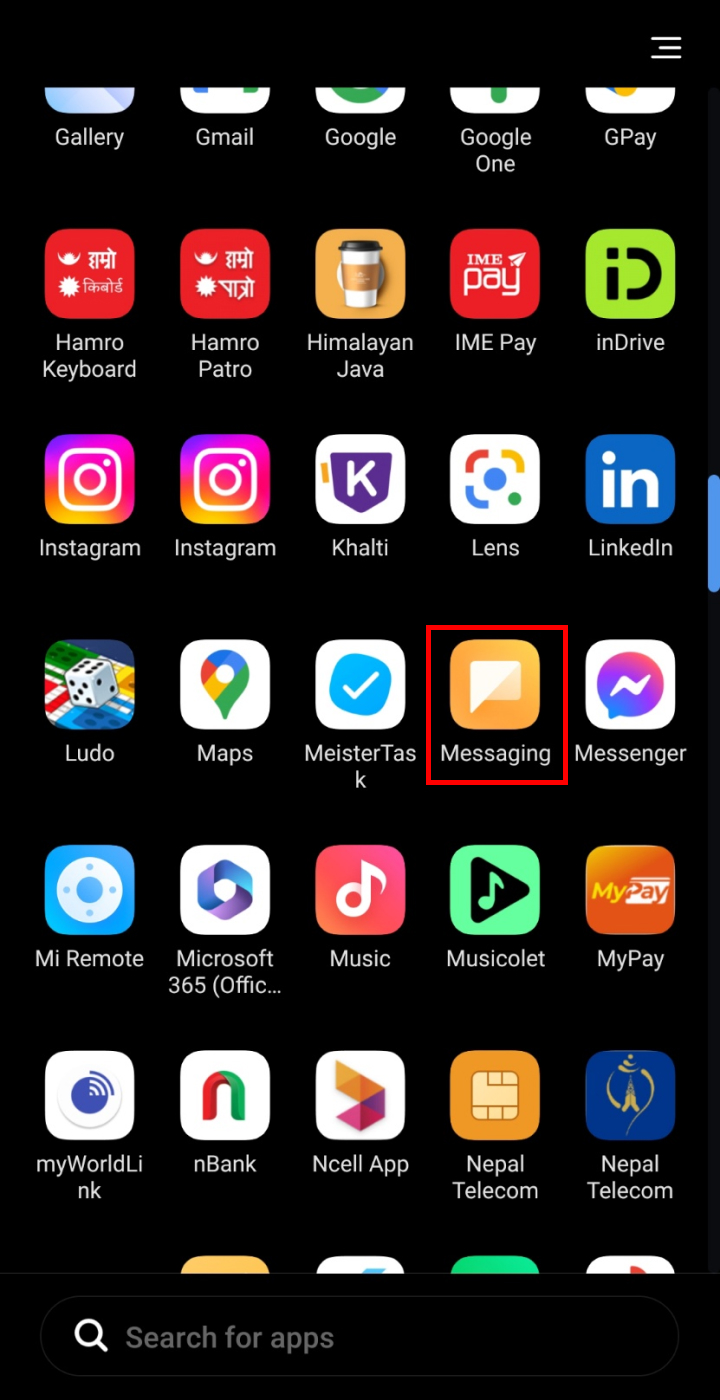
- Tap on the + icon to compose a new message.
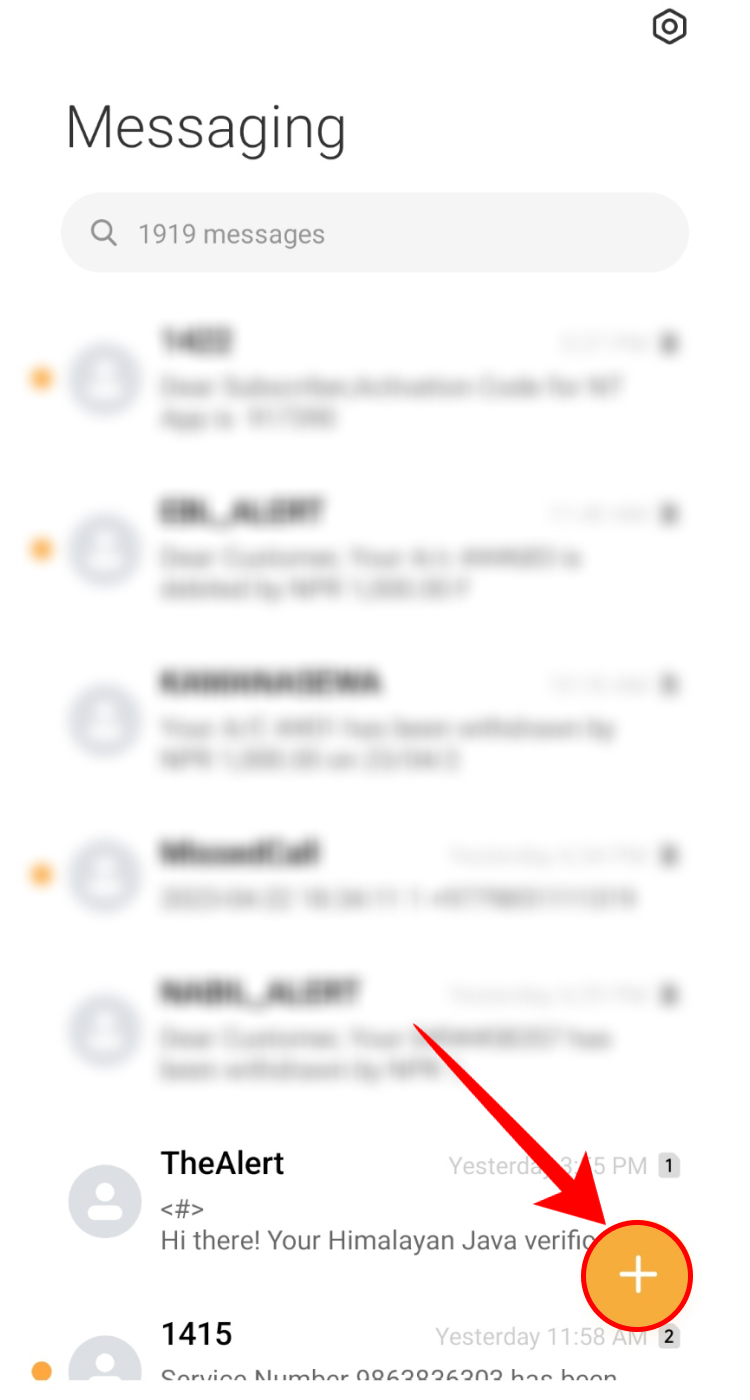
- Type 1415 in the recipient.
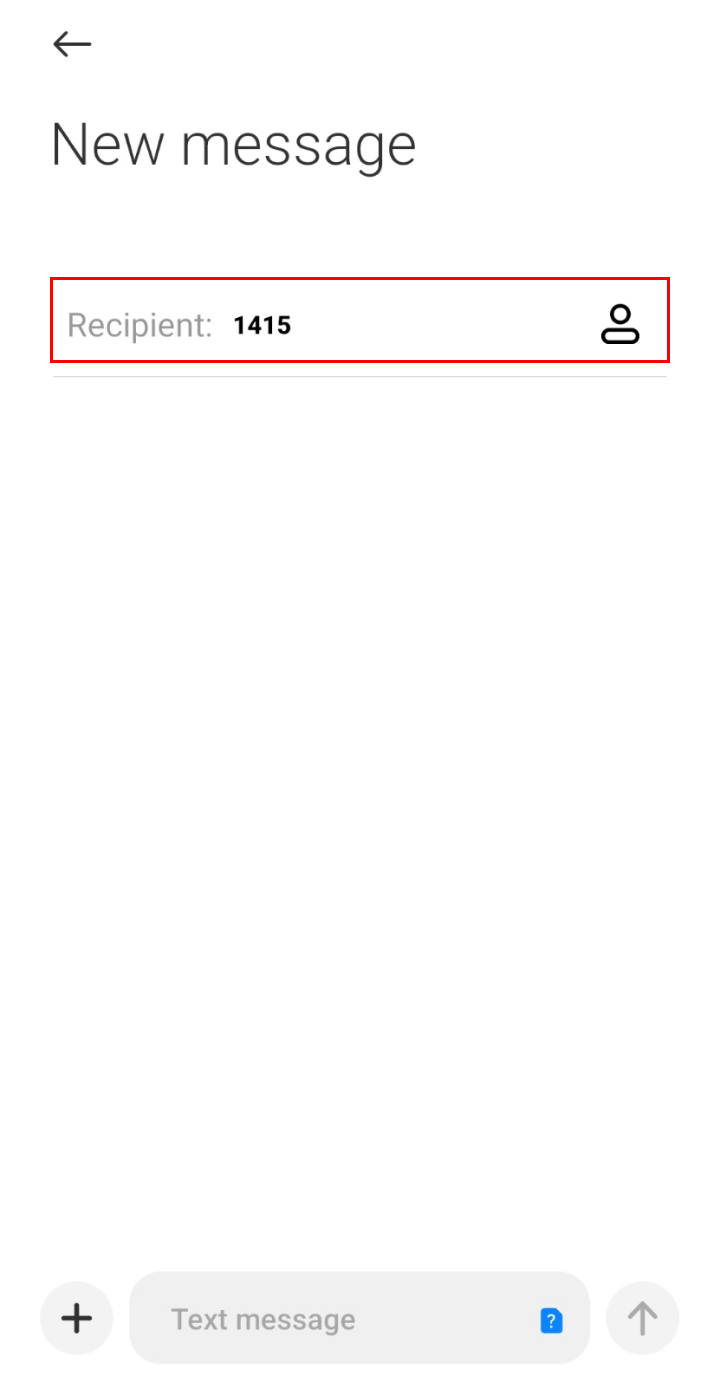
- Enter VL in the message and send it using the NTC sim to know your data.
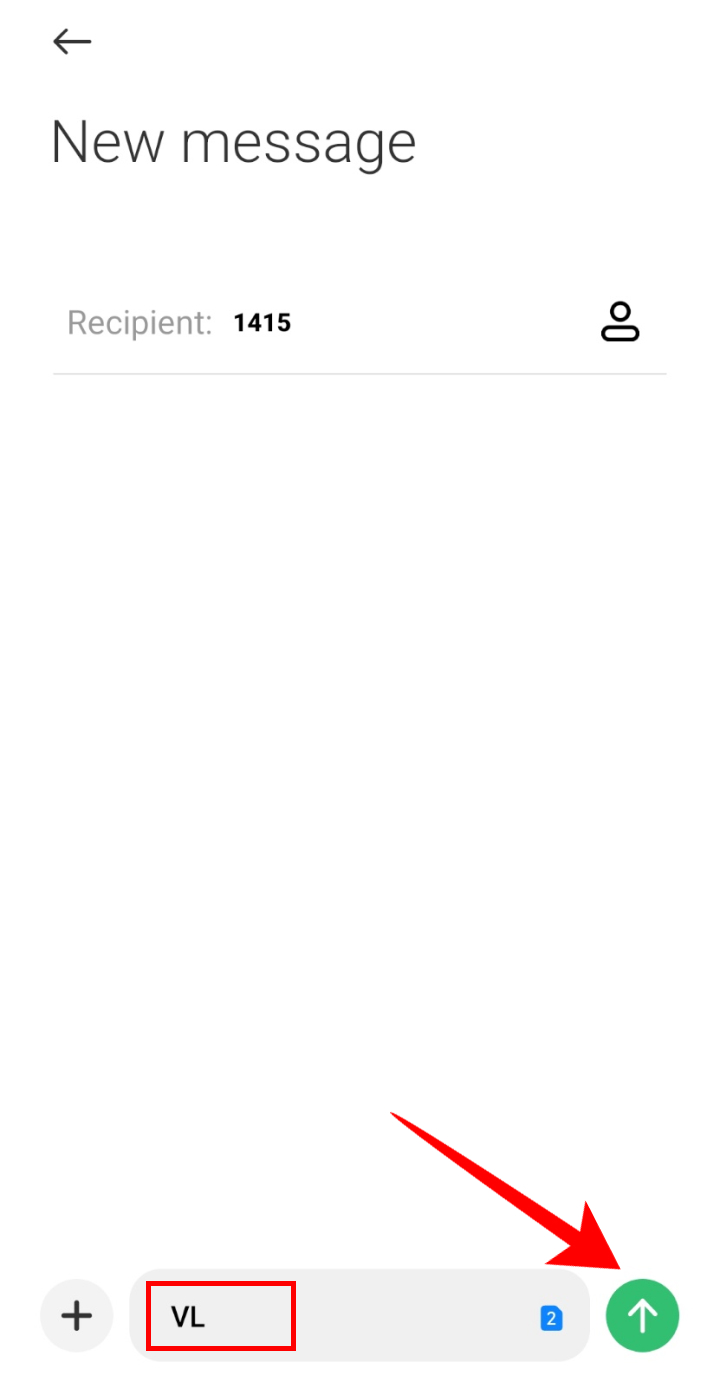
The above method applies to GSM prepaid and CDMA SIM. For the GSM postpaid, open the message, type CB in the message, and send it to 1400. 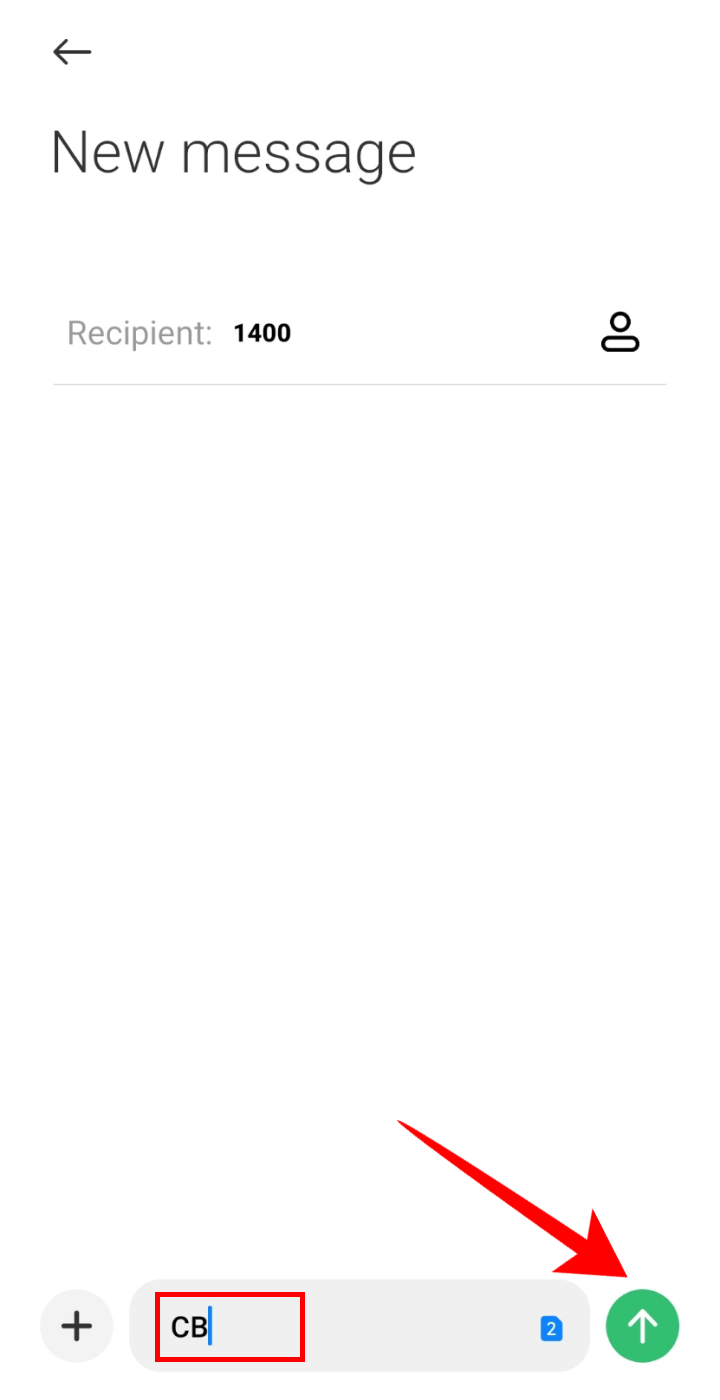
Using the NTC Self-care website
You can also check the NTC data pack by visiting the self-care website. To do so, follow these steps:
- Open the NTC website and click on ‘Self Care’.
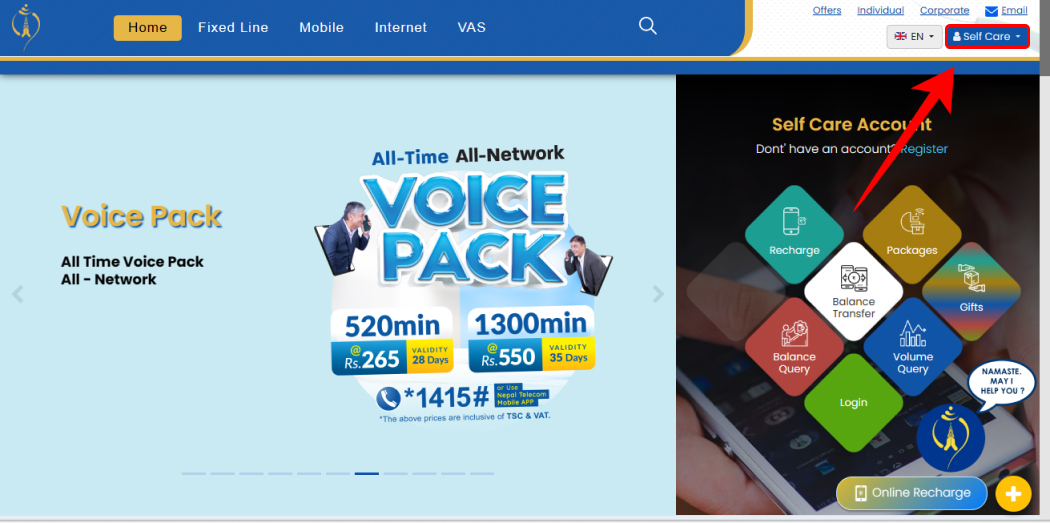
- Enter your username and password and tap on ‘Login’.
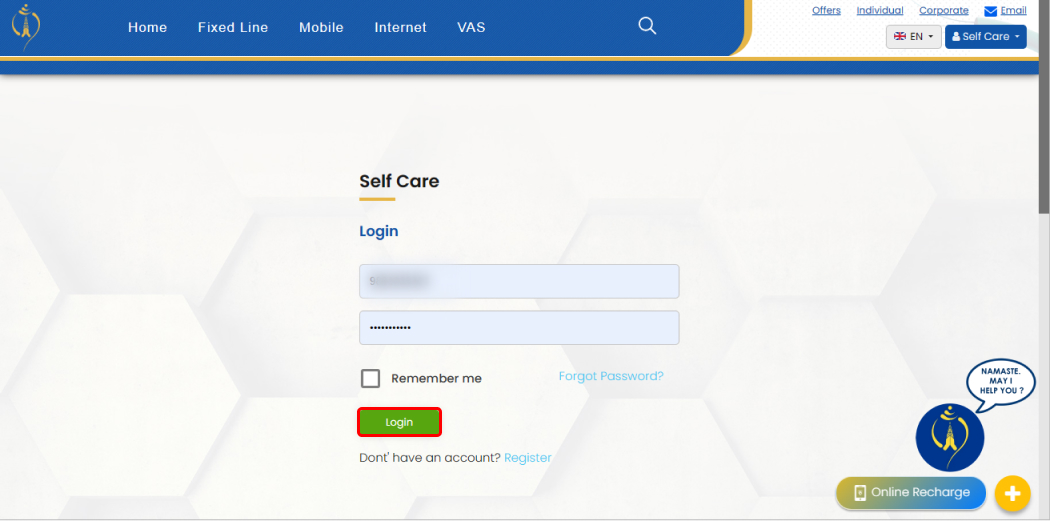
- Check the volume query to know the data.
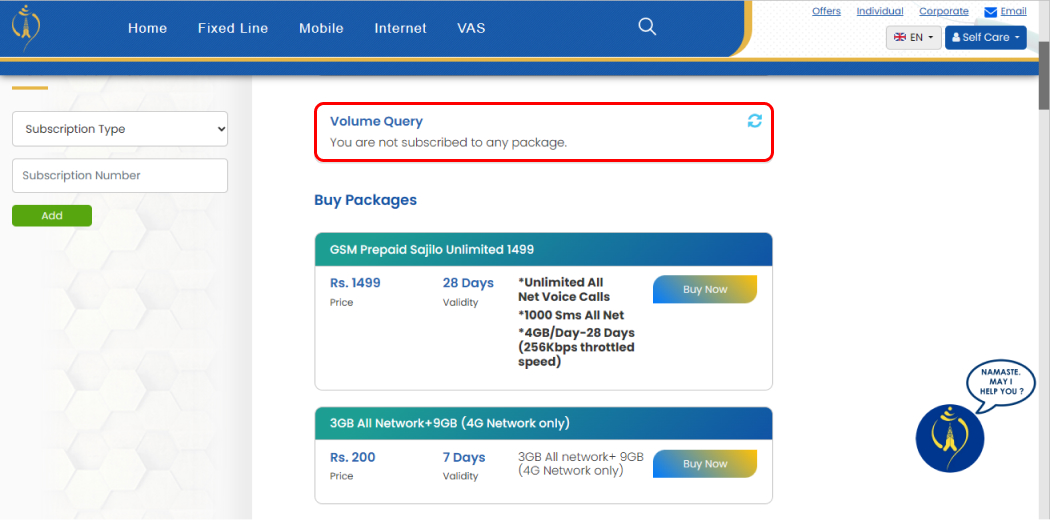
So, by following these steps, you will be able to view the data remaining.
Using the NTC App
You can also check your remaining data from the NTC app. If you do not have the NTC app, you can download it for Android from Google Play Store and for iPhone from Apple Play Store. Once you log in to the system, you can view the remaining data on your SIM card.
Check Data in Nepal Telecom FTTH, ADSL, and Wi-max
If you have NTC Wi-fi at home, then also you can check the remaining data very easily. You can do this using the self-care website or using the SMS service. We will guide you through both of these methods to check the remaining data in your account.
Via the Self-Care website
The easiest way to check the remaining data volume in NTC FTTH is by using the self-care website. Here, you can check the validity, remaining data, and so on. To check the remaining data using the self-care website, open the self-care page and log in to the system. Below the volume query, you will see all the information related to the remaining data.
Via the SMS
You can also use SMS to check the remaining data in FTTH, ADSL, and Wi-max. To check the data follow the steps given below:
- Open the Messaging application on your phone.
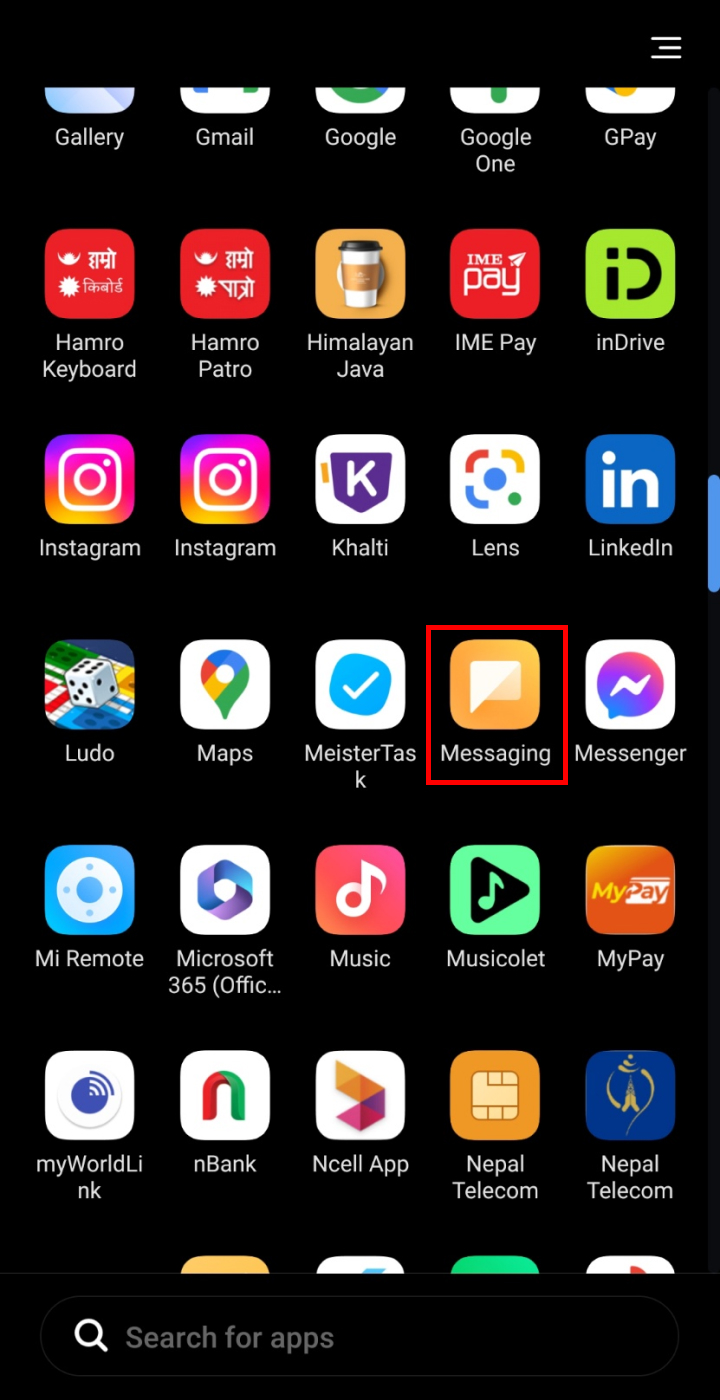
- Tap on + to compose a new message.
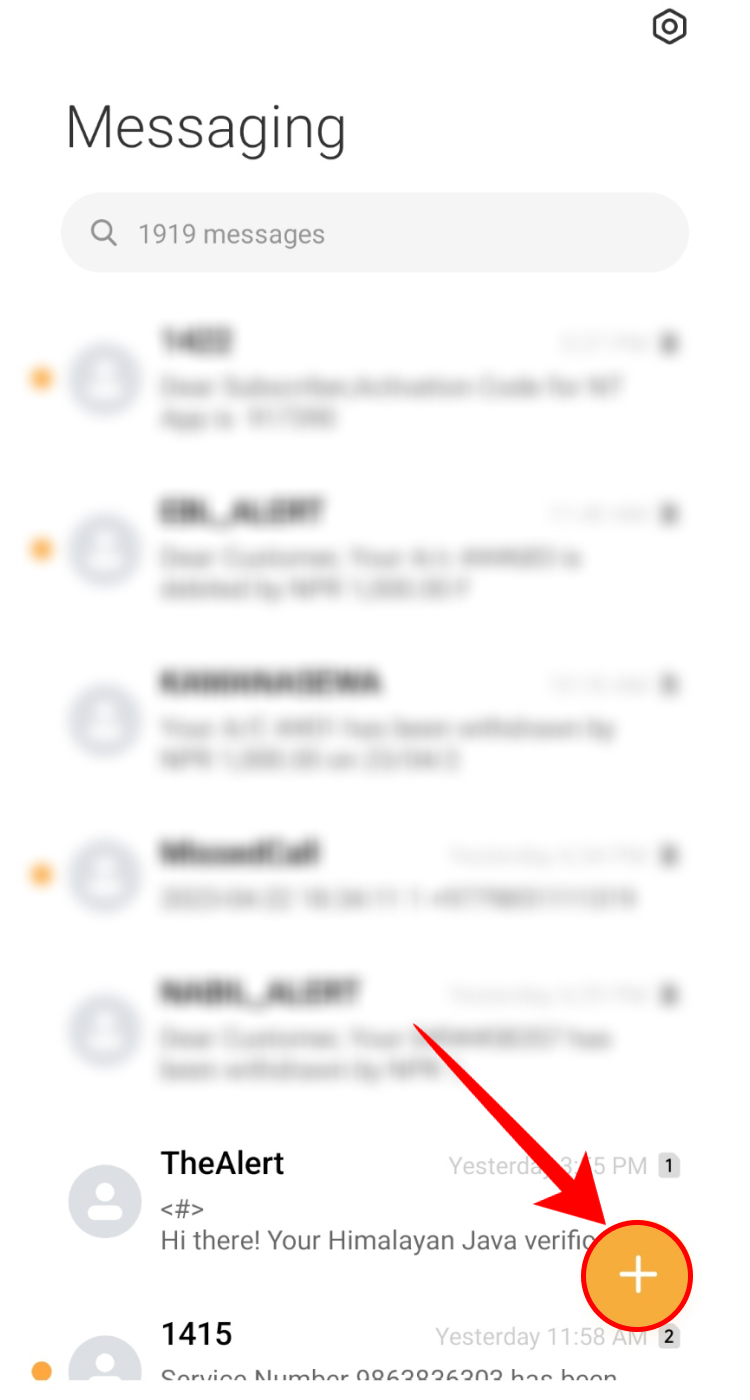
- Enter 1415 in the recipient.
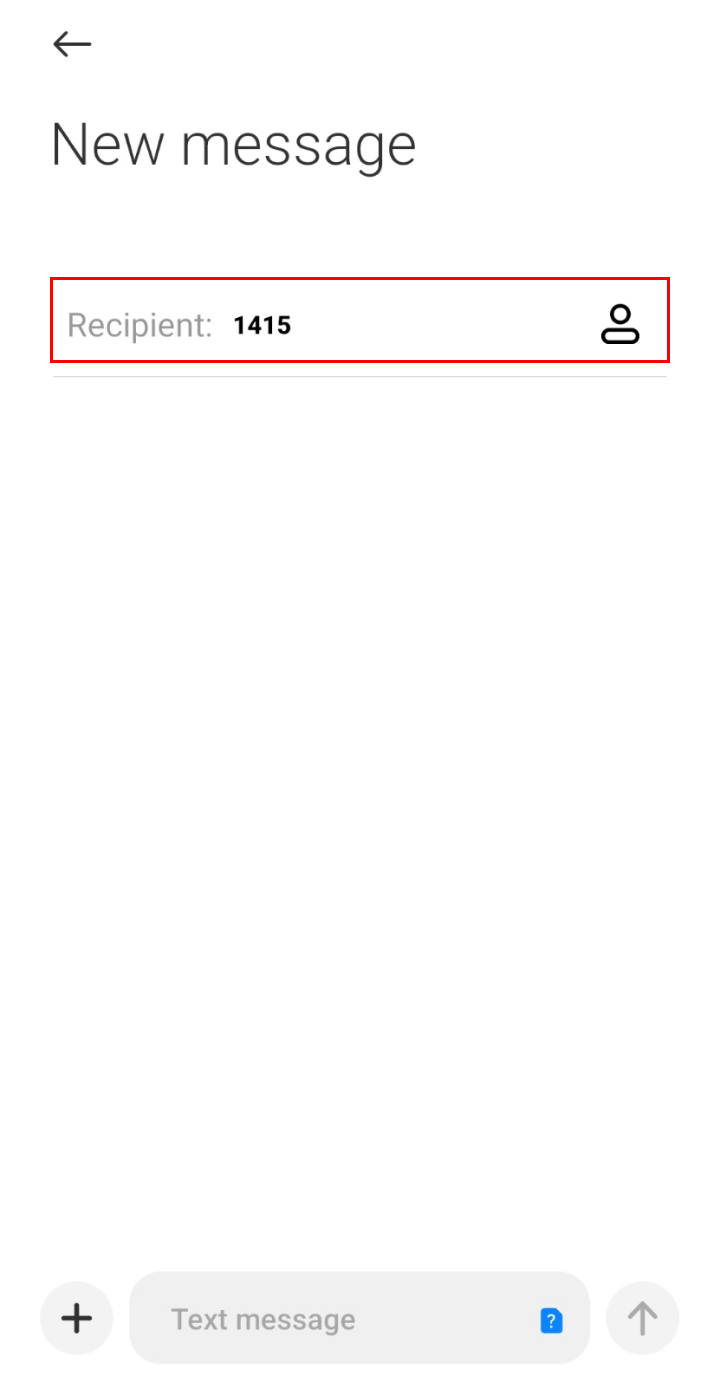
- Type VL*NTADSL<your phone number> and send it from your NTC sim.
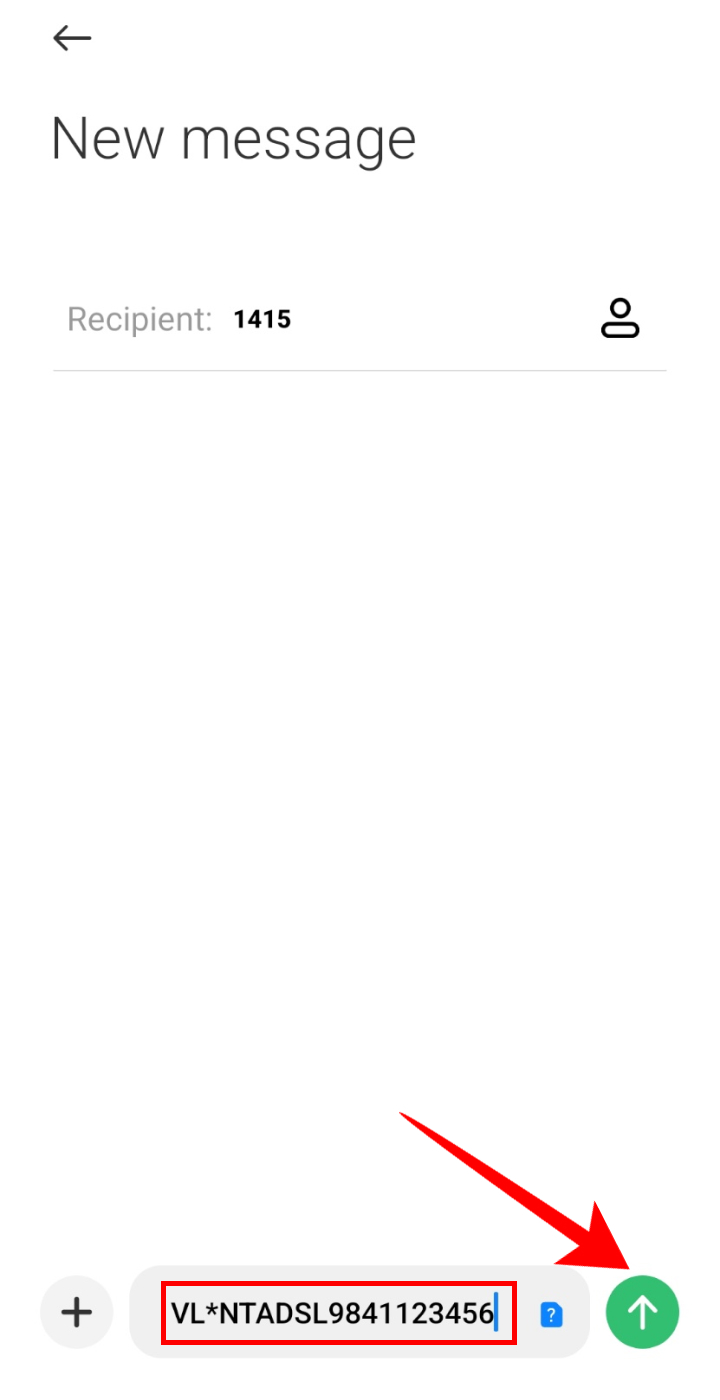
To check the remaining data of Wi-max, send VL*NTWIMAX<your customer ID> to 1415. Similarly, for the FTTH, send VL*NTFTTH<your customer ID> to 1415 and know your remaining data.
Conclusion
Monitoring your remaining data on NTC is a simple process that can help you stay in control of your internet usage. By following the steps outlined in this guide, you can easily check your remaining data balance. In case of any issues regarding how to check the NTC data pack, feel free to comment down below.
Frequently Asked Questions (FAQs)
How to Check Remaining Data in Ncell?
To check the remaining data in Ncell, open the dialer application on your phone and call *101# from your Ncell SIM. You will shortly receive a message showing the remaining data you have.
How to Check Remaining Data in Smart Cell?
To check the remaining data in Smart Cell, call *123# from your Smart Cell SIM. Then, you will receive a message with the remaining data on your card.