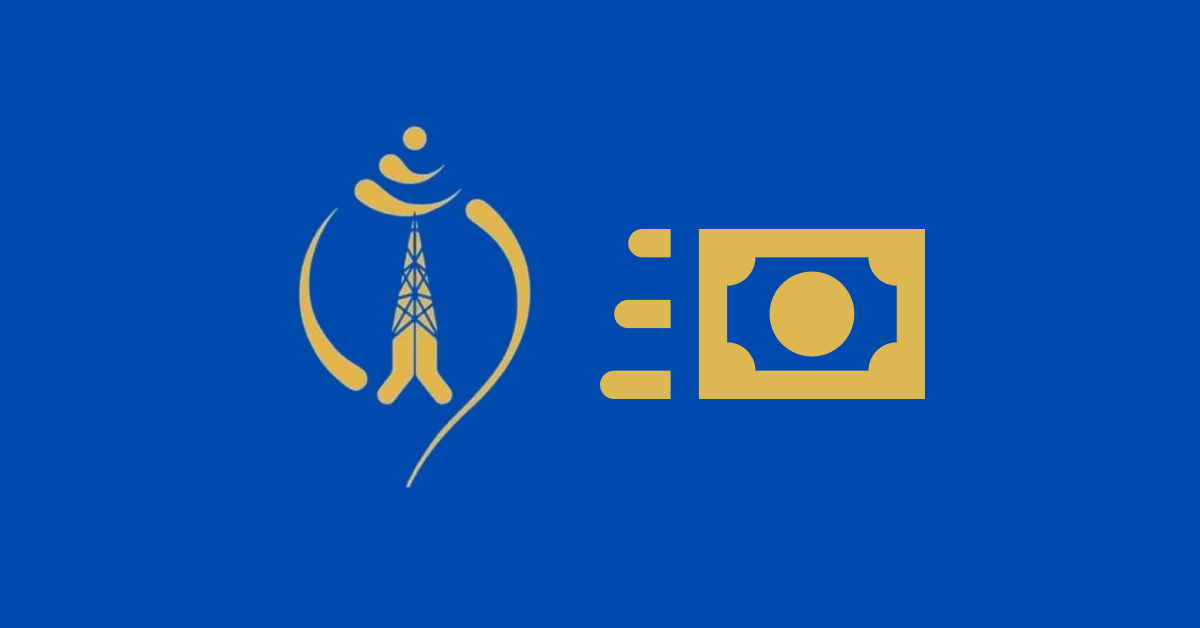Do your friends run out of balance when you guys are about to meet? If yes then having no balance causes a lot of problems. You might need to help your friend or family member who is running low on balance. Nepal Telecom is the largest telecommunications service provider offering a variety of prepaid and postpaid plans and a number of value-added services.
One of these services is to transfer balance in Nepal Telecom. Do not worry if you are confused about transferring the balance to Nepal Telecom. There are many ways you can do so such as by USSD, NTC app, or the website. In this article, we will guide you through the various methods of transferring balance in NTC to NTC.
Things to Remember Before You Transfer Balance in Nepal Telecom
- The minimum balance you can transfer is Rs. 10 and the maximum is Rs. 500 per transaction.
- You can transfer the balance to any Nepal Telecom prepaid SIM.
- NTC will charge you a transaction fee of Rs. 2 for each balance transfer.
- You can only transfer the balance if you have a valid balance on your own SIM.
- You may require Security Code to transfer balance in Nepal Telecom.
Recommended Article: Important Numbers, USSD codes & SMS codes for NTC Users
How to Get the Security Code in NTC?
The security code in NTC is an eight-digit number that is used to protect your SIM card from unauthorized access. It is also used to verify your identity when you transfer your balance or to prevent unauthorized access to your SIM card. Among different methods, you may also require a security code of your sim to transfer the balance. To get the security code in NTC follow these steps below:
- Open the Message application on your phone.
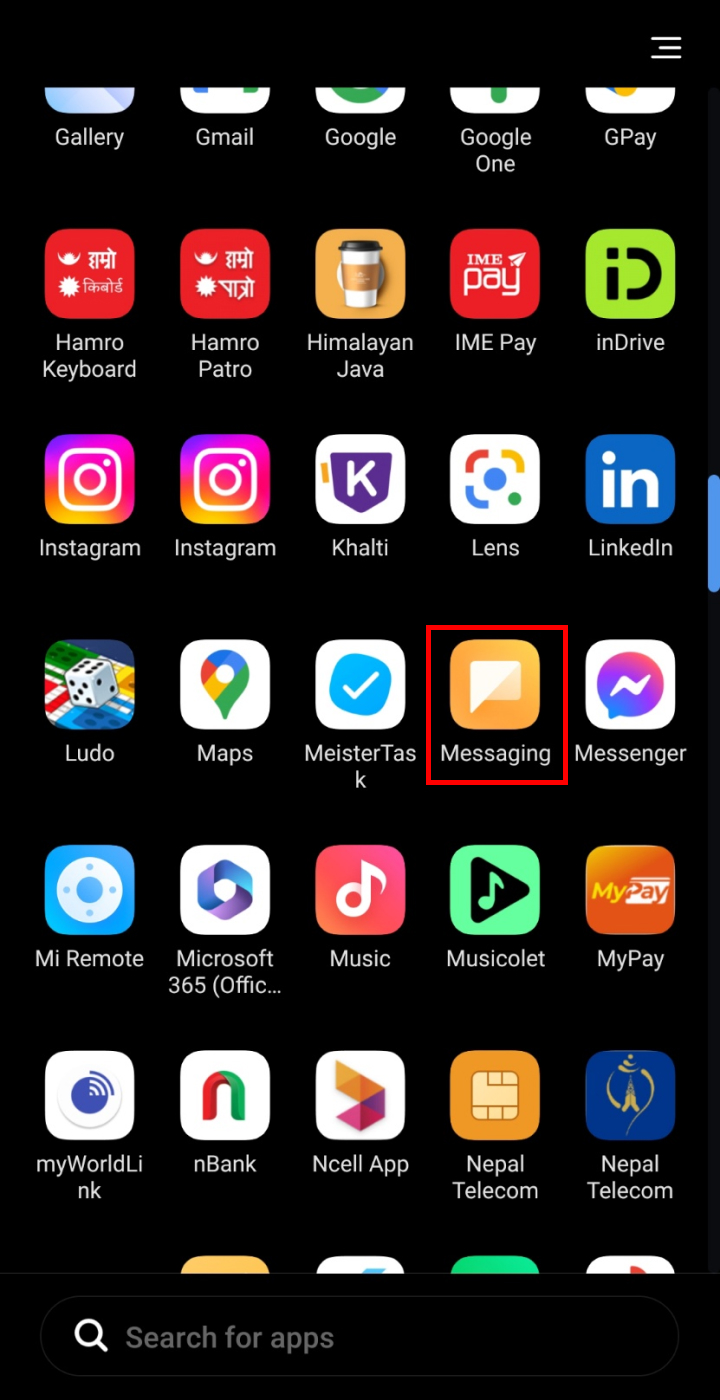
- In the recipients type 1415.
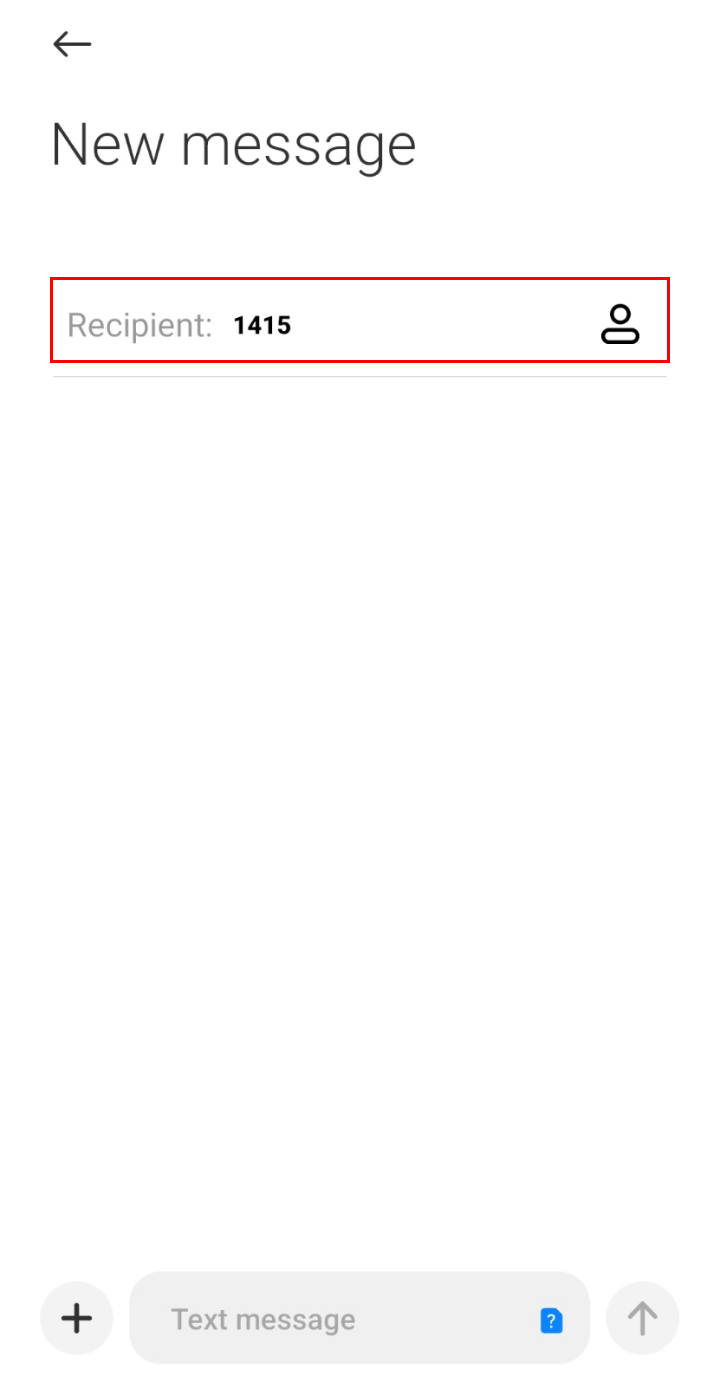
- Enter SCODE as the message and send it.
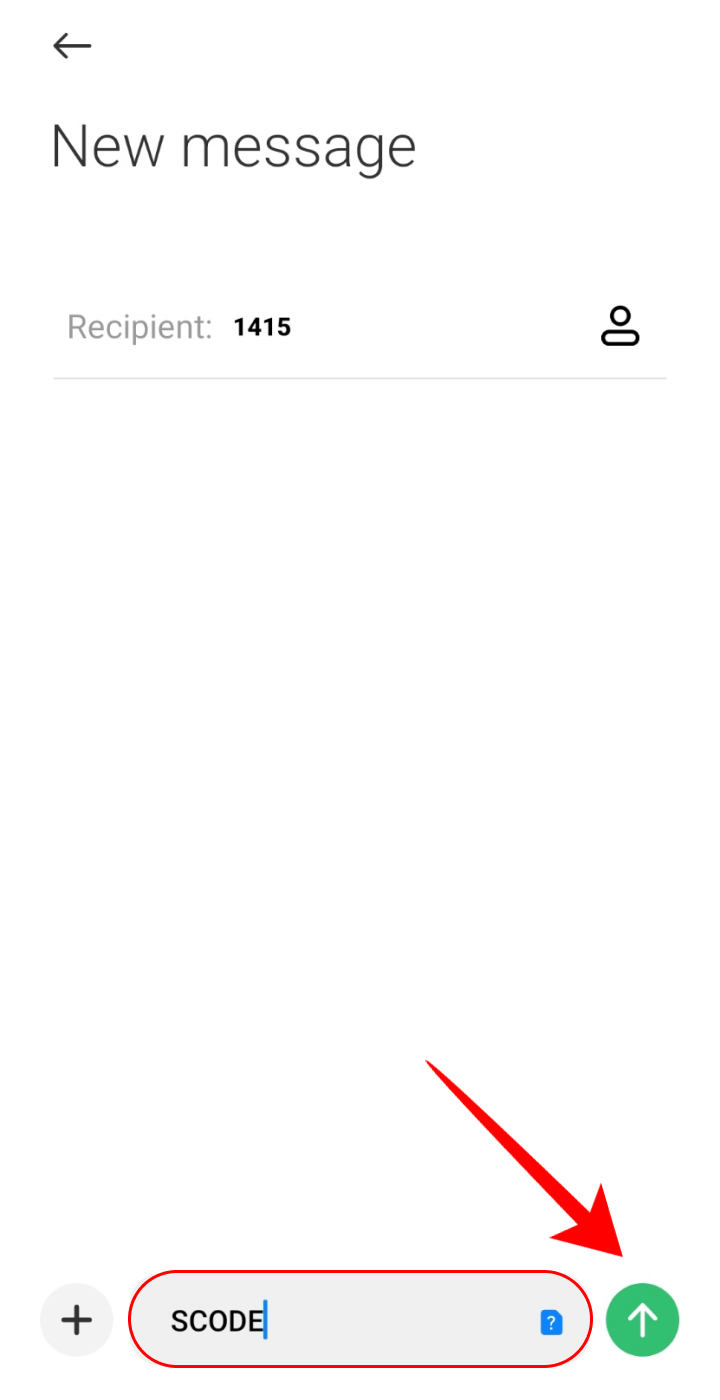
So, you will receive the SCODE from NTC which you can use to transfer the balance later on. 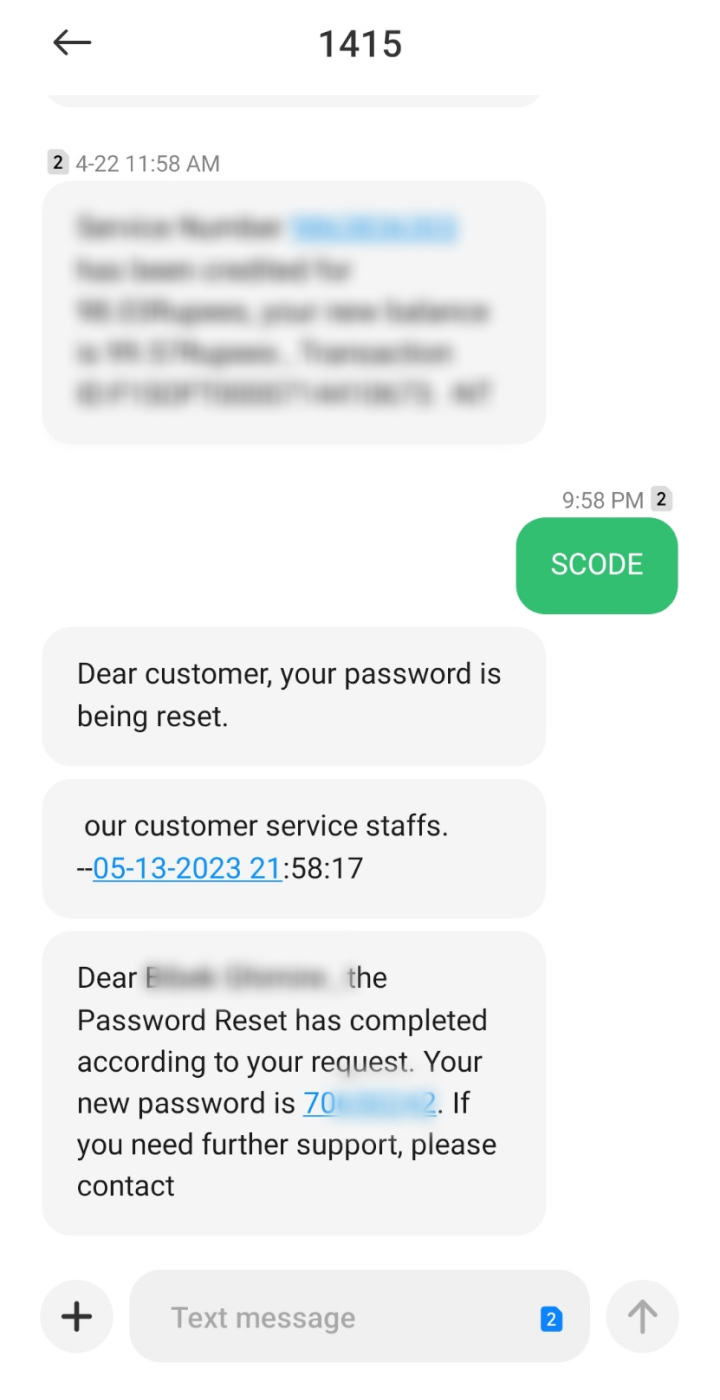
How to Transfer Balance in Nepal Telecom?
There are different ways you can transfer balance in Nepal Telecom. You can transfer balance from any phone using the USSD code, or use the NTC application on your smartphone. NTC also allows you to transfer the balance from your PC. Here, we will discuss all of these three methods.
Using the USSD code
The first and easiest way to transfer balance in NTC to NTC is by using the USSD code. The code for transferring the balance to Nepal Telecom is 422. To use this method, follow these steps:
- Open the dialer application on your phone.
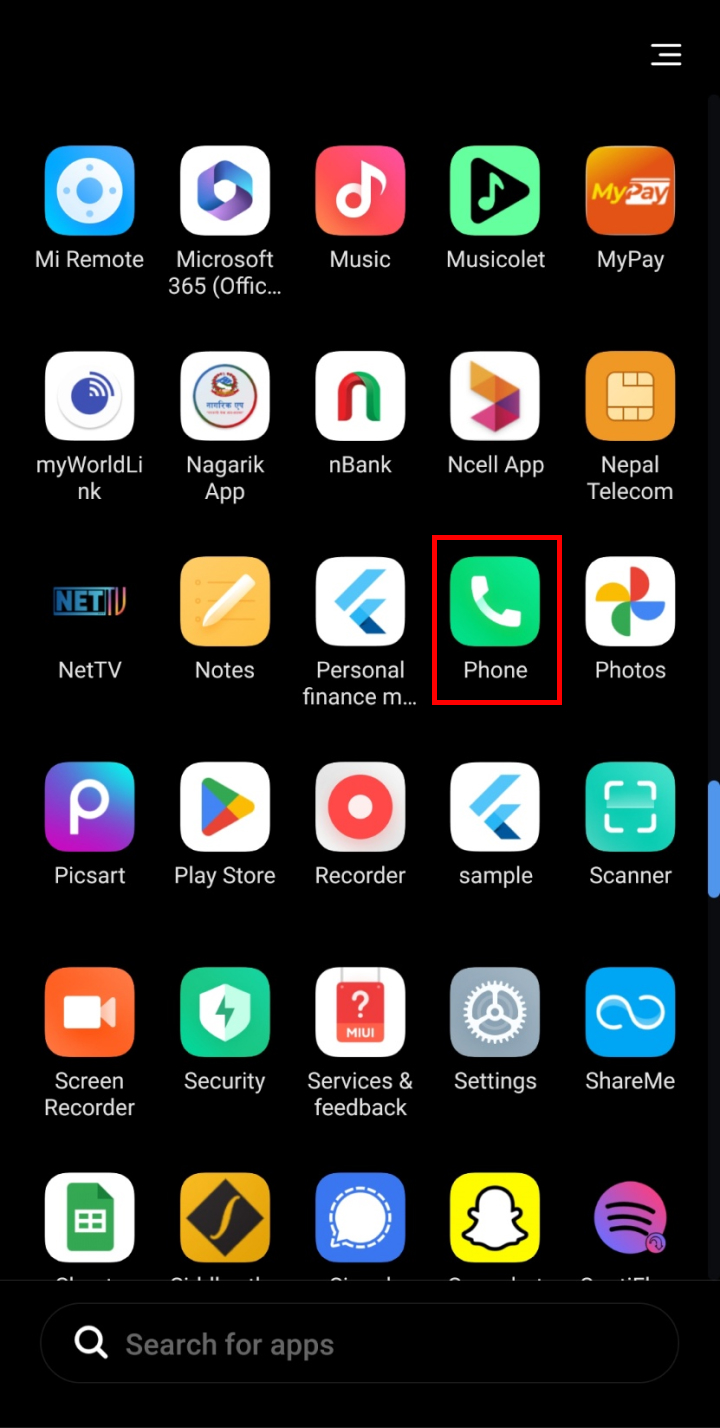
- Type *422* on the dialer and your security code.
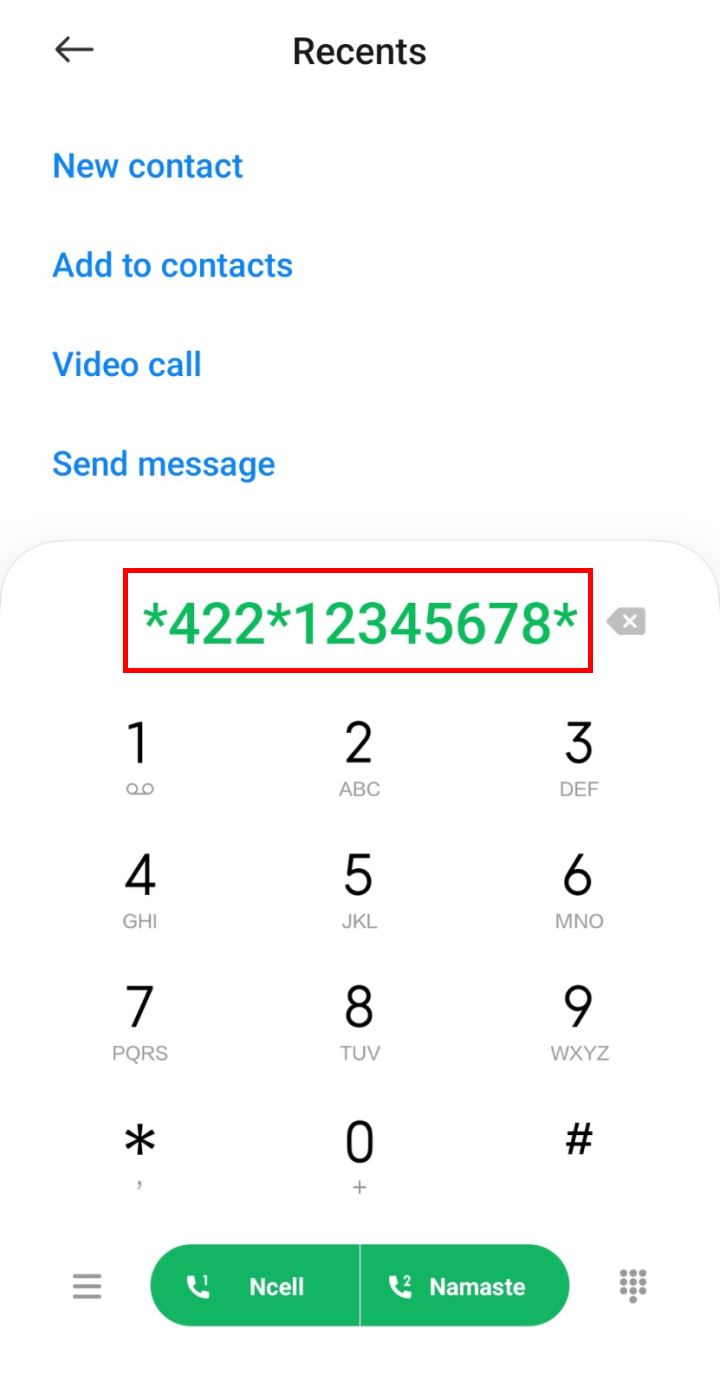
- Enter the mobile number of the recipient.
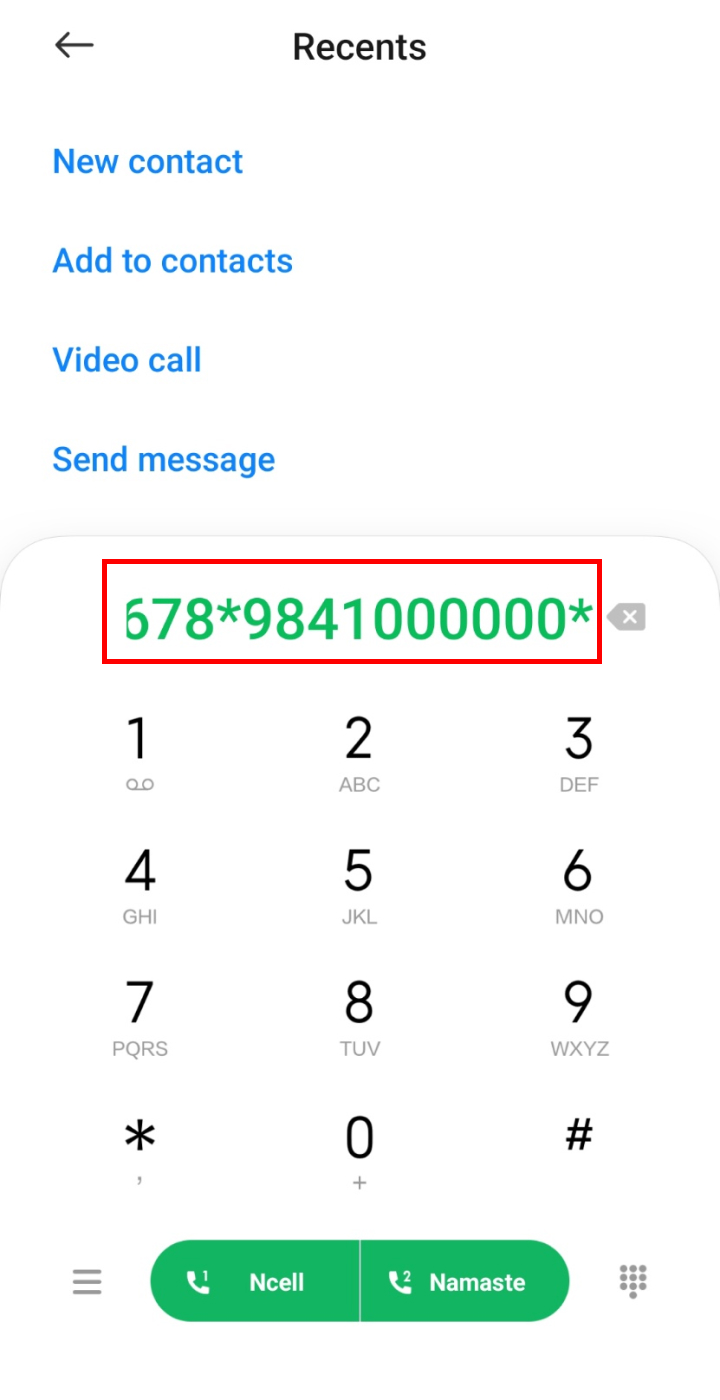
- Enter the amount of balance you want to transfer and press #.
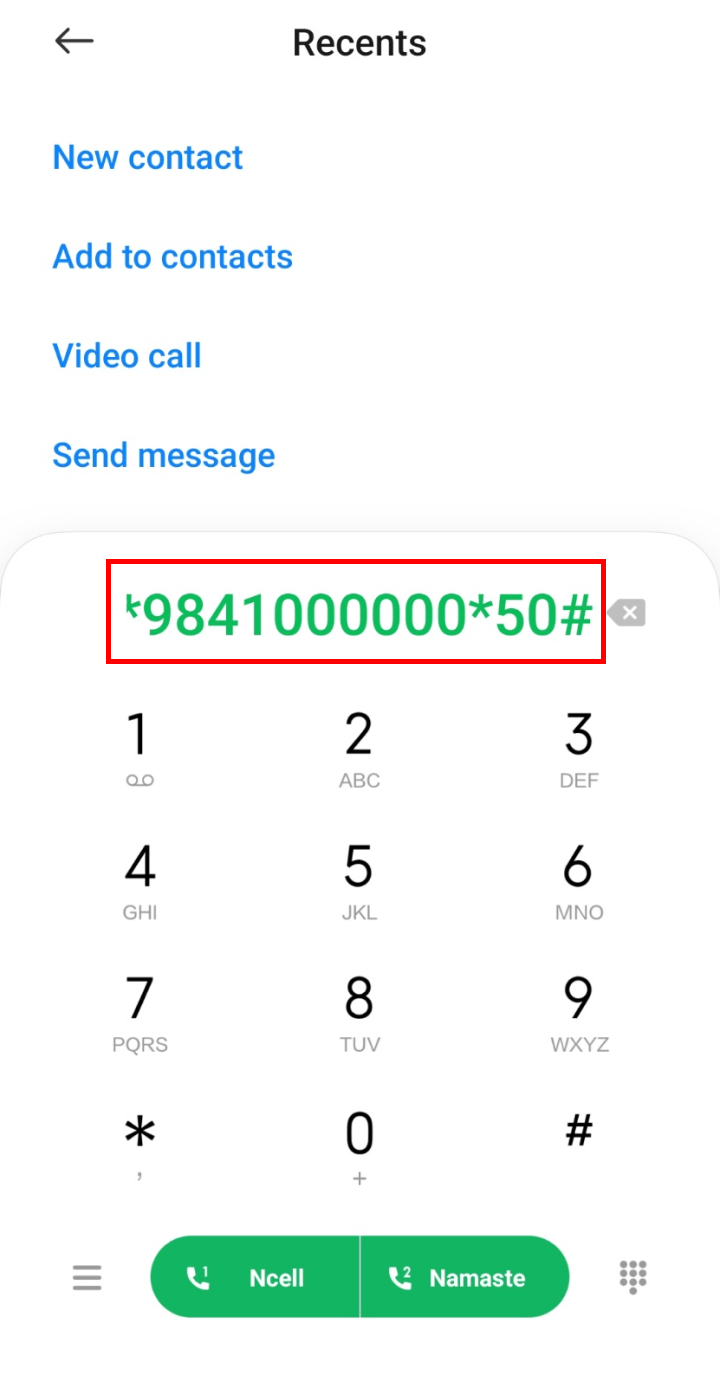
- Click on Call.
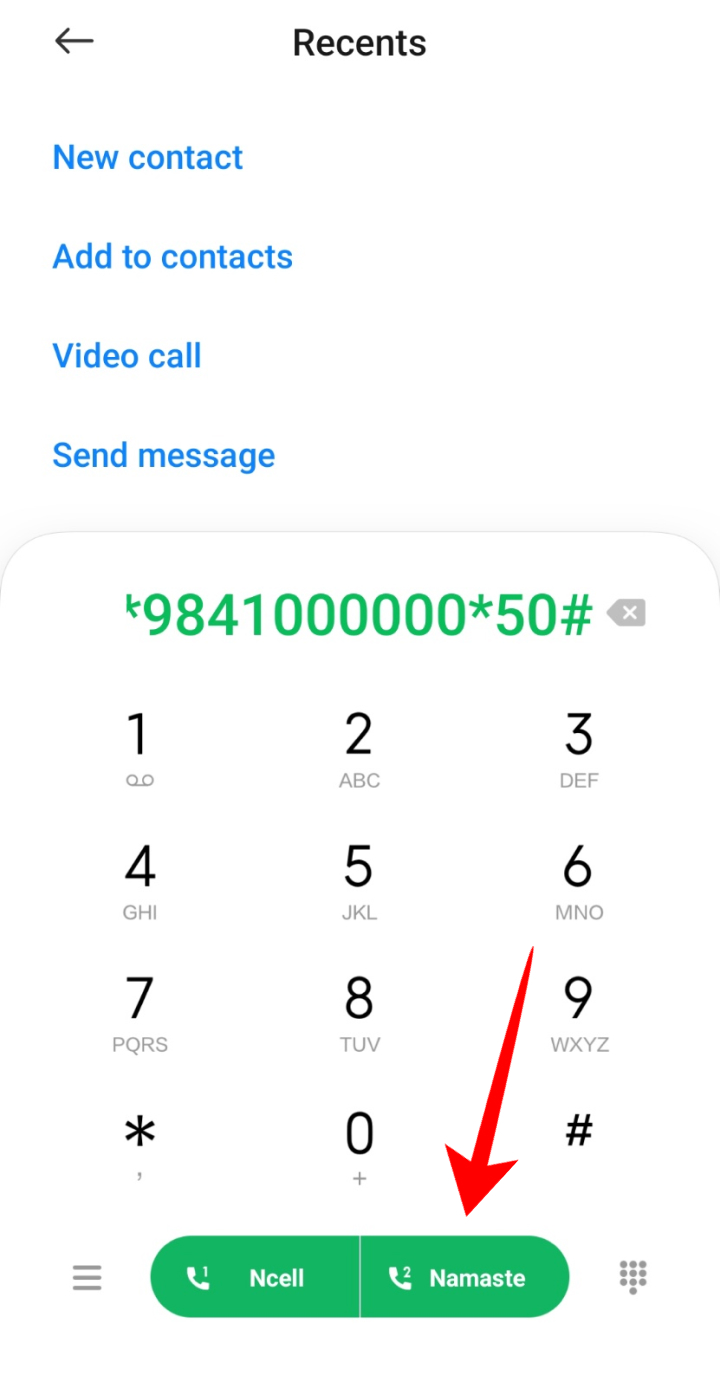
So, by following the steps given above you will be able to transfer the balance to any pre-paid sim. You need to use the security code you received to transfer the balance by this method.
Using the Nepal Telecom app
You can also use the Nepal Telecom app to transfer balance in Nepal Telecom. To download the NTC app on your Android phone click here or for the iPhone click here. You can use the app for transferring the balance by following these steps:
- Open the Nepal Telecom app.
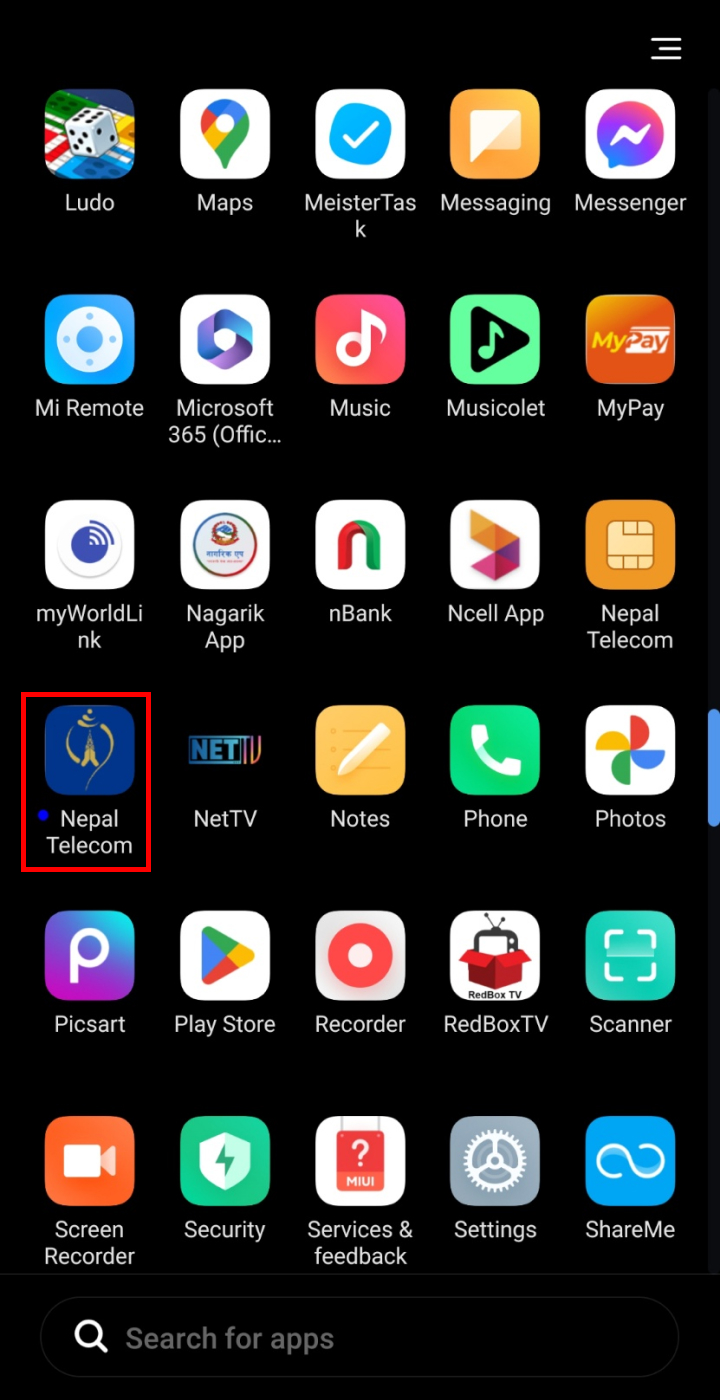
- Click on the ‘Transfer Balance’ tab.
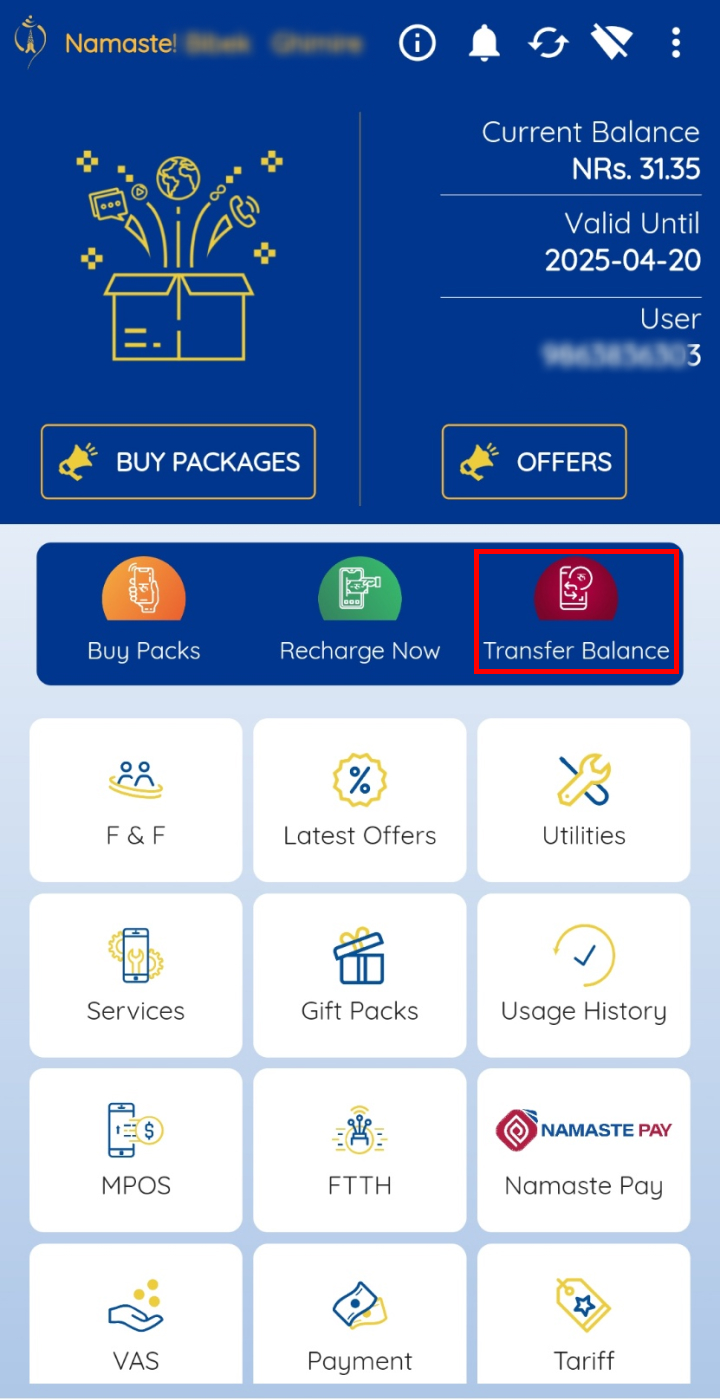
- Enter the mobile number of the recipient.
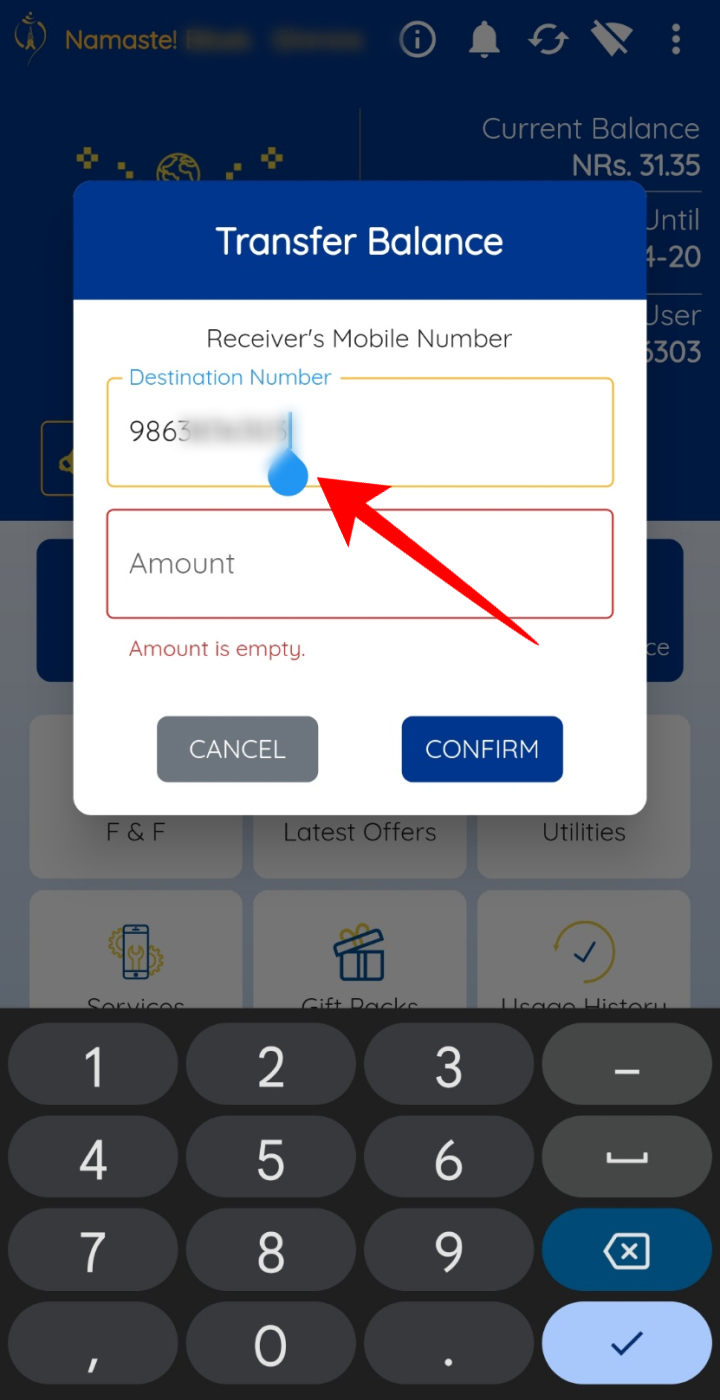
- Enter the amount of balance you want to transfer.
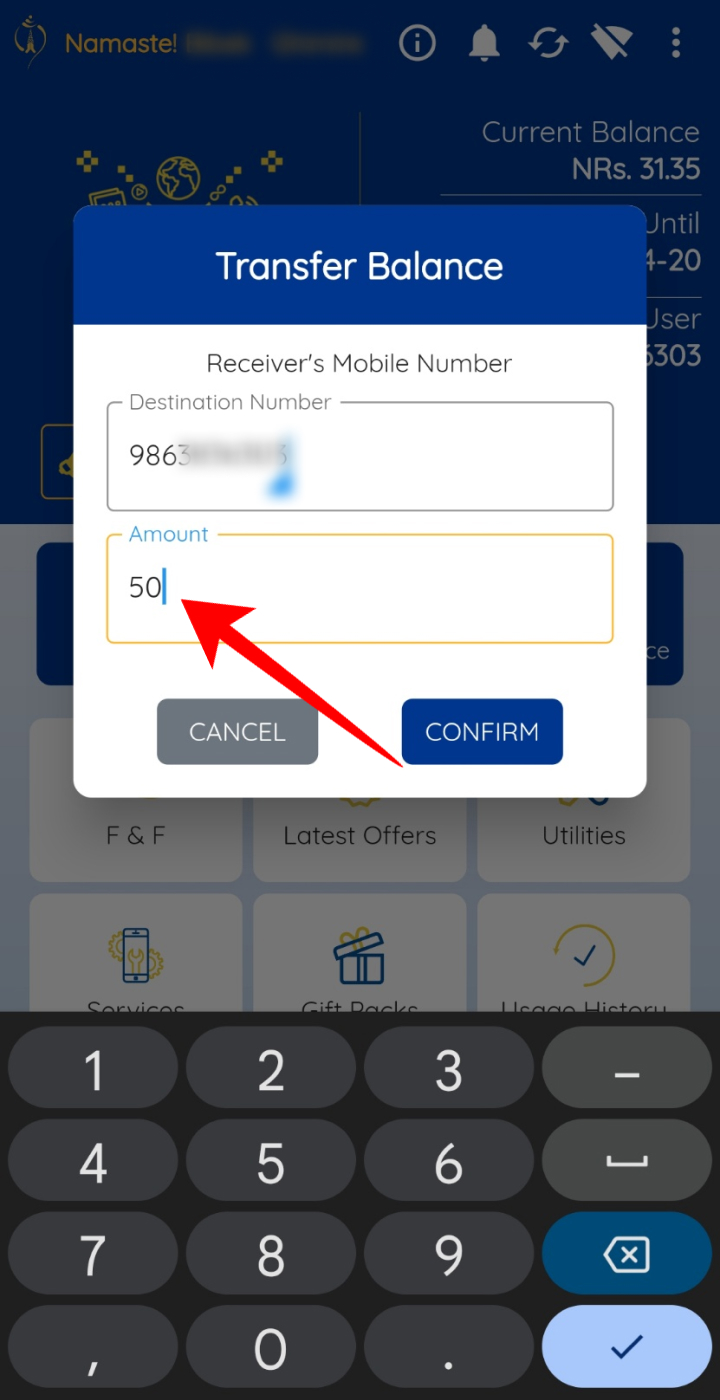
- Click on the ‘Confirm’ button.
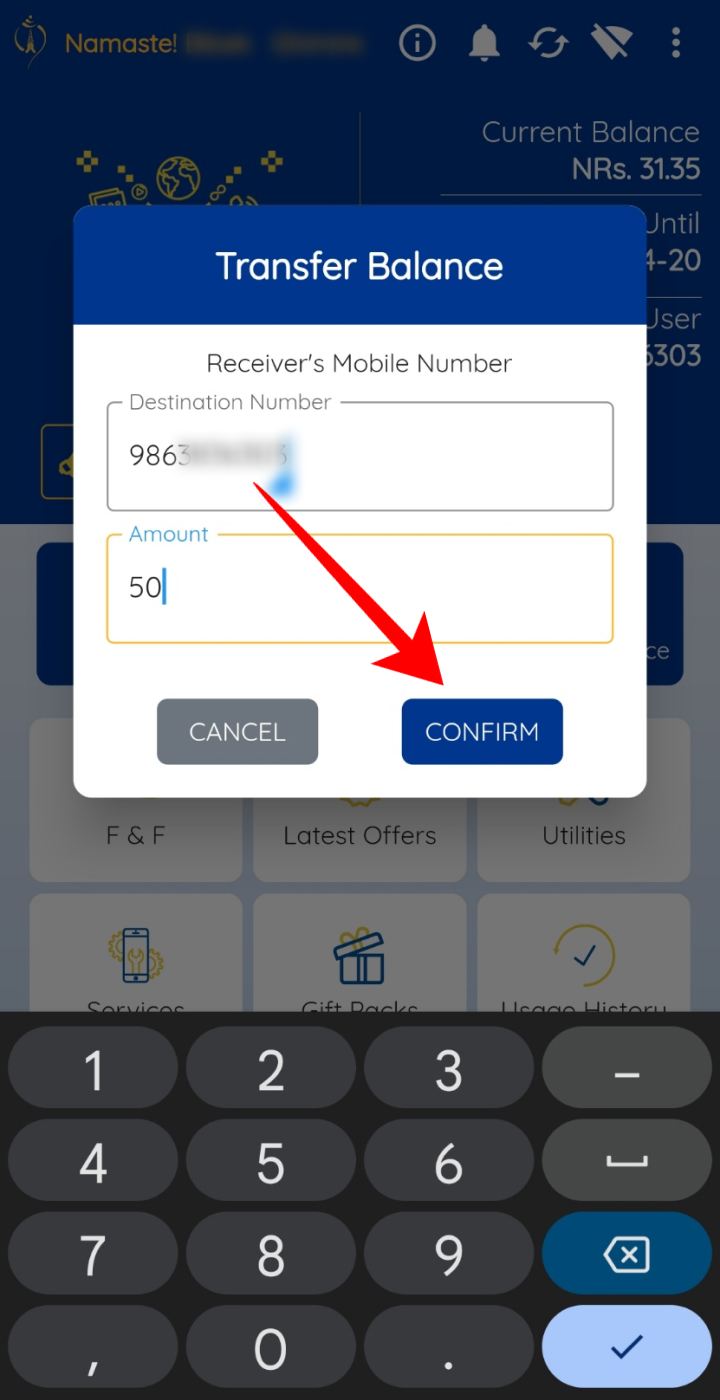
The new Nepal Telecom app also allows you to transfer balance in NTC to NTC. You can follow the same methods for Android as well as iPhones.
Using the Nepal Telecom website
You can also transfer balance in Nepal Telecom by using their website. To do so, follow these steps:
- Go to the Nepal Telecom website.
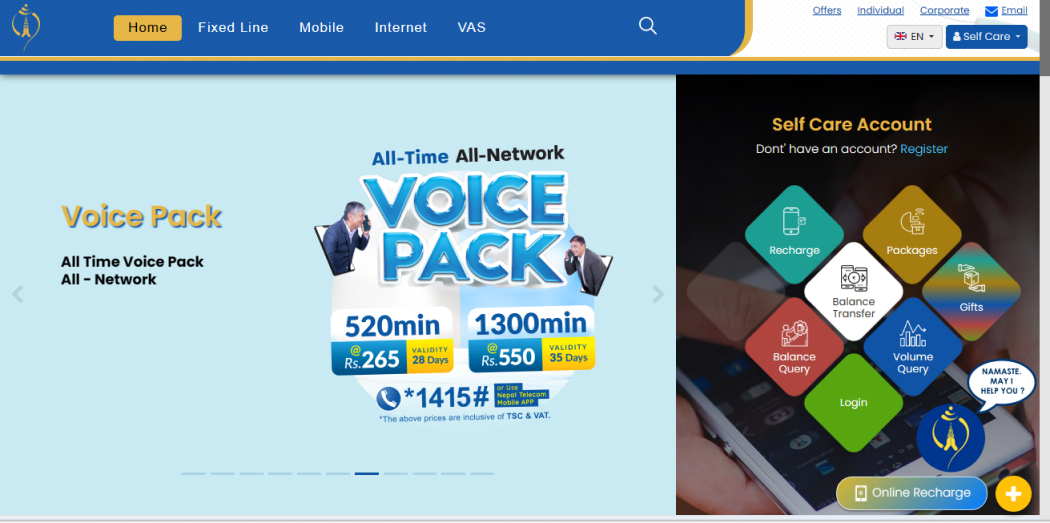
- Click on the ‘Selfcare’ tab.
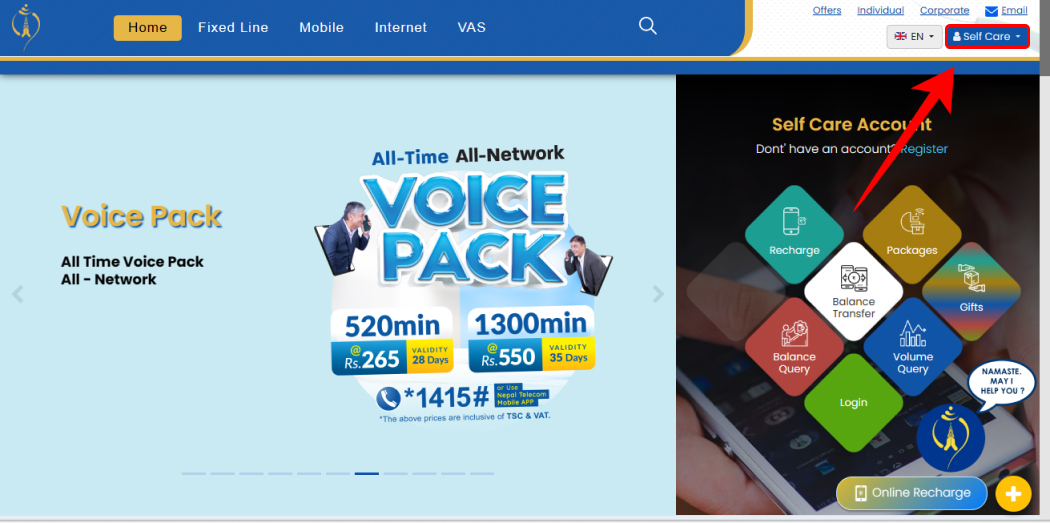
- Log in to your account by entering your number, and password and tapping on ‘Login’.
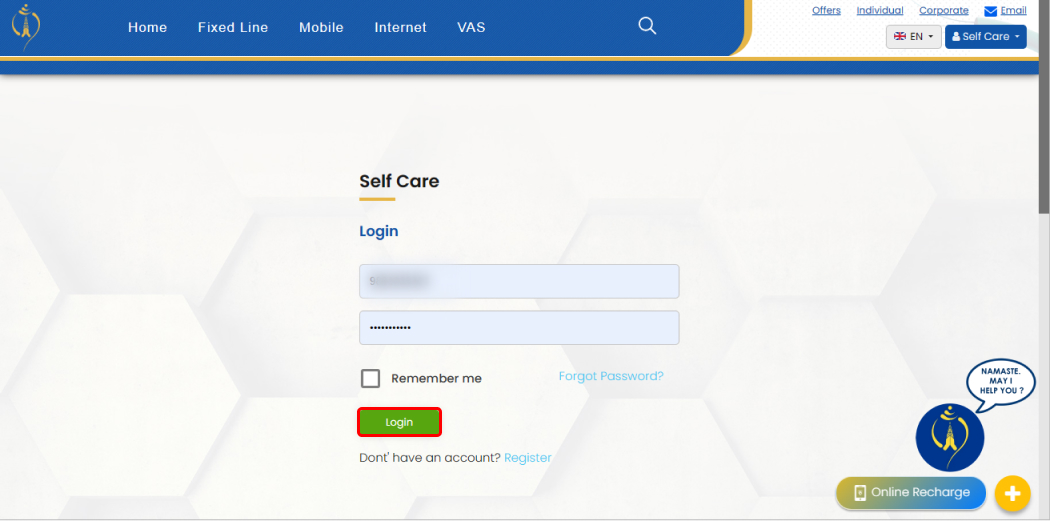
- Click on the ‘Transfer’ button.
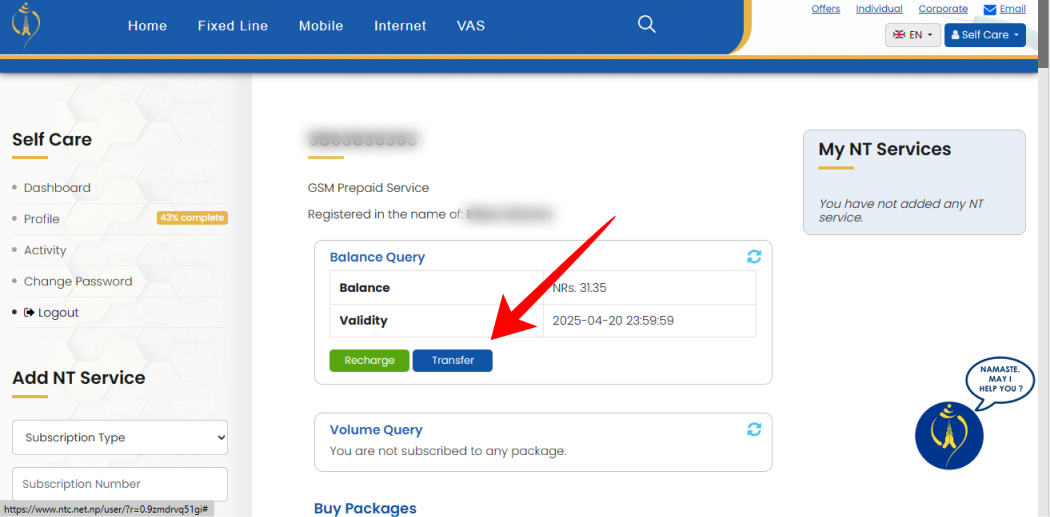
- Enter the mobile number of the recipient, the amount of balance and tap on ‘Send OTP’.
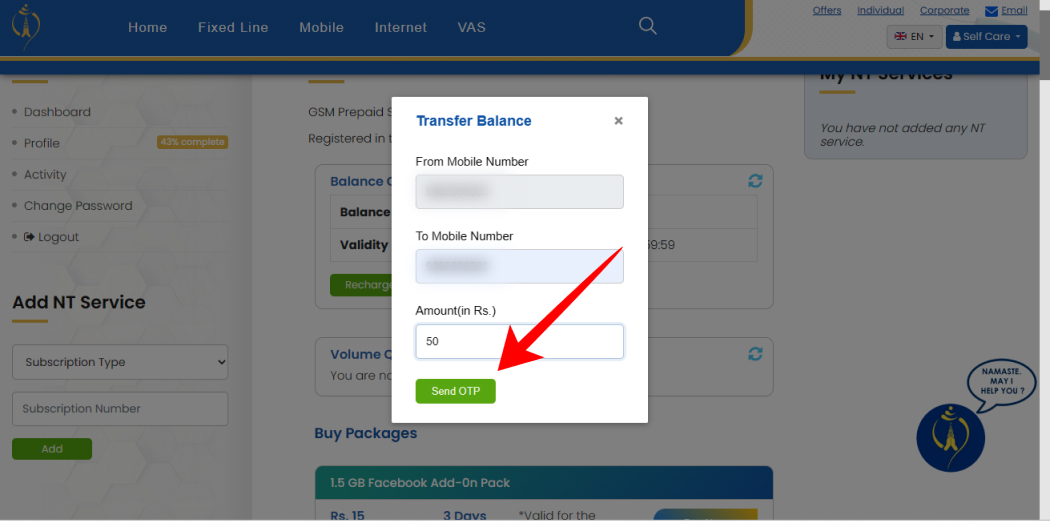
- Enter the activation code you receive on your phone and click on ‘Transfer’.
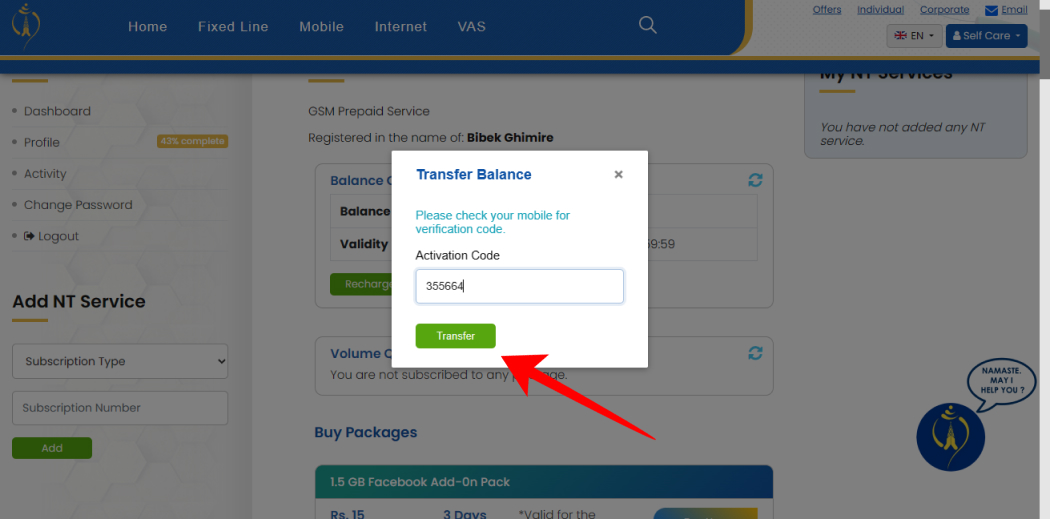
You can follow the steps to transfer the balance from the website. The same method can be applied to any browser on your PC.
Conclusion
Transferring balance in Nepal Telecom is a quick and easy way to help out a friend or family member who is running low on balance. You can transfer the balance via USSD code, from the NTC app or from their website. By following these steps, you can transfer balance in Nepal Telecom very easily. In case of any issues, feel free to comment down below.
Frequently Asked Questions (FAQs)
Why am I not able to Transfer Balance in Nepal Telecom?
You may not be able to transfer the balance as you may not have enough balance or you tried transferring the money to a postpaid user. You will not be able to transfer the balance if the receiver’s number is inactive.
Can I transfer the data pack to Another user?
No, you can not transfer the data pack to another user. You can only transfer the main balance from your phone.