IME Pay is a digital payment service for easy payment solutions; licensed by Nepal Rastra Bank (NRB) and powered by IME Remit. You can send money and receive money on one IME Pay from another. You can also pay utility bills – TV, internet, electricity, telephone, and water. Here is the complete guide on how to load money on IME Pay using Mobile Banking.
It offers to send and receive money instantly with a few easy clicks. Add and withdraw money easily on IME Pay from Nepal’s largest payment network. You can Recharge your mobile, pay electricity, TV, internet and other bills instantly from IME Pay and forget the hassle of visiting payment counters.
For operating these features, you must have money in your IME Pay. In this post, we will learn to load cash in IME Pay via Mobile Banking. There are six different ways to add money to IME Pay.
Different ways to load money on IME Pay:
- Person-to-Person Wallet Transfer
- IME/ IME Pay Agent
- E-Banking/ Net Banking
- Linked Bank Account
- IME Remit (IME Control Number)
- Debit/ Credit Card
Follow these steps to load money on IME Pay using Mobile Banking:
1. Tap on the “Add Money” icon on the top left corner of the home page and Tap on the option “e-Banking/m-Banking”
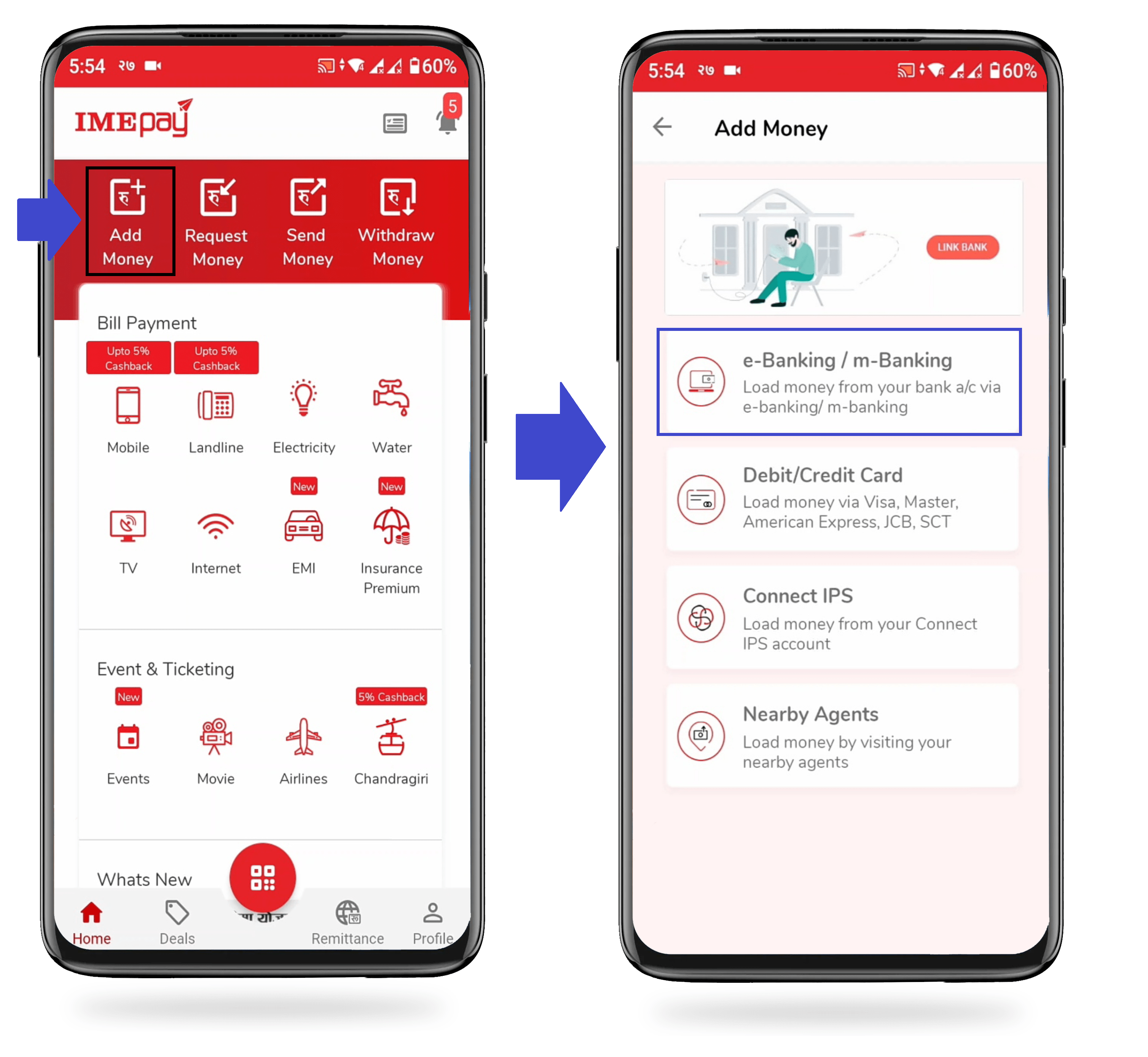
2. Now, choose the “Mobile Banking” option and enter the desired amount. Choose your bank and click on “Proceed”.
For example, we have Global IME Bank, NIC Asia Bank, Nepal Investment Bank, Kumari Bank, Mega Bank, Rastriya Banijya Bank, NMB Bank and other banks available in IME Pay.
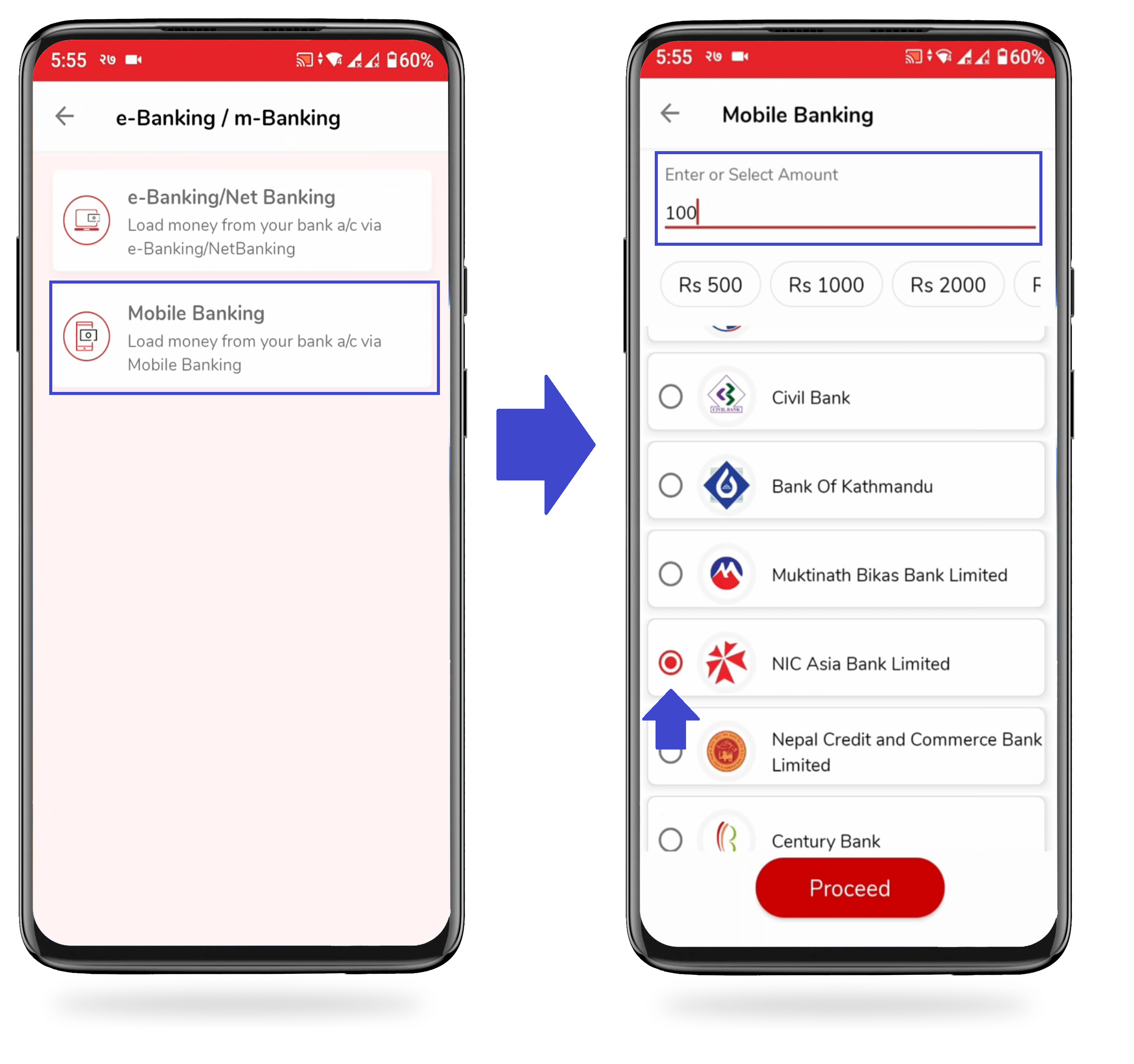
3. Enter your 4-digit transaction pin.
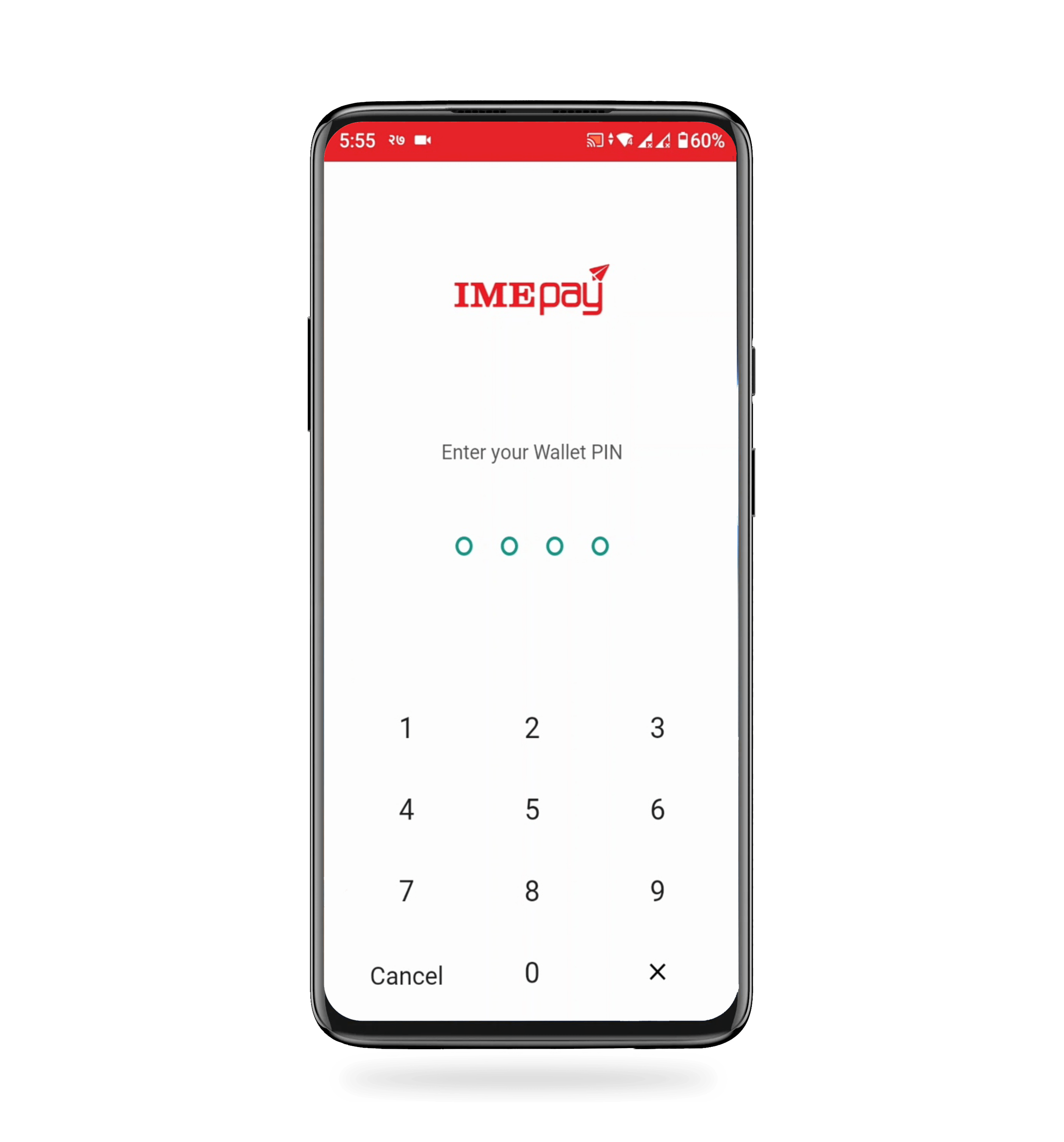
4. You will be redirected to the bank’s login portal. Enter your mobile number and password and tap “Login”.
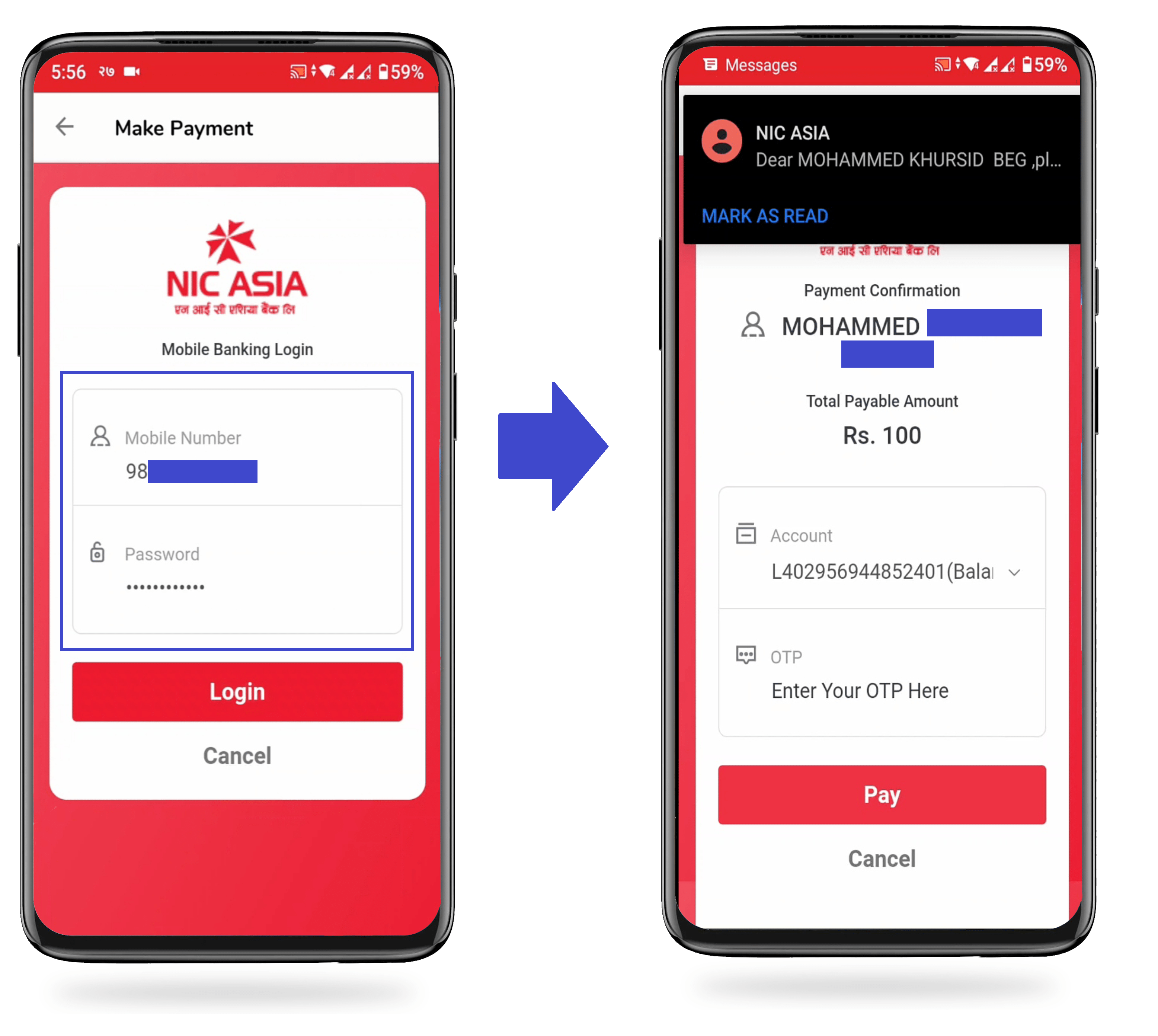
5. One-time password (OTP) code is sent to your mobile number via SMS. Enter your OTP code and tap on “Pay”.
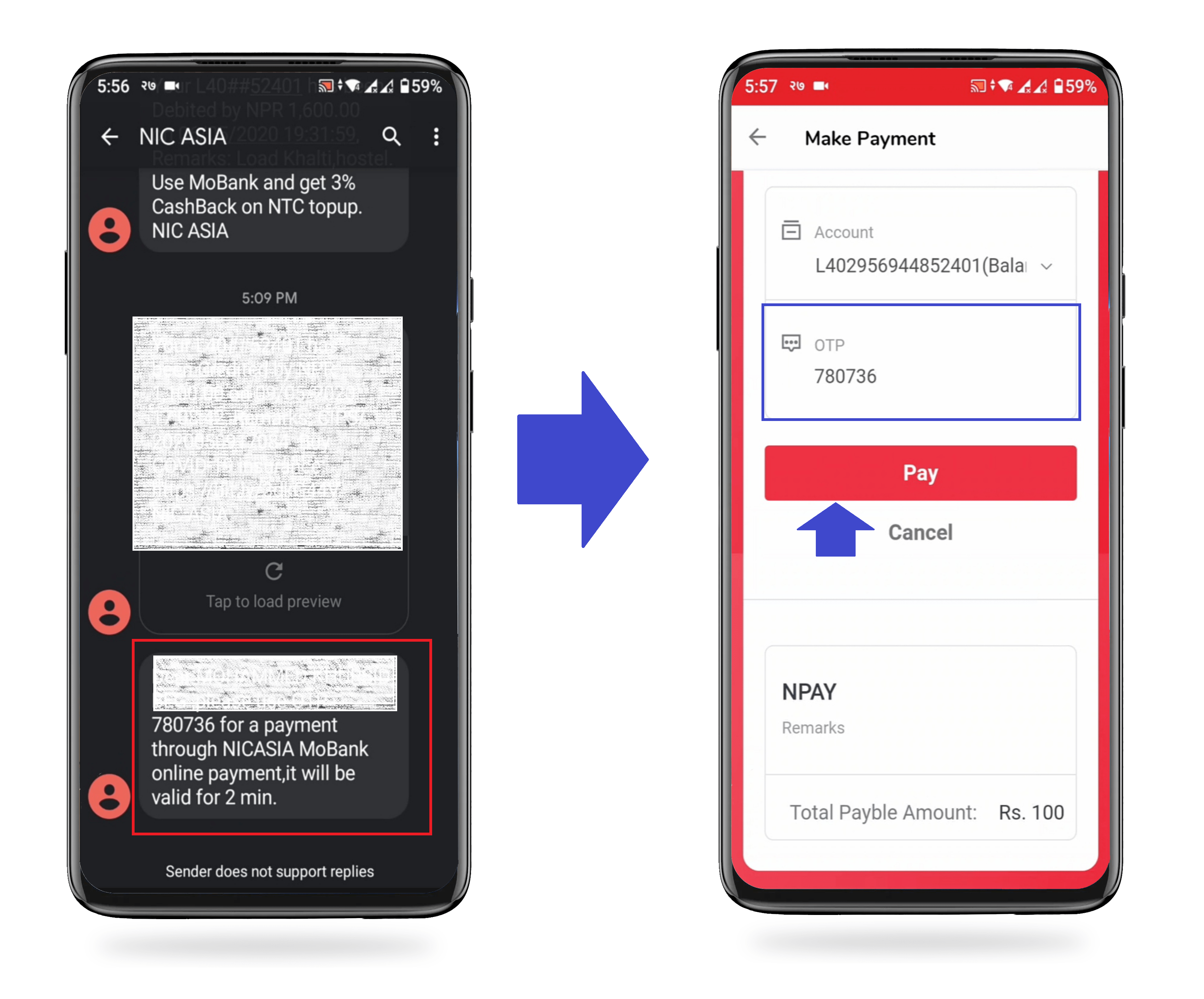
Your transaction is complete!!
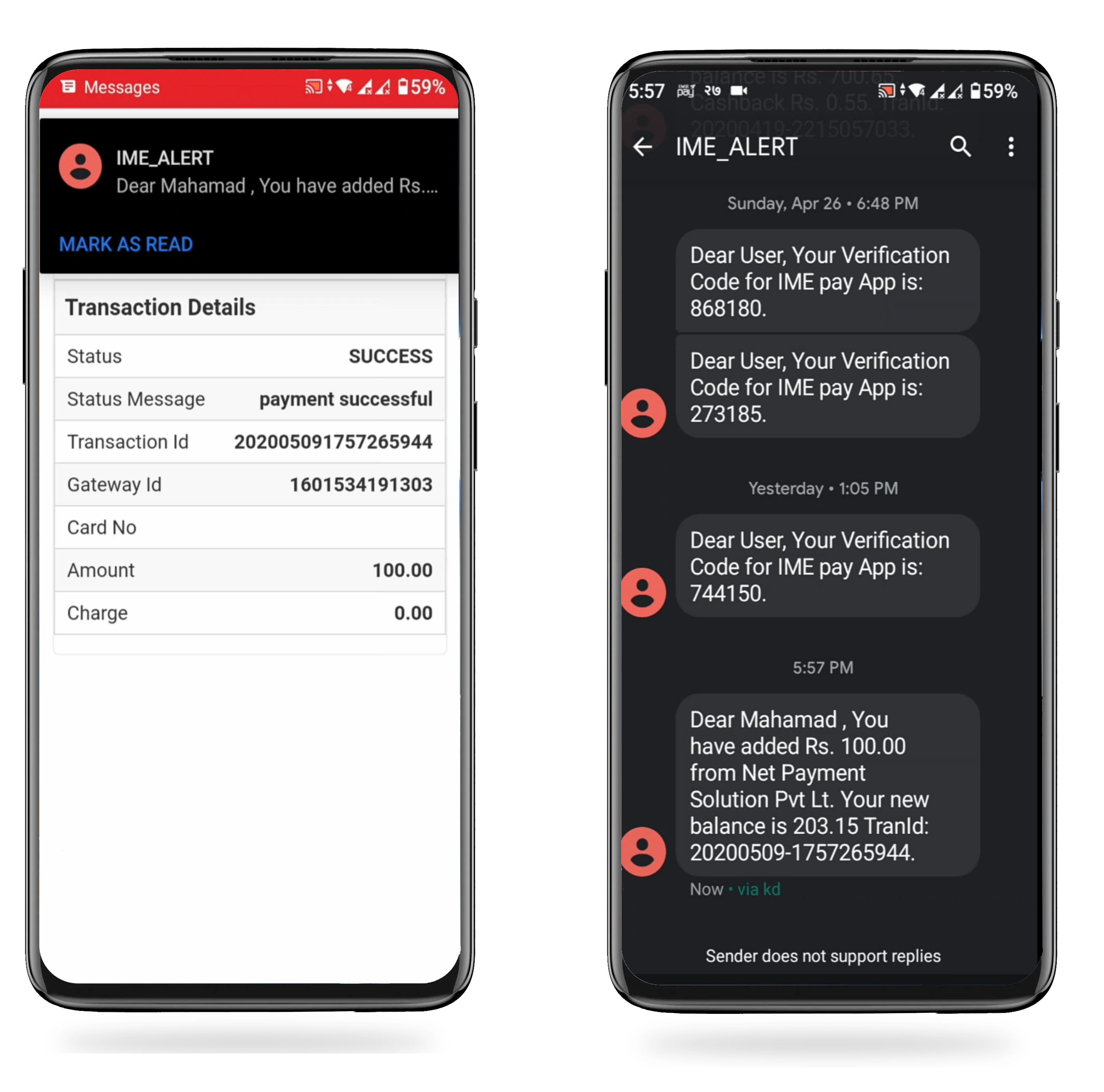
You can quickly load money on your IME pay account through mobile banking by following these steps. If you have any queries regarding this topic, do comment on us.
Subscribe to our newsletter for the latest tech news, tips & tricks, and tech reviews.
