PUK code is a word that almost everyone has seen. We use our SIM card for various purposes like eSewa account, online banking, Facebook, WhatsApp and many more. We are concerned about even small information. On all these platforms, we have plenty of data that can fall into the wrong hands by some means. To avoid such risks, we must know how to get SIM card PUK code so that no unauthorized user can have access to that information.
Therefore, this article deals with how to get a SIM card PUK code. It’s quite easy and simple to get this code. Here you are.
What is the PUK code?
PUK (Personal Unlocking Key) also known as PUC (Personal Unlock Code) is an eight (8) digit code that we require to unblock the SIM card when you enter the wrong PIN code continuously three times. And if you enter the wrong PUK code ten times in a row, your SIM as well as your Phone may permanently get blocked.
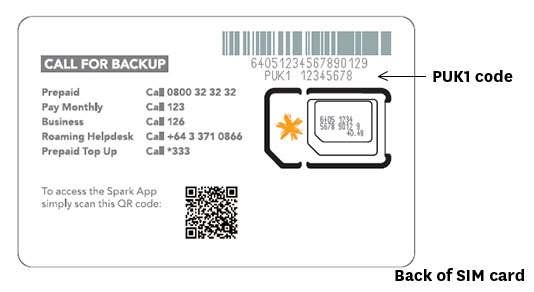
So, after you get the SIM card PUK code, remember your PIN code and PUK code if you can or at least note it down somewhere you can easily find it when needed. After all, these codes are for the safety of your SIM card and phone.
What benefits of locking the SIM card?
We lock our SIM or Phone for security purposes. Therefore, we have mentioned some purposes for locking the SIM card as it is related to the requirement of the PUK code.
- It secures the SIM card from unauthorized users.
- This also keeps us safe from any issue in case you lose your SIM card or Phone.
- We can avoid the risk of data leakage and misuse of information.
- Also to abstain from the situation where we might panic.
How to Get SIM card PUK code?
There are two telecom service providers in Nepal namely NTC and Ncell that have branches throughout the country. Therefore, we are going to explore the ways for the users of both.
How to get a PUK code for Ncell?

If you are a user of a Ncell SIM card, you can follow the steps below:
- Call at 9005 (Customer Care Service).
- You will be asked to provide the SIM card owner’s name, the security code on the SIM card or other information for verification purposes.
- After providing all the information asked, you will get the PUK code.
You can see that the process is quite simple. Being a Ncell user, follow these simple steps to get the PUK code whenever you forget the PIN code.
How to get PUK code for NTC?

Similarly, this service is available in NTC (Nepal Telecom). However, it has a specific number for its users to get the PUK code. Follow the steps below if you are an NTC user.
- Call at 1607.
- Provide the 19-digit security code on the SIM card.
- You will get the PUK code to unlock the SIM.
Conclusion
In conclusion, this is all about how to get the PUK code in Nepal. Hope this article benefited you. Stay tuned for such useful articles. Please let us know whatever you want to say by commenting below.
Subscribe to our newsletter for the latest tech news, tips & tricks, and tech reviews.
