Many people are unable to verify their addresses on AdSense due to not receiving a pin. They even reach the minimum threshold amount and yet don’t get their payment because their address is not verified. Here is a complete guide to help you to Verify your Google Adsense Account without Pin Code.
What is a PIN code in AdSense?
A PIN code is a four-digit code that Google sends to the mailing address of AdSense publishers in order to verify their address. This is required before a publisher can receive payments.
If you didn’t receive your AdSense PIN code, you can request up to three additional PINs. If you still haven’t received a PIN after three tries, you can follow the steps outlined in the article to verify your account without a PIN code.
How to Verify Google Adsense Account without Pin Code?
Google AdSense has made it possible for you to verify your Google AdSense account through a contact form. You have to fill in the contact form by submitting the required documents to verify your account. Before applying for the contact form, you must have to Request ALL four PINS.
Required information to Verify Google Adsense Account without Pin Code:
- Name that appears on the Google AdSense account.
- Email Address
- Your publisher ID Number.
- Copy of Valid National Identification Card
How to Verify Google Adsense Account without Pin Code?
1. Log in to your AdSense to go to Dashboard.
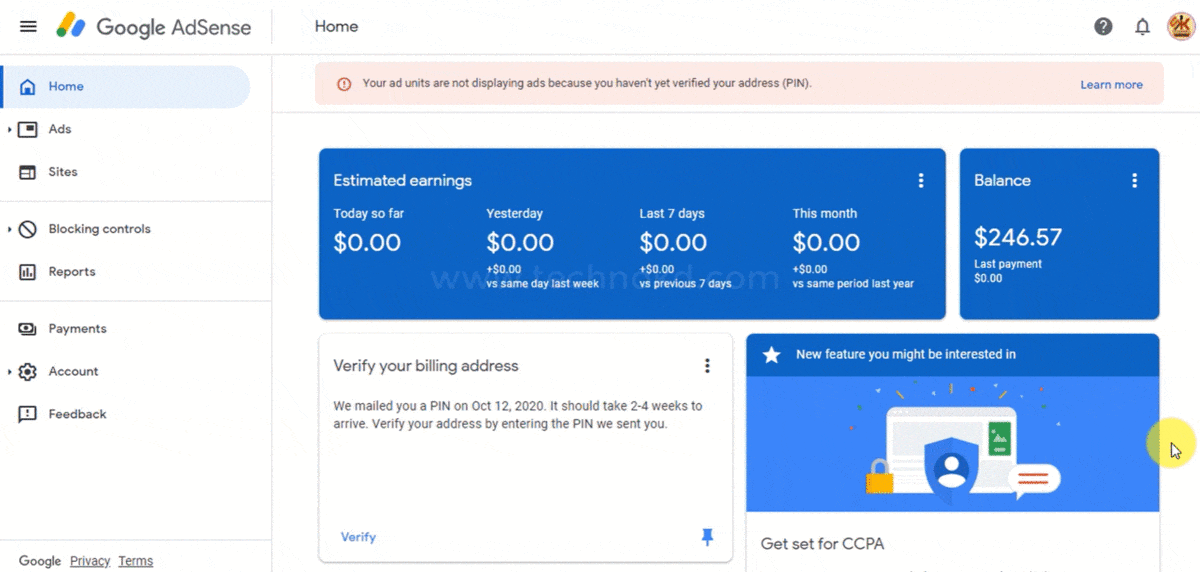
2. Click on ‘Notification Option’ from your dashboard.
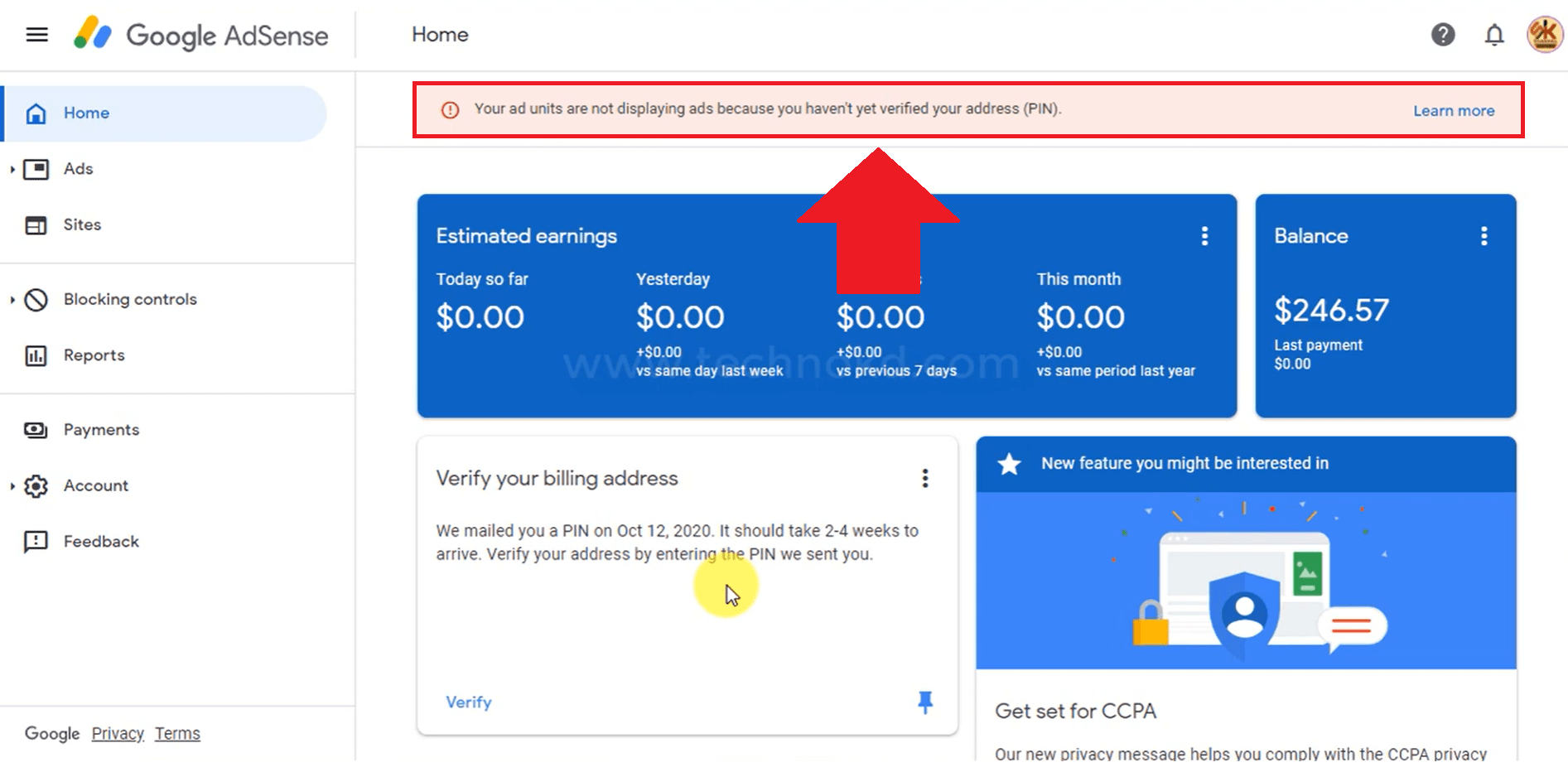
3. After that scroll down and Click on ‘PIN Troubleshooter’.
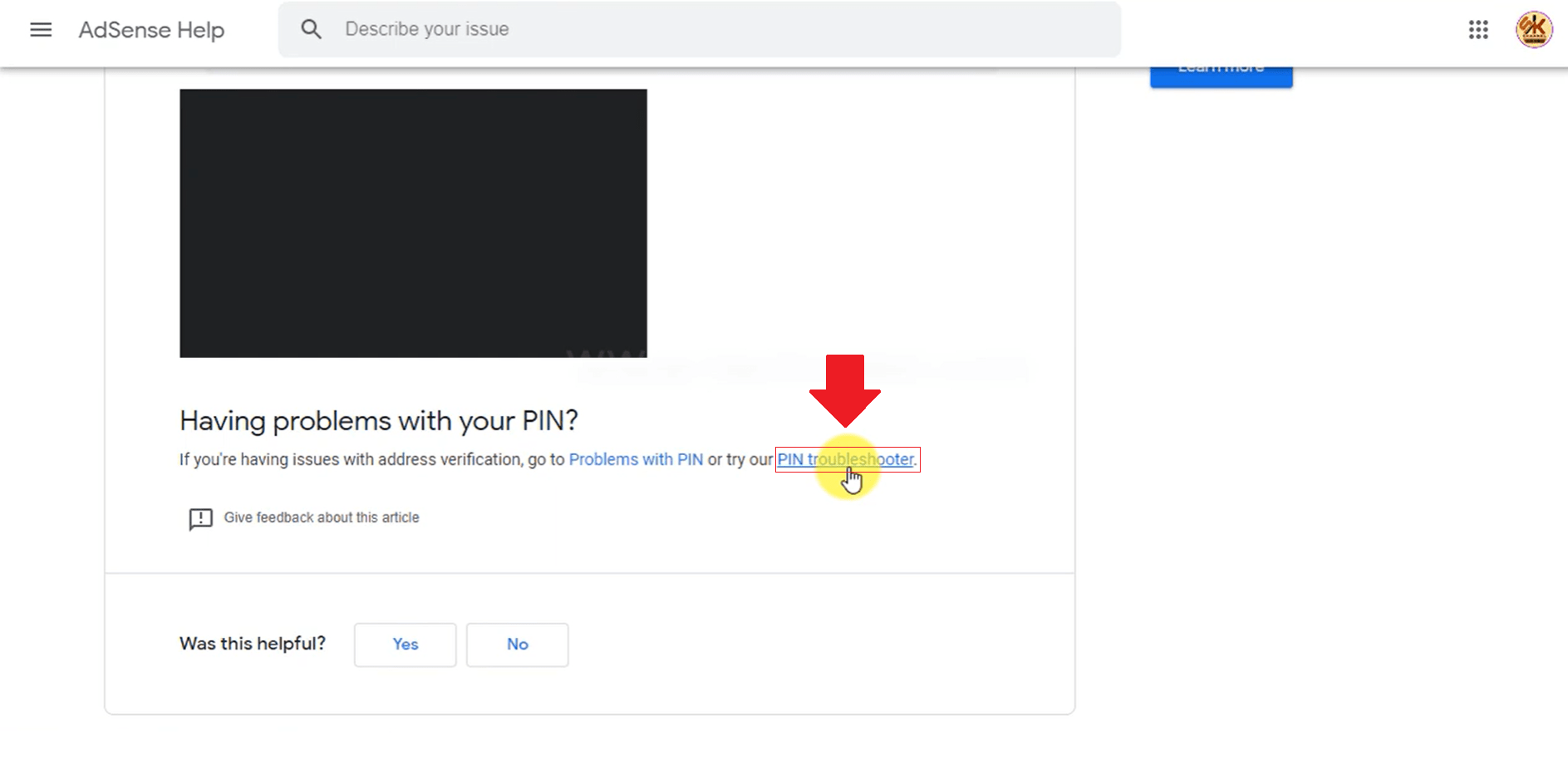
4. Scroll down again and then click on yes my earning is greater than 10 dollars.
5. After clicking on ‘Yes’ my earnings is greater than 10 dollars, scroll down again and click on ‘No’ I haven’t received my PIN
6. After clicking on ‘No’ I haven’t received my PIN, you will now see a blue highlighted contact us a text.
7. Click on ‘Contact Us‘, this will redirect you to the form you will use to verify your Adsense account with the National ID card.
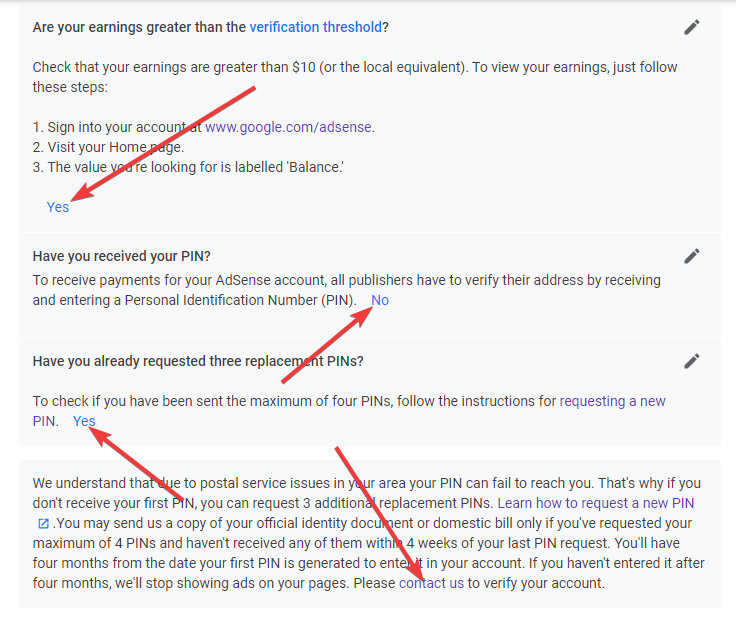
8. Click on ‘Contact Us’ to open the form.
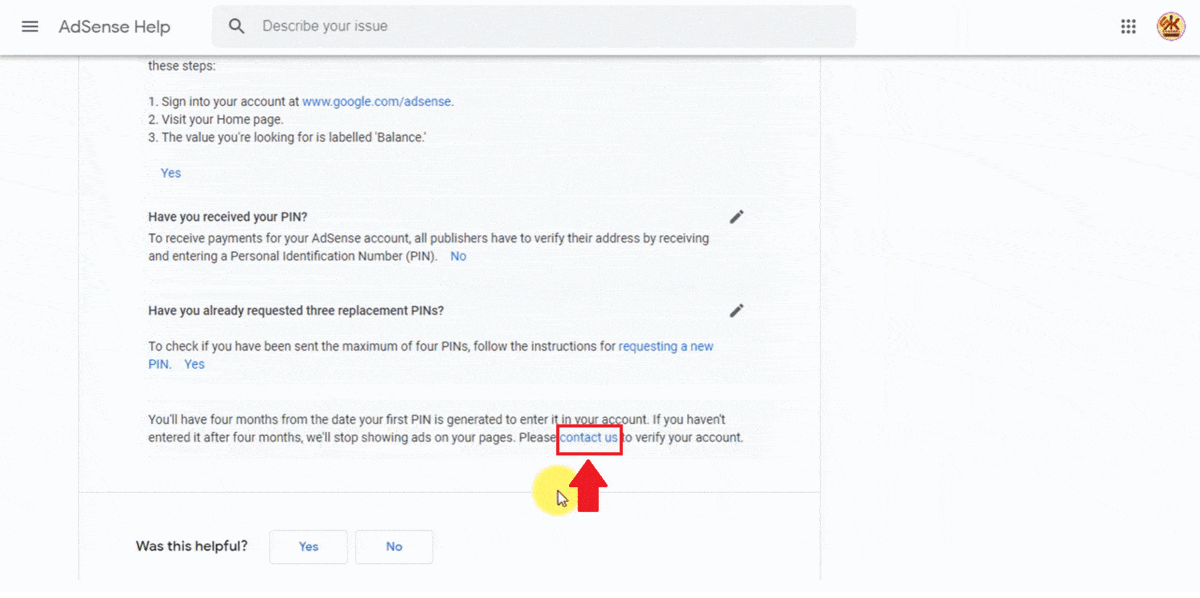
If you don’t get the form link, Click Here
9. Fill in the form dully along with Publisher ID.
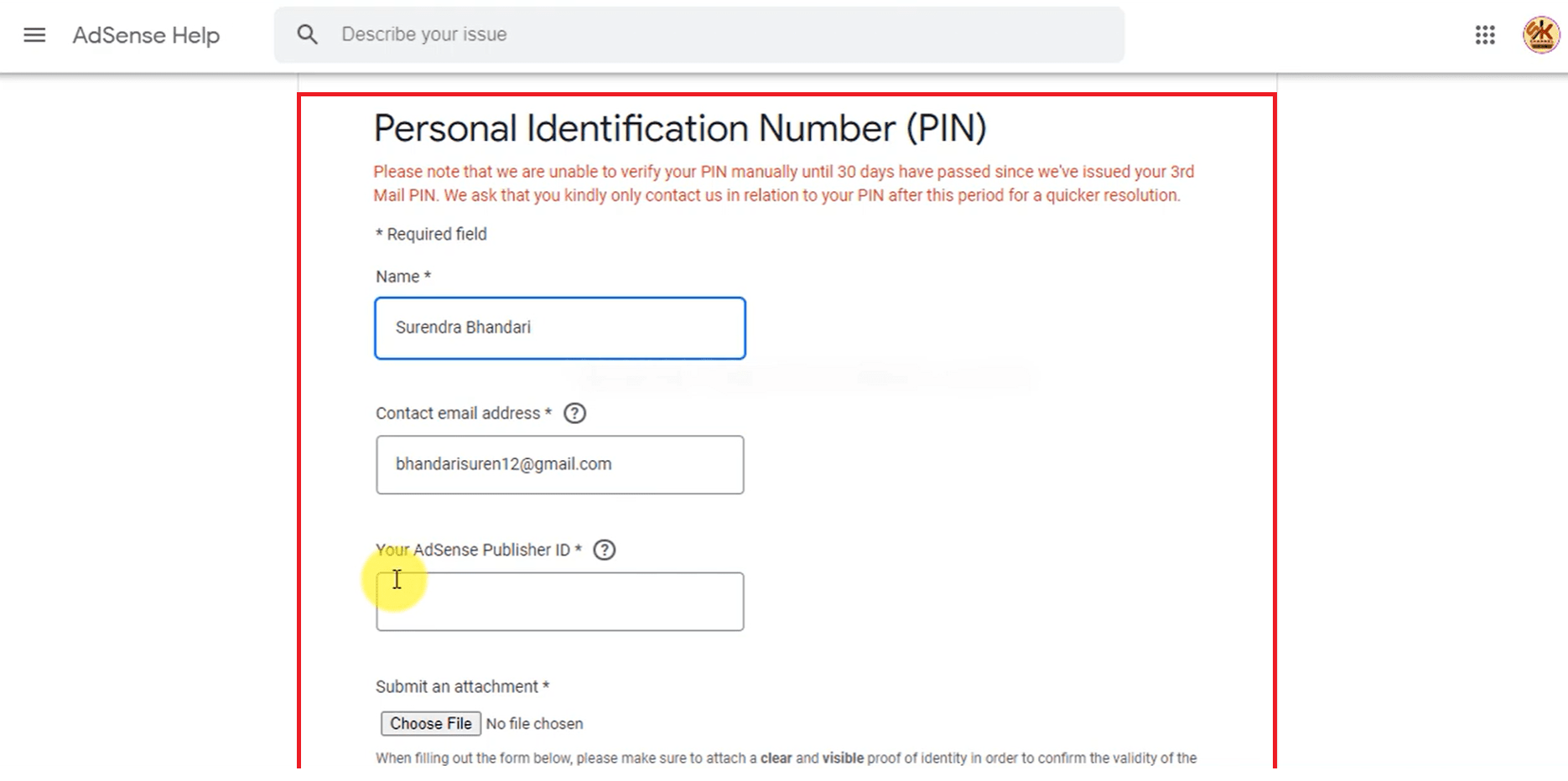
To know your Publisher ID Go to the dashboard click on ‘Account’ and then ‘Account Information.
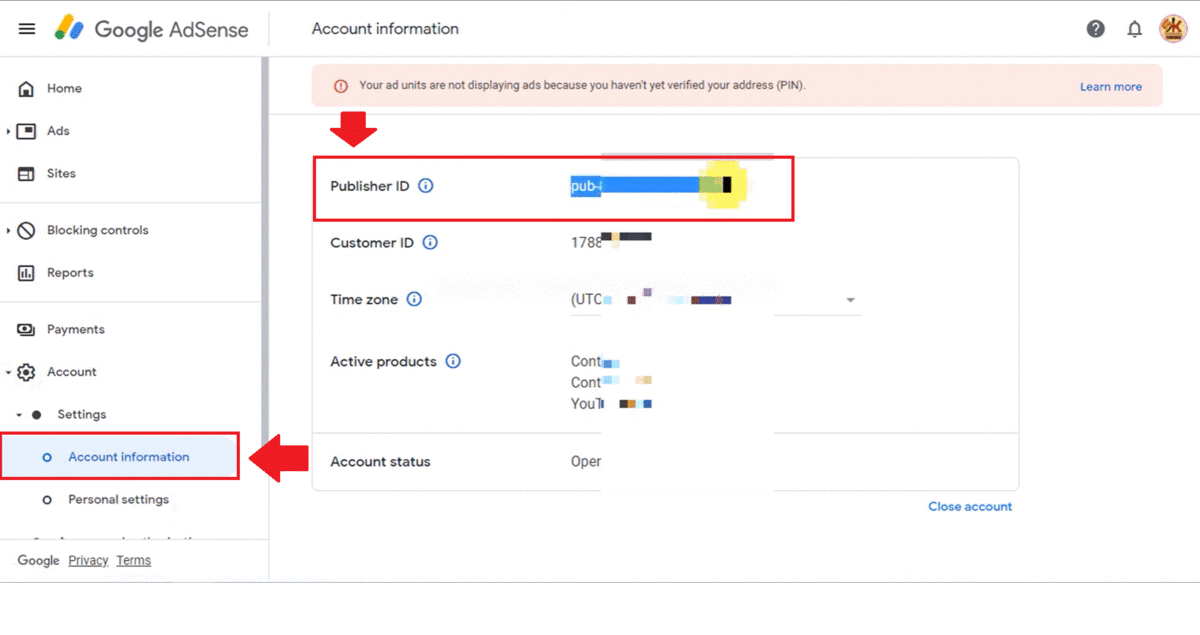
10. Attach a copy of a valid national Identification Card and tap on ‘Submit’.
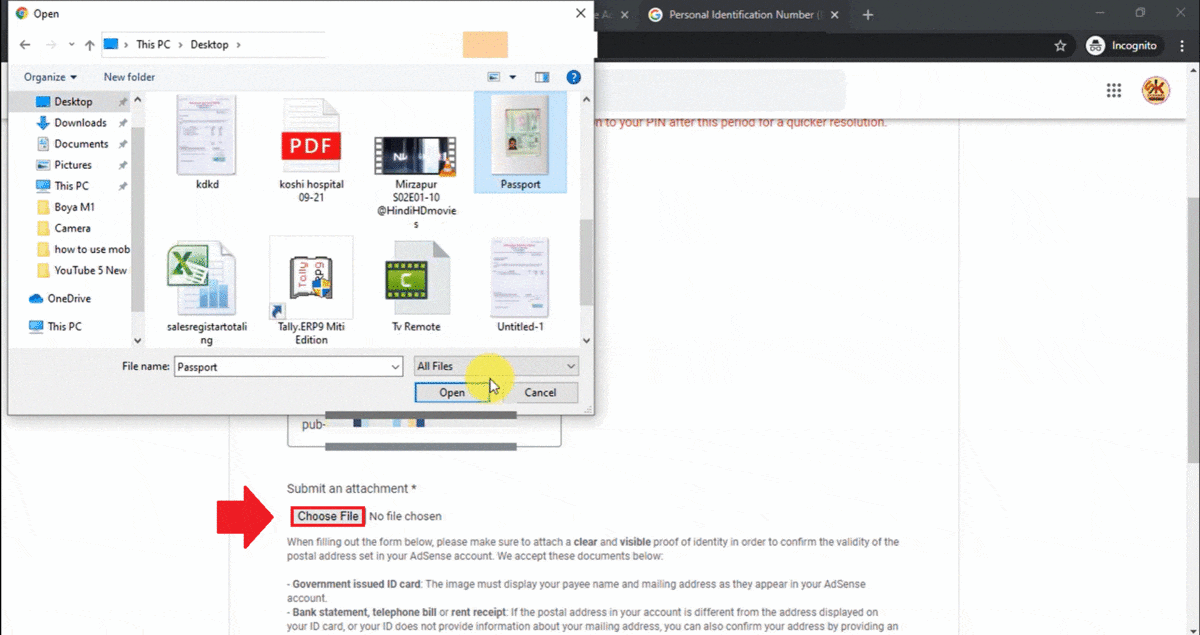
11. You will receive mail from the AdSense team within 24 hours, check your Gmail frequently and your AdSense account will be verified.
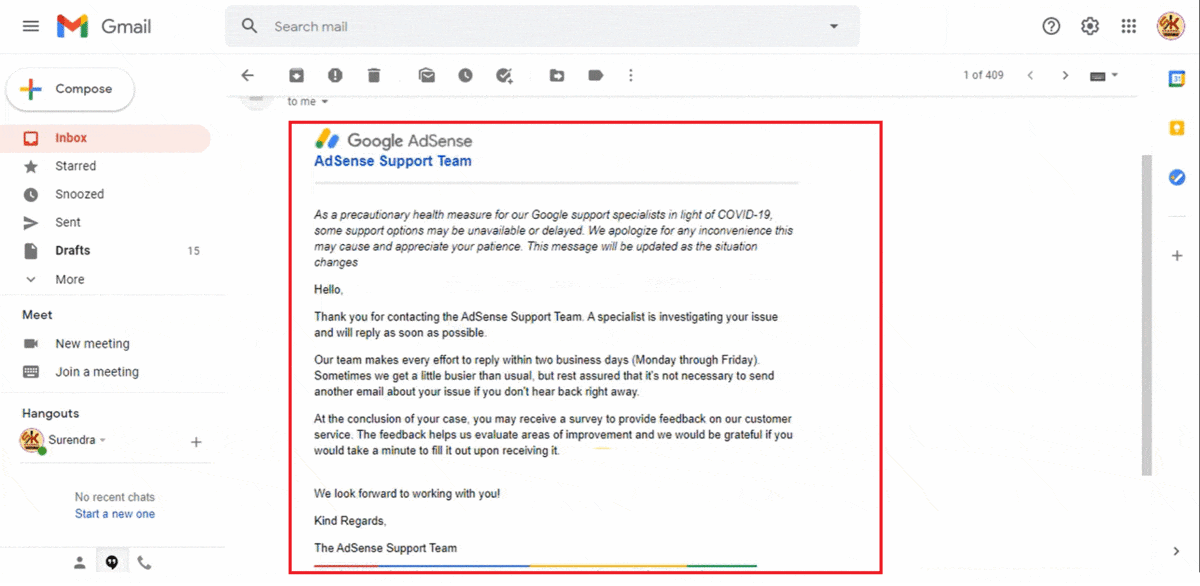
In conclusion, for AdSense publishers who have not been able to verify their addresses due to not receiving a PIN, there is now a way to verify their account without the need for a PIN code. Through the PIN Troubleshooter option on the AdSense dashboard, publishers can fill out a contact form with the required information and submit a copy of their national identification card to verify their account.
This process is simple and straightforward, and the AdSense team typically responds within 24 hours. By following these steps, AdSense publishers can receive their payments even without a PIN code.
I hope this article must have been helpful to you. Do comment on us if you have any queries.
Related Article:
How To Monetize YouTube Channel In Nepal?
Subscribe to our newsletter for the latest tech news, tips & tricks, and tech reviews.