If you are using a SIM card registered in another’s name, you might be wondering how to transfer SIM card ownership. According to NTA (Nepal Telecommunication Authority), the use of SIM cards registered in other’s names is illegal. And thereby, NTA has made it mandatory to use the SIM card registered in one’s name. Since this service is available, it’s a matter of relief for the user of a SIM card registered in another’s name.
Nepal Government has launched Nagarik App which uses the user’s mobile number as the identity. So, it has become compulsory to use one’s number. For such issues or others, it’s better to transfer ownership of the SIM card than to buy a new SIM card, as the number may have been given to many people. Why use a new SIM when one can transfer ownership?
In the early days, buying a new SIM card was quite tiring and boring work. So, people found it easy to buy a SIM card from someone they knew or did not. Also, some people use their relative’s or family members’ SIM cards. If you have been doing the same, it’s highly suggested to transfer SIM card ownership.
What will happen if the SIM card ownership is not transferred to the user’s name?
As mentioned above, Nepal Government has already launched Nagarik app that uses the mobile number as the identity. The one who fails to register the SIM in their name will be unable to utilize the services provided by the app. It also maintains your identity on other platforms.
How to Check SIM Card Ownership?
The ways to check SIM card ownership differ from network operator to network operator. Here are the ways to check SIM ownership for NTC and Ncell operators.
For NTC:
To check the SIM card ownership for NTC, dial *922# on the phone, and the details will be shown on the screen.
For Ncell:
To check the SIM card ownership for Ncell, dial *9966# on the phone and you will see the details about ownership.
How to Change SIM Card Ownership?
Changing SIM card ownership becomes inevitable in the cases when you are registering to Nagarik App. However, it is always better to use the SIM card under your name. There are different ways to change SIM card ownership depending on the network operators you are using. The methods to change SIM card ownership and their respective requirements are explained below:
For NTC:
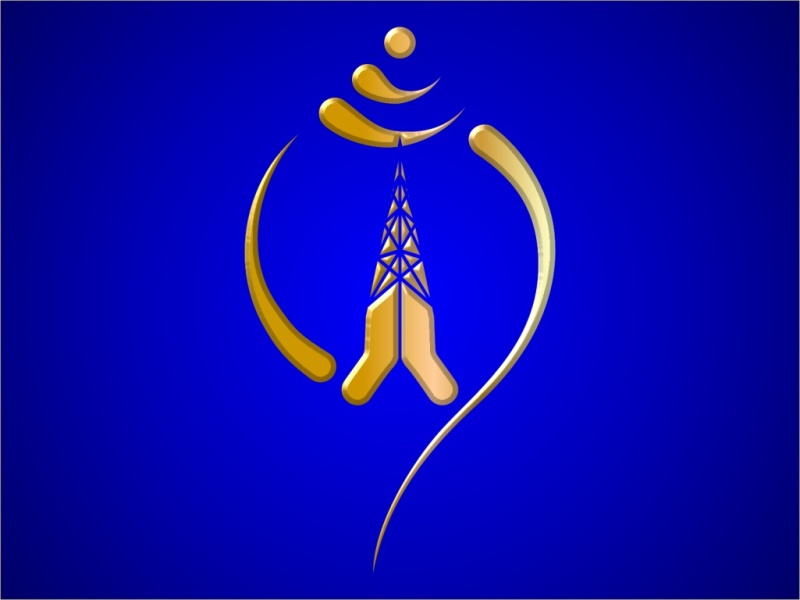
You need to fill out two forms along with some documents and submit them to the nearest NTC office.
Requirements to change SIM card ownership for NTC operators:
- Previous owner’s Citizenship photocopy
- Previous owner’s letter of approval
- New owner’s Citizenship photocopy
- The new owner’s one passport-size photo
- New owner’s original identity card
- Also, you need to fill out two forms provided by the NTC office where you need to enter the details about the new owner. Click here to download or print the form.
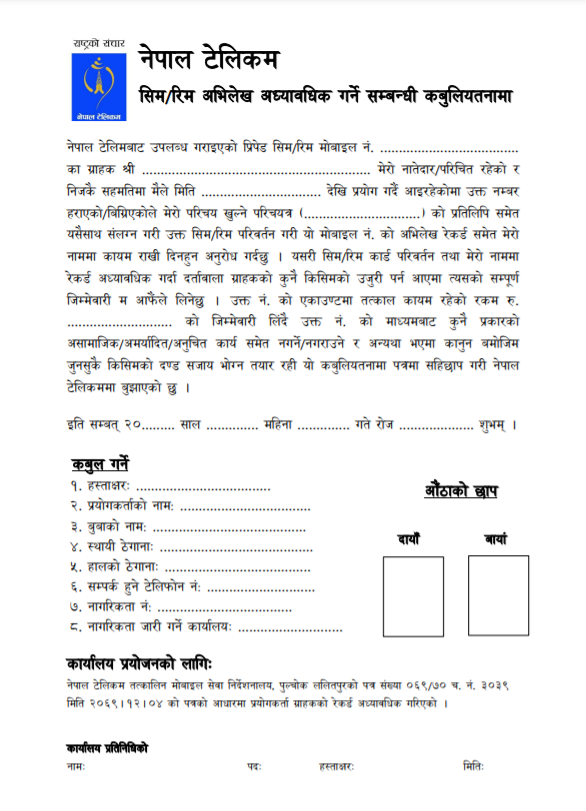
This process will take a few minutes after the submission of the documents. Then you can check the new ownership details.
For Ncell:

To transfer ownership of the Ncell SIM card, you need to visit the nearest Ncell centre with some documents.
Requirements to change SIM card ownership for Ncell operator: :
- New owner’s citizenship photocopy (It’d be better to take an original copy as well.)
- New owner’s passport-size photo
- Also, you need to provide at least 10 contact numbers that have called you or have been called by you.
Smart cell:
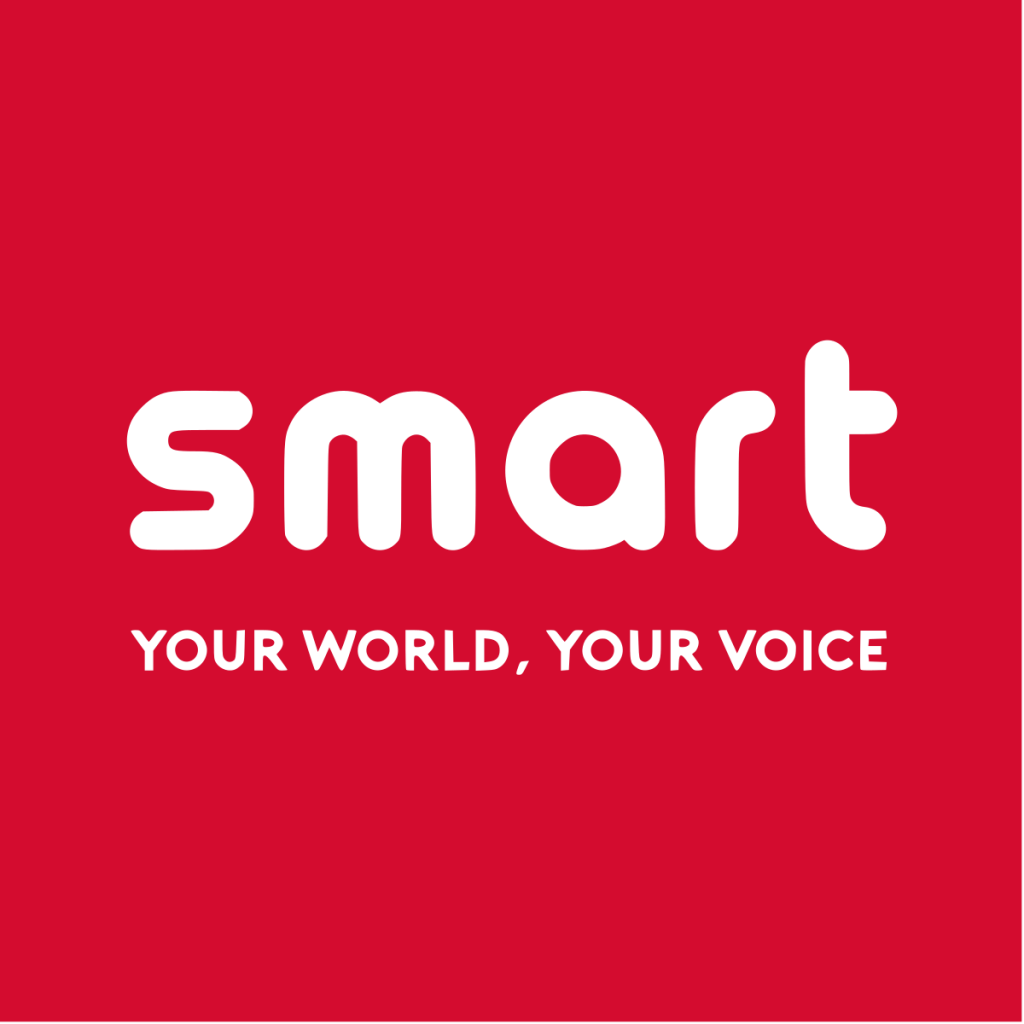
By submitting some documents at the centre, you can transfer the ownership of the Smart cell SIM card.
Requirements to change SIM card ownership for Smart operator: :
- New owner’s Citizenship photocopy
- New owner’s passport-size photo
- Old owner’s Citizenship photocopy
- Old owner’s passport-size photo
- Also, both the new and the old owners have to visit the centre for this process.
Also Read:
Conclusion:
This is all about how to transfer SIM card ownership. Go for it immediately as it is useful and more than that it’s become mandatory. It’ll help you in using the different apps and maintain authority on various platforms. Hope this article helped you. Stay tuned to get the article under different topics of this niche.
Subscribe to Techprasar for the latest tech news, tips & tricks, and tech reviews.
